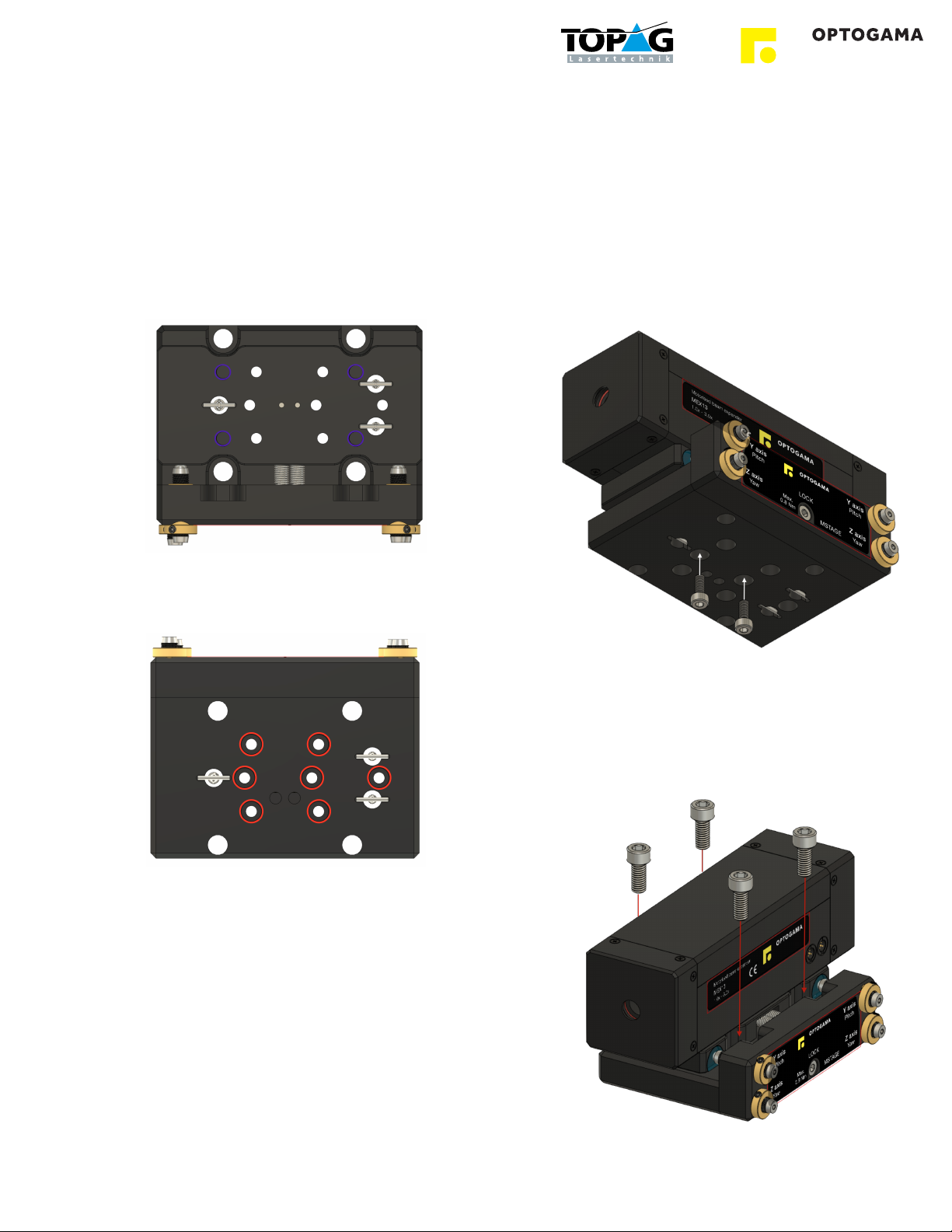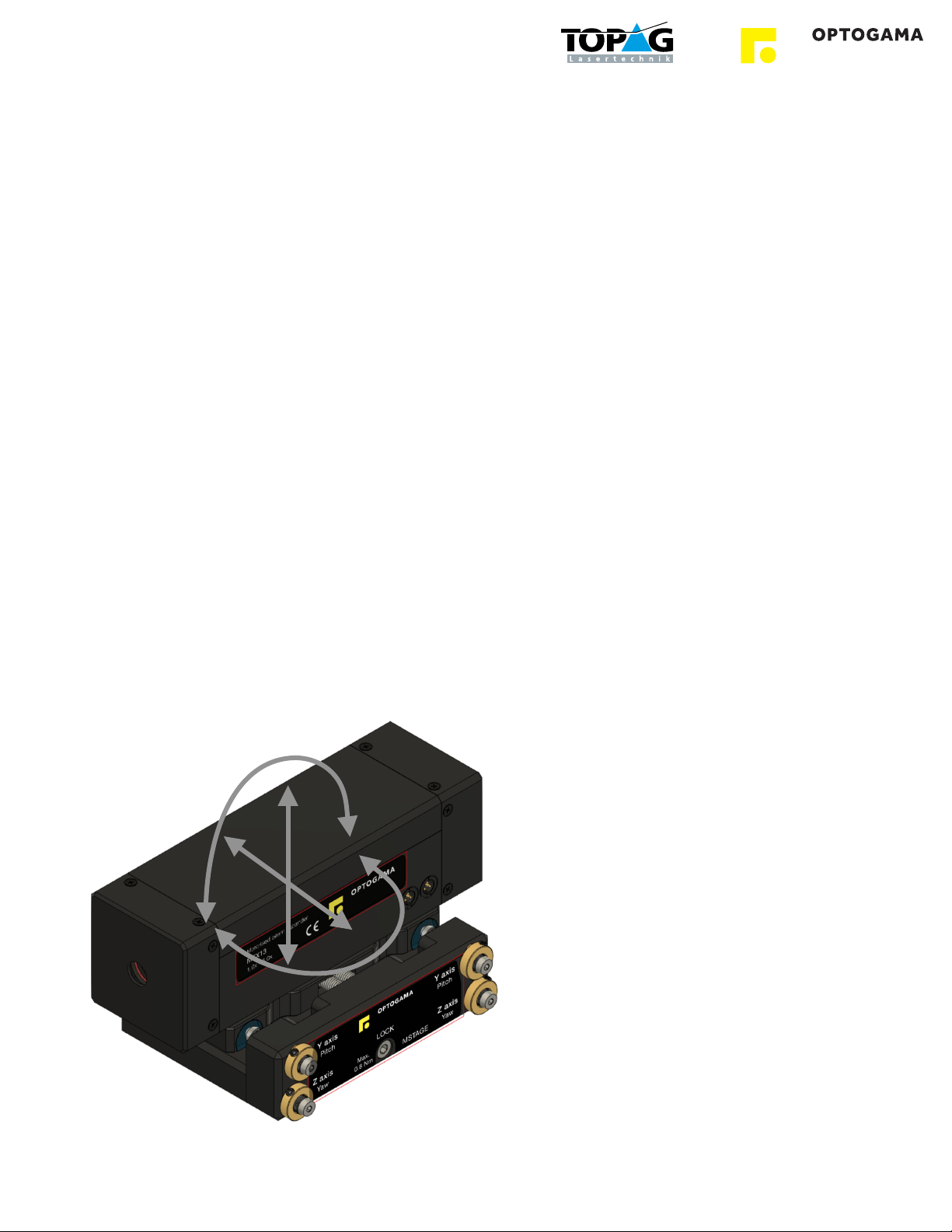MSTAGE
MANUAL 4-axis
TRANSLATION STAGE
Congratulations on your purchase of the manual translation
stage from Optogama, UAB.
***
December 2019
Copyright UAB Optogama. All rights reserved.
No part of this manual may be reproduced, transmitted in
any form without the permission of Optogama.
Claims will not be accepted and warranty repair will not be
carried out in case of improper use, incorrect service and
maintenance not according to product instructions.
Warranty claim shall not be accepted if there are any signs
of:
•Non-authorised alteration
•Disassembling of the device
•Mechanical or any external damage
•If warranty term has expired
•Serial number of the product is missing
Symbols"
CAUTION!
Sections marked with this symbol indicate dangerous
situations that can result in damage to the device,
components connected to it or operator.
NOTE:
Sections marked with this symbol indicate important
information on manual translation stage or about this
manual.
Due to constant development of our products we reserve
the right to make changes in the production line without
further notice. Up-to-date information is available at our
website www.optogama.com. If there are any further
questions, please contact us.
Optogama is not liable for damage or injury resulting directly
or indirectly from use of this product for anything other than
its intended purpose.
For any technical assistance and consultation please
3
Distributed
by
TOPAG
Lasertechnik
Gmb
H|+49 6151 425978 | [email protected] | www.topag.de