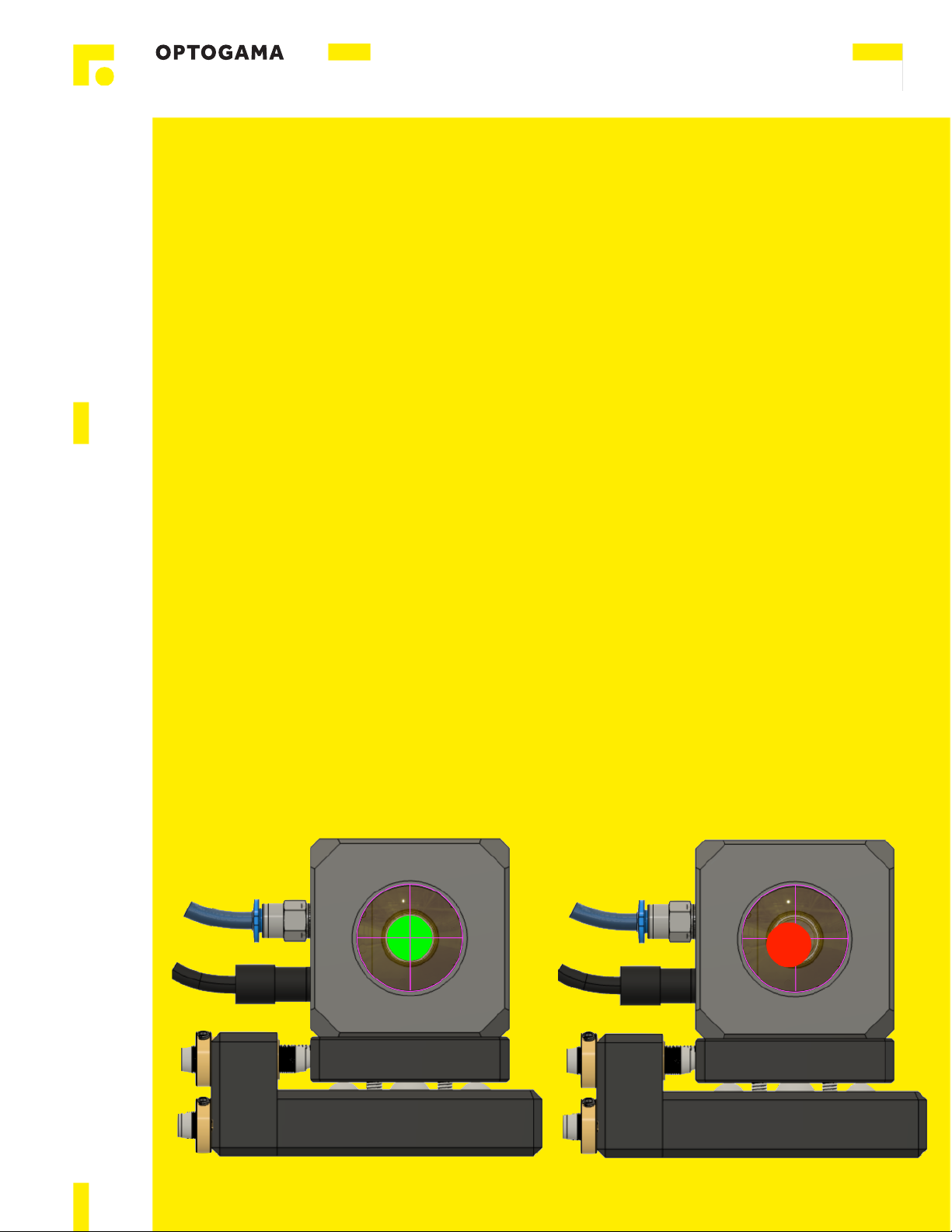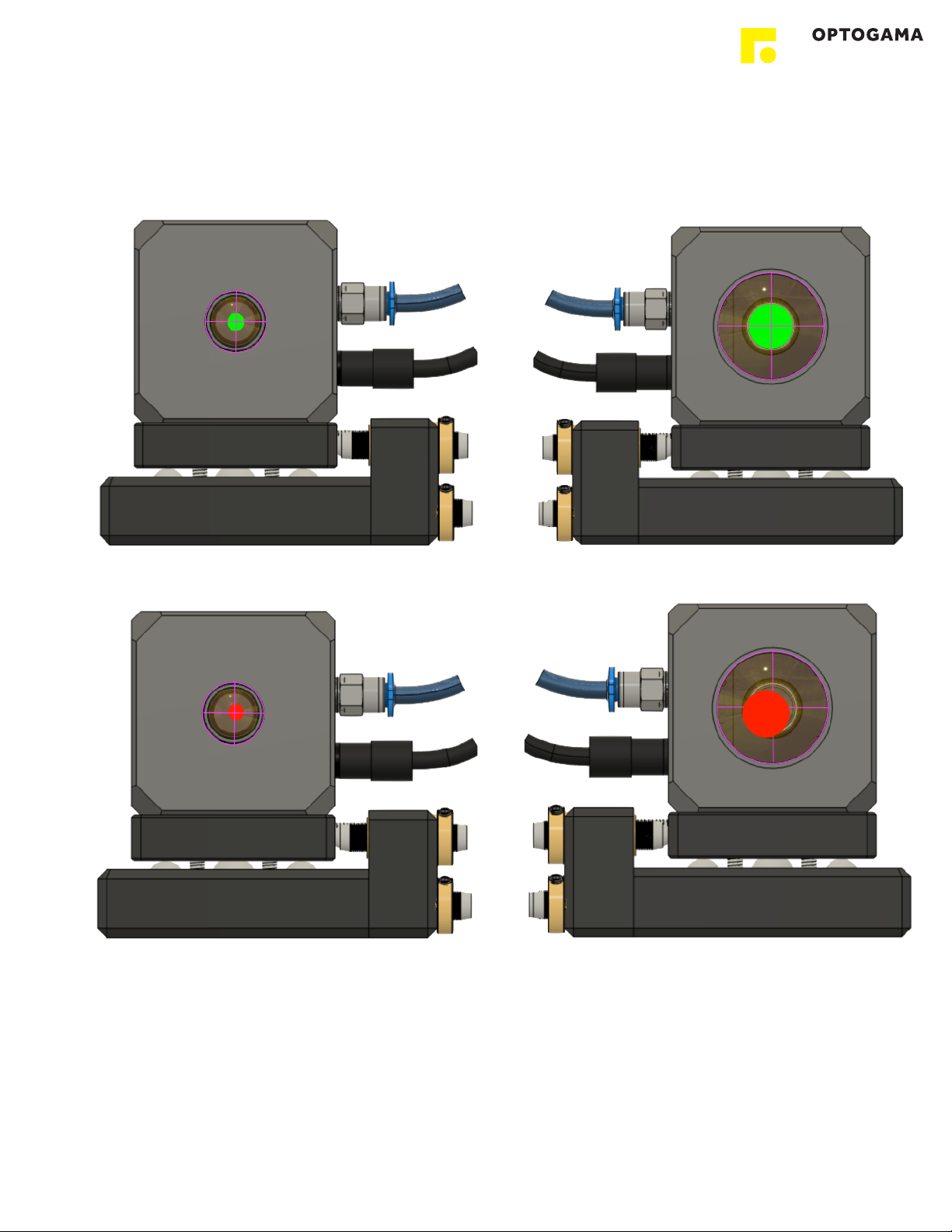2.4. Final alignment "
2.4.1. Placing a Target after beam
expander"
When the beam expander is pre-adjusted, you can use a
target (or similar item) to check if any more precise
adjustment is necessary.
If the target is in far field (couple of meters) you can see
some huge beam shift before precise alignment:
Fig. Laser beam on target which is placed in around 3,5
meters distance from beam expander.
The object is to align the expander so the laser beam remain
at the same spot in the centre of the target. The easiest way
to do that is to use the BDS software and try to adjust the
expander while changing the magnification range from MIN
to MAX.
If the laser beam at MIN magnification (in this example 1X) is
in the centre of the target, you should adjust the expander’s
tilt (adjust pitch on MSTAGE) when at MAX magnification
and try to move the output beam to the centre of the target
(to match the 1X MAG position).
NOTE: MIN magnification configuration is less sensitive to
expander’s Tilt adjustment. It practically does not have any
impact to the output, so the Tilt adjustment should be made
while at MAX magnification configuration.
2.4.2. Checking the reflection"
One of the best ways to check If expander is tilted and
positioned properly is to check the reflections before the
beam expander (laser beam is reflected from expander’s
lenses).
NOTE: In this image the reflected light is intense, because of
the coating of the lenses. Typically the reflected beam
intensity will be very low because of the AR/AR coatings.
The green circle shows the reflected beam from planar
surface of the lens. From this image we can indicate that the
expander needs to be tilted. To do that tilt the manual 4 axis
stage using micro-screw for pitch (Z axis, pitch).
The purple circle shows reflection from all lenses in the
beam expander. This image indicates that the position of the
expander is also not in the centre of optical axis. To achieve
that X and Y stage positions should be adjusted.
The view after finishing the adjustment should be similar to
this:
!