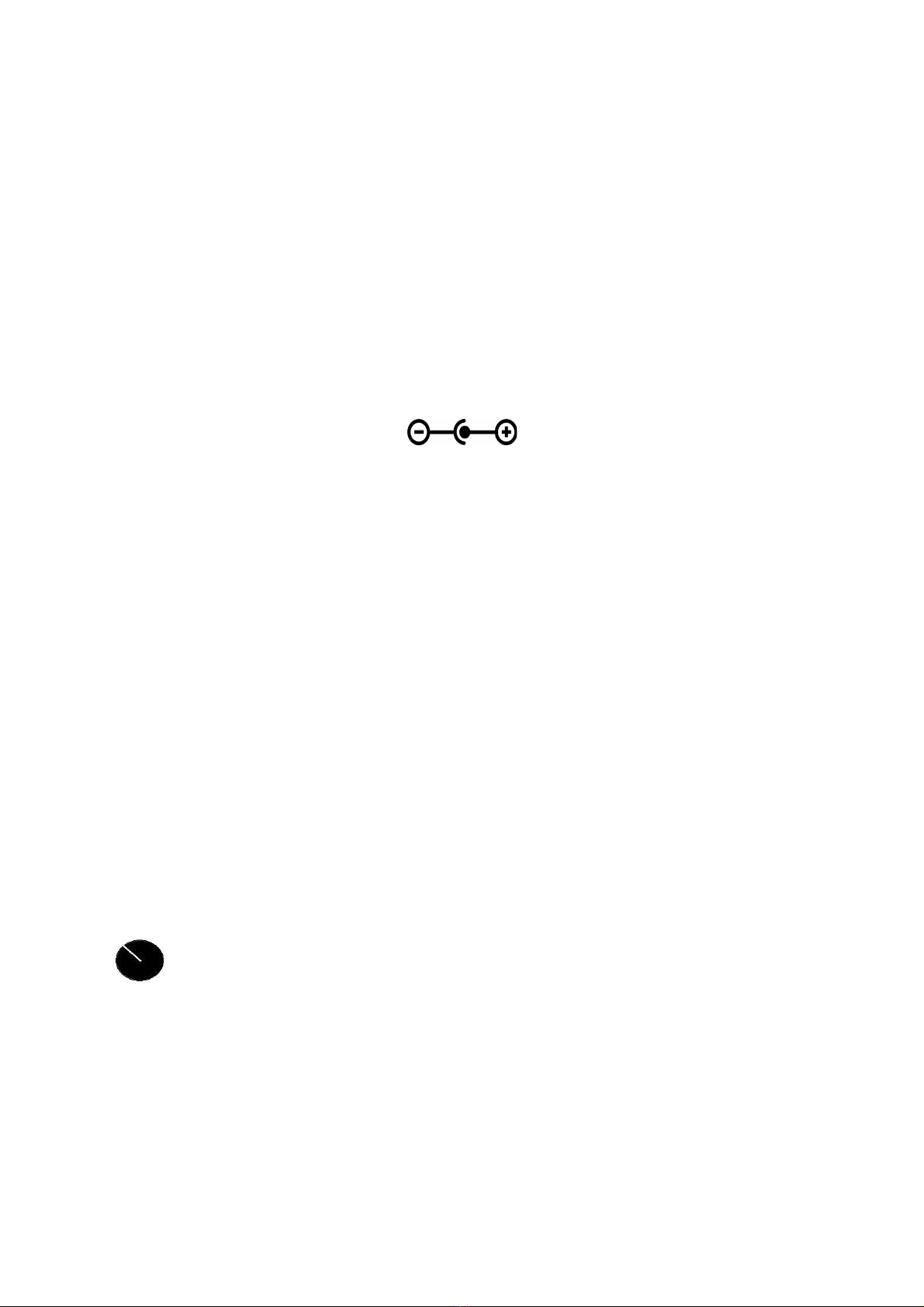The Impedance mode let´you check your s eaker´s im edance. Other im edances
than the mentioned ones on your s eaker could oint to malfunctions. Checking the
s eakers before using them is hel ful.
It´s im ortant to know, that the im edance mode will disable the out ot in order to get
a fixed signal value at the NL4 connector.
You can also change the out ut between 1+/1- and 2+/2- of the NL4 connector on the
dis lay of your Mini Audio Lab V3.
The im edance will be indicated between 1 Ohm and 25 Ohm. Please note that an
em ty battery will affect the result!
There can be a need of calibrating the Im edance: You can calibrate the im edance by
using a small screwdriver and adjust the otentiometer which is laced directly under
the little hole at the bottom side of the Mini Audio Lab V3.
For calibrating you can create our own Calibrating Plug like we did:
Use a NL4-S eakon lug (it can be an old one as well...). Now screw an 5
Ohm resistor between the 1+ and 1- Pins, and a 10 Ohm Resistor
between the 2+ and 2- in. Ready!
With the Inline mode you can check the hantom ower voltage at Pin 2 and Pin 3.
The indicated voltage has to be the same on Pin2 and Pin3. The hantom ower is fine
if the voltage is just above 34Volt. Exce ting a connected condenser microfone to the
in ut. A condenser microfone will reduce the indicated value, because of sucking
ower.
You also can listen via head hone to the xlr mic. - or line signal in the Inline mode
when you switch on the "Mon.on" button.
With the just declared function of „listening“ to the Signal in the Inline Mode (Mon.
On!) you can use this device as a 1 channel in ear system as well. lug the
Monitor-Signal into the Jack or the XLR Connector and your headphone to
the phone lug. Don´t forget to connect an external power supply if you use
it as in ear system. A constant use will suck the battery empty soon...
The Cable/ at mode is made for checking cables and also Batteries. On the rear of the
Mini Audiolab V3 are two Jacks for lugging the delivered measuring cables.
Just hit the same Pin on both ends of the cable and the Mini Audiolab V3 will show you
if the chosen Pin is okay. You can directly check a battery voltage by holding the red
cable to the + and the black cable to the -. The battery voltage will be indicated at the
Dis lay.
We know, if there´s no signal, everyone will first change the cable and sometime´s in
okay after changing. With the Mini Audio Lab V3 you have an easy way to check your
cables „on the road“. So if your cables are okay, your smart enough to tell your
stagehands arrogantly that it has been their fault, not yours...
By the way: You can also check your microfone cables in the Inline-Mode! Only
an unimpaired cable can use phantom power. So, if the Displays shows no
phantom power or great differences between in 2 and 3 you should not use this
cable (of course, you first have to make shure, that the phantom power comes
out correctly from your desk...)
Mini Audiolab V3 manual 4/6