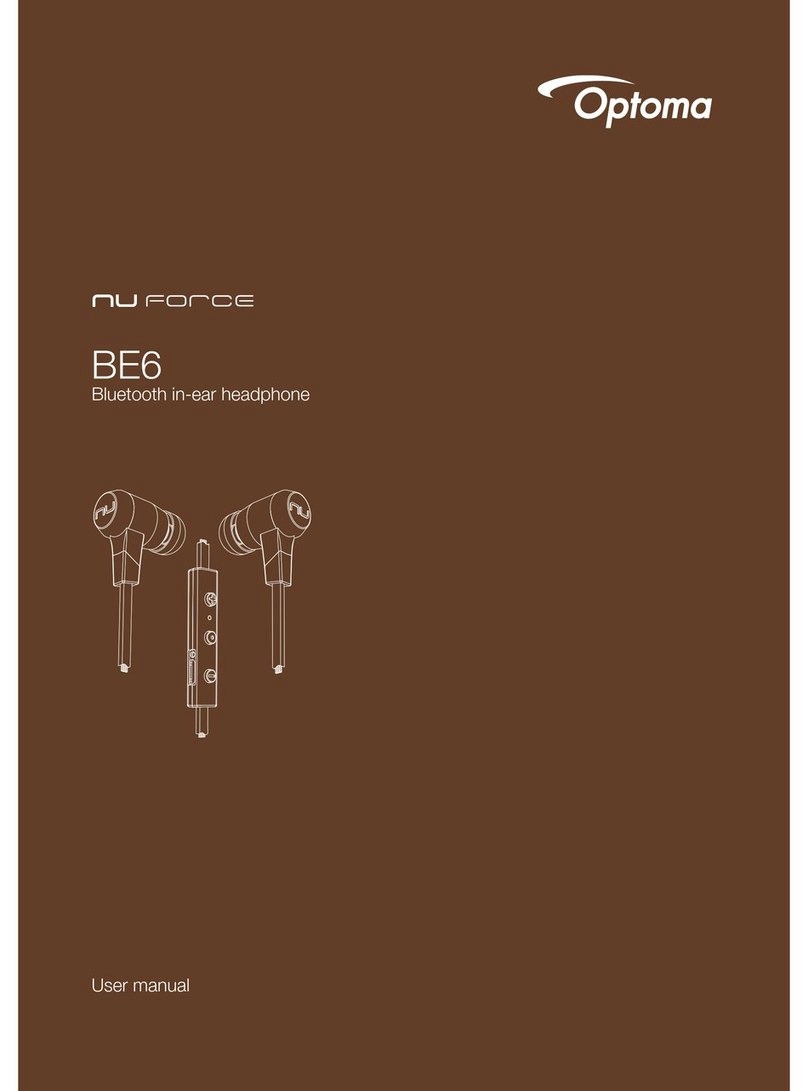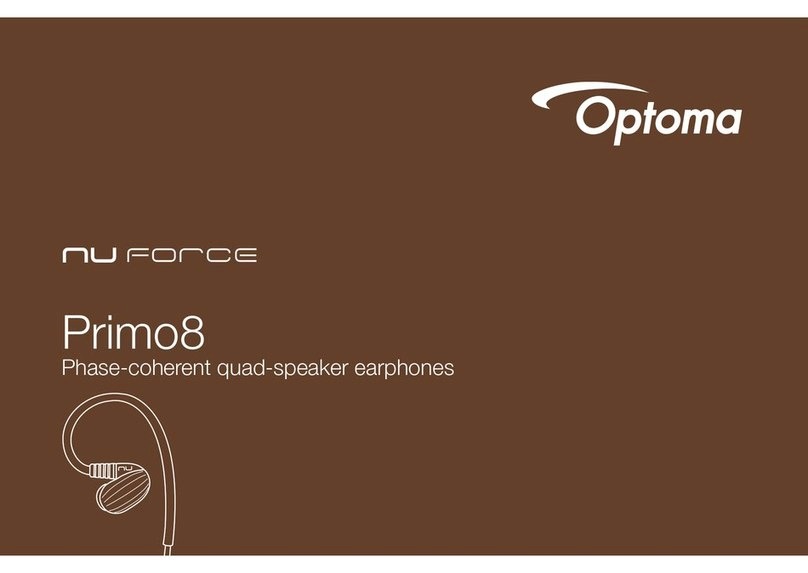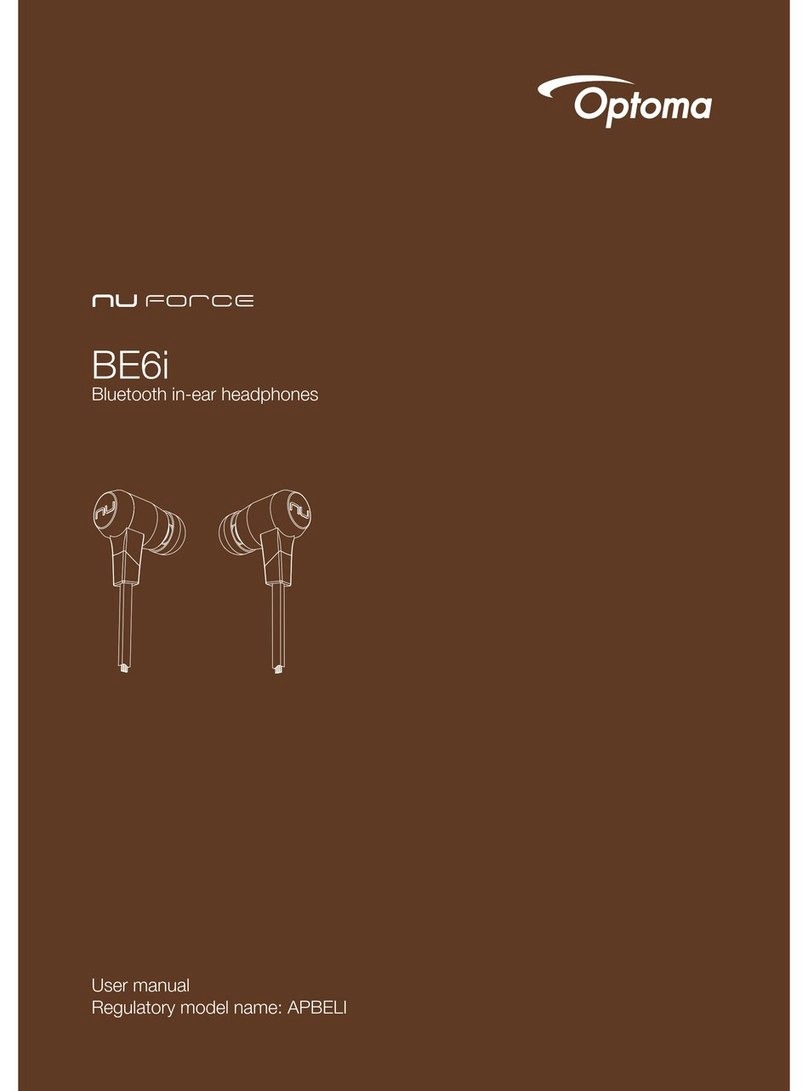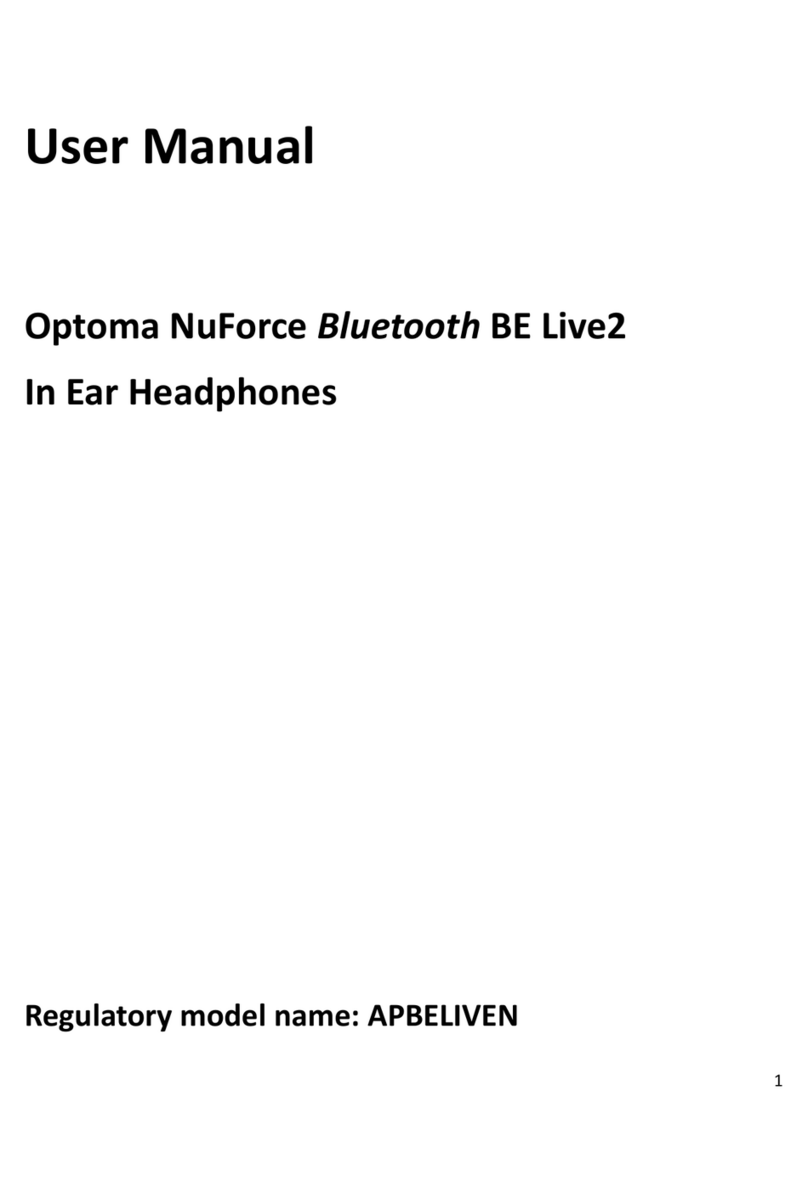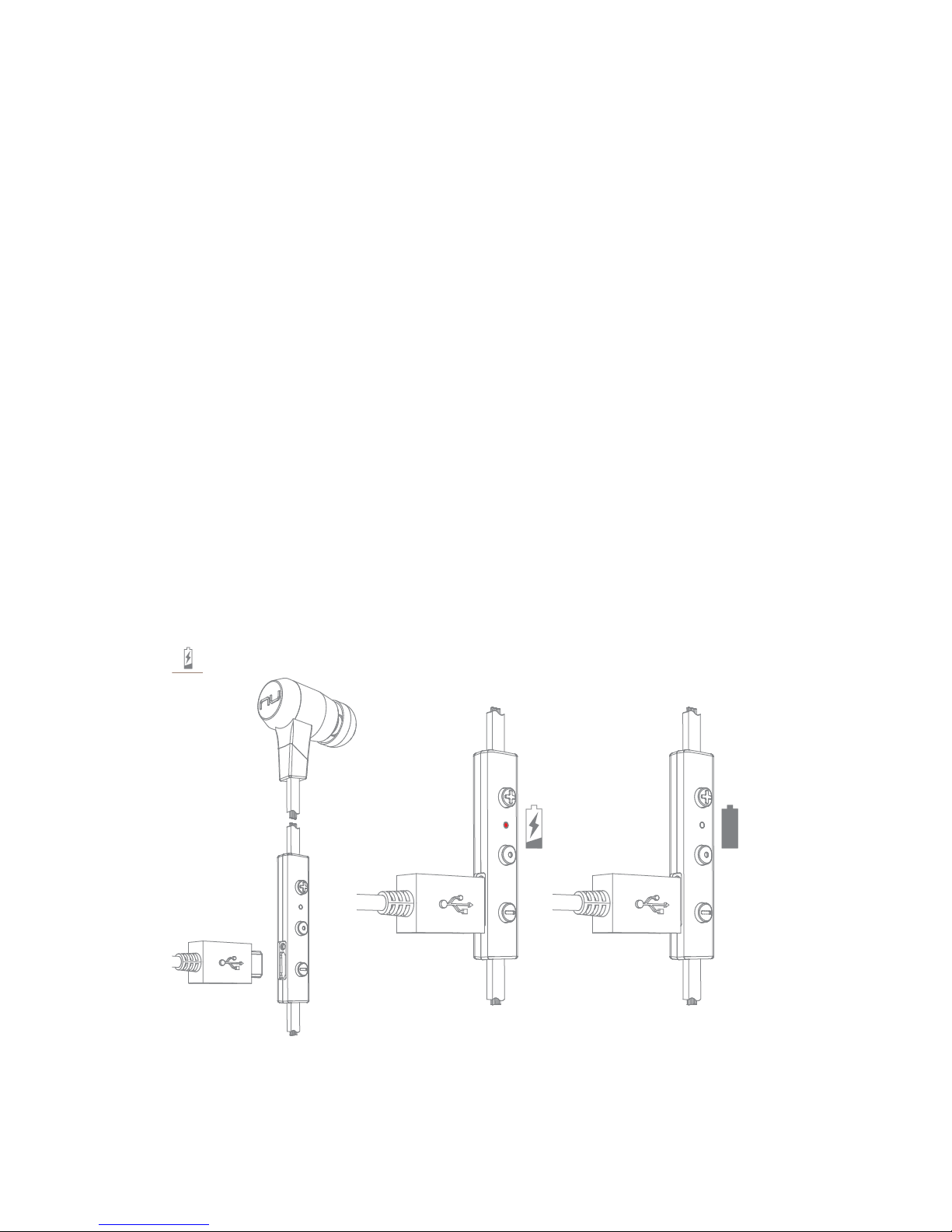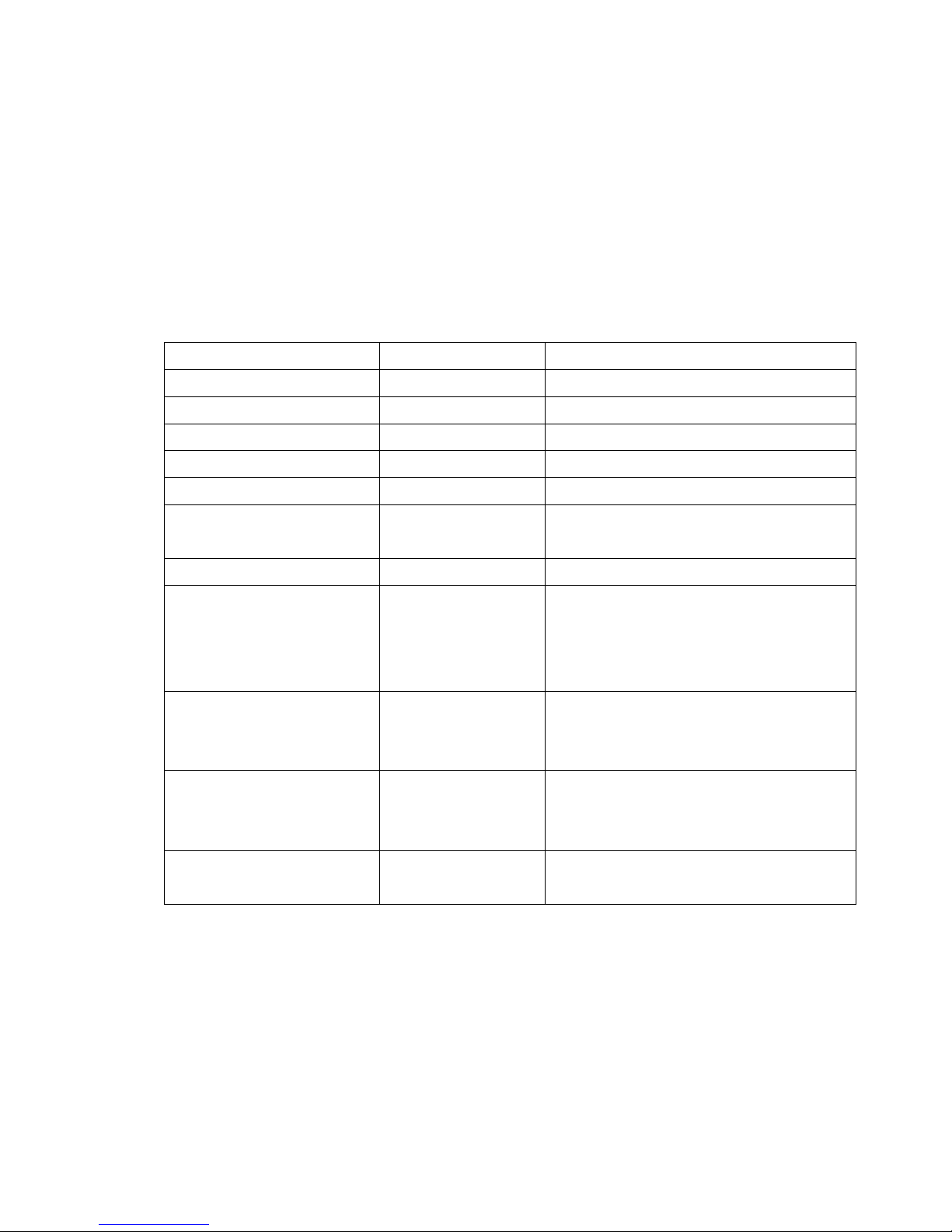HandlingPhoneCalls
WhenyourAPBELearbudsareconnectedtoaBluetooth‐enabled
smartphoneyoucanhandleyourphonecallsdirectlyusingyourAPBEL
earbuds.
Thefollowingsdescribephonecalloptions:
CalloptionStatusAction
AnsweracallIncomingcallTapthePower/Functionbutton
DeclineacallIncomingcallPressthePower/Functionbuttonfor2seconds
EndacallInacall/outgoingcallTapthePower/Functionbutton
RedialthelastnumberStandby/connectedDoubletapthePower/Functionbutton
MuteonormuteoffmicrophoneInacall/outgoingcallTaptheVolumeUpandVolumeDownsimultaneously
Switchinghandset/earphonevoiceInacallPresstheVolumeUpandVolumeDownbuttons
simultaneouslyfor2seconds
Adjustthevolume TaptheVolumeUporVolumeDownbutton
UseCallWaiting
‐toputthefirstcallonholdand
answerthesecondcall
‐toswitchbetweencalls
Inacall/TWC*PressthePower/Functionbuttonfor2seconds
UseCallWaiting
‐toendthecallandanswerthe
secondcallonwaiting
Inacall/TWC*TapthePower/Functionbutton
UseCallWaiting
‐toendthesecondcallandretrieve
thefirstcall
Inacall/TWC*DoubletapthePower/Functionbutton
ActivateSiri(iOS)orGoogleVoice
Search(Android)
Standby/ConnectedTapthePower/FunctionandVolumeUpbuttons
simultaneously
NOTE*Three‐Way‐Call(TWC)