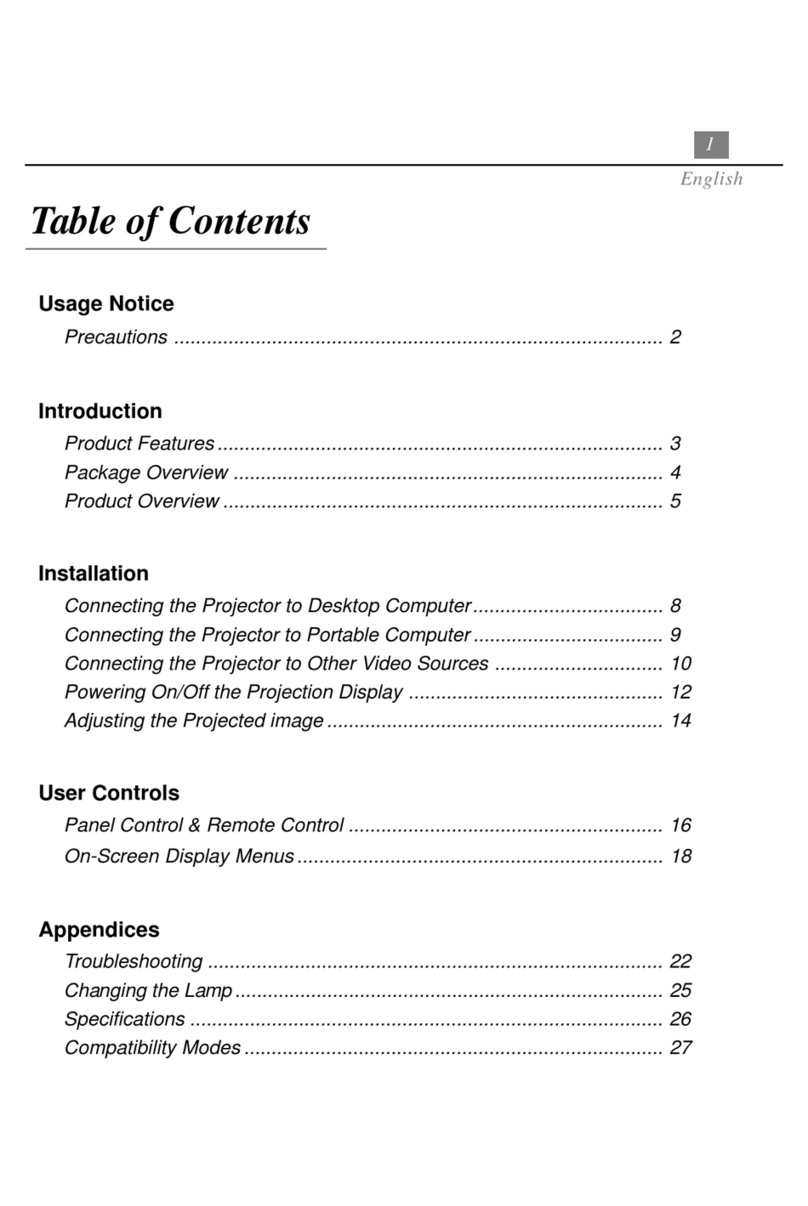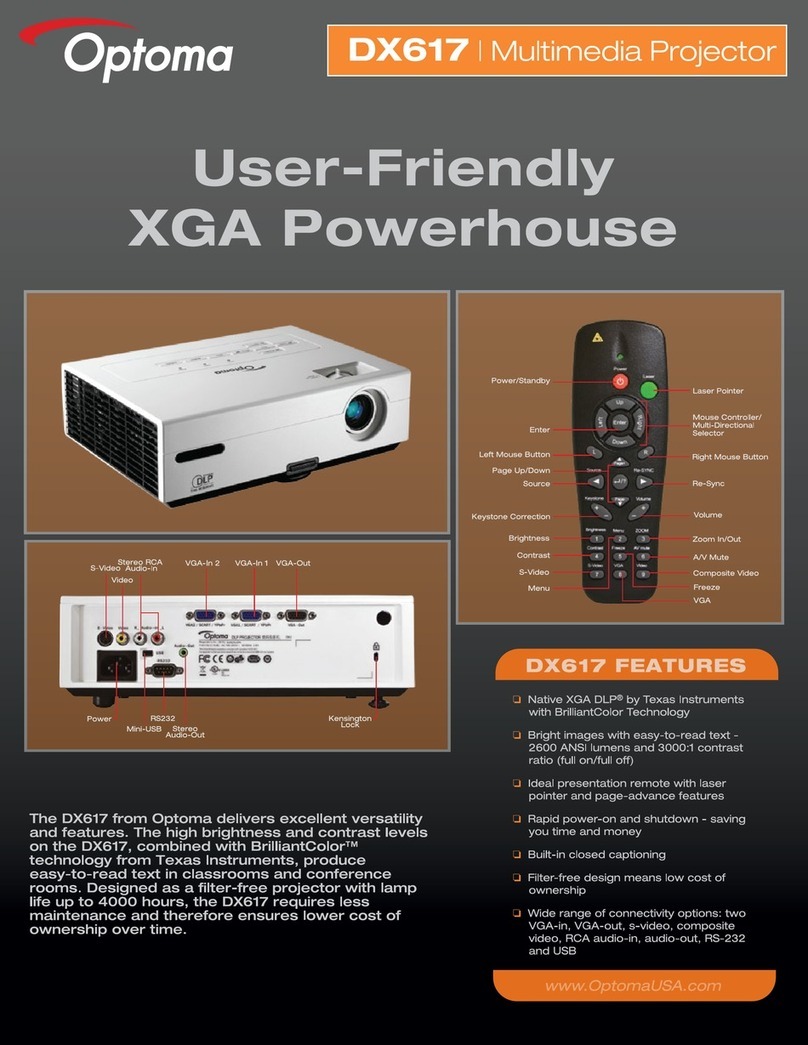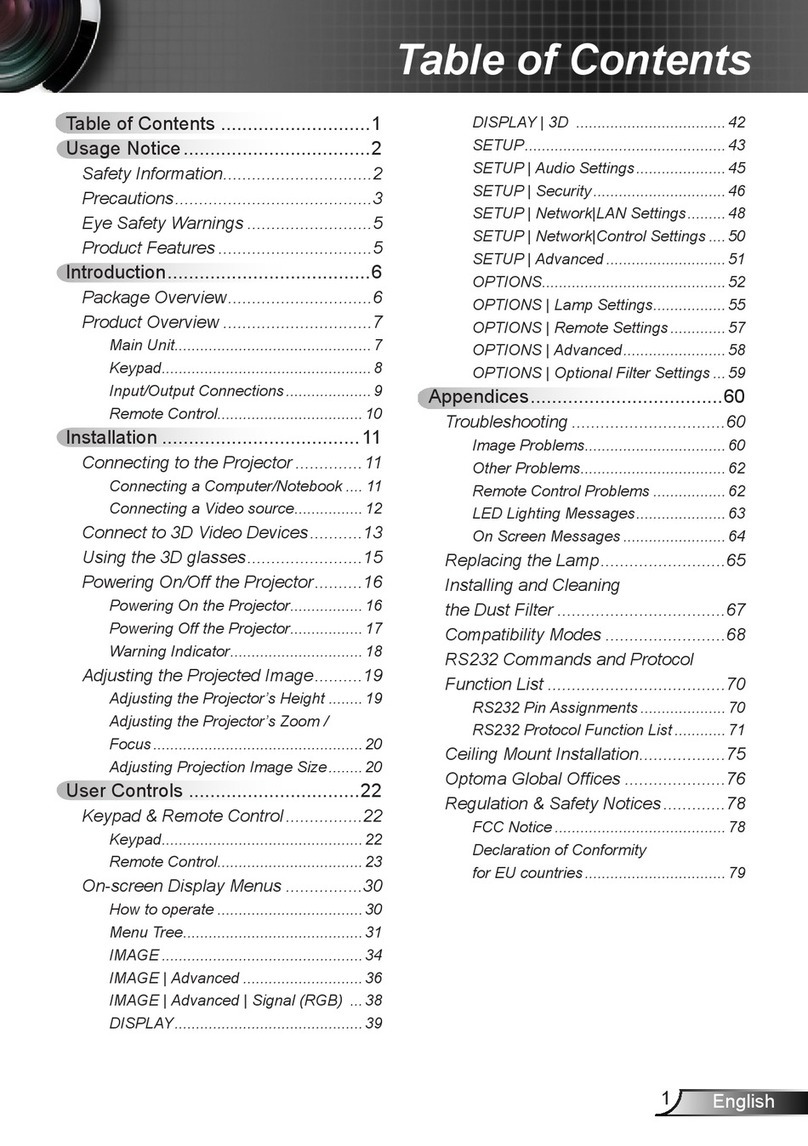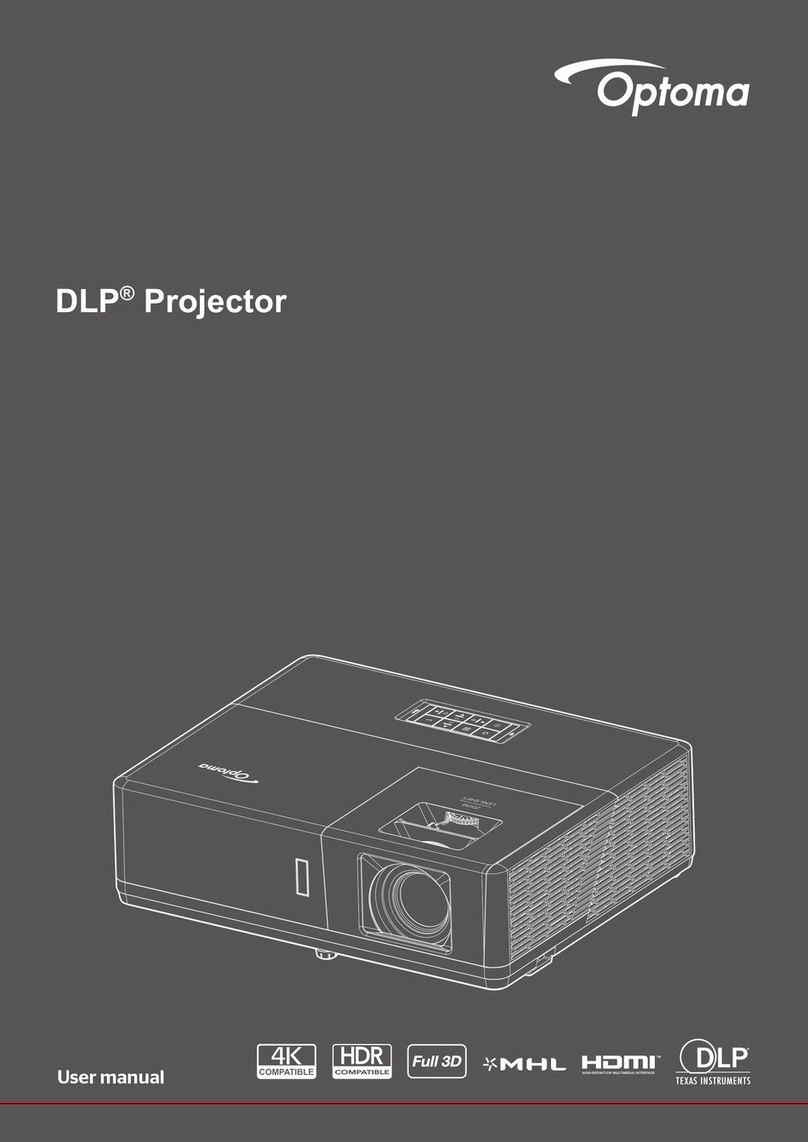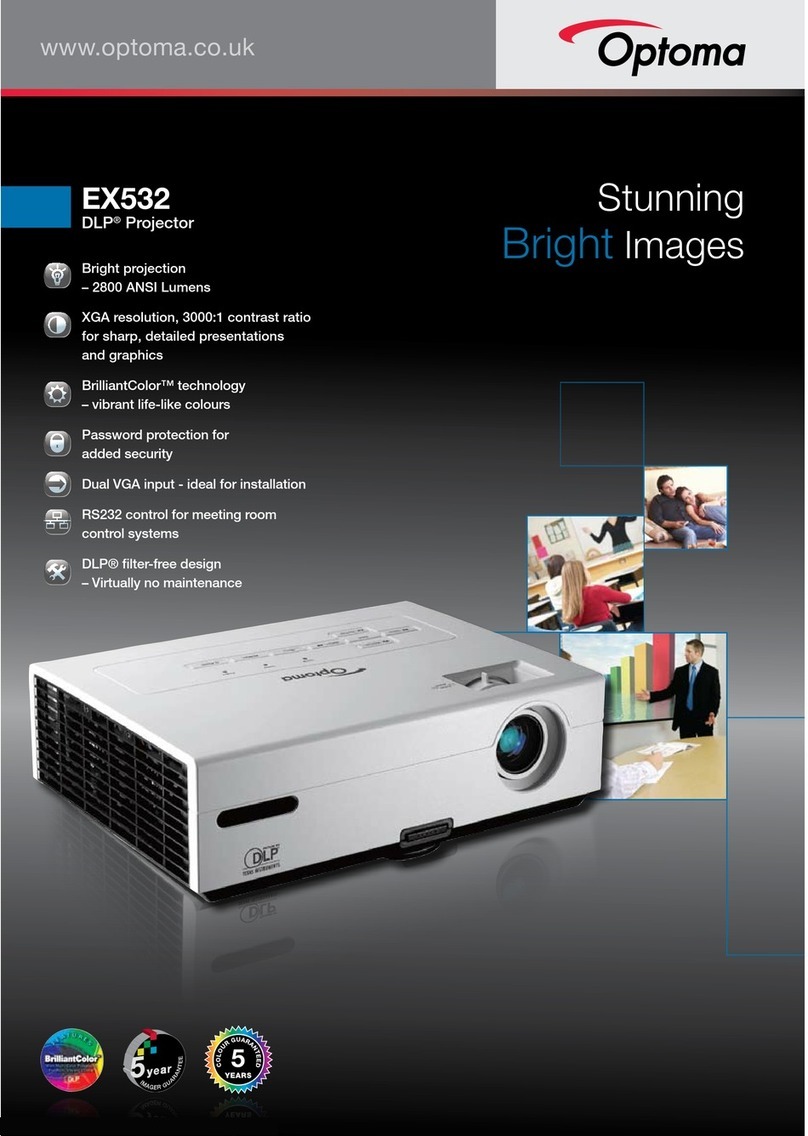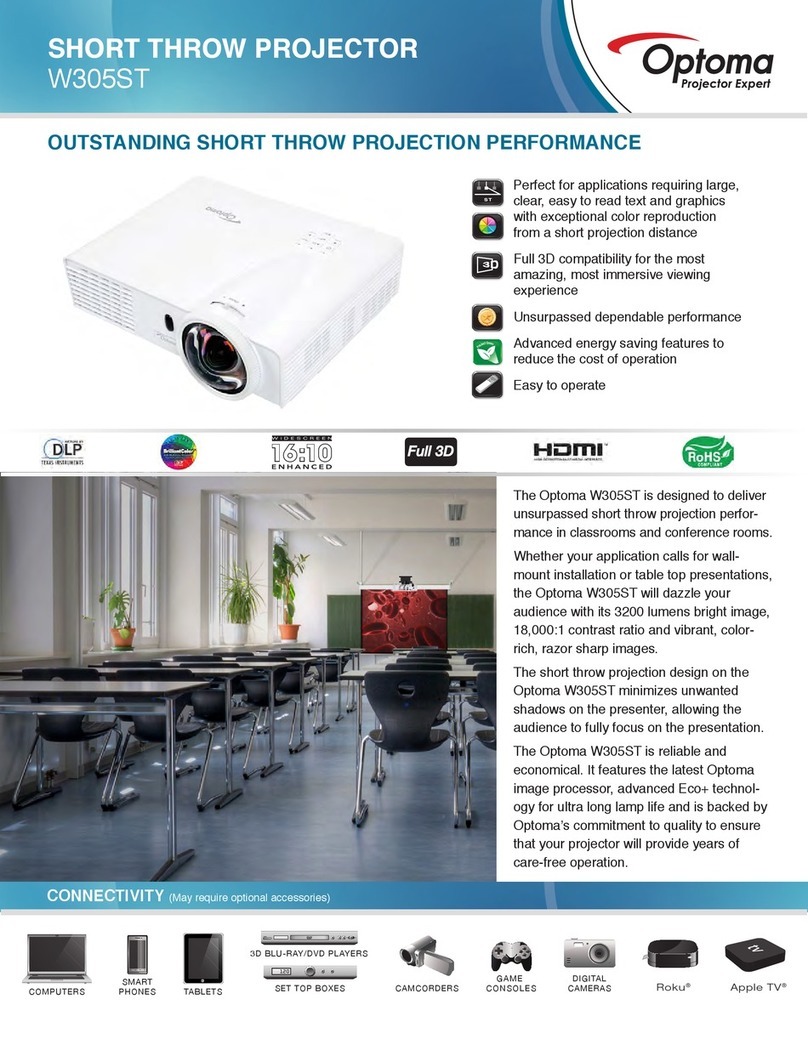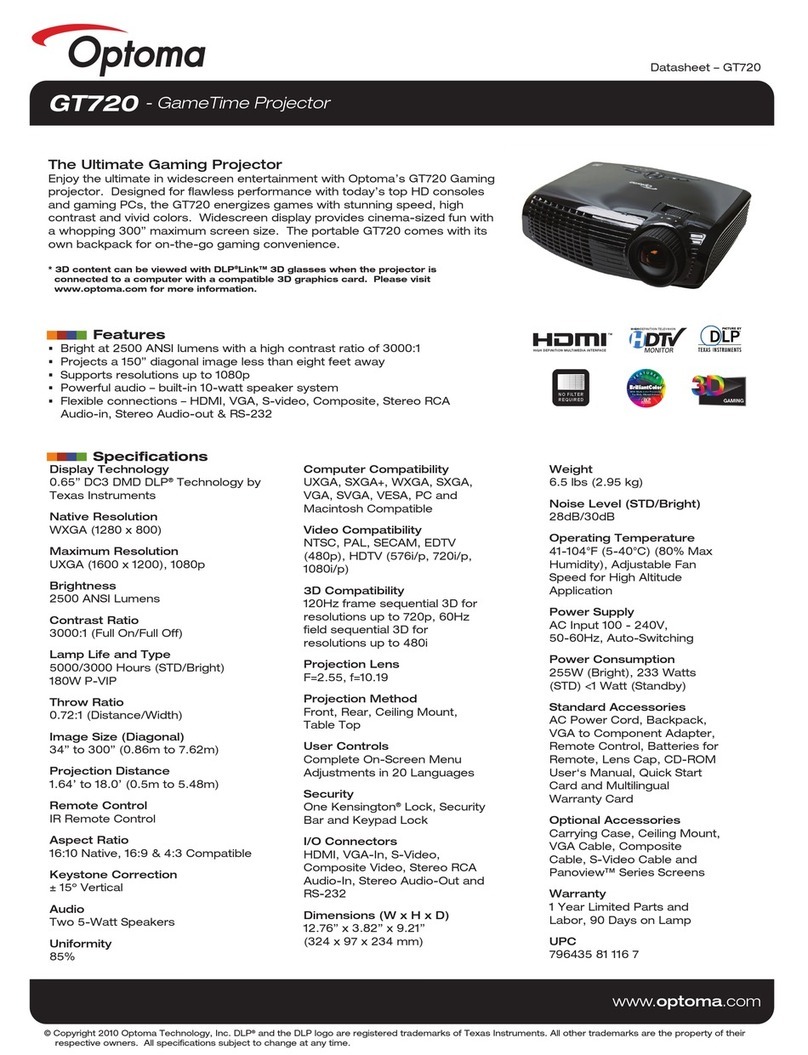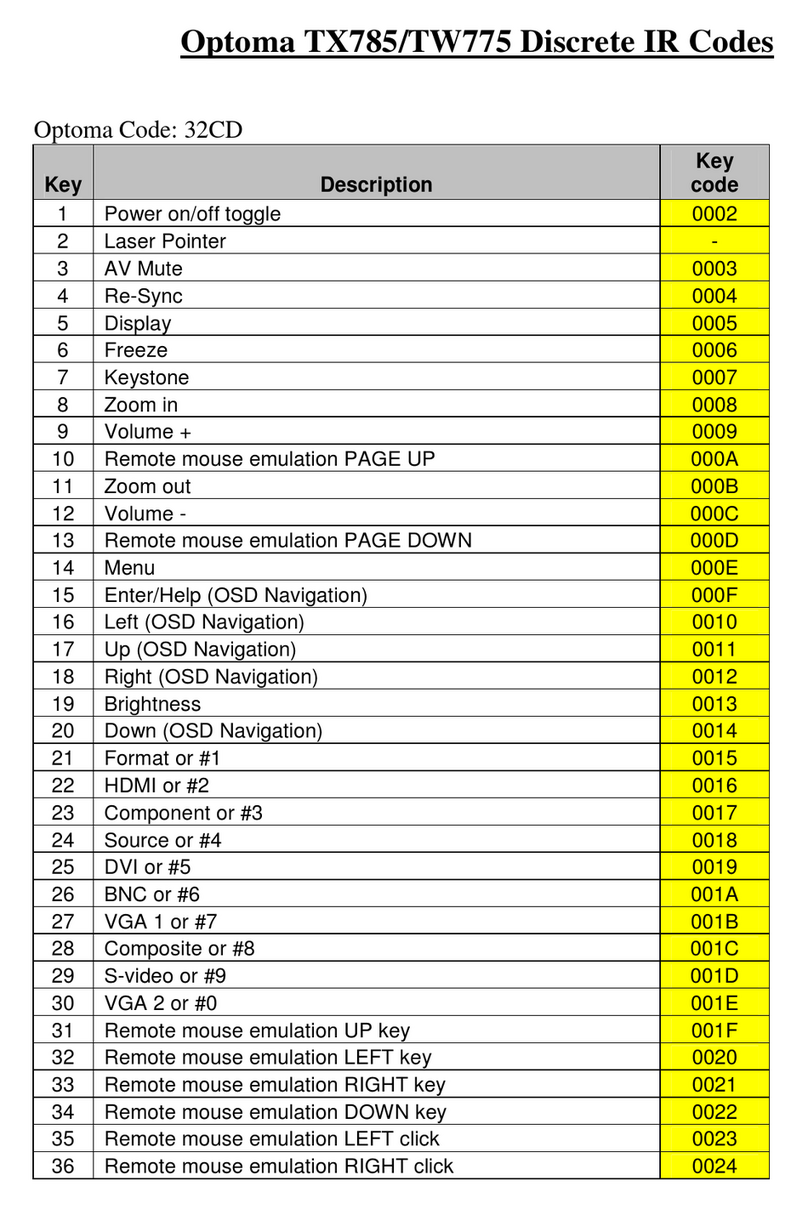EP739H
Specifications EP739H
Display Technology Single 0.7” 12 Degree DDR DLP™ Technology from Texas Instruments
Resolution Native XGA 1024 x 768 XGA up to 1400 x 1050 SXGA + compressed
Brightness 2500 ANSI Lumens
Contrast 2000:1
Audible Noise ECO/STD 27/32dB
Aspect Ratio 4:3/16:9
Weight 2.4 kg
Computer Compatibility H.Sync 31.5 - 100kHz V.Sync 43 - 120Hz
Video Compatibility PAL, (625\576i\p), SECAM, NTSC (525\480i\p), HDTV (1080i, 720p)
Uniformity 85%
Projection Lens f =28 ~ 35.6 mm, F/2.4 ~ 2.65, Manual Focus.
Throw Ratio 2.0 ~ 2.4:1 (Projection Distance:Image Width)
Zoom Type Digital. Zoom 1:1.2x
Keystone Correction Vertical ±16 degrees
Projection Types Front, Ceiling mounted, Rear, Rear ceiling mounted
Lamp Type 200 watt SHP
Long Lamp Life 3500/5000 Hours (ECO Mode)
Dimensions 265 x 104 x 236mm W x H x D
Power Supply 100-240V, 50-60 Hz.
Power Consumption 265W Max, Standby <15W
Operating Conditions 5°C - 35°C, Max. humidity 80%, Max. Altitude 3000m
Preset Modes PC - Maximum brightness
Movie - Maximum contrast and colour accuracy
Game - Bright vivid colours.
sRGB - Standardised accurate colour
User - Precise control for power users
Inputs
Digital Video DVI HDCP (HDMI via optional adapter)
PC RGB and RGB SCART 15 Pin D-Sub VGA (SCART RGB Adapter supplied)
Analogue Component 15 Pin D-Sub VGA
S-Video 4 Pin Mini Din
Composite RCA Jack
Stereo Audio Mini Jack
Serial Control RS232 Mini-DIN
Outputs
PC/Video 15 Pin D-Sub (Monitor loop-through)
Remote to PC USB
Audio 1 x 3W internal mono amplifier and speaker
Remote Control Infra-Red with PC page up/down function via USB
Supplied accessories AC power cord 1.8m, 15-Pin VGA to 15-Pin VGA cable 1.8m,
Composite video cable 1.8m, RGB SCART to VGA Adapter,
remote control, battery for remote, Lens cap, Users guide,
Quick start guide, Warranty card, Carry case
Optional accessories Short-throw Lens, Ceiling Mount Kit, HDMI adaptor
Menu Languages 10 Languages including: English, French, German, Italian, Spanish
and Portuguese
EAN Number 5060059040285
Texas Instruments DLP™, 12o, Double Data Rate,
Digital Mirror Device.
The most advanced XGA DLP™ chip currently available.
The 12º mirror tilt combined with “Dark Metal”
technology, enables the amazing 2000:1 contrast ratio
– double that of traditional cinema.
Dual Mode
Brilliant at displaying Business Presentations in (4:3)
mode or stunning Home Cinema widescreen (16:9)
The EP739H is also small enough for portable
applications displaying images from Computers,
DVD players and games consoles.
SCART RGB Adaptor
The unique SCART RGB adaptor supplied, enables high
quality images from DVD players and Digital set-top
boxes to be displayed by means of inexpensive and
readily available VGA cables.
Optional Short-Throw Adaptor
Allows you to get a bigger picture from shorter
projection distance. Great for small rooms. Project
movies from your coffee table or presentations from
your desktop. No need for long cable runs.
Remote Control
Mute
Freeze
Keystone Correction
Enter
Composite
Video
VGA
DVI-D
S-Video
MenuReset
Volume (+/-)
Re-Sync
Power
Four Directional
Select Keys
Page Up/Page Down
Onboard I/O Ports
RS232 for communication
with external control device
Composite
Video Input
VGA input
S-Video inputIR remote sensor
Mini Jack Audio input
USB
DVI-HDCP
input
Monitor Loop Through
for extra viewing screen
PROJECTION DISTANCE/IMAGE WIDTH
Projection Standard Lens Standard Lens Short-Throw Option
Distance Min. Width Max. Width Max. Width
1.20 0.50 0.60 0.72
2.00 0.83 1.00 1.20
3.00 1.25 1.50 1.80
4.00 1.67 2.00 2.40
5.00 2.08 2.50 3.00
6.00 2.50 3.00 3.60
7.00 2.92 3.50 4.20
8.00 3.33 4.00 4.80
9.00 3.75 4.50 5.40
10.00 4.17 5.00 6.00
All distances in metres and for indication only
www.optomaeurope.com
Offices:- Optoma Europe Ltd (UK), Optoma Germany GmbH, Optoma France, Optoma Scandinavia.
Digital Light Processing, DLP and the DLP medallion are trademarks of Texas Instruments.
Due to a process of continuous improvement, specifications are subject to change without notice
UK ONLY