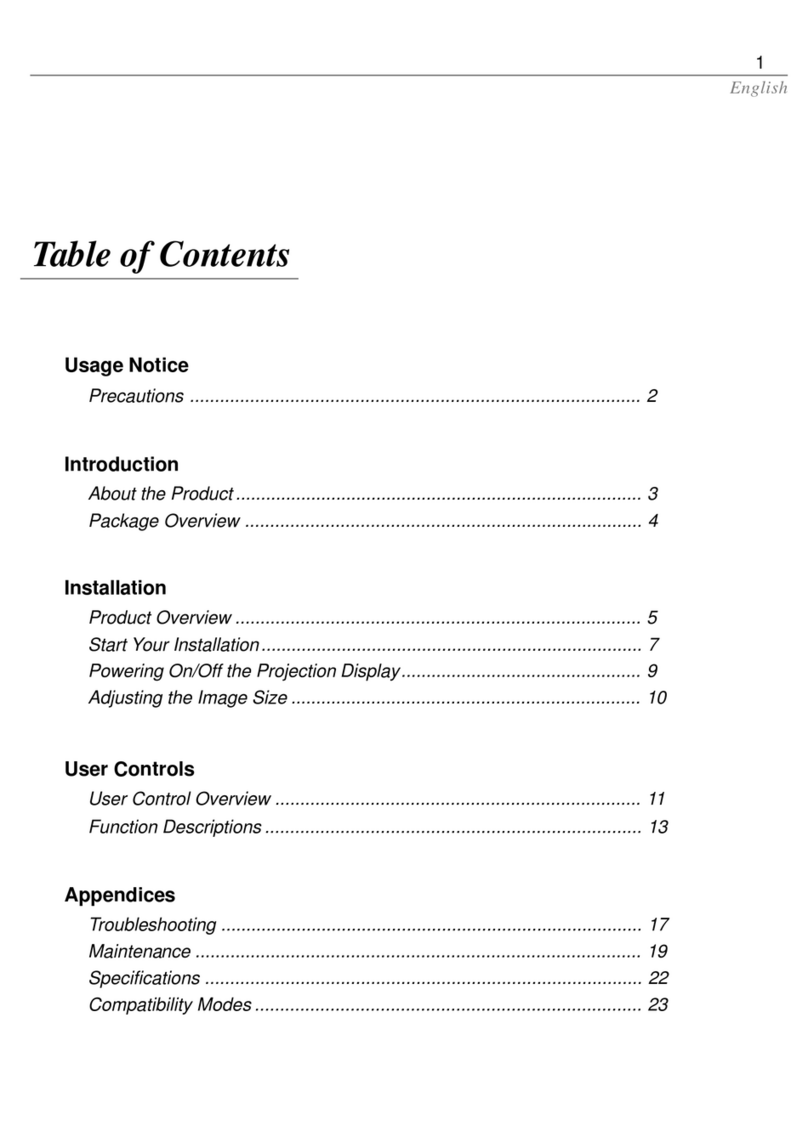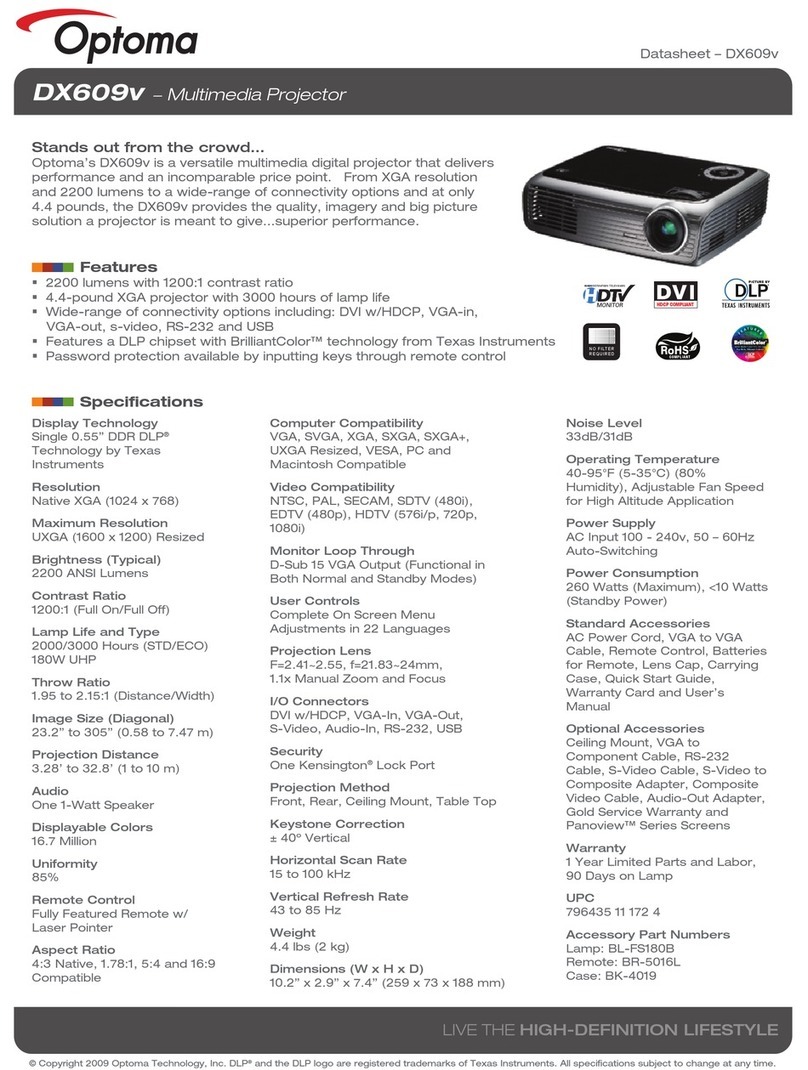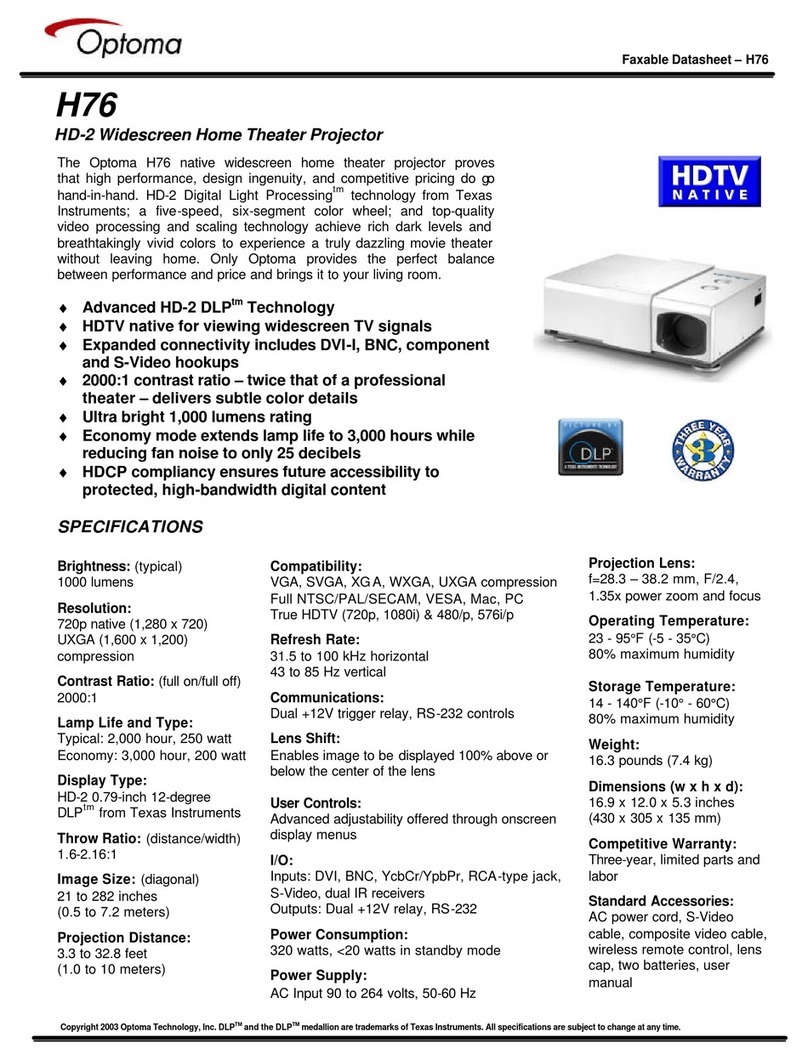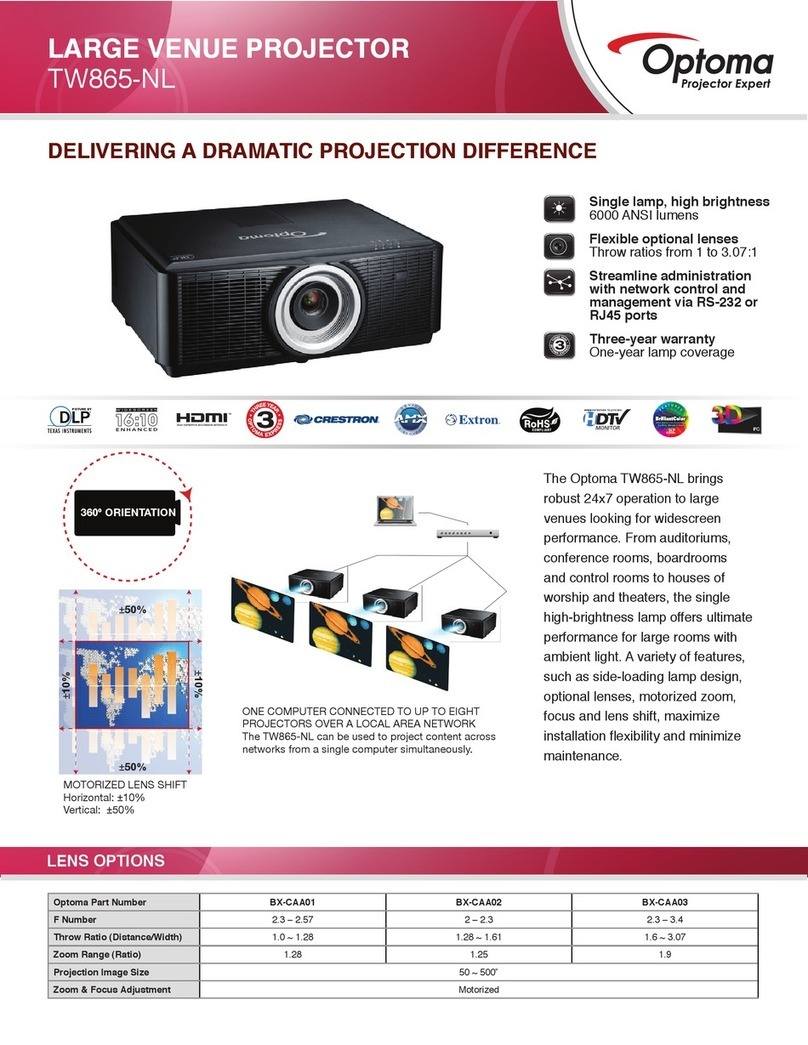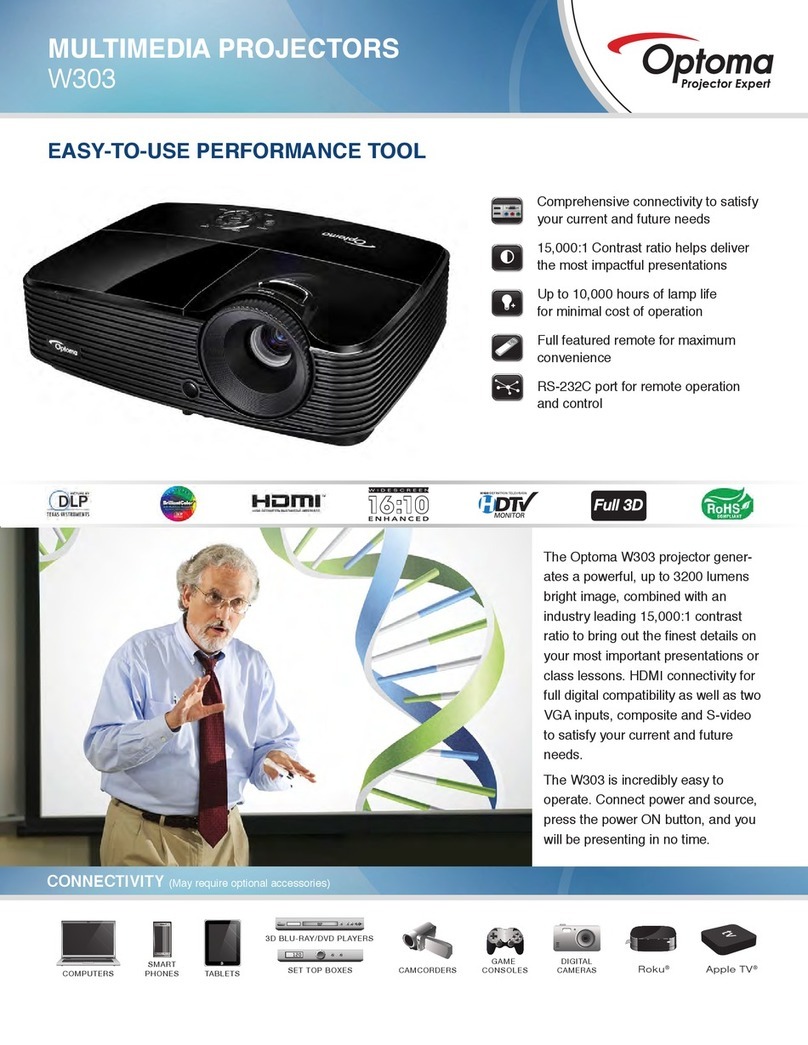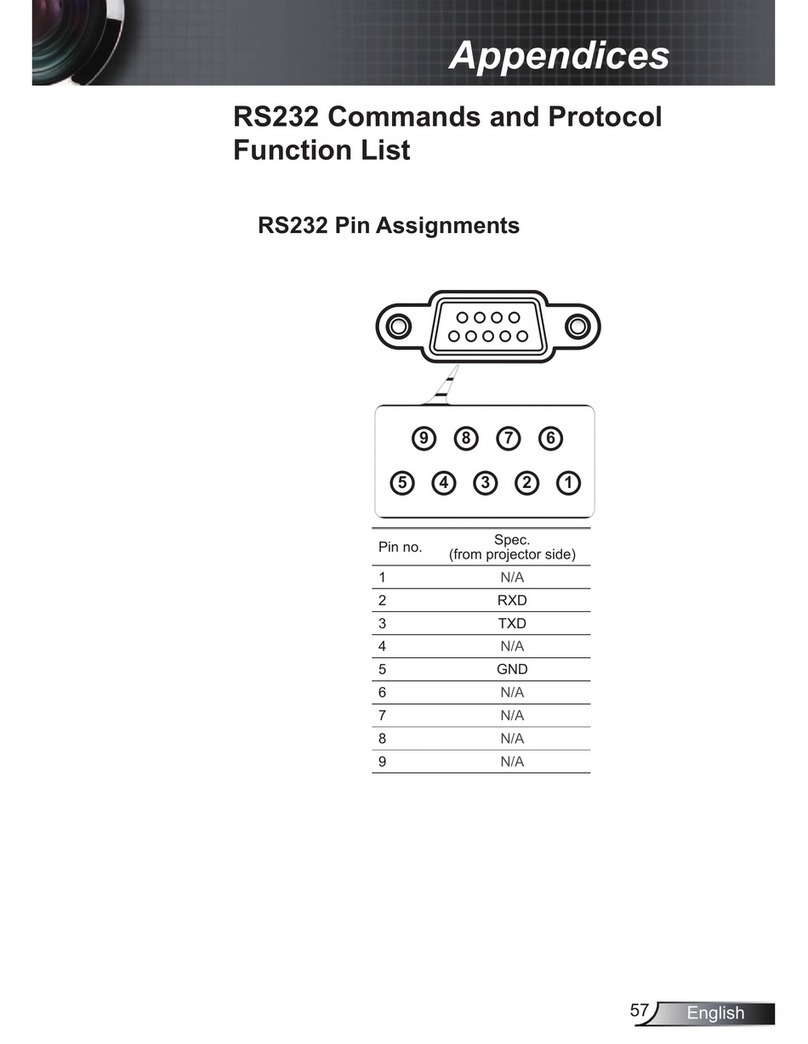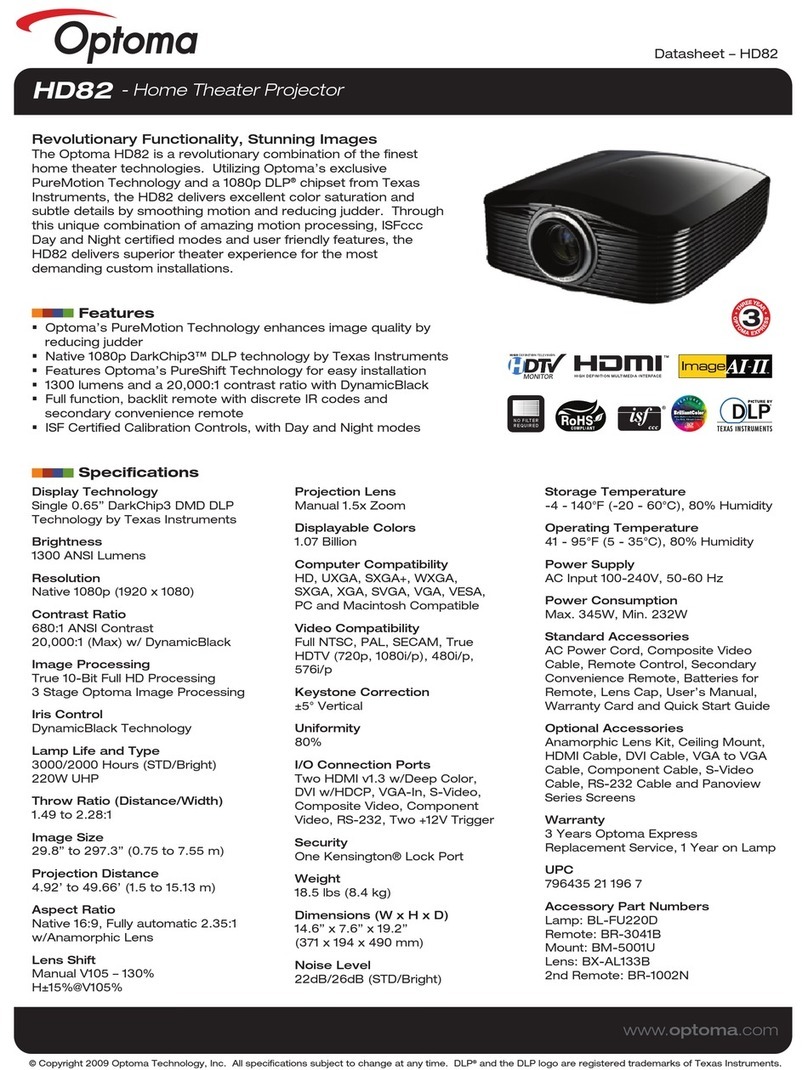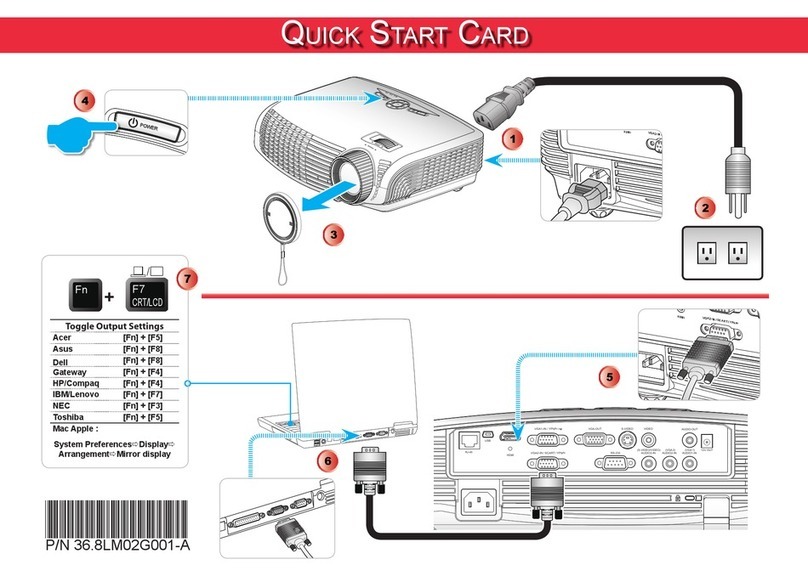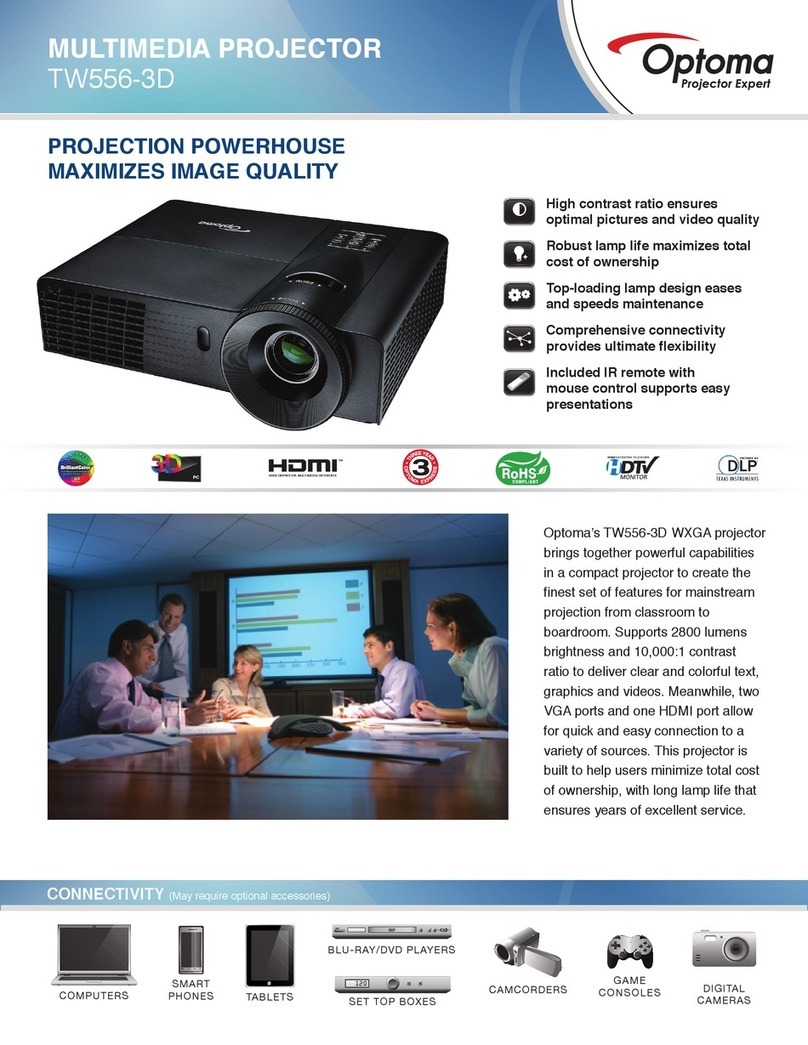H180X
H180X Specifications Highlights
Resolution HD Ready (1280 x 800)
Brightness13000 ANSI Lumens
Dynamic Contrast 18,000:1
Audible Noise 28dB
Throw Ratio 1.55 - 1.7:1
Zoom 1.1x
Lamp Life26500 Hours
Connections Inputs
HDMI v1.4a 3D, VGA (PC/YPb-Pr),
S-Video, Composite Video, Audio In
3.5mm stereo socket
Output VGA, Audio Out 3.5mm stereo socket
Control RS232
Speaker 2W
2D Compatibility 1080p, 1080i, 720p PAL, NTSC,
SECAM
3D Compatibility
Side-by-Side:1080i50 / 60, 720p50 / 60
Frame-pack: 1080p24, 720p50 / 60
Over-Under: 1080p24, 720p50 / 60
Frame Sequential
3D Viewing
Requires ZD301 DLP Link glasses -
available separately
Dimensions 286 x 192 x 84mm
Weight 2.2Kg
Warranty
Warranty may vary by country. Please
see or ask your local supplier for
details
Part Number 95.8VG01GC2E
EAN Number 5060059047758
In the box
AC Power Cord, IR Remote Control
with Batteries, Quick, Start Card,
Warranty Card
For full specifications please visit the website at: www.optoma.co.uk
V1.3 with DeepColor
Copyright © 2013, Optoma Europe Ltd. 1Brightness will vary depending on selected projector mode, environmental conditions and usage. As is common with all lamp based projectors, brightness will decrease over the lamp lifetime. 2Actual lamp life may vary due to different environment conditions and usage.
For more information please visit our website. DLP®, and the DLP logo are registered trademarks of Texas Instruments. All other product names and company names used herein are for identifications purposes only and may be trademarks or registered trademarks of their respective owners. All images of
products are for representation purposes only. Whilst every care is taken to provide accurate images of our products, actual products may differ slightly. Some product images may have been digitally altered by us to add an Optoma logo to the front panel. Optoma reserves the right to amend or alter actual
product or product images without notice. Some images may have been simulated. Errors and omissions excepted, all specifications are subject to change without notice.
V1 - 08/07/13
H180X Connections
1HDMI
2VGA In
3S-Vdeo
4Composite Video
5RS232
6VGA Out
7Audio In
8Audio Out
9Kensington™ Lock
1 2 3 4
Optoma Europe Limited 42 Caxton Way, Watford Business Park, Watford, Hertfordshire. WD18 8QZ
Tel: +44 (0) 1923 691800 Fax: +44 (0) 1923 691888
www.optoma.co.uk
Optoma Accessories
Projector Mounts
OCM818W
OCM818B
OCM815B
OCM815W
Universal ceiling mount with/without extension pole
(adjustable height 290mm–810mm/140 mm) available
in black and white.
Please visit www.optomaeurope.com to check
compatibility
Screens
Optoma screens use the highest grade of screen fabrics
to reflect the truest, most vivid and dynamic images.
Please visit www.optomaeurope.com
ZD301 3D Glasses
Enter the 21st Century with Optoma 3D hardware. When
partnered with an Optoma 3D Ready/Full 3D projector,
the Optoma ZD301 Glasses allow compatible content to
be viewed in stunning stereoscopic 3D. Our advanced
single projector solutions create life size 3D images on
any flat surface, inspiring the imagination while making
this exciting technology simple, for everyone.
We know that improving our products is the best way to
reduce our impact on the environment. That’s why at Optoma,
we design our products to have a long usable life, use fewer
materials, ship with the minimum packaging and be free of
all possible toxic substances. Naturally, energy efficiency and
being recyclable are built in at the design stage. With each new
product, we strive towards minimising our environmental impact.
For full details of Optoma Project Green please visit our website.
5 6
9
8
Projection
Distance (m)
Min Diagonal
Image Size (m)
Max Diagonal
Image Size (m)
Max Diagonal
Image Size (inch)
3.00 2.02 2.22 87.43
4.00 2.70 2.96 116.57
5.00 3.37 3.70 145.71
6.00 4.05 4.44 174.86
7.00 4.72 5.18 204.00
8.00 5.40 5.92 233.14
16:9 image - For Guidance purposes only
7