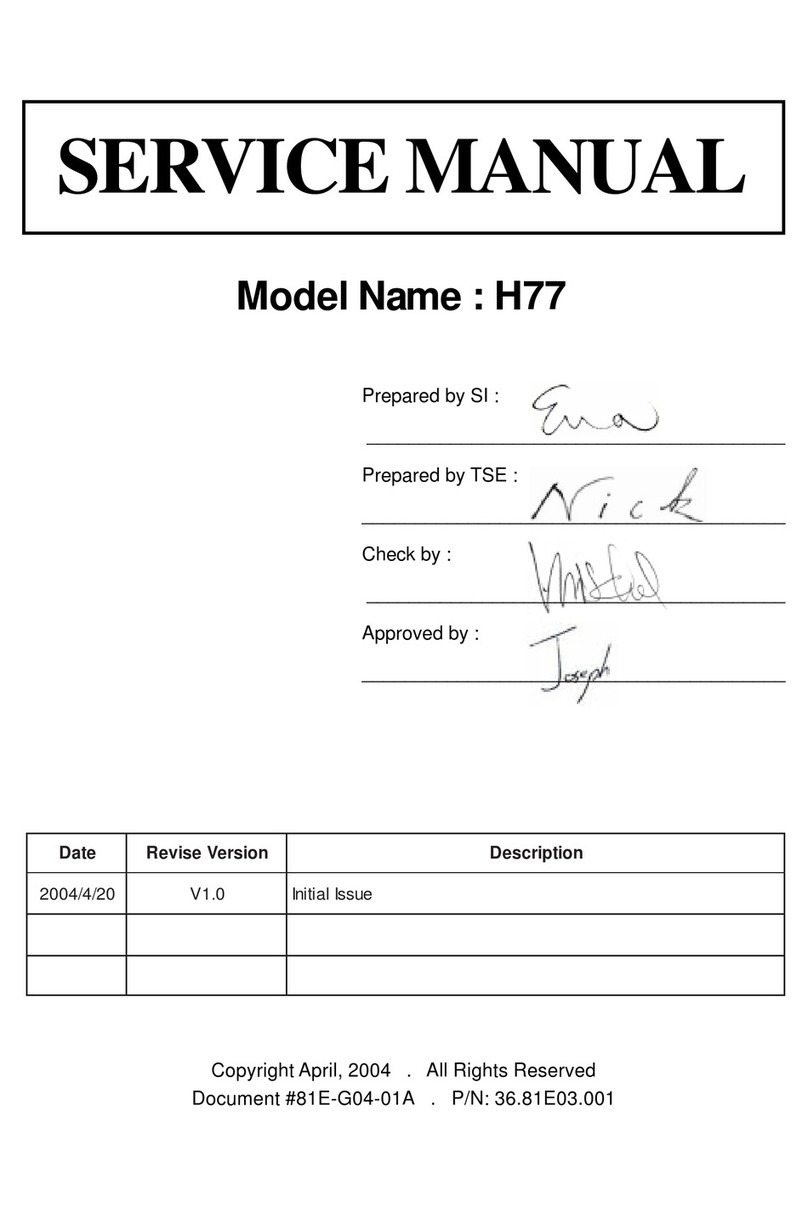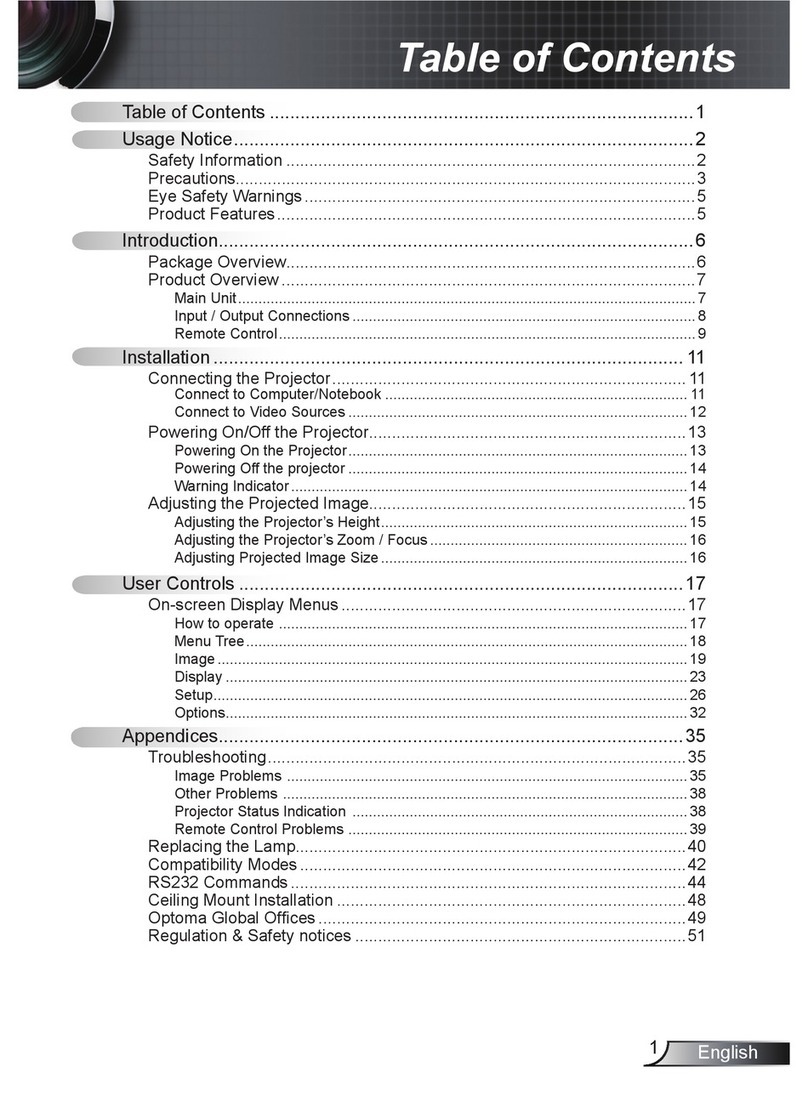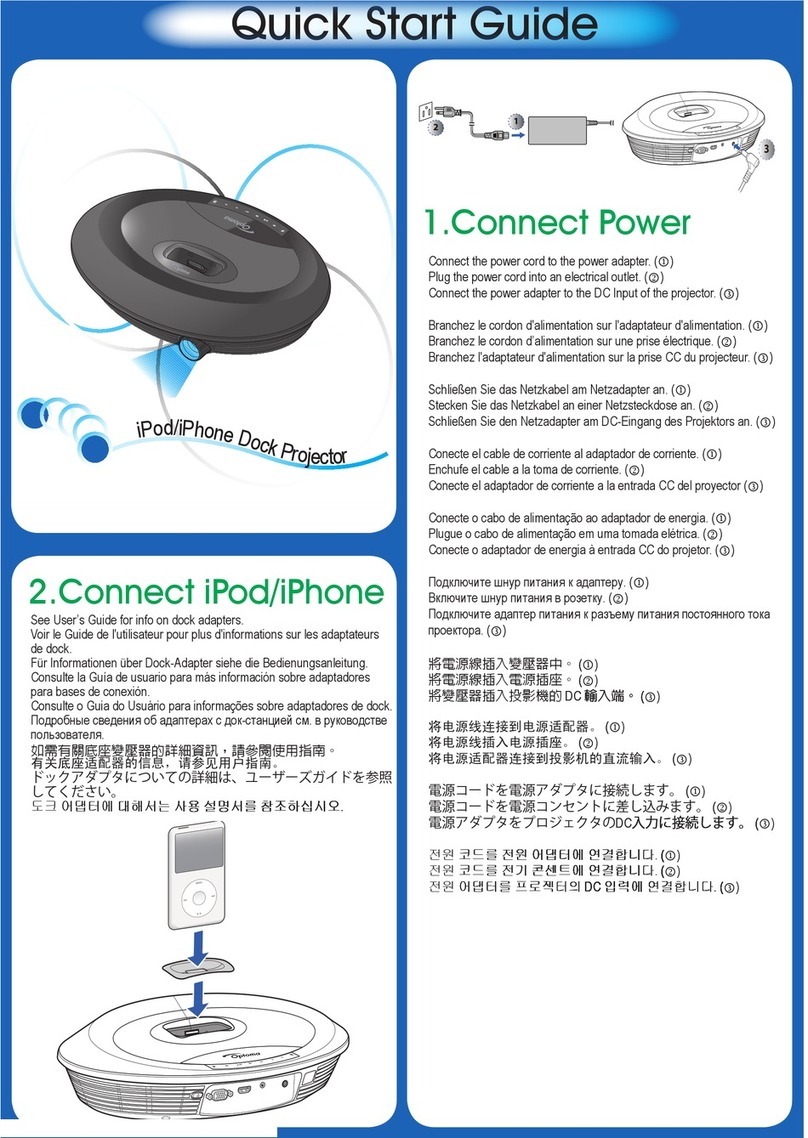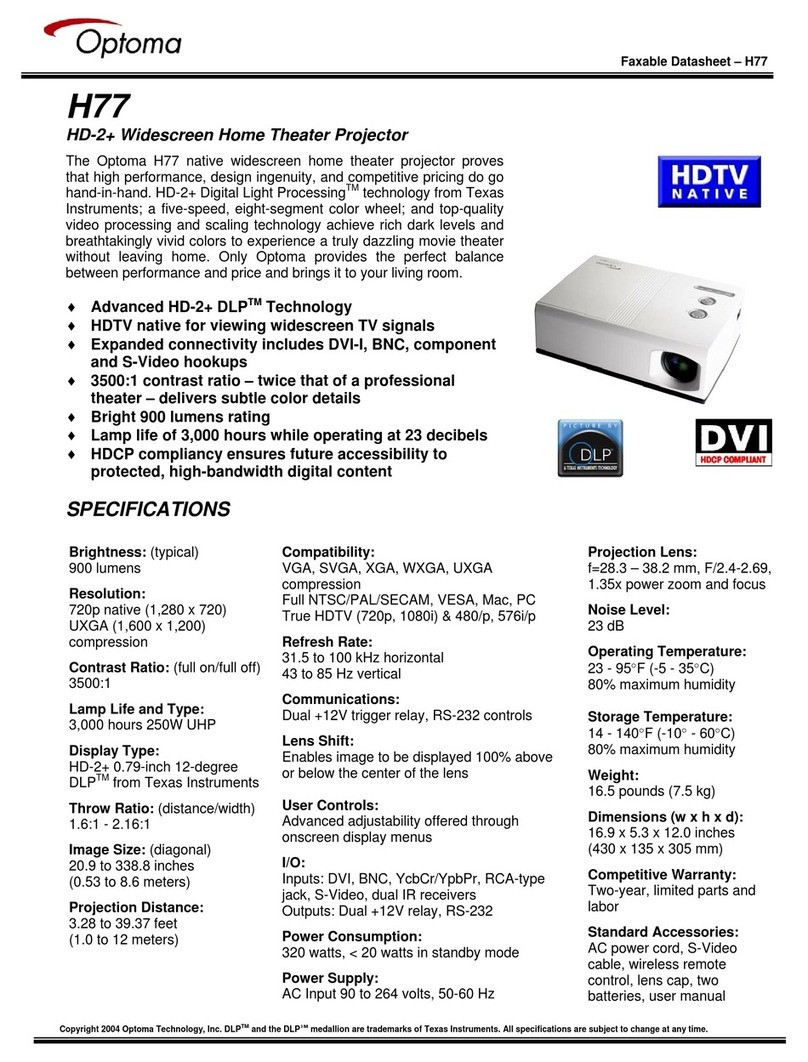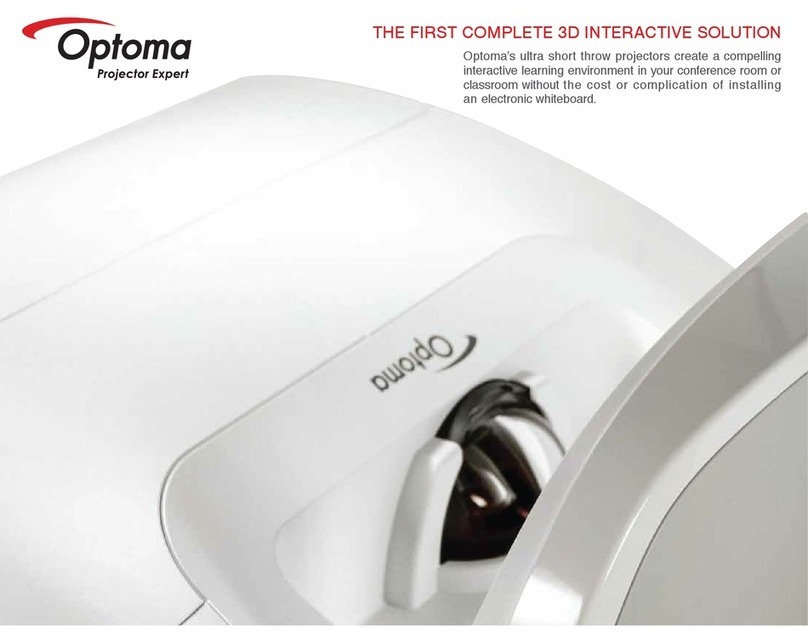H761-3
1-4 Optical Specifications
- Projection ens : f = 28.3 ~ 38.2 mm, F/2.4, 1.35X Manua Zoom Lens.
- Projection Image Size : 21 to 282 Diagona
- Throw Distance : 3.28 ft to 32.80 ft/ 1.0 m to 10m.
- Throw Ratio : 1.6~2.16 (Projection Distance/Image Width)
- Brightness : Typica 800 m /Minimum 700 m
- Contrast : Typica 1600:1 /Minimum 1400:1
- Uniformity : Typica ANSI 85% /Minimum 80%
ecnatsiDnoitcejorPecnatsiDnoitcejorP ecnatsiDnoitcejorP ecnatsiDnoitcejorPecnatsiDnoitcejorP).xaM(eziSegamI).xaM(eziSegamI ).xaM(eziSegamI ).xaM(eziSegamI).xaM(eziSegamI).niM(eziSegamI).niM(eziSegamI ).niM(eziSegamI ).niM(eziSegamI).niM(eziSegamI
"73.93/'82.3/m0. "32.82/'53.2/m27.0"9.02/'47./m35.0
"60.95/'29.4/m5. "53.24/'35.3/m80. "73.3/'6.2/m08.0
"47.87/'65.6/m0.2"64.65/'7.4/m34. "38.4/'94.3/m60.
"58.69/'4.6/m0.5"6.4/'67./m95.3"65.40/'7.8/m76.2
"7.393/'8.23/m0.0 "23.282/'35.32/m7.7"3.902/'34.7/m3.5
1-5 En ironmental
- Temperature Operating : -5°C 35°C
Storage : -10°C 60°C
- Maximum Humidity Operating : -5°C 35°C , 80%RH (Max.), non-condensing
Storage : -10°C 60°C , 80%RH (Max.), non-condensing
- Acoustic noise eve 30 dB(A) Standard (Typica , Under 23+/-2oC), noise measure-
ment fo ows ISO 7779, A-weighted sound pressure eve mea-
surement
- Unit temperature imitation : Temperature of externa parts
- Lamp ife 1500 hours min. , 50% survia rate
- A titude Operating : 0~2,500 ft 5°C~35°C
2,500~5,000 ft 5°C~30°C
5,000~10,000 ft 5°C~25°C
Storage : < 40,000 ft
- MTBF Operating more than 10,000 hrs (80% confidence eve )
- Re iabi ity Test Refer 07- 2016 Re iabi ity Test Procedure ;