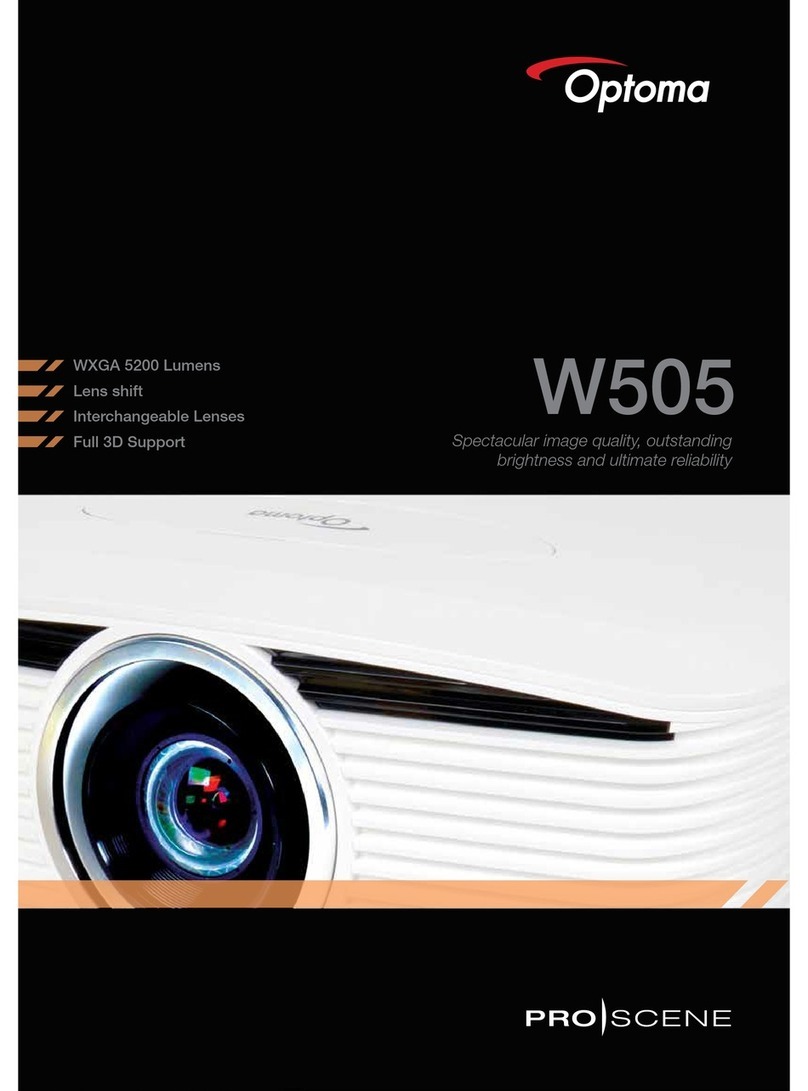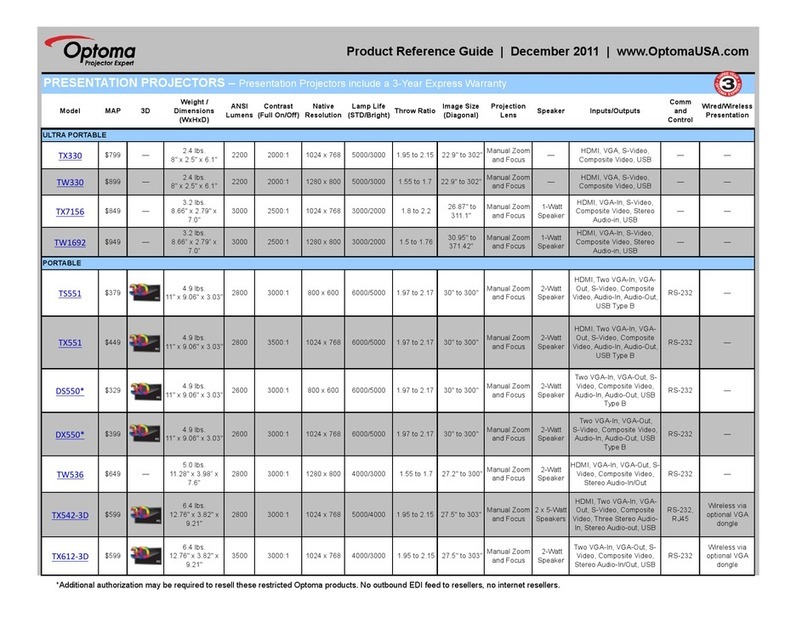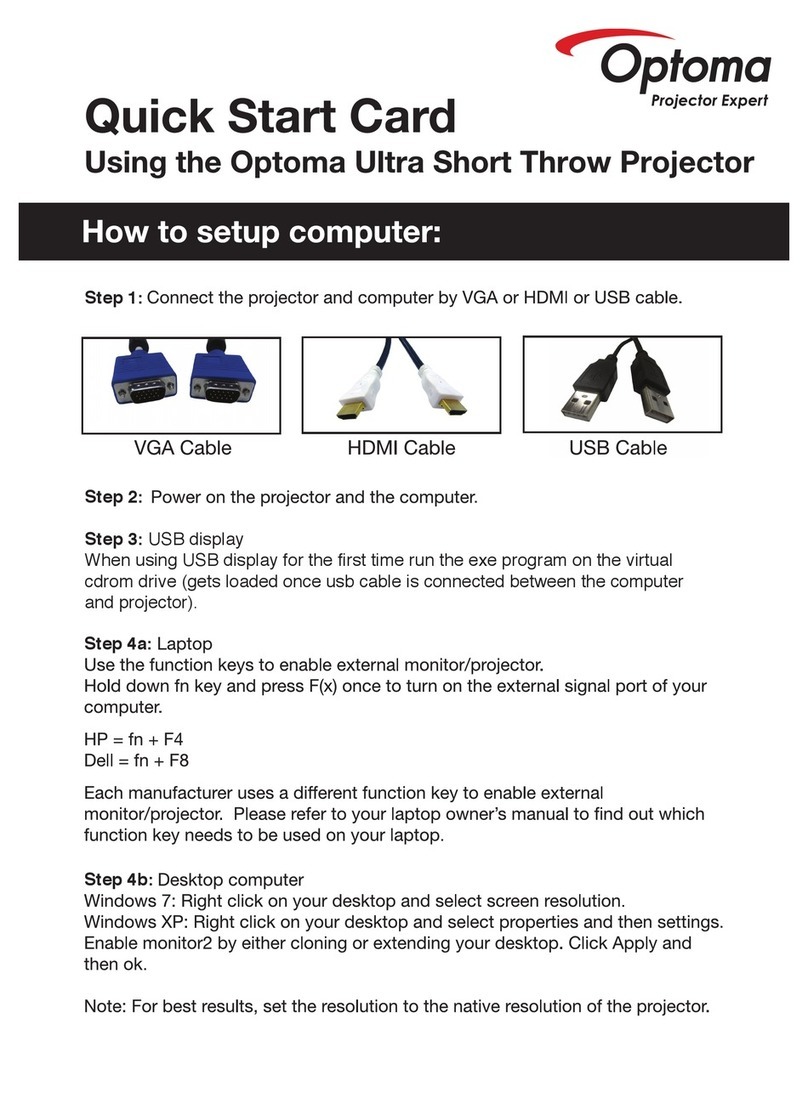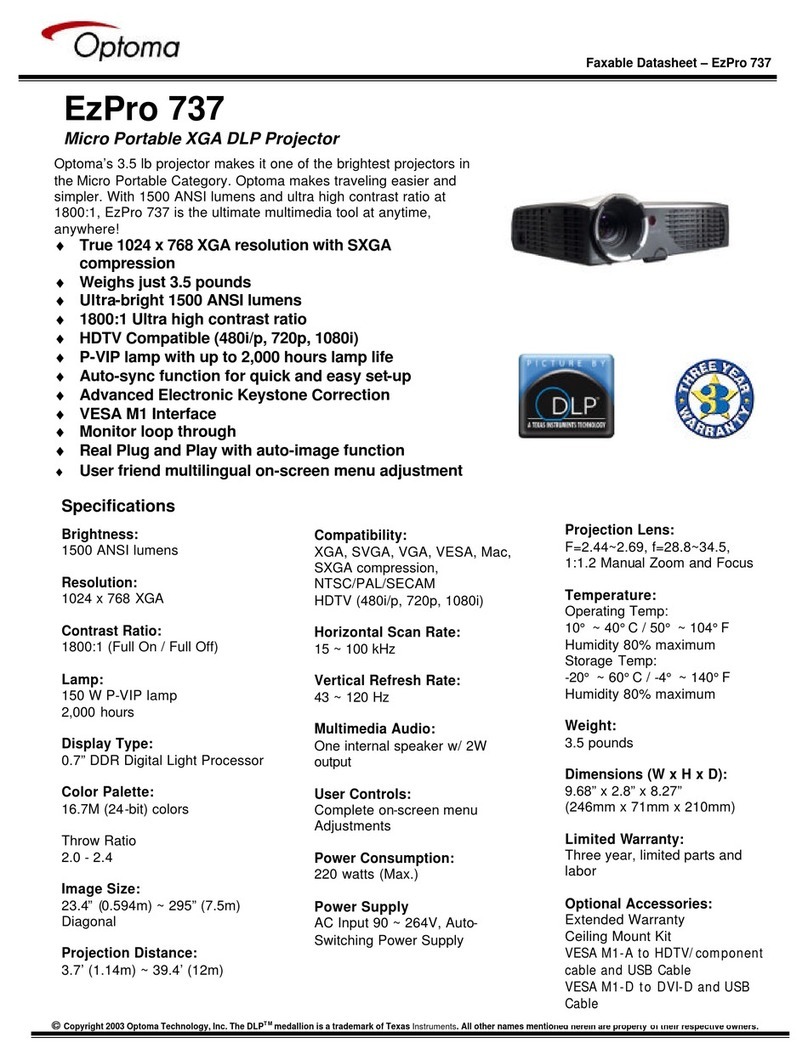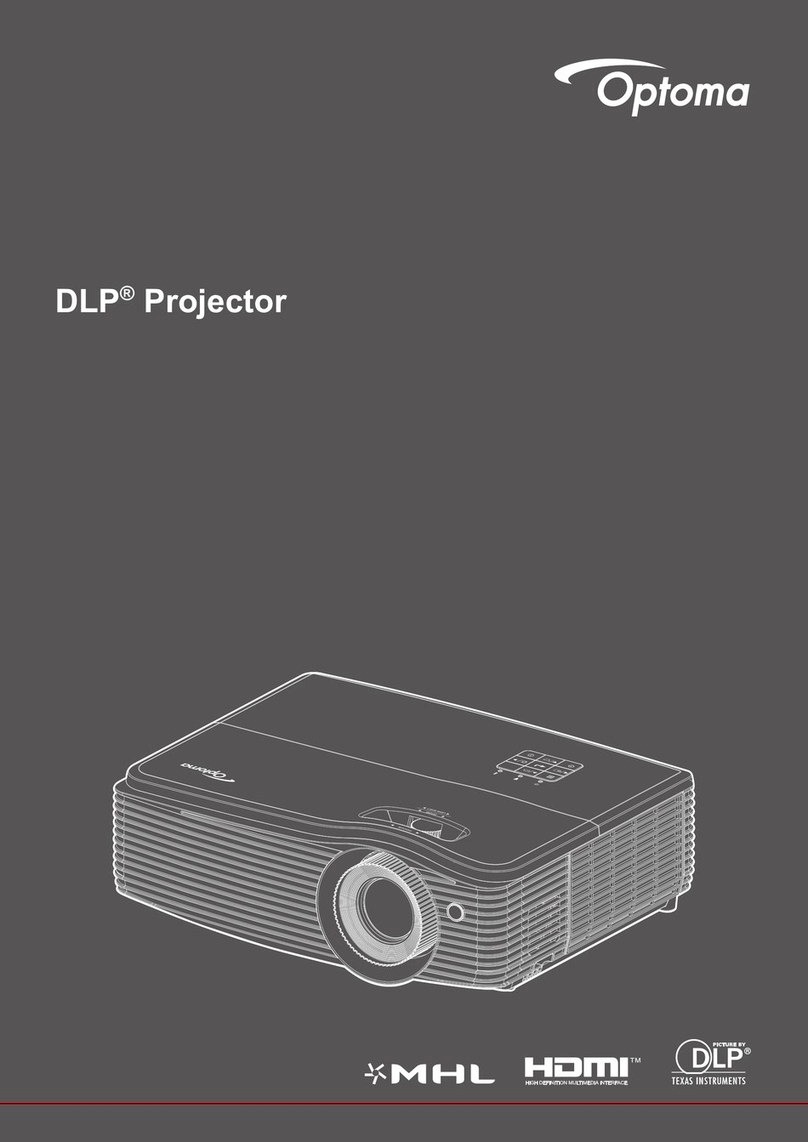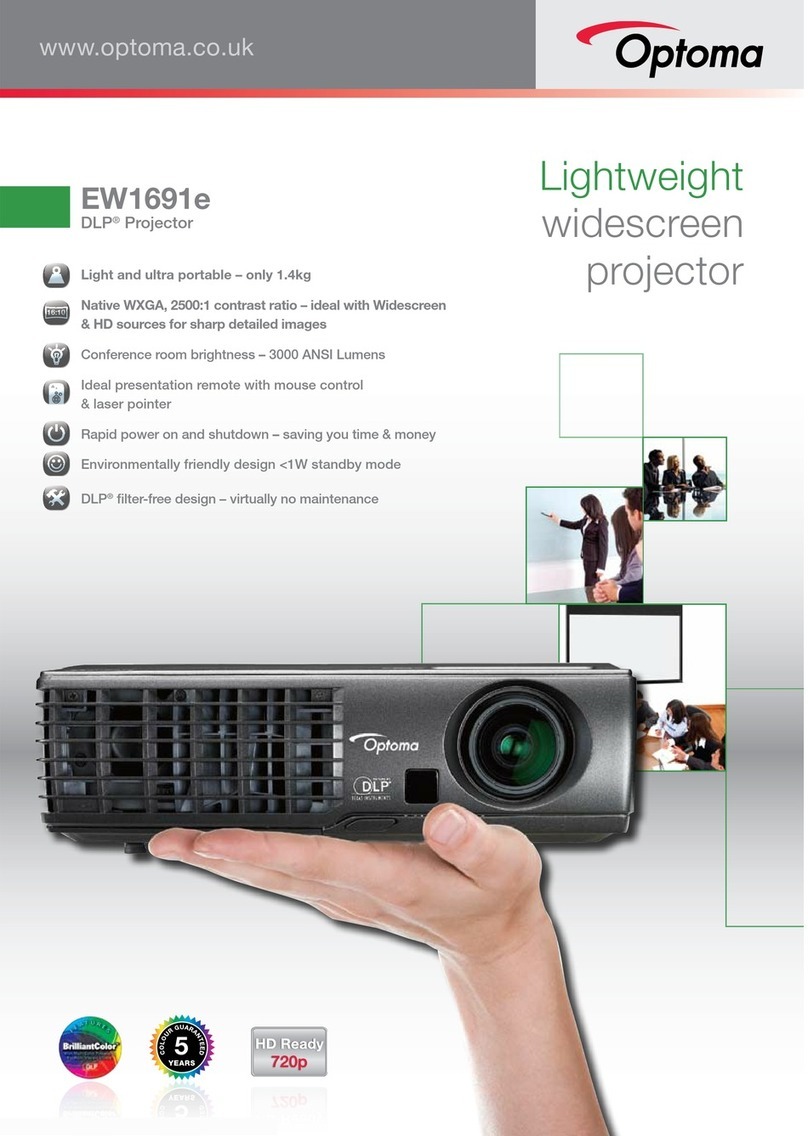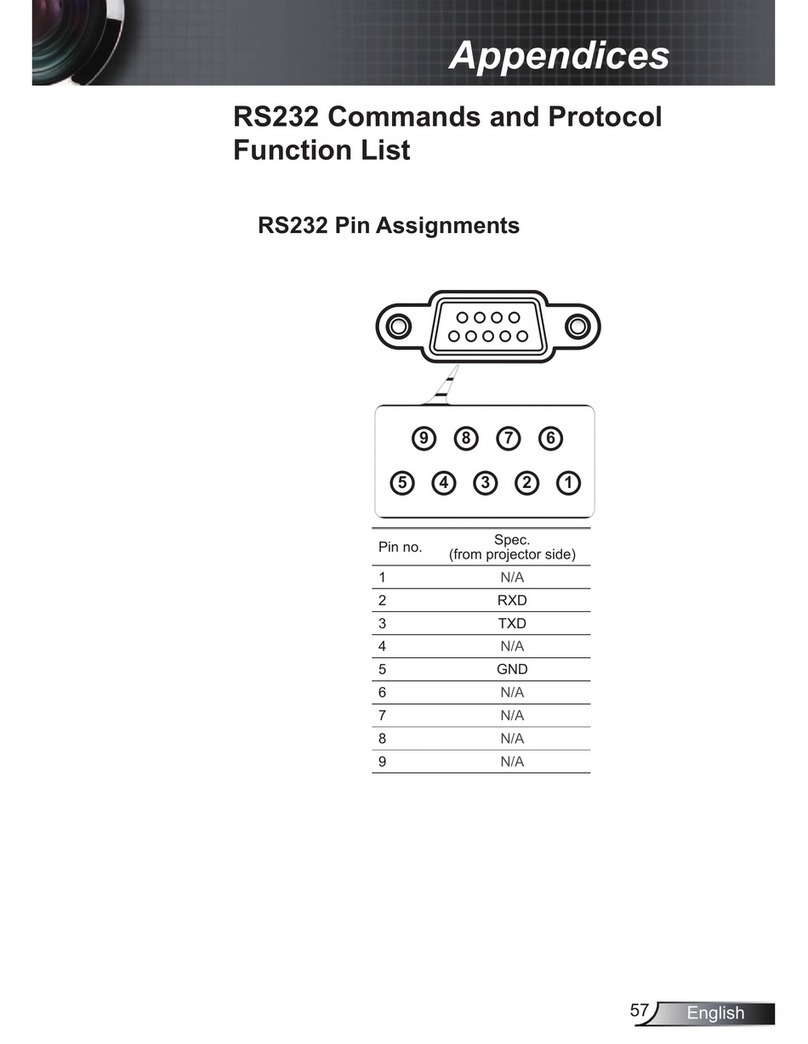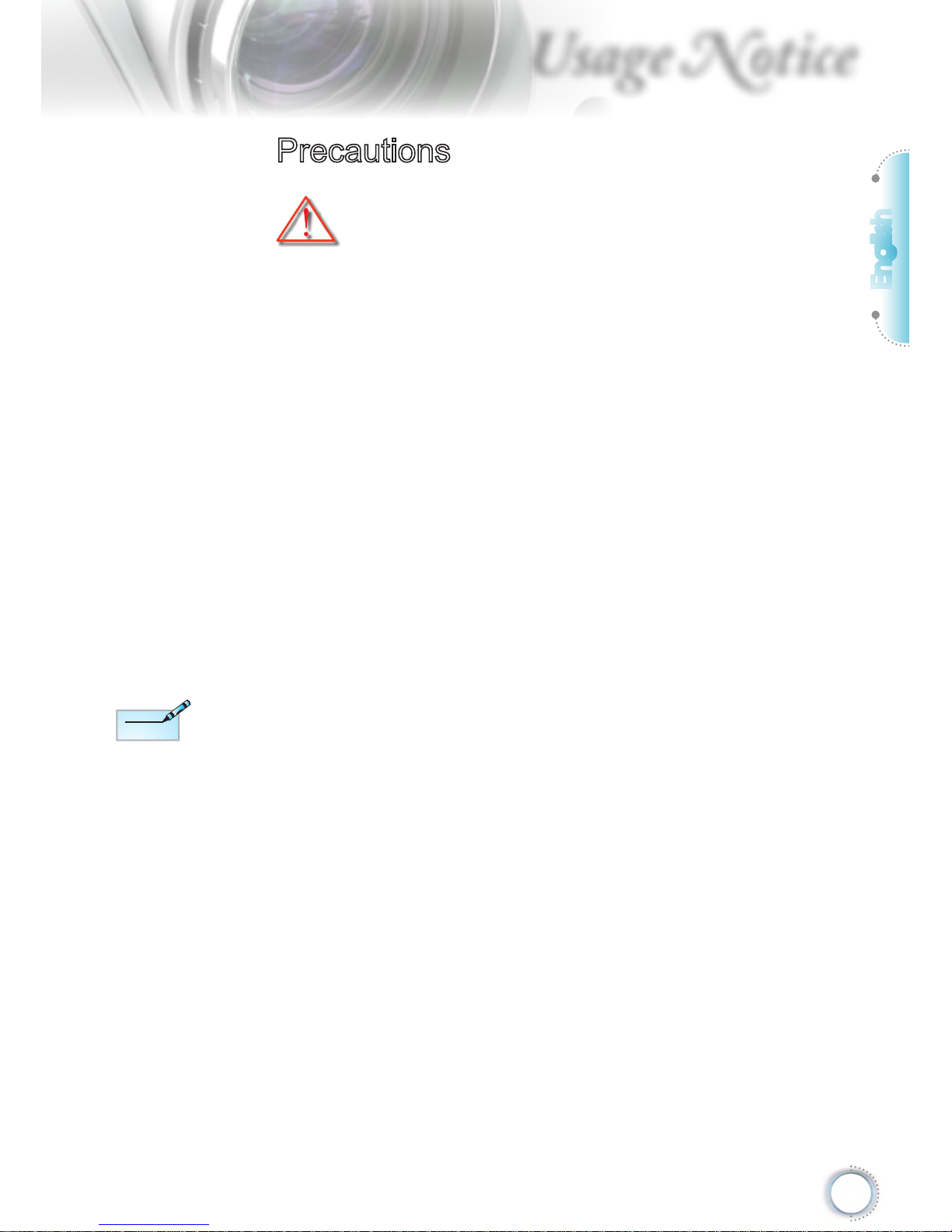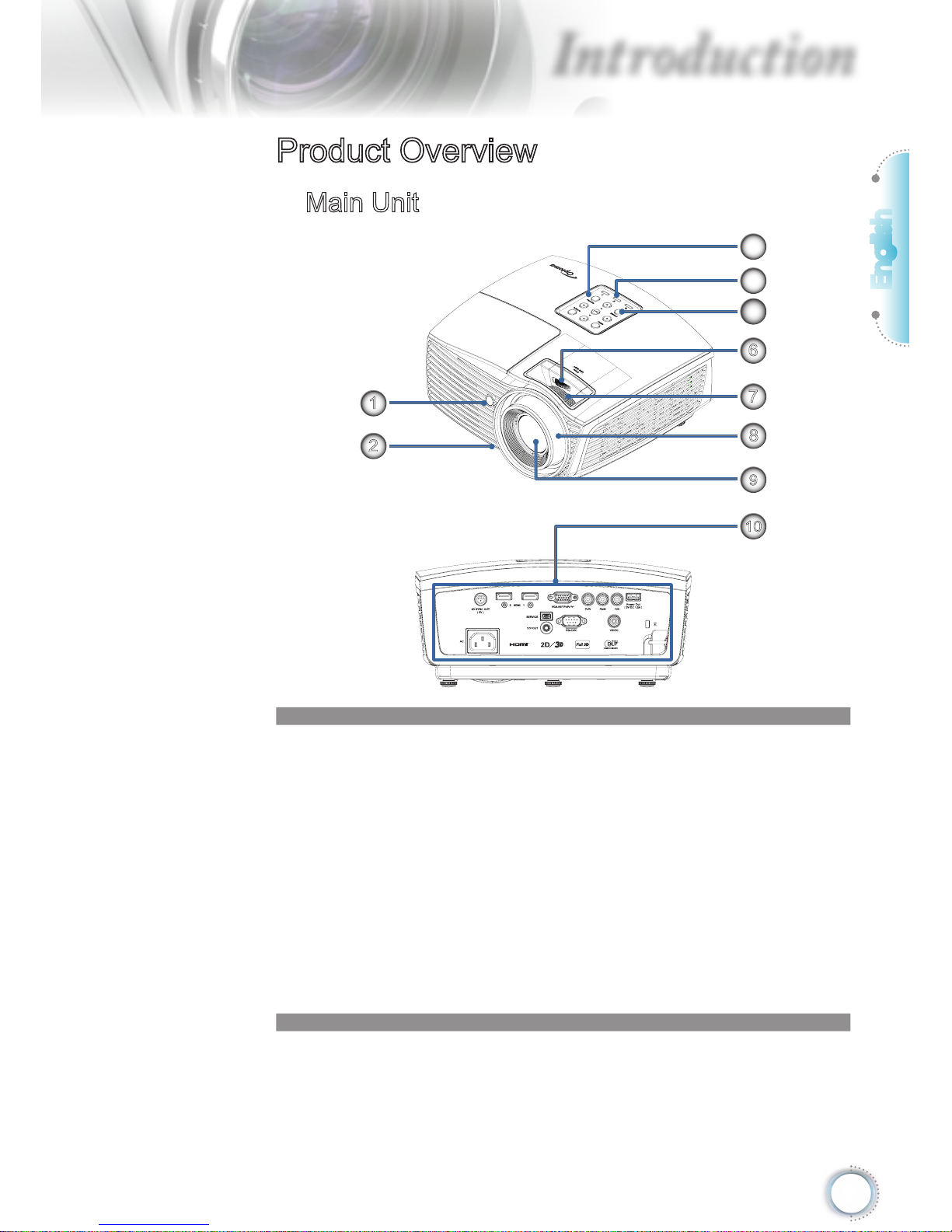1
Table of contents
Table of contents ................................................................ 1
Usage Notice ...................................................................... 3
Safety Information ...................................................................3
Precautions..............................................................................5
Eye Safety Warnings ...............................................................7
Introduction ......................................................................... 8
Package Overview...................................................................8
Standard Accessories .................................................................. 8
Optional Accessories ................................................................... 8
Product Overview ....................................................................9
Main Unit...................................................................................... 9
Connection Ports........................................................................ 10
Remote Control.......................................................................... 11
Installation......................................................................... 12
Connecting the Projector .......................................................12
Connect to Notebook ................................................................. 12
Connect to Video Sources ......................................................... 13
Powering On/O the Projector...............................................14
Powering On the Projector......................................................... 14
Powering O the Projector......................................................... 15
Warning Indicator....................................................................... 15
Adjusting the Projected Image...............................................16
Adjusting the Projector’s Height................................................. 16
Adjusting the vertical image position.......................................... 16
Adjusting Projection Image Size (1080p)................................... 17
User Controls .................................................................... 18
Remote Control .....................................................................18
On-screen Display Menus .....................................................20
How to operate........................................................................... 20
Menu Tree .............................................................................21
Image .........................................................................................25
Image | Advanced ...................................................................... 27
Image | Advanced | PureEngine ................................................ 29
Image | Advanced | Color Settings............................................. 30
Display .......................................................................................32