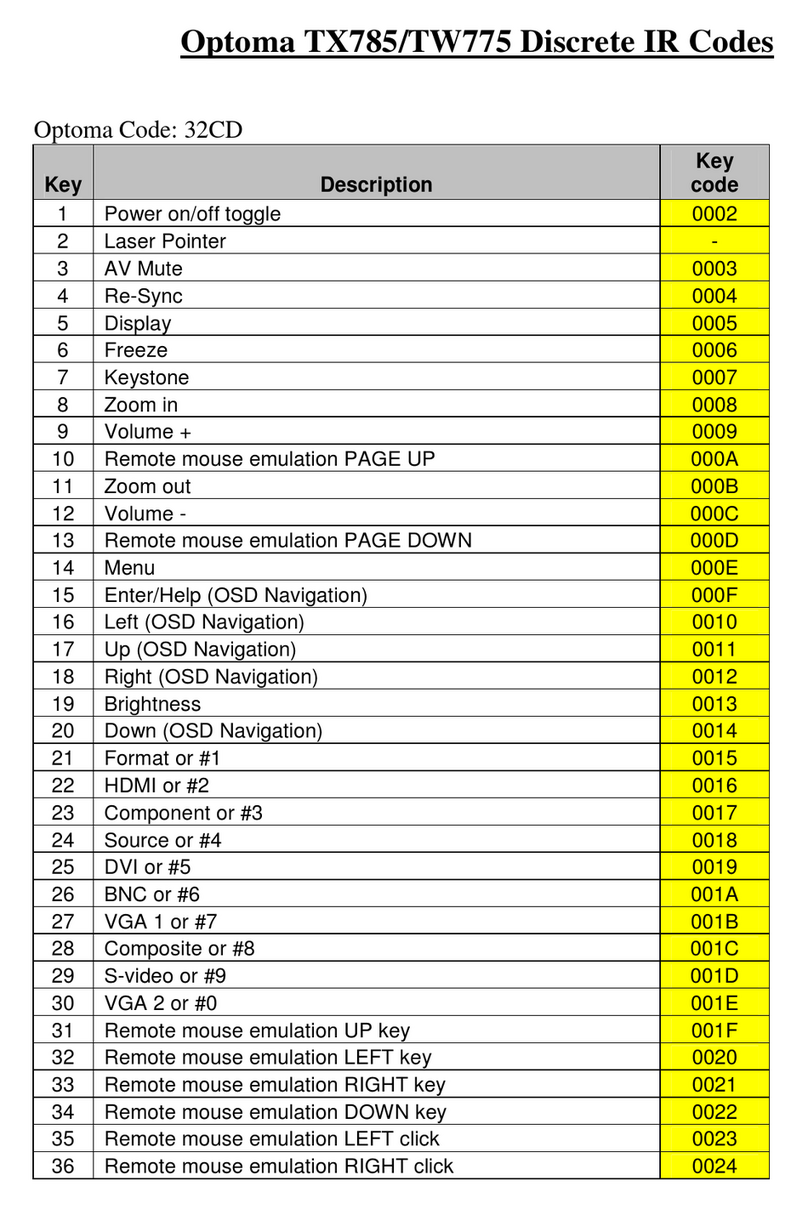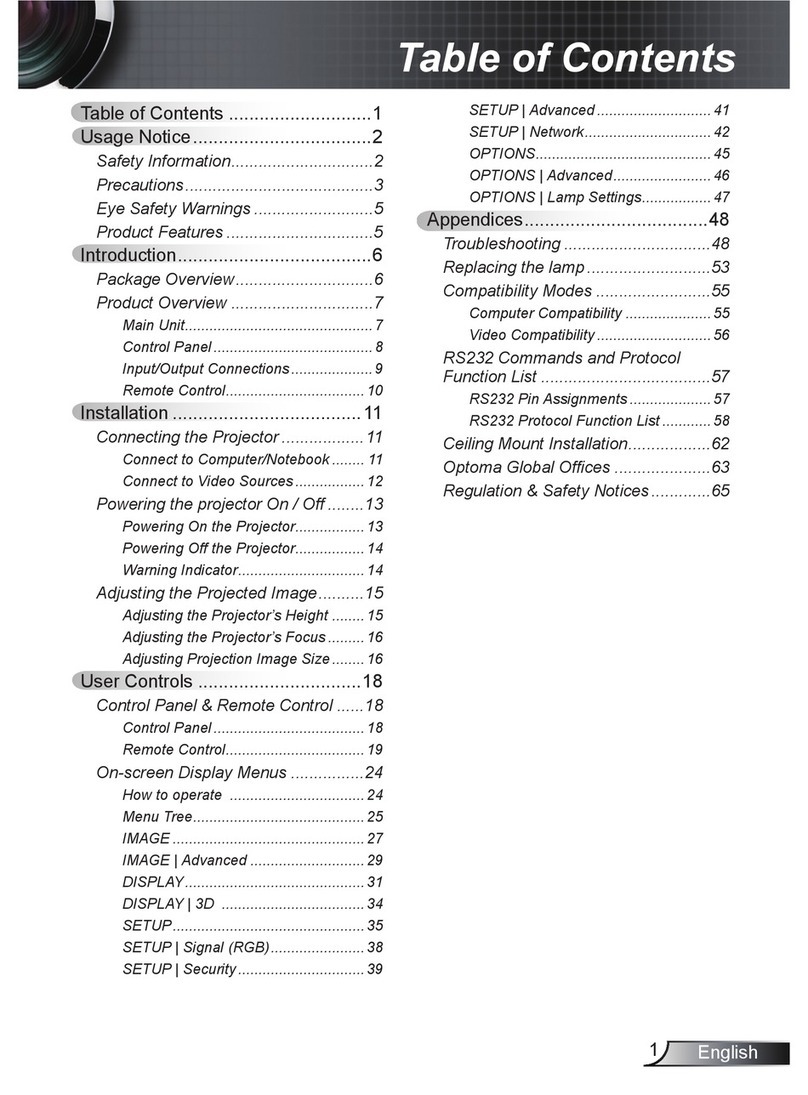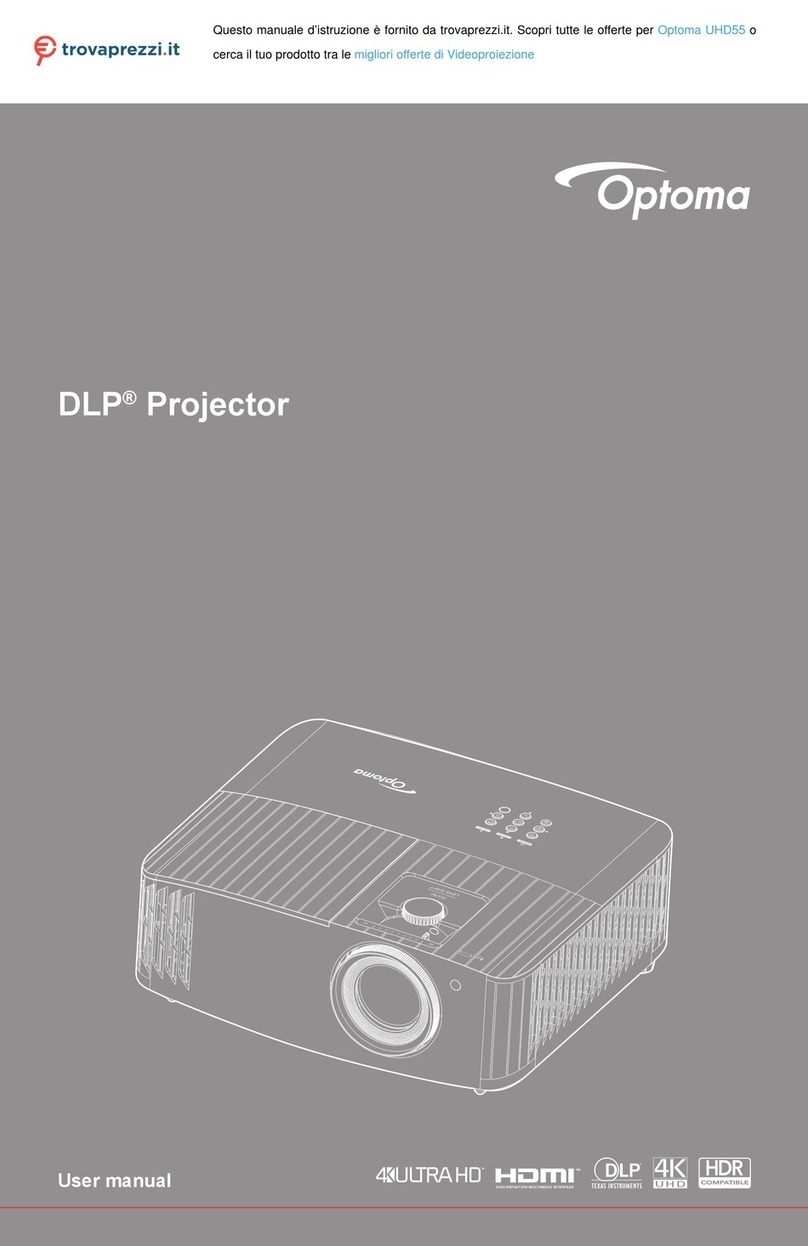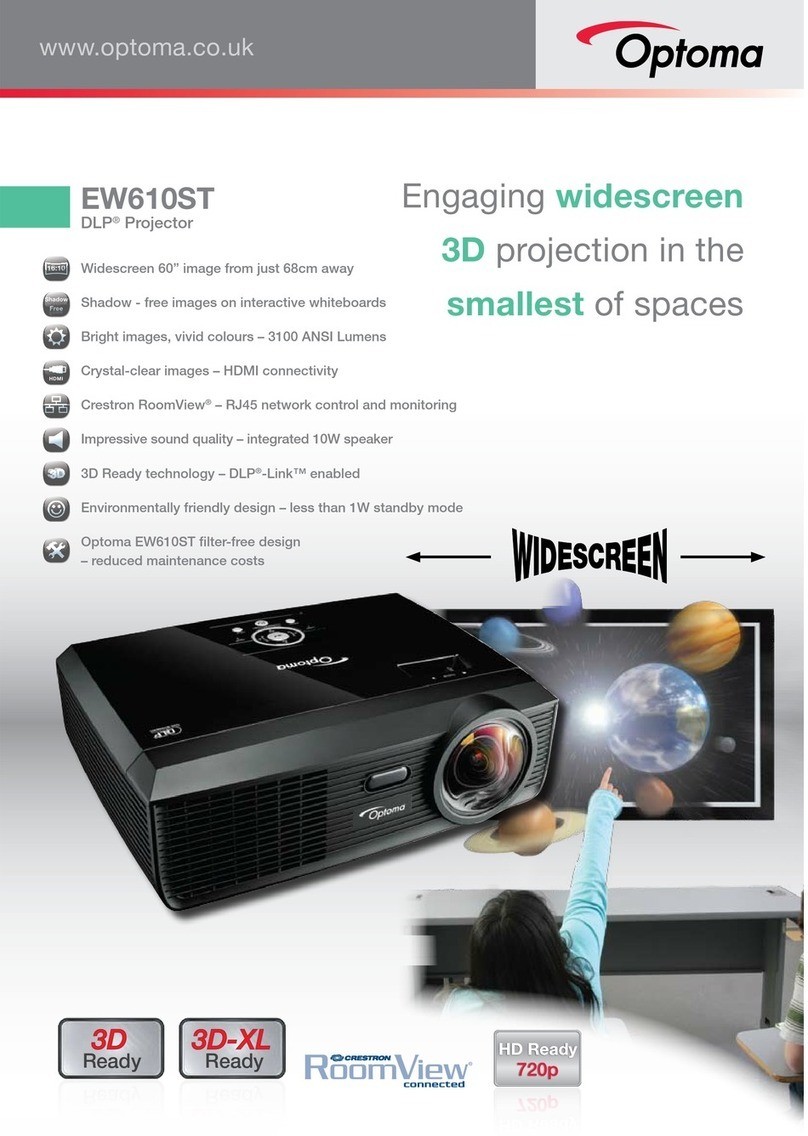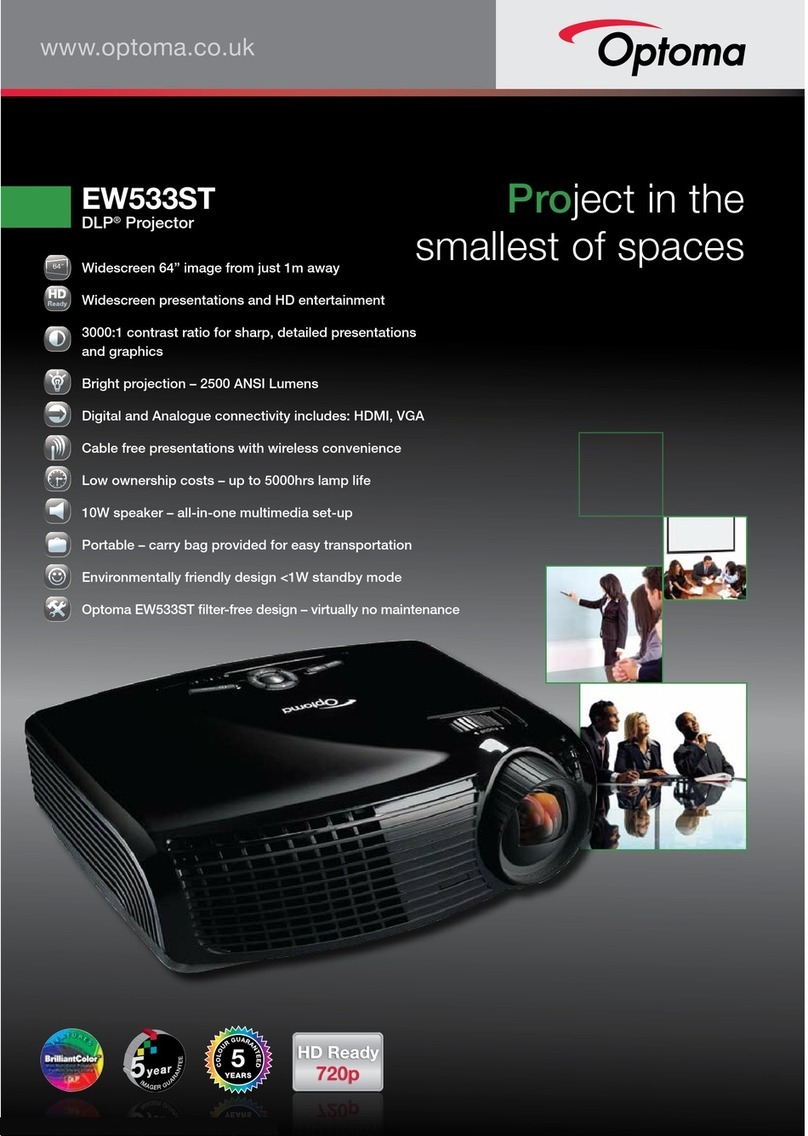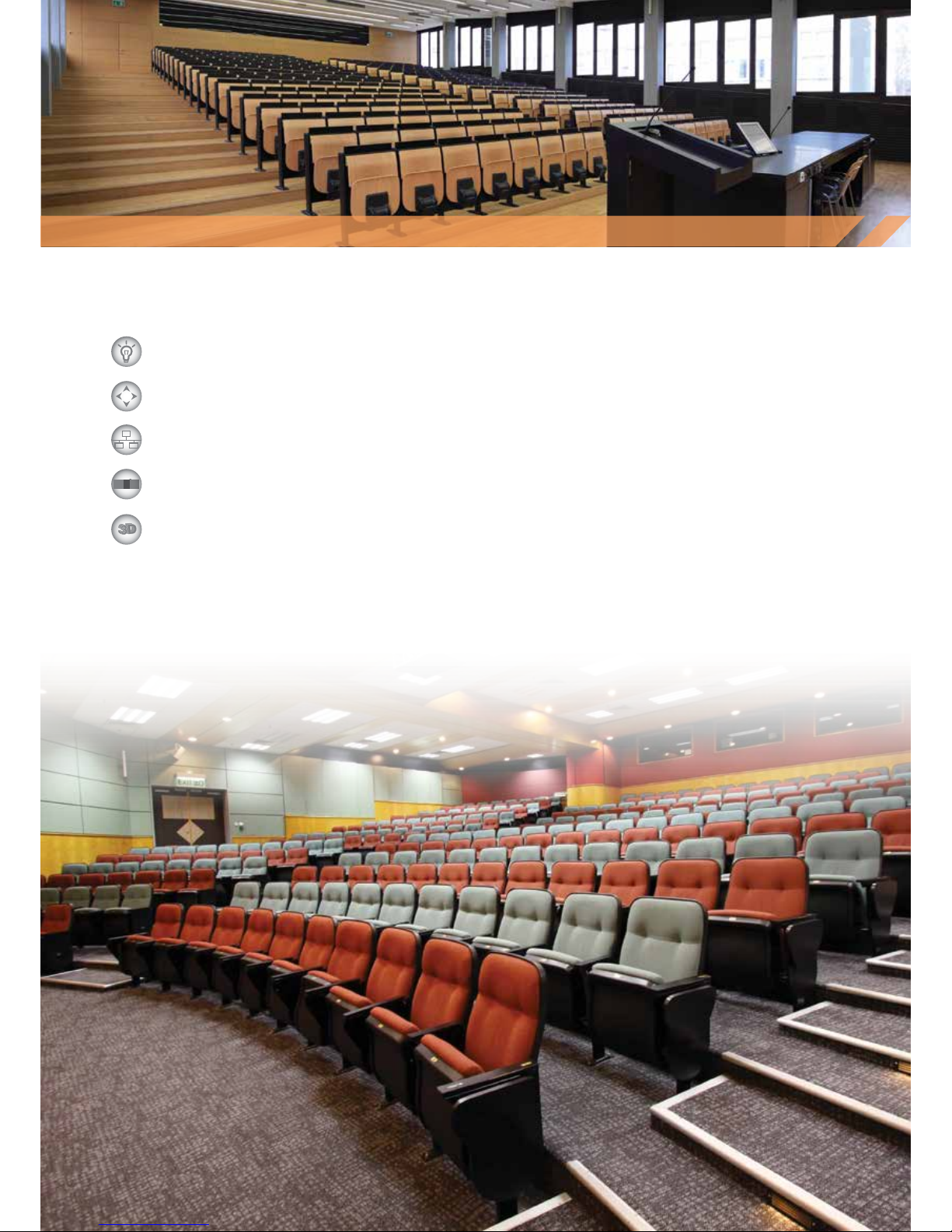DLP®Technology
DLP®technology from Texas Instruments®is widely recognised
and acclaimed for its unmatched reliability and long lasting image
performance. When combined with high brightness and native
contrast ratios, it becomes the obvious choice for demanding
applications. Independent testing has proven DLP®to be the most
reliable of projector technologies. Whilst other technologies may
show image quality decline after only a few thousand hours, DLP®
technology can remain unchanged over hundreds of thousands
of hours.
True WXGA Resolution
Documents and presentations will appear as sharp and detailed as they
do on your widescreen laptop in WXGA (1280 x 800) resolution, which
also gives you 30% more pixels than an equivalent XGA projector.
XGA WXGA
UHP lamps
The 370W UHP lamp provides the highest possible luminance, the
essential prerequisite of all highly efficient projectors.
These lamps have outstanding brightness, stay brighter for longer, and
provide an optimal colour spectrum. In addition, the lamp drivers are
specifically tuned for the lamps, ensuring not only optimum operating
conditions for every situation, but also provide sophisticated lamp
pulsing modes and the assurance that colour can be fine-tuned
according to the application.
Clear, Focused Images
DarkChip3™ technology from Texas Instruments produces a stunning
2000:1 contrast ratio for pin sharp graphics and crystal clear text.
Crisper whites, ultra-rich blacks makes images come alive and text
easier to read.
2000:1 Contrast Ratio
Amazing Colours
The W505 incorporates BrilliantColor™ technology to produce
stunningly bright images with perfectly balanced life-like colours.
5
Superb image quality is at the heart of every ProScene product design. At every step, commencing with the incredibly reliable,
high resolution WXGA DLP®chip where the image is initially created, via the UHP lamp pulsing technology that fine tunes the
colour to exacting standards, through to the precision optics to focus the image on a screen, accuracy and integrity of the image
are paramount.
ProScene chose DLP®technology for its image quality and unmatched reliability. The reflective nature of DLP®micro-mirror
technology provides highly efficient bright images with great contrast whilst maintaining precise colour accuracy and natural,
real-world colour reproduction. For demanding professional applications, the proven reliability of DLP®technology makes it the
obvious choice.
Image Quality