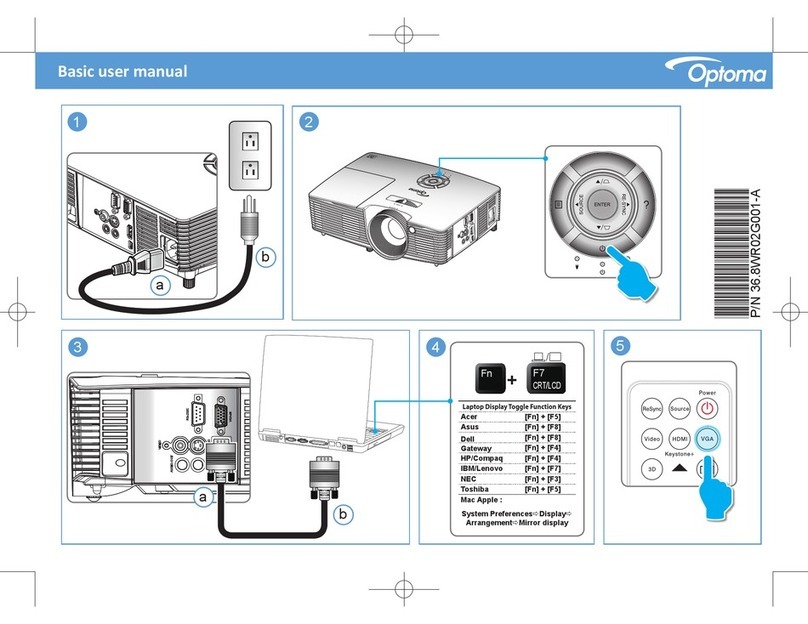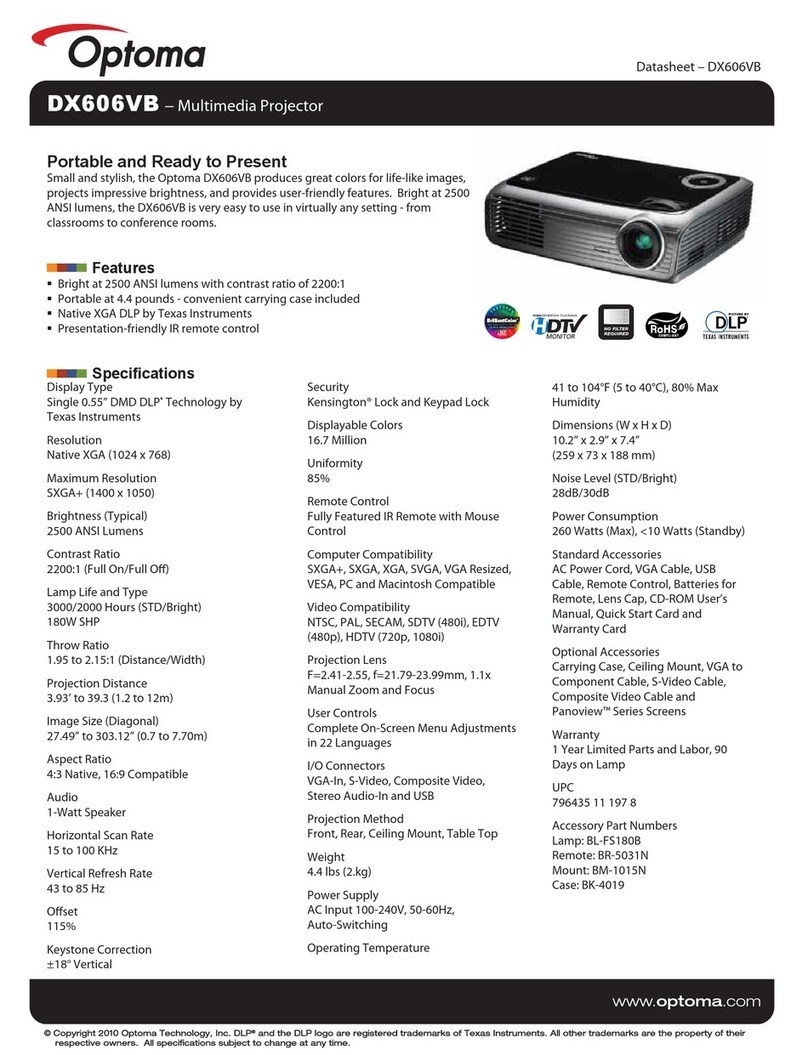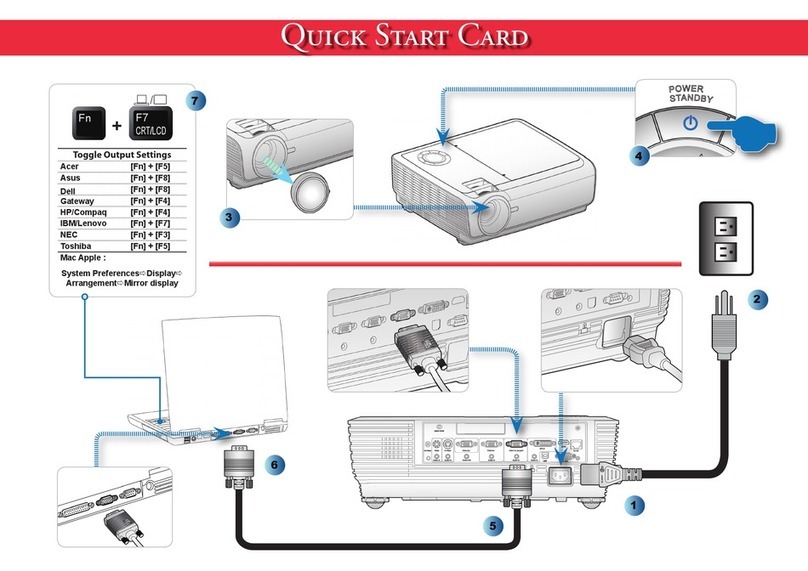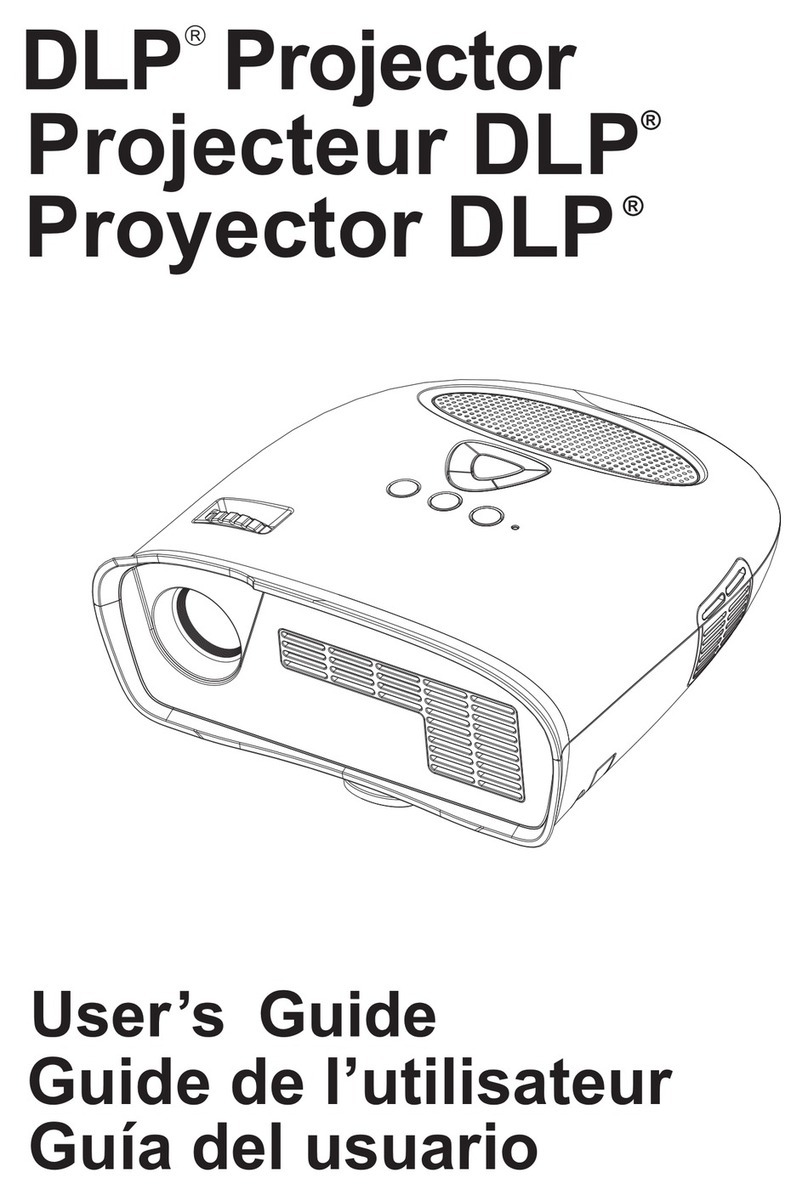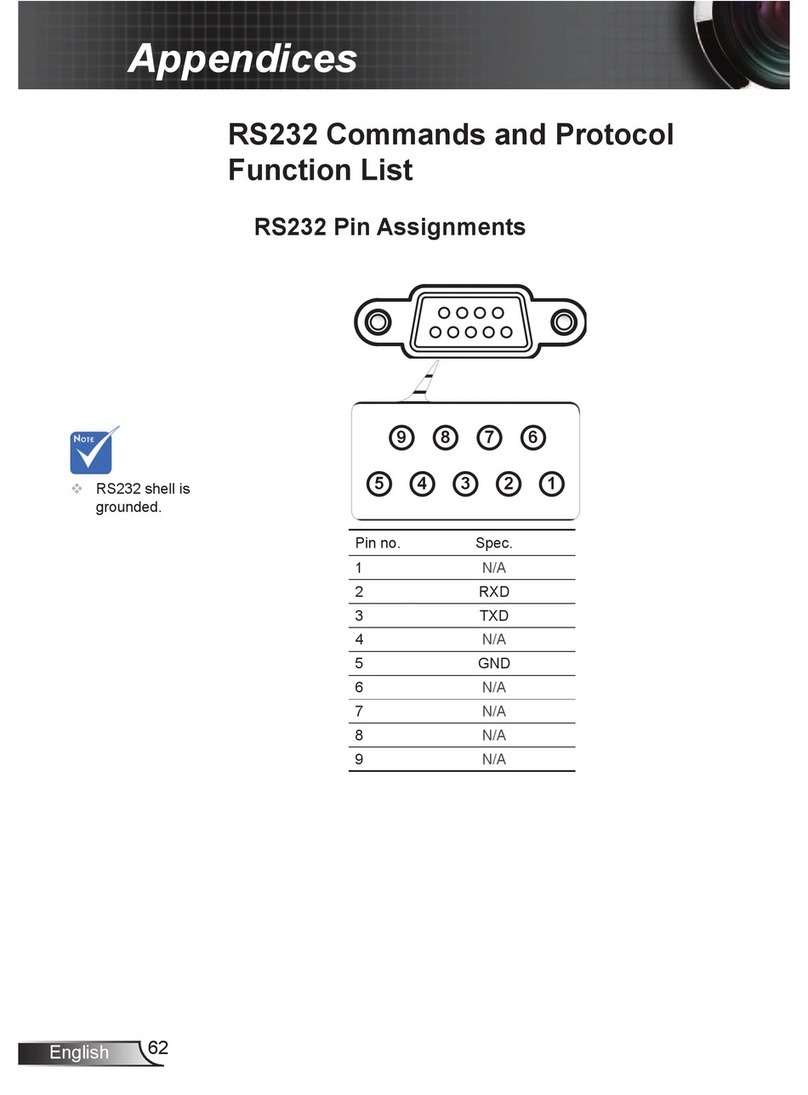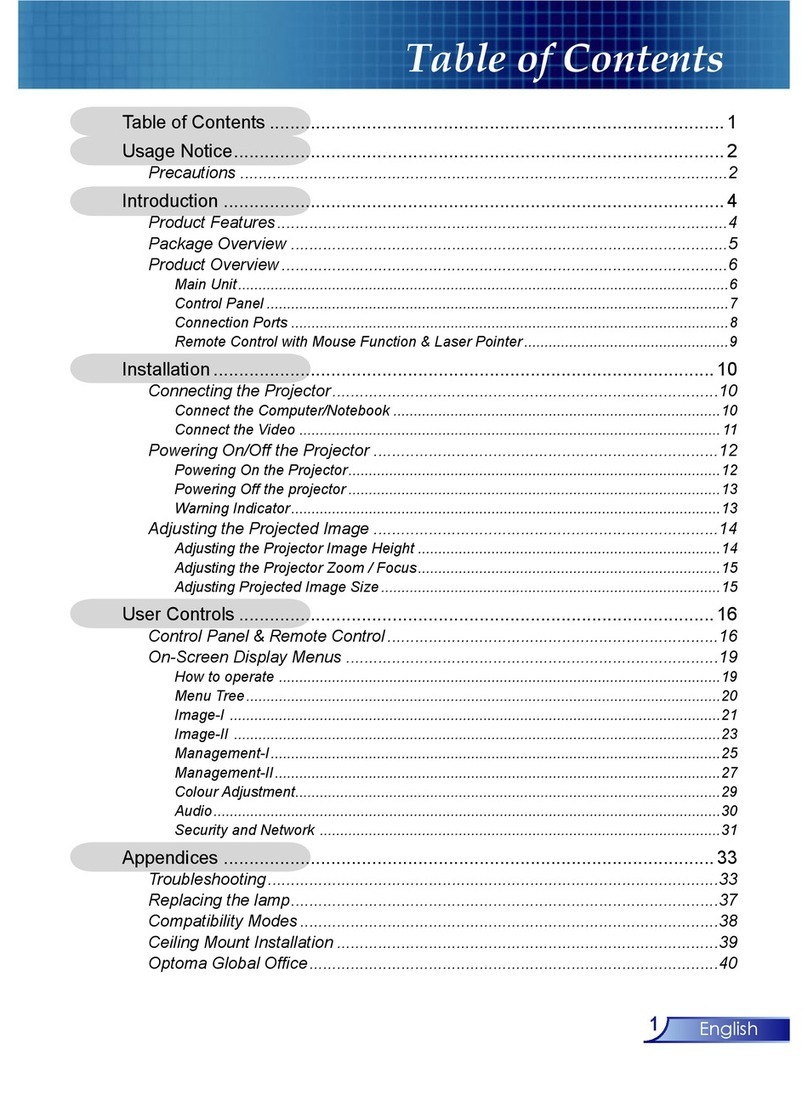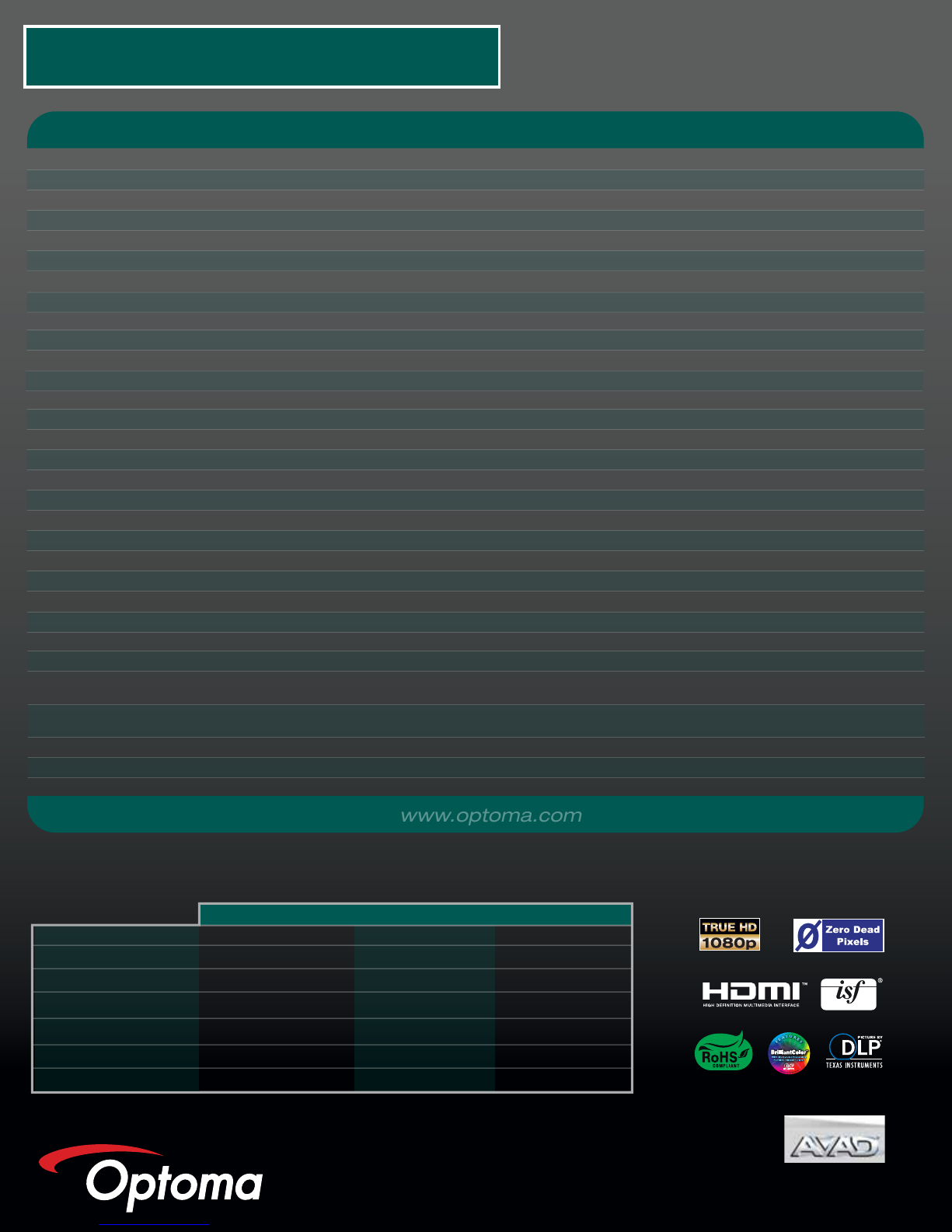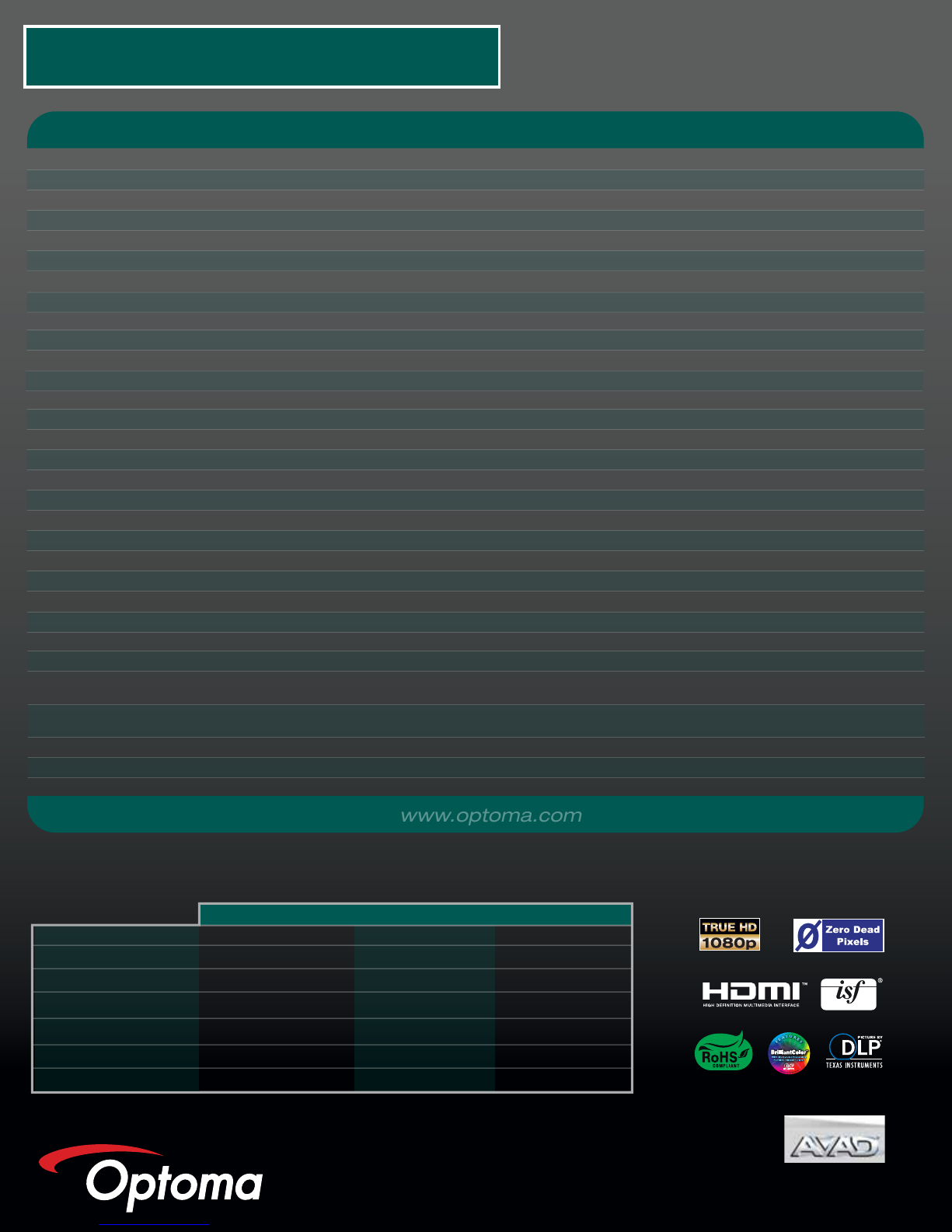
HD8600| Home Theater
All Specifications are subject to change without notice. ©2011 Optoma Technology, Inc. DLP®and the DLP logo are
registered trademarks of Texas Instraments. All other names mentioned herein are property of their respective owners.
Home-HD8600-1210
Lens Throw Options (PureOptics)
Standard Throw Lens
1.54 to 1.93:1
4.9’ to 23.0 (1.5 to 7m)
34.3” to 200” (0.87 to 2.08m)
F=2.46-2.56, f=22.8-28.5 mm,
1.25x Manual Zoom and Focus
19.8 lbs (9.0 kg)
BX-DL200
Long Throw Lens
1.93 to 2.90:1
6.6’ to 65.6’ (2 to 20m)
30.0” to 457” (0.76 to 11.61m)
F=2.5-3.1, f=28.5-42.75 mm,
1.5x Manual Zoom and Focus
19.8 lbs (9.0 kg)
BX-DL300
Short Throw Lens
0.77:1
1.6’ to 9.8’ (0.5 to 3m)
34.3” to 200” (0.87 to
5.08m)
F=2.5, f=11.5 mm, Manual
Focus
20.0 lbs (9.1 kg)
BX-DL080
Throw Ratio (Distance/Width)
Projection Distance
Image Size (Diagonal)
Projection Lens
Weight w/Projector
Part Number
Specifications
Display Technology:
Resolution:
Brightness (Typical):
Contrast Ratio:
Image Processing:
Iris Control:
Lamp Type:
Lamp Life (STD/Bright)*:
Noise Level:
Remote Control:
Computer Compatibility:
Video Compatibility:
Aspect Ratio:
User Controls:
Keystone Correction:
Lens Shift:
Power Supply:
Power Consumption:
Weight:
Dimensions (W x H x D):
Operating Temperature:
Displayable Colors:
Projection Method:
Uniformity:
Security:
I/O Connectors:
Standard Accessories:
Optional Accessories:
Warranty:
UPC:
Single 0.65” 1080p DarkChip3™ DLP®Technology by Texas Instruments
Native 1080p (1920 x 1080)
1600 ANSI Lumens
50,000:1 (Max) w/ Dynamic Black
True 10-Bit Full HD Processing, 3 Stage Optoma Image Processing
DynamicBlack Techology, Programmable 9-Step Lens Iris
280W P-VIP
Estimated at 3000/2000 Hours
29dB
Backlit Remote Control with Discrete IR Codes for Power and Source Selection, Magnetically Attached Convenience Remote
HD, UXGA, SXGA+, WXGA, SXGA, XGA, SVGA, VGA Resized, VESA, PC and Macintosh Compatible
True HD (1080i/p, 720p), EDTV (480p/576p), NTSC, PAL, SECAM
Native 16:9, Fully Automatic 2.35:1 with Optoma Anamorphic Lens
Complete On-Screen Menu Adjustments in 22 Languages
± 5º Vertical
Vertical 30~110% Offset (80% Image Height Shift Range) Horizontal ±5% Image Width
AC Input 100 - 240V, 50-60 Hz, Auto-Switching
390 Watts (Bright), 335 Watts (STD), <1 Watt (Standby)
19.0 lbs (8.6 kg) w/o Lens
16.9” x 6.5” x 13.4” (430 x 164 x 340 mm)
41 - 104°F (5 - 40°C), 85% Max Humidity, Adjustable Fan Speed for High Altitude Application
1.07 Billion
Front, Rear, Ceiling Mount, Table Top
85%
One Kensington®Lock Port, Security Bar
Three HDMI, Component Video, S-Video, Composite Video, RS-232 and Two +12V Triggers
AC Power Cord, Composite Video Cable, Remote Control, Secondary Convenience Remote, Batteries for Remote, Dust Cap, User’s
Manual, Quick Start Card and Warranty Card
Ceiling Mount, HDMI Cable, VGA Cable, S-Video Cable, Component Cable, Lens Throw Options, Anamorphic Lens Kit and Panoview™
Series Screens
3 Years Optoma Express Replacement Service, 2 Years on Lamp
796435 81 101 3
* Lamp life is dependent upon many factors, including lamp mode, display mode, usage, environmental conditions and more. Lamp brightness can decrease over time.
Available only at