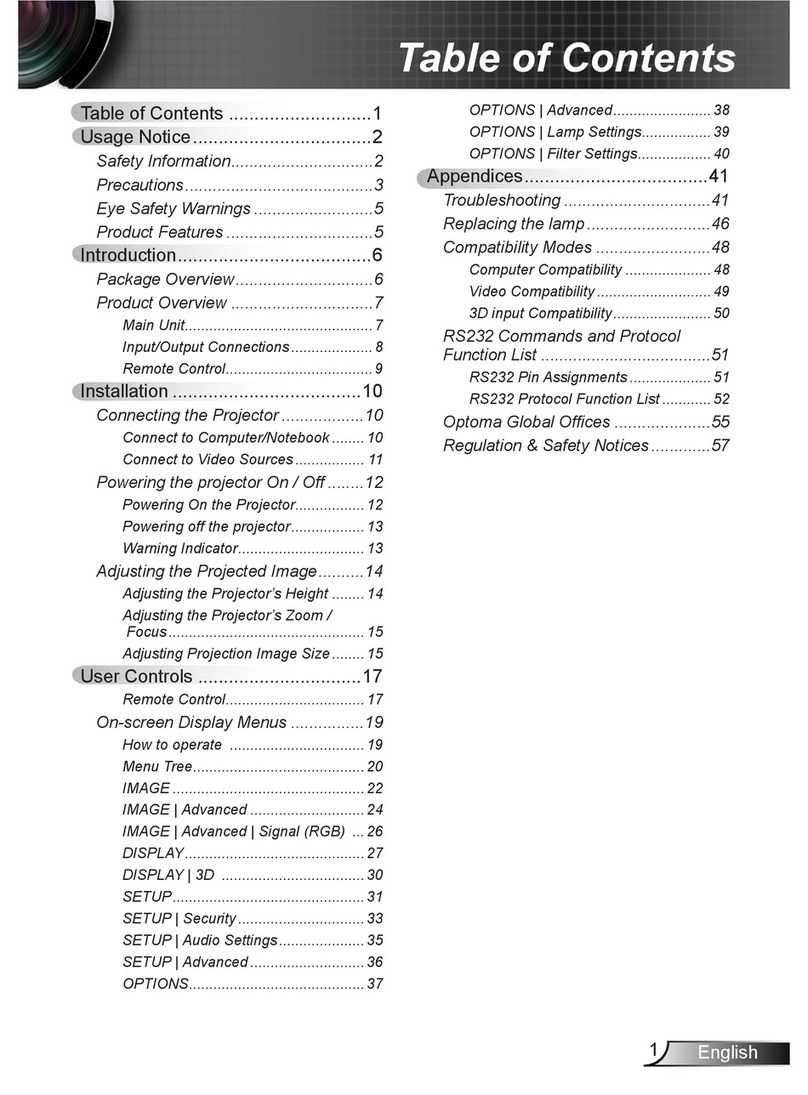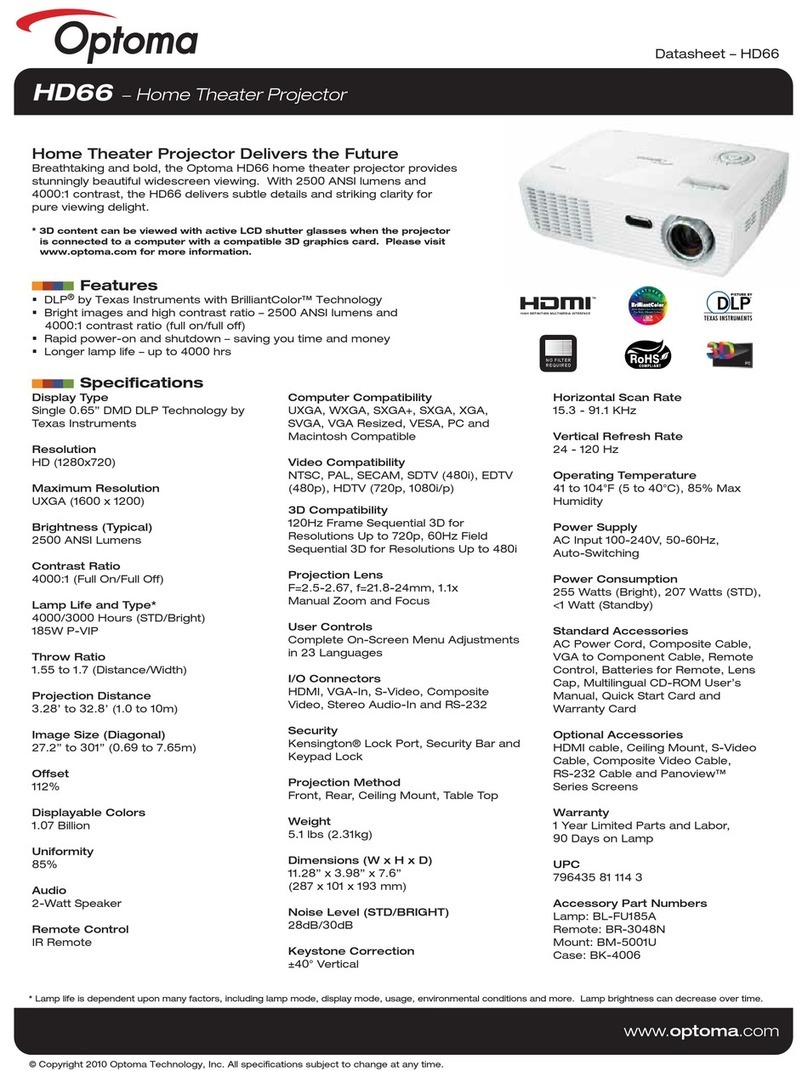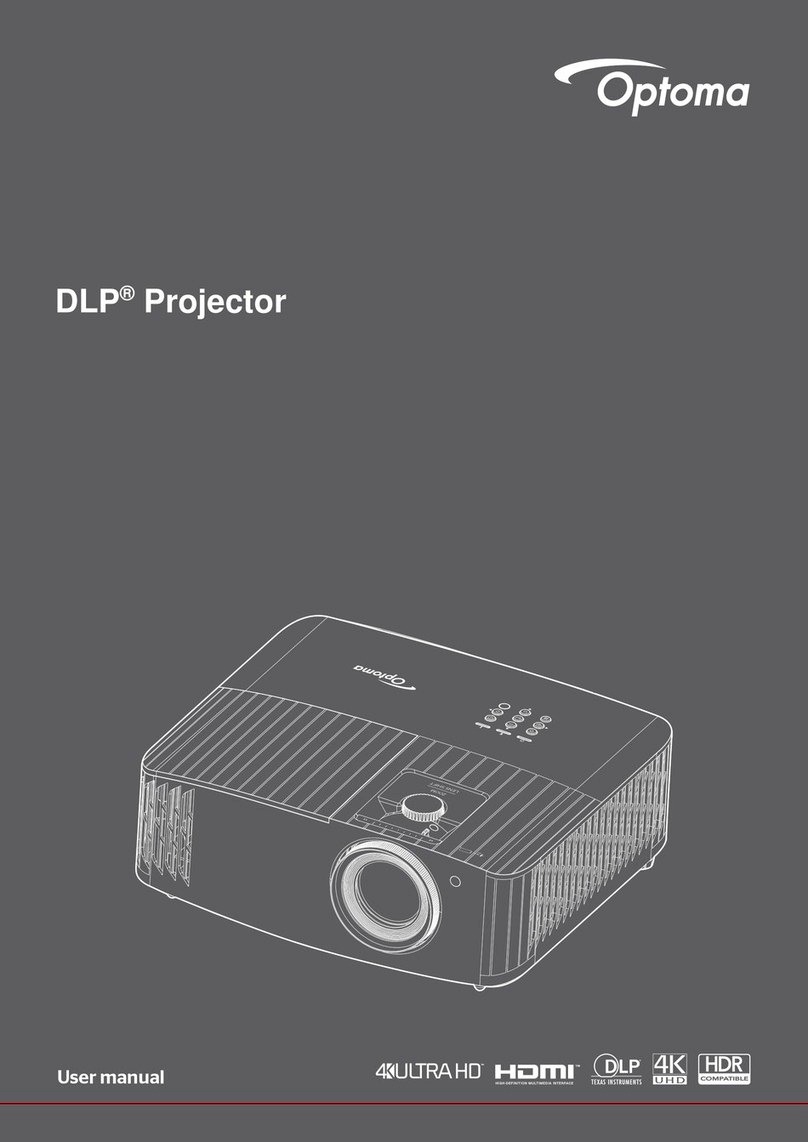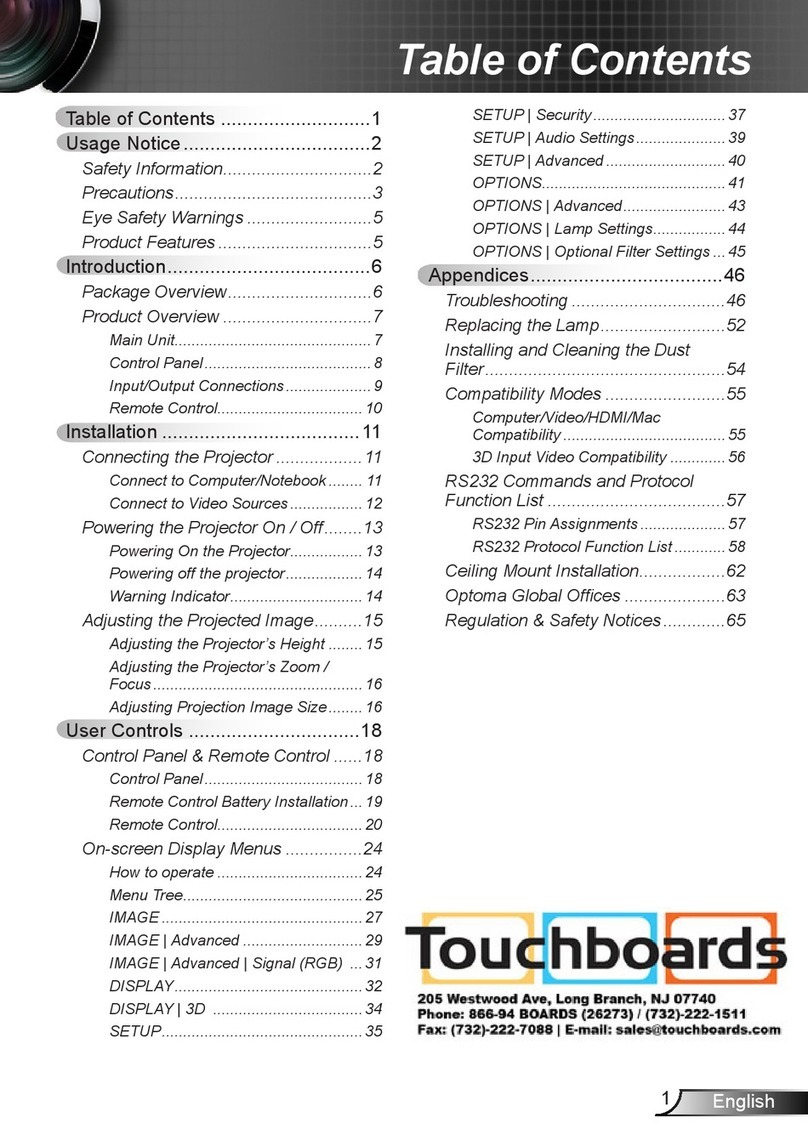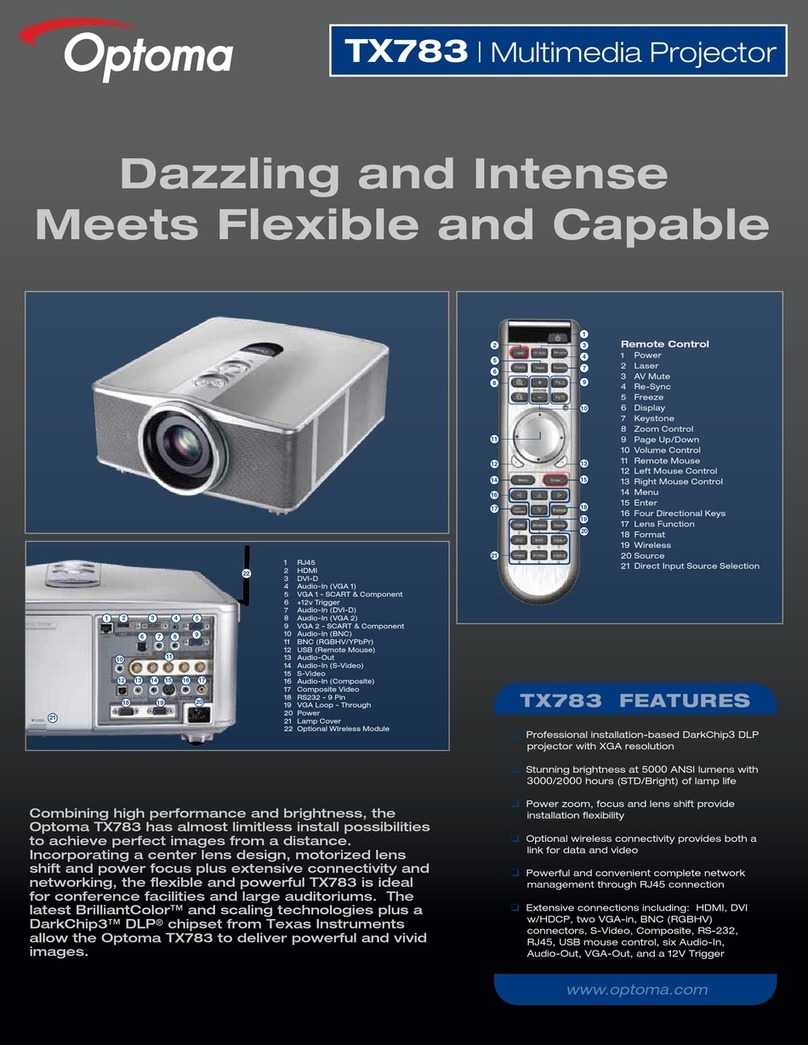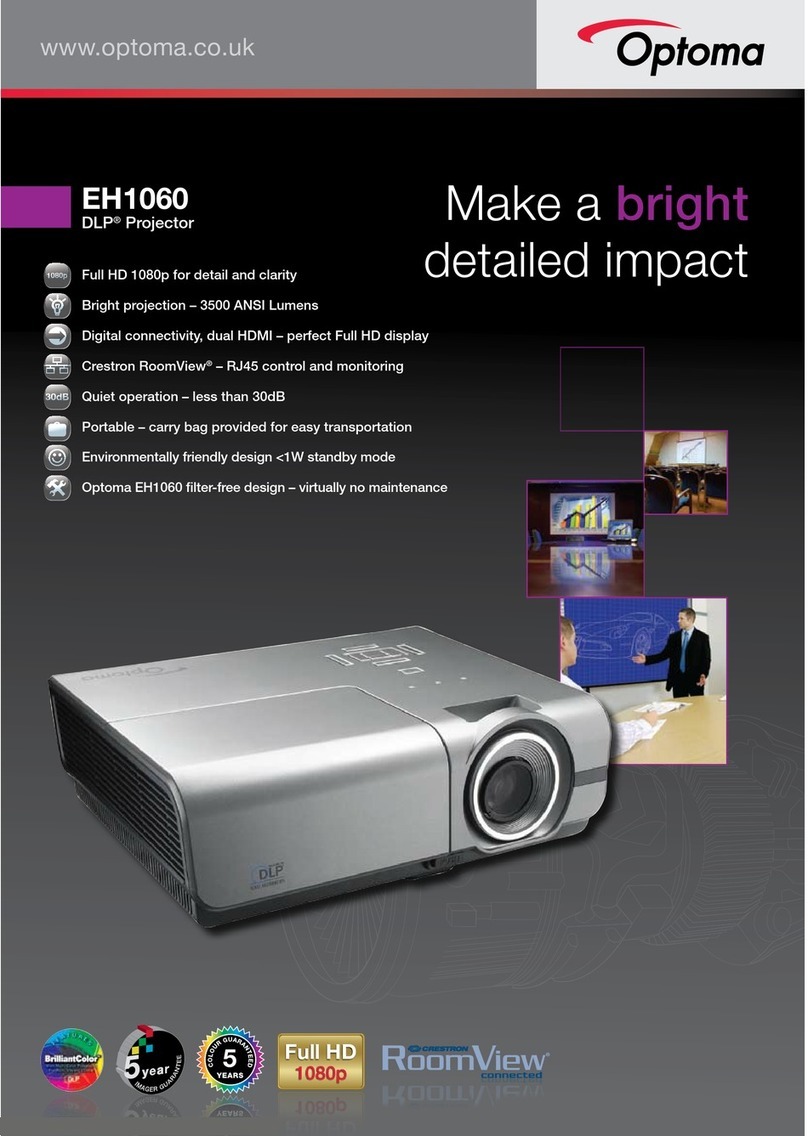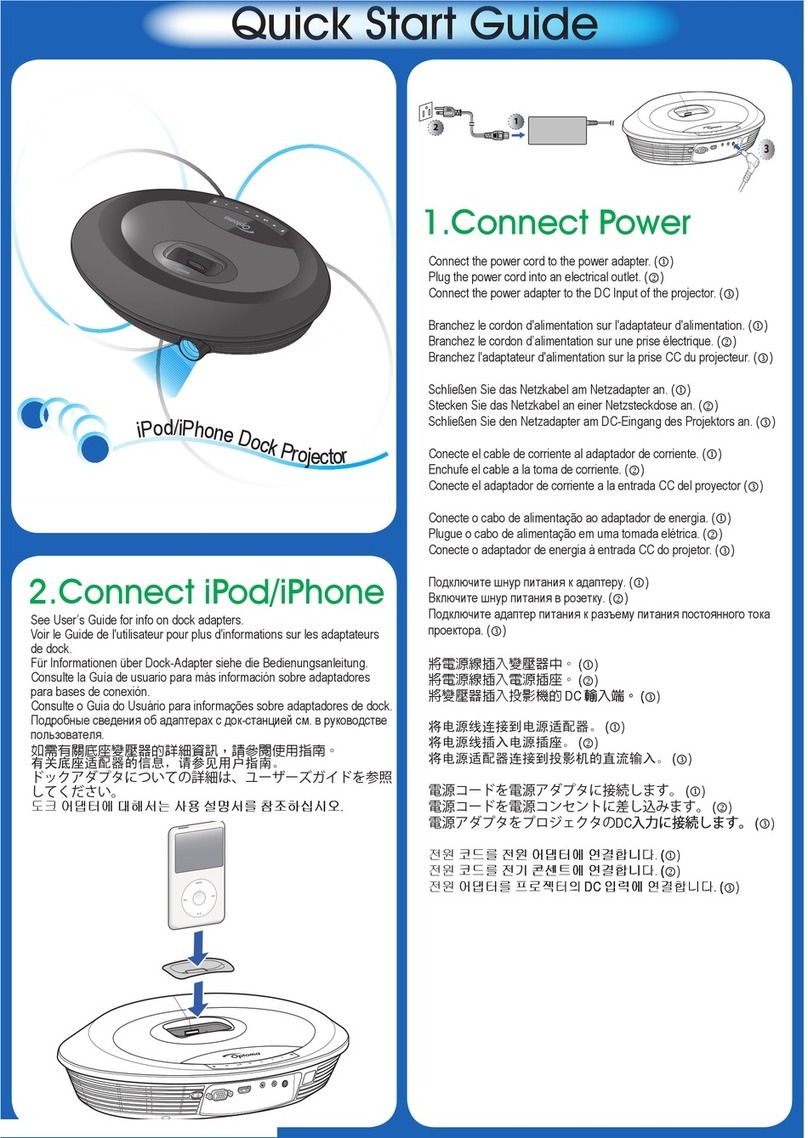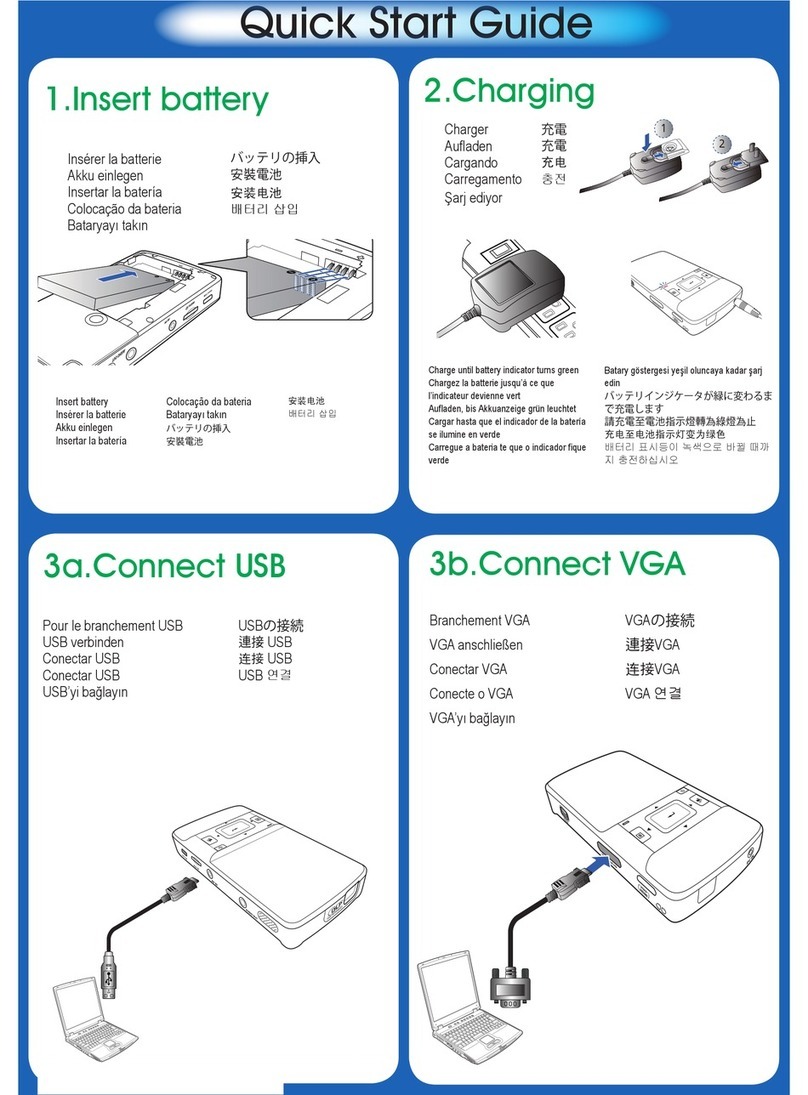Technical Specifications
Highlights
Full HD Native 1080p
Display Technology DLP 1080p
ANSI Contrast 700:1
Contrast 50:000:1
Audible Noise 22dB (ECO mode)
Optical Image Shift Vertical : +105% ~ +130%, Horizontal : -15% ~ +15%
Brightness11600 Video Optimised Lumens
Connections
Signal Type Input Connector
HDMI 2* HDMI 1.4a (3D Supported)
Component 3 x RCA
3D Sync Out VESA 3-Pin Mini DIN
Composite Video (CVBS) RCA
RGB Computer VGA
Screen triggers 1 x Standard 12v screen trigger, 1 x Programmable 12v trigger
RS232 9 pin D-Sub
Video Compatibility PAL, SECAM (576i/p), NTSC (480i/p), HD1080P60\50\24, 1080i, 720p)
3D Compatibility Side-by-Side:1080i50 / 60, 720p50 / 60
Frame-pack: 1080p24, 720p50 / 60
Over-Under: 1080p24, 720p50 / 60
Display
Aspect Ratio 16:9
Throw Ratio 1.50-2.28 (Projection Distance/Image Width)
Manual zoom x1.5
Projection Distance 1.5m – 12.5m
Image Size 0.76 - 7.67m (16:9 Diagonal)
Keystone Correction Vertical
Projection Types Front, Ceiling, Rear, Rear ceiling
Lamp Type 280w
Lamp Life 4000 hours (ECO mode)
General
Dimensions 372 x 490 x 194mm (180mm excl. feet)
Weight 8.4 kg
Power Consumption 375W Max, <1W standby
Operating Temperature 5-35°C Max, 80% Humidity
Mounting Ceiling mount points
Warranty Warranty may vary by country. Please see www.optomaeurope.com or ask
your local supplier for details
OSD Languages English, French, German, Spanish, Italian, Portuguese, Dutch, Swedish,
Finnish, Greek, Danish, Norwegian, Polish, Russian, S Chinese, T Chinese,
Korean, Japanese, Hungarian, Czech, Arabic & Turkish
Supplied accessories AC power cord, Main Remote control with backlight, Backup remote control,
Batteries for Remote controls, Lens cap, Users guide, 2 x 12v trigger connectors,
4 x M6 screws for use with ceiling mount
Optional accessories Ceiling Mount Kit
EAN Number 5060059045730
Copyright © 2012 Optoma Europe Ltd. ThemeScene®is a registered trademark of Optoma Europe Ltd. 1Brightness and lamp lifetime will vary depending on selected projector mode,
environmental conditions and usage. As is common with all lamp based projectors, brightness will decrease over the lamp lifetime. All other product names and company names used herein
are for identification purposes only and may be trademarked or registered trademarks of their respective owners. Errors and omissions excepted, all specifications are subject to change without
notice. DLP®, BrilliantColor™ and the DLP logo are registered trademarks of Texas Instruments. Some images may be simulated.
Optoma Europe Limited
42 Caxton Way,
Watford Business Park,
Watford, Hertfordshire.
WD18 8QZ
Tel: +44 (0) 1923 691800
Fax: +44 (0) 1923 691888
www.optoma.co.uk
HD83 Connections
112V Trigger A
212V Trigger B
3RS232
4Composite Video
53D Sync Out
6Component Video
7VGA Input
8HDMI (1.4a 3D support)
9HDMI (1.4a 3D support)
10 Power Socket
1 2 3
4 76 8 9
10
5
Main Remote Control
Backup Remote Control
Typical lamp life achieved through testing.Will vary according to operational use and environmental conditions
Optical Image Shift – Both extremes of the horizontal and vertical shift can not be used simultaneously. See user manual for future details.
V7 - 29/05/12