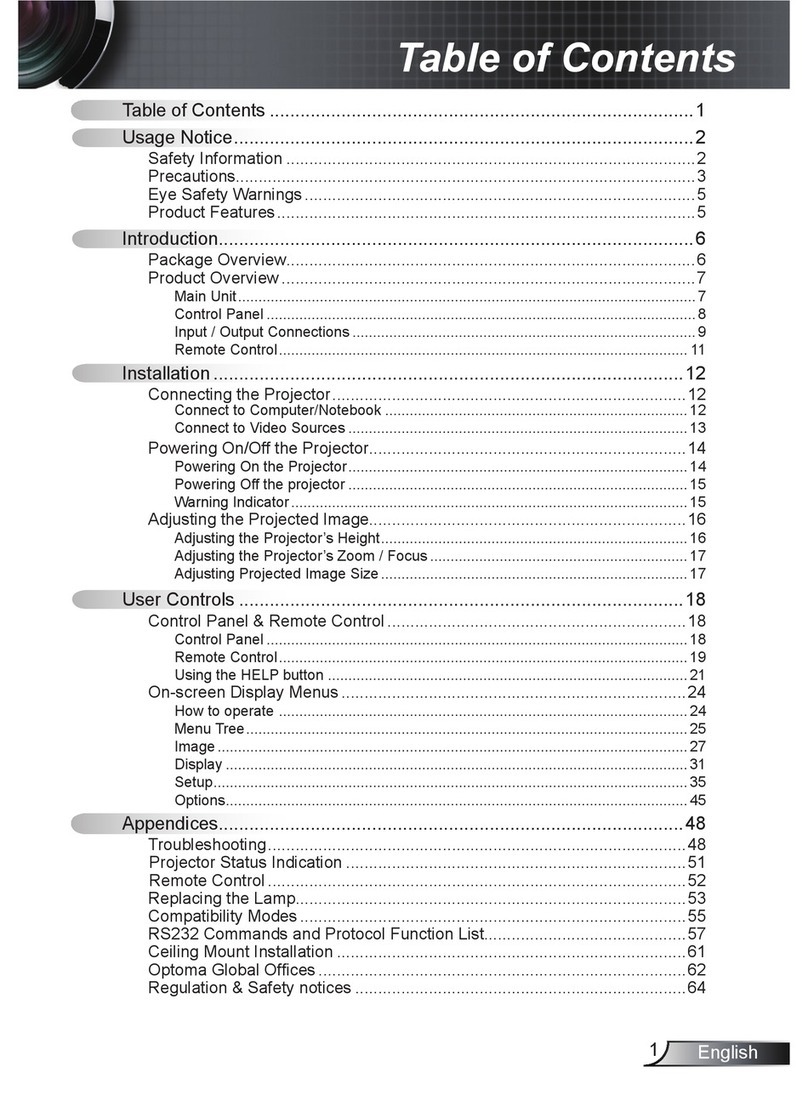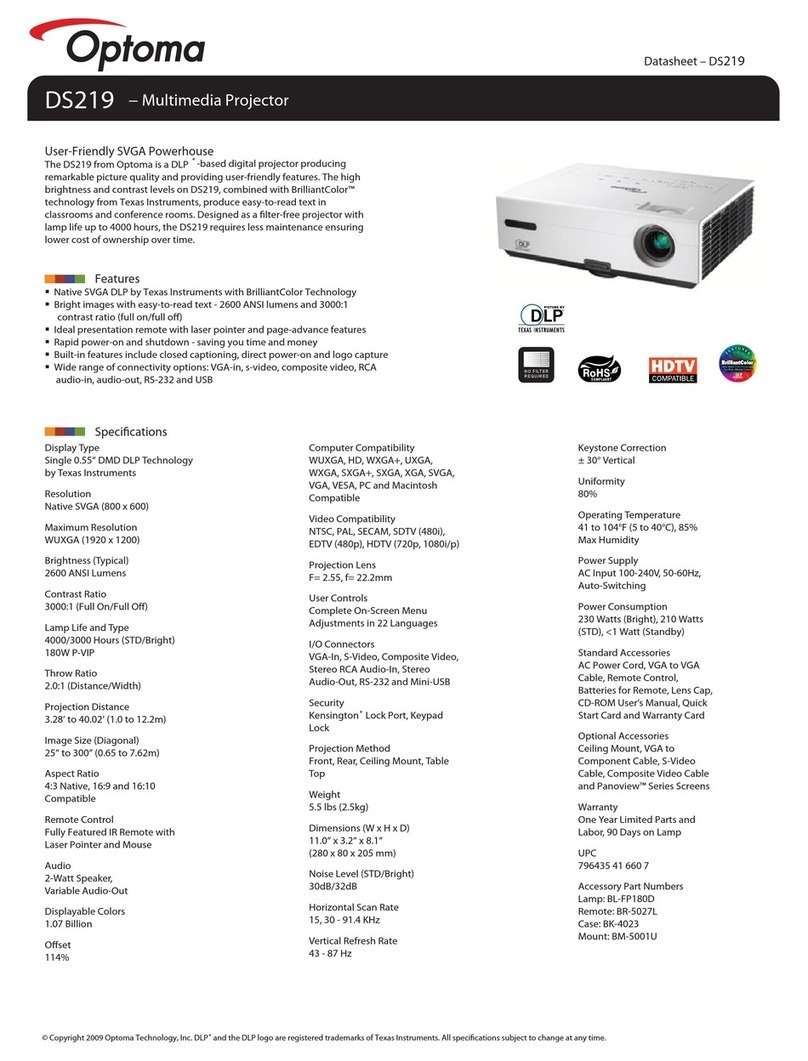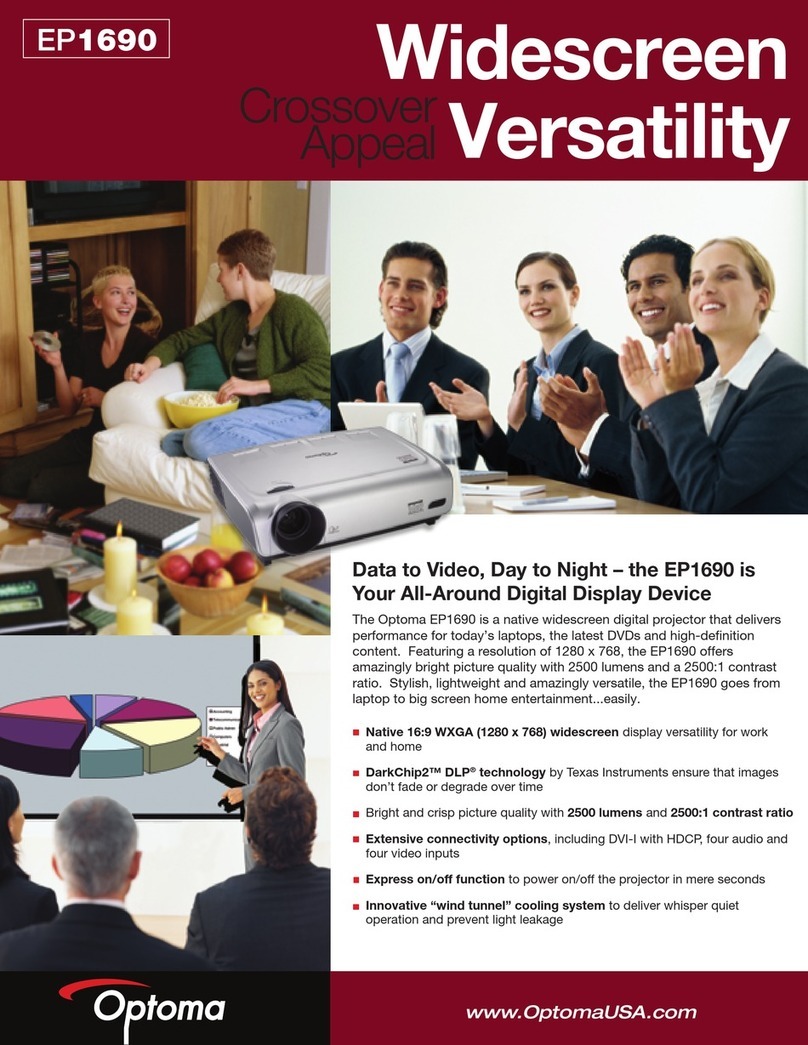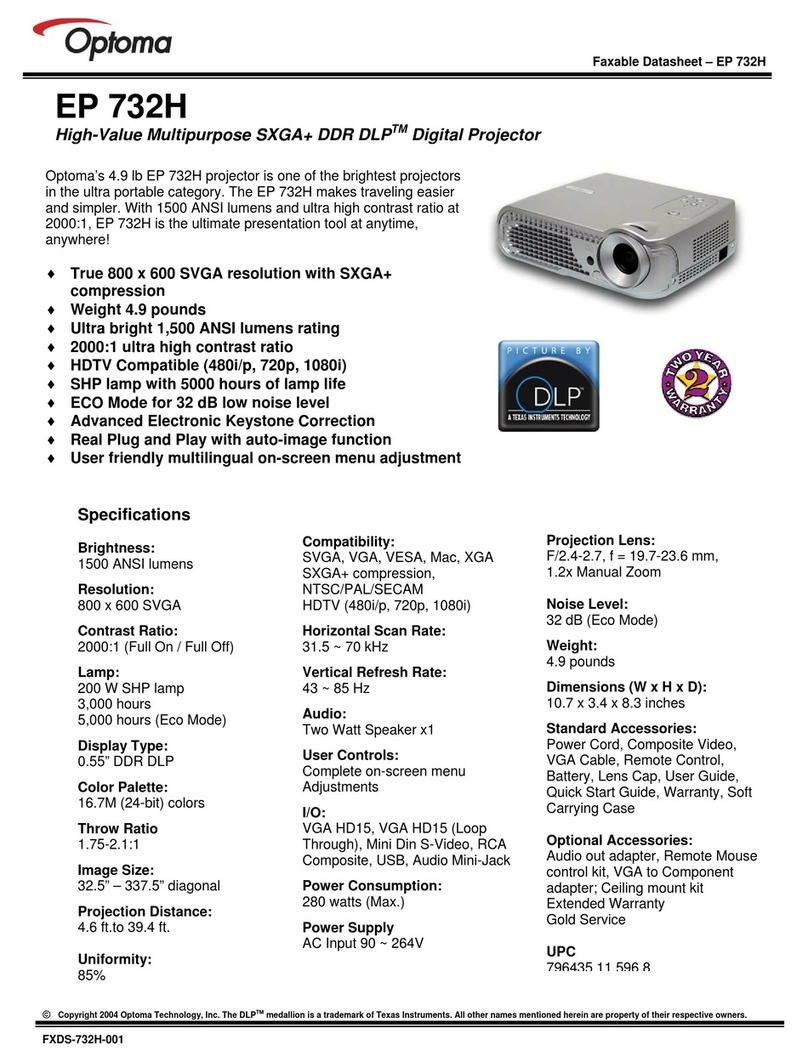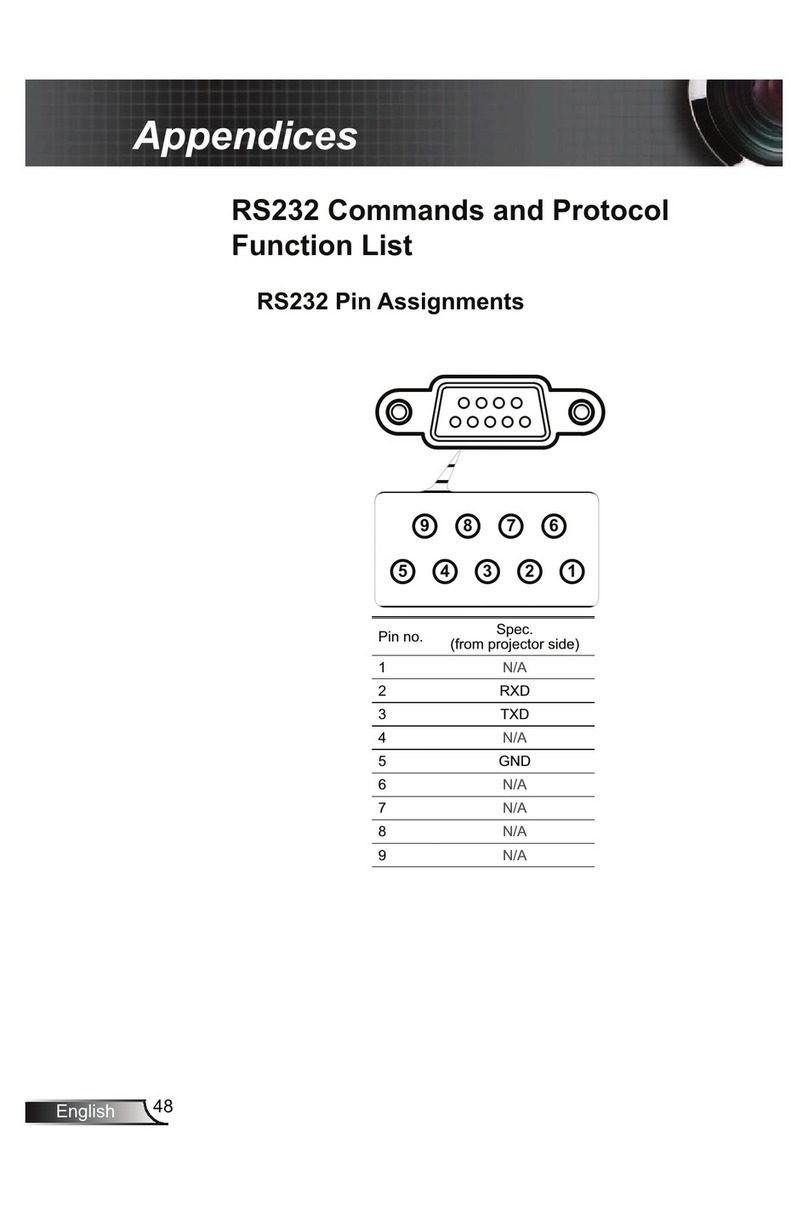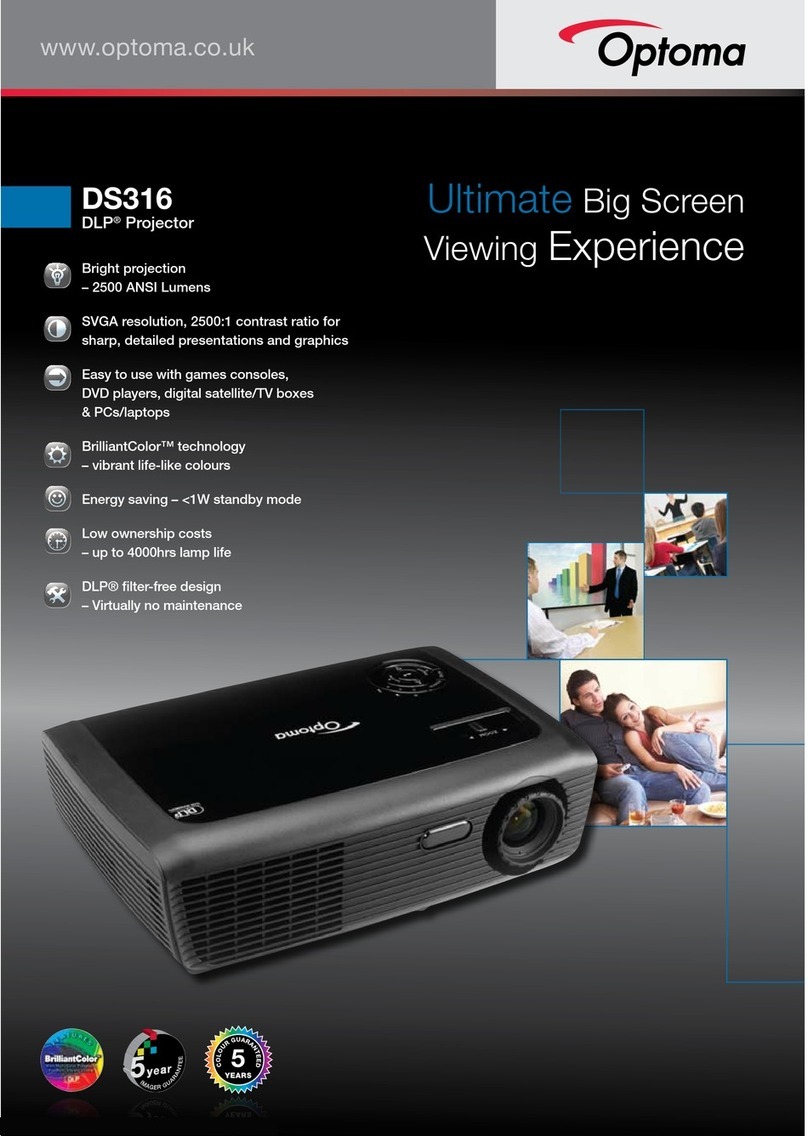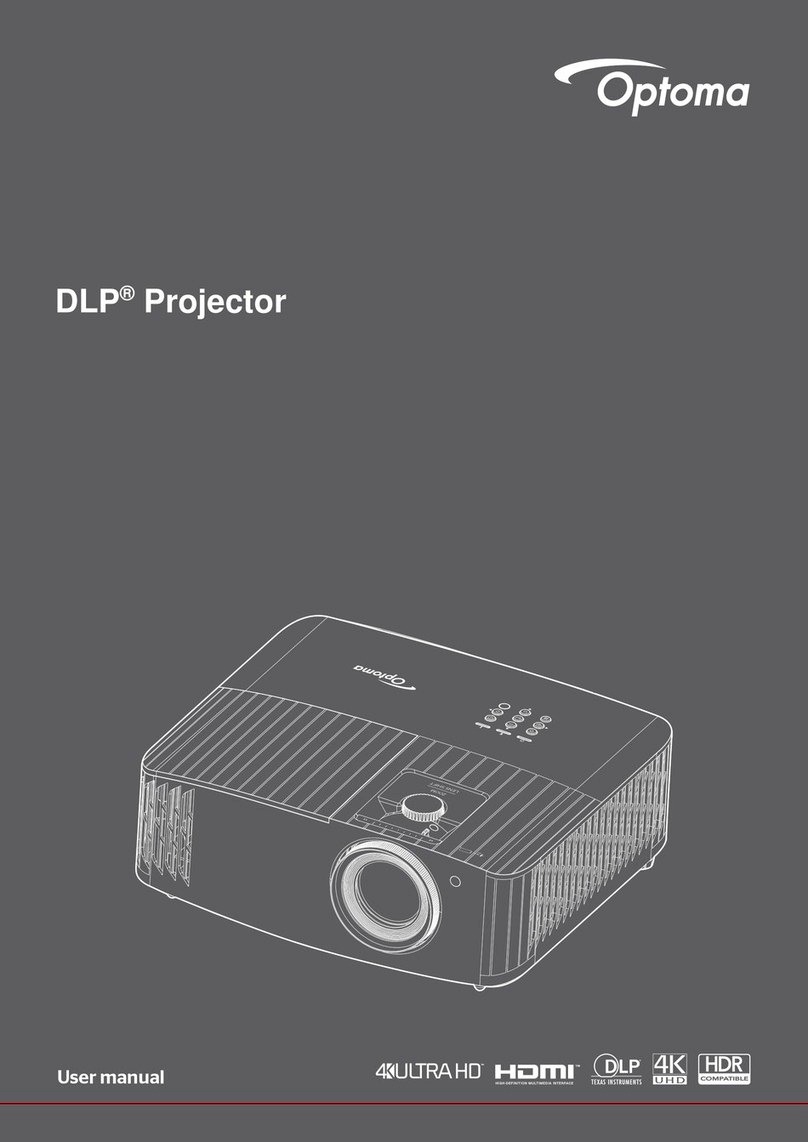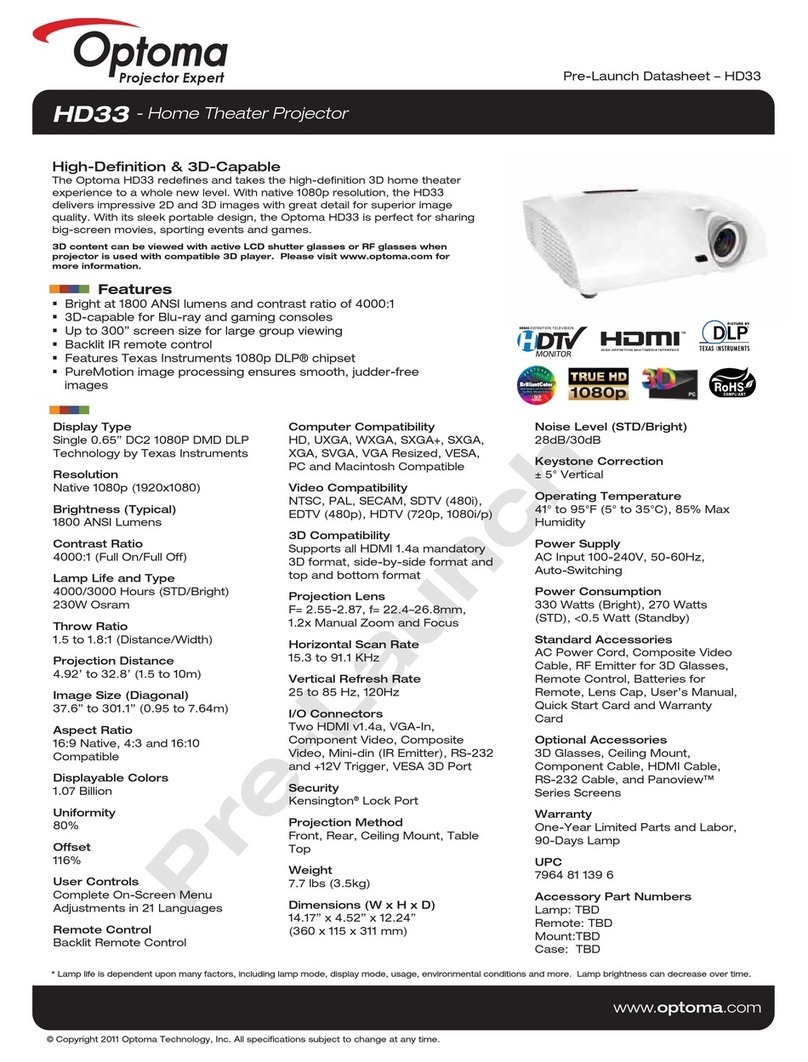Features & Benefits
• Easily share photos and videos
from mobile devices
• Project images on any surface
• Ultra-light at 4 ounces including battery
• Image size up to 60 inches
• Vivid 1000:1 contrast ratio
• DLP® Pico technology
• LED light source lasts over 20,000 hours
• Recharge battery conveniently via USB or
included AC power adaptor
What’s included
Power Adaptor, USB Cable, Tripod Adaptor, (2)
Batteries, Standard A/V Cable (RCA to Mini-Jack),
iPod Kit with Dock Connector (US only), Pouch.
Specifications
The Ultimate Gaming Experience
Immerse yourself in gaming – anytime
Watch Movies Stored on Your iPod®
Break free from your media player’s small screen and
watch big screen videos or movies anywhere
Share Digital Photos
Amaze your friends and share your memories instantly
Present on the Fly
Engage your audience no matter where you are
Projection Type:
Light Source
Light Source Life
Contrast Ratio
Weight
Dimensions (W x H x D)
Battery
Battery Life
Power Input
AV Input
Throw Ratio
Image Size
Proj Distance
Audio
Standard Accessories
Optional Accessories
Warranty
UPC
DLP®
LED
Estimated at 20,000 Hours
1000:1
4 oz (114g) with Battery
2.8 oz (80g) without Battery
1.97" x 0.59" x 4.06" (50 x 15 x 103 mm)
Li-ion Rechargeable (3.7V, 1100 mAh)
Up to 2 Hours
Mini USB Connector
2.5mm jack AV Input (Composite Video and Stereo Audio-In);
PAL\NTSC(576i\480)
1.9:1 (Distance/Width)
6" to 60" (0.15 to 1.5m)
10” to 102” (0.25 to 2.6m)
One 0.5-Watt Speaker
Power Adaptor, USB Cable, Tripod Adaptor, (2) Batteries,
Standard A/V Cable (RCA to Mini-Jack), iPod Kit with
Dock Connector (US only), Pouch
2.5 to 3.5mm Cable for Nokia®Phones
1 Year Limited Parts and Labor, 90 Days on Battery
796435 11 173 1
On/Off Switch
Focus
AV In
USB (Power)
LED Indicator
1000:1
Contrast Ratio
View video and images from personal media players, mobile phones, PDAs, cameras and gaming
devices with ease and without recharging the battery for up to 2 hours.
Despite being smaller than many digital cameras and smart phones, the Optoma Pico Pocket
Projector enables users to share images and videos from their media devices at sizes up to 60” –
incredible from a device small and light enough to be comfortably carried in a pocket or handbag.
Based upon the latest LED illumination advances and DLP® imaging technology, Optoma’s Pico
Pocket Projector combines clear, vivid, high contrast images with long-lasting durability and
simple operation.
Imagine Your Personal Media the Size of Your Home Cinema -- Anywhere
POWERED BY LED
All Specifications are subject to change without notice. © 2009 Optoma Technology, Inc.
iPod®is a registered trademark of Apple Inc. iPhone™ is a trademark of Apple Inc.
DLP®and the DLP logo are registered trademarks of Texas Instruments. All other names
mentioned herein are property of their respective owners. [PK-101-002-032509]