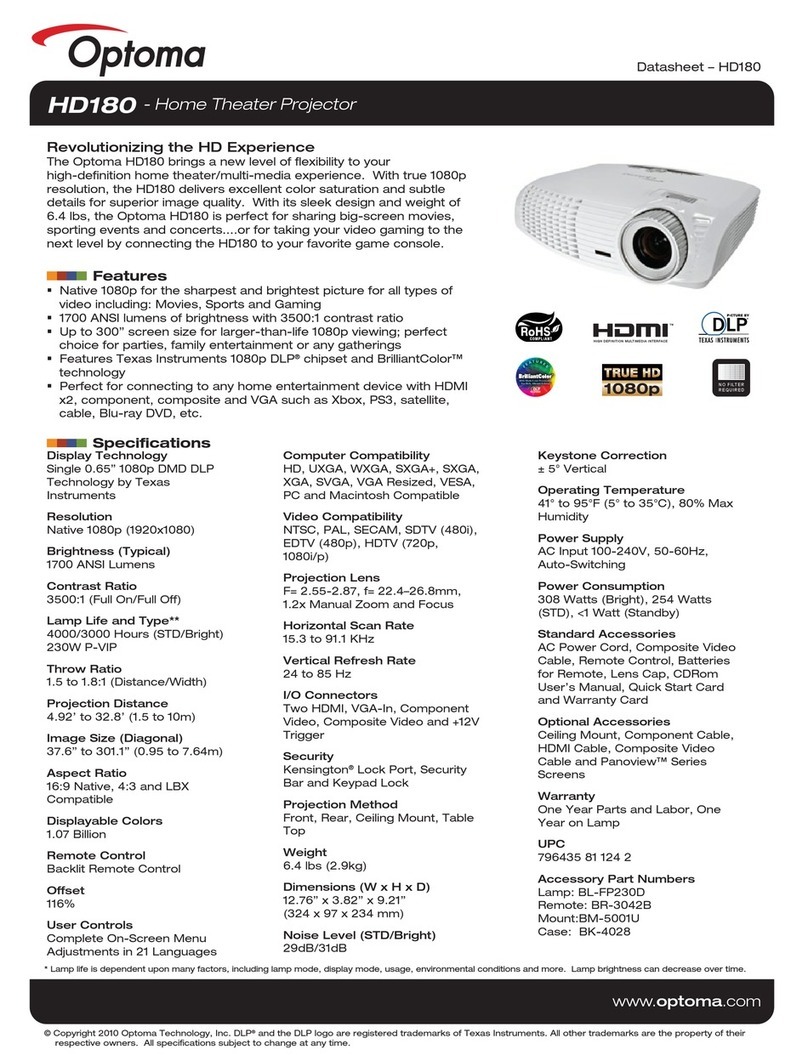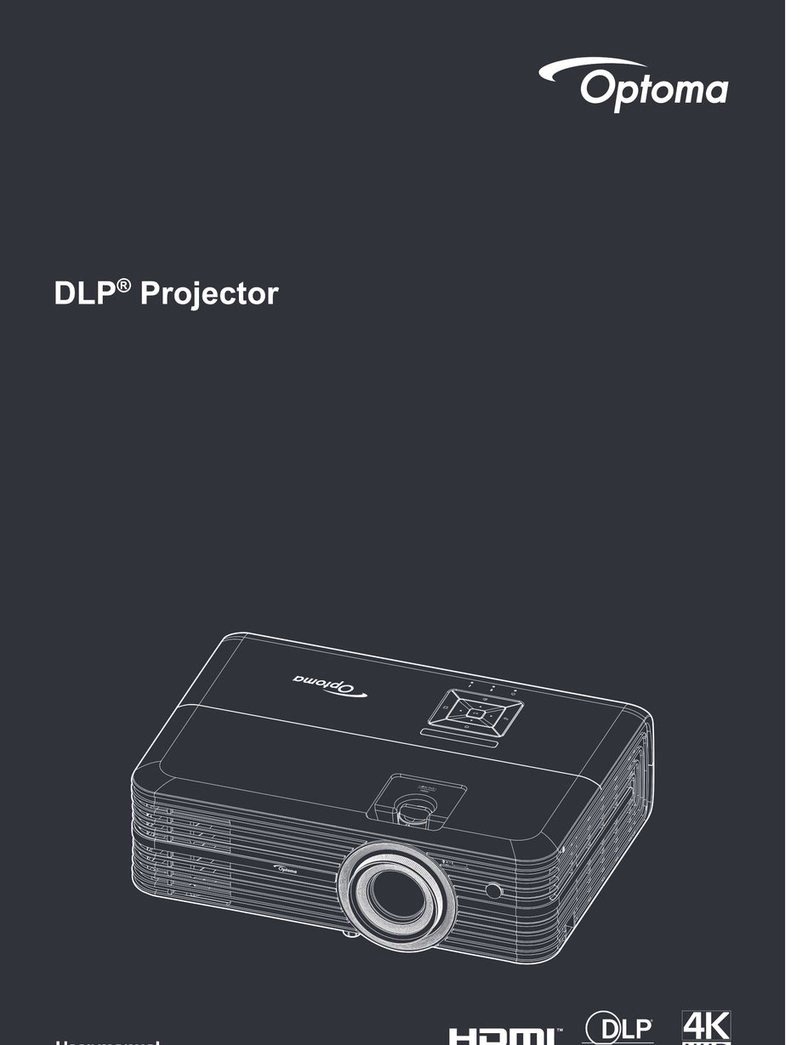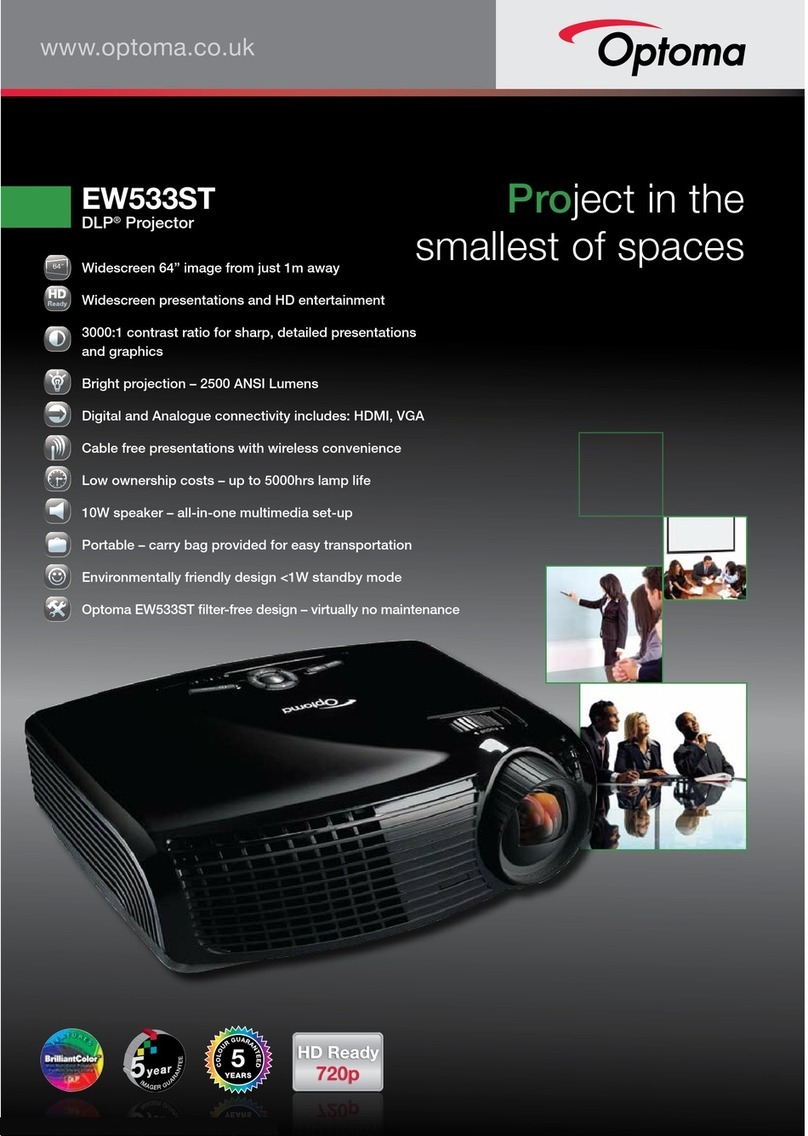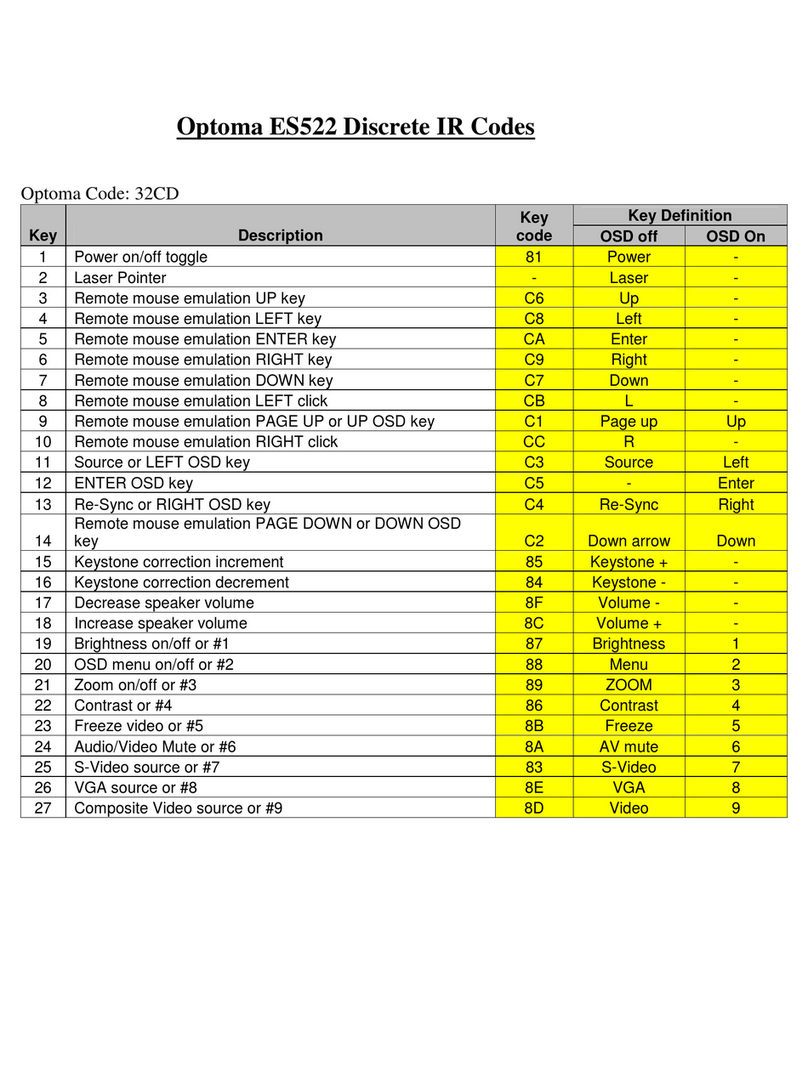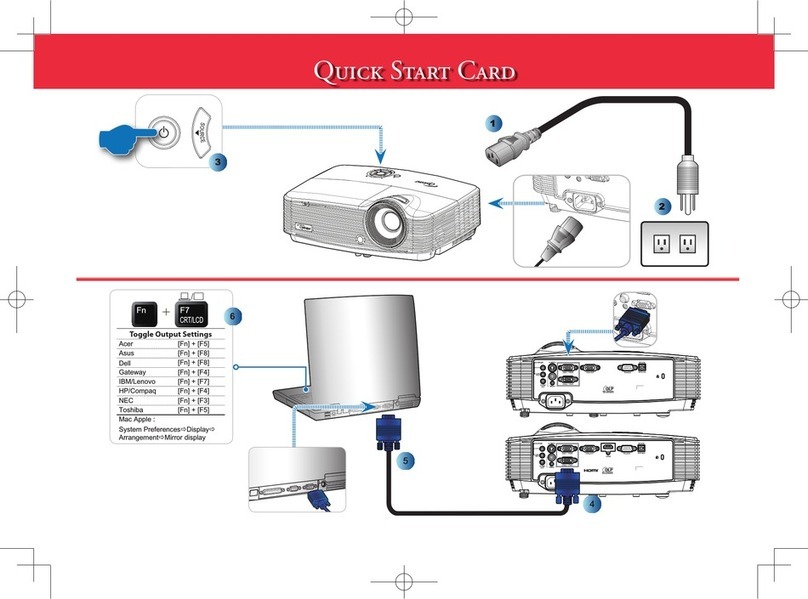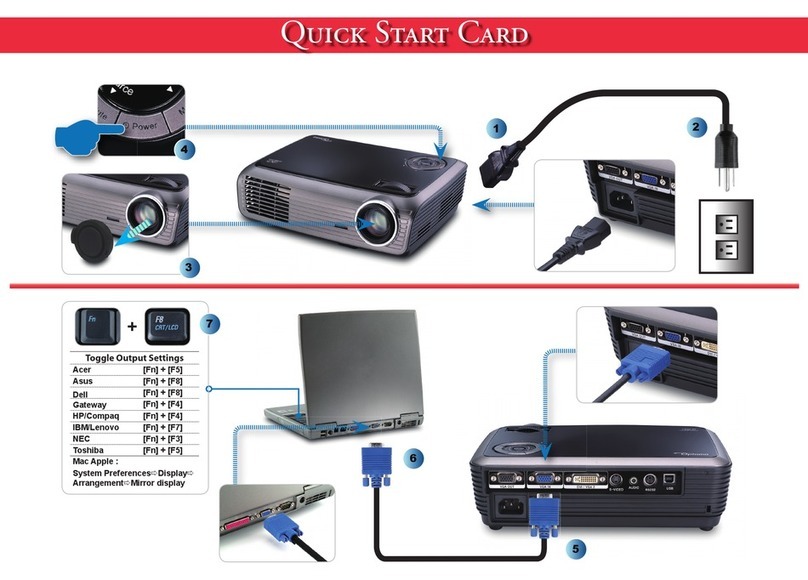Fully Loaded High-Definition
TH1060P
·HD Native (1920X1080) DLP® by Texas Instruments with
BrilliantColor™ Technology
·Bright images and high contrast ratio – 4500 ANSI lumens
and 2500:1 contrast ratio (full on/full off)
·Presentation-friendly IR remote with USB mouse function and
laser pointer
·Crestron RoomView® for projector management and control
via RJ45 connection
·Environment-friendly – consumes <1 watt of power in
standby mode
Key Features
The Optoma TH1060P, a native 1080p high-definition DLP projector, delivers clear widescreen images to ensure that
your audience experiences the full impact of your message. Bright enough for use in large conference rooms and
classrooms, the Optoma TH1060P includes a wide range of analog and digital connectivity options for your
high-resolution sources. With the Crestron RoomView® user-friendly interface, you can easily monitor, manage and
control the Optoma TH1060P remotely via RJ45 connectivity.
Detail Specifications
Display Technology
Single 0.65” DC2 DMD Chip
DLP Technology by Texas
Instruments
Resolution
HD (1920 x 1080)
Brightness
4500 ANSI Lumens
Contrast Ratio
2500:1 (Full On/Full Off)
Lamp Life and Type
3000/2000 Hours (STD/Bright)
300W P-VIP
Throw Ratio
1.59 to 1.91:1 (Distance/Width)
Projection Distance
3.28’ to 32.8’ (1.0 to 10m)
Image Size (Diagonal)
23.6” to 300” (0.6 to 7.62m)
Remote Control
IR Remote Mouse Control
Keystone Correction
±15° Vertical
Displayable Colors
1.07 Billion
Offset
115%
Computer Compatibility
HD, UXGA, WXGA, SXGA+,
SXGA, XGA, SVGA, VGA
Resized, VESA, PC and
Macintosh Compatible
Video File Compatibility
NTSC, PAL, SECAM, SDTV
(480i), EDTV (480p), HDTV
(720p, 1080i/p)
Uniformity
85%
Projection Lens
F=2.5-2.76, f=23.5-28.2mm,
1.2x Manual Zoom and Focus
Loop Through
D-Sub 15-Pin VGA Output
(Functional in Both Normal and
Standby Modes)
User Controls
Complete On-Screen Menu
Adjustments in 23 Languages
I/O Connectors
Two HDMI, VGA-In, VGA-Out,
Component, S-Video,
Composite Video, Stereo RCA
Audio-In, Stereo Audio-In,
Stereo Audio-Out, RS-232,
USB, RJ45 and 12V trigger.
Security
Kensington® Lock Port and
Keypad Lock
Projection Method
Front, Rear, Ceiling Mount,
Table Top
Weight
7.8 lbs (3.53kg)
Dimensions (W x H x D)
12.8” x 4.29” x 10.19” (326 x
109 x 259 mm)