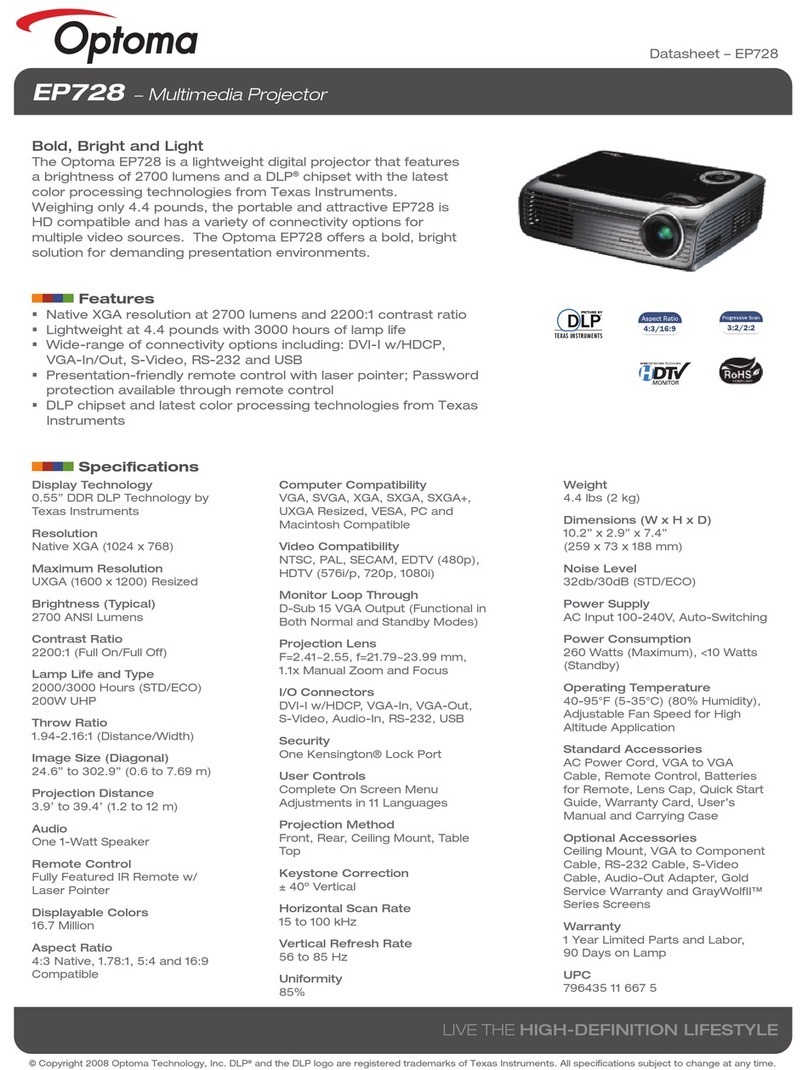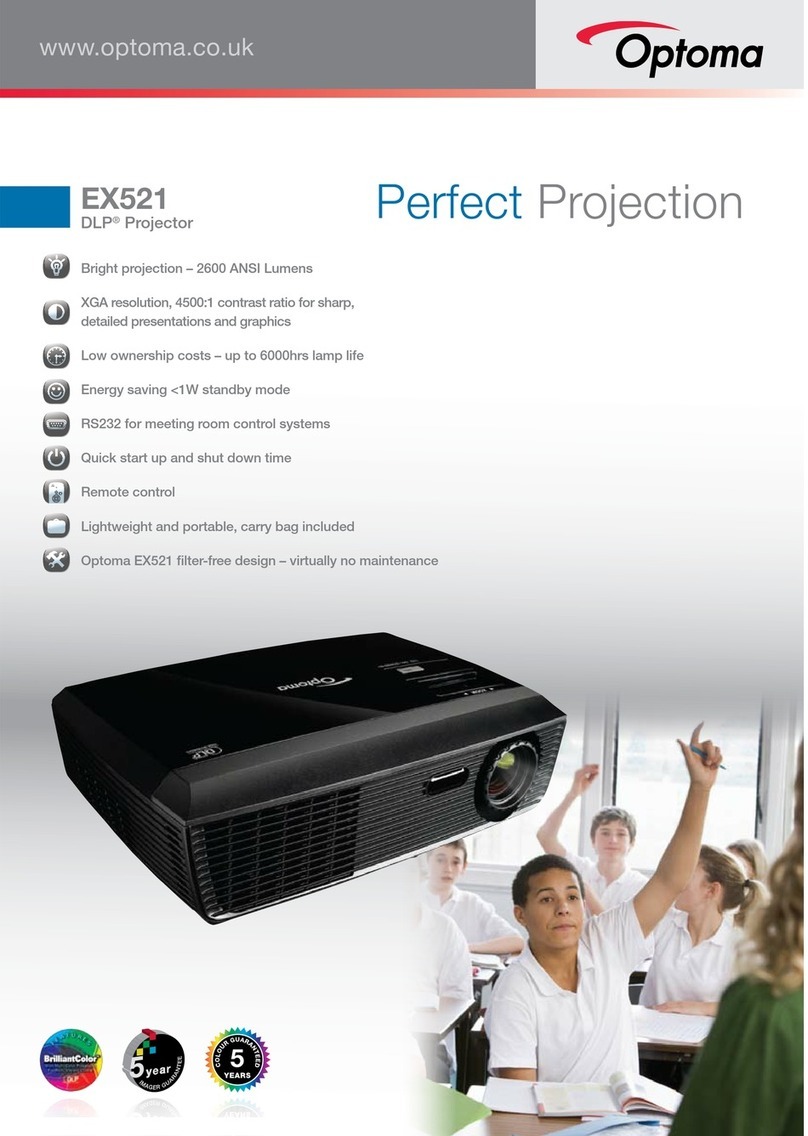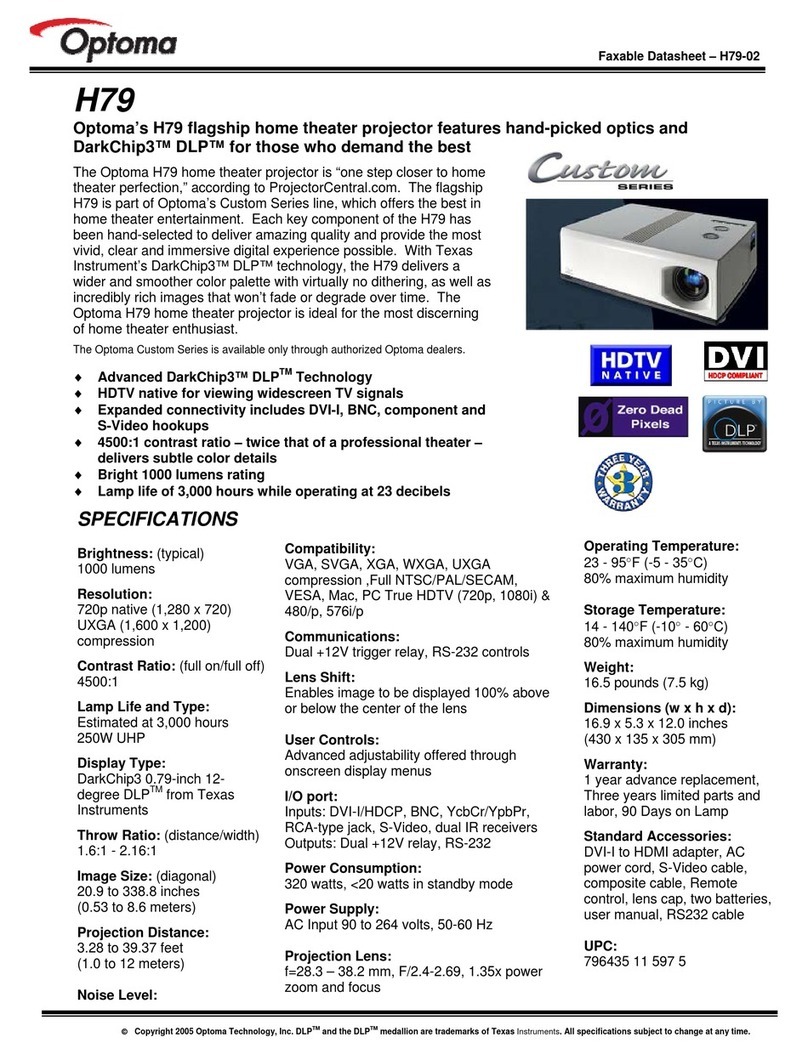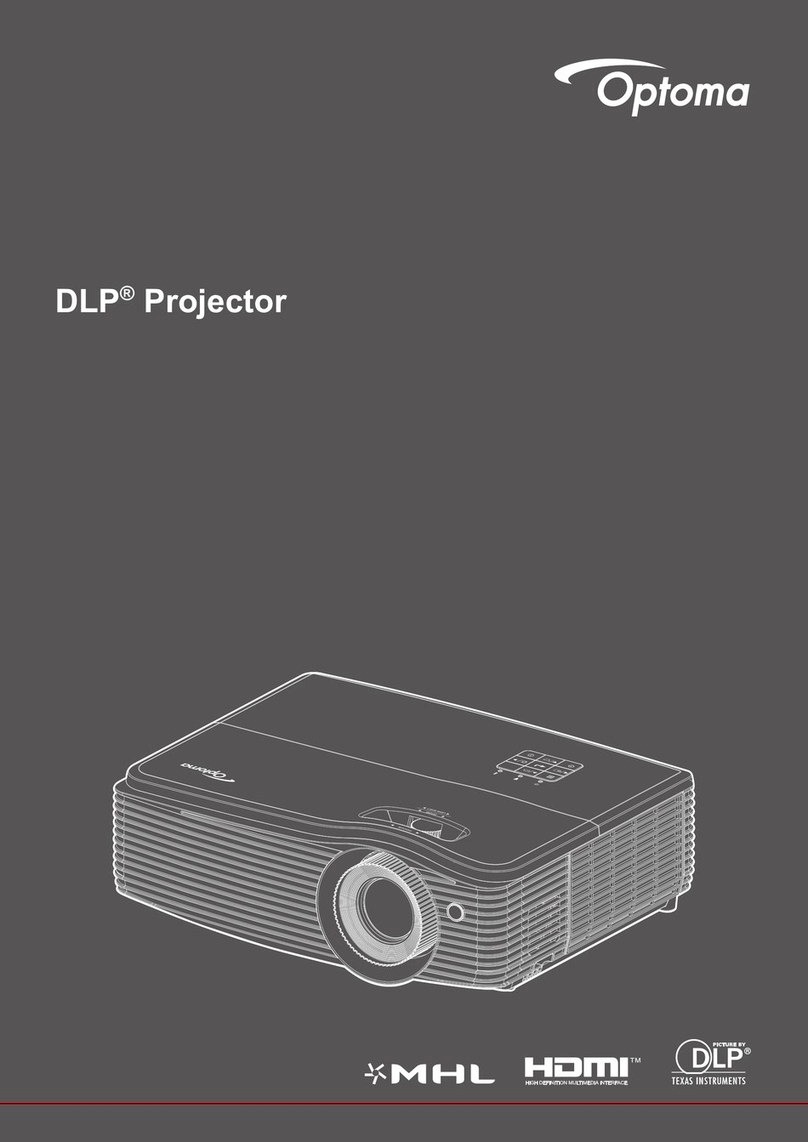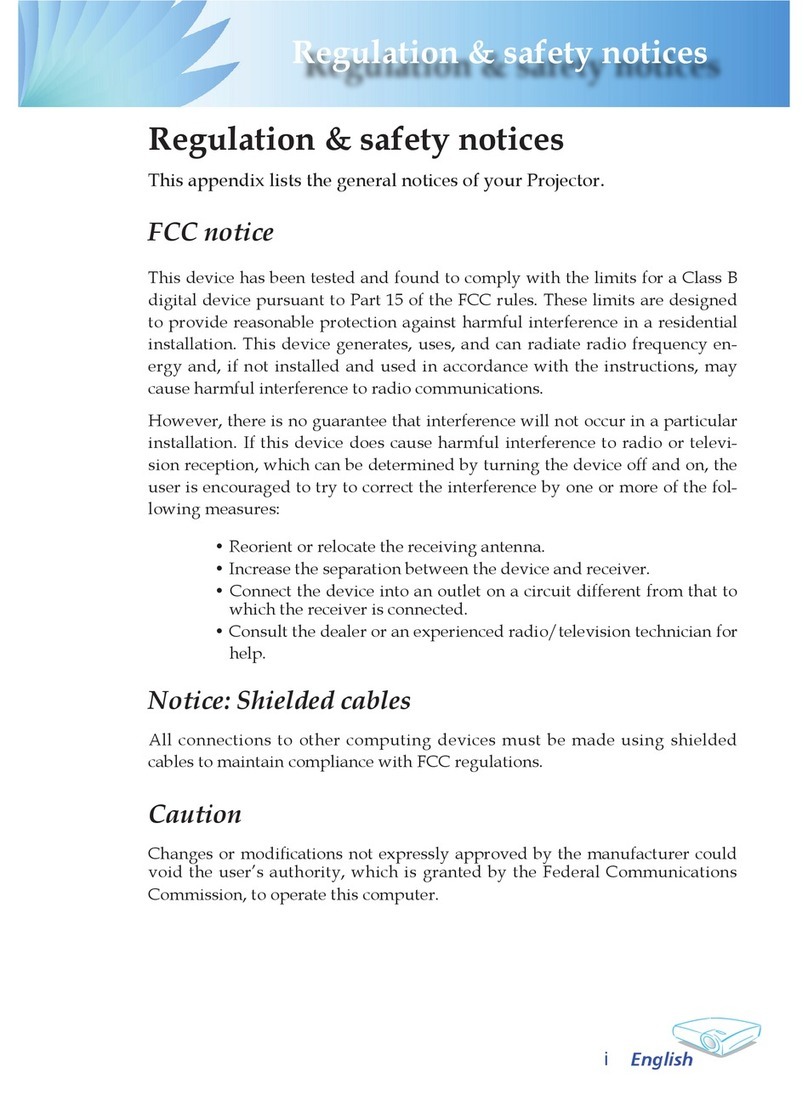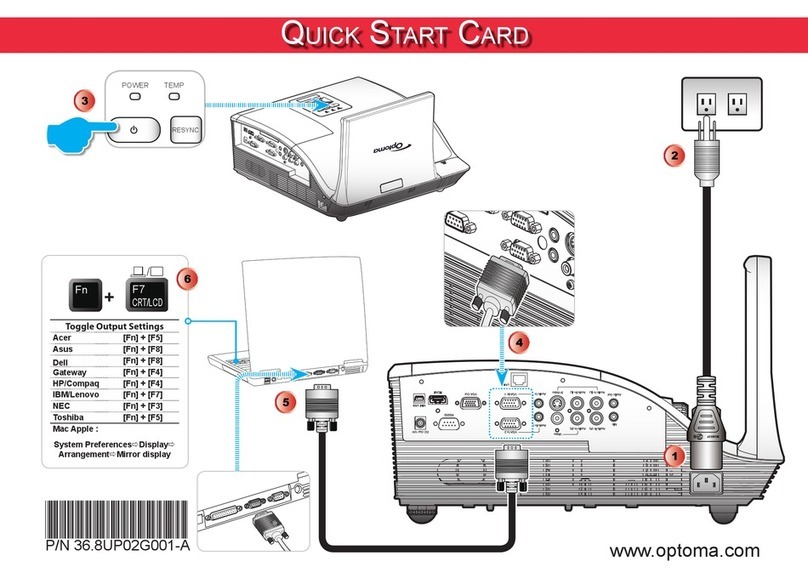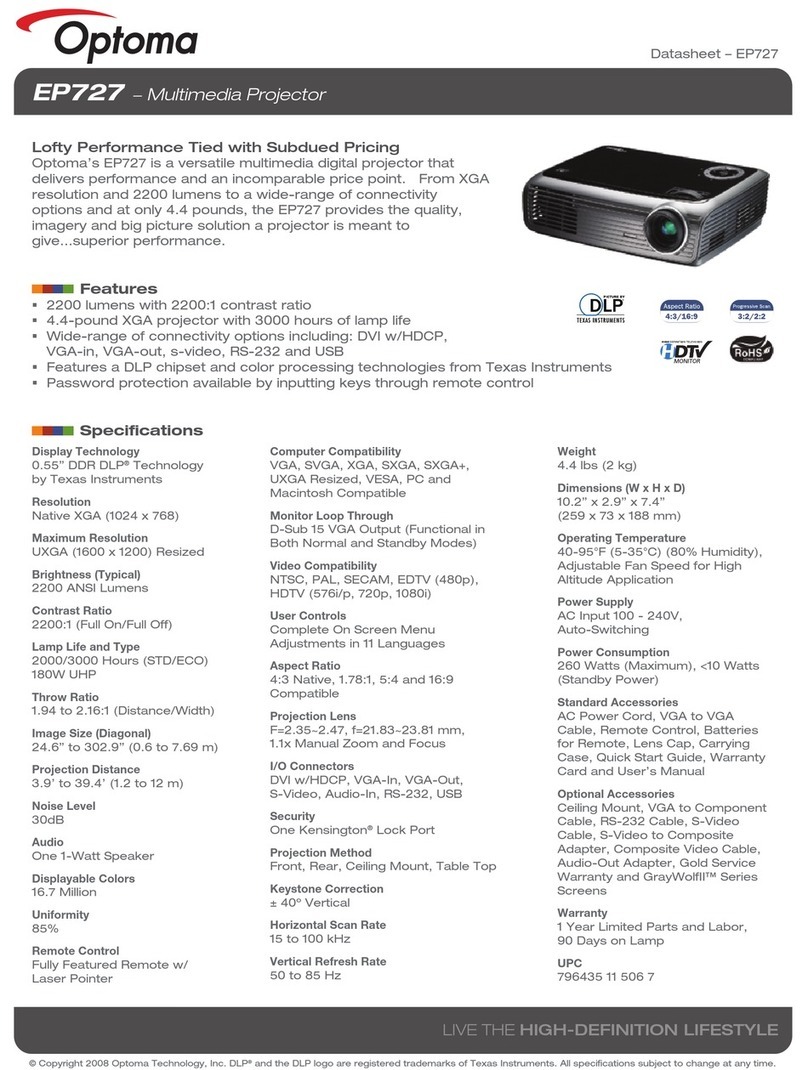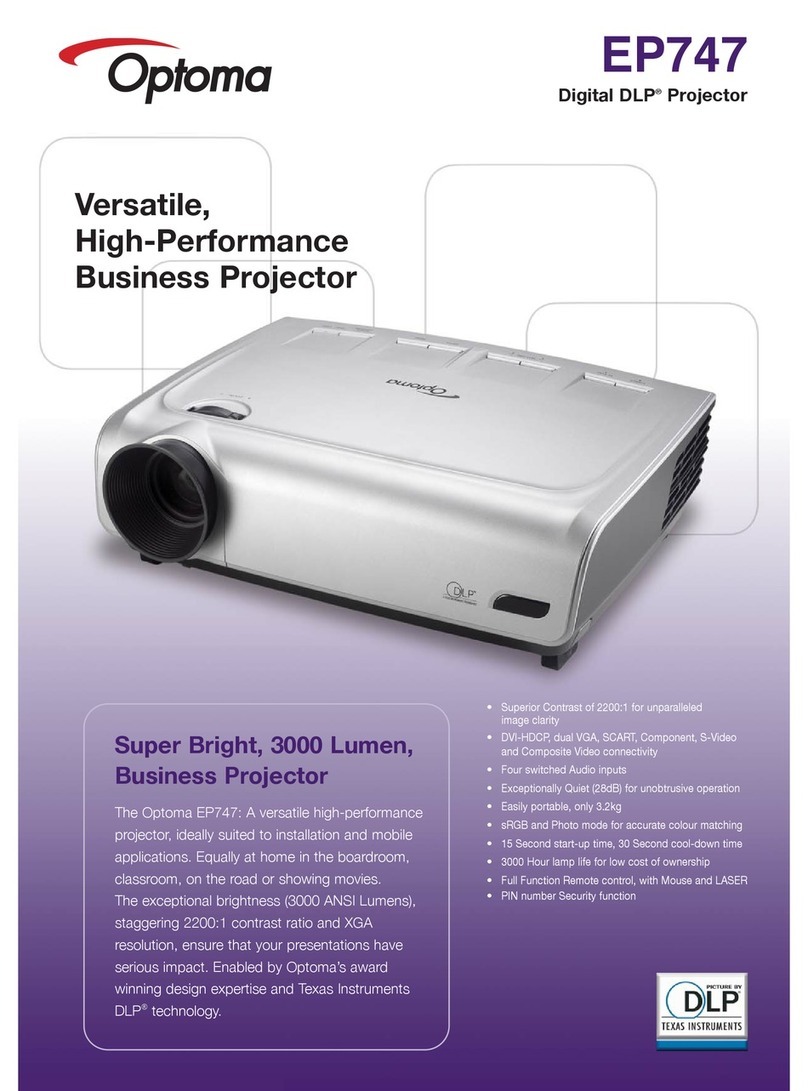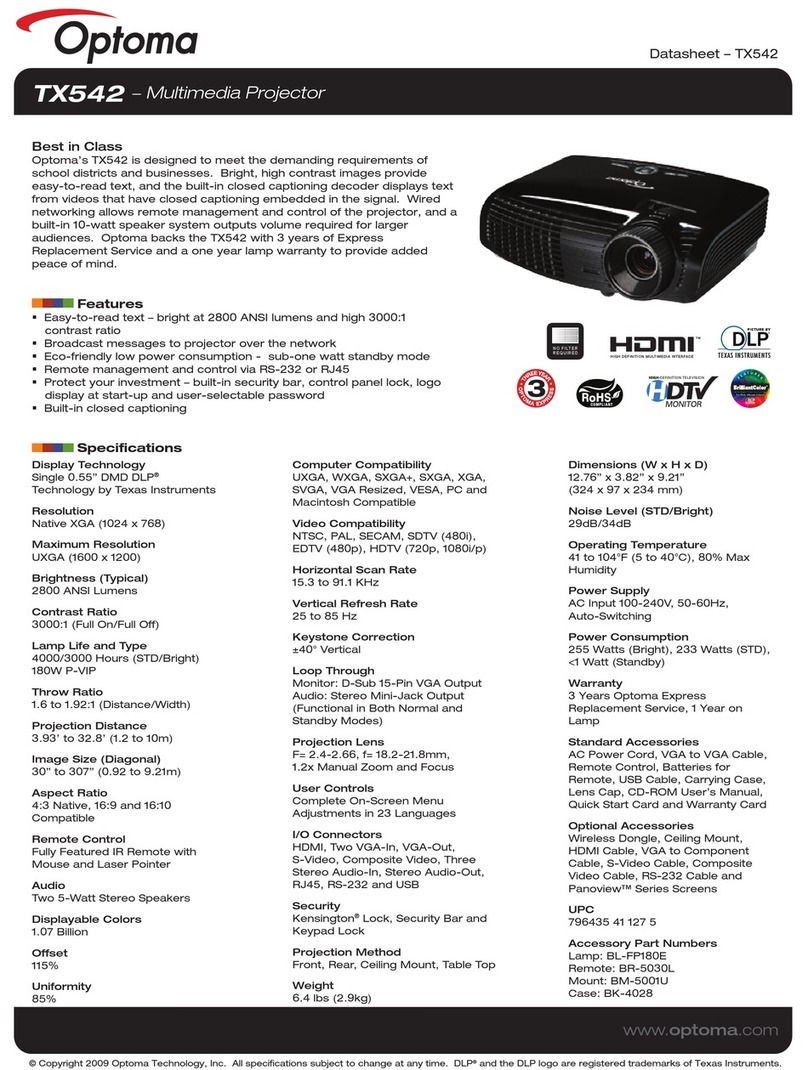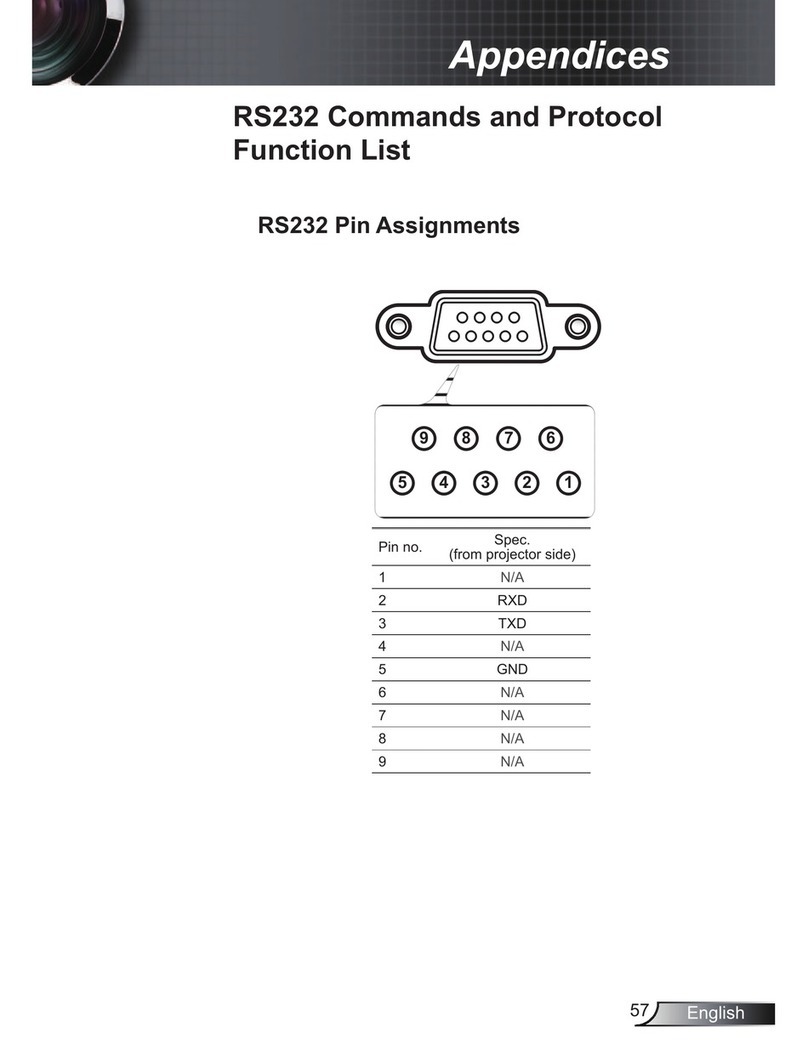© Copyright 2008 Optoma Technology, Inc. DLP®and the DLP logo are registered trademarks of Texas Instruments. All specifications subject to change at any time.
LIVE THE HIGH-DEFINITION LIFESTYLE
Datasheet – HD65
Display Technology
0.62” DarkChip2 DLP®
Technology by Texas
Instruments
Resolution
Native 720p (1280 x 720)
Maximum Resolution
1080p (1920 x 1080)
Brightness
1600 Lumens
Contrast Ratio
4000:1 (Full On/Full Off)
Lamp Life and Type
2000/3000 (STD/ECO) Hours
180W
Throw Ratio
1.55-1.7:1 (Distance/Width)
Image Size (Diagonal)
26.5” to 348”
Projection Distance
3.9’ to 32.8’ (1.2 to 10 m)
Remote Control
Fully Featured IR Remote
Aspect Ratio
16:9 Native, 1.78:1, 5:4 and 4:3
Compatible
Keystone Correction
± 40º Vertical
Computer Compatibility
VGA, SVGA, XGA, SXGA+, VESA,
PC and Macintosh Compatible
Video Compatibility
NTSC, PAL, SECAM, EDTV (480p),
HDTV (576i/p, 720i/p, 1080i/p)
Projection Lens
1.1x Manual Zoom and Focus
Projection Method
Front, Rear, Ceiling Mount, Table
Top
Uniformity
95%
User Controls
Complete On Screen Menu
Adjustments in 22 Languages
Security
One Kensington® Lock Port
I/O Connectors
HDMI, Component, VGA,
Composite, S-Video, USB, 12v
Trigger
Weight
4 lbs (1.8 kg)
Dimensions (W x H x D)
10.2” x 2.9” x 7.4”
(259 x 73 x 188 mm)
Noise Level
29dB
Operating Temperature
40-95°F (5-35°C) (80%
Humidity), Adjustable Fan
Speed for High Altitude
Application
Power Supply
AC Input 100 - 240V,
Auto-Switching
Power Consumption
265W+/-10%@110Vac(full mode)
< 9W(Stand by)
Standard Accessories
AC Power Cord, Component
Cable, Remote Control,
Batteries for Remote, Lens Cap,
Quick Start Guide, Warranty
Card, User’s Manual, and
Extended Warranty card
Optional Accessories
Ceiling Mount, VGA to
Component Cable, HDMI cable,
HDMI to DVI adapter, S-Video
Cable, Gold Service Warranty
and GrayWolfII™ Series Screens
Warranty
1 Year Limited Parts and Labor,
90 Days on Lamp
UPC
796435 21 107 3
HD65 - Home Theater Projector
Smaller Size, Greater Image Performance
The Optoma HD65 is a 720p home theater projector that brings
accessibility to high-definition, big-screen video content. At 1600
lumens and the latest color processing technologies, the HD65
delivers subtle and incredible image quality and contrast. With a
variety of connectivity options, including HDMI v.1.3, the Optoma
HD65 reproduces the realism that high-definition offers.
Features
Native 720p (1280x720) resolution
1600 lumens and sleek four (4) pound form factor
Multiple HD inputs, including: HDMI v1.3
Latest color processing technologies from Texas
Instruments for amazing colors
Specifications