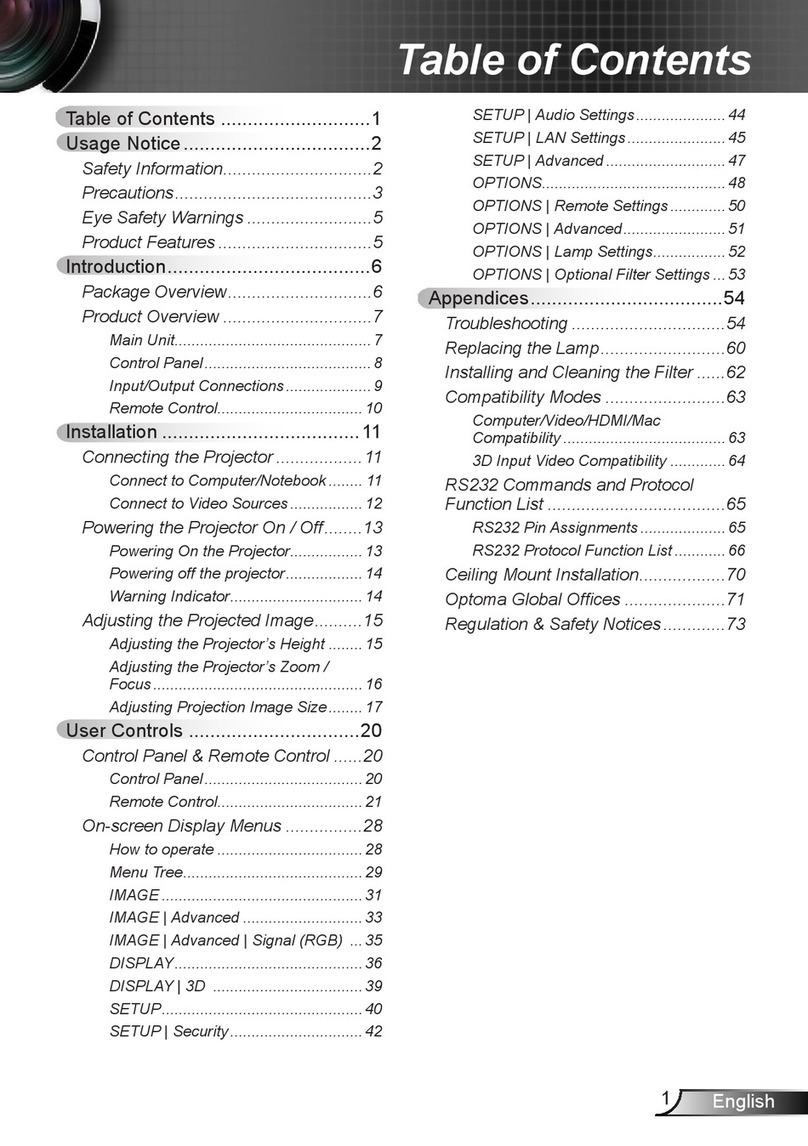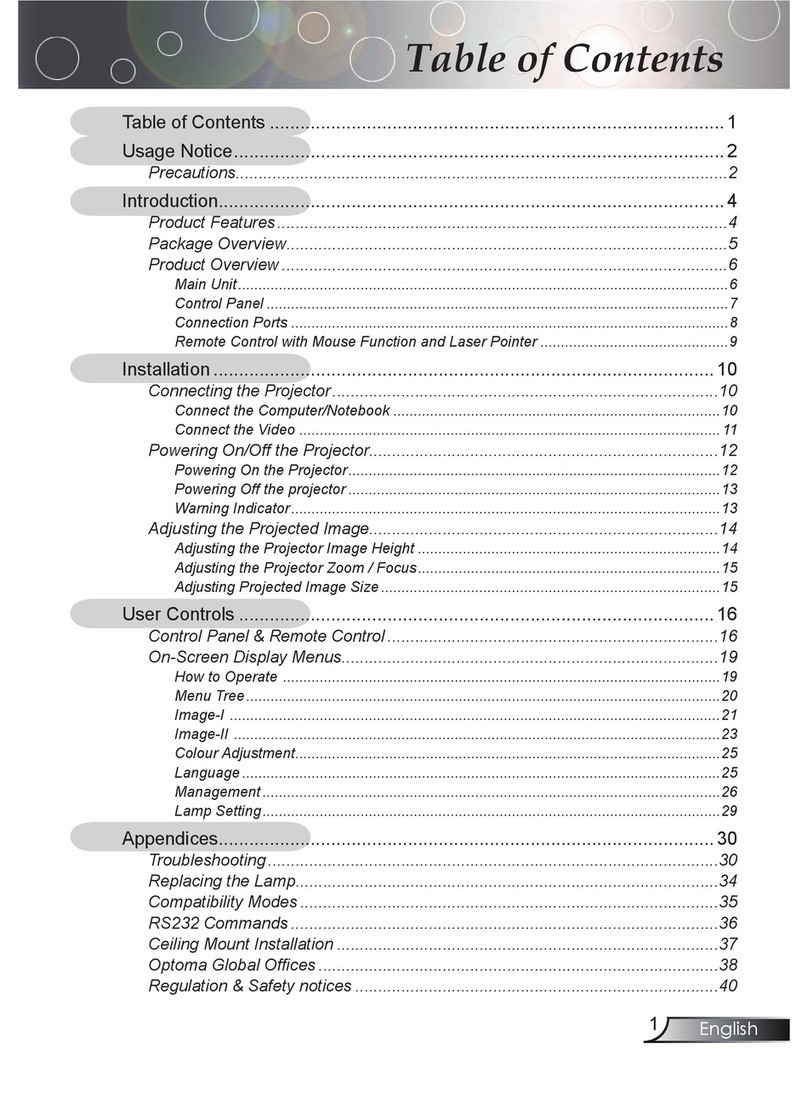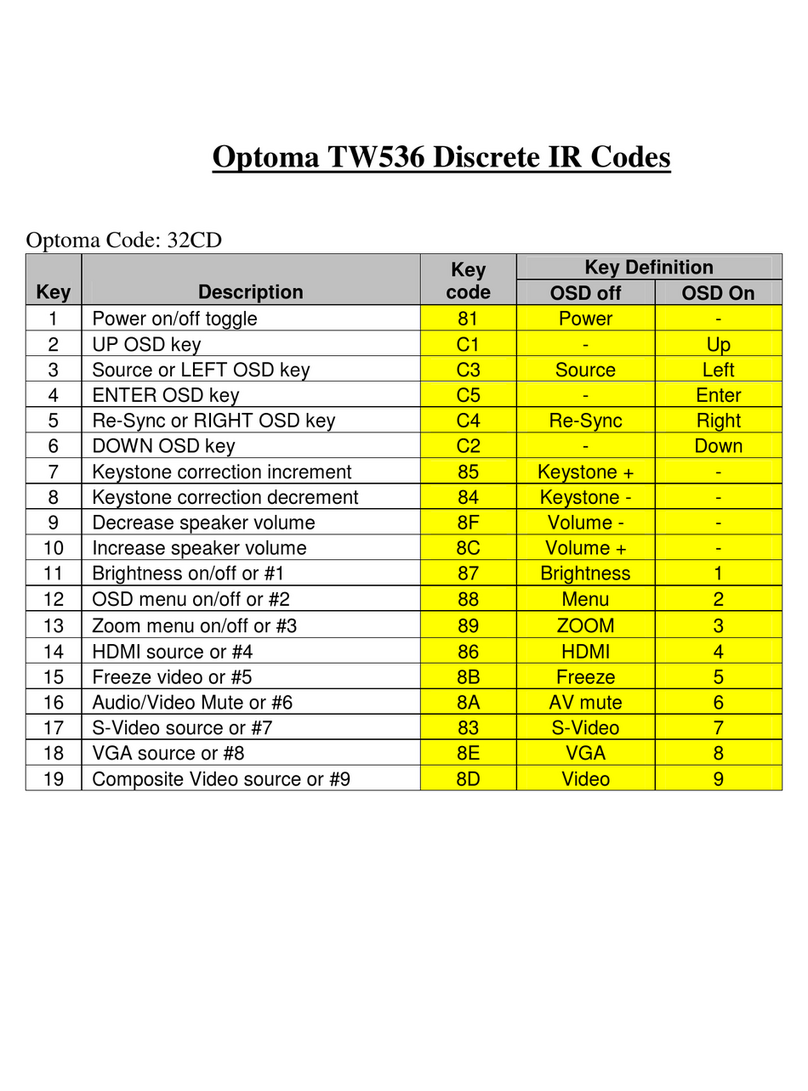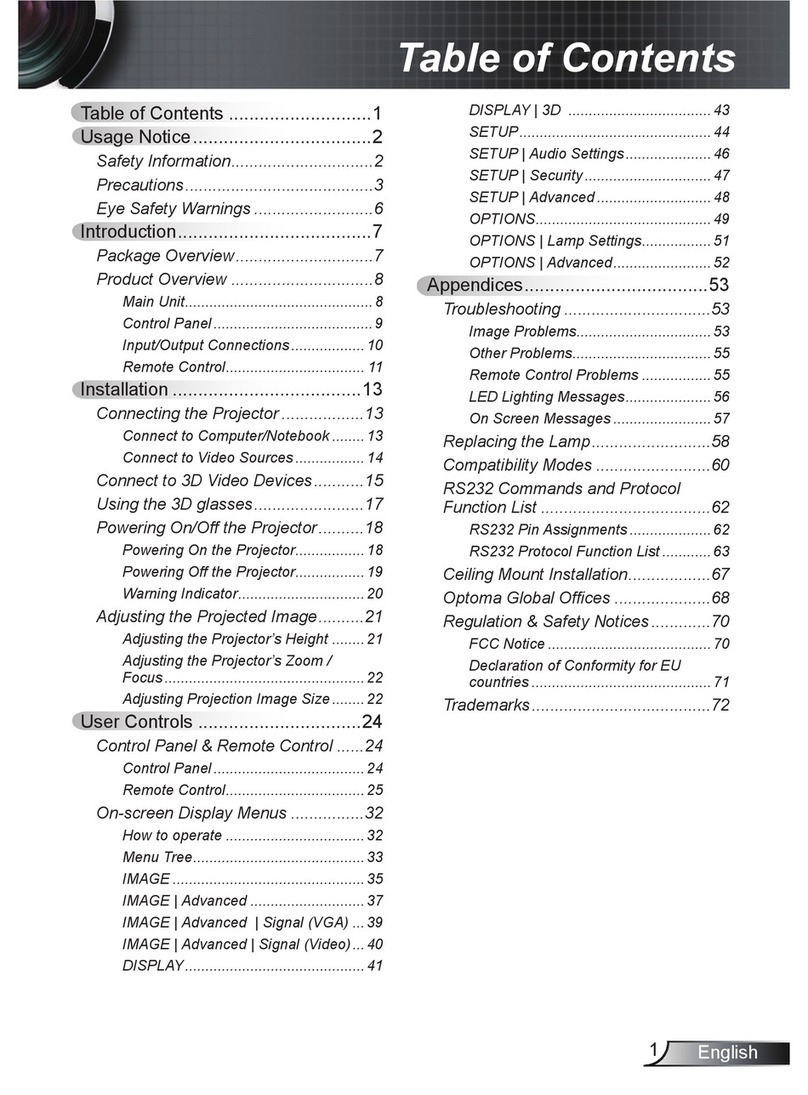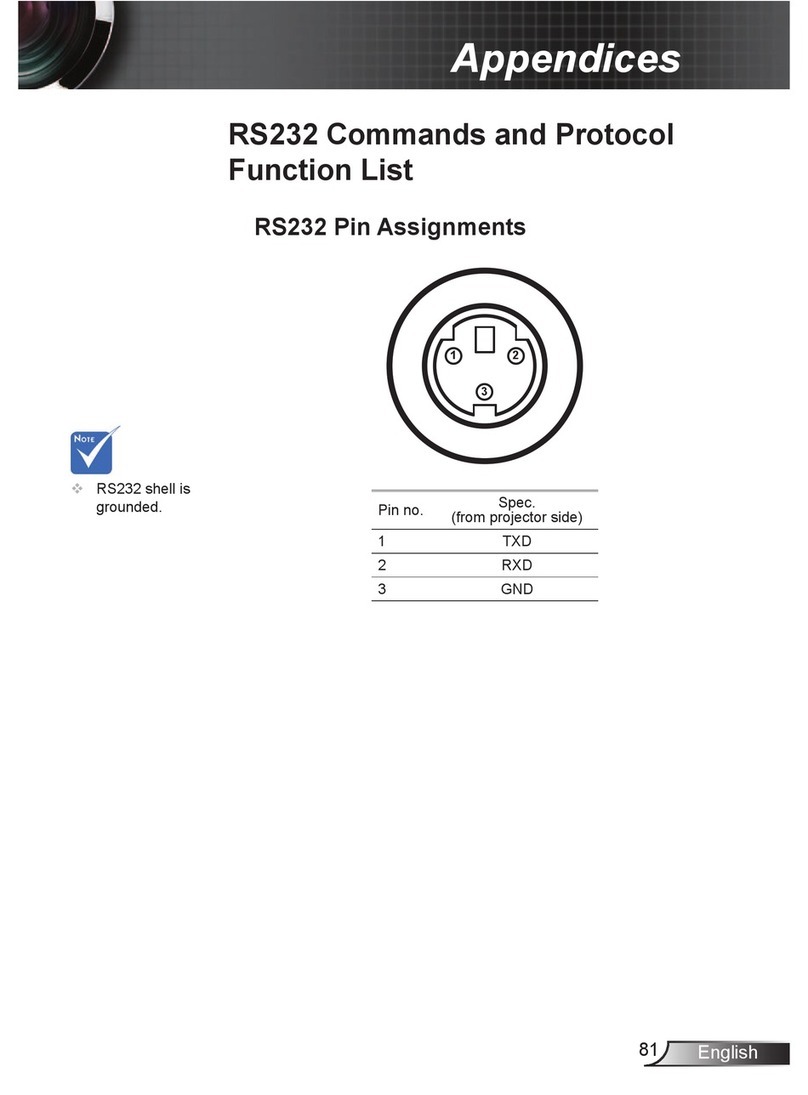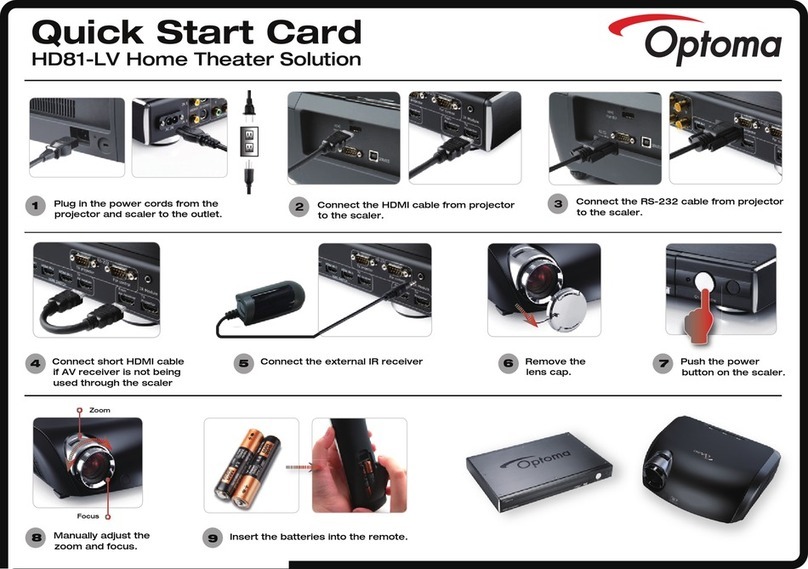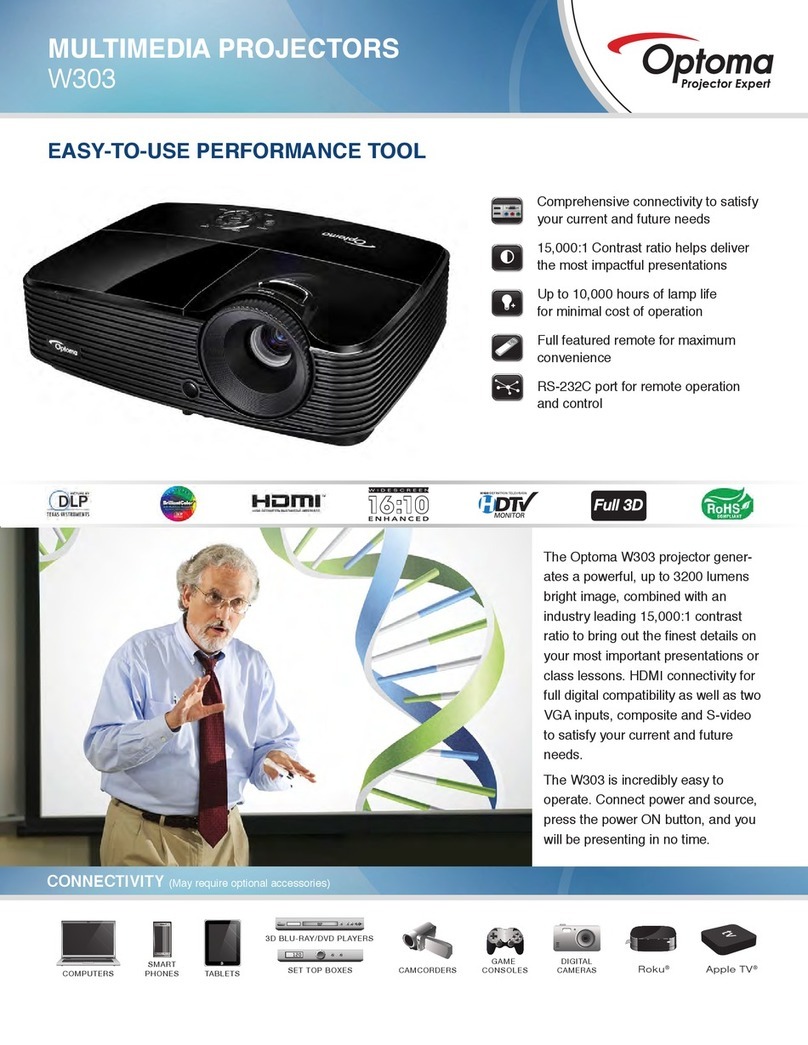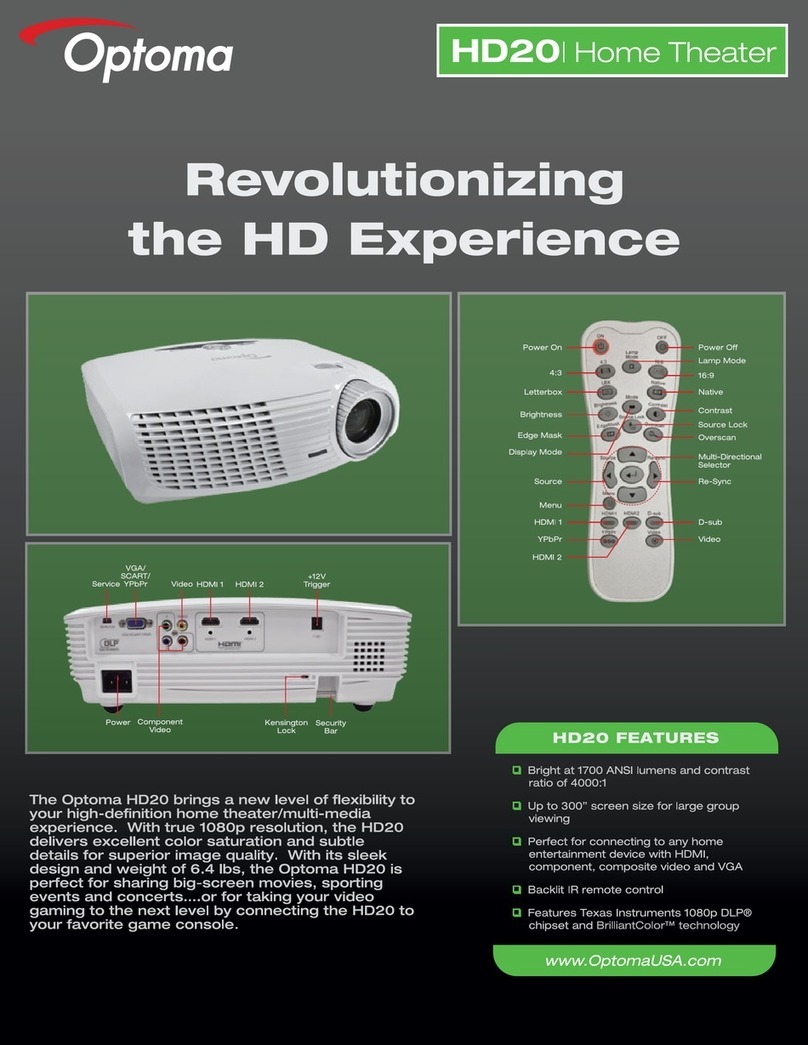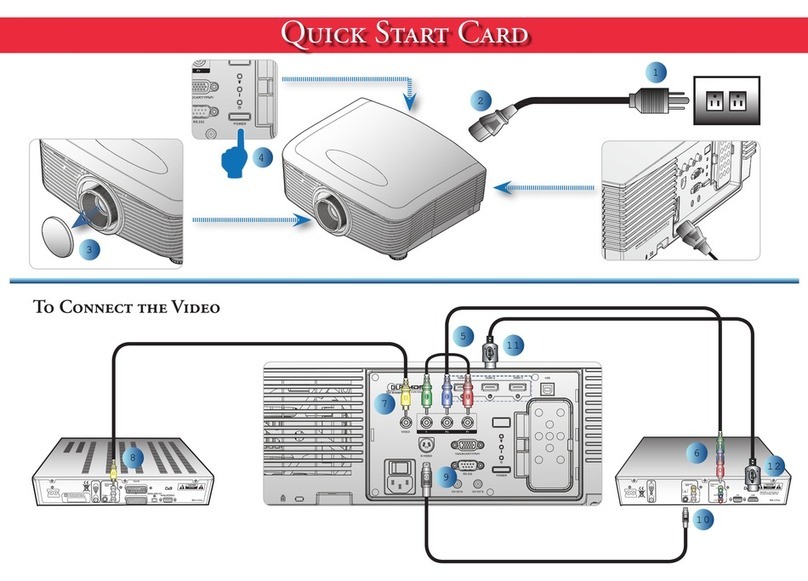Connect & Project
ZX210ST/ZW210ST
LASER/LED PROJECTOR
Native Resolution ZX – XGA (1024 x 768)
ZW – WXGA (1280 x 800)
Brightness 2000 LED lumens
Contrast Ratio Up to 100,000:1
Light Source Type and Life LED / Laser, 20,000 hours
Projection Distance 1.3’ to 16.4’
Image Size (Diagonal) ZX – 39.3” to 300”
ZW – 44.6” to 300”
Audio Two 5-Watt speakers
Power Consumption 130 Watts typical, <0.5 Watt standby power
WiFi Compatible with Optoma mini USB WiFi
Dongle (BI-EXTBGN)
Weight 9.4 lbs. (4.3kg)
Dimensions 12.6” x 3.9” x 9.1” (320 x 99 x 231mm)
Accessories
Remote: BR-5038L (incl.) Ceiling Mount: BM-5001U
Case: BK-4028 Screen: DS-9092PMG
TL30W
MOBILE LED PROJECTOR
Native Resolution WXGA (1280 x 800)
Brightness 300 LED lumens
Contrast Ratio 3000:1 (full on/full off)
Light Source Type and Life LED, 20,000 hours
Projection Distance 1.83’ to 16.9’
Image Size (Diagonal) 17” to 160”
Audio One 2-Watt speaker
Power Consumption 90 Watts max (bright mode
with multimedia function),
<0.5 Watts standby power
WiFi Includes Optoma mini USB WiFi
Dongle (BI-EXTBGN)
Weight 1.4 lbs. (635g)
Dimensions 7.2’’ x 1.8’’ x 4.4’’ (184 x 45 x 112mm)
Accessories
Remote: BR-ML30N (incl.) Case: BK-ML30S
TL50W
MOBILE LED PROJECTOR
Native Resolution WXGA (1280 x 800)
Brightness 500 LED lumens
Contrast Ratio 3000:1 (full on/full off)
Light Source Type and Life LED, 20,000 hours
Projection Distance 1.8’ to 18’
Image Size (Diagonal) 17” to 180”
Audio One 2-Watt speaker
Power Consumption 120 Watts max (bright mode
with multimedia function),
<0.5 Watts standby power
WiFi Includes Optoma mini USB WiFi
Dongle (BI-EXTBGN)
Weight 2.5 lbs. (1.1kg)
Dimensions 8.7” x 1.7” x 6.7” (221 x 43 x 170mm)
Accessories
Remote: BR-ML50N (incl.) Case: BK-ML50S
DIGITAL
CAMERAS
CAMCORDERS
GAME
CONSOLES
TABLETS
SMART
PHONES
COMPUTERS SET TOP BOXES
BLU-RAY/DVD PLAYERS