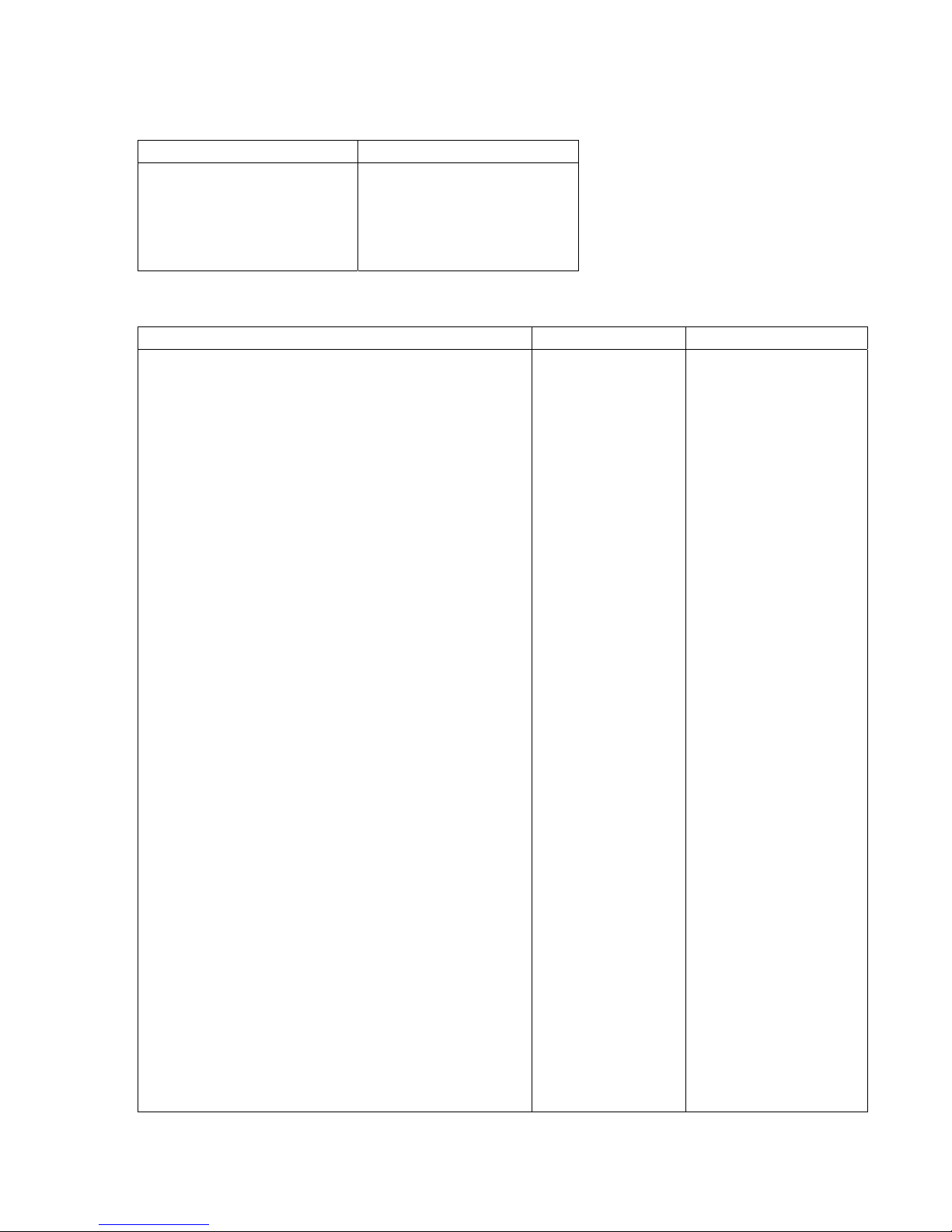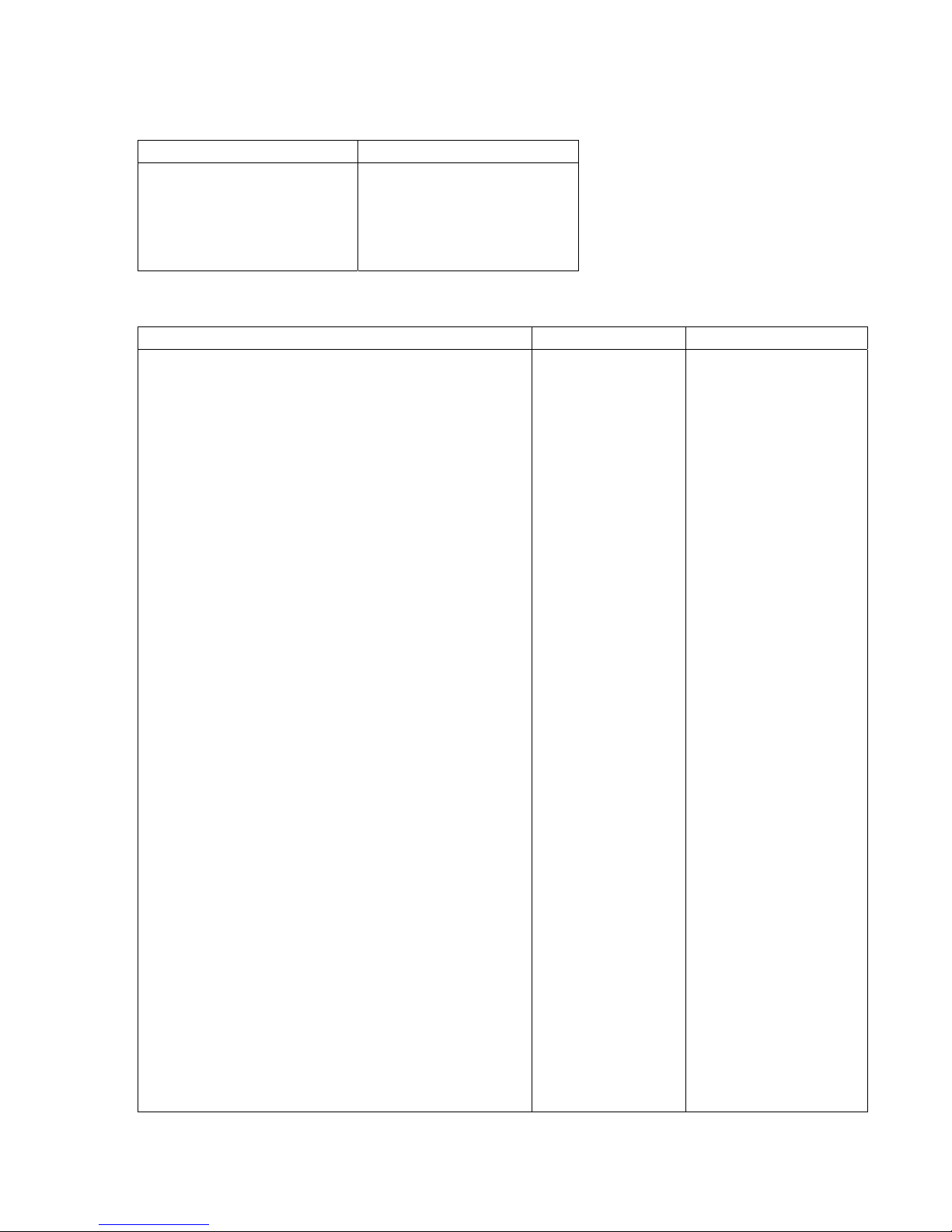
Acknowledgement
Basic Protocal
Receive OK
Unknown Command
Invalid Command
Data value out of range
Data response
˝*000<CR>˝
˝*255<CR>˝
˝*001<CR>˝
˝*002<CR>˝
As Write Command Format
Write command Functions List
Basic(Original) Basic (Update)
Power On
Power Off
Video Source key(toggle all video sources )
Data Source key( toggle analog and digital )
Zoom
Freeze on
Freeze off
Menu
Up
Down
Right
Left
Enter
Source TV
Source PC-Analog RGB
Source PC-Digital RGB
Source AV2 - YPbPr
Source AV1- S-Video
Source AV1- Composite
Source HDTV
Screen on
Screen off: Video Mute(Hide, black screen)
Brightness
Contrast
Color Temperature
Advanced adjustment : Red contrast
Advanced adjustment : Green contrast
Advanced adjustment : Blue contrast
Advanced adjustment : Red Brightness
Advanced adjustment : Green Brightness
Advanced adjustment : Blue Brightness
Advanced adjustment : Red contrast Value
Advanced adjustment : Green contrast Value
Advanced adjustment : Blue contrast Value
Advanced adjustment : Red Brightness Value
O ( ASCII 0x6F )
* 0 IR 002
* 0 IR 003
* 0 IR 004
* 0 IR 005
* 0 IR 006
* 0 IR 007
* 0 IR 008
* 0 IR 009
* 0 IR 010
* 0 IR 011
* 0 IR 012
* 0 IR 013
* 0 IR 014
* 0 IR 015
* 0 IR 016
* 0 IR 017
* 0 IR 018
* 0 IR 019
* 0 IR 020
* 0 IR 023
* 0 IR 024
* 0 IR 025
* 0 IR 026
* 0 IR 027
* 0 IR 028
* 0 IR 029
* 0 IR 030
* 0 IR 031
* 0 IR 032
* 0 IR 033
* 0 IR 028 □xxx
* 0 IR 029 □xxx
* 0 IR 030 □xxx
* 0 IR 031 □xxx