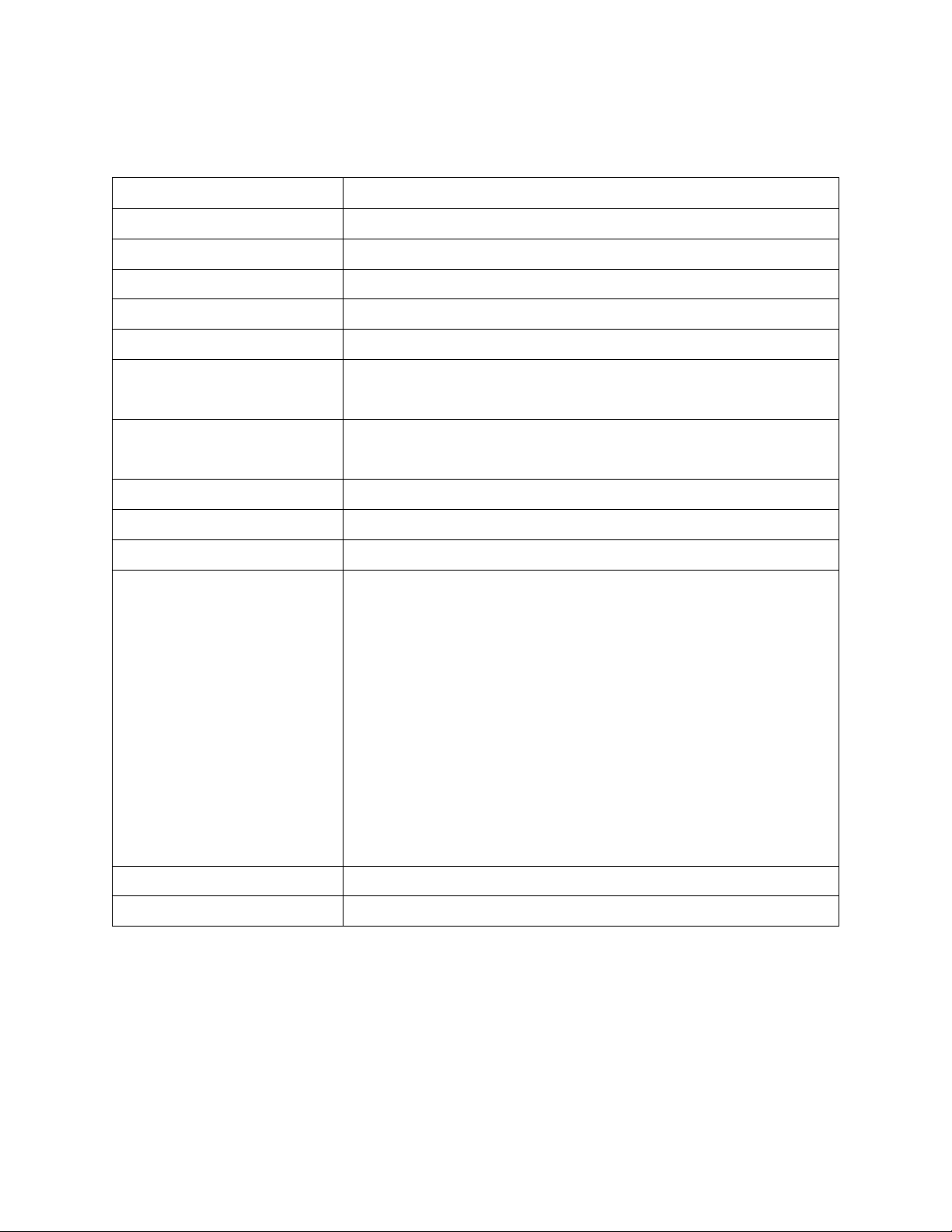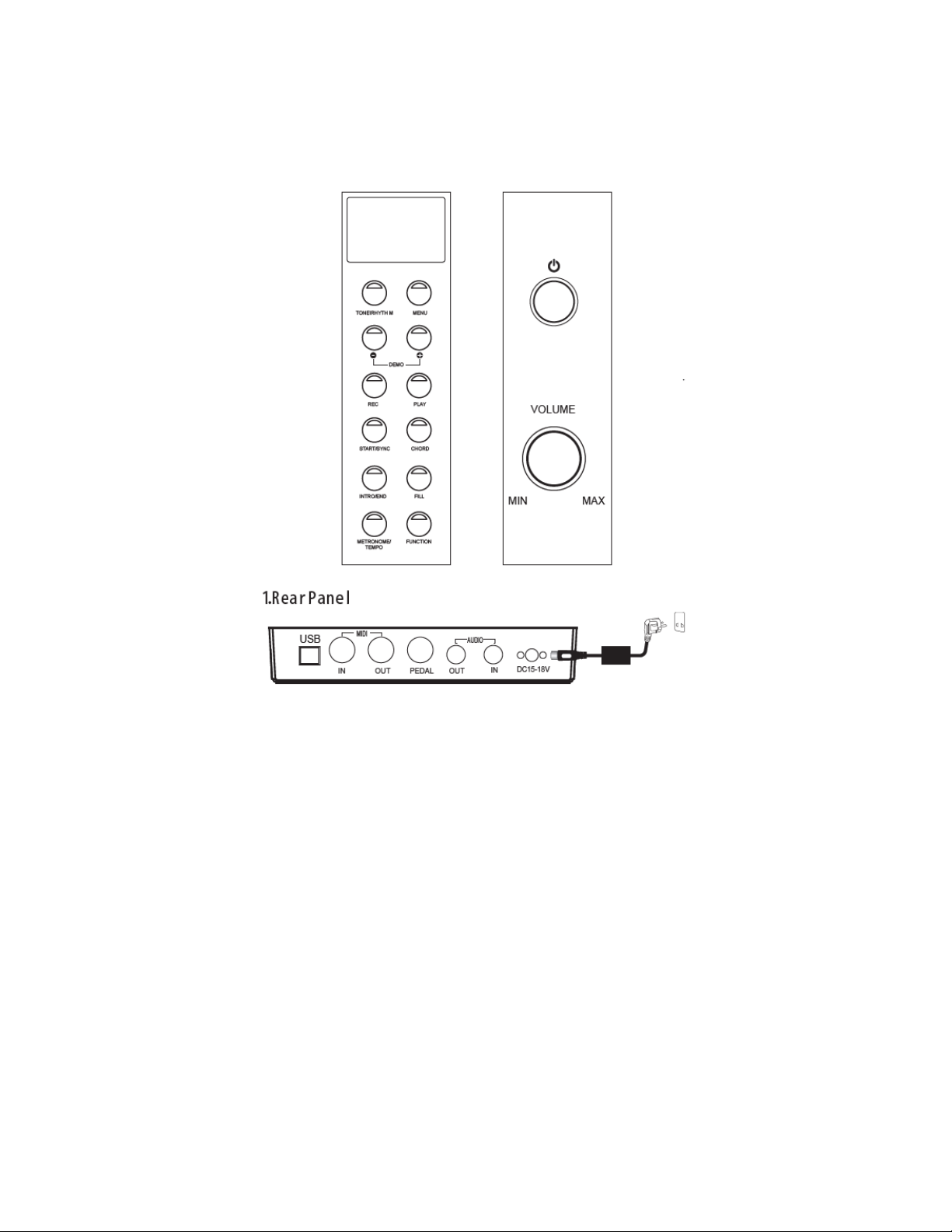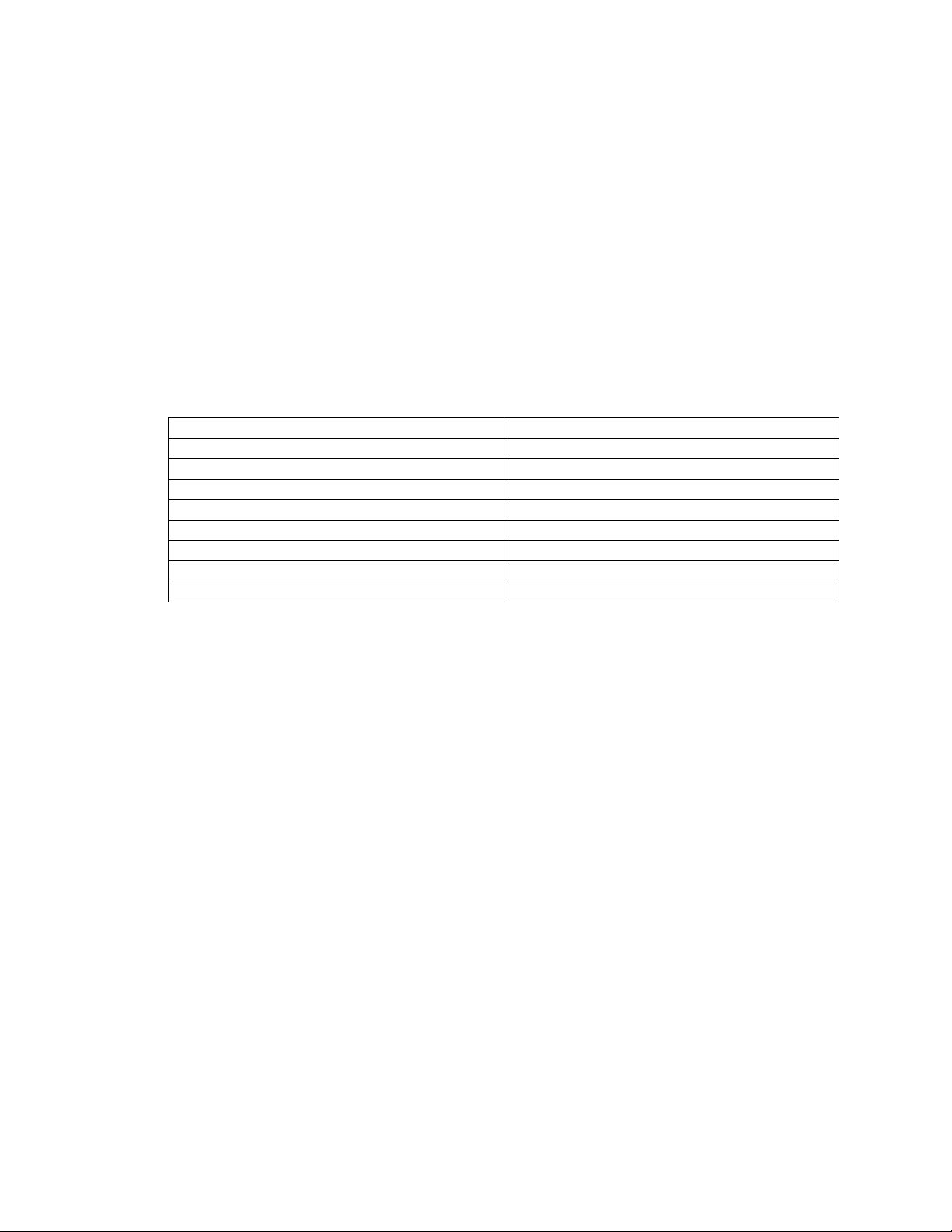3
Contenido
Attentions .................................................................................................................................. 2!
Function List .............................................................................................................................. 6!
Overview ................................................................................................................................... 7!
Operation Guide ........................................................................................................................ 7!
1 - POWER ............................................................................................................................ 7!
2 - VOLUME LEVEL .............................................................................................................. 7!
3 - TONE / RHYTHM ............................................................................................................. 7!
4 - MENU ............................................................................................................................... 8!
5 - DEMOS ............................................................................................................................ 9!
6 - REC/PLAY ........................................................................................................................ 9!
7 - START/SYNC ................................................................................................................... 9!
8 - CHORD FUNCTION ....................................................................................................... 10!
9 - INTRO/END .................................................................................................................... 10!
10 - FILL .............................................................................................................................. 10!
11 - METRONOME / TEMPO .............................................................................................. 10!
12 - FUNCTION CONTROL ................................................................................................ 11!
13 – TONE/RHYTHM MEMORY STORAGE SETTING ...................................................... 13!
14 – BLUETOOTH FUNCTION ........................................................................................... 13!
15 – HEADPHONE JACKS ................................................................................................. 13!
16 – PEDAL ......................................................................................................................... 13!
TONE LIST .............................................................................................................................. 14!
DEMO LIST ............................................................................................................................. 16!
RHYTHM LIST ........................................................................................................................ 17!
ASSEMBLY ............................................................................................................................. 19!