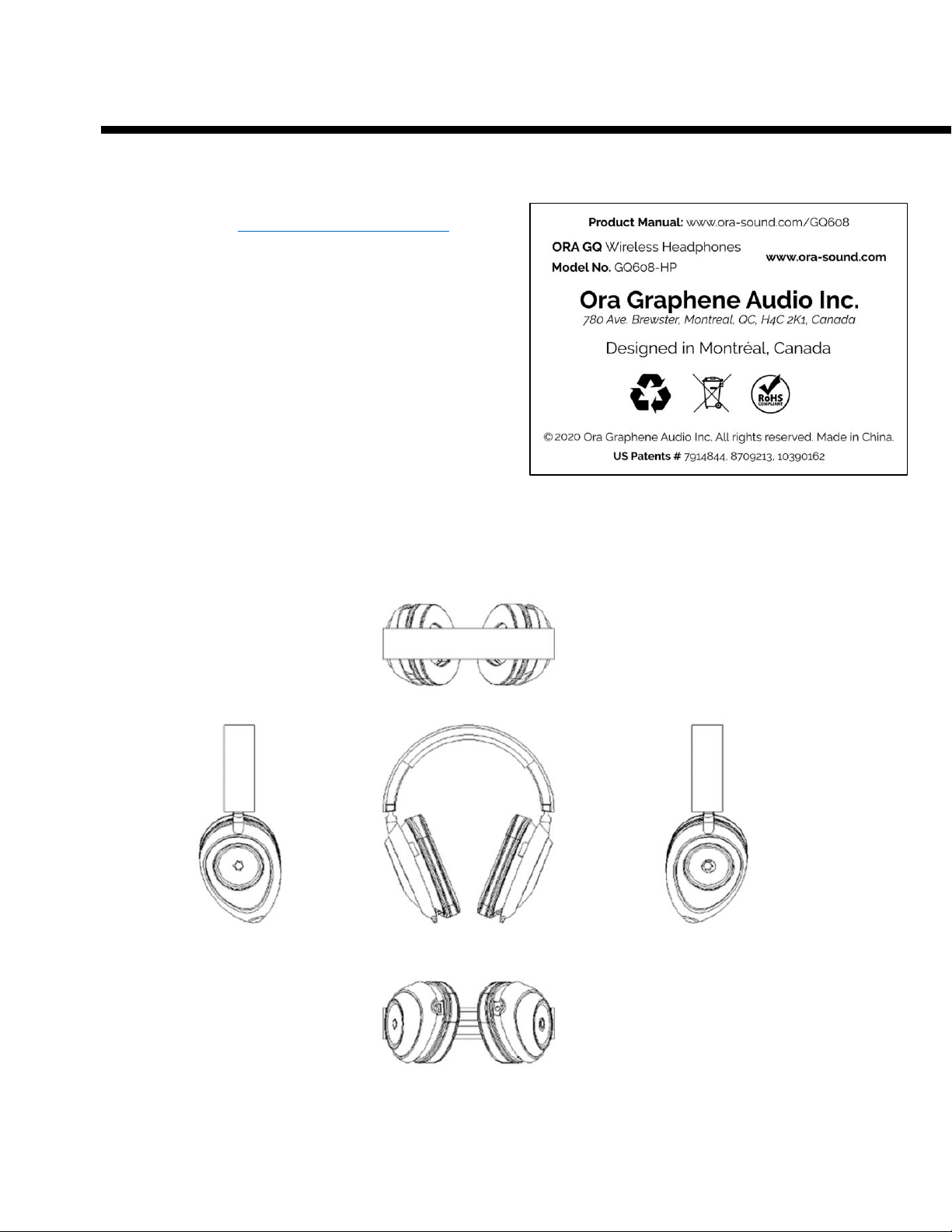8
Product Maintenance
There are no user serviceable parts inside the headphones. DO NOT attempt to remove the grille
from GrapheneQ™driver or to remove driver from its baffle. Any repairs should be performed by a
qualified repair professional.
Cleaning
To ensure the longevity of your product, keep the Ora Headphones free from dust and oil.
Perform occasional cleaning. Use a microfiber cloth to clean the ear cup, yoke, and top of
head band. Use an alcohol swab to clean the ear pads and inside of the headband. Remove
ear pads before cleaning. DO NOT get moisture on the GrapheneQ™ driver membrane.
Battery Replacement
The battery can be replaced by an qualified electronics professional. The battery is located
in the Left ear cup. The headphones use a standard 3.7V, 510 mAh LiPo battery with a socket
terminal.
Ear Pads
The ear pads can easily be removed for cleaning, repair, or replacement. The headphones
have been designed to also accept any 110mm x 90mm OEM pads. Please note that
replacing the ear pads with OEM products will change the sound of the headphones and
they will no longer to be considered within manufacturer’s specifications. Ora is not
responsible for issues that arise from the use of OEM products.
To remove the ear pads, hold the headphones with the ear pads facing up. Turn the Left ear
pad ~10˚ clockwise. Turn the Right ear pad ~10˚ counter-clockwise. To replace, push the pad
flush against the ear baffle and turn in the opposite direction.
Terms and Conditions
Your Ora GQ™Headphones should arrive free of defects related to manufacturing, parts,
materials, and workmanship under normal and accepted use. If your Ora GQ™headphones
are damaged and non-functioning, contact Ora within 30 calendar days of the receipt of your
headphones with a description of the problem.
This does not cover defects resulting from improper or unreasonable use or maintenance;
cosmetic damage, including but not limited to scratches, dents and broken parts; failure to
follow operating instructions; accident; excess moisture; excess temperature; power surges;
connections to improper voltage supply; unauthorized alteration or modification of original
condition; damage caused by use with non-Ora products; products purchased from
unauthorized dealers; or defects incurred during transportation for which claims must be
presented to the carrier.
Due to the unique materials used in Ora’s product, variations in grain and colour are natural
characteristics. These variations are normal and are considered acceptable by Ora.
Additionally, as parts age, the finished colour may change. Variations or changes in colour
and finish are not grounds for return/replacement of the product. The premium materials
used in the Ora headphones will break-in over time including the headband, ear pads, swivel
and slider.
How to Contact Ora Graphene Audio Inc.
For information related to your Ora headphones please contact Ora at support@ora-sound.com