oraimo OSS-L102A User manual
Other oraimo Scrubber manuals
Popular Scrubber manuals by other brands
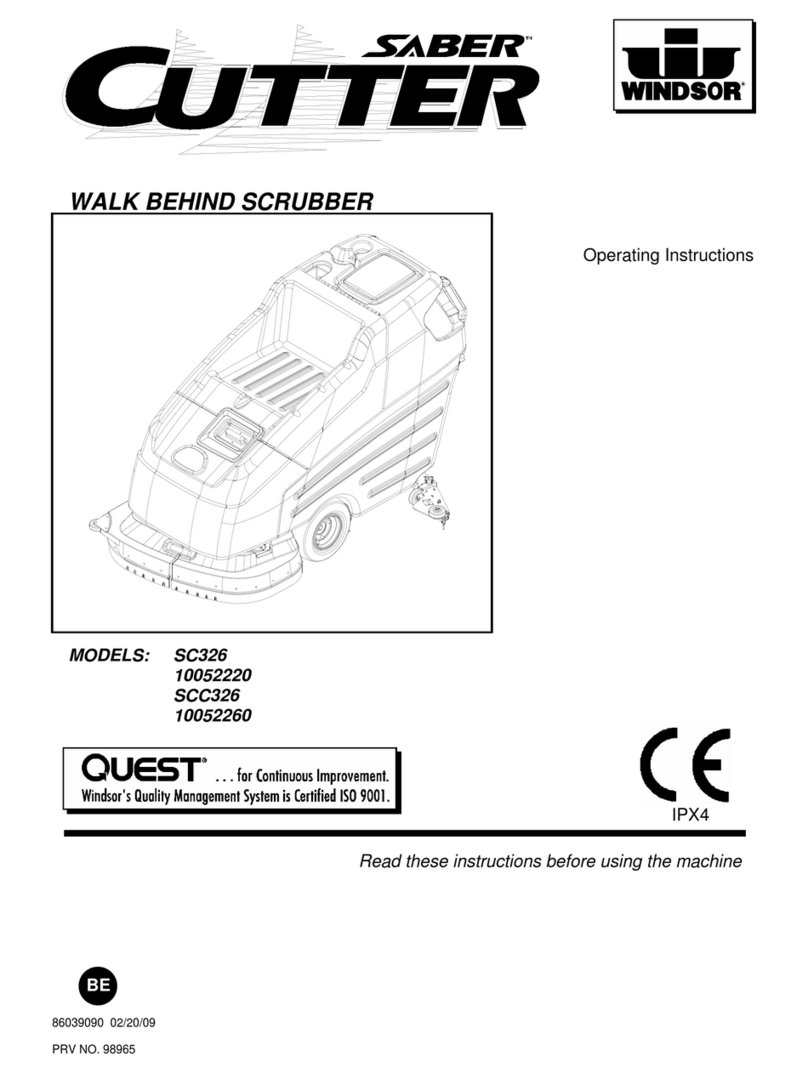
Windsor
Windsor Saber Cutter SC326 10052220 operating instructions

Powr-Flite
Powr-Flite PFX1380 SERIES Operators manual and parts lists

Olympus
Olympus M200H operating manual

Clarke
Clarke BEXT 100H Operation?and safety

JOHNY VAC
JOHNY VAC JVC70BCT user guide

RCm
RCm Elan Series Instruction and maintenance handbook



















