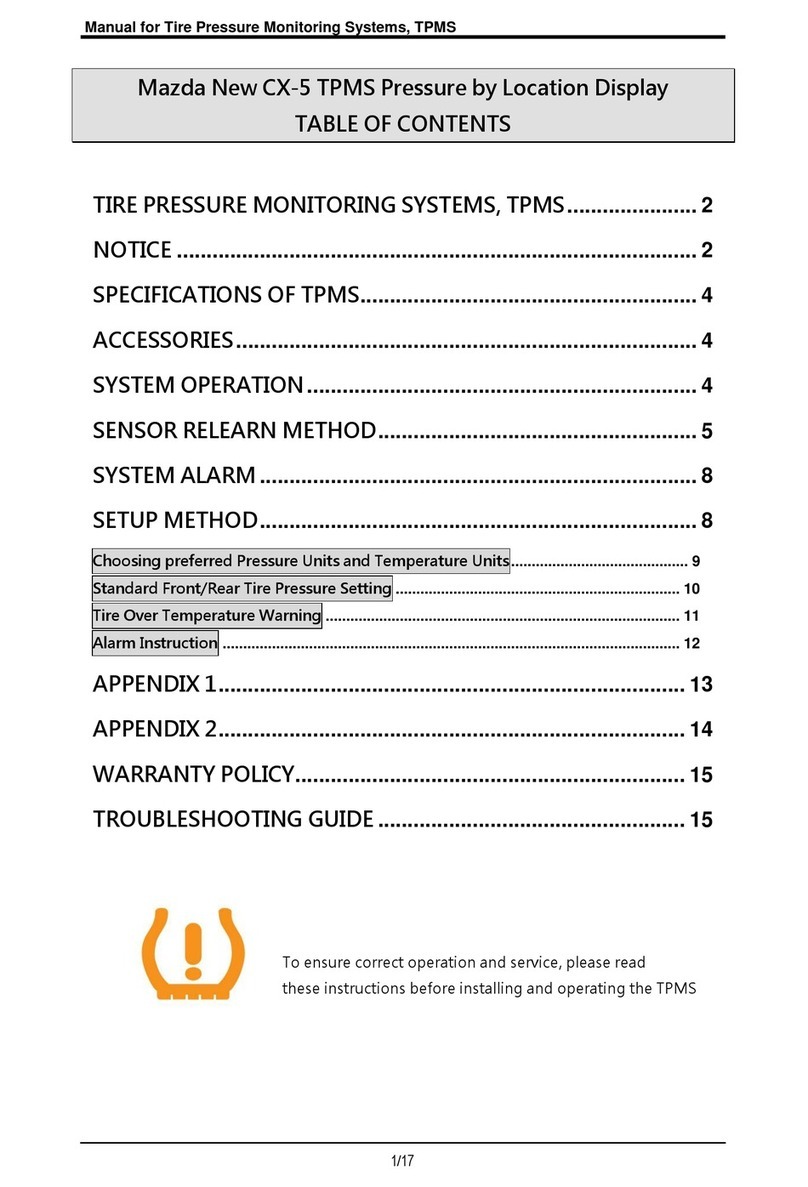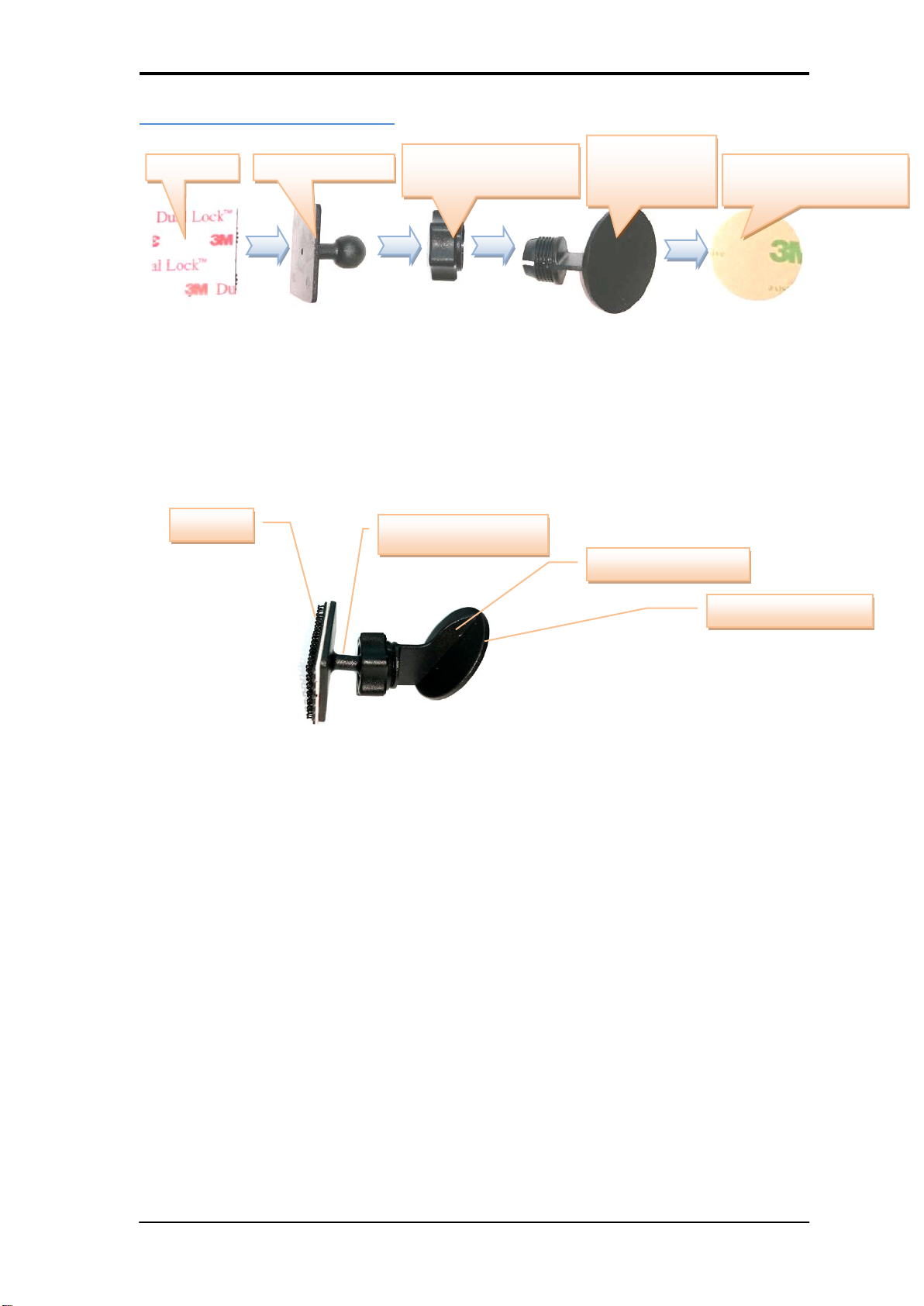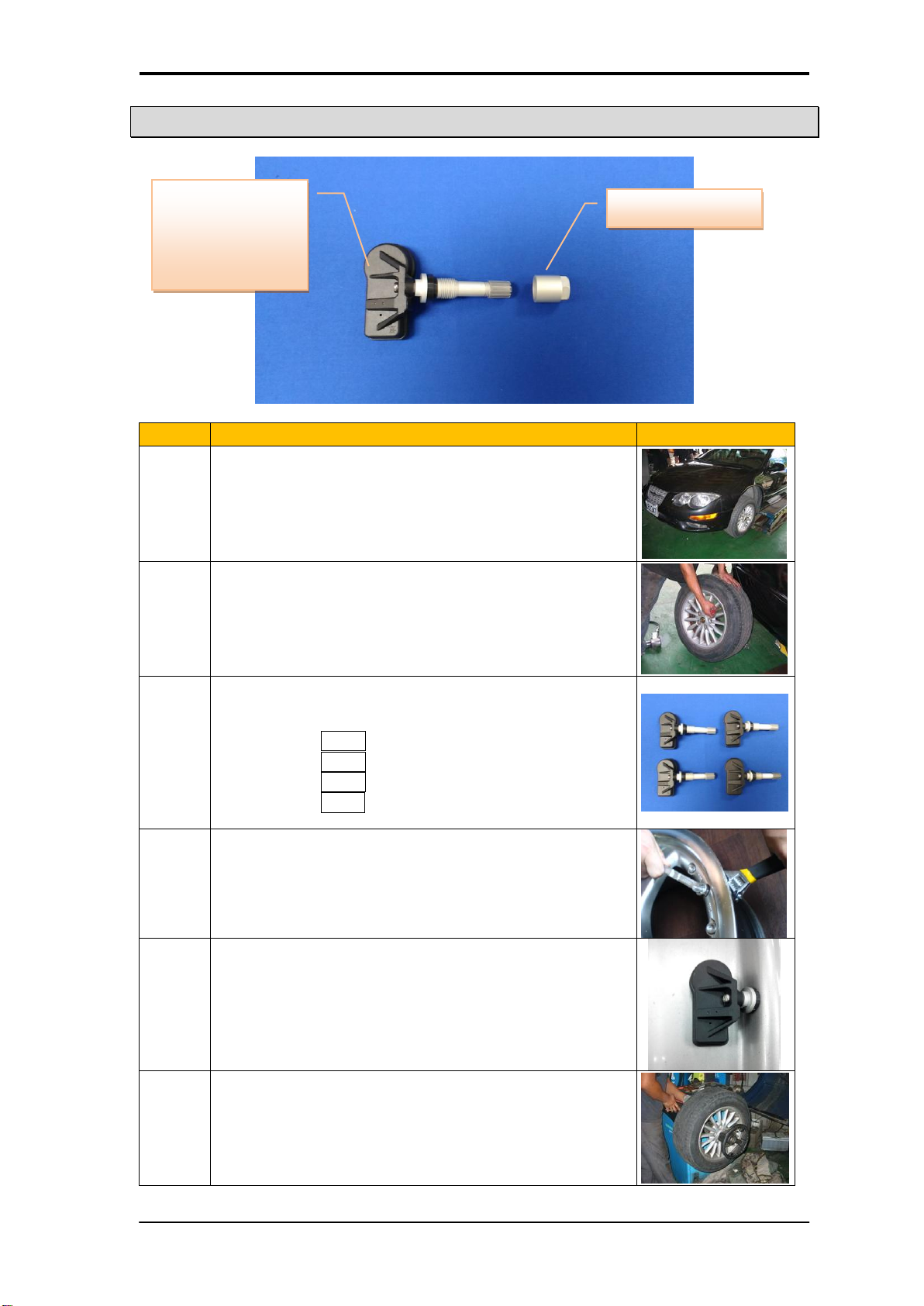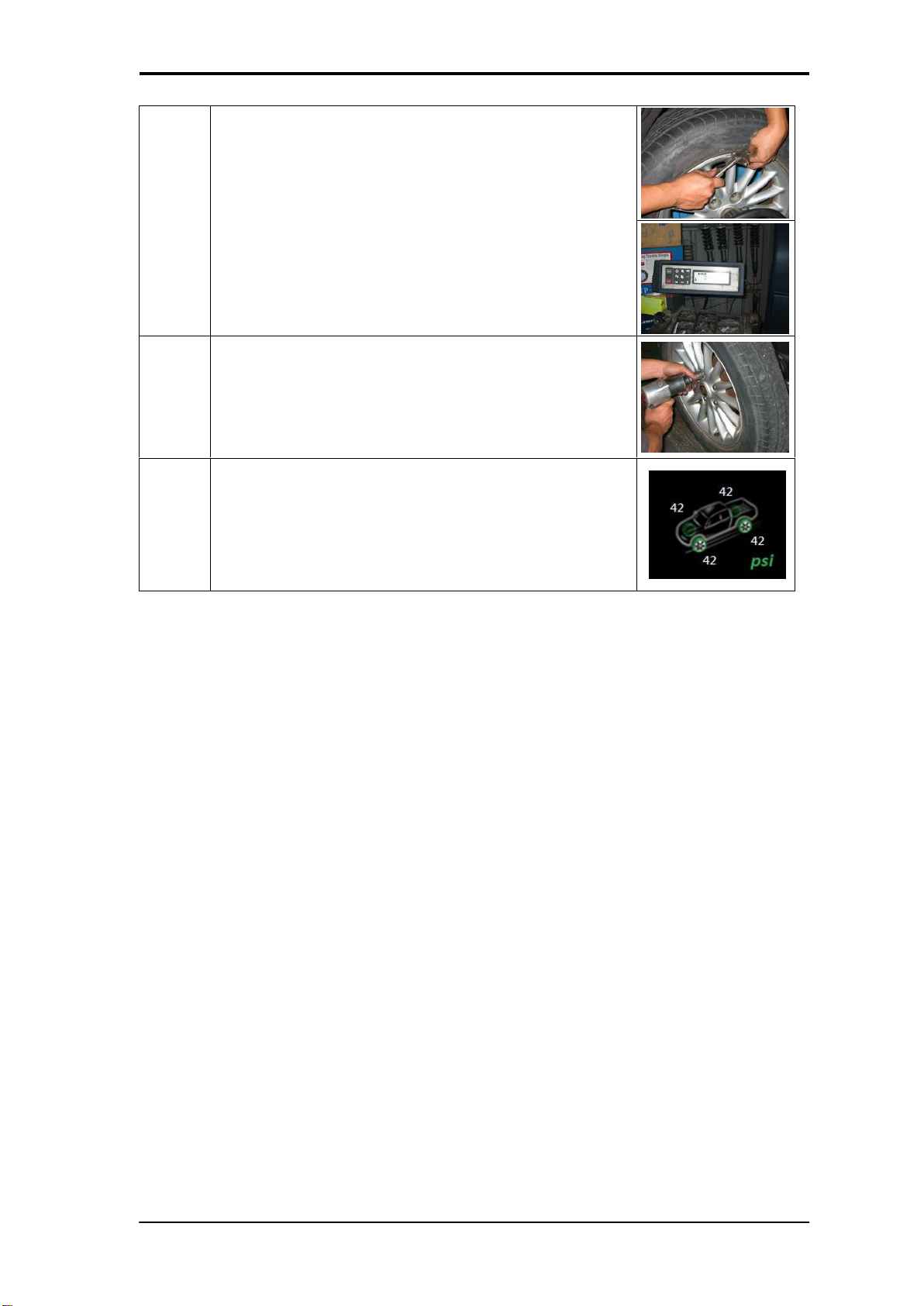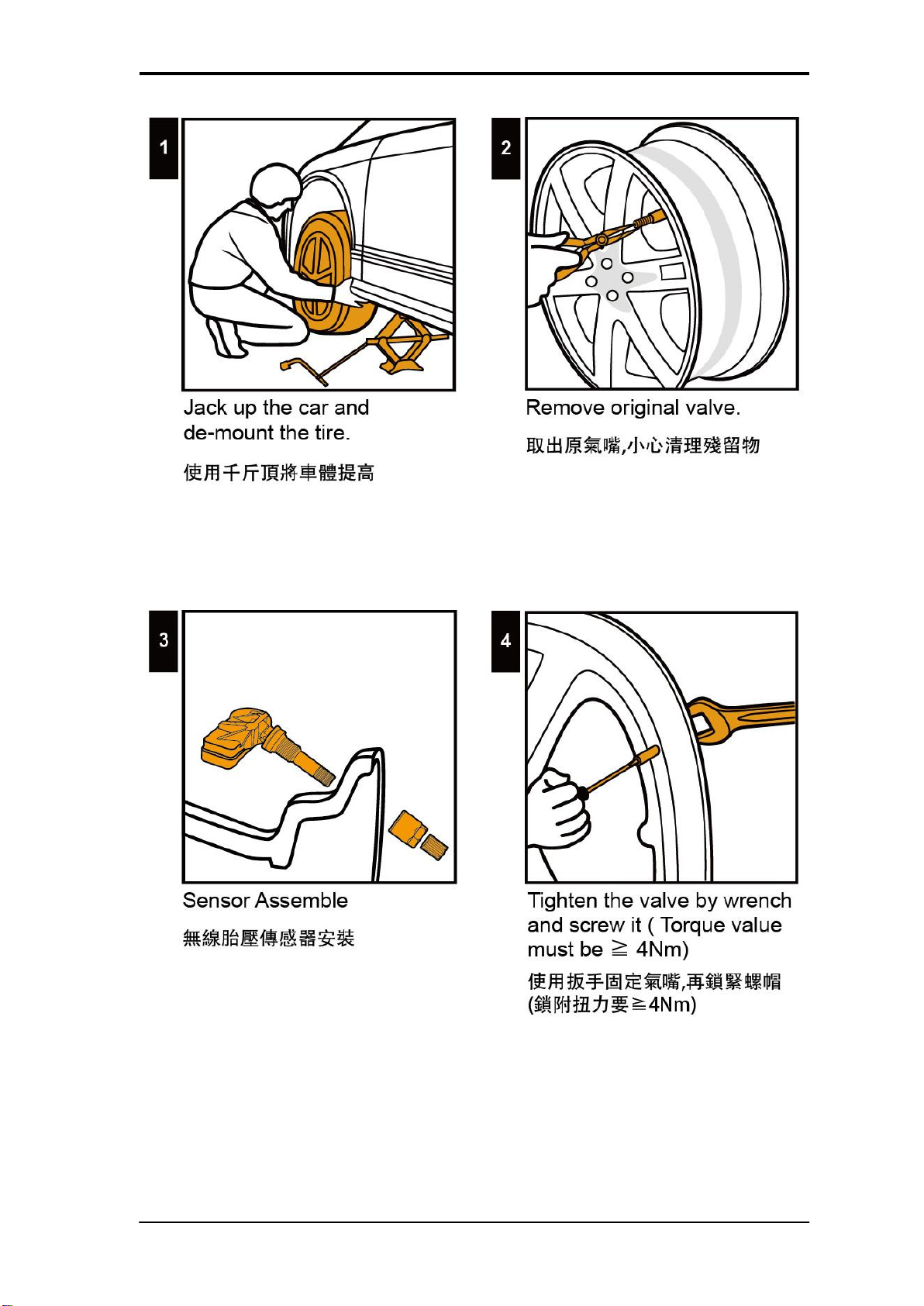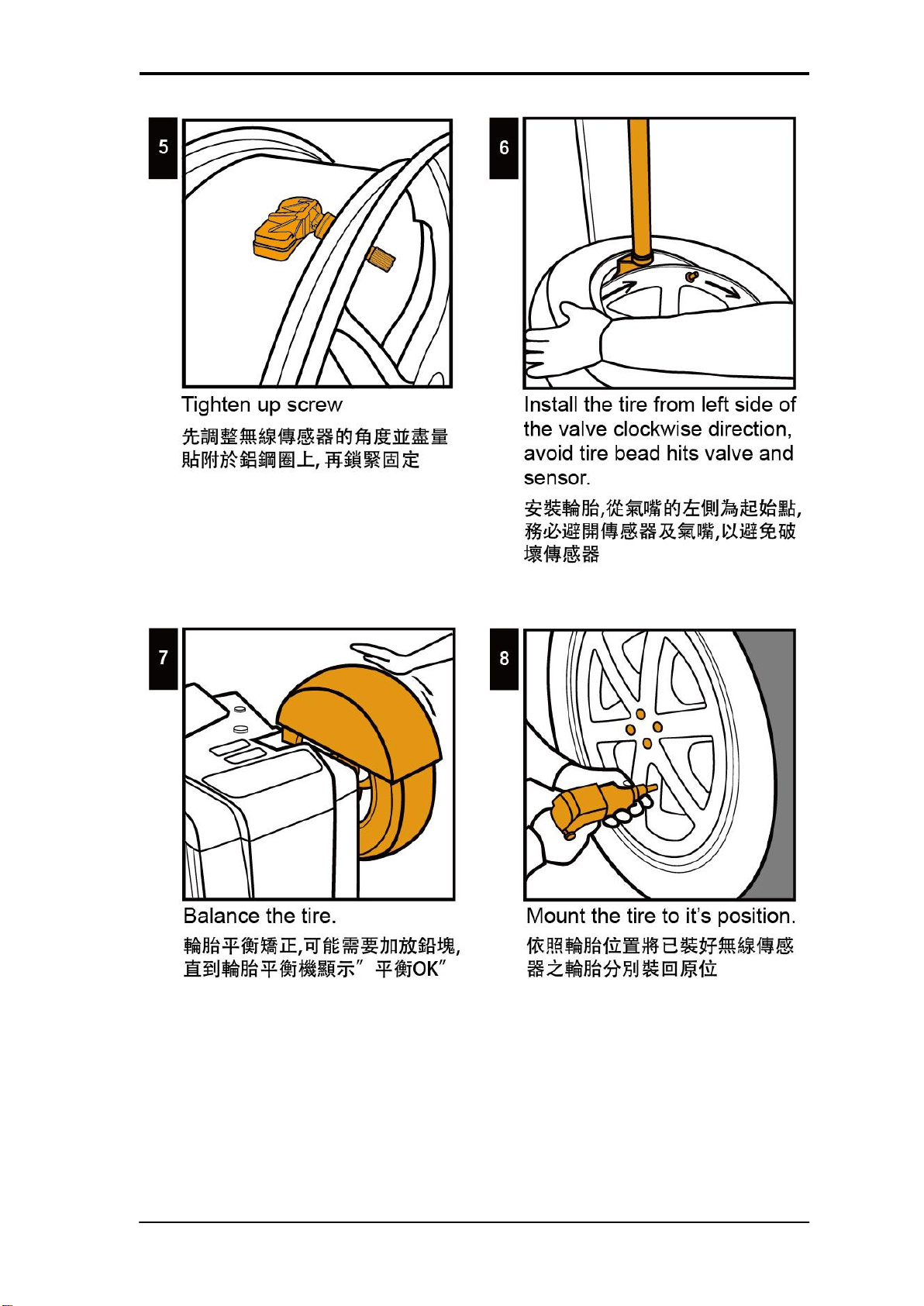Manual for Tire Pressure Monitoring Systems, TPMS
2/24
TIRE PRESSURE MONITORING SYSTEM, TPMS
Tire Pressure Monitoring Systems (TPMS) improves safety while driving. Once installed in your
vehicle, the system will automatically monitor your tires in real-time for pressure and temperature.
If any tire’s pressure and/or temperature appears abnormal, the system will, in real-time,
transmit signals to activate an alarm and show a digital figure to warn the driver of a problem. The
system aids safety, extend the tire life and help reduce fuel consumption.
NOTICE
FCC Notice
This device complies with Part 15 of the FCC Rules. Operation is subject to the following two conditions:
(1) this device may not cause harmful interference, and (2) this device must accept any interference
received, including interference that may cause undesired operation.
This equipment has been tested and found to comply with the limits for a Class B digital device, pursuant
to Part 15 of the FCC Rules. These limits are designed to provide reasonable protection against harmful
interference in a residential installation. This equipment generates uses and can radiate radio frequency
energy and, if not installed and used in accordance with the instructions, may cause harmful interference
to radio communications. However, there is no guarantee that interference will not occur in a particular
installation. If this equipment does cause harmful interference to radio or television reception, which can
be determined by turning the equipment off and on, the user is encouraged to try to correct the
interference by one or more of the factoring measures.
Reorient or relocate the receiving antenna.
Increase the separation between the equipment and receiver.
Connect the equipment into an outlet on a circuit different from that to which the receiver is
connected
Caution
Any changes or modifications in construction of this device which are not expressly approved by the party
responsible for compliance could void the user’s authority to operate the equipment.
To comply with the FCC RF exposure compliance requirements, this device and its antenna must not be
co-located or operating to conjunction with any other antenna or transmitter.
System Scope of Use and Warnings
Tire Pressure Monitoring System, TPMS
This system is a sensing device designed to measure and display tire operation and / or activate an alert to
the driver when pressure and temperature irregularities are detected. It is the responsibility of the driver
to react promptly and with discretion to alerts. Abnormal tire inflation pressure should be corrected at
the earliest opportunity.
Caution
The system is wireless RF product; therefore, it may not receive signal due to interference environment or
incorrect operating or installation. When the system continually cannot receive signal from one of the tire
sensor more than 20 minutes since the system be switched on, the system will show “ E2 ”. In this case, it
may cause by a RF interference environment and driver needs to drive the vehicle to other place. If the
display still cannot receive any correct signal from tire sensor, then, driver needs to find a nearby qualified
tire maintain service for checking and maintain. It may cause by a tire sensor damaged or battery power
consumption is low (the battery consumption will be lower than under normal using condition due to
sensors need to send warning signal continually to driver) . If the system continually cannot receive signal
from any sensors more than 20 minutes, the system might damaged and will show “E1”. Driver needs to
drive to other place (there might be a interference nearby) or send the system
to agent for repair.