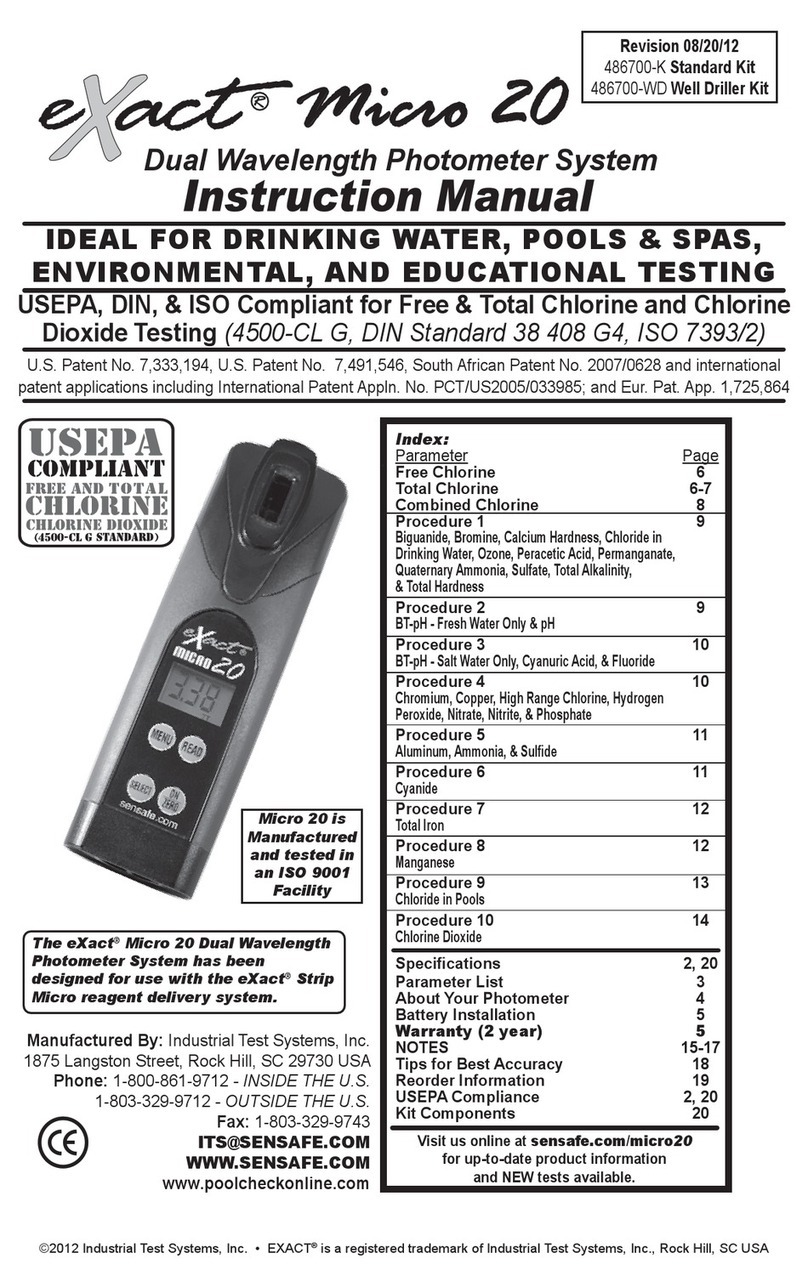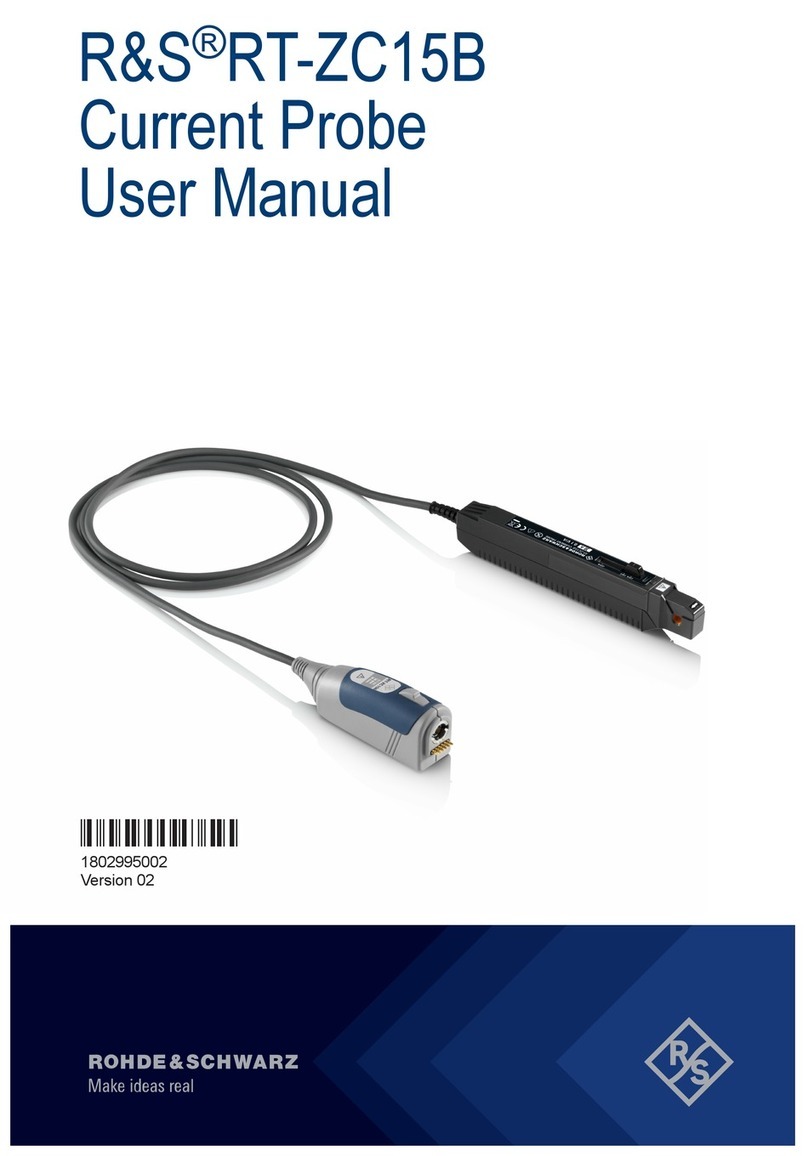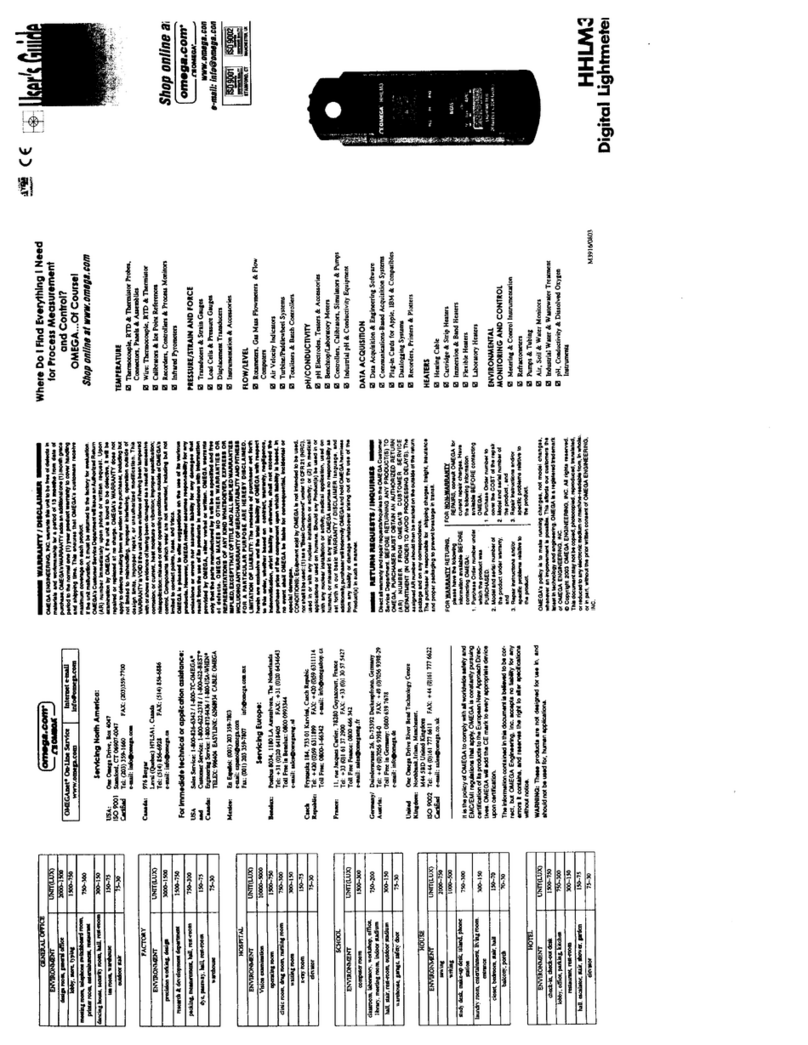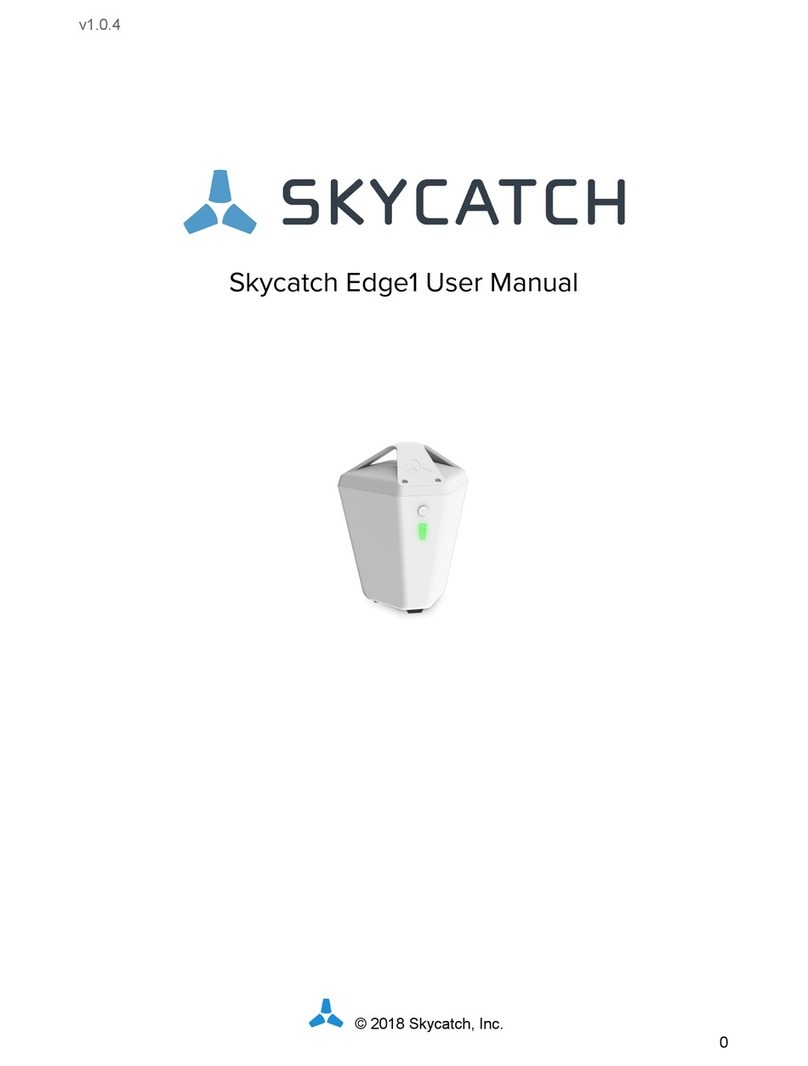Actia Multi-Diag Scope User manual

Multi-Diag Scope
since software version –11.0 EN
USER’S MANUAL
Last updated: April 29. 2016
The right is reserved to change the Manual
ref. T540 0301
ACTIA CZ s.r.o., Lesní 47, 390 01 Tábor - Horky, Czech Republic
Phone: 420 381 410 100; Fax: +420 381 253 043
e-mail: info@actia.cz; web: http://www.actia.cz
Scope_manual_en-v110.docx

Scope_manual_en-v110.docx —2 —
CONTENTS
CHAP. I - MULTI-DIAG SCOPE BASIC USER’S MANUAL.....................................................................................................4
1. INTRODUCTION ...................................................................................................................................................................................................................................................4
2. SAFETY PRECAUTIONS......................................................................................................................................................................................................................................4
3. AMBIENT CONDITIONS .......................................................................................................................................................................................................................................4
4. IMPORTANT WARNING .......................................................................................................................................................................................................................................4
5. WASTE DISPOSAL...............................................................................................................................................................................................................................................5
6. PC REQUIREMENTS............................................................................................................................................................................................................................................5
7. MULTI-DIAG SCOPE CONNECTION WITH PC....................................................................................................................................................................................................5
8. VARIANTS POWER SUPPLY OF MULTI-DIAG SCOPE ......................................................................................................................................................................................6
9. SOFTWARE INSTALLATION...................................................................................................................................7
9.1 DESCRIPTION OF INSTALLATION CD AND ITS RUNNING...............................................................................................................................................................................7
9.2 INSTALLATION OF MULTI-DIAG SCOPE PROGRAM.........................................................................................................................................................................................7
9.3 PROGRAM CONFIGURATION .............................................................................................................................................................................................................................7
9.4 PROGRAM AUTO UPDATE..................................................................................................................................................................................................................................8
9.4.1 AUTO UPDATE INDICATION ON THE SCREEN .................................................................................................................................................................................................8
9.4.2 AUTO UPDATE INDICATION ON MULTI-DIAG SCOPE ......................................................................................................................................................................................8
10. INSTALLATION OF A FOUND NEW DEVICE (HARDWARE –HW).......................................................................8
10.1 INSTALLATION OF ATAL DEVICES –GENERAL................................................................................................................................................................................................8
10.2 INSTALLATION OF THE USB-RS 232 CONVERTER ..........................................................................................................................................................................................9
10.2.1 INSTALLATION OF DRIVERS FOR THE USB-RS 232 CONVERTER.................................................................................................................................................................9
10.2.2 ADAPTER USB-RS 232 FINAL INSTALLATION.................................................................................................................................................................................................10
11. TECHNICAL SPECIFICATIONS..........................................................................................................................................................................................................................11
11.1 OSCILLOSCOPE.................................................................................................................................................................................................................................................11
11.2 MULTIMETRE......................................................................................................................................................................................................................................................11
12. PROGRAM MULTI-DIAG SCOPE START UP.....................................................................................................................................................................................................11
12.1 ERROR MESSAGE WHEN MULTI-DIAG SCOPE IS DISCONNECTED............................................................................................................................................................12
12.2 INFORMATION ABOUT SOFTWARE.................................................................................................................................................................................................................13
13. CLOSING THE MULTI-DIAG SCOPE PROGRAM..............................................................................................................................................................................................13
14. CONTROL OF INDIVIDUAL FUNCTIONS AND SETTING OF OSCILLOSCOPE PARAMETERS.....................................................................................................................13
14.1 CONDITIONS FOR MAXIMIZING THE OSCILLOSCOPE WINDOW + RECOMMENDATION...........................................................................................................................13
14.2 OSCILLOSCOPE.................................................................................................................................................................................................................................................14
14.2.1 BASIC SCREEN..................................................................................................................................................................................................................................................14
14.2.2 SHOWING/HIDING (MINIMIZING) THE CONTROL PANEL...............................................................................................................................................................................16
14.2.3 DESCRIPTION OF INDIVIDUAL PARTS ............................................................................................................................................................................................................18
14.2.4 DESCRIPTION OF RECORD CONTROL AND SETTING ..................................................................................................................................................................................19
14.2.5 DESCRIPTION OF THE CONTROL AND SETTING OF A (B) CHANNEL PARAMETERS................................................................................................................................20
SWITCHOVER OF CONNECTORS ON THE CHANNEL B.................................................................................................................................................................................................20
14.2.6 DESCRIPTION OF THE CONTROL AND SETTING OF TIME BASE.................................................................................................................................................................21
14.2.7 DESCRIPTION OF THE INVERT CONTROL FUNCTION..................................................................................................................................................................................21
14.2.8 CURSOR MEASUREMENTS..............................................................................................................................................................................................................................23
14.2.9 DESCRIPTION OF THE FUNCTION OF OTHER CONTROL BUTTONS...........................................................................................................................................................24
14.2.10 CONTROL OF OSCILLOSCOPE PARAMETERS BY THE MOUSE OR POINTER IN THE CASE OF TOUCH SCREEN.................................................................................25
14.2.11 SAVING WAVEFORMS.......................................................................................................................................................................................................................................26
14.2.12 OPENING WAVEFORMS....................................................................................................................................................................................................................................27
14.2.13 REMOVAL OF THE STORED WAVEFORMS FROM THE SCREEN ONLY.......................................................................................................................................................29
14.2.14 PRINTING OF DISPLAYED WAVEFORMS ........................................................................................................................................................................................................30
14.2.15 OSCILLOSCOPE USER SETUP SAVING / LOADING .......................................................................................................................................................................................31
A. USER SETUP STORAGE OPTIONS ..................................................................................................................................................................................................................31
14.2.16 DESCRIPTION OF CONTROL BUTTONS..........................................................................................................................................................................................................34
14.2.17 DESCRIPTION OF SELECTED FUNCTIONS.....................................................................................................................................................................................................34
EXAMPLE OF USING THE MODE FOR OPENING BOTH CHANNELS (TWO-POLE COIL) .............................................................................................................................................35
14.2.18 ERROR MESSAGES...........................................................................................................................................................................................................................................37
14.3 VOLTMETER.......................................................................................................................................................................................................................................................37
14.4 AMPEREMETER.................................................................................................................................................................................................................................................38
14.4.1 CURRENT PROBE –5/50 A ...............................................................................................................................................................................................................................39
14.4.2 CURRENT PROBE –500 A ................................................................................................................................................................................................................................39
CURRENT PROBE OFFSET ZEROING ..............................................................................................................................................................................................................................39
14.5 OHMMETER........................................................................................................................................................................................................................................................40
14.5.1 PROBE CONTACT RESISTANCE ZEROING.....................................................................................................................................................................................................41
14.5.2 RESISTANCE MEASURING ...............................................................................................................................................................................................................................41
14.5.3 CONDUCTIVITY TEST........................................................................................................................................................................................................................................42
14.5.4 DIODE MEASUREMENT.....................................................................................................................................................................................................................................42
14.6 MEASUREMENT ON THE HV COIL –SECONDARY WINDING (SINCE SW VERSION –11.0).......................................................................................................................43
14.6.1 HV SENSOR N (AT111 4018) + HV REFERENCE CABLE (AT 111 4056).........................................................................................................................................................43
14.6.2 HV SENSOR C1 (AT111 4017) + HV REFERENCE CABLE (AT 111 4056).......................................................................................................................................................44
14.6.3 MEASUREMENT OF SPARK VOLTAGE ON THE REFERENCE HIGH-VOLTAGE...........................................................................................................................................44
14.6.4 MEASUREMENT ON THE HV COIL –SECONDARY WINDING WITH TOUCH HV SENSOR..........................................................................................................................44
14.7 SIGNALLING THAT SATURATION AREAS AT THE INPUT HAVE BEEN REACHED.......................................................................................................................................45
14.8 UNIVERSAL INTERCONNECTION KIT ..............................................................................................................................................................................................................46
15. PRINT QUEUE ....................................................................................................................................................................................................................................................46
15.1 USING THE PRINT QUEUE................................................................................................................................................................................................................................46
15.2 PRINT QUEUE PREVIEW...................................................................................................................................................................................................................................47
CHAP. II - MULTI-DIAG MOTORTESTER..............................................................................................................................49
1. INTRODUCTION .................................................................................................................................................................................................................................................49
2. MULTI-DIAG SCOPE AND MOTORTESTER CONNECTING PROCEDURE.....................................................................................................................................................49
3. MOTORTESTER PROGRAM INITIALIZATION...................................................................................................................................................................................................49
4. ERROR MESSAGE WHEN MULTI-DIAG SCOPE IS DISCONNECTED............................................................................................................................................................50
5. SPARK IGNITION ENGINE MEASUREMENT ....................................................................................................................................................................................................50
5.1 ADVANCE METER..............................................................................................................................................................................................................................................51
STROBOSCOPE..................................................................................................................................................................................................................................................................51
5.2 VOLTAGE AND CURRENT MEASURING ..........................................................................................................................................................................................................53
NOTE *) DIRECT-CURRENT CORE MAGNETIZATION COMPENSATION........................................................................................................................................................................53
5.3 MEASUREMENT ON THE HV COIL –PRIMARY WINDING..............................................................................................................................................................................54
5.3.1 PRIMARY WINDING VOLTAGE..........................................................................................................................................................................................................................55
5.3.2 DWELL ANGLE MEASUREMENT.......................................................................................................................................................................................................................55
5.4 MEASUREMENT ON THE HV COIL –SECONDARY WINDING........................................................................................................................................................................56
5.4.1 TYPES OF HIGH-VOLTAGE SENSOR AND THEIR USE IN MOTORTESTER..................................................................................................................................................56
5.4.1.1 HV SENSOR N (AT111 4018) .............................................................................................................................................................................................................................56
5.4.1.2 HV SENSOR (AT111 4007).................................................................................................................................................................................................................................57
5.4.2 HV MEASUREMENT SYNCHRONIZATION .......................................................................................................................................................................................................57
5.4.2.1 PROBE CONNECTION FOR ONE CYLINDER MEASUREMENT ......................................................................................................................................................................58
5.4.2.2 PROBE CONNECTION FOR ALL CYLINDER MEASUREMENT........................................................................................................................................................................58
5.4.2.3 MEASUREMENT OF SPARK VOLTAGE ON THE REFERENCE HIGH-VOLTAGE...........................................................................................................................................60
5.4.3 SINGLE CYLINDER MEASUREMENT................................................................................................................................................................................................................60
NOTE FOR FIG. 137 AND FIG. 138 (ACCOUNT OF BUTTONS ON / OFF):......................................................................................................................................................................60

Contents
Scope_manual_en-v110.docx —3 —
5.4.4 ALL CYLINDERS MEASUREMENT....................................................................................................................................................................................................................61
NOTE FOR FIG. 140 (ACCOUNT OF BUTTON SYNC): .....................................................................................................................................................................................................62
5.4.4.2 CONNECTION OF HV SENSOR C4...................................................................................................................................................................................................................62
5.4.4.3 DOUBLE COIL MEASUREMENT........................................................................................................................................................................................................................62
A. MANUAL MODE..................................................................................................................................................................................................................................................62
B. AUTO MODE.......................................................................................................................................................................................................................................................63
5.4.5 SELECTED CYLINDER MEASUREMENT..........................................................................................................................................................................................................64
5.5 OIL TEMPERATURE MEASUREMENT..............................................................................................................................................................................................................65
5.6 FREQUENCY MEASURING OSCILLOSCOPE ..................................................................................................................................................................................................66
5.7 SPEED ENGINE MEASURING OSCILLOSCOPE..............................................................................................................................................................................................66
6. DIESEL ENGINE MEASUREMENT....................................................................................................................................................................................................................67
6.1 PREINJECTION METER.....................................................................................................................................................................................................................................67
6.2 VOLTAGE AND CURRENT MEASUREMENT....................................................................................................................................................................................................68
6.3 PRESSURE SENSOR SIGNAL...........................................................................................................................................................................................................................68
6.4 THERMOMETER ................................................................................................................................................................................................................................................68
6.5 OSCILLOSCOPE ................................................................................................................................................................................................................................................69
6.6 SPEED MEASURING OSCILLOSCOPE.............................................................................................................................................................................................................69
7. ENGINE AND SENSOR PARAMETER SETTING (MOTORTESTER DEFAULT SETUP) .................................................................................................................................69
7.1 DESCRIPTION OF BUTTONS IN MOTORTESTER SETUP - PARAM MENU...................................................................................................................................................70
7.1.1 EDIT (SETUP) BUTTONS...................................................................................................................................................................................................................................70
7.1.2 CONFIRM (DELETE) BUTTONS ........................................................................................................................................................................................................................71
CHAP. III - SPECIAL TESTS..................................................................................................................................................72
1. INTRODUCTION.................................................................................................................................................................................................................................................72
1.1 SPECIAL TESTS PROGRAM INITIALIZATION..................................................................................................................................................................................................72
1.2 DESCRIPTION OF TESTS..................................................................................................................................................................................................................................72
1.3 LIST ALL AVAILABLE TESTS.............................................................................................................................................................................................................................72
2. HELP –SENSOR CONNECTION.......................................................................................................................................................................................................................73
2.1 VIEW OF MOTORTESTER.................................................................................................................................................................................................................................73
2.2 MAIN HELP SCREEN .........................................................................................................................................................................................................................................73
3. SWITCHOVER TO ANOTHER APPLICATION...................................................................................................................................................................................................75
CHAP. IV - RECORD ANALYZER..........................................................................................................................................76
1. INTRODUCTION.................................................................................................................................................................................................................................................76
2. RECORD ANALYZER PROGRAM INITIALIZATION ..........................................................................................................................................................................................76
2.1 RECORD STARTING..........................................................................................................................................................................................................................................76
2.2 ALTERNATIVES OF COURSE SCANNING........................................................................................................................................................................................................76
2.2.1 CONTINUOUS SAMPLING.................................................................................................................................................................................................................................76
A. OSCILLOSCOPE TIME BASIS: 1 MS - 50 MS....................................................................................................................................................................................................77
B. OSCILLOSCOPE TIME BASIS: 100 MS –2.5 SECONDS .................................................................................................................................................................................77
2.2.2 DISCONTINUOUS SAMPLING...........................................................................................................................................................................................................................78
A. OSCILLOSCOPE TIME BASIS: LESS THAN 1 MS ............................................................................................................................................................................................78
2.3 DESCRIPTION OF RECORD ANALYZER PROGRAM SCREEN ......................................................................................................................................................................80
2.3.1 SCREEN WITH CURSORS OFF ........................................................................................................................................................................................................................80
2.3.2 SCREEN WITH CURSORS ON..........................................................................................................................................................................................................................82
2.3.3 CURSOR DESCRIPTION (CURSOR MEASURING)..........................................................................................................................................................................................84
2.3.4 IF THE CURSORS ARE BEYOND THE SCREEN..............................................................................................................................................................................................84

Scope_manual_en-v110.docx —4 —
Chap. I - Multi-Diag Scope Basic User’s Manual
1. INTRODUCTION
The Multi-Diag Scope measuring system is designed for the diagnostics and repairs of motor vehicles. It enables
to measure and follow the courses of electrical voltage signals or of signals (e.g. current, pressure, ...) which can
be conversed in the voltage signal by appropriate sensors. Multi-Diag Scope is designed as an open system
which can be further extended by special measuring and testing modules.
Multi-Diag Scope is a part of the modular system for Multi-Diag Access.
CAUTION ! The Multi-Diag Scope measuring system including all accessories can be only in
used and connected to the electrical system of the diagnosed motor vehicle.
Do not use for the mains of 230V A/C.
2. SAFETY PRECAUTIONS
a) The device meets the requirements for the operation safety according to ČSN EN 61010-1 standard.
b) The device can be connected to the D/C voltage in the range of 8 to 32 Vss only with the supplied
feeder cable.
c) The device is designed for the measurement on cars and their accessories.
d) The covers from the device shall not be removed.
e) The keeper of the device shall secure the training of operators in the safety regulations for service
workplace and in vehicle manufacturers’ regulations valid for tests with the engine running.
f) Service workplace shall be equipped with the specified exhauster of fume exhausts from the measured
vehicle.
3. AMBIENT CONDITIONS
Operating temperature: 0 to +45 °C
Operating relative humidity: 10 to 95 % incondensable
Electromagnetic compatibility:
oEN50081-1 : EN55022 1998
oEN50082-1 : EN61000-4-2: 1995 - 4KVCD, 8kV AD
oEN61000-4-3: 1997 - 3V/m
oEN61000-4-4: 1995 - 0,5kV signal 5kHz
The device complies with the EMC 73/23 directive for low voltages and CEM 89/336/EEC directive for
electromagnetic compatibility and it was given the “CE“ mark.
4. IMPORTANT WARNING
Multi-Diag Scope shall be operated in compliance with the User’s Manual.
Do not use the device in the rain and do not put it on the wet ground.
Do not put the device on the hot ground.
The device shall not be transported nor temporarily stored on the open platform unprotected from the
rain and in the vehicles or areas where acids, chlorine, mercury vapours and similar substances can
be found.
For it’s cleaning use suitable cleaners. Do not use solvents.

Chap. I - Multi-Diag Scope Basic User’s Manual
Scope_manual_en-v110.docx —5 —
5. WASTE DISPOSAL
A NOTE ABOUT RECYCLING:
This product's packaging materials are recyclable and can be reused. Please dispose of any
materials in accordance with the local recycling regulations.
When discarding the unit, comply with local roles or regulations.
Batteries should never be thrown away or incinerated but disposed of in accordance with the local
regulations concerning chemical waste.
This product and the accessories packed together constitute the applicable product according to
the WEEE directive except batteries.
6. PC REQUIREMENTS
Windows 2000 / XP / Vista / 7 / 8.1 / 10
Processor: Intel Pentium 400 MHz compatible and faster
VGA 800x640/16bits
RAM 512 MB
CD ROM drive
Free RS 232 or USB port
7. MULTI-DIAG SCOPE CONNECTION WITH PC
Fig. 1 –Multi-Diag Scope connection through RS 232 to
Notebook. Variant 1 (oldest version).
Fig. 2 –Multi-Diag Scope connection through USB using USB-
RS 232 converter. Variant 1 (oldest version).
Fig. 3 –Multi-Diag Scope connection through RS 232 to
Notebook. Variant 2.
Fig. 4 –Multi-Diag Scope connection through USB using USB-
RS 232 converter. Variant 2.

Chap. I - Multi-Diag Scope Basic User’s Manual
Scope_manual_en-v110.docx —6 —
Fig. 5 –Multi-Diag Scope connection to Notebook through RS
232. Variant 3.
Fig. 6 –Multi-Diag Scope connection through USB using USB-
RS 232 converter. Variant 3.
Note: All device connectors shall be connected and disconnected with caution and without excessive
force!
8. VARIANTS POWER SUPPLY OF MULTI-DIAG SCOPE
Fig. 7 –Power supply of Multi-Diag Scope –Variant 1 (oldest
version), VCI (vehicle communication interface) module is powered
through the OBD connector)
Fig. 8 –Power supply of Multi-Diag Scope –Variant 2, VCI
(vehicle communication interface) module is powered through the
OBD connector)
1 Multi-Diag Scope Interface (communication
interface)
8 Supply adaptor –vehicle communication
interface
9 Supply adaptor –battery / A
Supply adaptor –igniter
10 Network supply adaptor
Fig. 9 –Power supply of Multi-Diag Scope –Variant 3, VCI
(vehicle communication interface) module is powered through the
OBD connector)

Chap. I - Multi-Diag Scope Basic User’s Manual
Scope_manual_en-v110.docx —7 —
9. SOFTWARE INSTALLATION
9.1 DESCRIPTION OF INSTALLATION CD AND ITS RUNNING
The attached CD contains all the necessary software for the use of Multi-Diag Scope system including the
accompanying files such as user’s manuals, prospectuses.
Insert the CD in your CD-ROM drive. If the CD does not run automatically, run the MultiScopeInstall program
which you will find on the CD.
9.2 INSTALLATION OF MULTI-DIAG SCOPE PROGRAM
If you install the program on the computer with Windows 2000/XP/Vista/7/8.1/10 operation system, log in
as a system administrator.
The installation is intuitive, guided by an installation wizard displayed on the PC screen.
The installation may take several seconds. Click on “Finish” to complete the installation.
The pre-installation of drivers for the RS232-USB converter starts after its completion (see Chap. I - 10.2.1)
Note:
The default language of the Wizard is English but it can correspond to your language version of Windows
9.3 PROGRAM CONFIGURATION
Before the configuration program start you shall:
a) exit the Multi-Diag Scope program
b) install the USB to RS 232 converter
c) connect correctly the communication cable
The configuration utility is started by clicking on the Multi-Diag Scope configuration from Start menu –
Programs –Multi-Diag and select desired port (see Fig. 10).
After appropriate activation starts dialog to configure
Multi-Diag Scope (see Fig. 11).
Fig. 10 –Starting the configuration utility for the converter communication setup from Start menu –Programs –Multi-Diag (Windows
Vista)
Fig. 11 –Multi-Diag Scope configuration dialogue box

Chap. I - Multi-Diag Scope Basic User’s Manual
Scope_manual_en-v110.docx —8 —
9.4 PROGRAM AUTO UPDATE
When the program is started up and the initialization window is displayed (see Fig. 25), the system automatically
verifies which program versions are in the computer and in the Multi-Diag Scope and Motortester modules.
If there is a newer version in the computer (after the UpDate installation from the CD), the internal software (the
so-called firmware) will be overwritten either directly in Multi-Diag Scope or in the Motortester module. The
indications are described in the following chapters Chap. I - 9.4.1 and Chap. I - 9.4.2. When the overwriting is
finished, the Multi-Diag Scope program is automatically started up.
Note:
The overwriting takes a few tens of seconds or some minutes.
In the case of problems with overwriting (the so-called „”stalling“), we recommend switching off the
power supply. After the reconnection and the program start-up everything will be reinitialized.
In the case of computer “freezing“ we recommend restarting the computer.
9.4.1 AUTO UPDATE INDICATION ON THE SCREEN
When the auto update is in progress in Multi-Diag Scope or in the Motortester module, this state is indicated
on the screen with the “Loading firmware“ flashing message - see the cursor in Fig. 12.
9.4.2 AUTO UPDATE INDICATION ON MULTI-DIAG SCOPE
When the auto update is in progress in Multi-Diag Scope or in the Motortester module, this state is indicated
with a flashing LED indicator on Multi-Diag Scope (see the cursor in Fig. 13).
Quick flashing = overwriting in the Motortester module
Slow flashing = overwriting in Multi-Diag Scope
Fig. 12 –Initializing window with the message that firmware is
being updated in Multi-Diag Scope or in Motortester module
Fig. 13 –Flashing LED indicator signalizes the SW overwriting in
Multi-Diag Scope or in Motortester module
10. INSTALLATION OF A FOUND NEW DEVICE (HARDWARE –HW)
10.1 INSTALLATION OF ATAL DEVICES –GENERAL
After you have successfully carried out any installation of a program from the Multi-Diag family and have
connected any USB device from the ATAL company to the USB ports of your computer, the information about
the found new hardware (HW) will soon appear in the form of the so-called „Info tips“ (see Fig. 14).
Fig. 14 –Examples of info tips informing about the detection of a new device (Windows XP)

Chap. I - Multi-Diag Scope Basic User’s Manual
Scope_manual_en-v110.docx —9 —
10.2 INSTALLATION OF THE USB-RS 232 CONVERTER
The USB-RS 232 converter (see Fig. 15) ensures communication between the Multi-Diag Scope and a PC (or
Laptop)
Fig. 15 –RS232-USB converter
10.2.1 INSTALLATION OF DRIVERS FOR THE USB-RS 232 CONVERTER
P After you have clicked on the “Finish” button to complete the Multi-Diag Scope installation, it is also necessary
to pre-install the drivers for the RS232-USB converters.
After the start of the installation wizard (see Fig. 16) , as the first step, the search for older (invalid) drivers takes
place (see Fig. 17).
The following series of figures was taken from the installation wizard for the Windows XP operating system. The
wizard for Windows Vista is similar but with a different picture:
Fig. 16 –Start of the pre-installation of RS 232-USB converter
drivers
Fig. 17 –Search for older (invalid) drivers
a) If old drivers are detected, the information about their presence will be displayed (see Fig. 18)
together with a suggestion for their removal. It is recommended that you remove the old drivers.

Chap. I - Multi-Diag Scope Basic User’s Manual
Scope_manual_en-v110.docx —10 —
Fig. 18 –The result of a search for old drivers –it is recommended to
uninstall them (Ano/Yes)
Fig. 19 –A warning of the Windows XP operating system is displayed
(for further details see the Note below)
The actual driver pre-installation ensues which will be later used for the detection of new hardware after the
connection of the RS232-USB converter to the USB port. This process ensures that the installation CD will not be
necessary again.
Warning:
If the old drivers are not removed, the new drivers will not be installed and the correct operation of the RS232-
USB converters cannot be guaranteed.
Note to Fig. 19:
A warning of the OS Windows XP informs that the installed driver was not certified by Microsoft. This notification
can be displayed in the process of installation several times and it is possible to ignore it without any concerns!
When the installation of the new drivers is completed, a notification is displayed informing about the need for
restarting the system (see Fig. 21). It is recommended to perform this restart.
b) If up-to-date drivers are detected, the information about their presence will be displayed (see Fig.
21) and the Multi-Diag Scope installation will be complete.
Fig. 20 –The result of a search for old drivers (in this case the
drivers are up-to-date)
Fig. 21 –A system requirement for restarting the system –it is
recommended to perform the restart (Ano/Yes)
10.2.2 ADAPTER USB-RS 232 FINAL INSTALLATION
1. Initiation of the converter installation is conditioned by previous successful Multi-Diag Scope
installation.
2. Connect the converter to the PC (insert it into an arbitrary free USB connector)
3. The device has been detected, see Fig. 14.
4. The hardware installation is straightforward and is guided by the installation wizard on the PC screen.
Note:

Chap. I - Multi-Diag Scope Basic User’s Manual
Scope_manual_en-v110.docx —11 —
The language of the Wizard corresponds to your language version of Windows.
A warning of the OS Windows XP informs that the
installed driver was not certified by Microsoft. This
notification can be displayed in the process of
installation several times and it is possible to ignore it
without any concerns!
Fig. 22 –A warning of the Windows XP operating system is displayed
(for further details see the Note below)
11. TECHNICAL SPECIFICATIONS
11.1 OSCILLOSCOPE
Parameter
Value
Parameter
Value
Sample Rate - one channel
10 MSPS
Trigger Source
Chan. A or B
Sample Rate - two channels
10 MSPS
Trigger Level
in range of screen
Bandwidth
min. 600kHz (-3 dB)
Graticule
10x10 Div
Vertical Resolution
min. 8 bits
Save of signals
Yes
Input Impedance
2x1 MOhm
Automatic setting
Yes
Input Sensitivity
50 mV ... 50 V/Div
Cursor measurement
Yes
Separation of inputs
Differential inputs
Time Base - one channel
5 µs ... 2,5 s/Div **
Time Base - two channels
5 µs ... 2,5 s/Div **
Displayed samples
50/div *
Record Length
1024 samples ***
* Time base > 2,5 µs/Div
Trigger Position in Records
0 ... 90 %
** For ZOOM 5x = 1 µs/Div
Trigger Mode
Auto / Trig / Single
*** Depending on the selected time base is
Duty cycle
1…99 %
possible in several modes save the
Frequency
1…10000 Hz
scanned time slope into the memory as a files
11.2 MULTIMETRE
Parameter
Sensor Type
Range
Resolution
Accuracy
Notes
DC Voltmeter
Probe A / B (Oscilloscope)
(part of the oscilloscope)
0 ... 2 V
2 ... 20 V
20 ... 400 V
1 mV
10 mV
0,1 V
±1,5% of MV ±5 mV
±1,5% of MV ±20 mV
±1,5% of MV ±0,2 V
AC Voltmeter
Probe A / B (Oscilloscope)
(part of the oscilloscope)
0 ... 2 V
2 ... 20 V
20 ... 400 V
1 mV
10 mV
0,1 V
±2% of MV ±5 mV
±2% of MV ±20 mV
±2% of MV ±0,2 V
For f = 0 ... 1000Hz
(Accuracy is 5% for f = 1kHz ... 10kHz)
DC Amperemeter
(current probe)
Current probe 5/50A - AT114 3016
Current probe 500A - AT114 3015
0 ... 5 A
0 ... 50 A
0 ... 500 A
0,01 A
0,1 A
1 A
±1,5% of MV ±0,005 A
±4% of MV ±0,2 A
±2% of MV ±2 A
AC Amperemeter
(current probe)
Current probe 5/50A - AT114 3016
Current probe 500A - AT114 3015
0 ... 3,5 A
0 ... 35 A
0 ... 350 A
0,01 A
0,1 A
1 A
±2% of MV ±0,005 A
±8% of MV ±0,2 A
±4% of MV ±2 A
for f = 40 Hz ... 2 kHz
for f = 40 Hz ... 5 kHz
for f = 40 Hz ... 400 Hz
High voltage Voltmeter
HV probe N - AT111 4018
HV probe C1 - AT111 4017
0 ... 25 kV
0,1 kV
±10% of MV
±15% of MV
Measurements of the High Voltage
reference cable AT111 4056
HV probe N - AT111 4018
HV probe C1 - AT111 4017
±20% of MV
±30% of MV
Measurement of the commonly used
high-voltage cables
Ohmmeter
0 ... 3 MOhm
±2% of MV
MV - measured value
12. PROGRAM MULTI-DIAG SCOPE START UP
To start the program up, click on the Multi-Diag Scope icon on the monitor desktop (see Fig. 24), or on the Multi-
Diag Scope option from the „Start\Programs Multi-Diag “program group (see Fig. 23).

Chap. I - Multi-Diag Scope Basic User’s Manual
Scope_manual_en-v110.docx —12 —
Fig. 23 –Multi-Diag Scope program group (Windows Vista - Start \ Programs \ ...)
Fig. 24 –Multi-Diag Scope program icon on the
monitor desktop
After its activation, the initialization window is
displayed and then you can see the Multi-Diag
Scope screen Fig. 33
Fig. 25 –Initialization window when starting up the Multi-Diag
Scope program (from 7.1 version)
12.1 ERROR MESSAGE WHEN MULTI-DIAG SCOPE IS DISCONNECTED
If an error message (see Fig. 26) is displayed after the program is started up, the cause shall be find out (power
supply, communication port, license and so on) and then you shall try to restart the program up.
Fig. 26 –Dialogue box with the error message about the disconnected Multi-Diag Scope

Chap. I - Multi-Diag Scope Basic User’s Manual
Scope_manual_en-v110.docx —13 —
12.2 INFORMATION ABOUT SOFTWARE
Fig. 27 –Information about software version (the picture is for illustration, the right is reserved to change the Fig.)
13. CLOSING THE MULTI-DIAG SCOPE PROGRAM
Press <Esc> on the keyboard (top left) or click the cross in the running Multi-Diag Scope program to close the
program (see Fig. 28)
Fig. 28 –One possible way of closing the Multi-Diag Scope program
Fig. 29 –Closing dialog of the program
14. CONTROL OF INDIVIDUAL FUNCTIONS AND SETTING OF OSCILLOSCOPE PARAMETERS
In all its functional modes, Multi-Diag Scope is controlled by means of the mouse cursor and mouse left-button.
In the case of the touch screen it is controlled with the “control pencil” by touching the respective symbol or by it’s
moving on the screen. Hereinafter only the control by means of the mouse is mentioned, however in the case of
the touch screen the mouse is replaced with the “control pencil” and therefore by mentioning the mouse we imply
the “control pencil”.
14.1 CONDITIONS FOR MAXIMIZING THE OSCILLOSCOPE WINDOW + RECOMMENDATION
After the program is started (see Chap. I - 12) the maximized application window (full-screen) is displayed in point
0.0 (top left corner) but only under certain conditions.
The ratio of the sides is determined by the width to height ratio. If the ratio falls within the interval of 0.69 to 0.81,
the application fills the entire screen in the ratio of 4:3. In other cases (outside the interval of 0.69 to 0.81) the 4:3
ratio is forced based on the height or width.
A typical wide-screen ratio is 16:9 (or the width of 16 to the height of 9).

Chap. I - Multi-Diag Scope Basic User’s Manual
Scope_manual_en-v110.docx —14 —
Examples of the oscilloscope's display modes according to the monitor resolution:
800x600........... ratio = 0.75 .........(4:3)............see Fig. 30 –
1024x768......... ratio = 0.75 .........(4:3)............see Fig. 30 –
1280x1024....... ratio = 0.8 ...........(4:3)............see Fig. 30 –
1680x1050....... ratio = 0.625 .......(16:9)..........see Fig. 31 –(monitor will have a stripe on the right
hand side)
Fig. 30 –Oscilloscope display mode on a laptop with a 4:3 screen
Fig. 31 –Oscilloscope display mode on a laptop with a 16:9 screen
Recommendation:
To use maximum possible space for displaying the
oscilloscope, it is recommended to hide the main panel.
Fig. 32 –Activating the main panel hiding function
14.2 OSCILLOSCOPE
14.2.1 BASIC SCREEN
Notice:
The following set of figures describes the independent oscilloscope. The figures were mostly taken
from the Multi-Diag Scope 1.00 version, eventually from 4.0, 5.1, 6.1, 7.3 or 10.1 versions. However
the description is identical for all versions.
For your better orientation, every figure is accompanied with a note in brackets indicating the version
of the given figure. If there is no note, the figure is from the current version.
The description of the oscilloscope connected with a motortester is presented in a separate chapter
about the motortester (Chap. II - Multi-Diag Motortester).

Chap. I - Multi-Diag Scope Basic User’s Manual
Scope_manual_en-v110.docx —15 —
Control panel
10
4a
4b
4c
4d
Buttons or opening
(stopping) the record,
cursor measurements and
automatic setup of the
oscilloscope's parameters
9
Buttons for saving, opening,
erasing, and printing of
waveforms
4
9a
9b
9c
9d
The selection of individual Multi-Diag Scope functional modes. By placing the
mouse cursor on the relevant icon and left-clicking, Multi-Diag Scope gets in the
selected functional mode
Motortester button. This mode
requires motortester module
connection
Buttons for
oscilloscope user setup
saving / loading
Record triggering control
and setting
Control and setting of input
sensitivity, A and B channel
switch-off
Button to invert the
displayed signal
Control and setting of time
base
Button to start
waveform
recording.
2
3
5
6
7
8
1
Fig. 33 –Multi-Diag Scope window after the program is started (figure applies to version 10.1)
Note to Fig. 33 - Links to the chapters describing the specific function:
1...............see Chap. II - Multi-Diag Motortester
2...............see Chap. IV - Record Analyzer
3...............see Chap. I - 14.2.15
4a.............see Chap. I - 14.2.12
4b.............see Chap. I - 14.2.11
4c.............see Chap. I - 14.2.13
4d.............see Chap. I - 14.2.14
5...............see Chap. I - 14.2.4
6...............see Chap. I - 14.2.5
7...............see Chap. I - 14.2.7
8...............see Chap. I - 14.2.6
9a.............see Fig. 47, Chap. I - 14.2.17
9b.............see Fig. 41, Chap. I - 14.2.17
9c.............see Chap. I - 14.2.8, Chap. IV - 2.3.2
9d.............see Fig. 47, Chap. I - 14.2.17
10.............see Chap. I - 14.2.2

Chap. I - Multi-Diag Scope Basic User’s Manual
Scope_manual_en-v110.docx —16 —
14.2.2 SHOWING/HIDING (MINIMIZING) THE CONTROL PANEL
The oscilloscope's control panel can be minimized by clicking the white triangle icon (pos.1-Fig. 34). The graph
window then fills the entire screen (see Fig. 35).
Recommendation:
It is recommended that you hide the main panel to be able to use maximum space for displaying the oscilloscope
(see Fig. 32).
Control panel
minimization
icon
1
Fig. 34 –Control panel before it is minimized (hidden)
At this moment the new function for showing the control panel is activated (button pos.2-Fig. 37), indicating the
minimization of the control panel.
To show (maximize) the control panel, you can choose one of the following options:
Clicking the white triangle icon (pos.1-Fig. 35): the graph window is restored into its original size
(see Fig. 34).

Chap. I - Multi-Diag Scope Basic User’s Manual
Scope_manual_en-v110.docx —17 —
Maximization
icon of the
control panel
1
Maximization
icon of the
control panel
2
Fig. 35 –The oscilloscope's workspace is now significantly larger thanks to the minimization of the control panel.
Hovering the cursor near the black arrow (pos.2-Fig. 35): the panel is automatically shown after 2
seconds but it is again automatically hidden after 5 seconds.
Clicking on the black arrow (pos.2-Fig. 35): the panel is immediately maximized but it is
automatically minimized after 5 seconds.

Chap. I - Multi-Diag Scope Basic User’s Manual
Scope_manual_en-v110.docx —18 —
14.2.3 DESCRIPTION OF INDIVIDUAL PARTS
Visualization of set oscilloscope parameters, control of
cursors and results of cursor measurements
Other control buttons
Control and setting of time
base and position of the
displayed part of the record
within the entire record.
Control and setting of input
sensitivity, input feedback,
record position and A and B
channel switch-off.
Window where scanned
courses, trigger position and
level and cursor position are
displayed
Selection of Multi-Diag Scope
individual functional modes
Record triggering control
and setting
Visualization of the position of the displayed part of the record, trigger level
position, and the position of cursors within the entire record
Fig. 36 –Description of individual parts of Multi-Diag Scope window in the Oscilloscope mode for two-channel measurement with
switched-on cursors (figure applies to version 7.3)
Value of the maximum and
minimum level of the
displayed signal.
Buttons with no significance for
the selected mode will change
their appearance (go blind).
Buttons for the switched-off
channel are not displayed.
Fig. 37 –Description of individual oscilloscope parts in the single-channel measurement in the Roll mode (figure applies to version 1.00)

Chap. I - Multi-Diag Scope Basic User’s Manual
Scope_manual_en-v110.docx —19 —
14.2.4 DESCRIPTION OF RECORD CONTROL AND SETTING
Selection of the way of triggering of
the record in the transition through
the trigger level.
Selection of trigger mode
Visualization of set oscilloscope parameters.
Trigger level position within
the entire record
Setting of trigger level
position of the record.
Setting of trigger level
size.
Trigger level position in the
displayed window.
Visualization of trigger level
size for the selected trigger
channel.
Selected trigger
mode
Selection of trigger
frequency range.
Selection of trigger source
Note *)
Visualization of the minimum and maximum voltage value
of the displayed course for individual channels.
Fig. 38 –Description of record control and setting (figure applies to version 1.00)
Note *) –see Chap. I - 14.2.17

Chap. I - Multi-Diag Scope Basic User’s Manual
Scope_manual_en-v110.docx —20 —
14.2.5 DESCRIPTION OF THE CONTROL AND SETTING OF A (B) CHANNEL PARAMETERS
Visualization of cursor measurement results
Information about the probe type connected to
the A and B channel input.
Position of channel A record.
Input sensitivity
setting
Note *)
Setting of the record
position in the window
where scanned courses
are displayed.
Channel switching on/off.
Switching of coupling for
the input signal (D/C or
A/C).
Position of channel B record.
Fig. 39 –Description of the control and setting of A and B channel parameters (figure applies to version 1.00) - see Fig. 40
Note *) –see Chap. I - 14.7
SWITCHOVER OF CONNECTORS ON THE CHANNEL B
The motortester connectors K2, K3, K4 and K5 with attached probes can be connected to the channel “Ch-B“.
By clicking on the “Ch-B“ button, you can gradually switch over between these connectors.
If a correct probe is connected to the connector, the connector will get attached. The description of the attached
probe is displayed on the “Ch-B“ button, e.g. the current probe of 500 A (see the cursor in Fig. 40).
Fig. 40 –View of the “Ch-B“ channel description when the current probe of 500A is connected
Tip for measuring:
If the connector K5 (HV probe) is connected to the “Ch-B“ channel, you can monitor the course of HV voltage
(without any need to connect the synchronization sensor).
Table of contents
Other Actia Measuring Instrument manuals
Popular Measuring Instrument manuals by other brands

KÜBLER SPORT
KÜBLER SPORT T3826 Assembly and operation instruction

Faro
Faro Gage manual
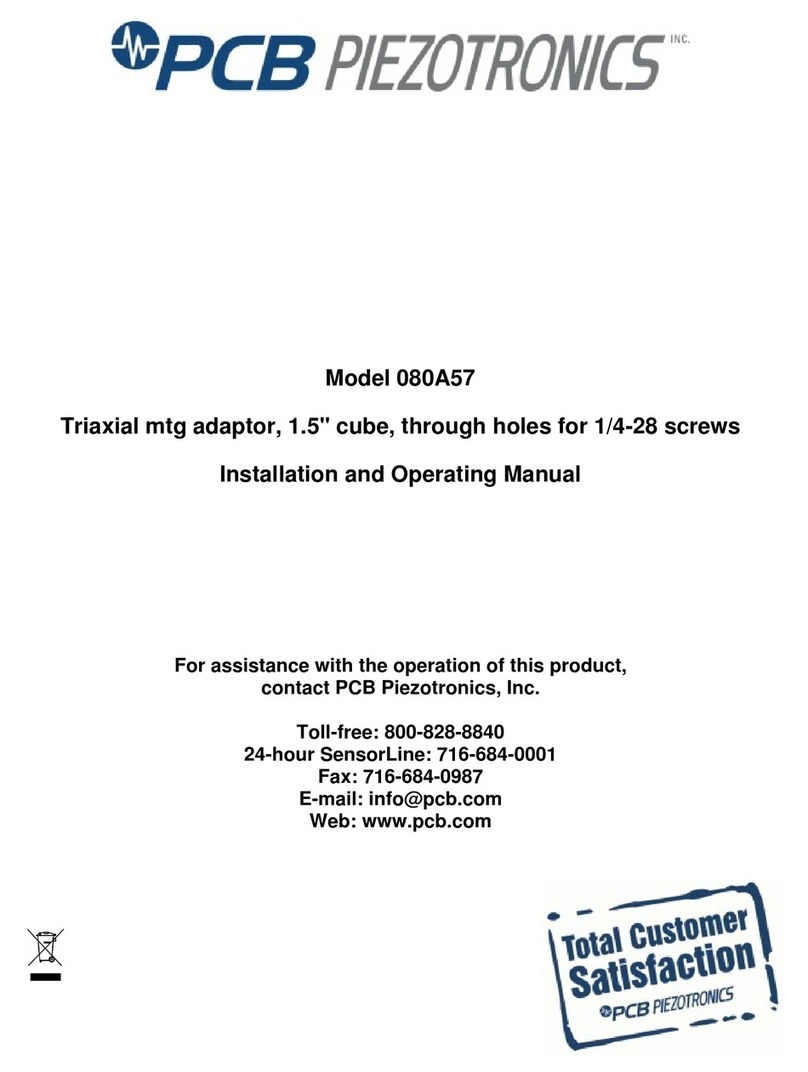
PCB Piezotronics
PCB Piezotronics 080A57 Installation and operating manual

Interscan Corporation
Interscan Corporation 4000 Series instruction manual

Geotech
Geotech Atex Dipmeter operating manual

Hanna Instruments
Hanna Instruments HI96746C instruction manual