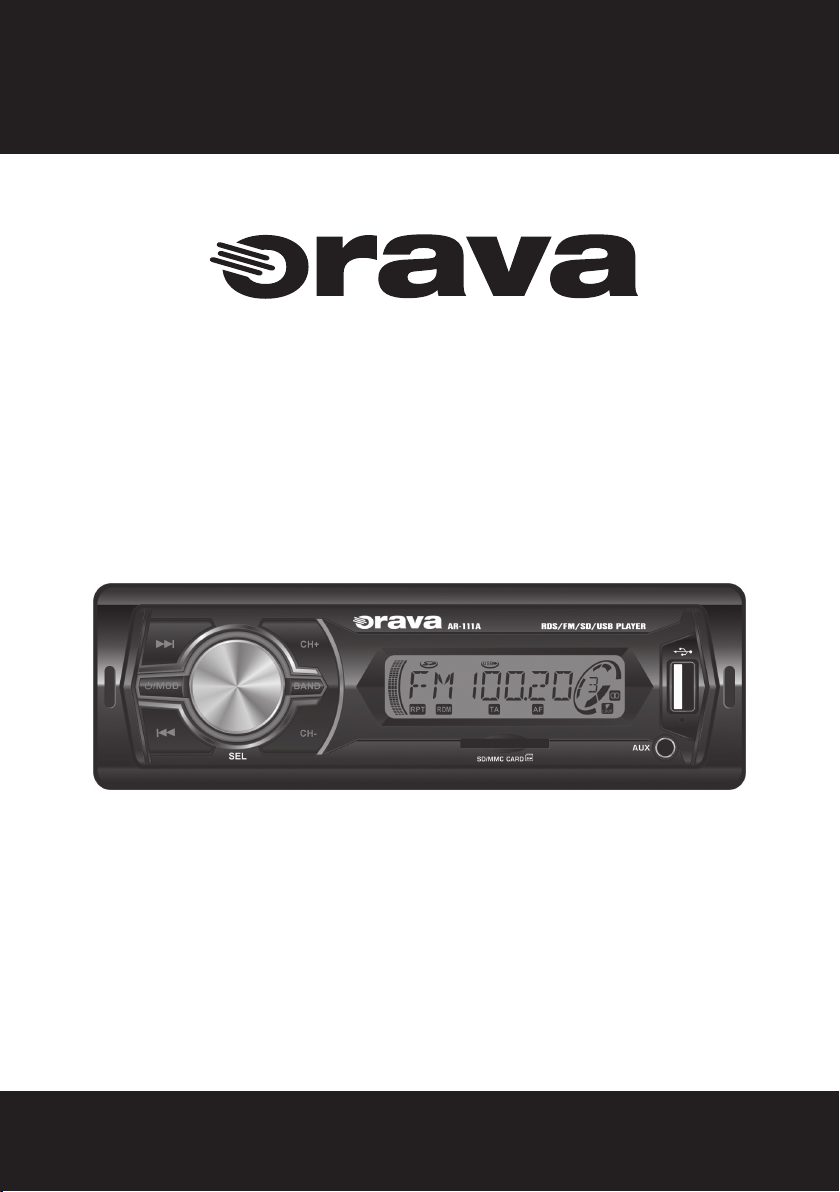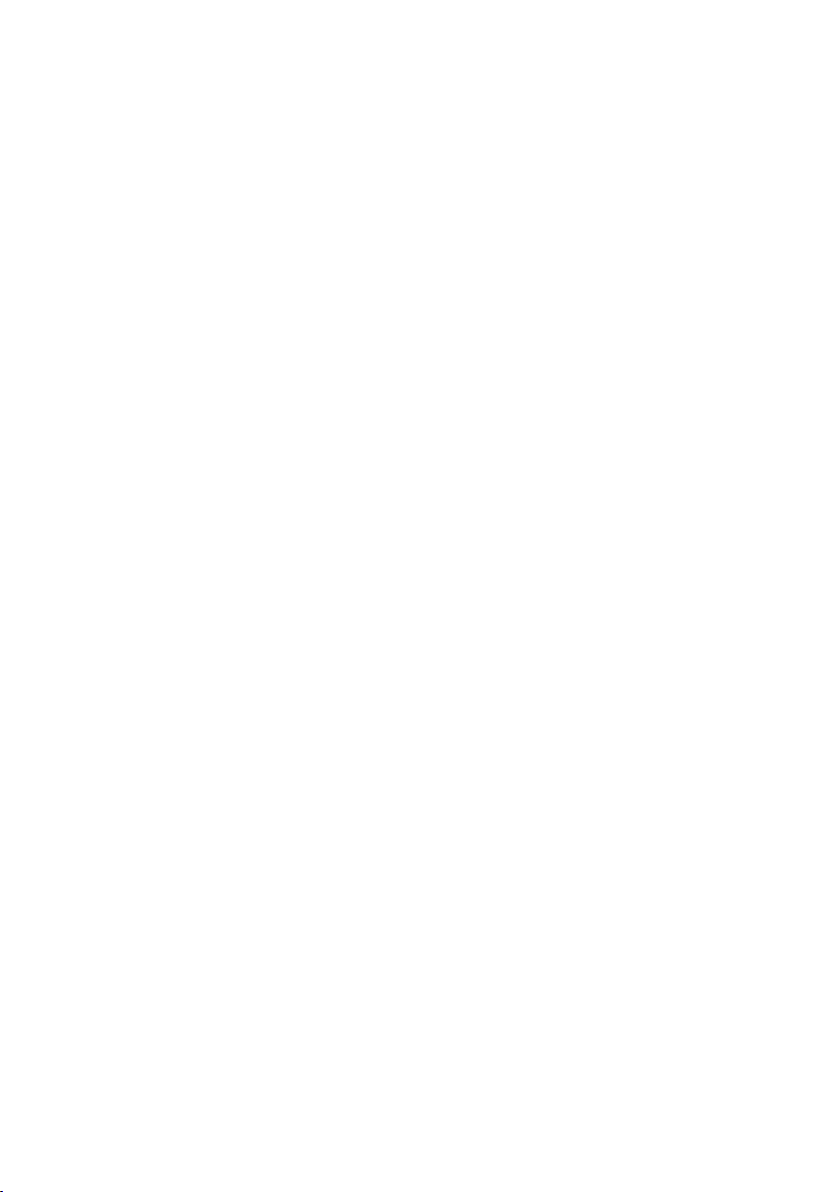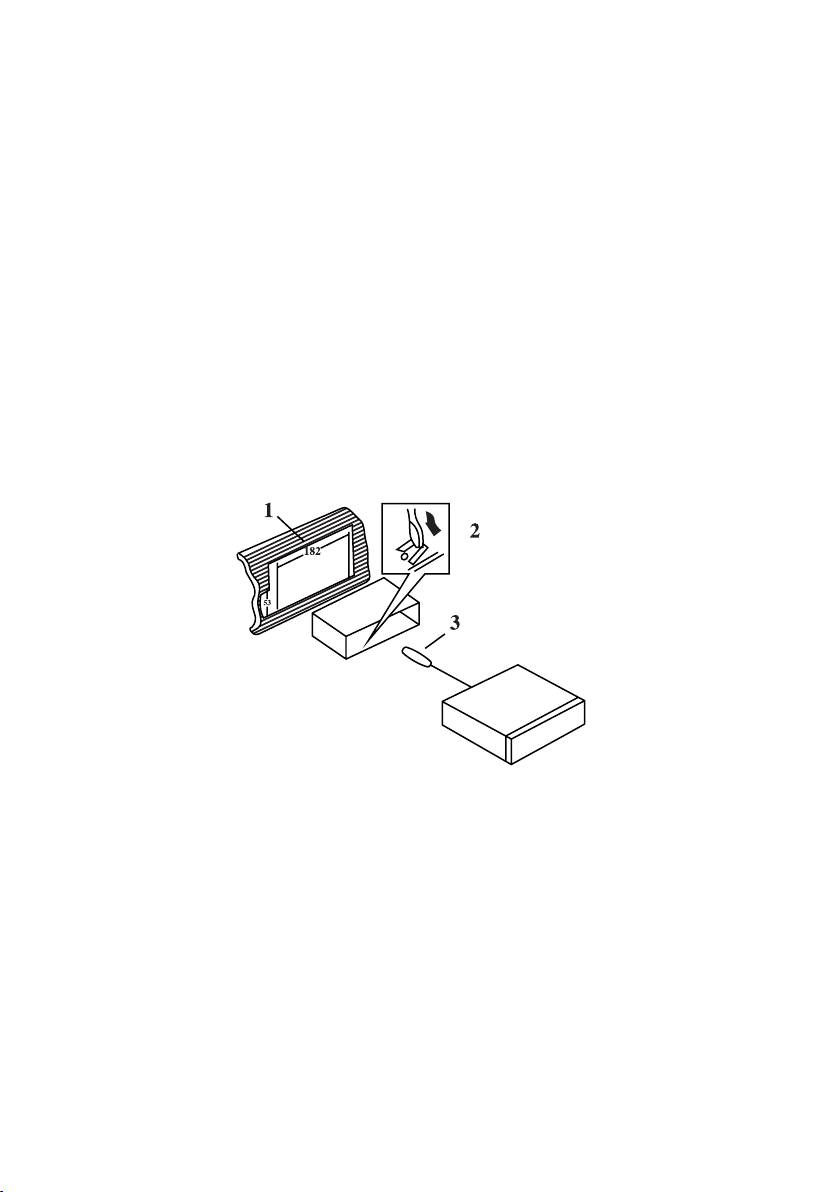6EN
Check/Startup
• It is recommended that you carry out the initial and subsequent
periodic inspections of the equipment.
• Never use the appliance if it is incomplete, damaged, or any part of it
has been damaged during use.
• Do not use non-original and incomplete parts of the device and its
accessories.
• Use only recommended parts and accessories to install the device.
There is a risk of serious injury!
There is a risk of damage to the device!
Location/Installation Warning!
• Have the installer installed by a qualified technician.
• Incorrect and improper installation may have an undesirable effect
on the correct and safe operation of certain safety devices in the
vehicle‘s technical equipment (e.g. direction indicators, brake lights,
horns, ...).
• Always connect the signal wires and power wires to the appliance
only according to the wiring diagram provided.
• The device is intended for installation and installation in the car, in
the part of the dashboard designed exclusively for the location and
connection of the car radio.
• The device is intended for use on vehicles with a supply voltage of
12V DC and grounded negative power pole.
• If there is no place for the installation of the device by the vehicle
manufacturer, select a location for the installation where the operator
controls will not interfere with the vehicle‘s control and where
the device will not endanger the driver or passengers in extreme
situations.
• When installing the device, disconnect the minus pole of the car
battery to reduce the probability of potential damage to the device by
possible electrical short circuit.
• When installing, first connect signal cables and speaker wires, and
then connect the power connector of the device.
• If the ignition of the vehicle is not equipped with ACC or the ignition
cable is connected to a permanent power supply, cable from the
battery, it is not possible to power the device with the ignition (i.e.
the device cannot be switched on and off simultaneously with the
ignition).
• If you want to keep the ignition switching on and off depending,
connect the ignition cable to the source for the device that switches
on and off simultaneously with the ignition.
• Ensure that there is enough air circulation around the device.