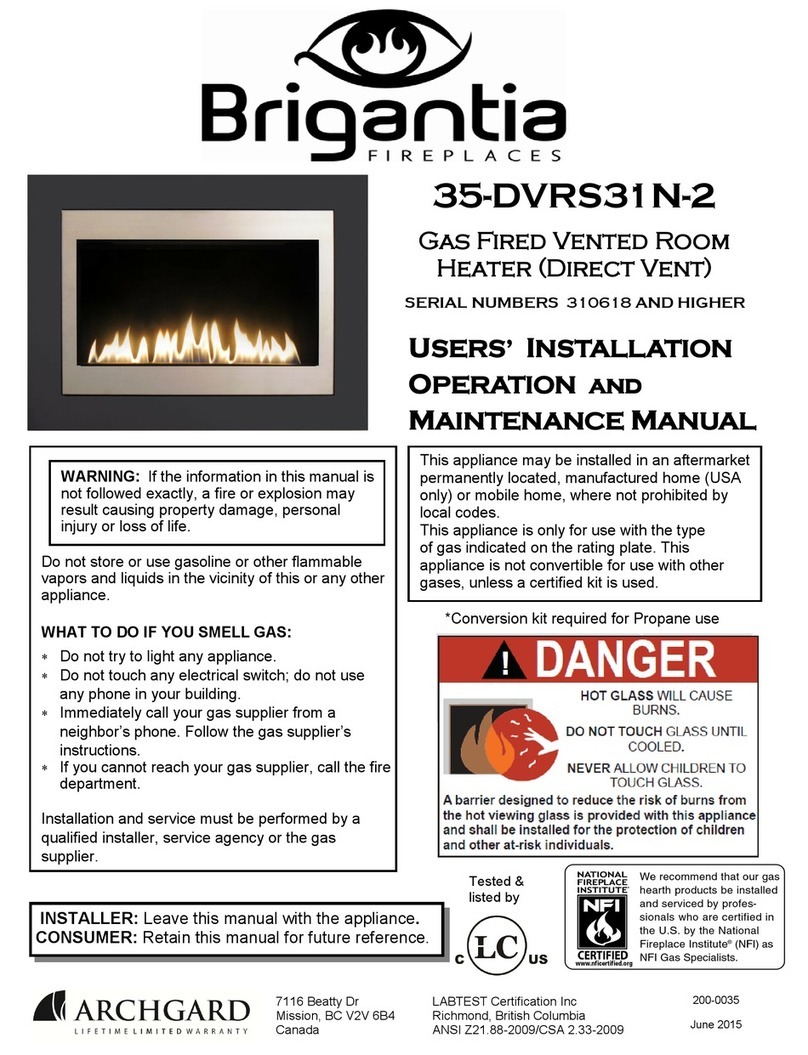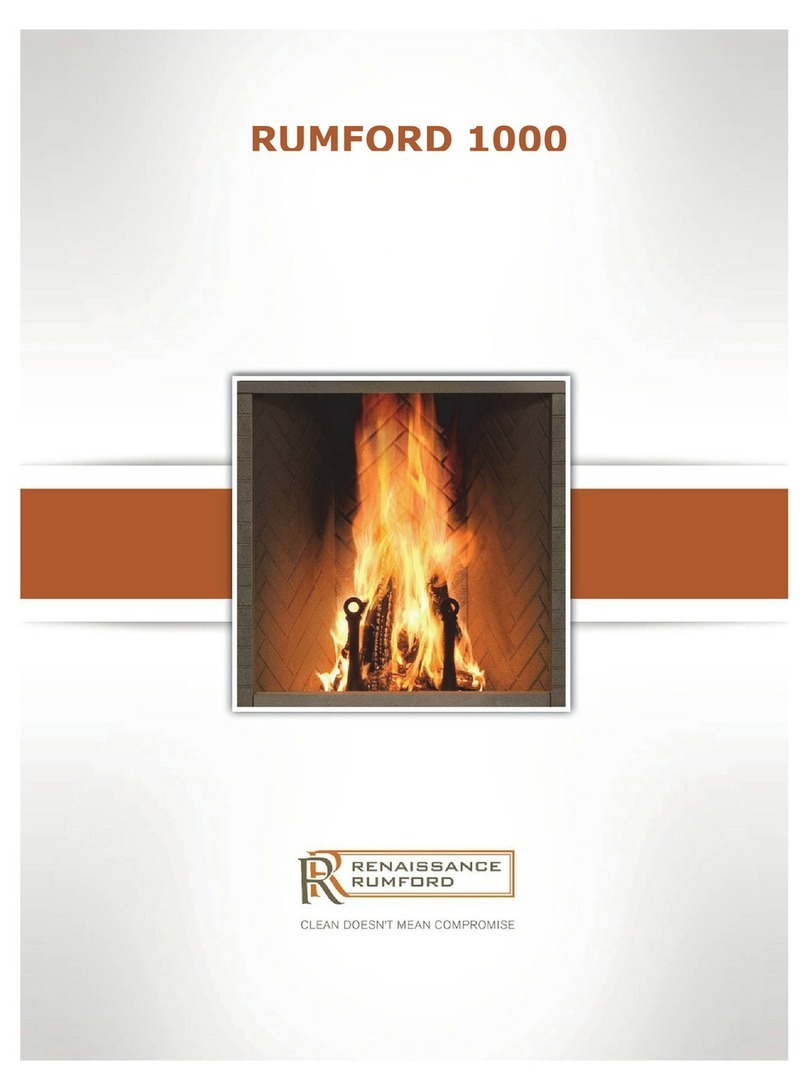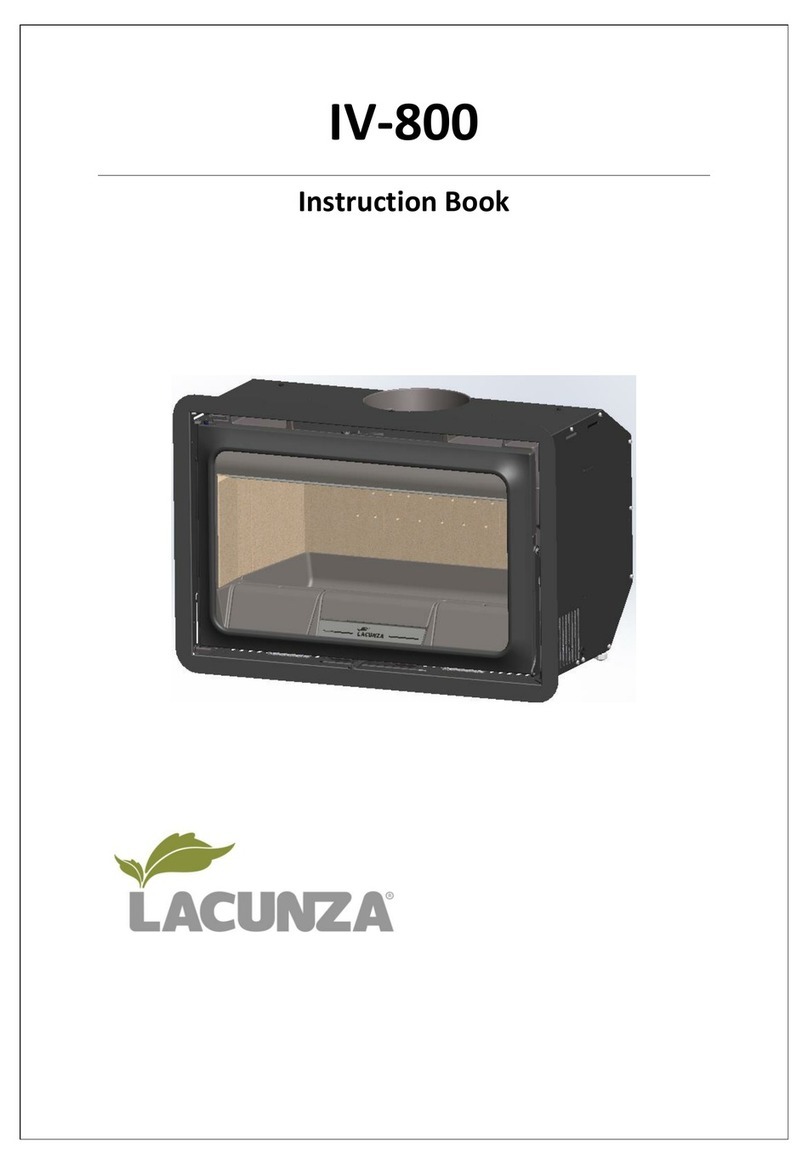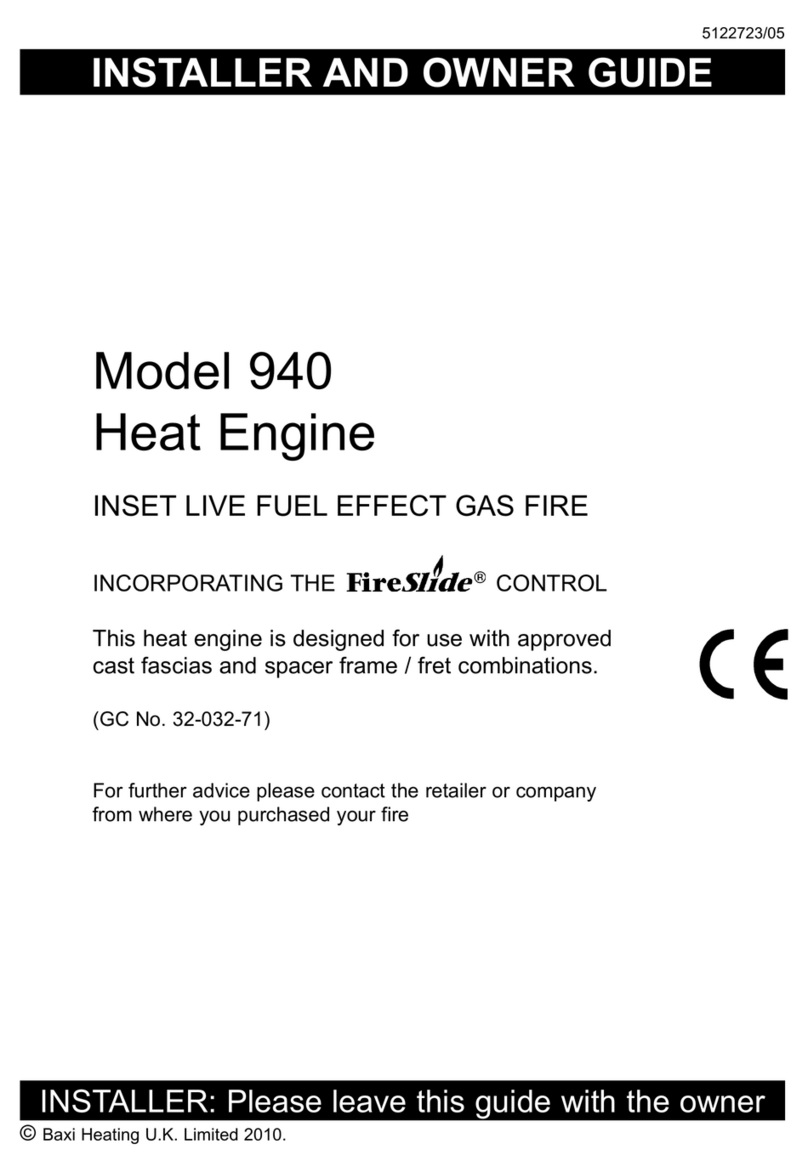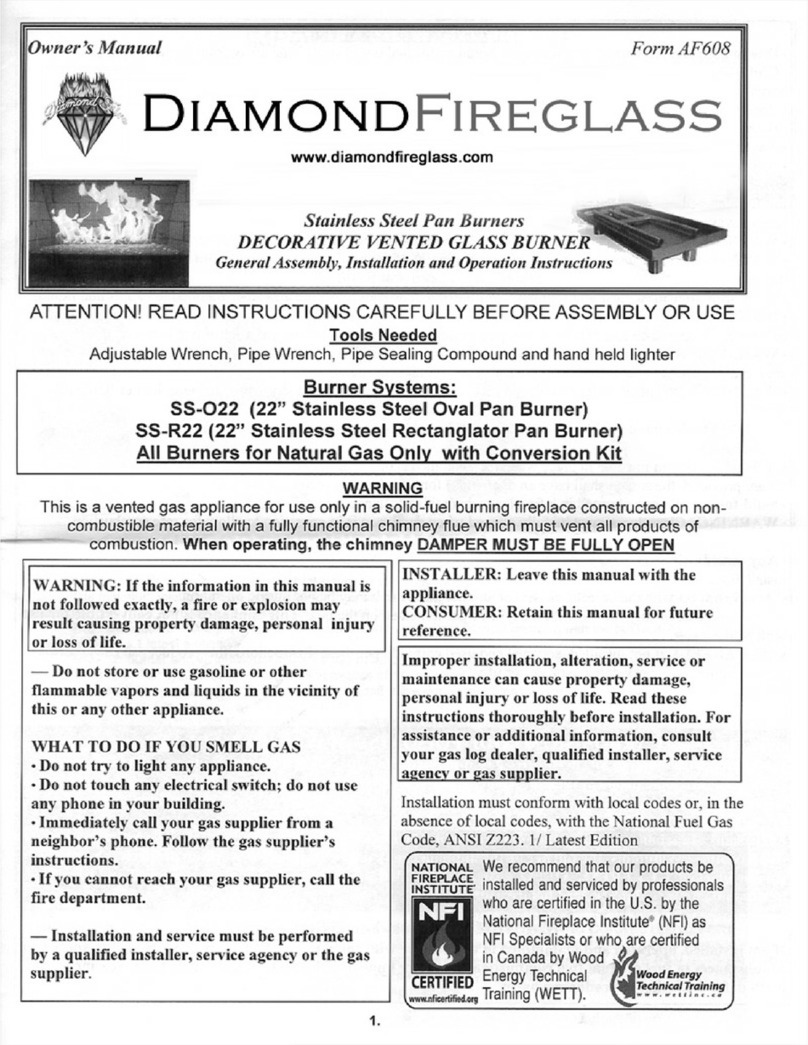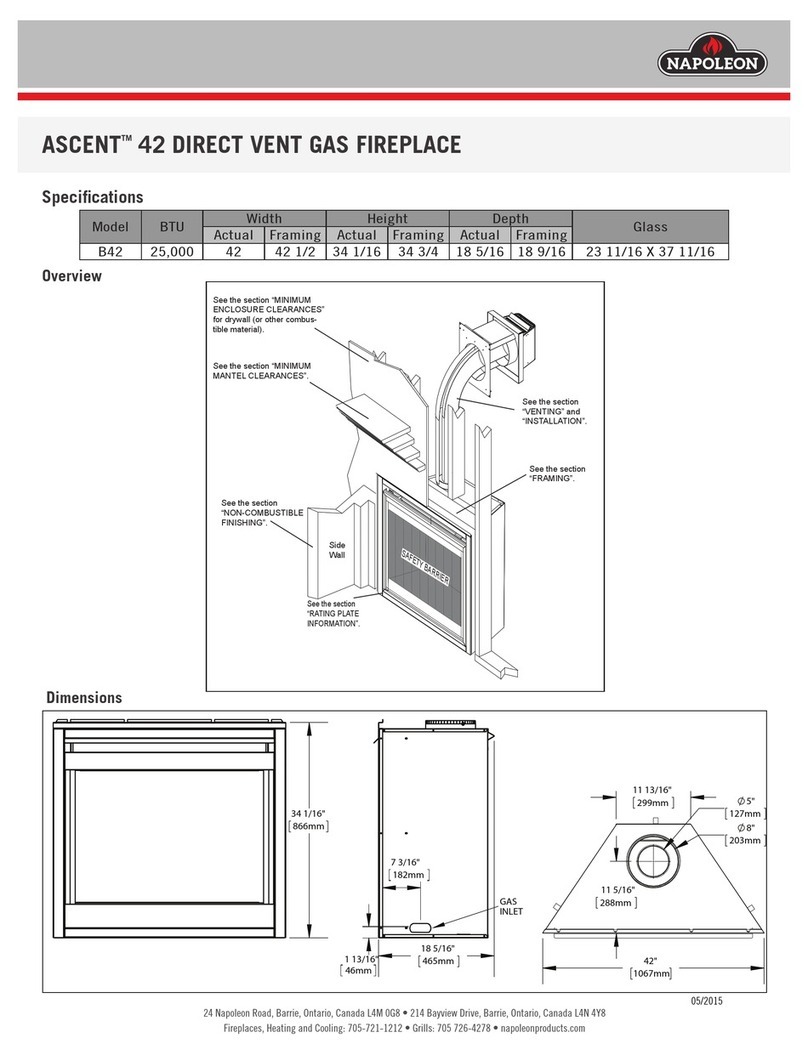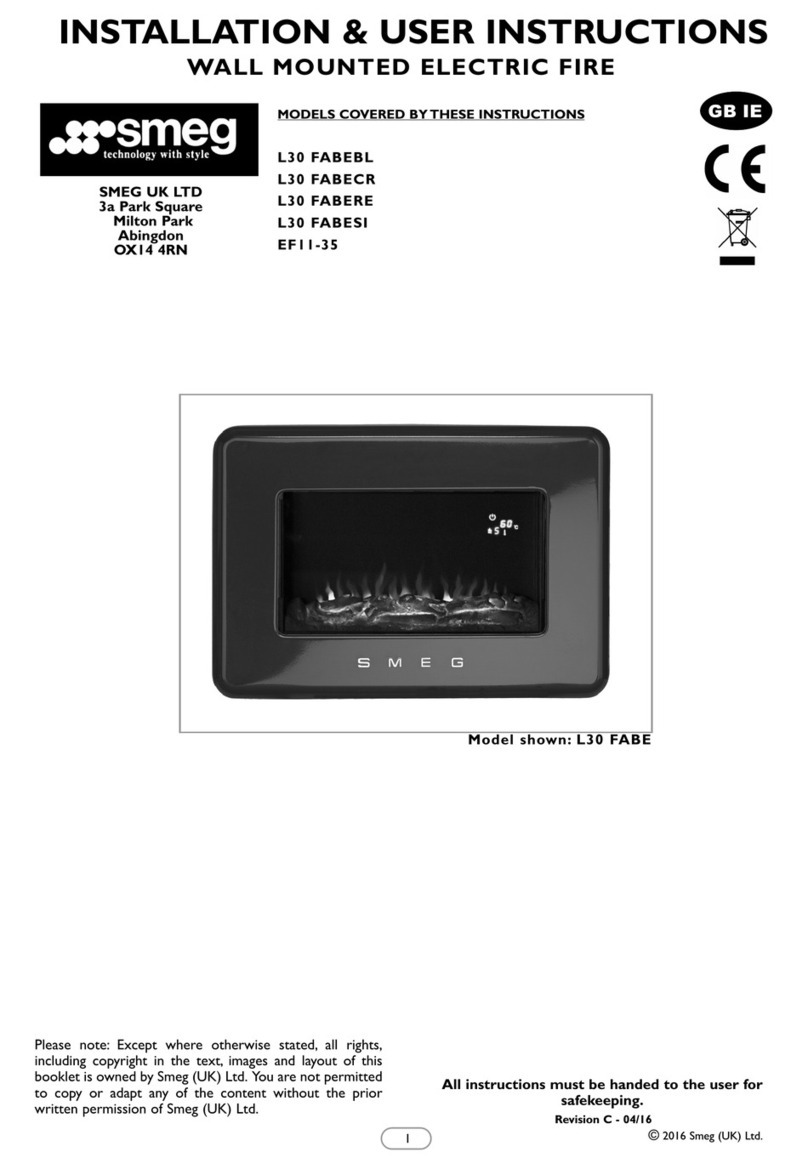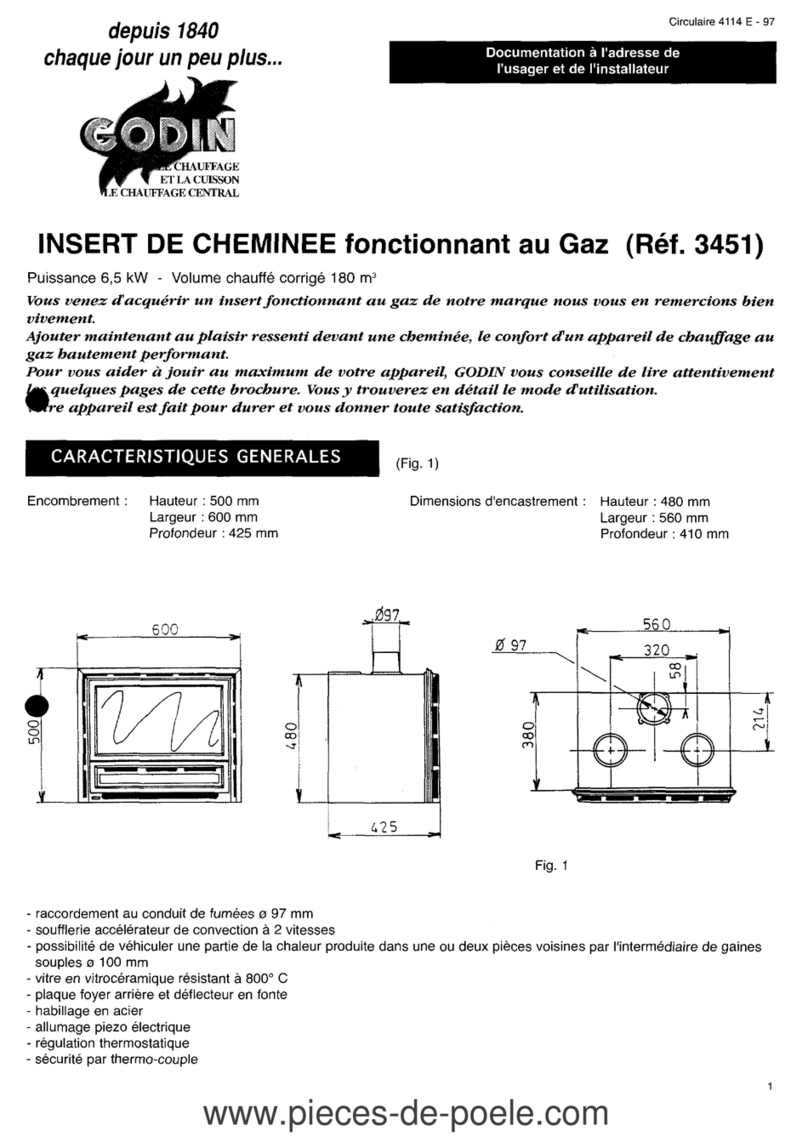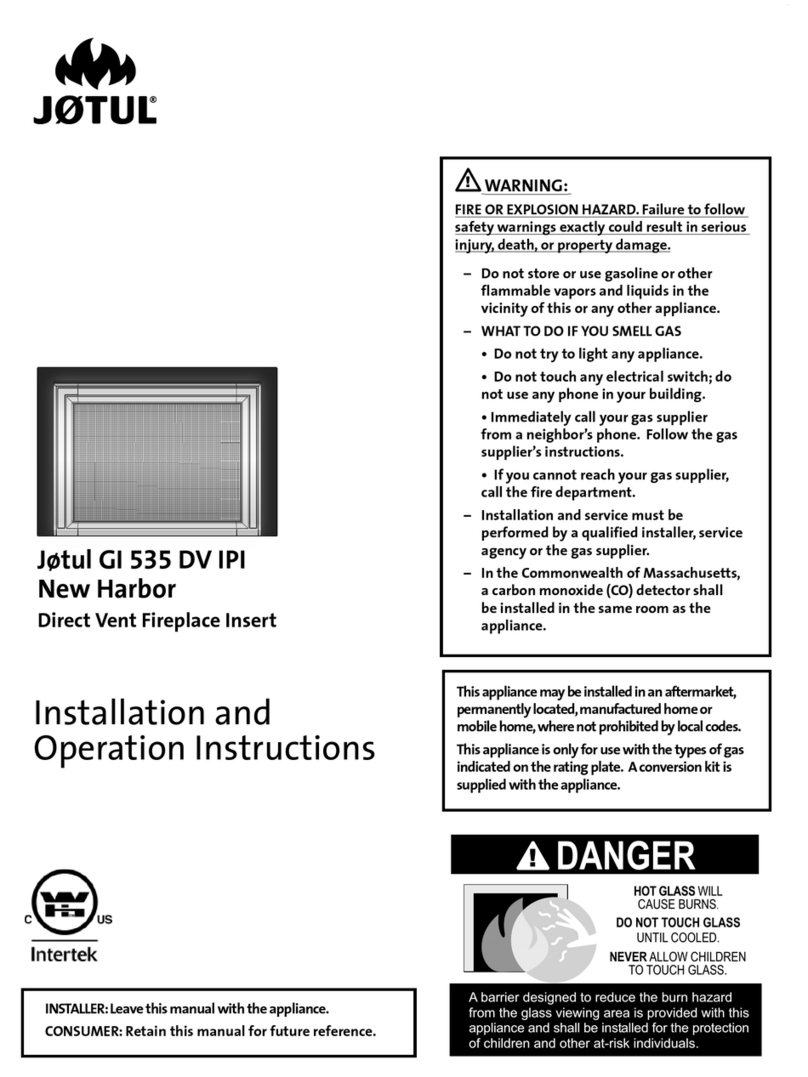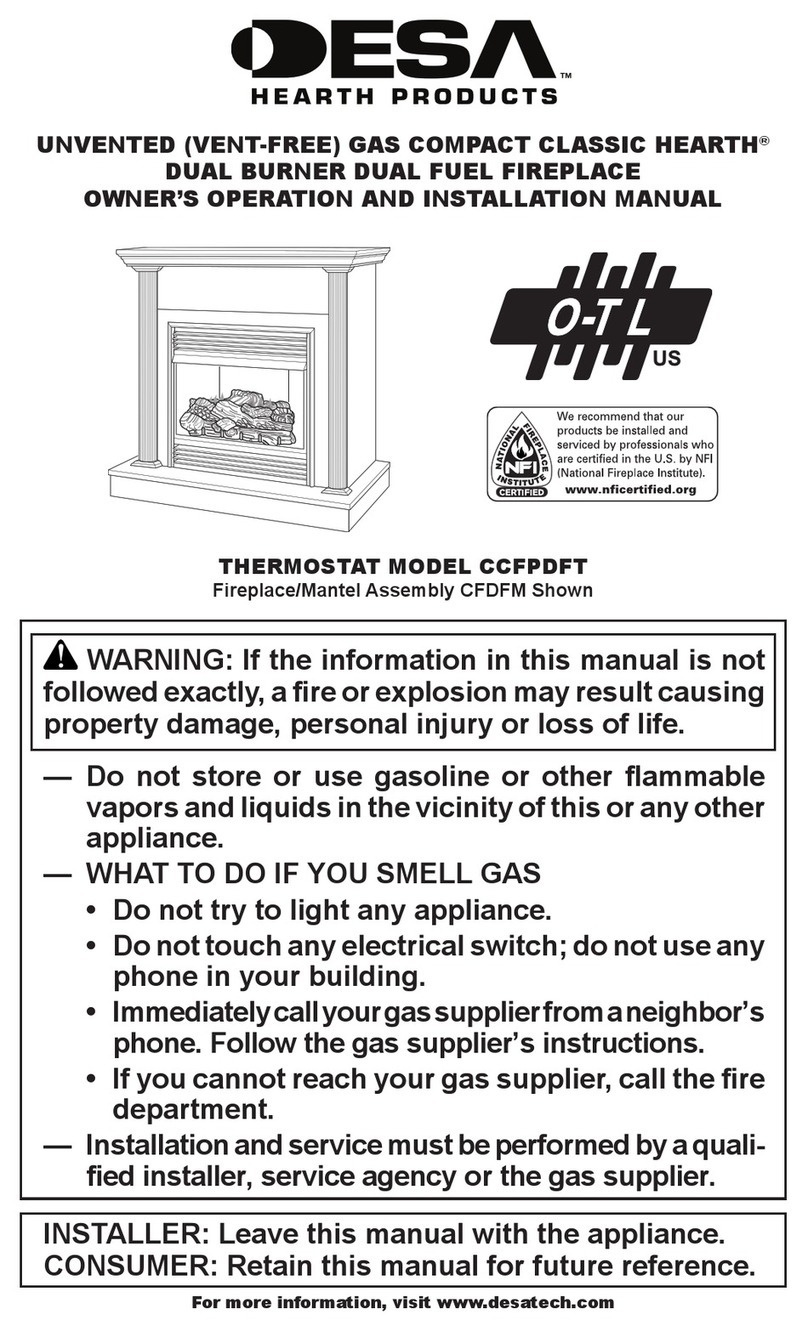CM8000
Paso 2:Enel modoP2,pulse el botón ajusteparaeditarel horariodefuncionamientodeLunes aViernes.
Paso 3:El horarioempezaráaparpadear. Pulse elbotón modoparacambiarel ajuste(en cadahora)a
cualquier modoConfort,EcooAnti-congelación.
Paso 4:Pulse el botón +paralasiguientehoraoel botón –paralahoraanterior.
Paso 5:unavezque esténtodos los horarios seleccionados pulse el botónajusteparaconfirmarlos.Pasará
al ajustedel horarioSábado-Domingo.
Paso 6:Repitapasos 1-4paraconfigurarel horarioSábado-Domingoypulse el botón ajusteparaconfirmar
laprogramación P2.
CONFIGURACIÓN DEL MODODECONTROLAUTOMÁTICOP3
Se pueden seleccionardiferentes horarios ytemperaturaparacadadíadelasemana(7horarios).
Paso 1:pulse el botón modohastaque el símboloP3 aparezcaen lapantalladigital.
Paso 2:en modoP3,pulseel botón deajusteparaeditarel funcionamientoparacadahoraen Lunes.
Paso 3:el horarioparpadeará.Pulse el botón modoparacambiarel ajuste(en cadahora)acualquiermodo
Confort,EcooAnti-congelación.
Paso 4:Pulse el botón +paralasiguientehoraoel botón –paralahoraanterior.
Paso 5:unavezque esténtodos los horarios seleccionados pulse el botónajusteparaconfirmarlos.Pasará
al ajustedel horariodeMartes.
Paso 6:Repitapasos 1-4paraconfigurarel horarioparacadauno delos sietedíasypulse el botón ajuste
paraconfirmarlaprogramación P3.
CONFIGURACIÓN DELAHORAACTUAL
Paso 1:pulse ymantengapulsadoel botón ajustedurante3segundos.
Paso 2:lahoraactual parpadeará.Pulse +o–paraseleccionarlahoracorrecta.Pulse el botón ajustepara
confirmar.
Paso 3:los minutos parpadearán.Pulse +o–paraseleccionarlos minutoscorrectos. Pulse el botónajuste
paraconfirmar.
Paso 4:el díaactual parpadeará.Pulse +o–paraseleccionarel correcto. Pulse el botón ajustepara
confirmar.
Nota:cuandose desenchufeel aparatoel horariose resetearáal ajustedeorigen.
MODOVENTANAABIERTA
Pulse el botón Ventanaabiertaen el panel decontrol táctil paraactivarlafunción ventanaabierta,vuélvalo
apulsarparadesactivarlafunción.
Enestafunción, si el aparatodetectaque latemperaturadelahabitación cae2ºCen 2minutos, se apagará
automáticamenteparaahorrarenergía.
FUNCIÓN BLOQUEO
El aparatose bloquearáautomáticamentesi no haymanipuladurante1minuto. Cuantoestosucedapulse
el botón ajusteyel deluzLEDalavezdurante3segundos paradesbloquear.
RESTAURARAJUSTESDEFÁBRICA.
Pulse ymantengael botón luzLEDyel botón deencendidodurante5segundos pararestaurardefábrica.
CAMBIODELAPILAENEL MANDO
El mandoadistancianecesidad unapilaCR205L (incluida),si éstase agota:
1. El compartimentodelapilaestásituadoen lapartetraseradel mando.
2. Parasacarlapila,desliceel compartimentohaciaabajoysaldráéstecon lapila.