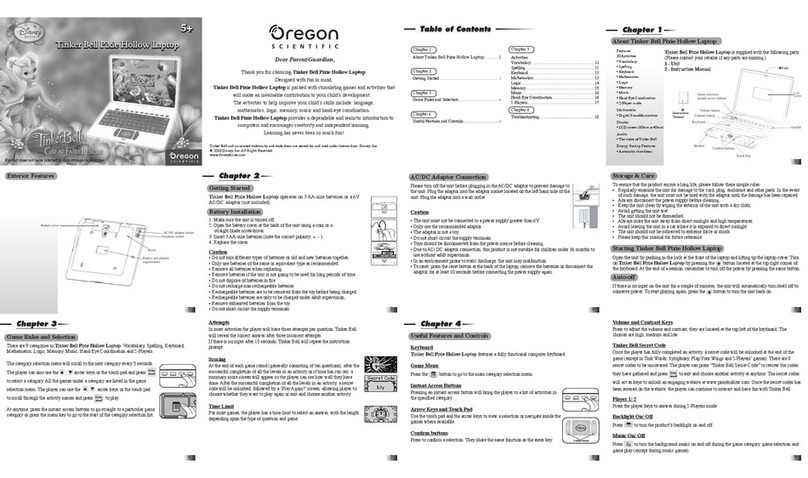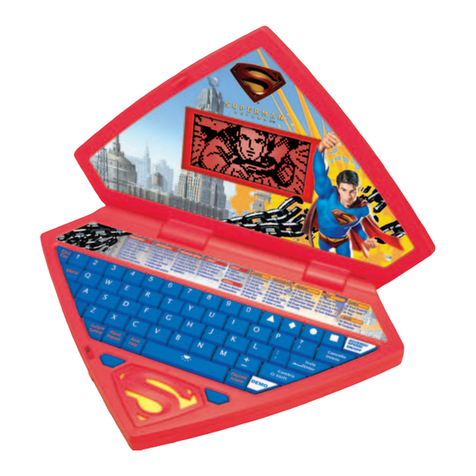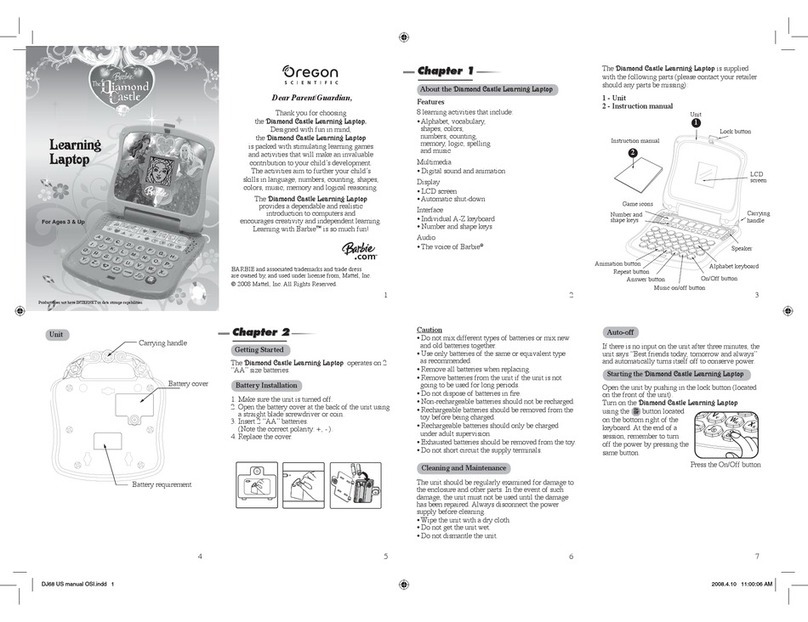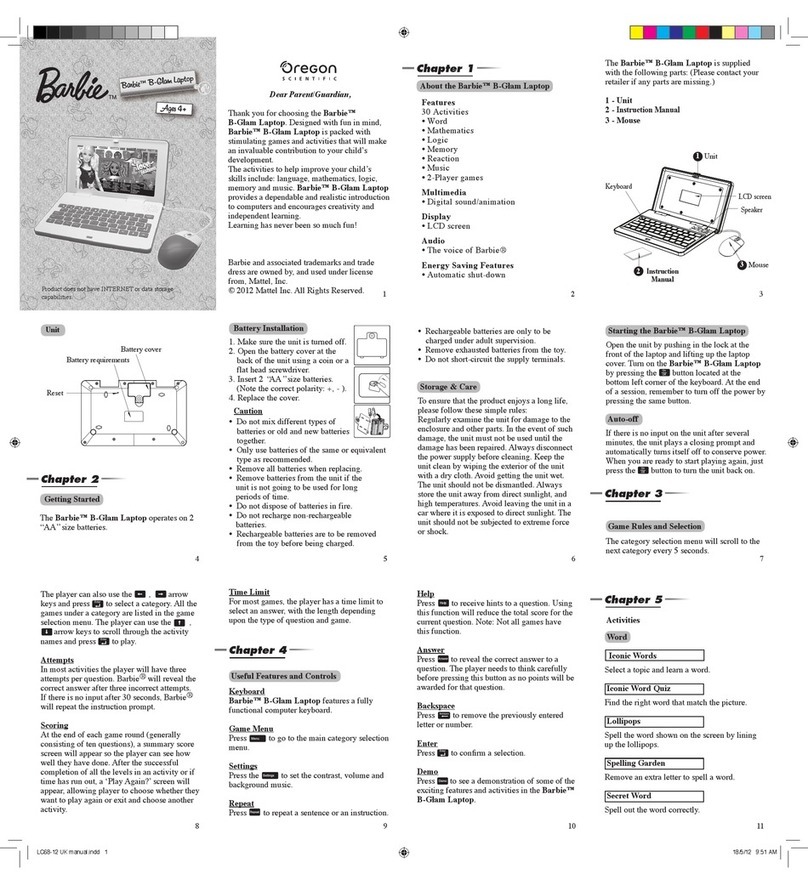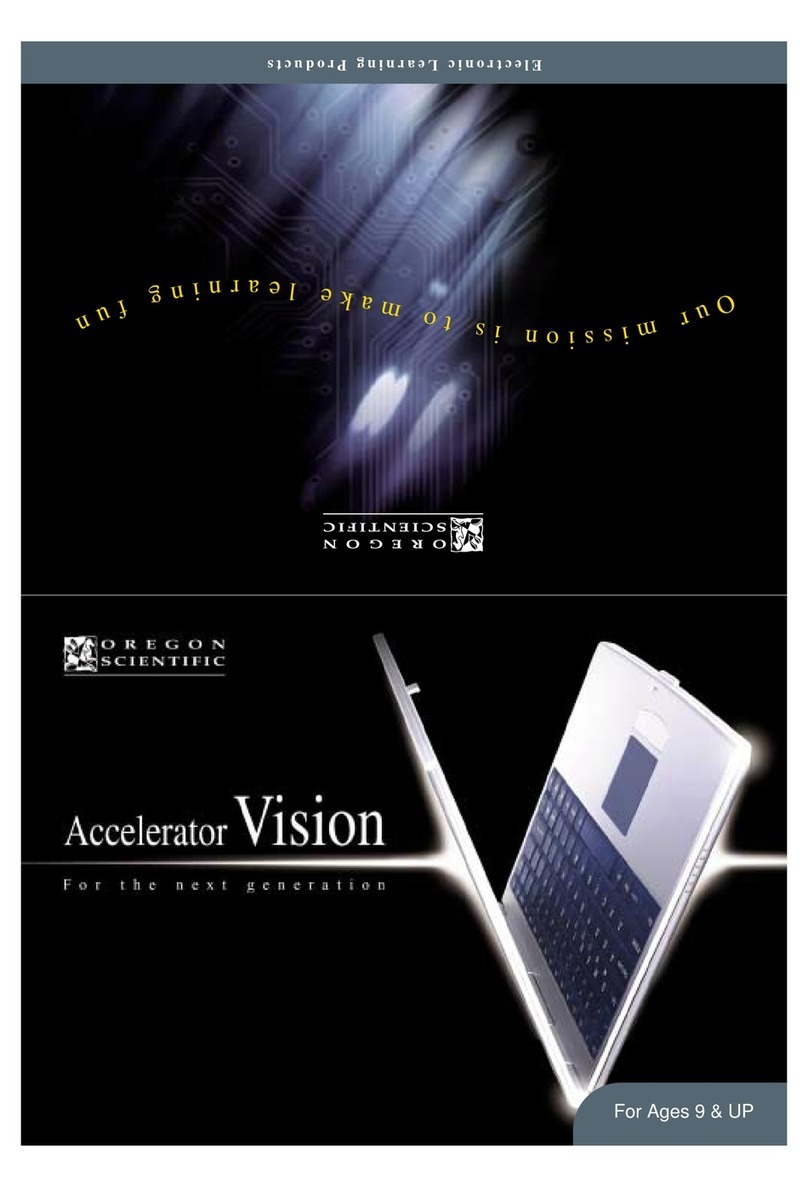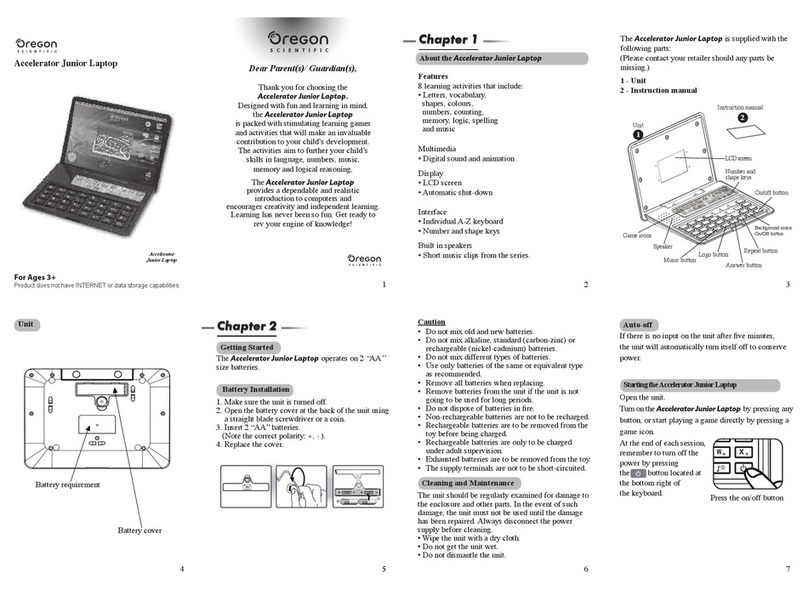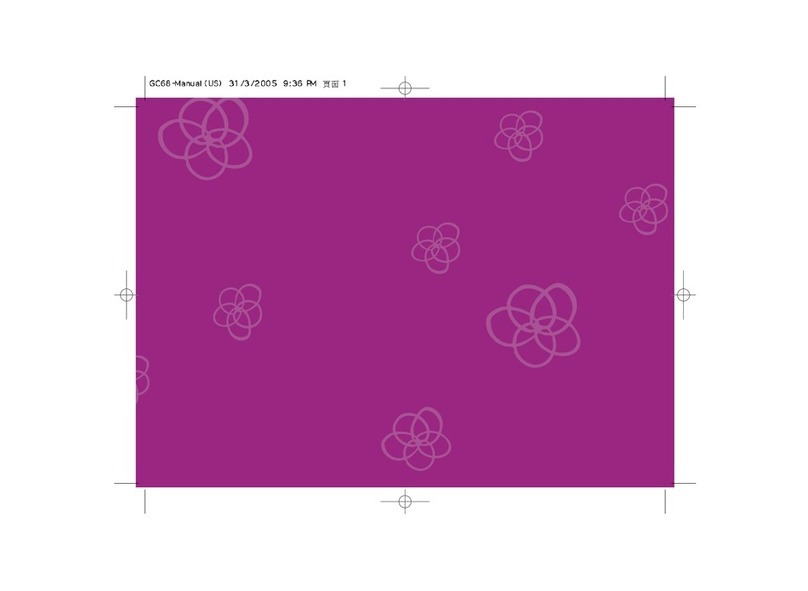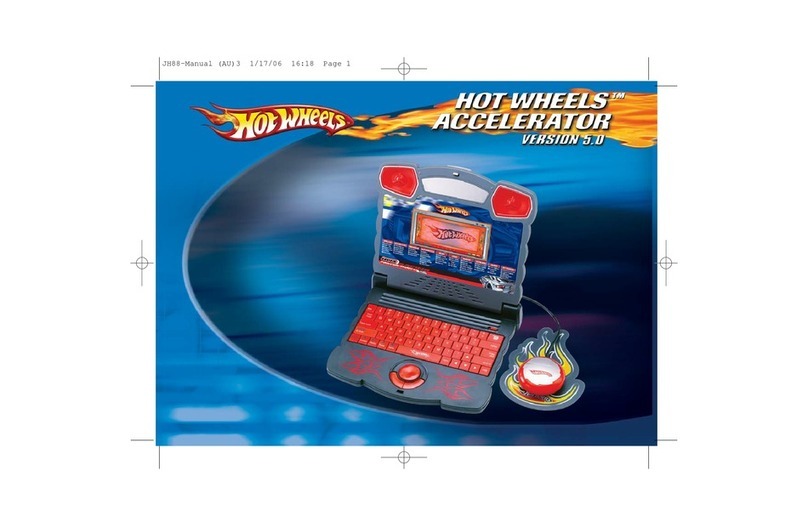Chapter 5
Chapter 5
Troubleshooting
Developing learning products is a responsibility that
we at Oregon Scientic take very seriously.
We make every effort to ensure the accuracy and
appropriateness of the information which forms the
value of our products. However, errors can sometimes
occur. It is important for you to know that we stand
behind our products and we encourage you to call our
Technical Support Team with any problems and/or
suggestions that you might have. Our Technical
Support Team will be happy to help you.
Before contacting us on 61 1300 300 155, please
carry out the following simple checks - it may save
you the time of an unnecessary service call:
No display
Are the batteries installed properly?
Do the batteries need replacing?
Black-out screen or abnormal display
Disconnect the power supply by removing the
batteries for at least 10 seconds before connecting the
power supply again.
Chapter 4
Chapter 4
Chapter 3
Chapter 3
Activities
Fun ABC’s
Teaches the letters of the alphabet and
vocabulary associated with them:
1. Barbie® will ask the player to nd a
letter.
2. To give an answer, press the correct
letter on the keyboard.
3. If the answer is correct, Barbie®will
teach a word that begins with the same
letter.
Cookie Counting
Teaches number recognition and counting:
1. Barbie® is baking a tray of cookies.
The player is asked to count them and
press the correct number button to
answer.
2. If the answer is correct, extra cookies
will be added or taken away to
introduce simple arithmetic to the
player.
Shape Sense
Introduces shapes and colours and teaches
association. (Only shapes 1-6 are playable
from the keyboard).
1. An object of a specic shape will be
shown on screen.
2.The player is asked to nd the shape that
matches the object shown on screen.
3. Barbie®will let the player know the
colour of the shape on the keyboard. To
give an answer, nd the correct shape
and press on it.
4.This game teaches the player to identify
6 basic shapes: 1- circle, 2- heart, 3-
triangle, 4- square, 5- diamond, 6- star.
Count & Style
Help Barbie®create a new style and
practice counting and shape recognition
at the same time!
1. The player will be asked to nd a
number of shapes to help Barbie®
decorate her shirt.
2. The player needs to press the correct
shape button according to the number
of times Barbie® has asked for.
3. The shapes will be counted out as they
are entered.
Puzzle Pieces
Introduces patterns in a sequence and
teaches the concept of before and after:
1. A sequence will appear on screen
and the player has to nd the letter or
number that forms the logical sequence.
2. To give an answer, key in the correct
symbol to complete the sequence.
Letters Switch
Develops eye-hand coordination and
teaches upper and lower case letters:
1. Random letters will move across the
screen from different directions one at
a time.
2. The player needs to press the
corresponding letter to switch it to a
different case.
3. There is about 6 seconds to switch each
letter before it disappears off the screen.
Animal Dance
Develops memory skills and ability to
follow instructions:
1. The animal on screen will call out a
sequence of tones one at a time.
2. The numbers 1 2 3 4 will represent 4
different tones. When a tone is called,
the number will bounce up.
3. The player will be asked to repeat
the sequence of tones by pressing the
correct number keys.
4. The player will need to remember the
pattern and repeat the sequence as it is
built up one tone at a time.
Musical Mystery
Develops music appreciation and teaches
vocabulary and spelling through a music
game:
1. Press a number button to hear a melody.
2. When the music is playing, 3 letters
will bounce around the screen for 10-20
seconds.
3. When the melody has nished playing,
the letters will form a mystery word
which the player will have 2 - 3 seconds
to memorise.
4. Afterwards, the mystery word will
disappear off the screen and the player
is asked to repeat the mystery word
using the keyboard.
5. Hints will also be given to the player
when needed.
6. When the player has keyed in all the
letters, Barbie®will teach the player
what word these letters spell.
In an environment prone to static discharge, the
unit may malfunction.
To reset, remove the batteries for at least 10 seconds
before connecting the power supply again.
Conforms to safety requirements of ASTM F963,
EN71 Parts 1, 2 and 3 and EN62115.
In an effort to continually improve our products,
the actual screen display on the product may differ
slightly from the diagrams shown.
Please retain this manual for future reference.
Oregon Scientic Australia Pty Limited
G01, 4 Talavera Road,
North Ryde, NSW 2113, Australia
Tel: 61 1300 300 155
Email: info@oregonscientic.com.au
Warning:
Changes or modications to this unit not expressly
approved by the party responsible for compliance
could void the user’s authority to operate the
equipment.
• Warning! Not suitable for children under 36 months.
Choking hazard.
Activity Rules
Selection
There are 8 fun lled activities in
the Barbie™Little Learning Laptop.
Select a game by pressing on the
chosen game icon.
A list of games is given in Chapter 4.
A game can be changed at any time
by pressing on a new game icon.
Fun Animation Button
Press the