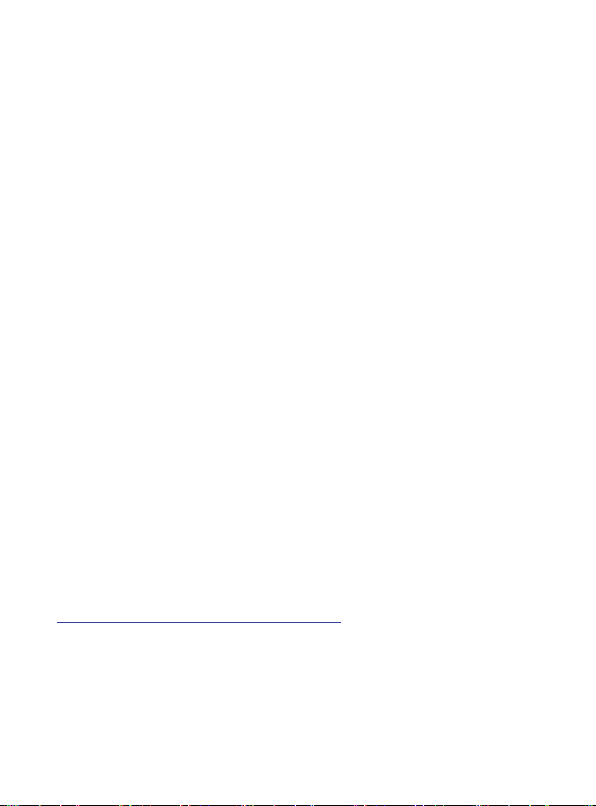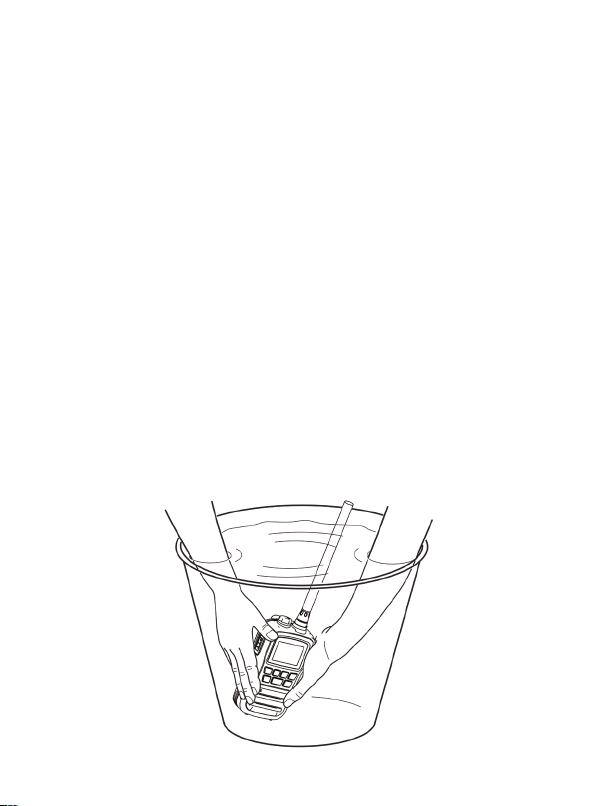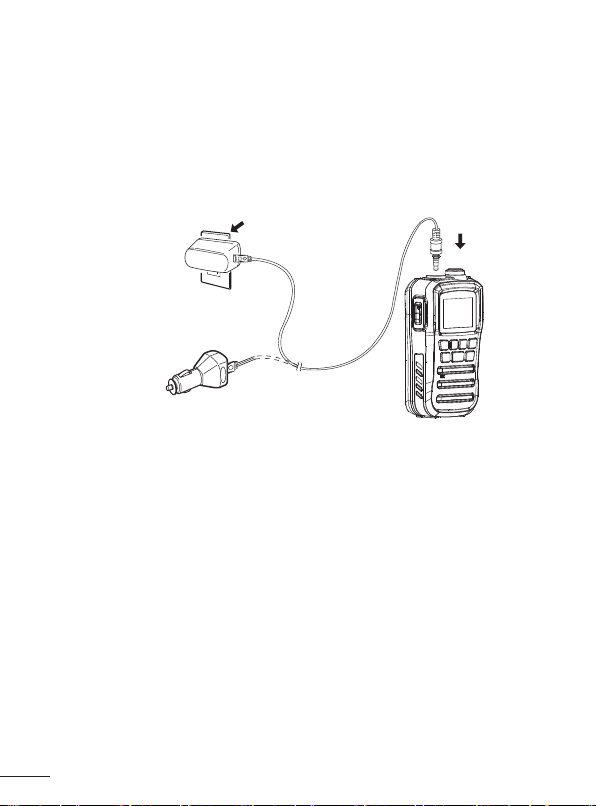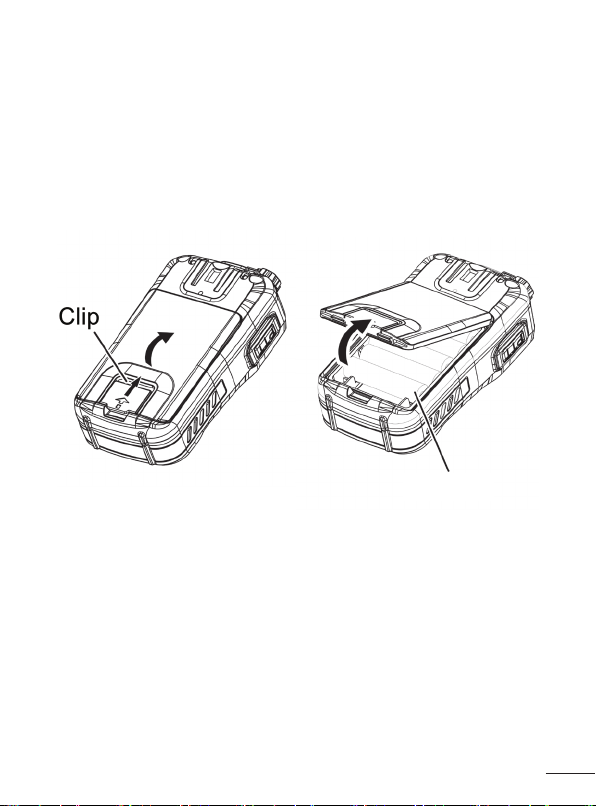Thank you for purchasing this Oricom 3 watt VHF Marine Radio.
Please ensure you read this user guide carefully before using the MX300 VHF
Radio, to ensure you familiarise yourself with the functions and operation.
PLEASE RETAIN THE USER GUIDE FOR FUTURE REFERENCE.
• NEVERconnecttheradiototheACpoweradaptorwhenwetasthismay
posearehazardorresultinanelectricshock.
• ONLYconnecttheradiotothepowersupplyandbatteriesprovidedwith
this product.
• KEEPtheradioatleast1metreawayfromyourvessel’smagnetic
navigationcompass.
• DONOTuseorplacetheradioindirectsunlightorinareaswith
temperaturesbelow-15°Corabove+55°C.
• NEVERmodifyyourradioinanywayasthiswillvoidwarrantyandcould
cause damage to your radio.
• ALWAYSchargeyourradioatnormalroomtemperature.
• ALWAYSturnoffyourradiowheninanyareawithapotentiallyexplosive
atmosphere.
Radio Antenna Warning
DO NOT use any radio that has a damaged antenna. If a damaged antenna
comesincontactwiththeskin,aminorburnmayresult.Unauthorized
antennas,modications,orattachmentscoulddamagetheradioandviolate
compliance. DO NOT change or modify the antenna. DO NOT hold the
antenna when the radio is “in use.”
Holding the antenna reduces range and may cause bodily harm.
Battery Warnings
Exerciseextremecarewhenhandlingbatteriesinordernottoshortthe
batteries with conducting materials.
Batteriesmayoverheatexplodeandorcauseburns-
• Ifthebatteryleaks,avoidcontactwithskinoreyes.Ifthishappens,
immediatelyushtheaffectedareaswithwater,andseekmedical
assistance.Releasedelectrolyteiscorrosiveandmaycausedamagetothe
eyesandskin.Itmaybetoxicifswallowed.
• DONOTimmerseorexposethebatteriestowaterorotherliquids.
• Ifyoubelievethebatteriesaredamaged,removeradiofromthecharger
immediately. Contact Oricom for assistance.
• Neverusedamagedbatteriesastheymayexplode.