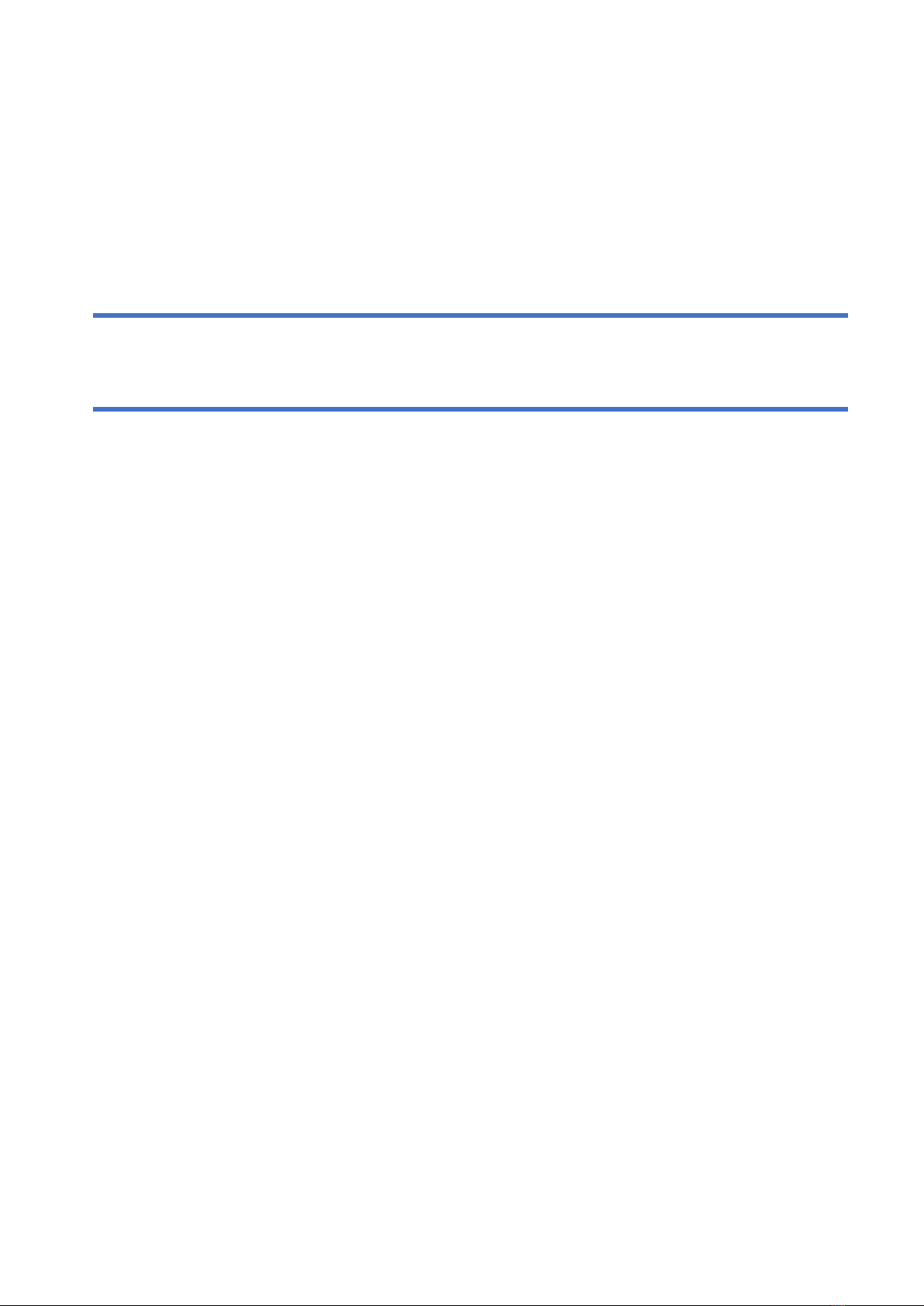©2020 Origin Live –All rights reserved
phono stage or PSU module when making the DC
power connection because the force required is
likely to move the modules.
Useful Tip :-
In order to unplug the DC power cable the button
on the chassis connector of the PSU module will
need to be pressed in to release it. Similarly, in
order to unplug the DC power cable from the
phono stage module the button on the cable
connector will need to be pressed in to release it.
Do not pull on these cables without depressing
the button or else damage to the cable may occur.
Applying Power
Assuming all signal cables have been connected
turn on the phono stage using the switch at the
back of the PSU module (Rocker up is off and
rocker down is on). The 'green' light at the rear of
the PSU module should light immediately and the
'blue' LED at the front of the phono stage module
should also light.
Warm Up Indication
The Discovery 2 phono state is in a cold state
when first powered up. Many audio enthusiasts
believe that sensitive electronics need to be
warmed up before the ultimate sound quality can
be heard therefore whenever power is first applied
to the phono stage the 'blue' LED at the front left
will flash approximately once every 5 seconds for
an hour. This is the minimum amount of time
required for the electronic components to warm
up and settle down thermally.
Front Panel Adjustments
The Discovery 2 phono stage has 3 front panel
controls that adapt the units configuration to suit
a wide variety of available MM and MC cartridges.
These adjustments, whilst intentionally subtle in
some cases can have a significant influence on the
clarity and separation of sounds heard in music so
it is highly recommended to take time to explore
them and not just settle on the first combination
set even though it will sound exceptional right
away.
Input Loading
The Discovery 2 phono stage has a 5 position
impedance switch. The impedance switch controls
the electrical 'load' placed on the cartridges coils.
For moving magnet cartridges the impedance is
usually very high with 47,000 ohms (47K) being
common. For moving coil cartridges the load
impedance is usually very low with 400 ohms
being quite typical.
Useful Tip :-
The manufacturers of moving coil cartridges may
specify a range of possible loading values that can
be quite wide, for example, from 100 ohms to
1000 ohms for just a single cartridge. It is
therefore recommended that the best value
should be determined by experimentation over a
number of hours once the phono stage has fully
warmed up (usually more than 1 hour). When a
manufacturer recommends a particular impedance
value that does not match any of the ones
available on the Discovery 2 phono stage it is
recommended to start with the closest setting to
the recommended value and then experiment
away from that value; increasing the impedance
initially. The audible effects of different impedance
values can often be system dependent and subtle
but can also result in surprising discoveries. The
key is to take time when making the final selection
playing a number of tracks to compare against
each change of input impedance and possibly
repeat the same test over a number of days.
Switch Positions
1. MM (47K ohms) - most moving magnet
cartridges
2. 100 (ohms) - very low impedance moving
coil cartridges
3. 240 (ohms) - low impedance moving coil
cartridges
4. 400 (ohms) - typical impedance moving
coil cartridges