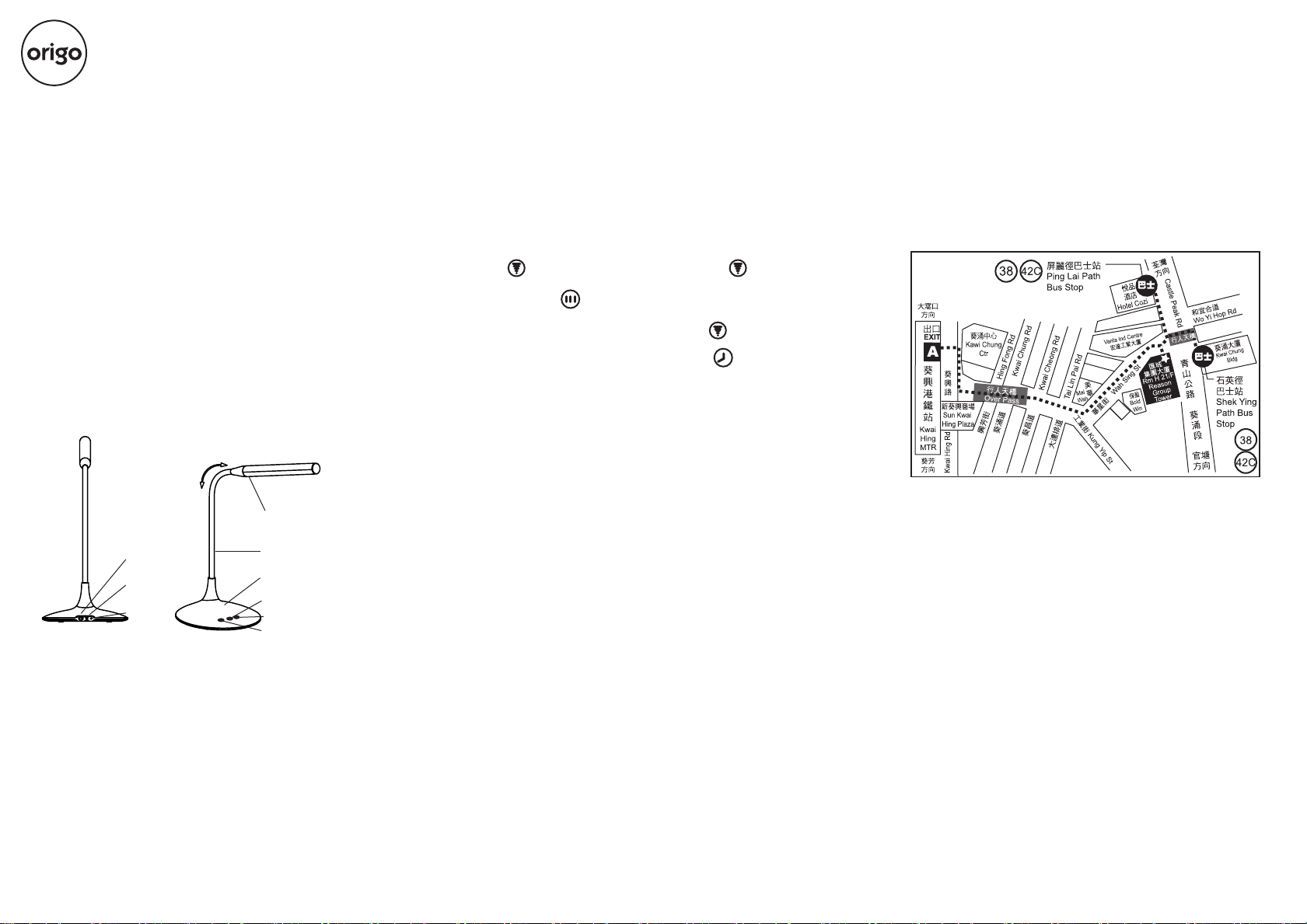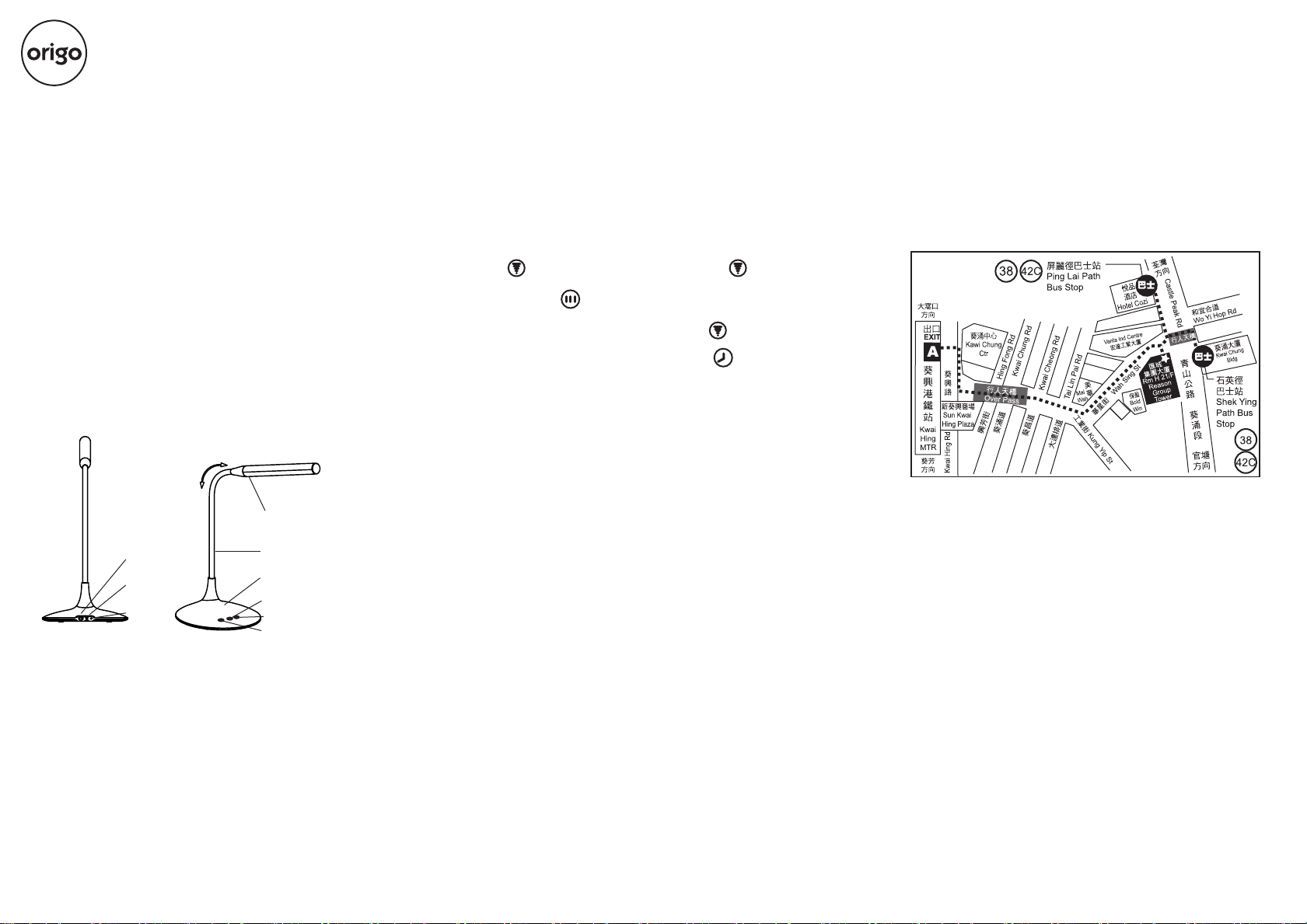
Reminder: This appliance is not intended for use by persons
(including children) with reduced physical, sensory or menta
capabilities, or lack of experience and knowledge, unless
they have been given supervision or instruction concerning
use of the appliance by a person responsible for their safety.
Children should be supervised to ensure that they do not play
with the appliance.
3.DIRECTIONS FOR USE
Operated by USB cord and power adaptor provided or built
in rechargeable lithium battery.
Set the Main Power Switch to 'OFF' position. Plug the
power adaptor or USB line (Included) into LED lamp with
connection to USB port of your computer. The indicator light
on, the lamp is ready on.
Turn the Main Power Switch to 'ON' position. Press the
" "to turn the unit on. Press again the" " to turn the unit
off if the lamp is not used.
Press the" " to choose different modes of light, changing
in cycle (Cold light/ Cold and warm light/ Warm light).
When the lamp is on, hold down the" " to switch to adjust
the luminance of the lamp.
When the lamp is on, hold down the" "to switch until the
lamp flashes twice to turn on the timer function. The lamp
will turn off automatically after 40 minutes. If reset the timer
when it's still on, it will restart timing for 40 minutes, and
light out automatically when it's over.
Charging
Connect the USB cord to a device(e.g. Power Adaptor,
Computer USB Port), and the other end to the 3.5mm
power input port of the lamp to provide power for it and
charge the battery inside. The red charging indicator will be
on when charging and turn green when fully charged.
(Reminder: use power source only with DC5V, 1A to charge,
otherwise, the life of rechgeable battery inside will be
shortened.)
1)
2)
3)
4)
5)
6)
7)
Tube LED Desk Lamp
Thank you for your purchase of our LED Desk Lamp. To use this
lamp properly and safely, please read the following instruction
carefully.
1.MODEL & SPECIFICATION
Service Centre
ORIGIN MARKETING LIMITED
Unit H, 21/F., Reason Group Tower,
(Near 12 Wah Sing Street) 403 Castle Peak Road,
Kwai Chung, N.T., Hong Kong
Tel: 2156 8238
Office Hours
10.30am - 12:30pm (Mon ~ Fri)
02:30pm - 05:30pm (Mon ~ Fri)
10:30am - 12:30pm (Sat)
(Closed on Sunday and Holiday)
Origin Map
On/Off/Brightness Button
Timer
Light Mode Button
Base
Lamp post
Lamp
Indicator
USB Port
Main Power
Switch
Rotation
2.ATTENTIONS
Read all instructions and warnings carefully before use.
This product is for indoor use only - avoid any liquid to
wet the product.
This product is not a toy. Do not allow children to play it.
This product is designed for household use only.
When the LED light is on, please keep your eyes away from
the lamp to avoid being hurt.
This lamp may be turned on or off under strong
electromagnetic wave.
To keep better performance, please use the lamp regularly
and charge the lamp every two months if it's not used for a
long time.
When the lamp becomes dim while lighting, please stop
using it to protect the battery and recharge. Or the battery
will be damaged easily.
There may be warm in the base. It is normal while the
battery is charging.
This product is guaranteed for 1 year (commercial use for 3
months)from the date of receipt against manufacturing defect.
The warranty does not cover the rechargeable bettery, and other
accessories, damage or defect caused by negligence or use not
according to this instruction manual.
Remark: For any repair service, please contact and bring with
the invoice or receipt to the Service Centre.
***Extra 3 months warranty: just complete Online Warranty
Registration within 10 days from the date of receipt, free
warranty will be extended to 15 months (not applicable to
commercial use).
Please enter our website: www.origo.hk
5. WARRANTY
1)
2)
: TB-02/TB-02B
: DC5V
: 4W
: DC5V,1A
: Build-in rechargeable lithium battery or
using power adapter
: Capacitive touch switches
: Touch switch with stepless dimmer
: Appox. 2hours after full charge
: 40minutes auto shutdown timer
: Semiconductor super bright LED lamp
(non-replaceable module)
: Cold light/ Cold and warm light/ Warm
light
: 2700-6500K
: 500lux (measured vertically 34cm
away from the lampshade to the table)
Model
Voltage
Power
Input
Power Supply Mode
On/Off Mode
Brightness Adjustment
Cordless Lighting
Auto Off Timer
Lighting Source
Mode Of Light
Color Temperature
Max Luminous flux
10)
4. MAINTENANCE & CARE
Make sure the plug is removed from the power supply socket.
Clean it with the mild cleaner or gel-like cleaner by using soft
cloth.
DO NOT USE hard brushes, scratchy materials and/or
alcohol, petrol or any organic cleaner for the cleaning
purpose.
白底黑字, 中英各一面, 風琴
摺, A4 SIZE, 70g紙或以上
1)
2)
3)
4)
5)
6)
7)
8)
9)