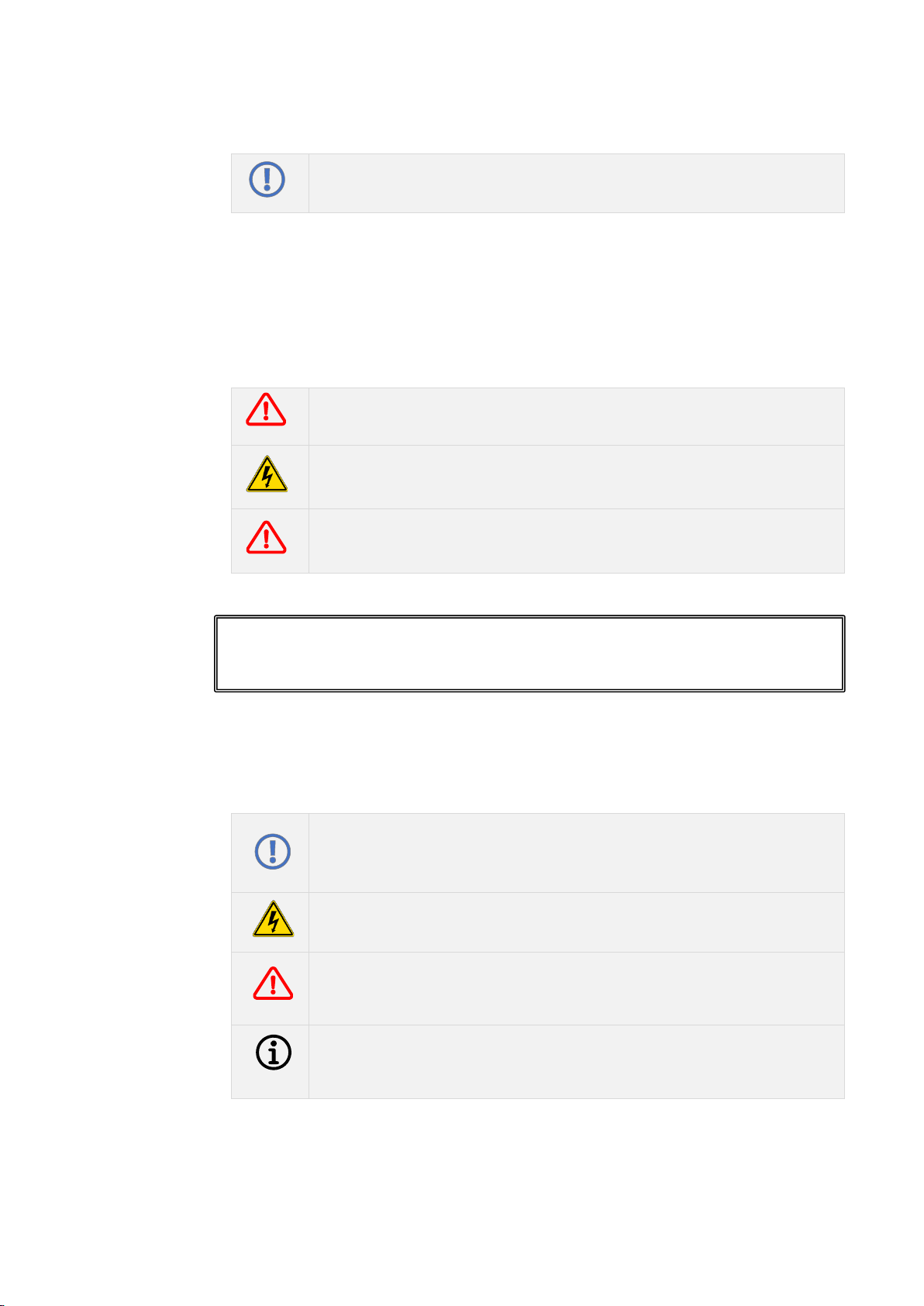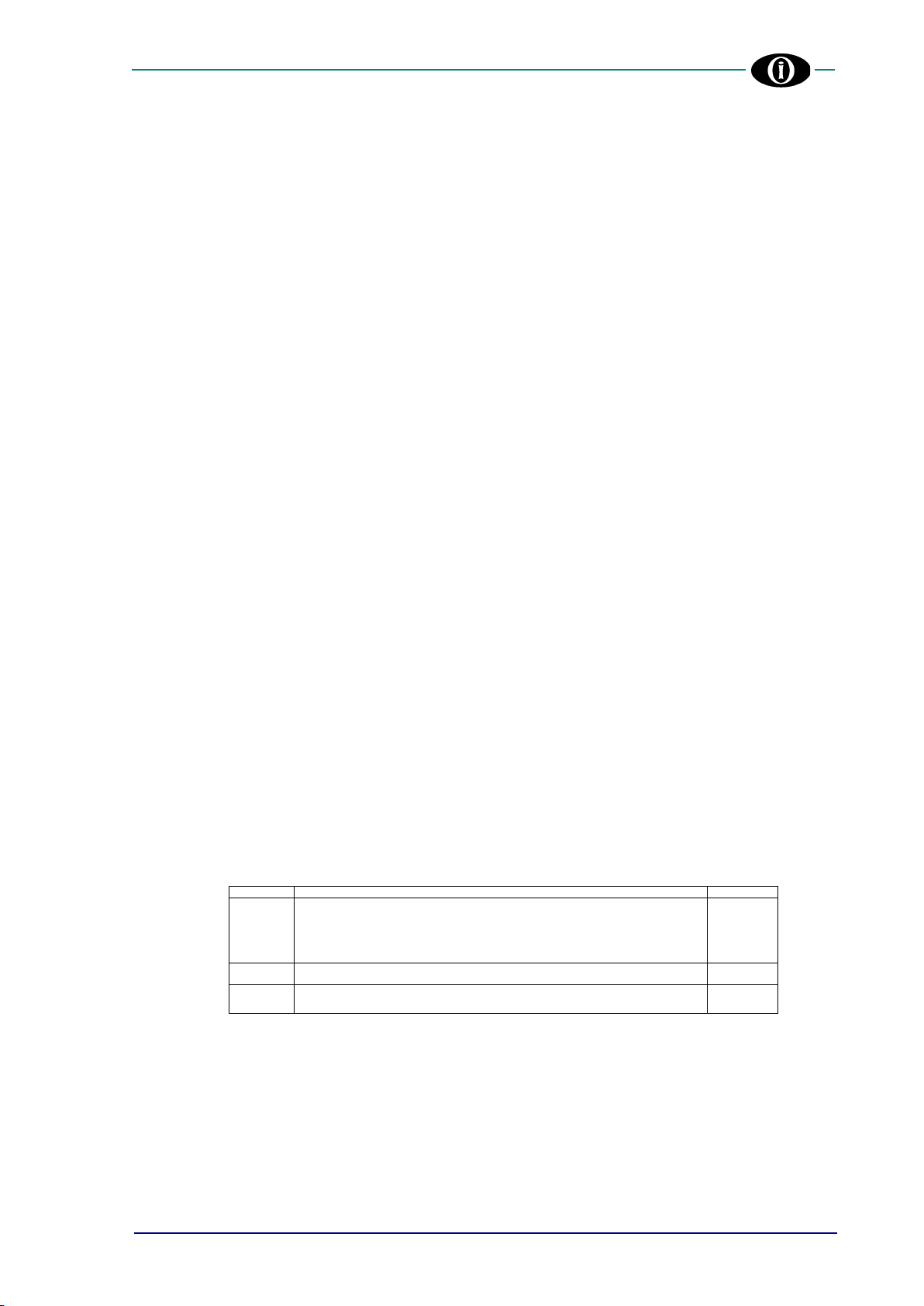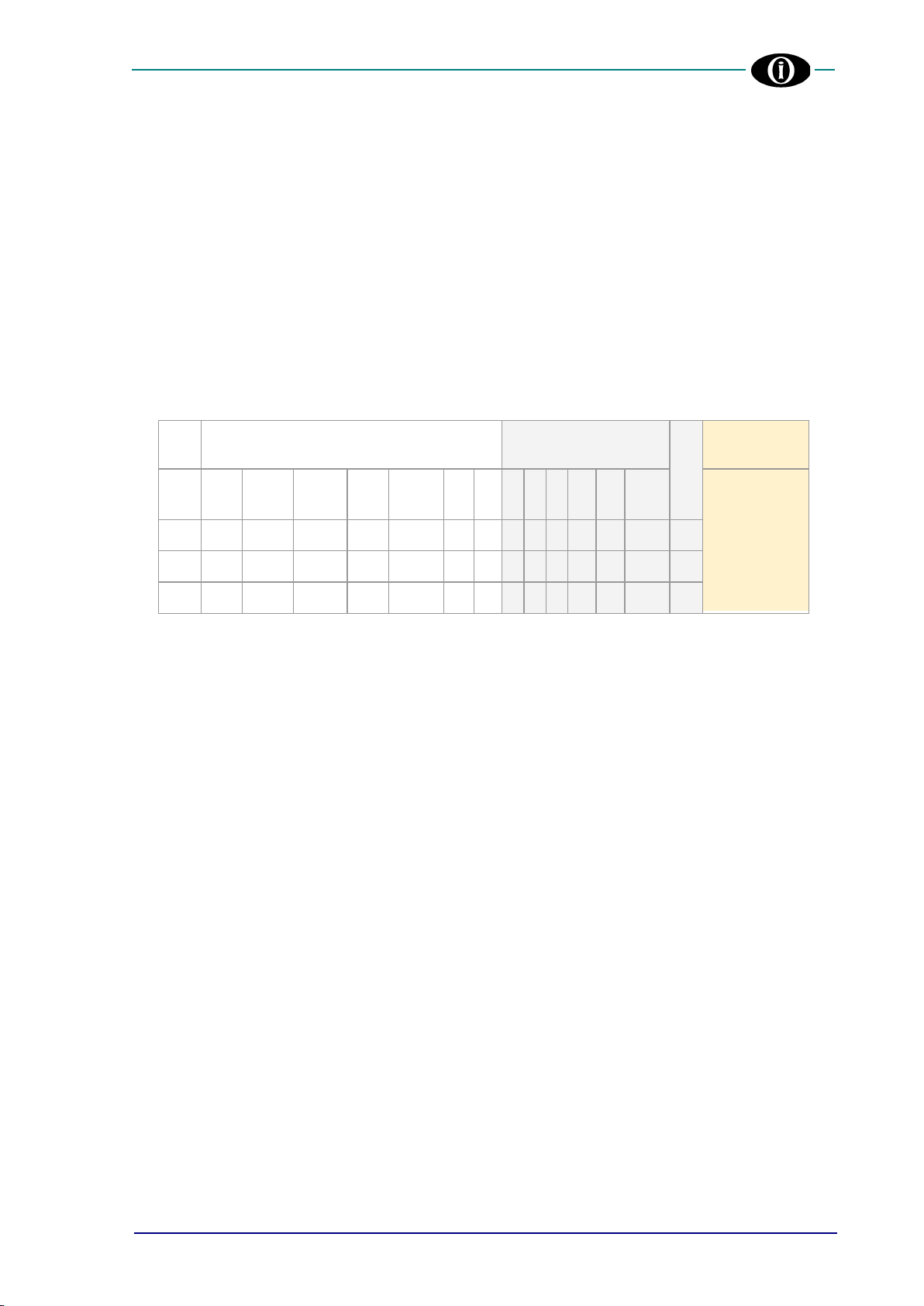VFR Voltage Frequency Relay Instruction Manual: VFR GBM 06/10/2021
INDEX
1. General Information.....................................................................................................................................................1.1
1.1 DESCRIPTION ..............................................................................................................................................1.1
1.2 APPLICATIONS.............................................................................................................................................1.1
1.3 DIGITAL MEASUREMENT*...........................................................................................................................1.1
1.4 FEATURES....................................................................................................................................................1.1
1.5 APPLICABILITY.............................................................................................................................................1.1
1.6 COMMUNICATION........................................................................................................................................1.1
1.7 SIGNALLING AND PROGRAMMING.............................................................................................................1.1
1.8 PROTECTION AND FUNCTIONALITY*.........................................................................................................1.1
1.9 SPECIFICATIONS.........................................................................................................................................1.2
1.10 ORDER CODE...............................................................................................................................................1.3
2. Installation....................................................................................................................................................................2.1
2.1 DESCRIPTION ..............................................................................................................................................2.1
2.2 UNPACKING..................................................................................................................................................2.1
2.3 MOUNTING...................................................................................................................................................2.1
2.4 WIRING.........................................................................................................................................................2.2
2.5 COMMUNICATIONS......................................................................................................................................2.4
2.6 POWER SUPPLY..........................................................................................................................................2.4
3. Main Menu, Autoscroll and Pop-Up Functions ..........................................................................................................3.1
3.1 MENU STRUCTURE .....................................................................................................................................3.1
3.2 AUTOSCROLL FUNCTION ...........................................................................................................................3.2
3.3 POP-UP FUNCTION......................................................................................................................................3.2
3.4 MENU SURFING...........................................................................................................................................3.2
3.5 PASSWORD MANAGEMENT........................................................................................................................3.2
3.6 EDITING AND STORING KEYS ....................................................................................................................3.3
3.7 FUNCTION KEY............................................................................................................................................3.3
3.8 SYMBOLS USED IN THE TEXT....................................................................................................................3.4
4. Menu RELAY STATUS.................................................................................................................................................4.1
4.1 RELAY STATUS............................................................................................................................................4.1
5. Menu ACTUAL VALUES ..............................................................................................................................................5.1
5.1 Actual values: LINE VOLTAGES....................................................................................................................5.1
5.2 Actual values: PHASE VOLTAGES................................................................................................................5.1
5.3 Actual values: PHASE SEQUENCE...............................................................................................................5.1
5.4 Actual values: VOLTAGE AVG,UNB,THD......................................................................................................5.1
5.5 Actual values: Van (Vab) HARMONICS .........................................................................................................5.1
5.6 Actual values: Vbn (Vbc) HARMONICS..........................................................................................................5.2
5.7 Actual values: Vcn (Vca) HARMONICS..........................................................................................................5.2
5.8 Actual values: FREQUENCY..........................................................................................................................5.2
6. Menu SETPOINTS........................................................................................................................................................ 6.1
6.1 Setpoints: SETPOINT ACCESS.....................................................................................................................6.1
6.2 Setpoints: SYSTEM SETUP...........................................................................................................................6.1
6.3 Setpoints: DATE & TIME................................................................................................................................ 6.2
6.4 Setpoints: VOLTAGE PROTECTION.............................................................................................................6.3
6.5 Setpoints: FREQUENCY PROTECTION........................................................................................................6.4
6.6 Setpoints: OUTPUT RELAY......................................................................................................................... 6.10
6.7 Setpoints: DIGITAL INPUT...........................................................................................................................6.11
6.8 Setpoints: EVENT RECORDER...................................................................................................................6.11
6.9 Setpoints: MODBUS COMMUNICATION..................................................................................................... 6.12
6.10 Setpoints: BLUETOOTH ..............................................................................................................................6.13
6.11 Setpoints: FIRMWARE UPDATE .................................................................................................................6.13
6.12 Setpoints: CALIBRATION MODE.................................................................................................................6.13
7. Menu EVENTS.............................................................................................................................................................. 7.1
7.1 EVENT LIST..................................................................................................................................................7.1
7.2 CLEAR EVENTS............................................................................................................................................7.1
8. Menu RESET ................................................................................................................................................................8.1
8.1 RESET...........................................................................................................................................................8.1
9. Troubleshooting .......................................................................................................................................................... 9.1
APPENDIX A
APPENDIX B
APPENDIX C