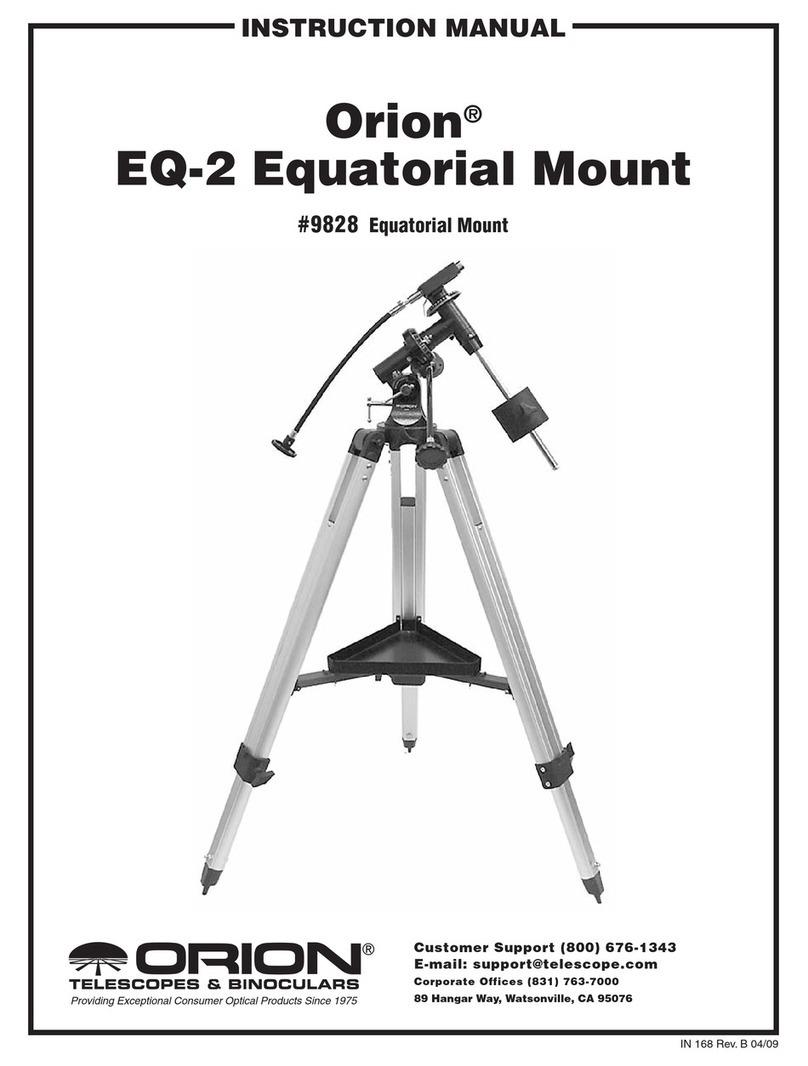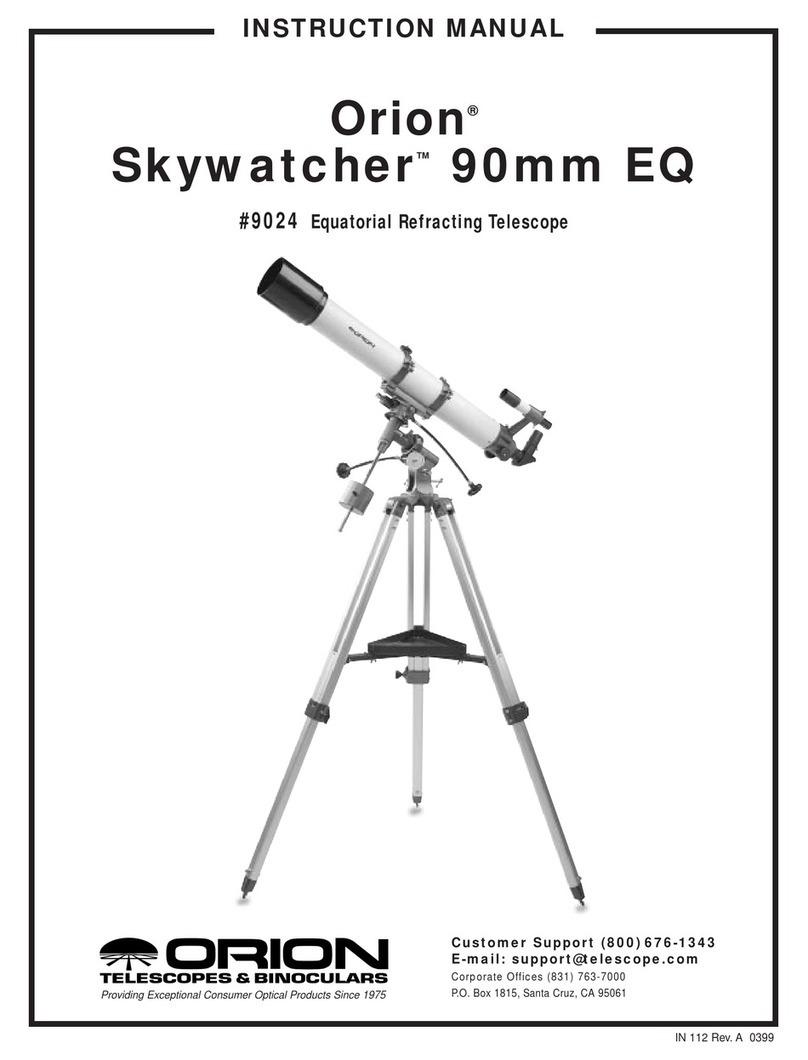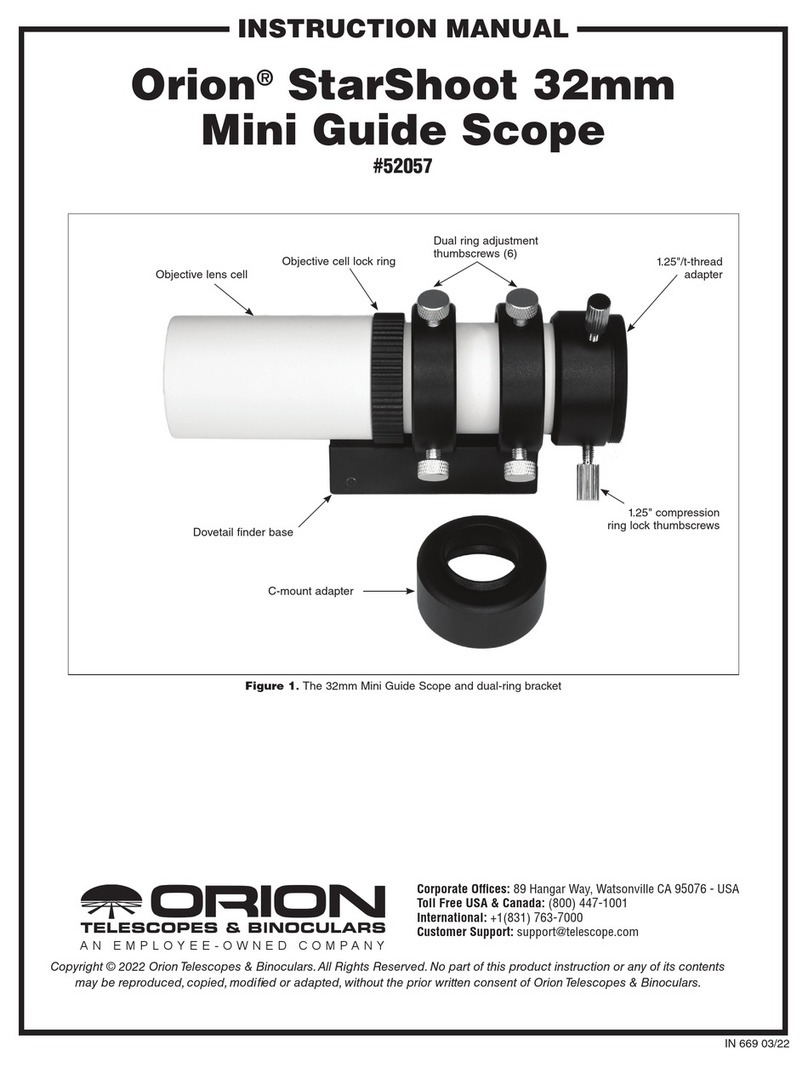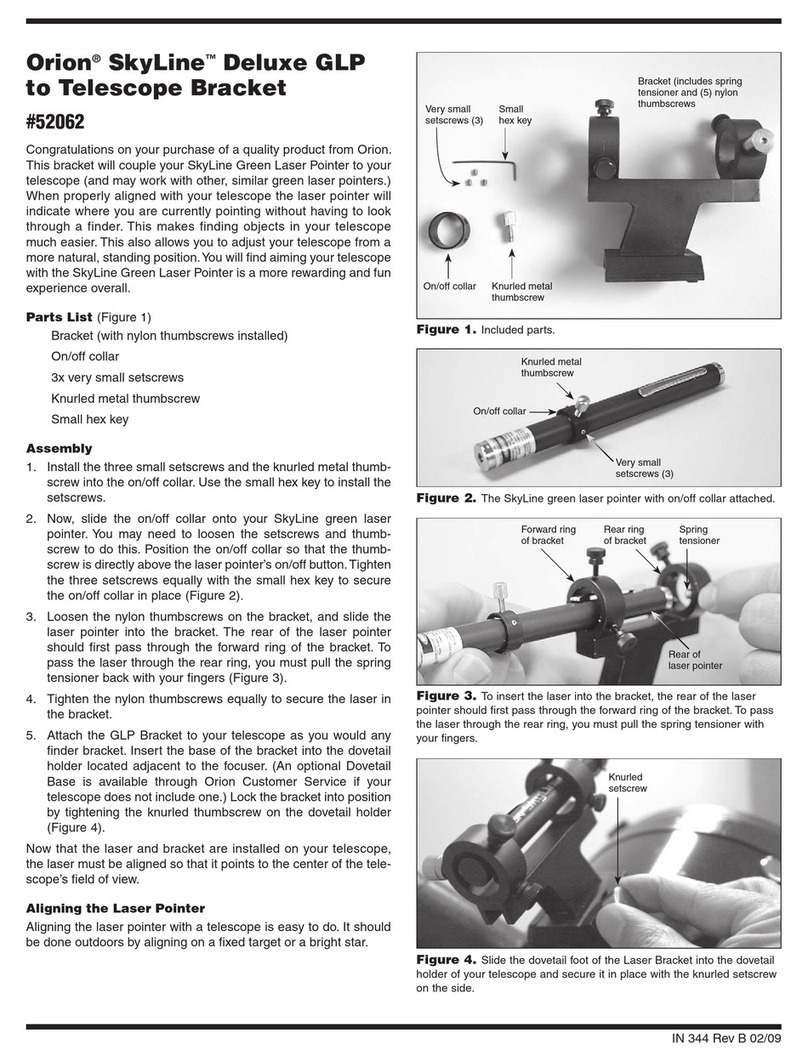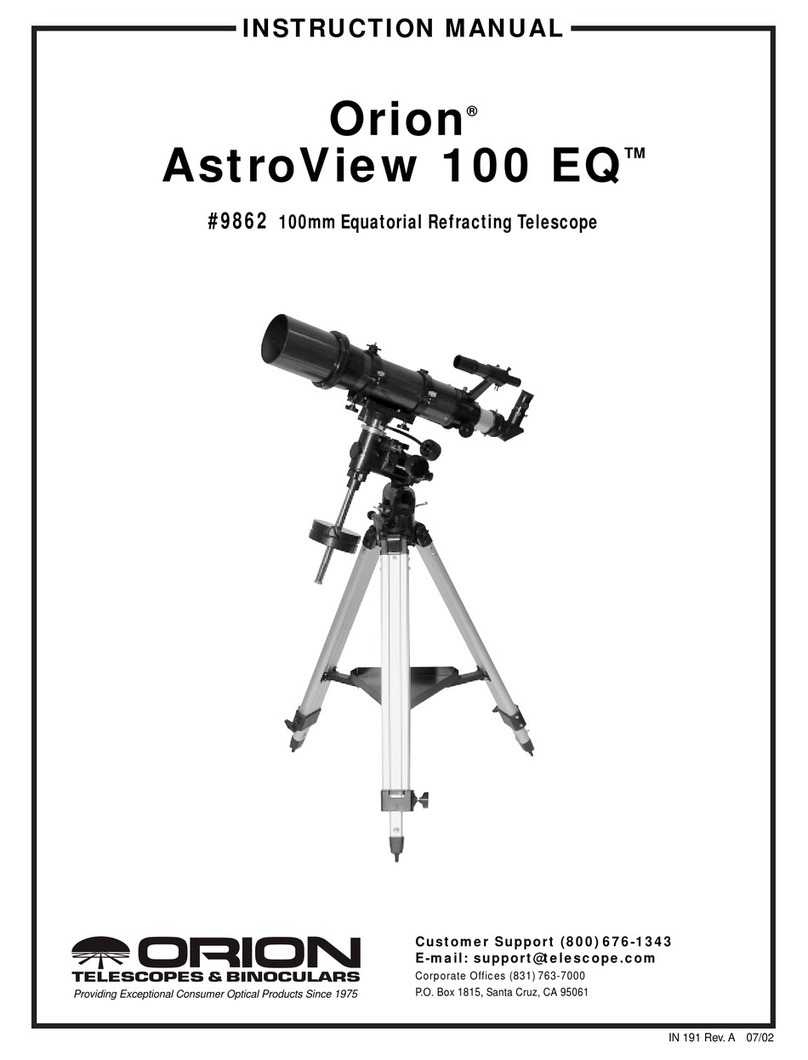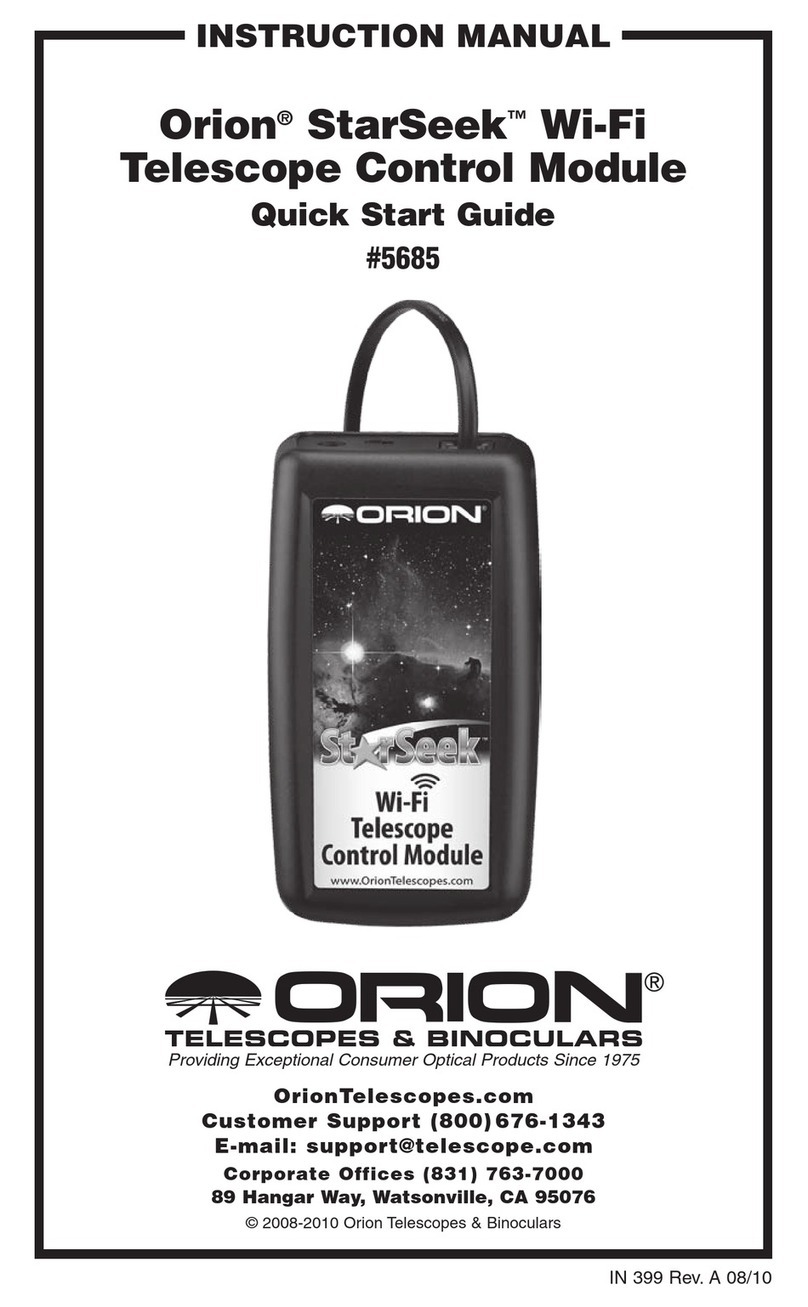7
center it and adjust the EZ Finder II’s alignment again. When
the object is centered in the eyepiece and on the EZ Finder’s
red dot, the EZ Finder II is properly aligned with the telescope.
Once aligned, EZ Finder II will usually hold its alignment even
after being removed and remounted. Otherwise, only minimal
realignment will be needed.
Turn the ON/OFF knob (see Figure 8) clockwise until you
hear the “click” indicating that power has been turned on. Look
through the back of the reflex sight with both eyes open to
see the red dot. Position your eye at a comfortable distance
from the back of the sight. In daylight you may need to cover
the front of the sight with your hand to be able to see the dot,
which is purposefully quite dim. The intensity of the dot is
adjusted by turning the ON/OFF knob. For best results when
stargazing, use the dimmest possible setting that allows you
to see the dot without difficulty. Typically a dimmer setting is
used under dark skies and a brighter setting is needed under
light-polluted skies or in daylight.
At the end of your observing session, be sure to turn off the
ON/OFF knob on the EZ Finder II.
Eyepieces and Magnification
Eyepieces are commonly referred to by their focal length and
barrel diameter. The focal length of each eyepiece is typi-
cally printed on the eyepiece body. For example, StarSeeker
telescopes include two 1.25" diameter eyepieces; one with
25mm and the other with 10mm focal length. The longer the
focal length (i.e., the larger the number), the lower the eye-
piece power or magnification; and the shorter the focal length
(i.e., the smaller the number), the higher the magnification.
Generally, low or moderate power will produce the sharpest
images when viewing.
You can change the magnifying power of your telescope just
by changing the eyepiece (ocular). To determine the magnifi-
cation of your telescope, simply divide the focal length of the
telescope by the focal length of the eyepiece used.
Telescope Focal Length (mm) = Magnification
Eyepiece Focal Length (mm)
For example, the StarSeeker III 114mm reflector has a focal
length of 500mm, which when used with the supplied 25mm
eyepiece yields 20x magnification:
500mm = 20x
25mm
The magnification provided by the 10mm eyepiece is:
500mm = 50x
10mm
Although the power can be varied, each instrument under
average skies has a limit to the highest useful magnification.
The general rule is 2x per millimeter of aperture is as high as
you can reasonably go (with optional eyepiece and possibly a
Barlow lens). For example, the StarSeeker III 114mm reflec-
tor has a primary mirror that’s 114mm in diameter. So 114mm
times 2x per millimeter = 114 x 2 = 228. Thus, 228x is the
highest useful magnification one can normally achieve under
ideal seeing conditions with this telescope. (Trying to go higher
would likely just result in dim, blurry images.) Although this is
the maximum useful magnification, most observing will yield
best results at lower powers.
Focusing
To focus, if you have a StarSeeker III Newtonian reflector or
refractor telescope, simply turn either of the two focus wheels
on the focuser (see Figure 6, for example) until the image looks
sharp. For the Maksutov-Cassegrain models, the focus knob
resides to the right of the visual back, or accessory adapter.
Make sure you’re aimed at something far off in the distance. If
you don’t see an image at first, keep turning the focus knob in
one direction while looking through the eyepiece; if you reach
the end of the focuser travel start turning the focus knob in the
other direction. Eventually, you should see the object you’re
aimed at come into view. After going just past the focus point in
one direction, and then in the other direction, you will then be
able to home in on the exact focus point, at which the image
looks sharpest.
Powering the StarSeeker III
Your StarSeeker III mount can be powered by the supplied bat-
tery pack, or by an optional AC-to-DC adapter or Dynamo Pro
12V DC field battery. The battery pack requires 8 user-sup-
Figure 9. Insert the EZ Finder II into its dovetail shoe in the
orientation shown and secure it with the thumbscrew.
Dovetail
shoe
Thumbscrew
Figure 10. The EZ Finder II superimposes a tiny red dot on
the sky, showing right where the telescope is aimed.