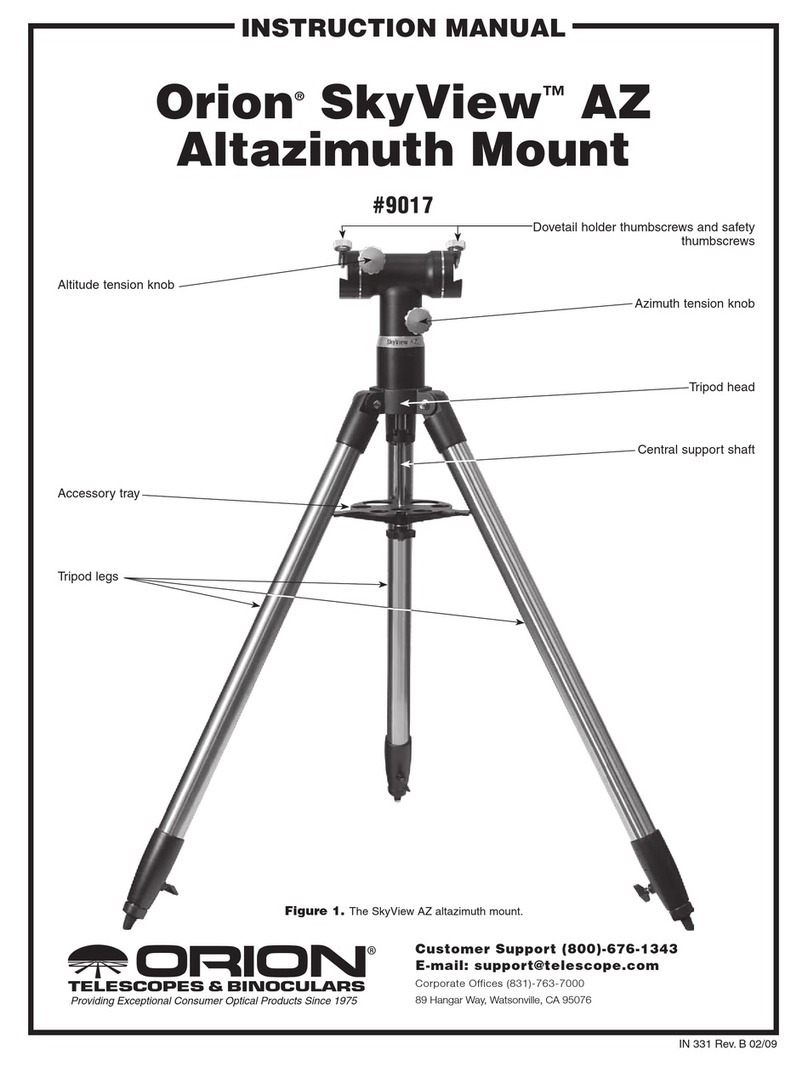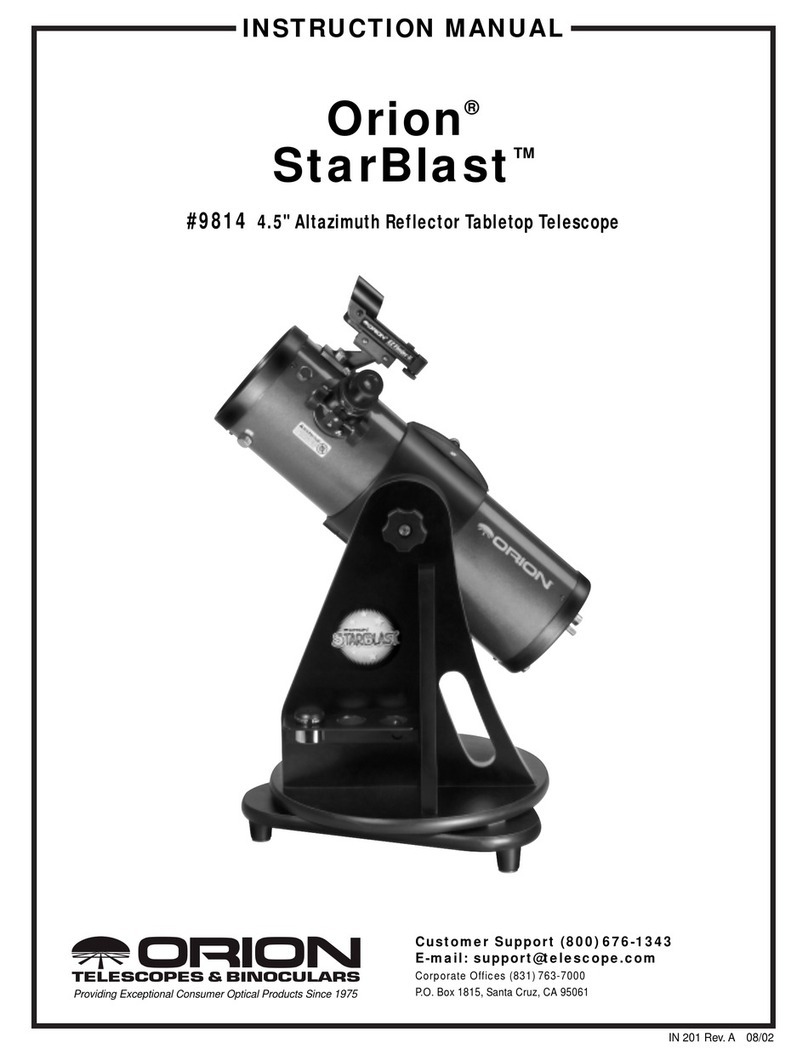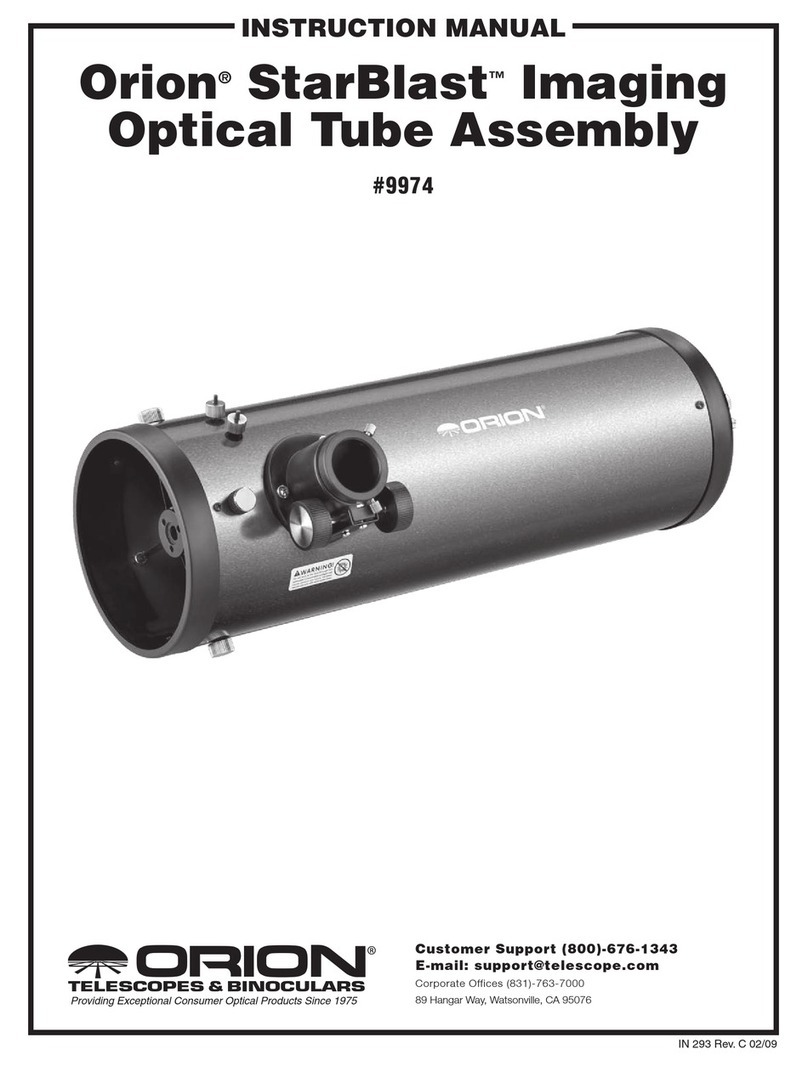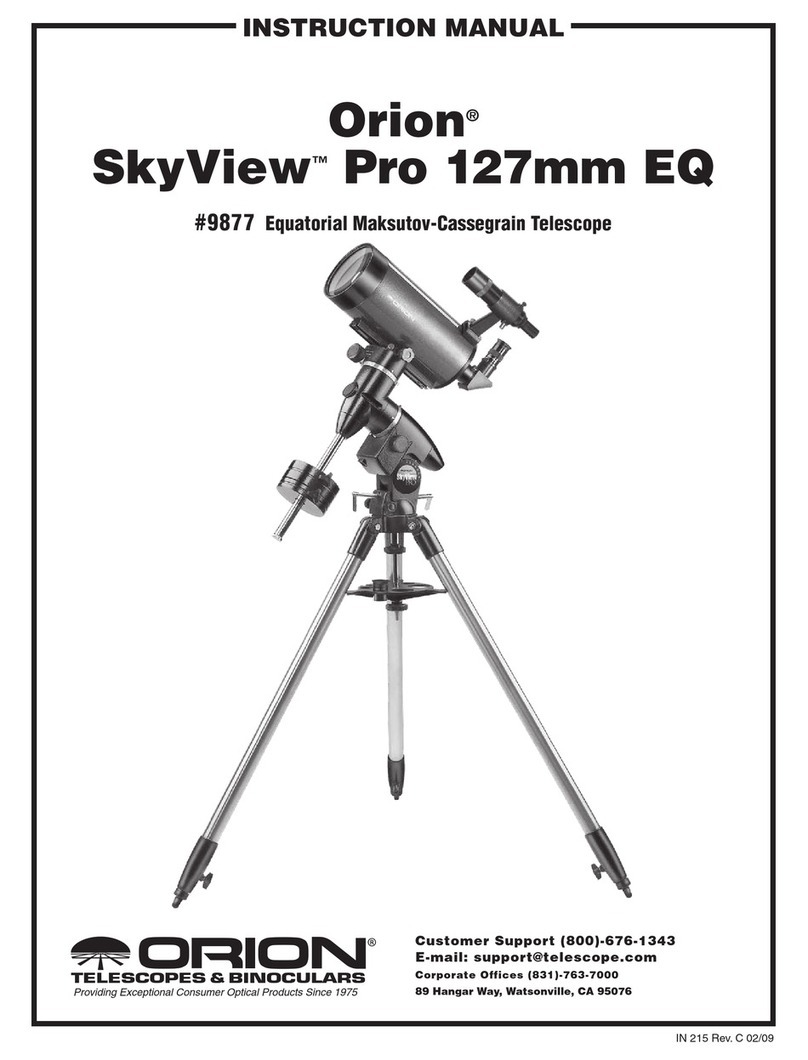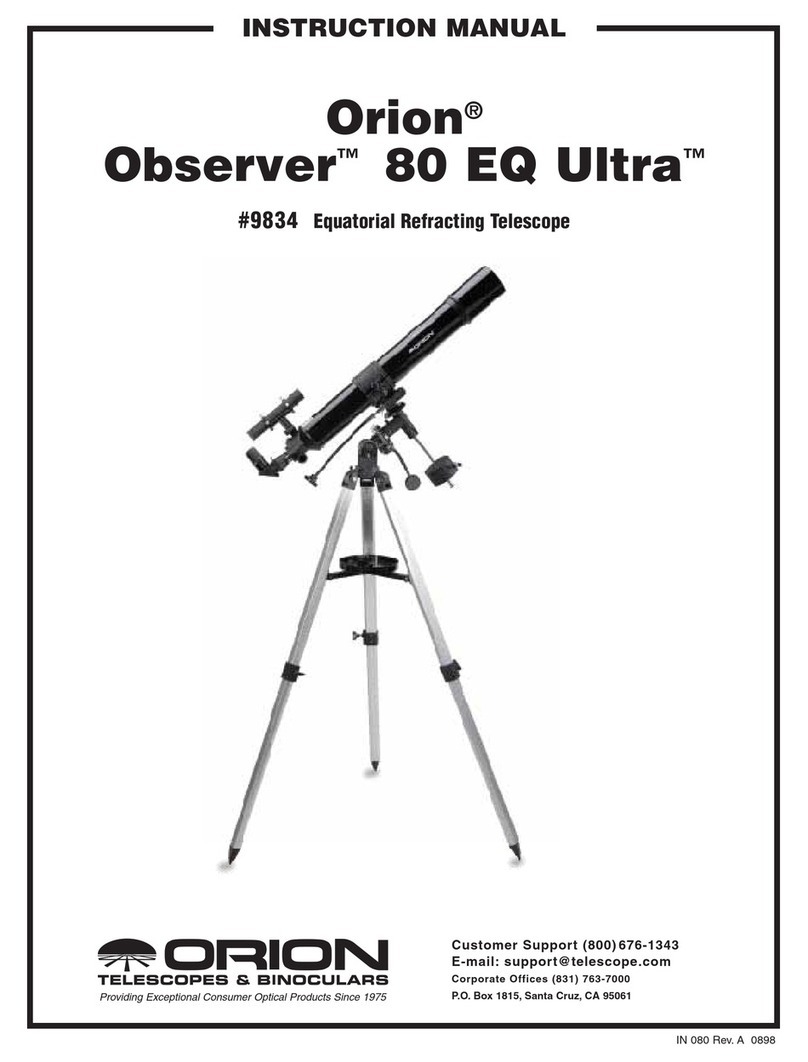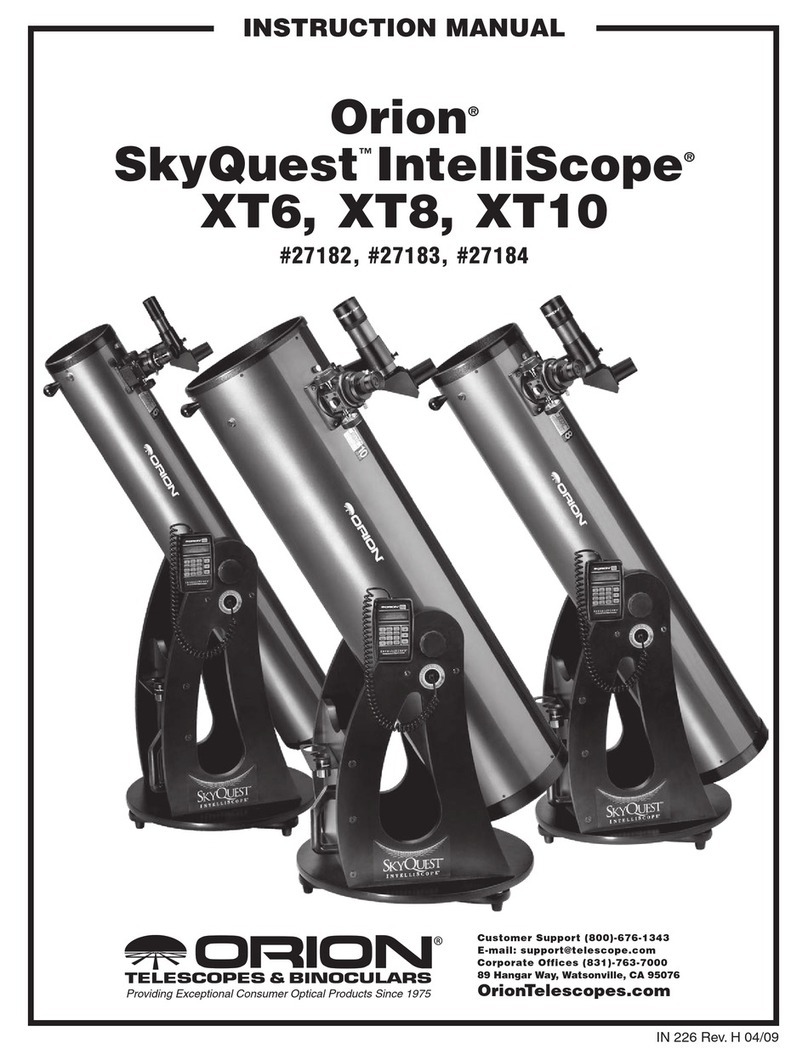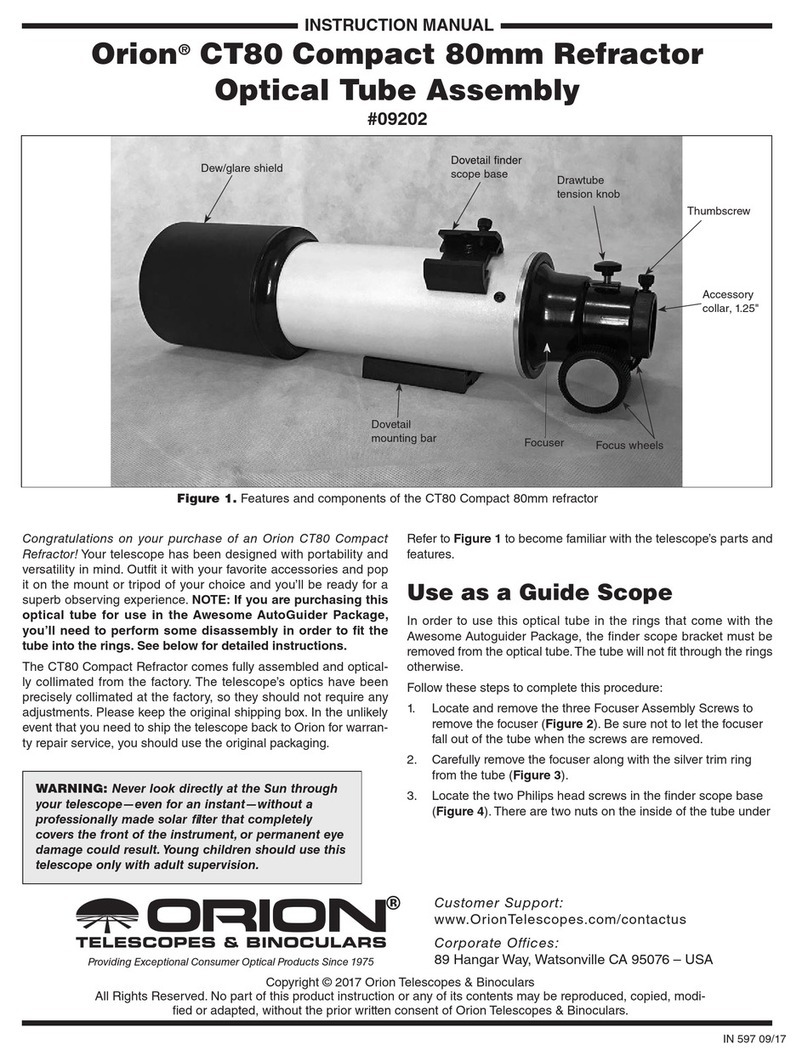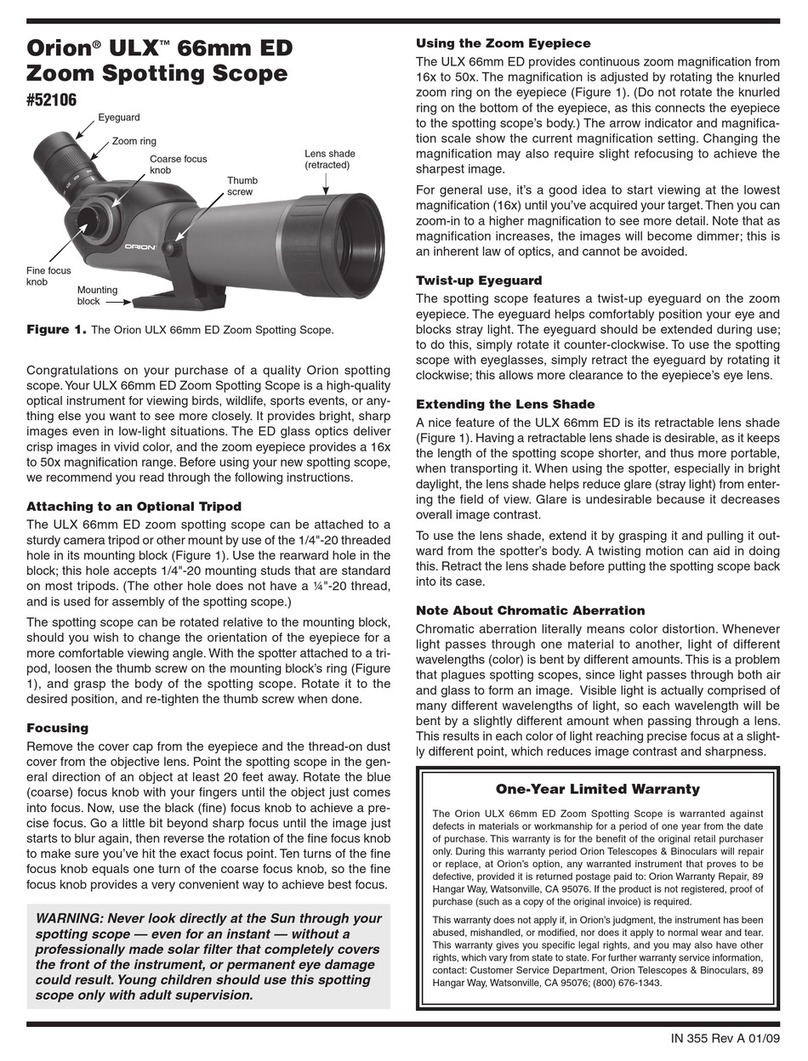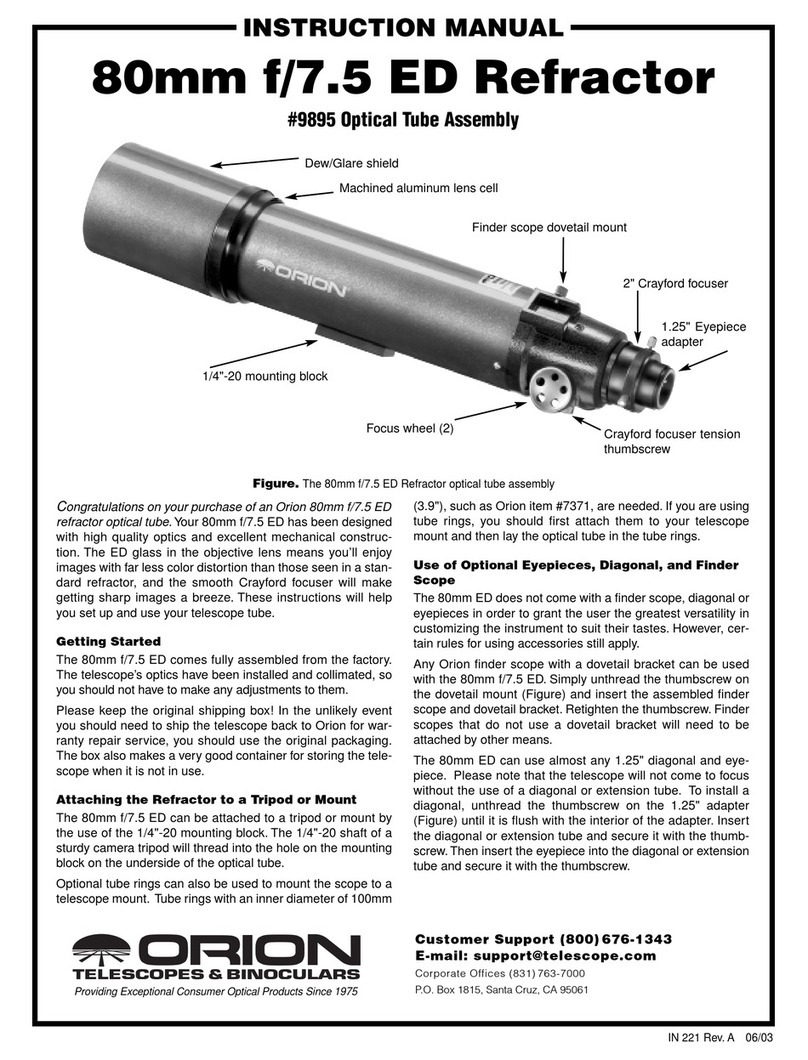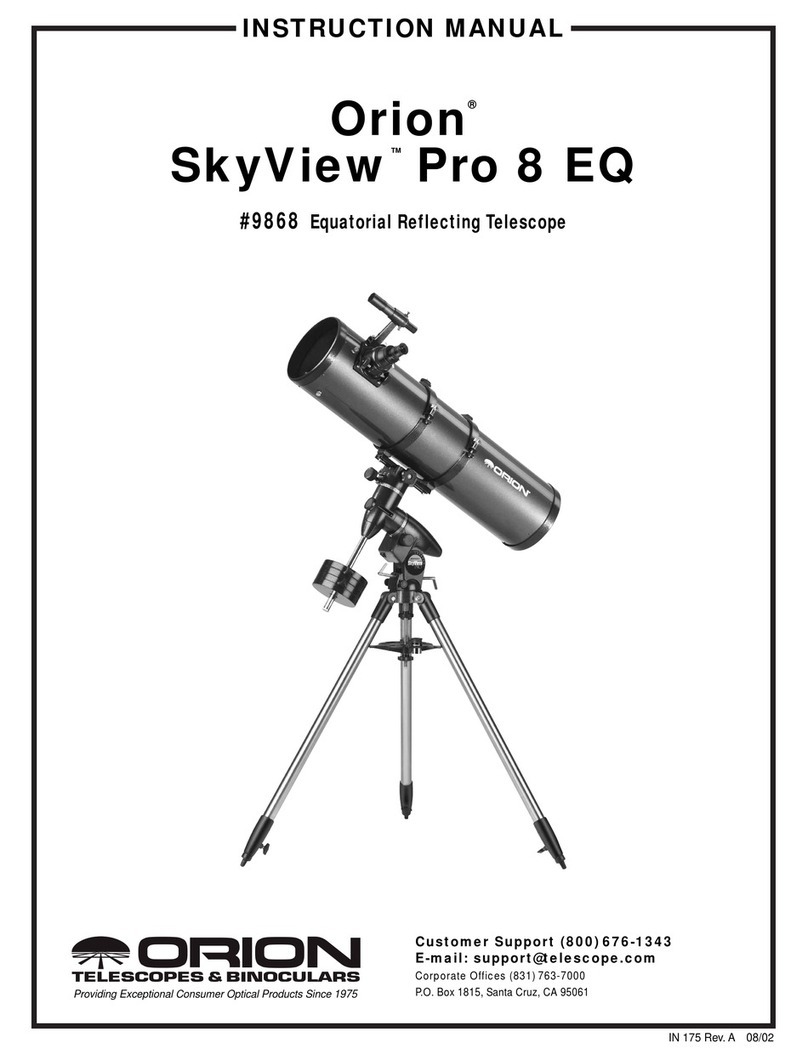Image Orientation
The star diagonal reverses the image from left-to-right. This rever-
sal is hardly noticeable when viewing the night sky. If you are
printing star maps on your computer, you may want to have your
program ip the star map to match your eyepiece’s reversed view
through the diagonal.
Use of Filters
The 1.25" diagonal is threaded to accept Orion 1.25" lters on its
barrel. If you use lters directly on the star diagonal, it will prevent
having to remove and reinstall lters when switching eyepieces.
The 2" diagonal will also accept lters (Orion 2" size only), either
on the barrel of the diagonal itself or on the bottom of the 1.25"
eyepiece adapter.
Care and Maintenance
Although the star diagonal is quite durable, it should avoid pro-
longed, unnecessary exposure to the elements. Keep the diago-
nal capped on both ends when not in use, preferably in a foam-
lined eyepiece case. It is also recommended to leave the diagonal
in a dry place with caps off overnight to let it completely dry out
after use. Store the instrument in a cool, dry place; storage in a
humid environment can result in degradation of the optical coat-
ings on the mirror. This is not covered by the warranty.
Cleaning the Diagonal
The mirror of the star diagonal is coated with high-reectivity
coatings which can be damaged with careless handling. Avoid
touching mirror surfaces with your ngers or any coarse material.
Clean the mirrors only if they get noticeably dirty. Always use lens
cleaning tissue and uid specically designed for telescope opti-
cal coatings. Do not use regular tissue or uids made for eyeglass
or household use.
To properly clean the star diagonal’s mirror, the mirror must be
removed from its housing. To do this, rst remove the four Phillips
head screws from the bottom of the diagonal. For 2" models, you
will also need to remove the two button head cap screws from the
side of the diagonal (requires a 2mm or 5/64" hex key). The mir-
ror is gently supported by foam padding and can be removed by
simply sliding it out of the diagonal housing.
Once the mirror is removed from its housing, blow compressed
air over the surface to remove dust particles and debris, then
gently wipe away smudges with telescope optical cleaning uid
and tissue. Apply some uid to a tissue and gently wipe the mirror
surface. Use another clean, dry piece of tissue to gently wipe up
any uid remaining. Repeat if necessary. Use caution; wiping with
too much applied pressure may cause scratches.
Specifications
Enhanced aluminum coating: 97% reectivity
Dielectric coating: 99% reectivity
Corporate Offices: 89 Hangar Way, Watsonville CA 95076 - USA
Toll Free USA & Canada: (800) 447-1001
International: +1(831) 763-7000
Copyright © 2021 Orion Telescopes & Binoculars.All Rights Reserved. No part of this product instruction or any of its contents
may be reproduced, copied, modied or adapted, without the prior written consent of Orion Telescopes & Binoculars.
AN EMPLOYEE-OWNED COMPANY
One-Year Limited Warranty
This Orion product is warranted against defects in materials or workmanship for a peri-
od of one year from the date of purchase. This warranty is for the benet of the original
retail purchaser only. During this warranty period Orion Telescopes & Binoculars will
repair or replace, at Orion’s option, any warranted instrument that proves to be defec-
tive, provided it is returned postage paid. Proof of purchase (such as a copy of the origi-
nal receipt) is required. This warranty is only valid in the country of purchase.
This warranty does not apply if, in Orion’s judgment, the instrument has been abused,
mishandled, or modied, nor does it apply to normal wear and tear. This warranty gives
you specic legal rights. It is not intended to remove or restrict your other legal rights
under applicable local consumer law; your state or national statutory consumer rights
governing the sale of consumer goods remain fully applicable.
For further warranty information, please visit www.OrionTelescopes.com/warranty.