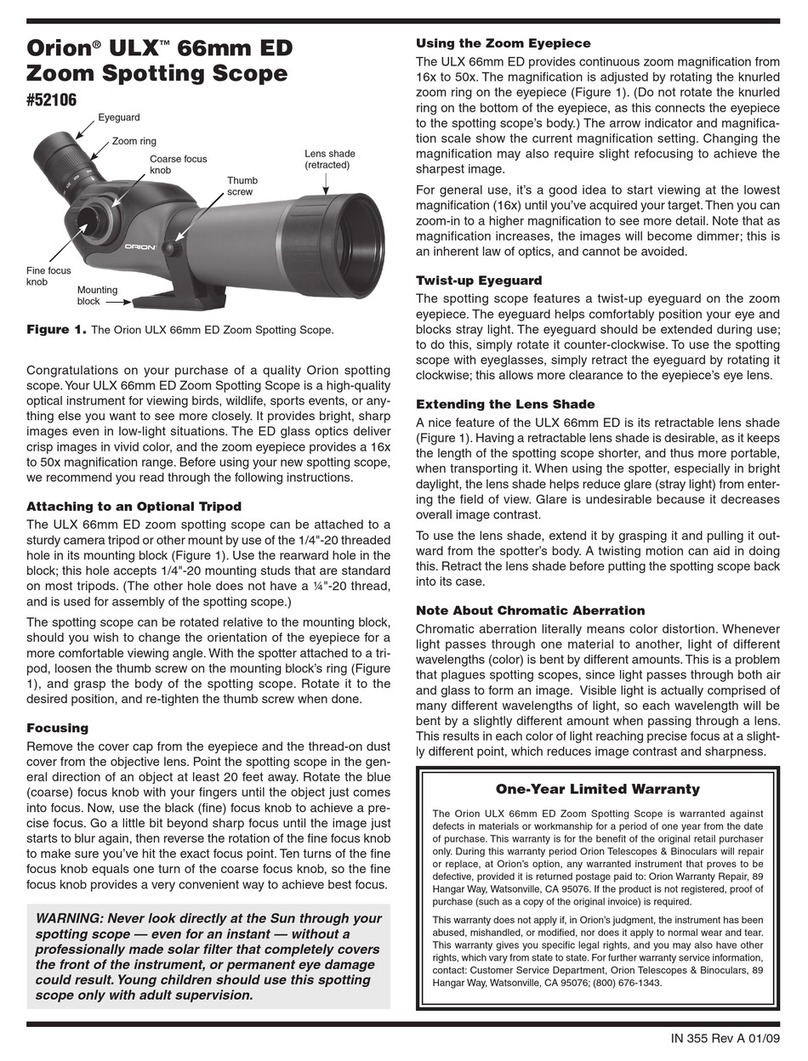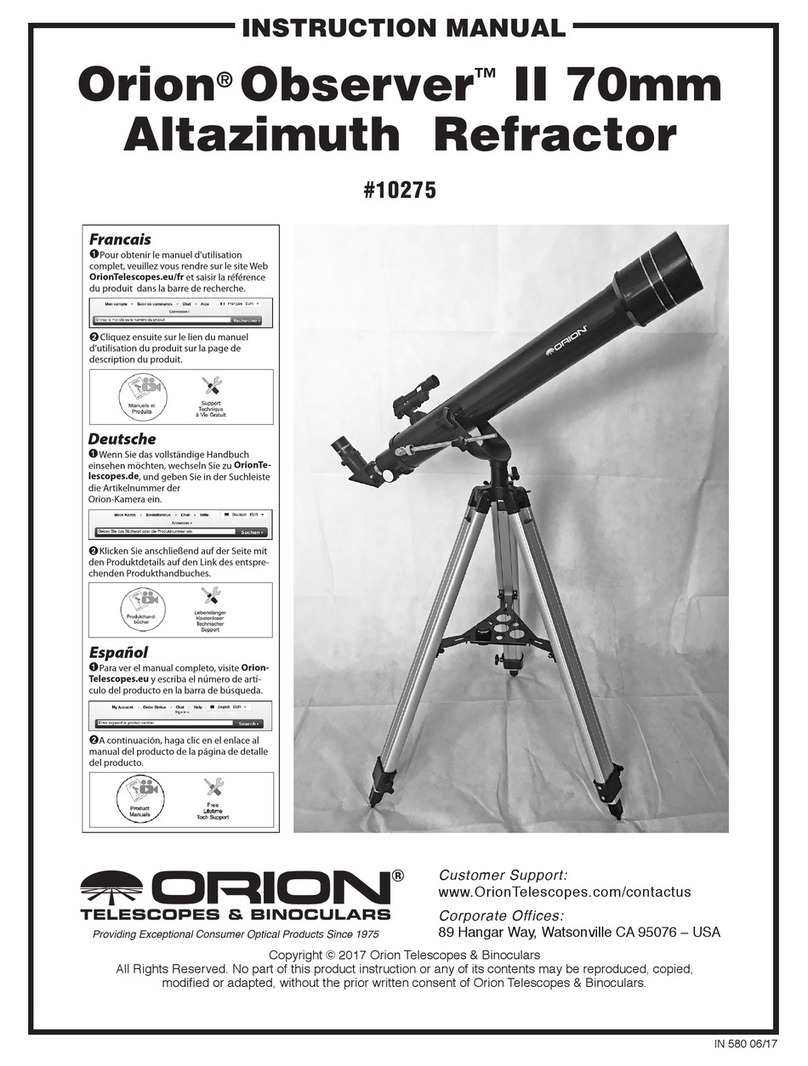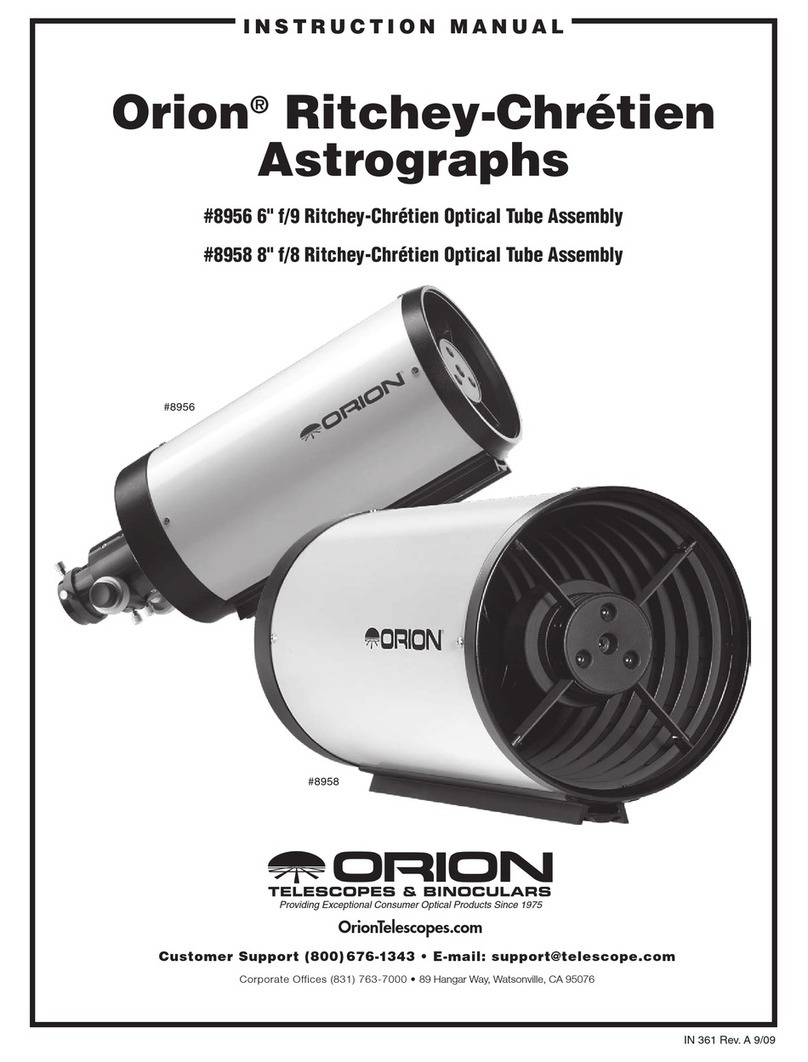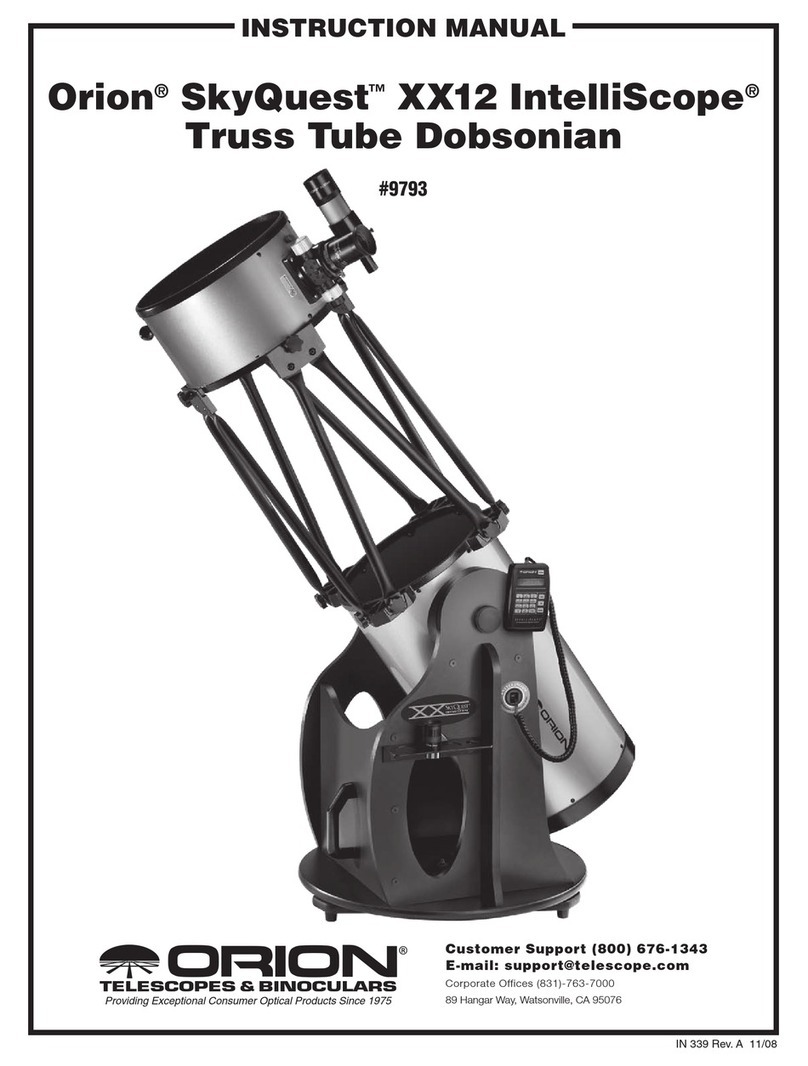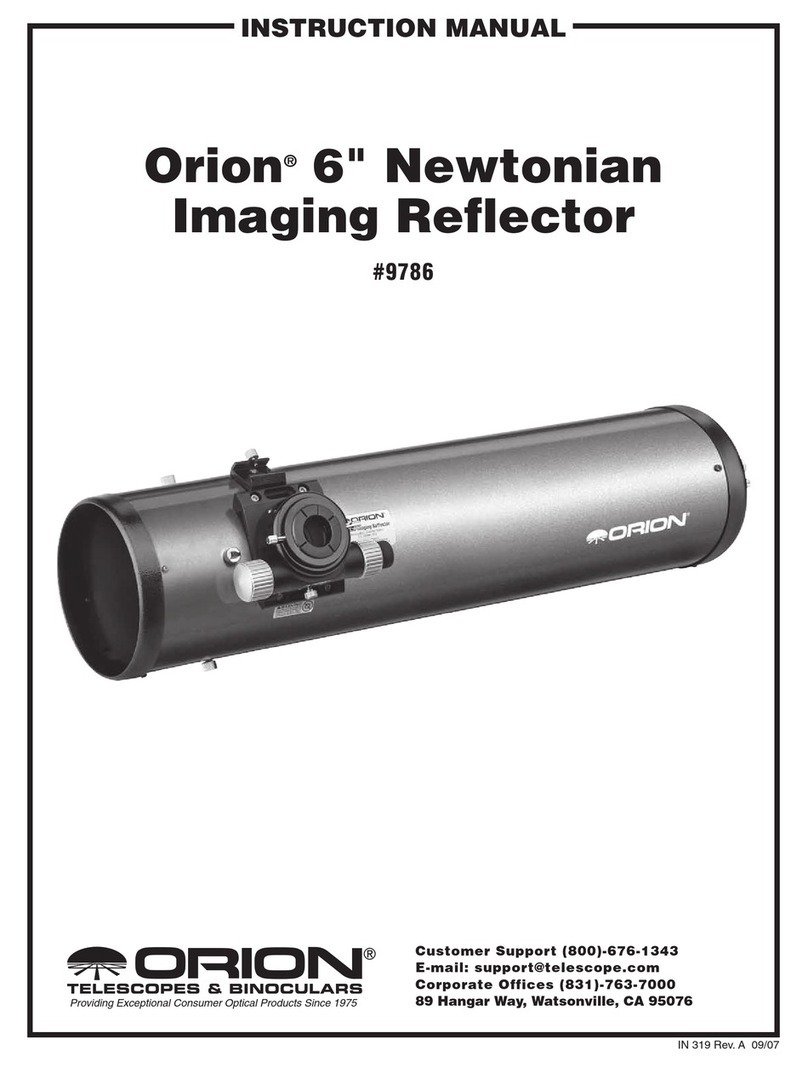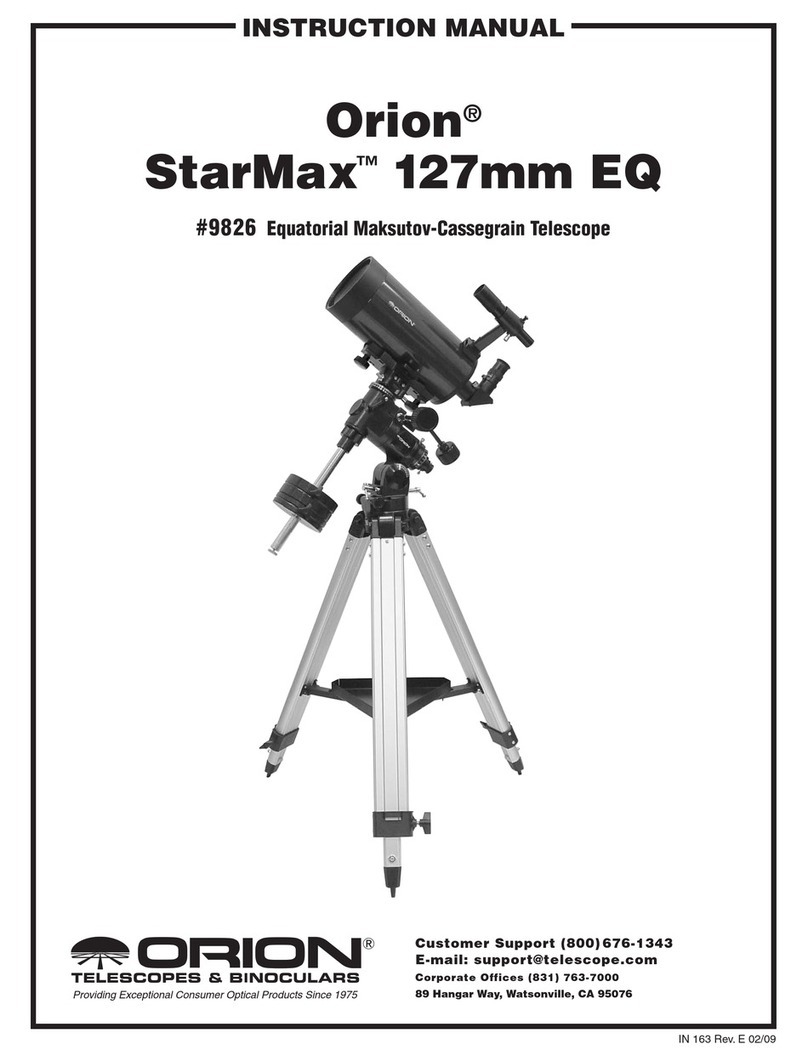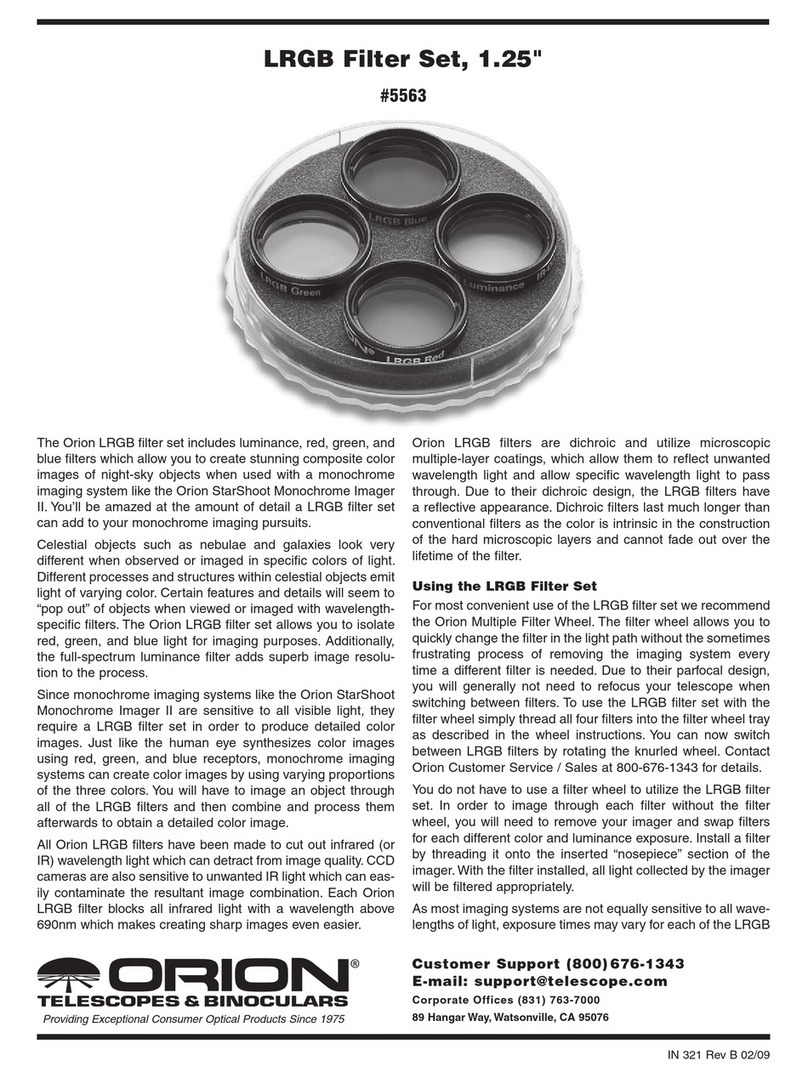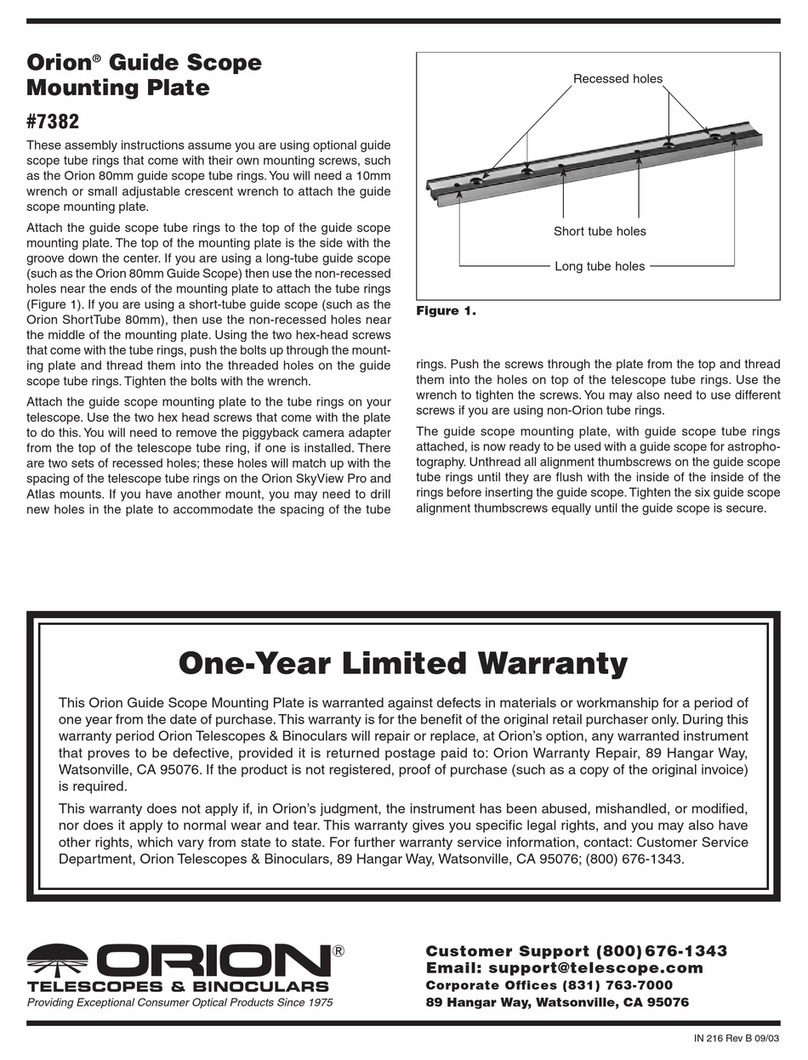3
WARNING: Never look directly at the Sun
through your telescope or its nder scope—even
for an instant—without a professionally made
solar lter that completely covers the front of
the instrument, or permanent eye damage could
result. Young children should use this telescope
only with adult supervision.
II. Assembly
1. Spread the tripod (A) legs apart and stand the tripod on
the ground. You can extend the legs to the desired height
later using the leg lock knobs. For now just keep them fully
retracted.
2. Attach the accessory tray (C) by registering its center cutout
over the center of the tripod leg brace assembly (Figure
2A). Press the tray down and twist it until the tray tabs click
in place under the three retaining clips on the brace (2B).
3. Now you will attach the equatorial mount (B) to the tripod.
Place the base of the mount onto the tripod’s mounting plat-
form, then turn the mount attachment knob clockwise until
it’s tight (Figure 3).This secures the equatorial mount to the
tripod.
4. Next, thread the second latitude adjustment T-bolt (D) into
the hole in the mount base. (One T-bolt comes pre-installed;
the other one you must install yourself.) Figure 3 shows the
two installed latitude adjustment T-bolts.
5. Install the counterweight shaft (F) by threading it into the
counterweight shaft collar (Figure 4A).
6. Now remove the safety stop at the end of the shaft and slide
the counterweight (G) onto the shaft (Figure 4B). You may
have to loosen the counterweight lock knob to allow the
weight to slide onto the shaft. Once the counterweight is on
the shaft, replace the safety stop.
7. Attach the two slow-motion cables (E) to the right ascen-
sion (RA) and declination (Dec) gear shafts by threading the
collar on the gear shaft onto the cable until tight (Figure 5).
You can see where they attach in Figure 6.
Before installing the optical tube on the mount, ensure that the
RA and Dec lock knobs (Figure 6) are tightened so that the
mount won’t swivel accidentally when you’re attaching the opti-
cal tube.And of course make sure the counterweight is installed
on the counterweight shaft.
8. Make sure the two saddle clamp knobs are backed out suffi-
ciently to allow the dovetail bar to seat properly.Then lift the
optical tube (H) and set the dovetail mounting bar into the
mount’s saddle (Figure 7).When the dovetail bar is seated
in the saddle, tighten the two saddle clamp knobs until tight.
9. Next, you will install the EZ Finder II Reex sight (I). Slide
the foot of the EZ Finder II into the dovetail mounting shoe
as shown in Figure 8. Make sure the tab at the bottom of the
bracket inserts snugly into the corresponding notch in the
dovetail shoe. Then tighten the thumbscrew on the shoe.
The EZ Finder II should be oriented so that the sight tube is
facing the front of the telescope, as in Figure 8.
A star diagonal is used to divert the light at a right angle from the
light path of the telescope. This allows you to observe in posi-
tions that are more comfortable than if you were to look straight
through the telescope.
10. To attach the star diagonal (J), remove the protective dust
cap from the 1.25" accessory adapter. Loosen the two
thumbscrews on the adapter and slide the chrome portion
of the star diagonal into it (Figure 9). Then retighten the
thumbscrews to hold the star diagonal in place.
An eyepiece is the optical element that magnies the image
focused by the telescope.The eyepieces t directly into the star
diagonal.
11. To install one of the included eyepieces (K or L), loosen the
thumbscrew on the star diagonal, then slide the chrome
barrel of the eyepiece into it (refer to Figure 10).Then tighten
the thumbscrew to hold the eyepiece in place.
CONGRATS! The telescope is now fully assembled. Before it
can be effectively used, however, there are a couple of things
to do to prepare the telescope for operation.
III. Preparing the Telescope
for Operation
The 2" rack-and-pinion focuser of the AstroView 102mm EQ
Refractor comes with a removable 1.25” step-down adapter
installed (see Figure 10).This adapter allows use of the included
1.25" star diagonal and 1.25” eyepieces. Alternatively, one can
also use an optional 2” diagonal and 2” eyepieces if so desired,
simply by removing the 1.25” adapter (Figure 11). Doing so
exposes the 2" accessory collar into which the optional 2" diago-
nal’s barrel would be inserted. Some 2" eyepieces can have a
wider apparent eld of view than corresponding 1.25" eyepieces,
and can have a larger eye lens. But 2" eyepieces are typically
more expensive.
Aligning and Using the EZ Finder II Reflex Sight
The EZ Finder II (Figure 12) works by projecting a tiny red dot
(it’s not a laser beam) onto a tinted lens mounted in the front of
the unit.When you look through the EZ Finder II, the red dot will
appear to oat in space, helping you locate your target object.
The red dot is produced by a light-emitting diode (LED) near the
rear of the sight. One 3-volt lithium battery provides the power
for the diode.
In order to power the EZ Finder II for the rst time, you must rst
remove the tab sticking out from the battery compartment. Just
pull the tab out with your ngers, then discard it.
Now turn the power knob (see Figure 12) clockwise until you
hear the “click” indicating that power has been turned on. Look
through the back of the reex sight with both eyes open to see
the red dot. Position your eye at a comfortable distance from the
back of the sight. In daylight you may need to cover the front
of the sight with your hand to be able to see the dot, which is
purposefully dim. The intensity of the dot is adjusted by turn-
ing the power knob. For best results when stargazing, use the