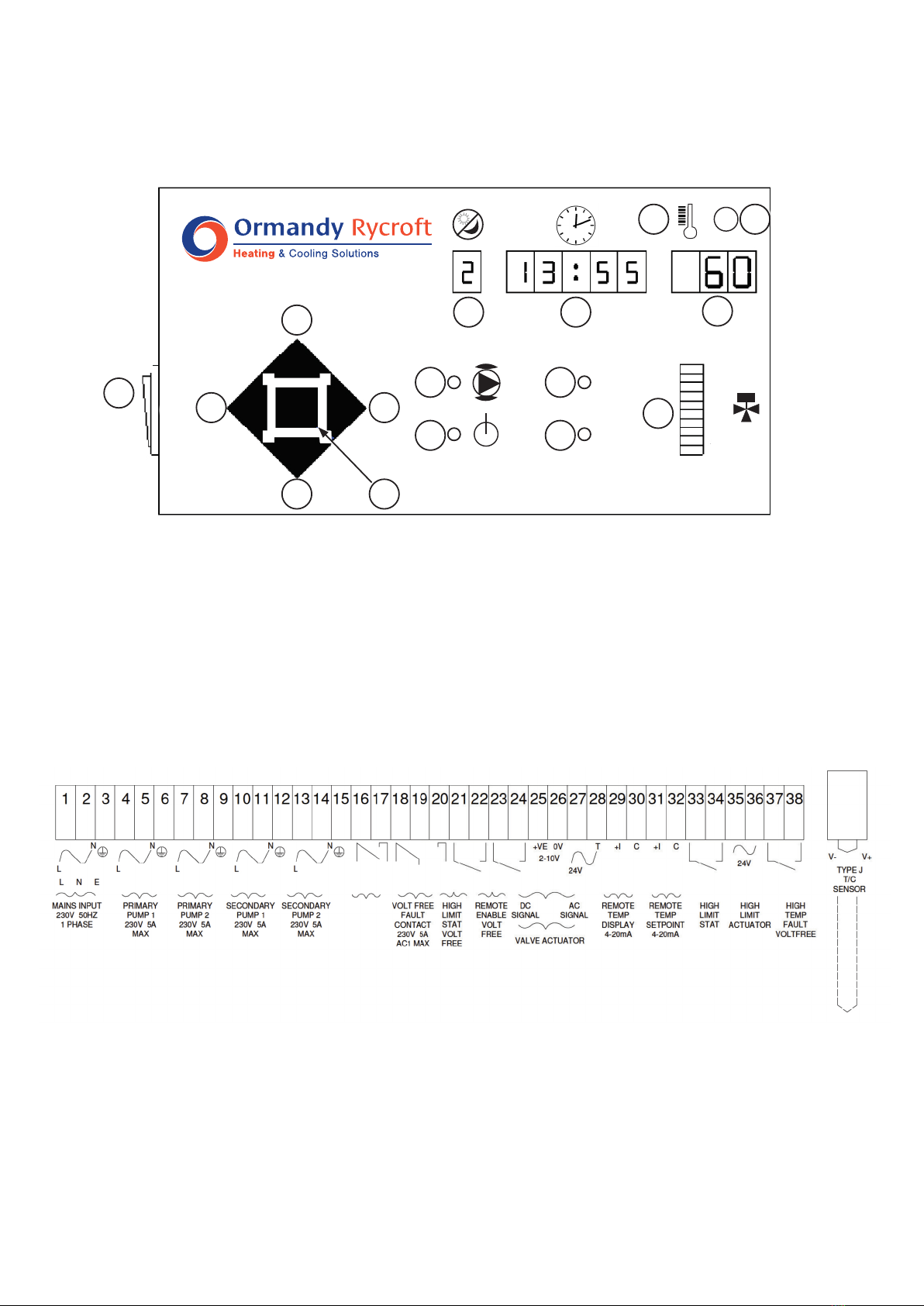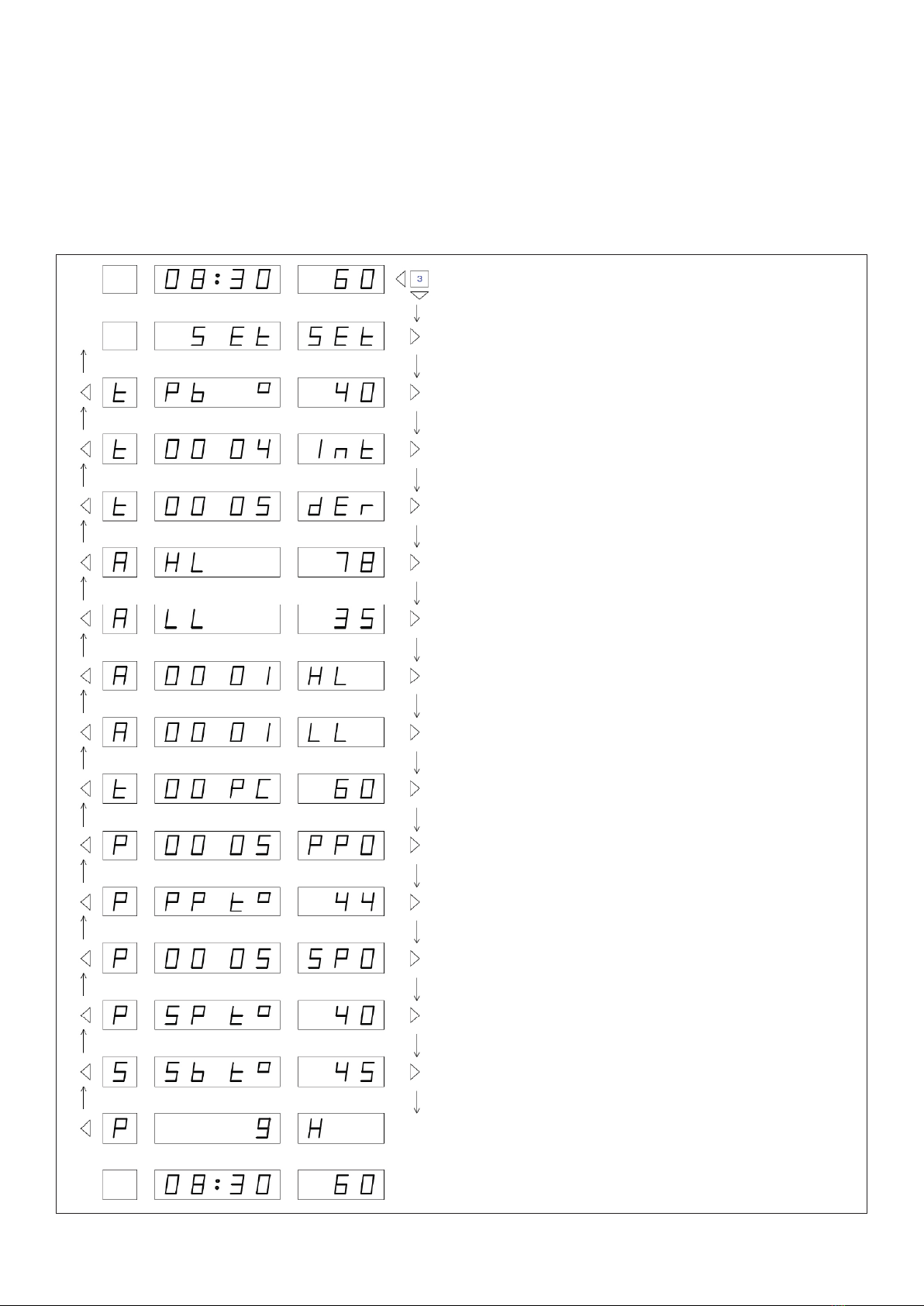5
Operation
TheBreezeisaself-containedunit,whichcontrolsuptotwoprimaryandtwosecondarypumps
togetherwitha3or4-portvalvetoprovidehotwater.Whenthesystemisttedwithtwoprimary
pumpstheyareoperatedonasharedduty-standbycyclewithautomaticchangeoveronpumpfailure.
a) Remote Switch or Building Management System Control
TheBreezewillbeturnedonwhencontactsconnectedtotheRemote Enable terminals are
closed.Thisallowstheusertocontrolthetimeofdaywhenhotwaterwillbeavailable.
When the contact is open the system is turned off.
b) Internal Time Clock Control
ForthisfunctiontoworktheTimeclockfunctionshouldbeturnedon(seeSetUp)andthe
Remote Enable terminals should be linked.
UnderTimeclockcontroltheBreezewillbeturnedonandoffatpresettimesoftheday.
Uptotwoonandtwoofftimescanbeprogrammedforeachdayoftheweek.
Thesystemcanbere-activatedafterithasautomaticallyswitchedoffbypressingthe
Value Increase (7)pushbutton.Eachpressofthispushbuttonwilladd30-minuteincrementsto
atotal,whichisshownintheTime/Alarmwindow.PressingtheValue Decrease (9) push button
willsubtract30-minuteincrementsfromthetotaltime.
Thetimevaluecountsdownandwhenthetimeshownhaselapsed,theunitwillrevertto
normal time clock operation.
c) Remote Switch and Internal Time Clock Control
Forthisfunctiontowork,theTimeclockfunctionshouldbeturnedon(seeSetUp)anda
remote ControlswitchshouldbeconnectedtotheRemote Enable terminals.
UnderTimeclockcontroltheBreezewillbeautomaticallyturnedonandoffatpreset
timesoftheday.Uptotwoonandtwoofftimescanbeprogrammedforeachdayoftheweek.
When contacts connected to the Remote Enable terminalsareopenedtheBreeze-Platewillbe
turned off.
When remotely enabled and the system has turned off under time clock control, it can be
re-activated by pressing the Value Increase (7)pushbutton.Eachpressofthispushbuttonwill
add30-minuteincrementstoatotal,whichisshownintheTime/Alarmwindow.Pressingthe
Value Decrease (9)pushbuttonwillsubtract30-minuteincrementsfromthetotaltime.
Thetimevaluecountsdownandwhenthetimeshownhaselapsed,theunitwillswitchoffand
reverttonormaltimeclockoperation.However,whenthesystemhasbeenturnedoffunder
remote control, it cannot be re-activated by pressing the Value Increase (7) push button.
Switchonviaswitch(16)
Thefrontpanelwillilluminate.Afterafewsecondsofselfchecks,thedisplayswillsettletotheDay (1)
(Time-clockonly),Time (2) and Temperature (3).Thepumpswillstart(11),thevalvewillopen(15)
and the system healthy indicator (13)willilluminate.
Thestandardtemperaturesettingis60°Candtheunitwillruncontinuously.(24houroperation).
To change any of the default settings, refer to Figure 3
TheBreeze-Platecanbeenergisedbyitsowninternaltimeclockfunction,byaremoteswitchor
BuildingManagementSystemorbyacombinationofthetwo.