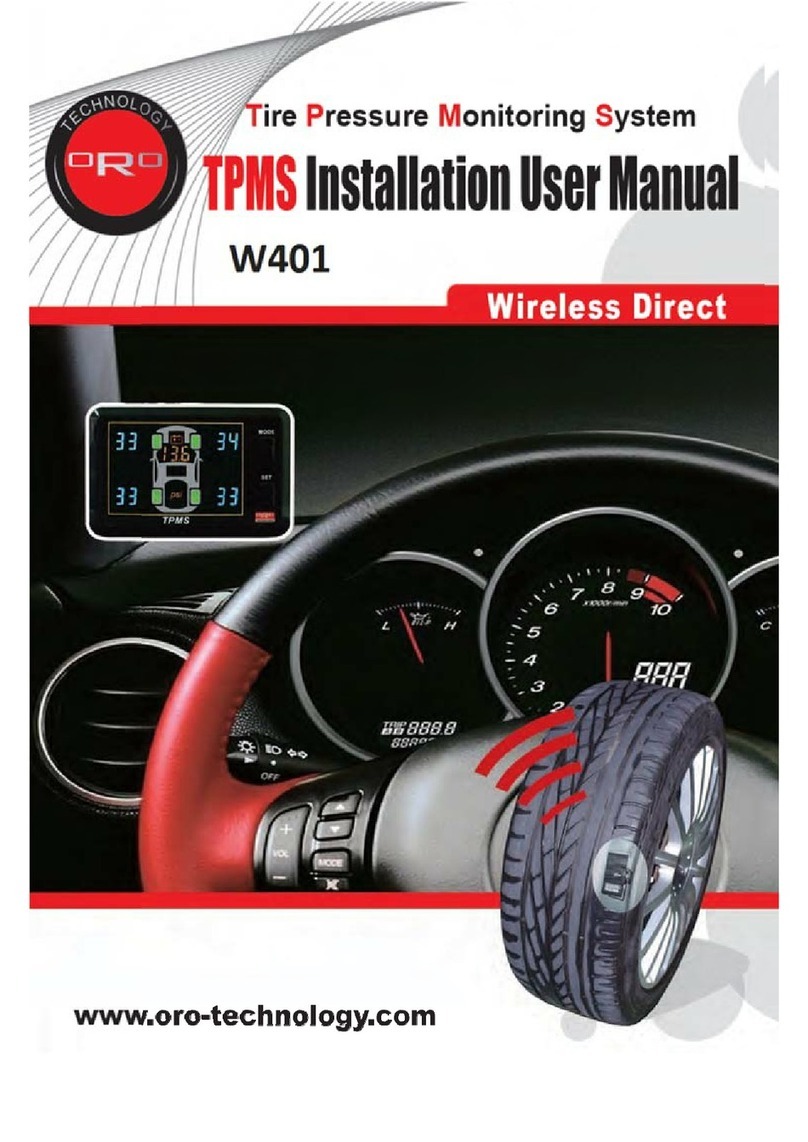ORO TEK W-401A exists 4 modes of factory default for user to choose, the parameter should be
modified by formal procedure. Press the SET UP button continuously for 2 sec. to be entered the set up
mode from Front tire-Std. tire pressure set up, Rear Tire-Std. tire pressure set up, Tire
Temperature-Over Temperature Warning, Operating Mode and others parameters setting, and pls. refer
below process:
NOTE: The user should change the suitable pressure unit for own vehicle before entered into the
setting mode.
FRONT TIRE-Low Tire Pressure Setting Mode
When the tire is under non-deflate condition, the pressure will increase and decrease simultaneously
with the temperature, normally, there will be 1psi (7kPa) when the temperature got difference of 10℉
(6℃), and this is normal physics phenomenon. ORO TEK suggest to the user , when is checking on tire
pressure, it’s important to keep the tire pressure under suitable pressure, the Low tire pressure unit will be
recognized as warning unit, however, when the pressure is higher than 25% from the cold tire unit, the
system will start the alarming.
Warning: Low Tire-Std. Tire Pressure setting unit, pls. check on each vehicle’s user manual.
Step Operating Process Photograph
a Pressing the setup key for over 2
seconds can enter to the low pressure set up
mode.
b The wireless receiver and display unit will now
show the low tire pressure factory default value
(2.3bar) shown in blue light and the yellow light
indicates the ”bar”. or pre-selected units ( kPa or
psi), if do not to modify anything, then press the
Set Up buton for enter next setting mode.
NOTE: If the pressure unit is kPa the display will
show 230 and 32 for Psi by flasing
c By pressing the Mode key once, the low
tire pressure value will add 1 unit; and the unit
value will add 0.1 bar by each press, when it has
reached 2.8 bar the system unit will return to 19
bar.
NOTE: If the user is settee by kPa, will add 10
kPa by each pressing, the range for kPa is
190kPa~280kPa, and 27 psi ~ 40 psi for PSI
unit.
d Press the setup key to exit the low tire
pressure warning value setup mode. The