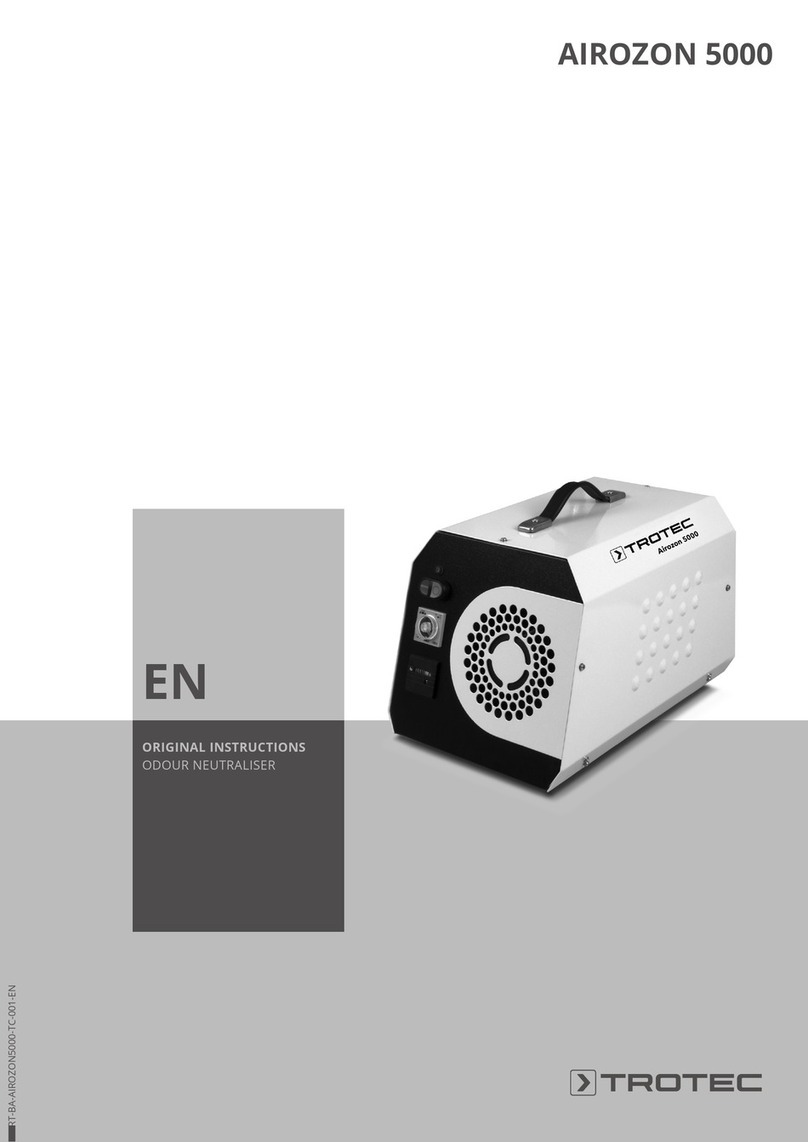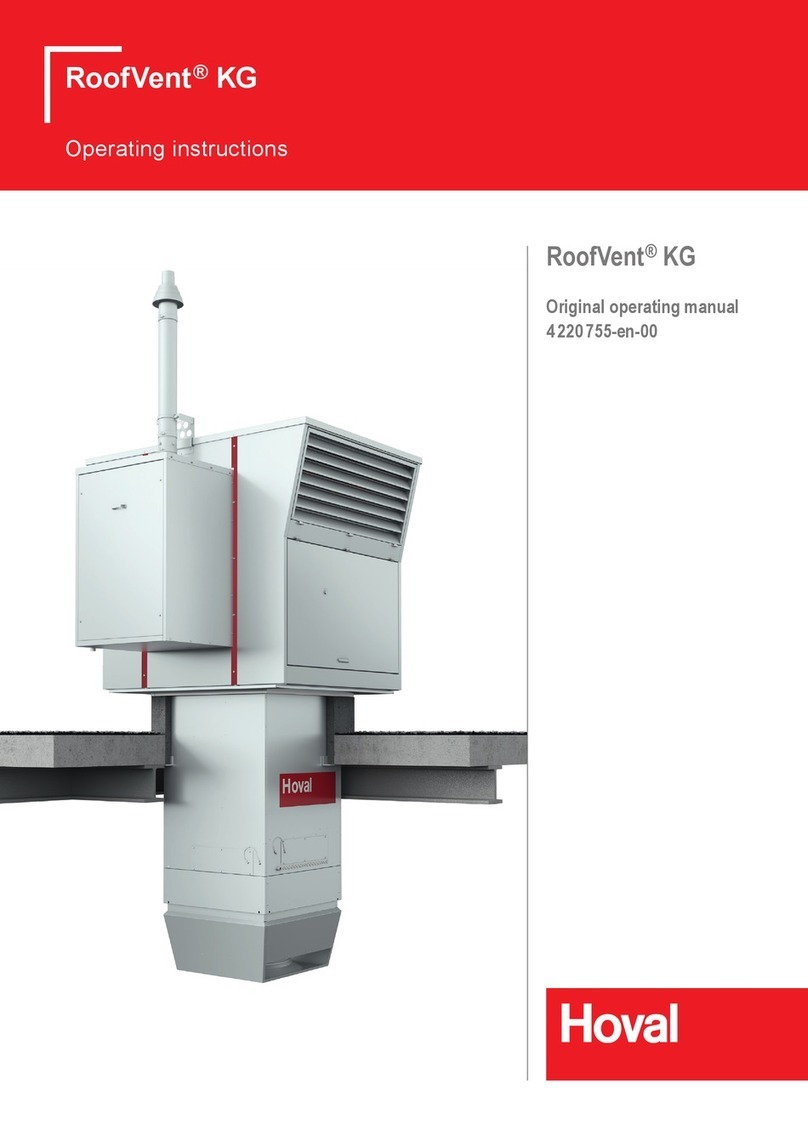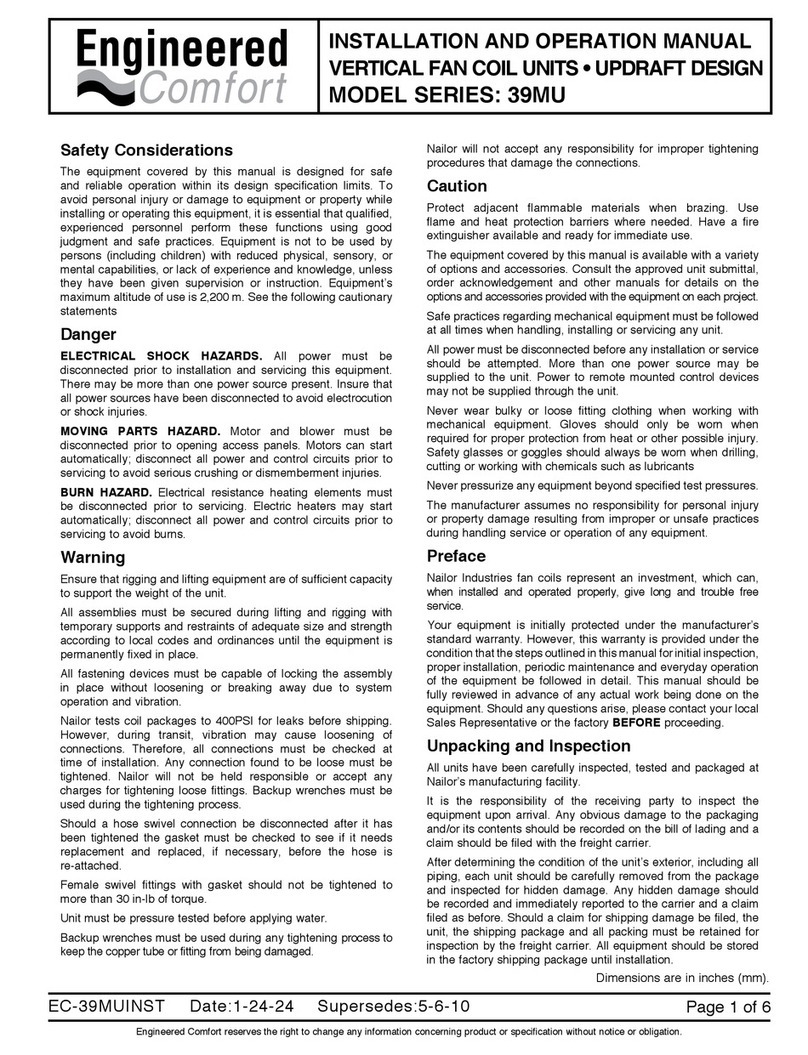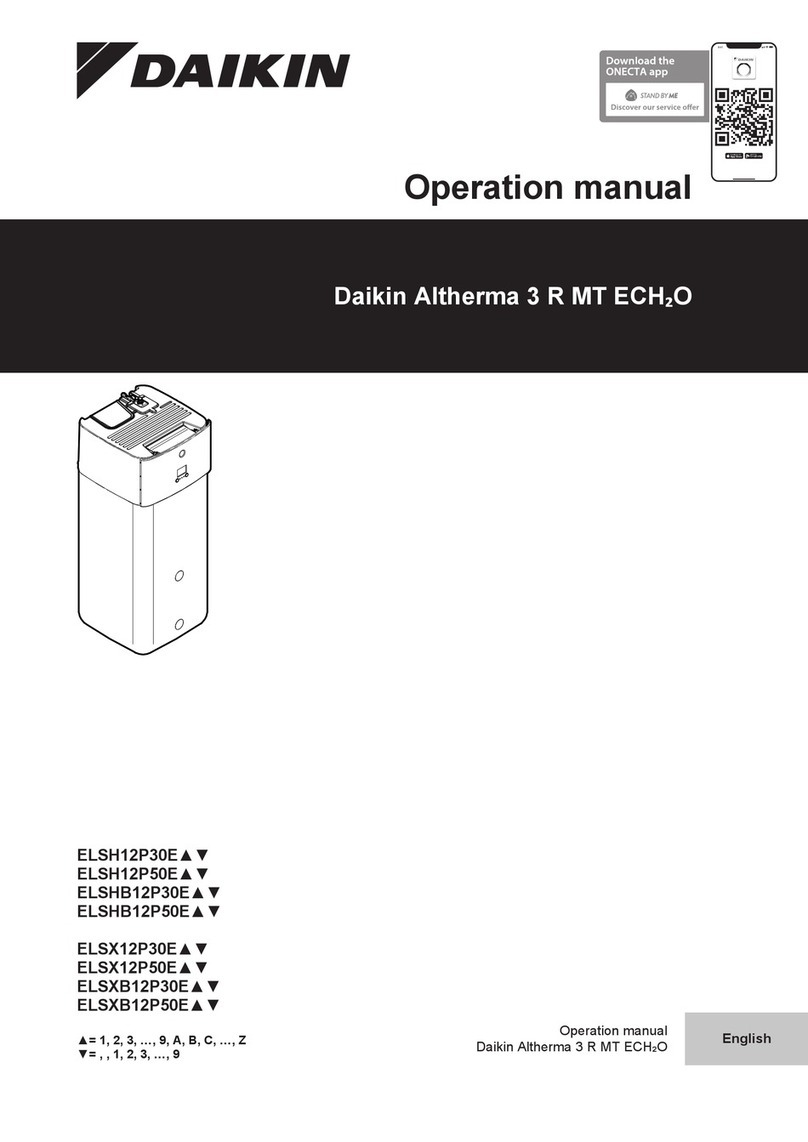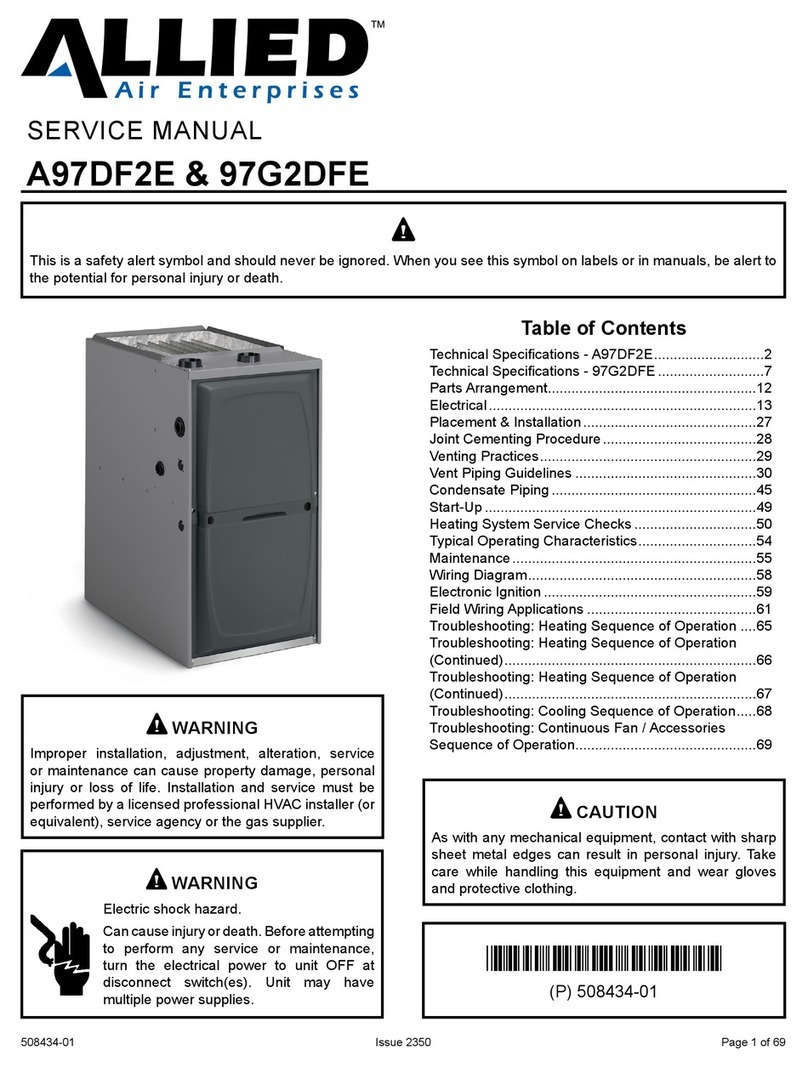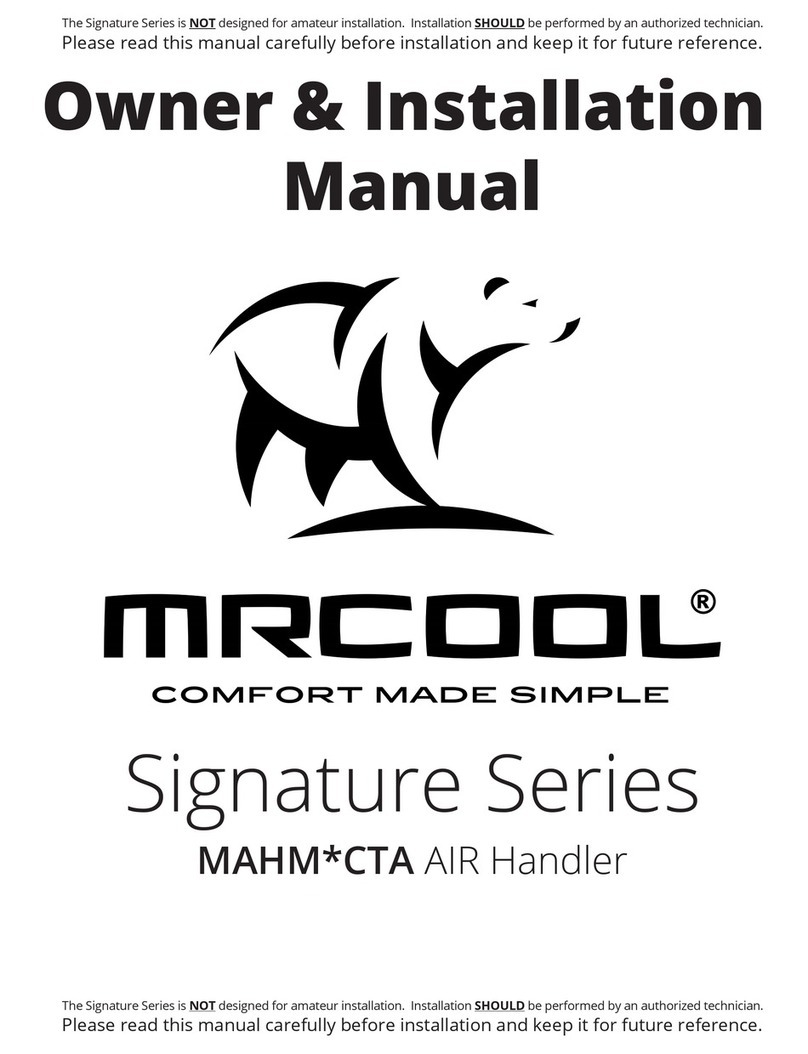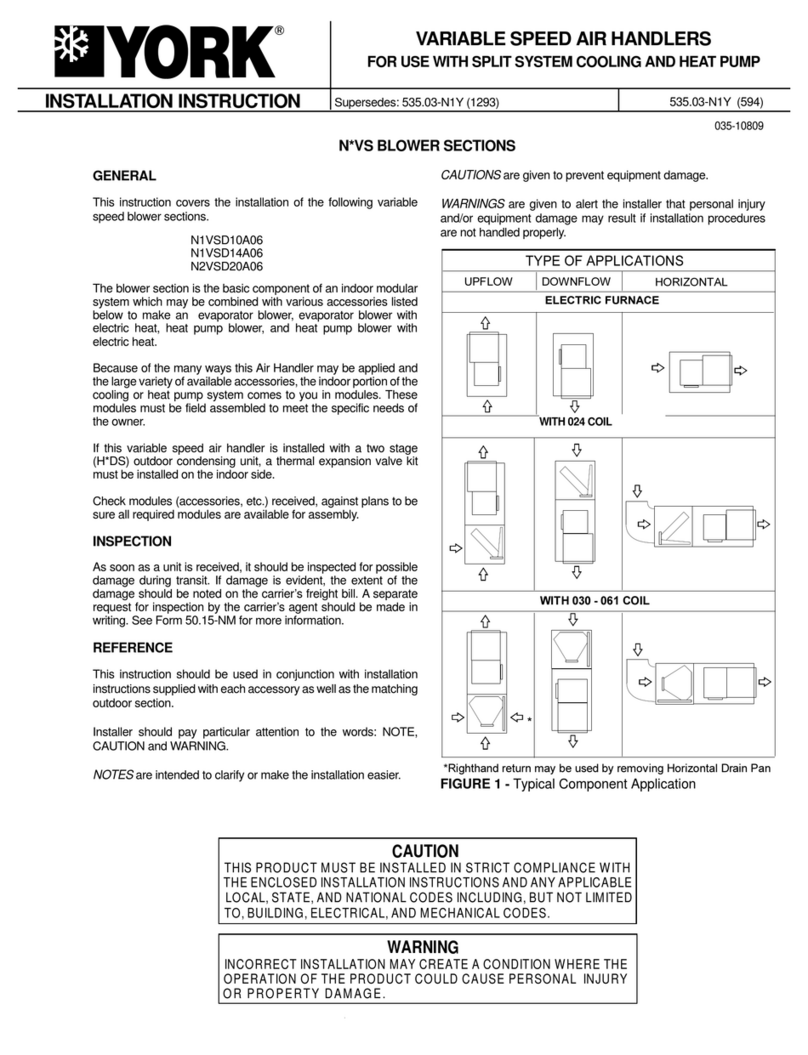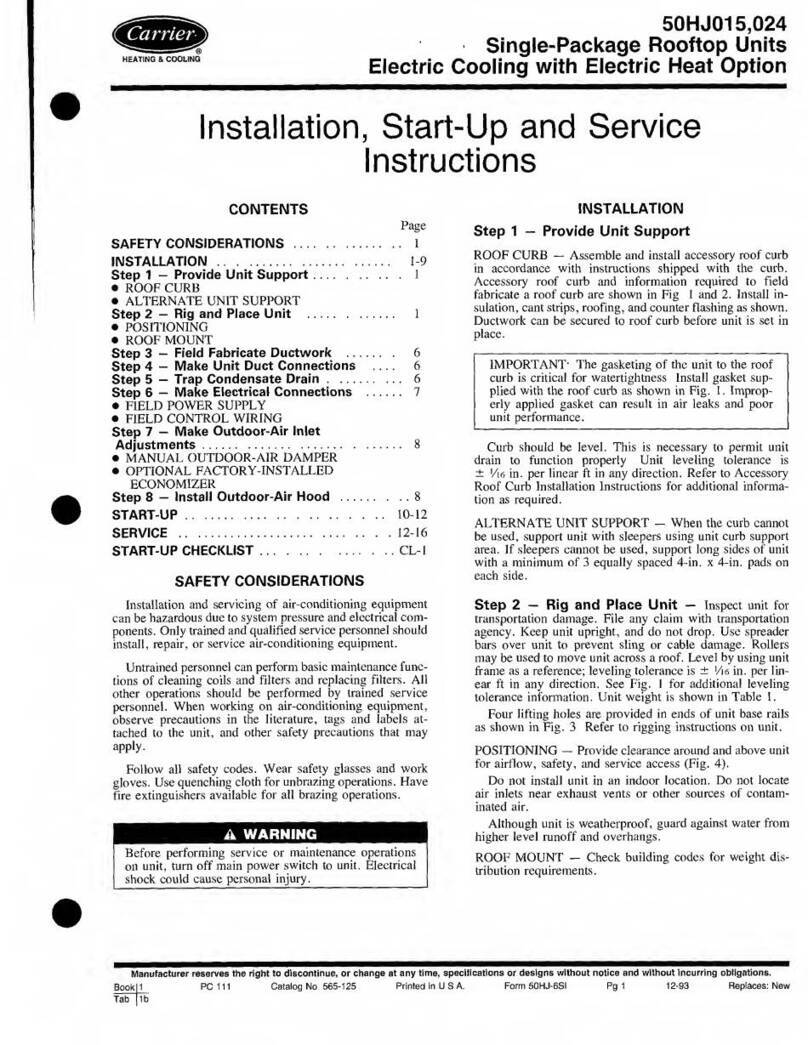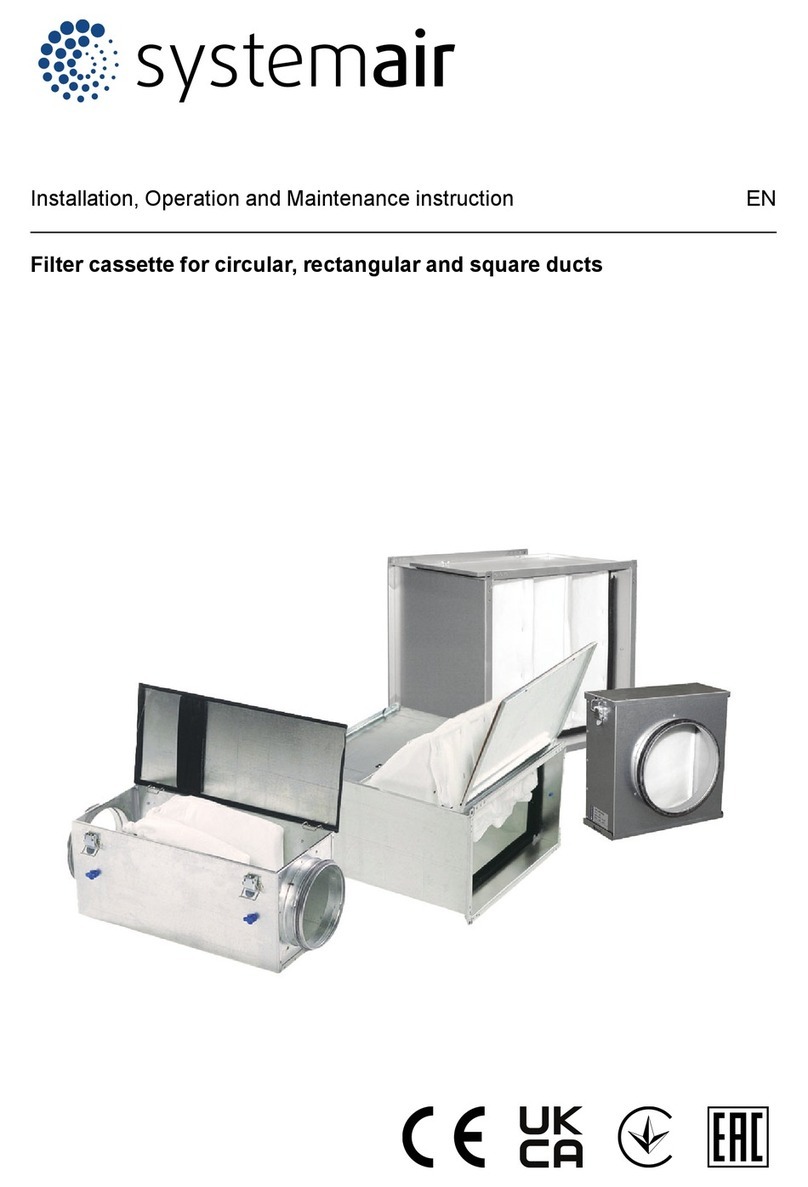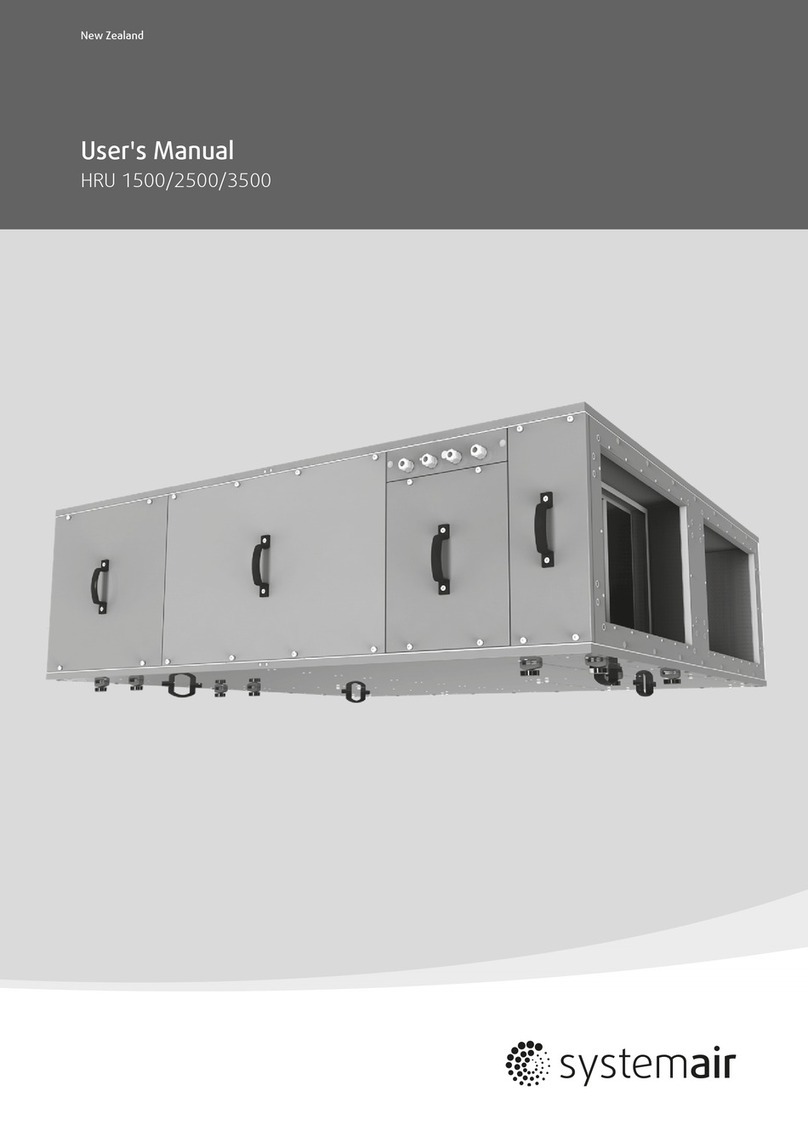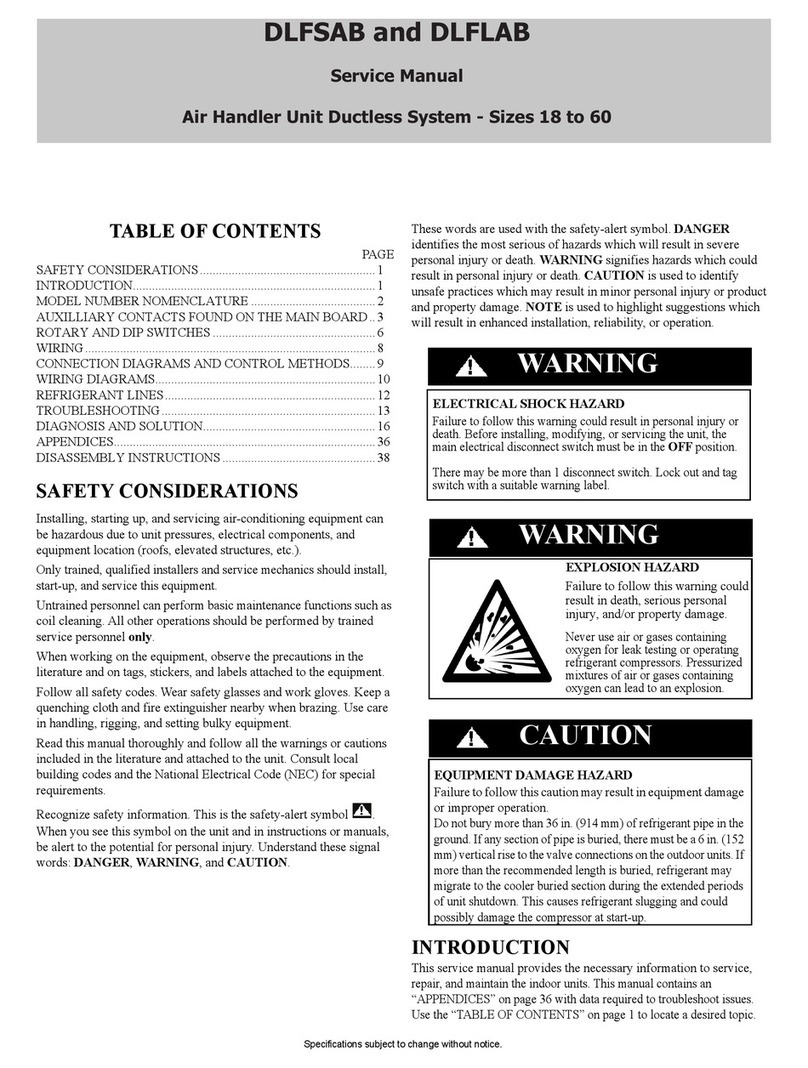1270475_1
TOC | EN
5
6 CONTROLLING THE UNIT ............................................34
6.1 Different ways to control the Select unit ......................................34
6.2 IQC Display ..............................................................34
6.2.1 Charge with USB-cable . . . . . . . . . . . . . . . . . . . . . . . . . . . . . . . . . . . . . . . . . . . . . . . . . . . . . . 34
6.2.2 Charge with the Active dock holder. ........................................... 34
6.3 Modbus .................................................................34
7 FINAL ROUTINES. . . . . . . . . . . . . . . . . . . . . . . . . . . . . . . . . . . . . . . . . . . . . . . . . . . 35
7.1 Preparations: . . . . . . . . . . . . . . . . . . . . . . . . . . . . . . . . . . . . . . . . . . . . . . . . . . . . . . . . . . . . . 35
8 COMMISSIONING ..................................................36
8.1 Adapting the unit for airflow in the opposite direction ..........................36
8.2 Starting the HERU unit . . . . . . . . . . . . . . . . . . . . . . . . . . . . . . . . . . . . . . . . . . . . . . . . . . . . . 36
8.3 Installation WIZARD .......................................................36
8.3.1 Setup Wizard menu overview ................................................ 36
8.3.2 Open the Setup Wizard ..................................................... 36
8.4 Configuring the unit for Modbus via RS485 . . . . . . . . . . . . . . . . . . . . . . . . . . . . . . . . . . . . 37
8.5 Configuring the unit for Modbus with TCP/IP ..................................37
8.6 Configuring the unit . . . . . . . . . . . . . . . . . . . . . . . . . . . . . . . . . . . . . . . . . . . . . . . . . . . . . . . 37
9 VARIMAX 25 NG . . . . . . . . . . . . . . . . . . . . . . . . . . . . . . . . . . . . . . . . . . . . . . . . . . . 38
10 OPERATION . . . . . . . . . . . . . . . . . . . . . . . . . . . . . . . . . . . . . . . . . . . . . . . . . . . . . . 40
10.1 Pairing units. . . . . . . . . . . . . . . . . . . . . . . . . . . . . . . . . . . . . . . . . . . . . . . . . . . . . . . . . . . . . 40
10.1.1 Main Display ............................................................. 41
10.1.2 Slave Display ............................................................. 41
10.2 The Display mode – Home screen simple and advanced . . . . . . . . . . . . . . . . . . . . . . . . . 42
10.2.1 Status bar icons of the Home screen – both simple and advanced screen ............ 42
10.2.2 Entering the basic settings for IQC Display ..................................... 43
10.2.3 Use the main menu . . . . . . . . . . . . . . . . . . . . . . . . . . . . . . . . . . . . . . . . . . . . . . . . . . . . . . . . 43
10.2.4 Select preset home screen .................................................. 43
10.3 Home screens ...........................................................44
10.3.1 Home screen simple ....................................................... 44
10.3.2 Home screen advanced . . . . . . . . . . . . . . . . . . . . . . . . . . . . . . . . . . . . . . . . . . . . . . . . . . . . . 44
10.4 Hotkey function .........................................................46
10.4.1 Temperature ............................................................. 46
10.4.2 Boost ................................................................... 46
10.4.3 External operation – is used to facilitate the lighting of a fireplace . . . . . . . . . . . . . . . . . 47
10.4.4 Activate Away mode ....................................................... 48
10.5 Activate screen lock ......................................................49
10.6 Scheduling ..............................................................49
10.6.1 Week scheduler ........................................................... 49
10.6.2 Holiday scheduler ......................................................... 50
10.7 Turn the unit off and on . . . . . . . . . . . . . . . . . . . . . . . . . . . . . . . . . . . . . . . . . . . . . . . . . . . 51
10.8 Use of the Alarm menu. . . . . . . . . . . . . . . . . . . . . . . . . . . . . . . . . . . . . . . . . . . . . . . . . . . . 51
10.9 Update firmware in the ventilation unit......................................52