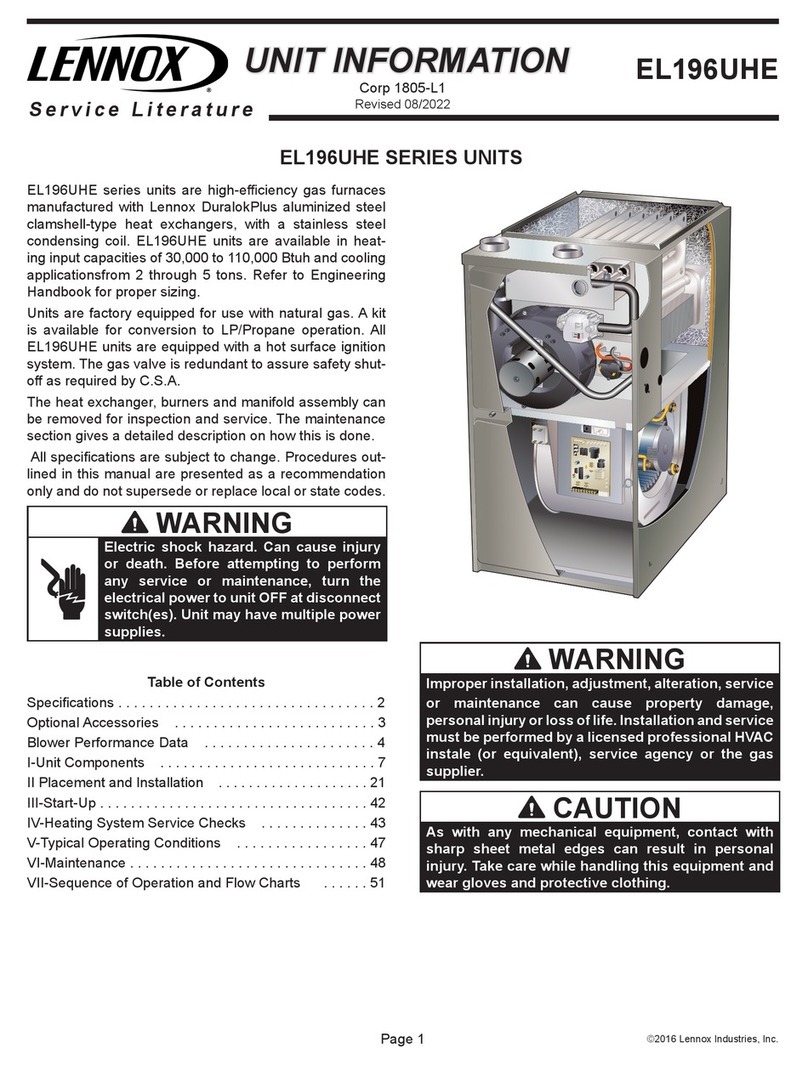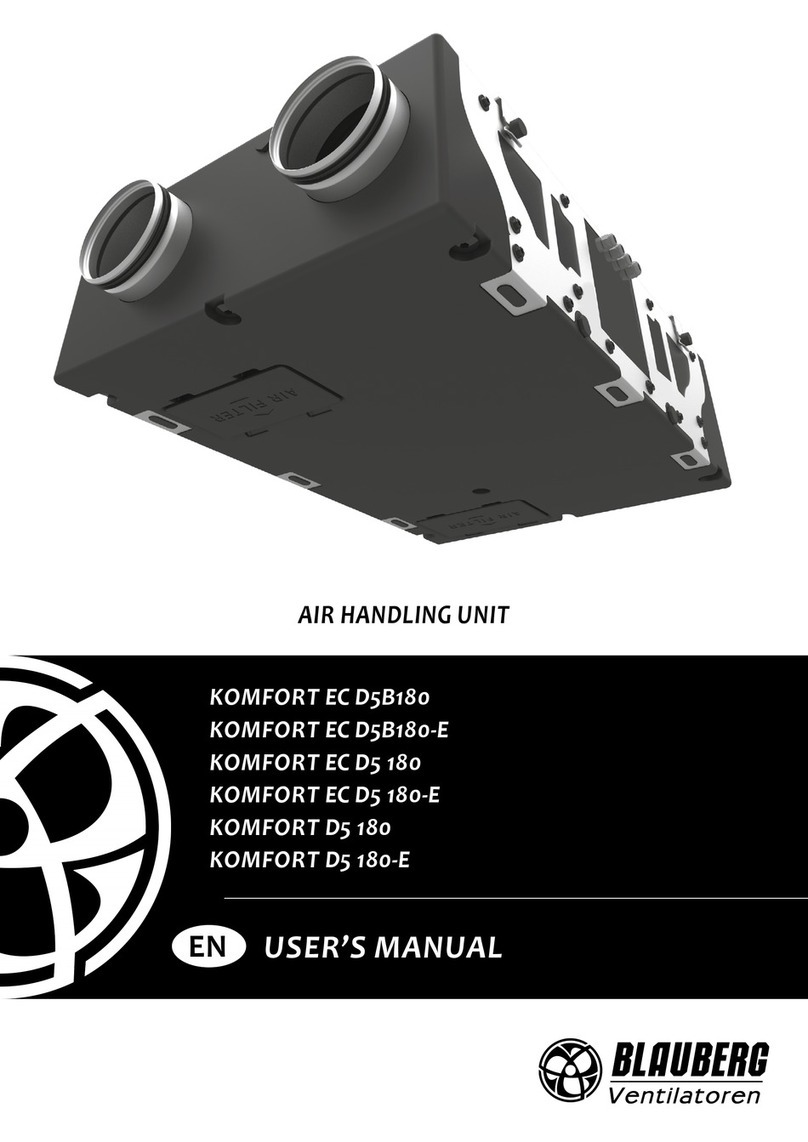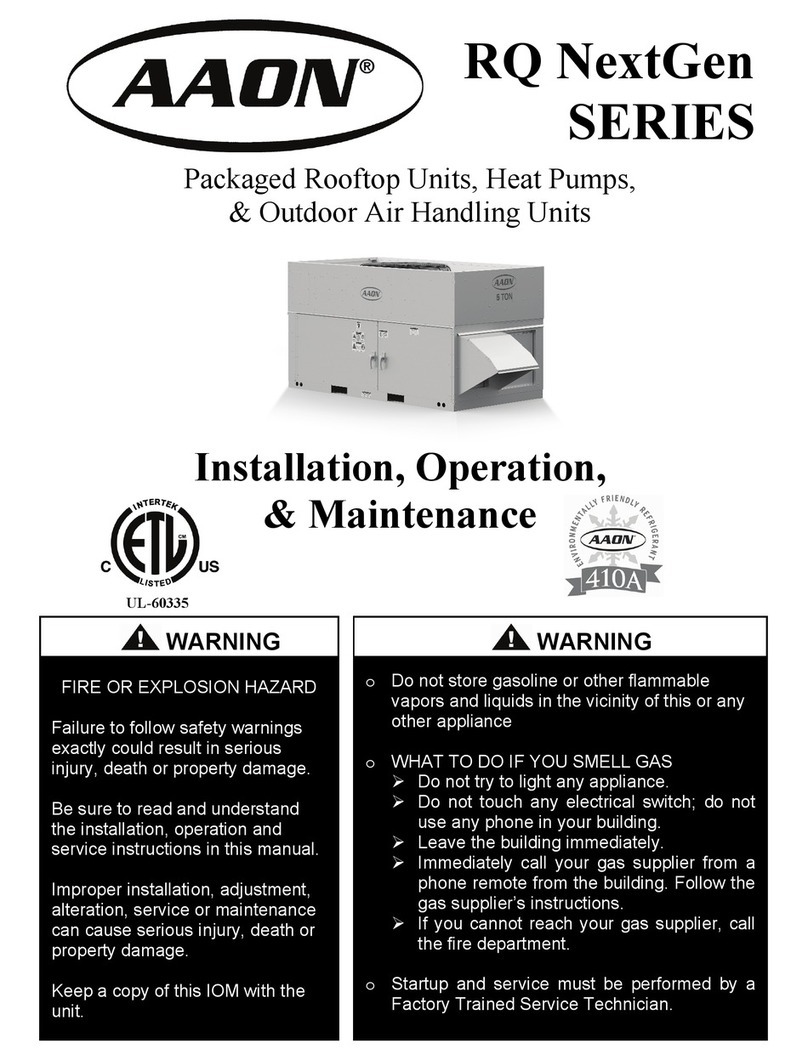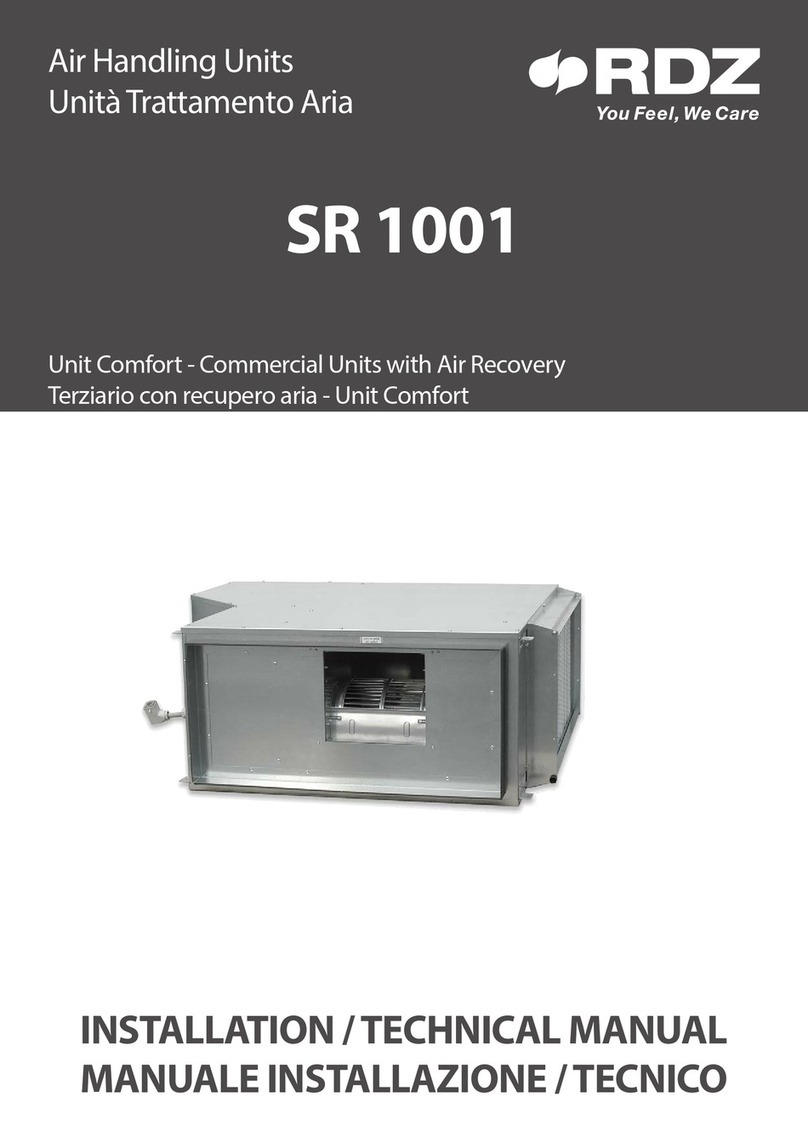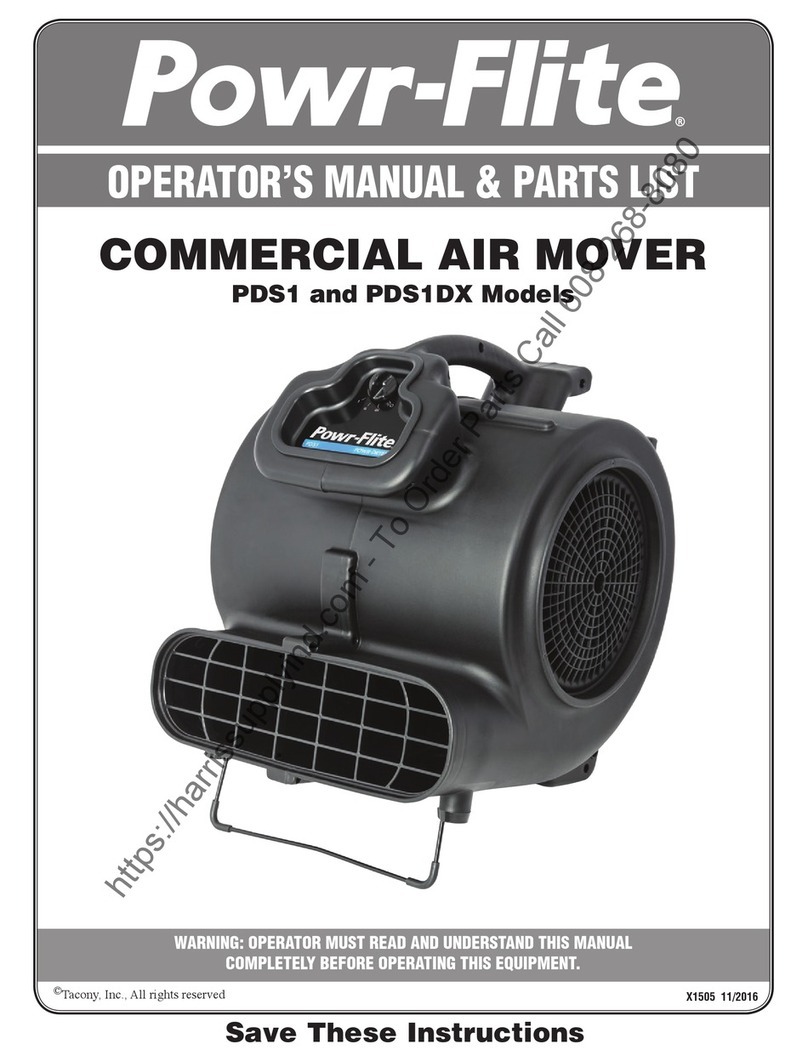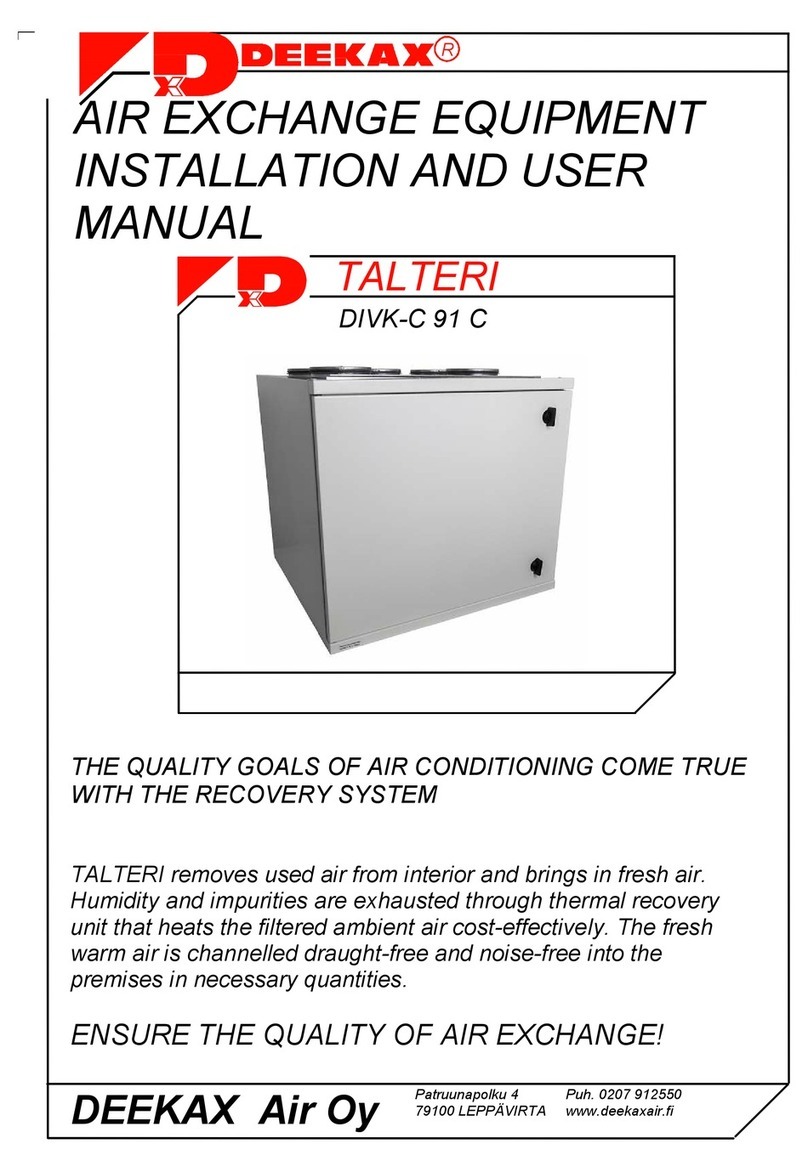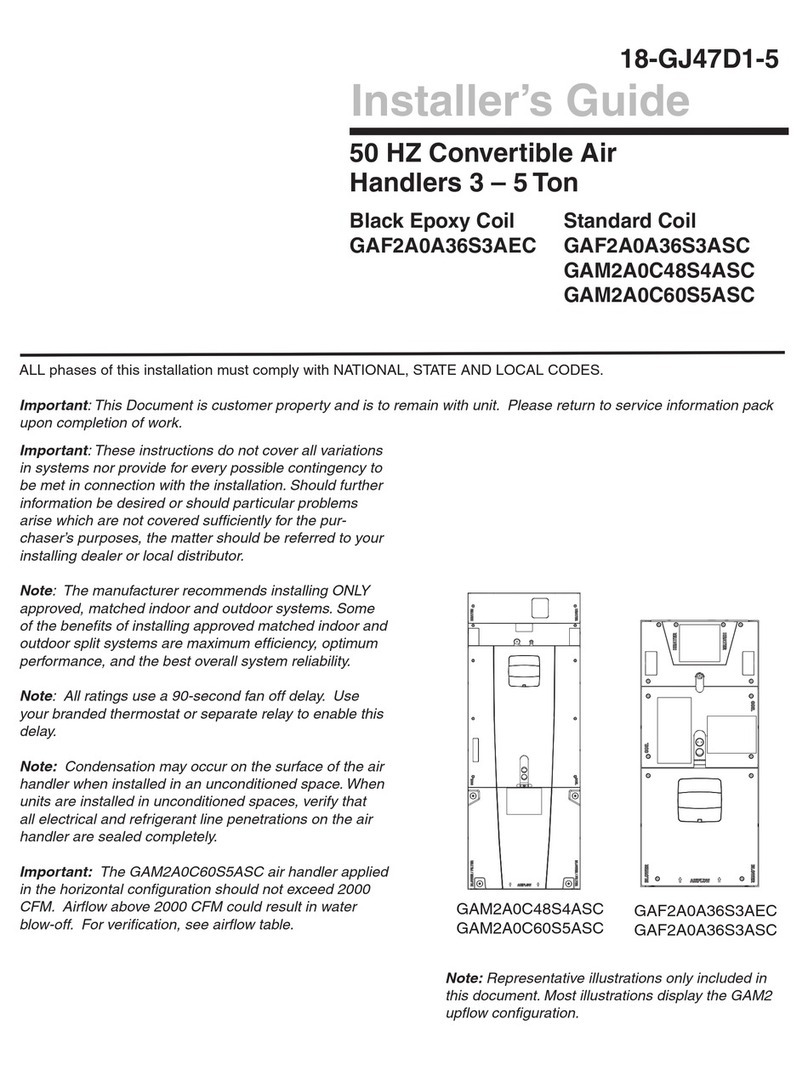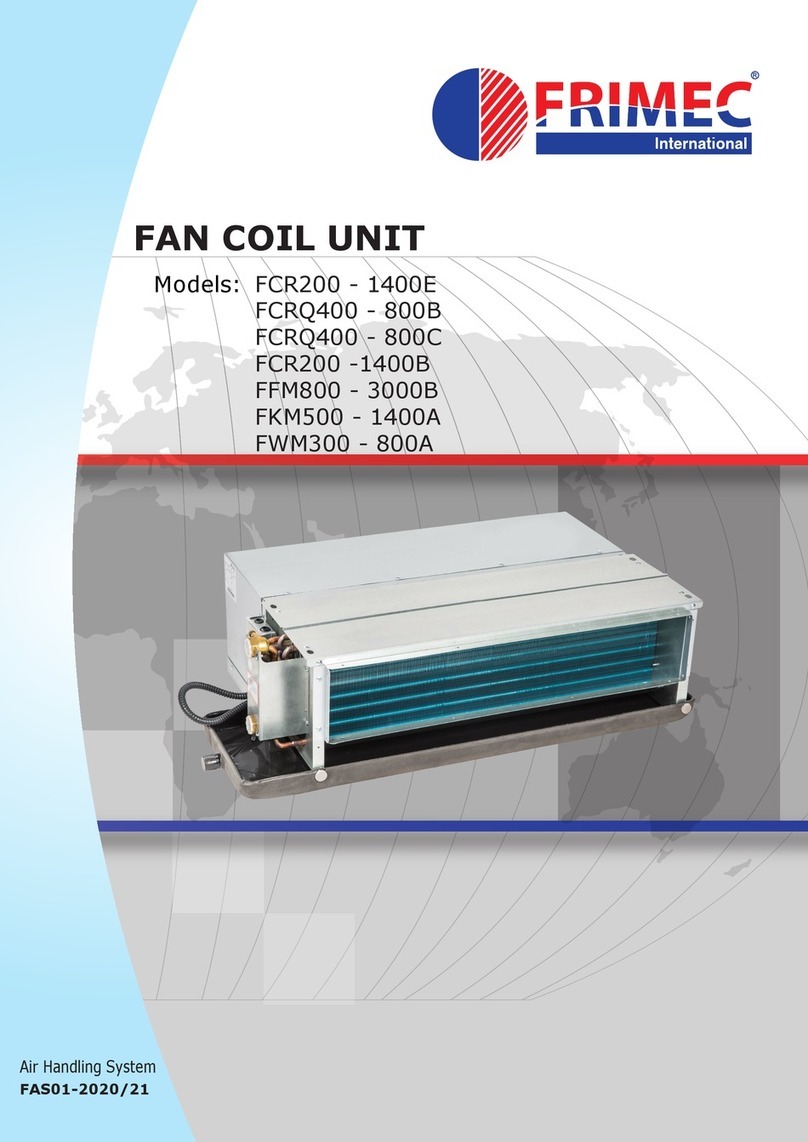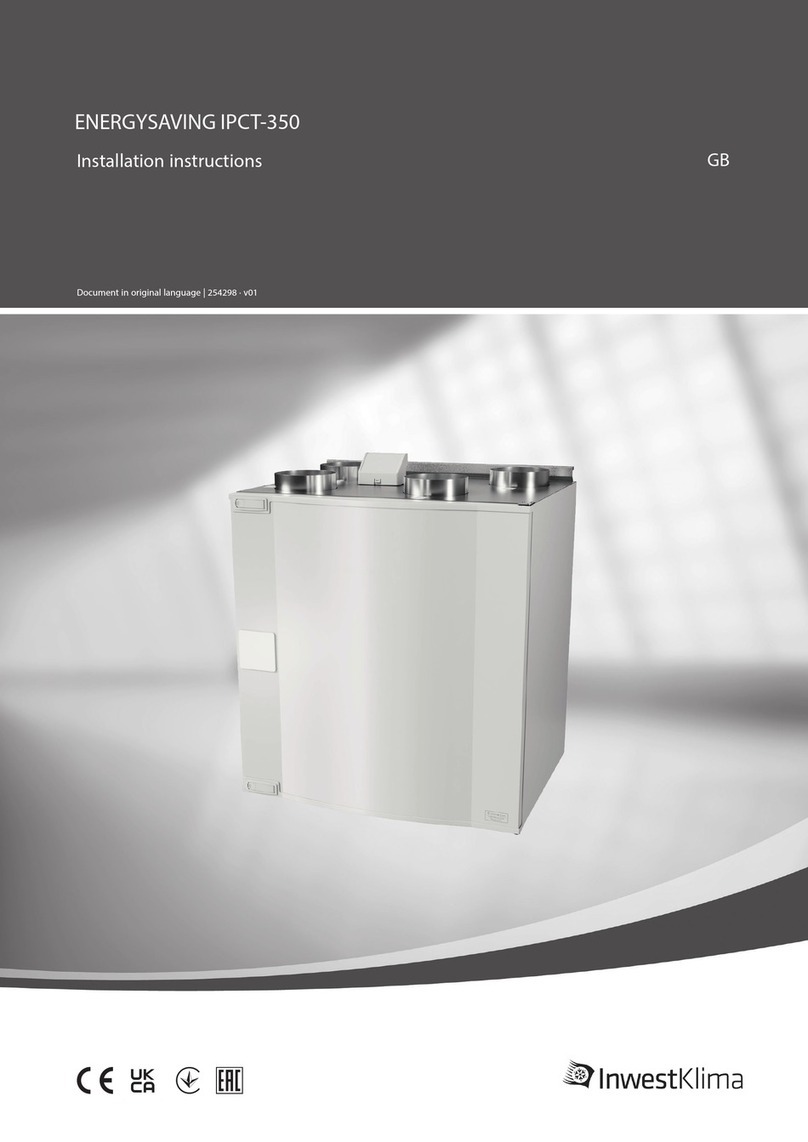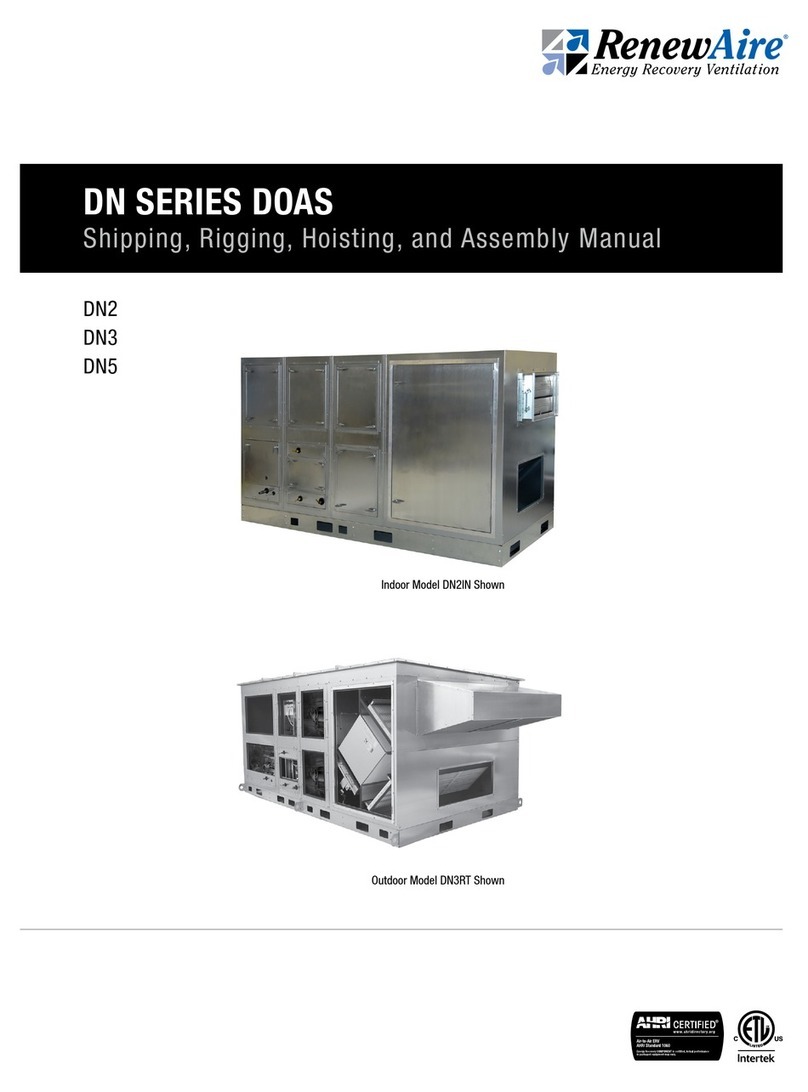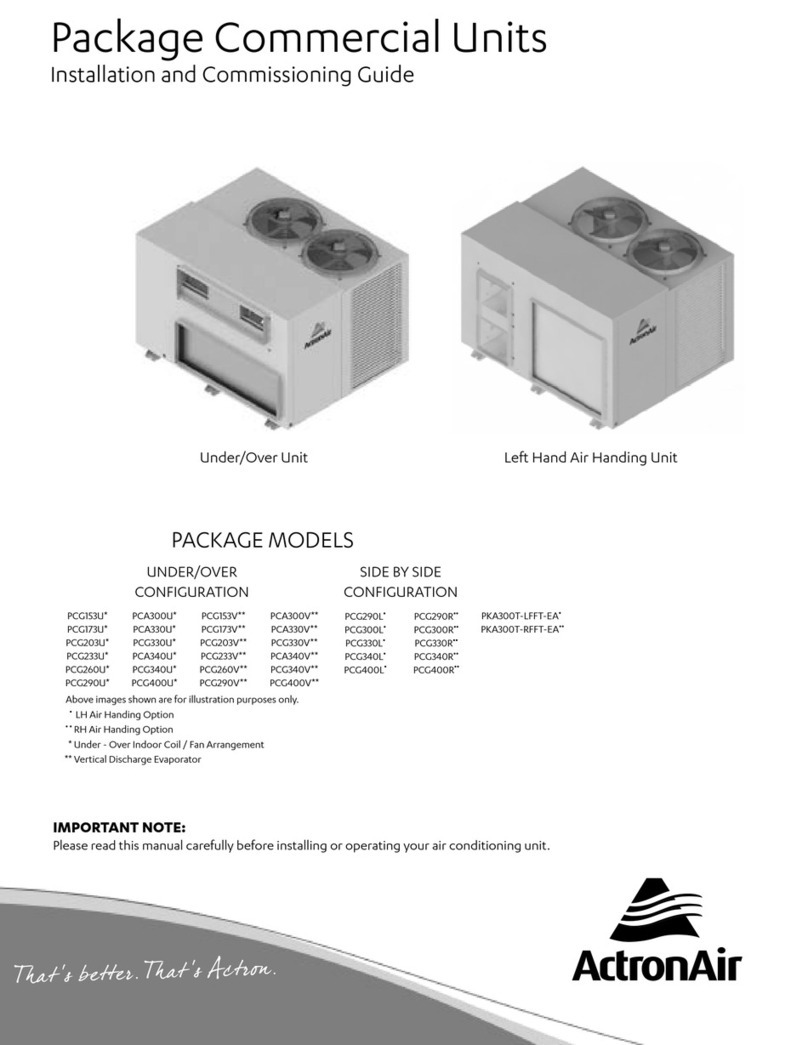1270525_1
EN | Table of content
3
1 PRODUCT OVERVIEW AND USE. . . . . . . . . . . . . . . . . . . . . . . . . . . . . . . . . . . . . . . . 4
1.1 Product description. . . . . . . . . . . . . . . . . . . . . . . . . . . . . . . . . . . . . . . . . . . . . . . . . . . . . . . . . . 4
1.2 Control functions ...........................................................5
1.2.1 Regulating the temperature .................................................... 5
1.2.2 Fan capacity. . . . . . . . . . . . . . . . . . . . . . . . . . . . . . . . . . . . . . . . . . . . . . . . . . . . . . . . . . . . . . . . . . 5
2 SAFETY ...........................................................6
2.1 Warnings ..................................................................6
2.2 General safety . . . . . . . . . . . . . . . . . . . . . . . . . . . . . . . . . . . . . . . . . . . . . . . . . . . . . . . . . . . . . . 6
2.3 Declaration of conformity ....................................................8
3 WARRANTY. . . . . . . . . . . . . . . . . . . . . . . . . . . . . . . . . . . . . . . . . . . . . . . . . . . . . . . . 9
3.1 Extent of the warranty.......................................................9
3.2 General limitations in the warranty ............................................9
3.3 Limitations in the warranty ...................................................9
3.4 Service conditions during the warranty period ..................................10
3.5 Corrective measures in the event of detected faults ..............................10
4 OPERATION . . . . . . . . . . . . . . . . . . . . . . . . . . . . . . . . . . . . . . . . . . . . . . . . . . . . . . . 11
4.1 Installing the IQ Control App . . . . . . . . . . . . . . . . . . . . . . . . . . . . . . . . . . . . . . . . . . . . . . . . . 11
4.2 Pairing units ..............................................................12
4.3 Entering the basic settings. . . . . . . . . . . . . . . . . . . . . . . . . . . . . . . . . . . . . . . . . . . . . . . . . . . 12
4.4 IQ Control App . . . . . . . . . . . . . . . . . . . . . . . . . . . . . . . . . . . . . . . . . . . . . . . . . . . . . . . . . . . . 13
4.4.1 Home screen ................................................................ 13
4.5 Temperature regulation .....................................................13
4.6 Boost – used for temporarily increased ventilation needs .........................14
4.6.1 Boosting the unit ............................................................ 14
4.6.2 Change operating time for boost ............................................... 14
4.7 Overpressure – is used to facilitate the lighting of a fireplace......................14
4.7.1 Activate overpressure . . . . . . . . . . . . . . . . . . . . . . . . . . . . . . . . . . . . . . . . . . . . . . . . . . . . . . . . . 14
4.7.2 Change operating time and compensation for overpressure function. . . . . . . . . . . . . . . . . . 14
4.8 Activate Away mode . . . . . . . . . . . . . . . . . . . . . . . . . . . . . . . . . . . . . . . . . . . . . . . . . . . . . . . 15
4.9 Scheduling . . . . . . . . . . . . . . . . . . . . . . . . . . . . . . . . . . . . . . . . . . . . . . . . . . . . . . . . . . . . . . . . 15
4.10 Activate night cooling .....................................................16
4.11 Activate Heater . . . . . . . . . . . . . . . . . . . . . . . . . . . . . . . . . . . . . . . . . . . . . . . . . . . . . . . . . . . 16
4.12 Turn the unit off and on . . . . . . . . . . . . . . . . . . . . . . . . . . . . . . . . . . . . . . . . . . . . . . . . . . . . 17
4.13 Use the Alarm menu . . . . . . . . . . . . . . . . . . . . . . . . . . . . . . . . . . . . . . . . . . . . . . . . . . . . . . . 17
4.14 Change settings. . . . . . . . . . . . . . . . . . . . . . . . . . . . . . . . . . . . . . . . . . . . . . . . . . . . . . . . . . . 17
4.15 Update firmware in the ventilation unit. . . . . . . . . . . . . . . . . . . . . . . . . . . . . . . . . . . . . . . 17
5 MAINTENANCE ....................................................18
5.1 Maintenance schedule ......................................................18
5.2 Maintenance ..............................................................18
5.2.1 Maintenance every six months ................................................. 18
5.2.2 Maintenance every year ....................................................... 18
5.3 Preparations ..............................................................19
5.4 Open doors and lid . . . . . . . . . . . . . . . . . . . . . . . . . . . . . . . . . . . . . . . . . . . . . . . . . . . . . . . . . 19
5.5 Remove filters and fans.. . . . . . . . . . . . . . . . . . . . . . . . . . . . . . . . . . . . . . . . . . . . . . . . . . . . . 20
5.6 Accessories and spare parts ..................................................21
6 TECHNICAL DATA ..................................................22
7 TROUBLESHOOTING................................................24
7.1 Alarm ....................................................................24
7.2 Other malfunctions. . . . . . . . . . . . . . . . . . . . . . . . . . . . . . . . . . . . . . . . . . . . . . . . . . . . . . . . . 25
7.3 Troubleshooting chart. . . . . . . . . . . . . . . . . . . . . . . . . . . . . . . . . . . . . . . . . . . . . . . . . . . . . . . 26
APPENDIX 1 IQ CONTROL APP – SETUP WIZARD. . . . . . . . . . . . . . . . . . . . . . . . . . . 29