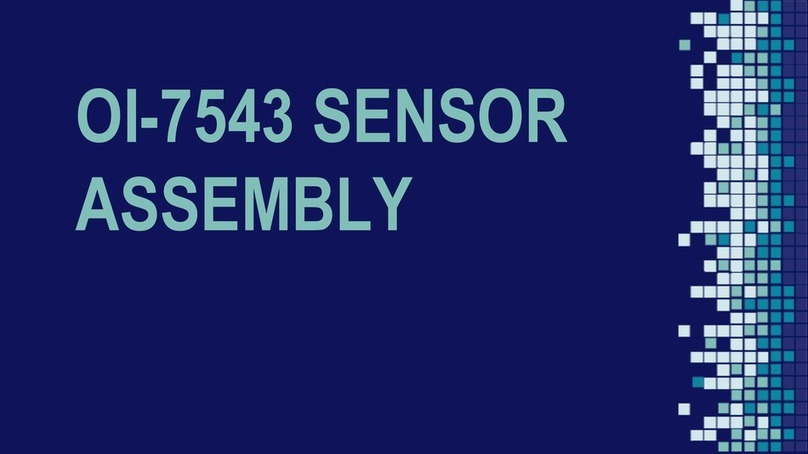OTIS OI-675 User manual

Model OI-675 Electrochemical
Sensor Assembly
Operation Manual
Revision 1.4

2

Product Overview
The Otis Instruments, Inc. Model OI-675 Electrochemical Sensor Assembly is a ersatile system with
the ability to detect of a ariety of gases.
The OI-675 Electrochemical Sensor Assembly's key feature is non-intrusi e calibration. With all
adjustments made at the sensor assembly, one-man non-intrusi e calibration is quick, easy, and allows
the de ice to remain Class I, Di ision 1, Groups A, B, C and D certified while in the field. Non-
intrusi e calibration is made possible by using an Otis Instruments, Inc. distributed magnet to acti ate
the MENU, ADD and SUB buttons.
The OI-675 incorporates any “4” Series Electrochemical Sensor and the OI-352 two-wire loop (4 to
20mA output) Amplifier Card.
An extended life-expectancy, paired with the ability to withstand extreme climatic conditions and harsh
en ironments, make the OI-675 Electrochemical Sensor Assembly a flexible and dependable safety
tool for gas detection.
3

4

Table of Contents
Product Overview.............................................................................................................3
Introduction......................................................................................................................6
Modified Terminal Position.............................................................................................7
4-20mA urrent Loop Introduction...............................................................................8
Overview...............................................................................................................................................8
Calculations..........................................................................................................................................8
Measuring Current..............................................................................................................................9
Warnings.........................................................................................................................10
omplete System Diagrams...........................................................................................11
OI-675 Complete System w/ ainguard............................................................................................11
OI-675 Complete System w/out ainguard.......................................................................................12
OI-352 Front Panel (Amplifier Card)...............................................................................................13
Wiring onfigurations...................................................................................................14
Sensor Configuration ........................................................................................................................14
Power Supply Configuration ............................................................................................................16
Power On............................................................................................................................................18
alibration .....................................................................................................................19
Change/Check Null............................................................................................................................20
Setting Calibration ............................................................................................................................21
Sensor Replacement.......................................................................................................24
Specifications..................................................................................................................29
5

Introduction
This document is an Operation Manual containing diagrams and step-by-step instruction for proper
operation of the Otis Instruments, Inc. Model OI-675 Electrochemical Sensor Assembly. This
document should be read before initial operation of the product.
Should a question arise during the use of the product, this document will ser e as a first reference for
consultation. If further questions arise, or if the de ice is not working properly, please contact the sales
representati e of this product.
6

Modified Terminal Position
New OI-675 Sensor Assemblies are now assembled with the terminal block on the back side (Back
Panel) of the Front Panel. Please use the following diagrams as a reference for performing
maintenance on a “new” OI-675.
1. Remo e the Amplifier Card from the enclosure and turn o er so that the Back Panel is isible.
2. Bring the conductor cables from the controller/monitor to the Back Panel of the Amplifier Card
using the proper 3/4” NPT cable gland.
3. Connect the conductor cables to the terminal marked “Input”.
4. Verify that the 4-20mA (signal) and V++ (power) match the controller connections.
5. Replace the Amplifier Card back in the enclosure by matching each Back Panel mounting post
to its corresponding eyelet (inside the enclosure).
7

4-20mA Current Loop Introduction
This is just a brief o er iew of 4-20mA—this o er iew should not be considered a complete reference
for proper implementation or use. Prior knowledge of industry standards pertaining to 4-20mA
specifically, and other aspects of electronics, are assumed to be known by the technician. For proper
connection to a monitor or PLC, refer to the manufacturer's specific manual or instructions for that
particular piece of hardware.
Overview
4-20mA ("four to twenty”), is an analog electrical transmission standard used by Otis Instruments for
some of its ambient gas sensors and monitors. The signal is a current loop where 4mA represents zero
percent signal, and 20mA represents 100 percent signal (full scale of the sensor assembly). The
relationship between the current loop and the gas alue is linear.
The 4mA allows the recei ing monitor/PLC to distinguish between a zero signal, a broken wire, or a
dead instrument. Benefits of 4-20mA con ention are that it is: an industry standard, low-cost to
implement, can reject some forms of electrical noise, and the signal does not change alue around the
“loop” (as apposed to a oltage). Only one current le el can be present at any time; each de ice which
operates ia 4-20mA must to wired directly to the monitoring de ice.
Calculations
I4−20=
16⋅value
scale
4
I4−20
: current of loop, measured in mA
alue : PPM or %, of gas concentration
scale : full scale of sensor (see below for usual ranges)
Table – Gas Sensor Details
-more-
8
Tar et Gas Ran e Temp.
H2S = Hydrogen Sulphide 0-100 ppm -20 to 50C
O2 = Oxygen 0-25 % -30 to 55C
SO2 = Sulfur Dioxide 0-20 ppm -20 to 50C
CL2 = Chlorine 0-10 ppm -20 to 50C
H2 = Hydrogen 0- % -20 to 0C
NH3 = Ammonia 0-100 ppm - 0 to 0C
CO = Carbon Monoxide 0-999 ppm -20 to 50C
F2 = Florine 0-1 ppm -10 to 0C
HF = Hydrogen Fluoride 0-10 ppm -10 to 0C
H2S-2 = Hydrogen Sulphide 0-100 ppm - 0 to 50C
(extended temp)

Calculations cont...
Actual ranges may ary with our product. If unsure, confirm with the actual gas sensor assembly
distributor, Otis Instruments sales representati e, or call the main Otis Instruments office for more
details.
Measuring Current
If the alue measured is 0mA, then: the loop wires are broken, the sensor assembly is not powered up,
the sensor assembly is malfunctioning, or the monitor is malfunctioning. A DMM (digital multi meter)
or Current Meter may be used to test a 4-20mA signal. Place the DMM or Current Meter in line with
the loop and measure current. The DMM/Current Meter may be used in conjunction with the normal
monitoring de ice.
9

Warnin s
The Otis Instruments OI-675 Electrochemical Sensor Assembly is Class I Di ision 1
Certified. The assembly is able to maintain its certification at all times while in the field,
simply by using the non-intrusi e calibration method which requires the use of an Otis
Instruments, Inc. distributed magnet. Howe er, if the Moore lid is remo ed, for whate er
reason, the OI-675 Electrochemical Sensor Assembly's certification is no longer alid.
To a oid in alidating the certification, complete all wiring configurations BEFORE putting
the OI-675 Electrochemical Sensor Assembly in the field. Once in the field, always use the
Otis Instruments, Inc. distributed magnet to ensure non-intrusi e calibration.
Strong magnetic fields may interfere with the non-intrusi e magnetic switches. A strong
magnetic field may momentarily acti e a switch, or permanently disable the switch to the
“on” or “off” position.
Do not co er the hole in the calibration cup, as this will cause the calibration to be
inaccurate.
10

Complete System Dia rams
The following diagrams should be consulted for identification of the system and all parts that may be
referred to in this Operation Manual.
OI-675 Complete System w/ Rainguard
11

OI-675 Complete System w/out Rainguard
12

OI-35 Front Panel (Amplifier Card)
13

Wirin Confi urations
To ensure full-functionality, complete ALL of the following Wiring Configurations before installing
the de ice in the field.
Sensor Configuration
1. Unscrew, remo e and set aside the explosion proof Moore lid.
NOTE: Do not touch an metal object to the Amplifier Card.
14

Sensor Configuration cont...
2. Verify that the Controller's sensor is properly connected to the terminal on the Amplifier Card
by ensuring that the sensor wires are configured as follows:
Signal wire to 4-20mA (signal)
Positi e Power Supply wire to V++ (positi e)
NOTE: Make sure that the cable from the Controller is sealed where it enters the Moore
Enclosure. This verification will aid in maintaining the device's reputable explosion proof
classification and will help to prevent water exposure.
3. Verify that the wires ha e been secured in the terminal with a setscrew.
4. Verify that the sensor cable is secured in the sensor terminal on the Amplifier Card.
5. Once the Sensor Configuration is complete, proceed to the next step.
15

Power Supply Configuration
1. After the Sensor Configuration has been completed (see abo e), supply 12-24 Volts DC power
to the Amplifier Card (from the Controller or Power Supply).
2. Once 12-24 Volts DC is powered to the Amplifier Card, use a Digital Volt Meter (DVM) to
erify the oltage according to the following instructions:
Set the DVM to measure DC Volts.
Place the end of the DVM's red lead on the Input Terminal marked “V+
+” (located on the Amplifier Card)..
Place the DVM's black lead on the Input Terminal marked “4-20mA”
(located on the Amplifier Card).
Verify that the oltage is between 12 and 24 Volts DC according to the
DVM reading.
16

Power Suppl Configuration cont...
3. Once the oltage is erified, proceed to the Power On section of this Operation Manual.
NOTE: If the DVM reading is not between 12 and 24 Volts, check the connection and the
DVM setting. If a problem persists, check the controller voltage output, sensor wire gauge,
and wire length.
17

Power On
1. After proper power has been applied to the Amplifier Card and the oltage has been erified
(see abo e), the display screen on the Front Panel will show the software re ision number (r
1.3).
2. The de ice will then count up from 0 to 20.
3. When “0” is displayed, the de ice is in Normal Operating Mode.
4. Verify that the sealing ring on the Moore base is still in place.
5. Place the Moore enclosure lid on top of the Moore enclosure base.
6. Rotate the lid until it is tightly screwed in place (approximately 20 rotations).
NOTE: This device can onl be turned “on” and “off” b its power suppl .
18

Calibration
System calibration is necessary for the de ice to accurately sense toxic gases and send messages to the
transmission controller in relation to gas presence in parts per million. Before setting the calibration,
the Null must first be set to zero. Each time a sensor is replaced the de ice must be re-calibrated.
The OI-675 operates with a 12-24 Volt DC powered OI-352 Amplifier Card. The OI-352 is a 4 to
20mA signal output in which the 4mA signal equals “0” and the 20mA signal equals “full-scale”.
The Model OI-675 is also equipped with a dual set of switches for MENU, ADD and SUB. The manual
and magnet switches are located on the Front Panel. Manual switching may be used in calibration
when the explosion proof enclosure lid is remo ed. The magnet switches, for non-intrusi e calibration,
are acti ated by an Otis Instruments, Inc. distributed magnet.
NOTE: Although the OI-352 has a signal output that is measured in current (mA), the
device's displa screen—where the calibration is read from—is labeled as PPM. This label
does not influence the reading and should be ignored while measuring mA.
NOTE: The DVM is not used during Calibration.
19

Change/Check Null
1. Touch an Otis Instruments, Inc. distributed magnet to the top side of the de ice to acti ate the
MENU button.
2. The display screen will show two dots and then “nuL”.
NOTE: A message will be sent to the receiving controller indicating that the sensor is in
Calibration Mode, causing the alarm rela s to inhibit.
20
Table of contents
Other OTIS Accessories manuals