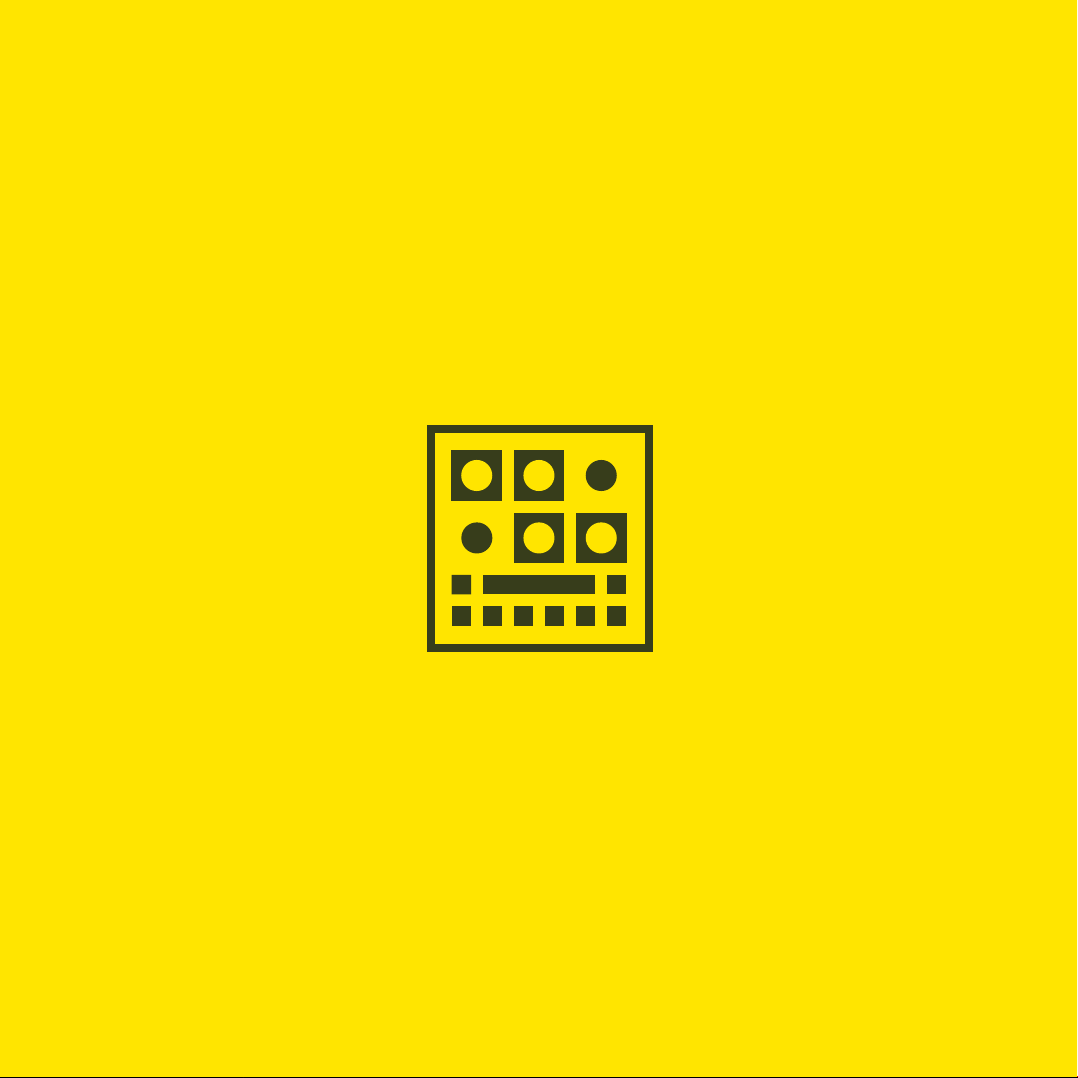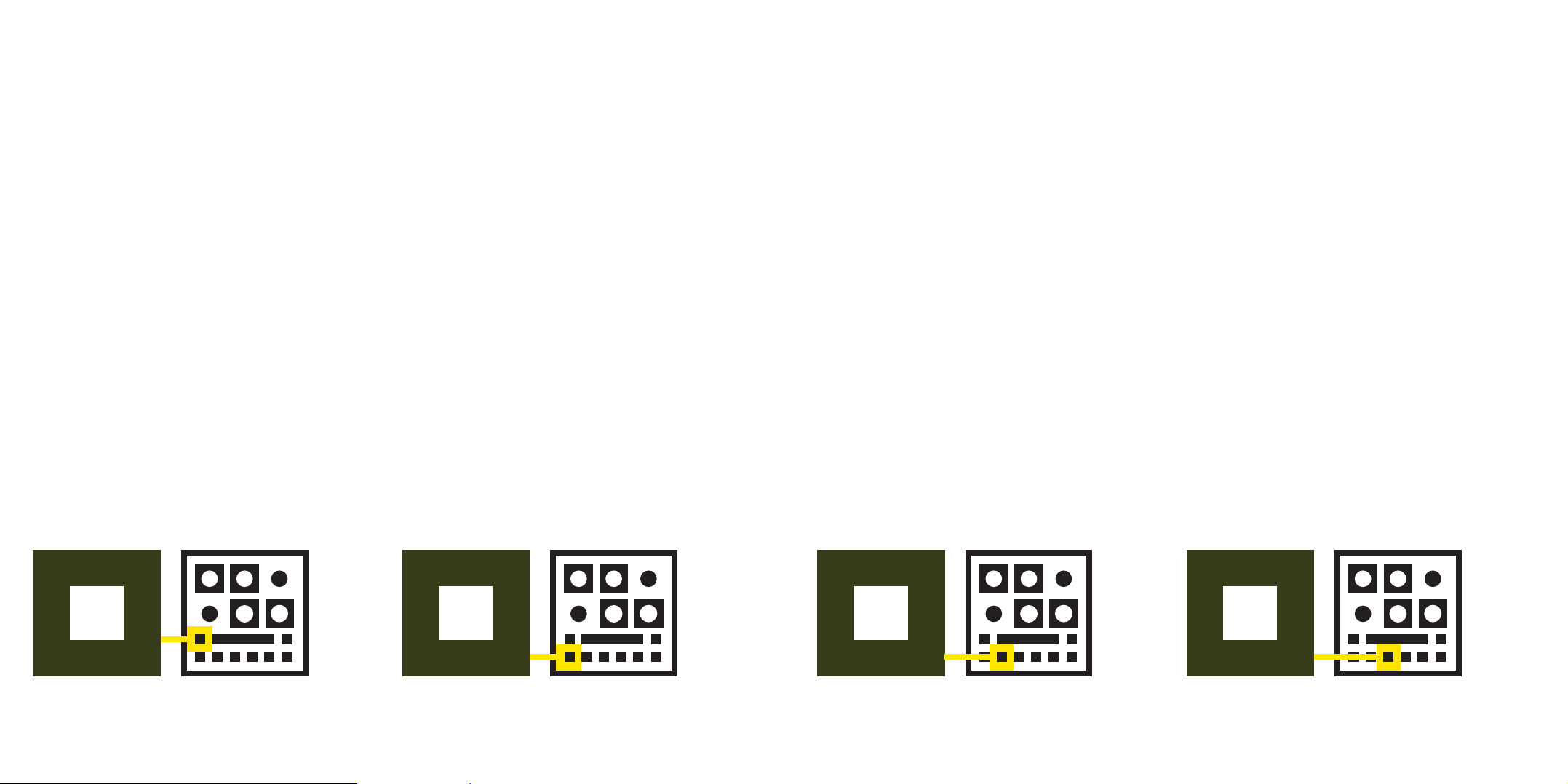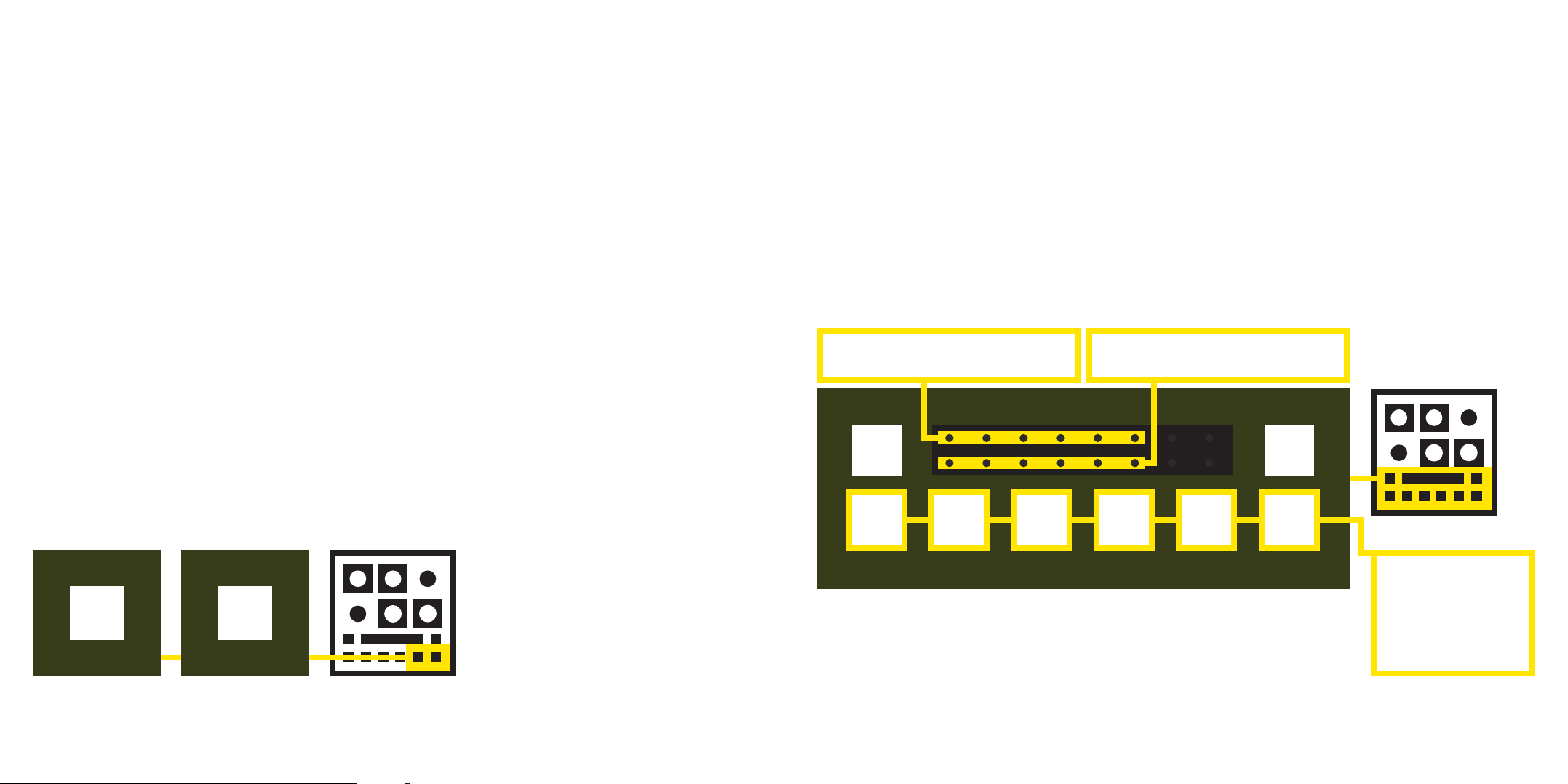2
01
BAM USER MANUAL
Safety warnings and recommendations
Do not eat BAM. Before using BAM, make sure to read
all the instructions below, and this User Manual. BAM
has some openings on its enclosure and 4 adhesive feet
for cooling purpose. To ensure sufcient cooling, do not
obstruct the openings and/or remove the adhesive feet.
BAM should be connected to the included AC adapter
or a power supply of the type described in this manual.
Do not place things on the top of the AC adapter which
could prevent normal cooling. If your BAM is unused
for a long period of time, disconnect the AC adapter
from the outlet. BAM, in combination with an external
amplication system or headphones, may generate a
high sound level, which could potentially damage your
ears. Do not operate BAM for a long period of time at
a high volume level. It’s safer to keep reasonable levels
and start with low volume. Do not expose BAM and its
AC adapter to rain, moisture, dust, sand or dirt. Do not
pour liquids into BAM. Never use or store BAM near
water, for example sea, swimming pool, bathtub, kitchen
or bathroom sink. BAM should be located away from
high temperatures (> 35 degrees C), for example direct
sunlight in an enclosed vehicle, radiators, heat registers,
stoves or other heat sources. Only clean BAM with a
soft, dry cloth. Do not apply any liquids or alcohol. Do
not apply excessive vibration forces to BAM, do not
drop it and always transport it in its original packaging
or in shock absorbing material. Never climb on top of,
nor place heavy objects on BAM. Some parts of BAM
are fragile (such as the housing and some electronic
components), so dropping it might damage your BAM.
Repair work resulting from dropped BAM is not covered
by the normal warranty of the product. Do not leave
small children alone with BAM, and do not let them use
BAM unless they are capable of following all the rules
for the safe operation of BAM. Do not open (or modify
in any way) BAM or its AC adapter. There are no user-
serviceable parts inside. Refer all servicing to qualied
personnel only. If you think your BAM needs repair, you
Warranty
BAM is sold with one year full warranty. This warranty
covers all malfunctions that may occur from normal
use, and does not cover damage due to abuse,
faulty connections or operation under other than
specied conditions. Warranty is void when serial
number is unreadable, when the device is repaired by
unauthorized persons, opened, or tampered with in
any way, or if the product was not sold to the end-user
through an authorized dealer or the OTO Machines
website. This warranty is limited to replacement or repair
of the product. The unit can only be returned for repair
after agreement from OTO Machines. Customer covers
shipping costs of faulty BAM to OTO Machines and
OTO Machines covers shipping costs back to customer.
Disposal
The trash can symbol indicates that your product must
be disposed of properly according to local laws and
regulations.
Warning on epilepsy
A very small percentage of individuals may experience
epileptic seizures or blackouts when exposed to certain
light patterns or ashing lights. If you have an epileptic
condition or have had seizures of any kind, consult your
physician before using BAM.