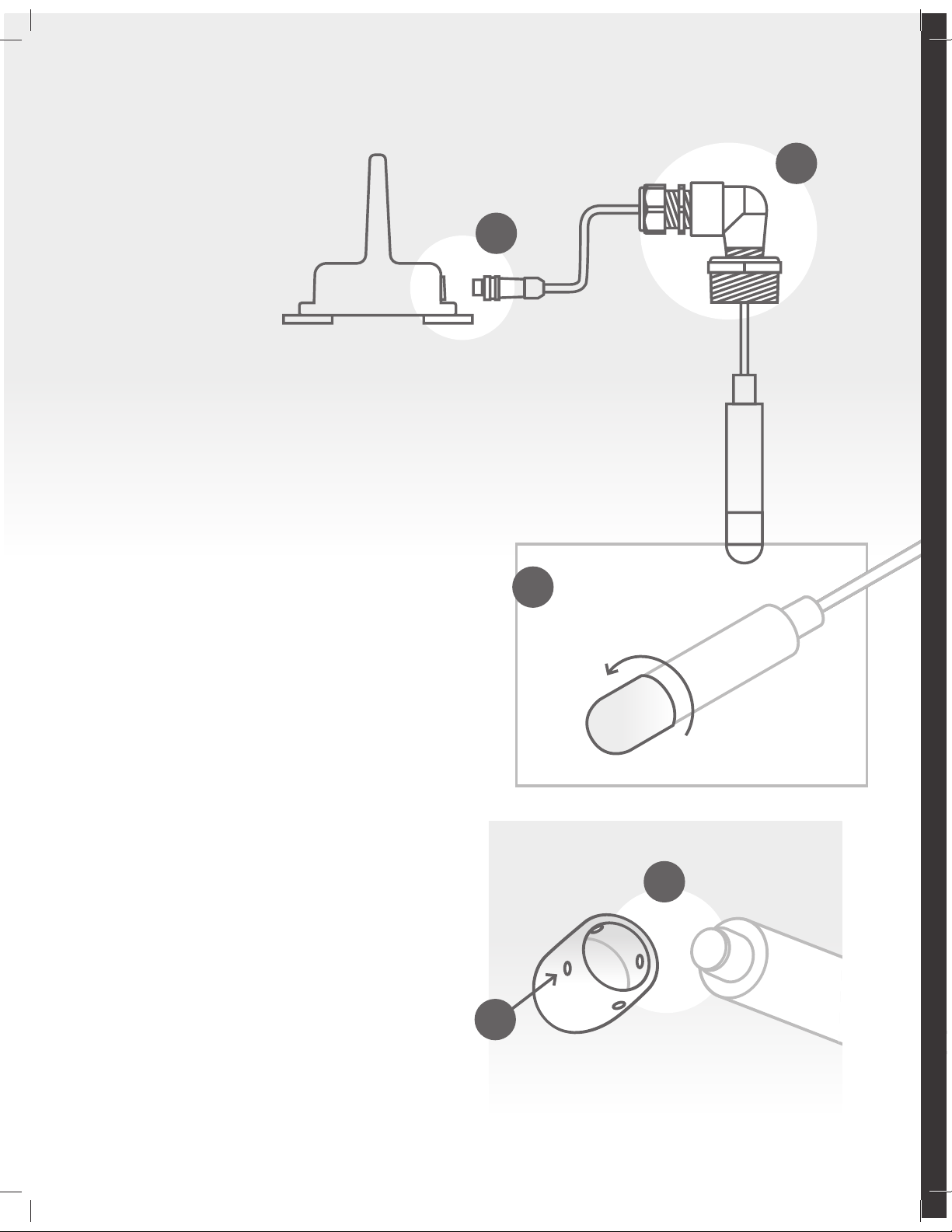1
Input
Hydrostatic Pressure transducer with dierential to
atmospheric pressure 0.5-4.5V non-ratiometric
Reporting & Outputs
Reporting Tank level (5% variation)
Low battery
High/Excessive draw
Fill Detection
Temperature
Data Interface API
Email (to supplier and/or
consumer)
Raw data
Online dashboard
Client mobile app
Automated Testing Network status
Lead sensor status
Battery status
Electrical Specifications
Battery Pack Hybrid LTC 3.6 VDC 7.2 VDC
Radio Specifications
Technologies 4G, LTE CAT1, CATM, NB IOT, 3G
Dual SIM
Bluetooth
Environmental Specifications
Operating & storage
temp. range -40˚C to 60˚C -40˚F to 140˚F
Relative humidity range 0% to 100%
Enclosure rating IP68
Warranty 5+ years
Option GPS (mobile tank)
Certifications
Monitors are third-party QPS Evaluation Services Inc.
Certified for use in hazardous locations
United States
Ratings Class I, Division 2, Groups
C-D, T3 Class I, Zone 2, AEx ic
[ia Ga] IIB T3 Gc
Standards applied:
UL 60079-0:2019 - UL 60079-11:2013
Canada
Ratings Class I, Division 2, Groups
C-D, T3 Ex ic [ia Ga] IIB T3 Gc
Standards applied:
CSA 60079-0:19 - CSA 60079-11:14
Dimensions
Height 14 cm 5.5 in
Width 14 cm 5.5 in
Depth 9.5 cm 3.5 in
Applications
Level Measurement in Bio-Fuels
Monitoring of Gasoline and Diesel Fuel Tanks
Level Measurements in Ballast Tanks
Level Measurements in Oil Tanks
Monitoring of Contain Coolant for Diesel Engines
Level Measurement in AdBlue Tanks
Level Measurement in Kerosene
Characteristics
MEAS TE pressure cell, 0.5% F.S.
Survives Harsh Environments
EMI/RFI Protection
Custom level ranges from 1.5 to 16m
PUR cable lengths
Order
Otodata Monitor with Hydrostatic Pressure Sensor
(Range 0-1.5ft) TM7530HP-001
Otodata Monitor with Hydrostatic Pressure Sensor
(Range 0-4.5ft) TM7530HP-002
Otodata Monitor with Hydrostatic Pressure Sensor
(Range 0-6.5ft) TM7530HP-003
Otodata Monitor with Hydrostatic Pressure Sensor
(Range 0-12.5ft) TM7530HP-005
Otodata Monitor with Hydrostatic Pressure Sensor
(Range 0-25ft) TM7530HP-009
Otodata Monitor with Hydrostatic Pressure Sensor
(Range 0-32ft) TM7530HP-011
Otodata Monitor with Hydrostatic Pressure Sensor
(Range 0-52ft) TM7530HP-017
This device complies with part 15 of the FCC Rules. Changes or modifications not expressly approved by the party responsible for compliance could void the user's authority to operate the equipment. Operation is subject to the following two
conditions: (1) This device may not cause harmful interference, and (2) this device must accept any interference received, including interference that may cause undesired operation. This device is compliant with Industry Canada's RSS standards for
license-exempt radio apparatuses. Authorized use depends on the following two conditions: (1) the device must not create radio interference, and (2) the device user must accept all radio interference, even if this interference could potentially impair
its functioning. This equipment has been tested and found to comply with the limits for a Class B digital device, pursuant to part 15 of the FCC Rules. These limits are designed to provide reasonable protection against harmful interference in a
residential installation. This equipment generates, uses and can radiate radio frequency energy and, if not installed and used in accordance with the instructions, may cause harmful interference to radio communications. However, there is no guarantee
that interference will not occur in a particular installation. If this equipment does cause harmful interference to radio or television reception, which can be determined by turning the equipment o and on, the user is encouraged to try to correct the
interference by one or more of the following measures: —Reorient or relocate the receiving antenna. —Increase the separation between the equipment and receiver. —Connect the equipment into an outlet on a circuit dierent from that to which the
receiver is connected. —Consult the dealer or an experienced radio/TV technician for help.
Specifications Fuel, lubricants, oil and more. A tank
monitor to suit your corporate needs.