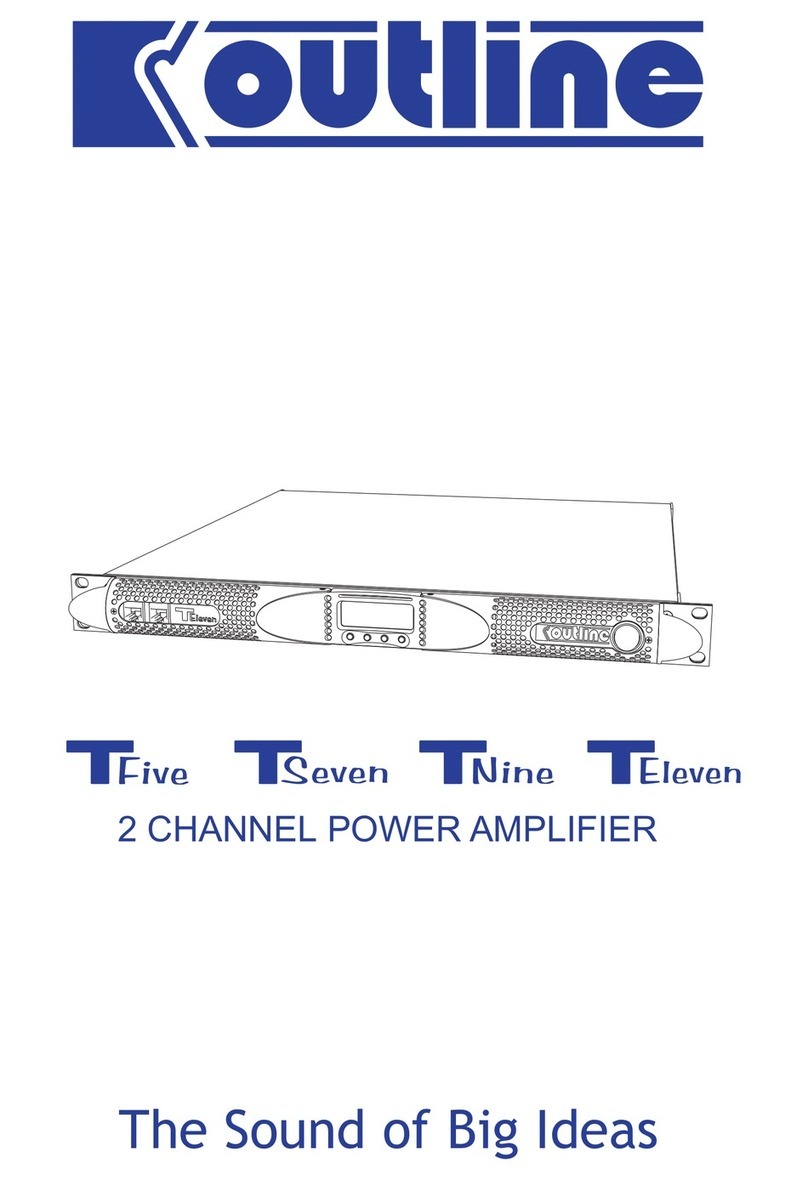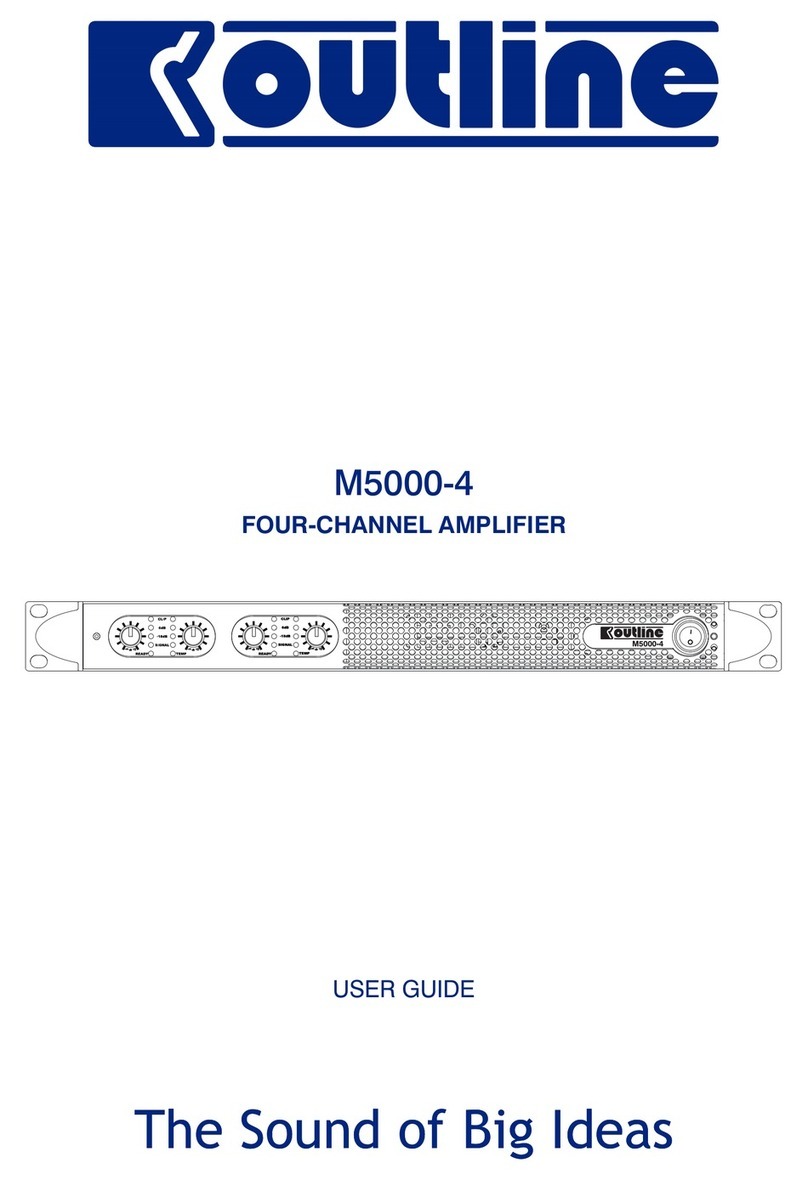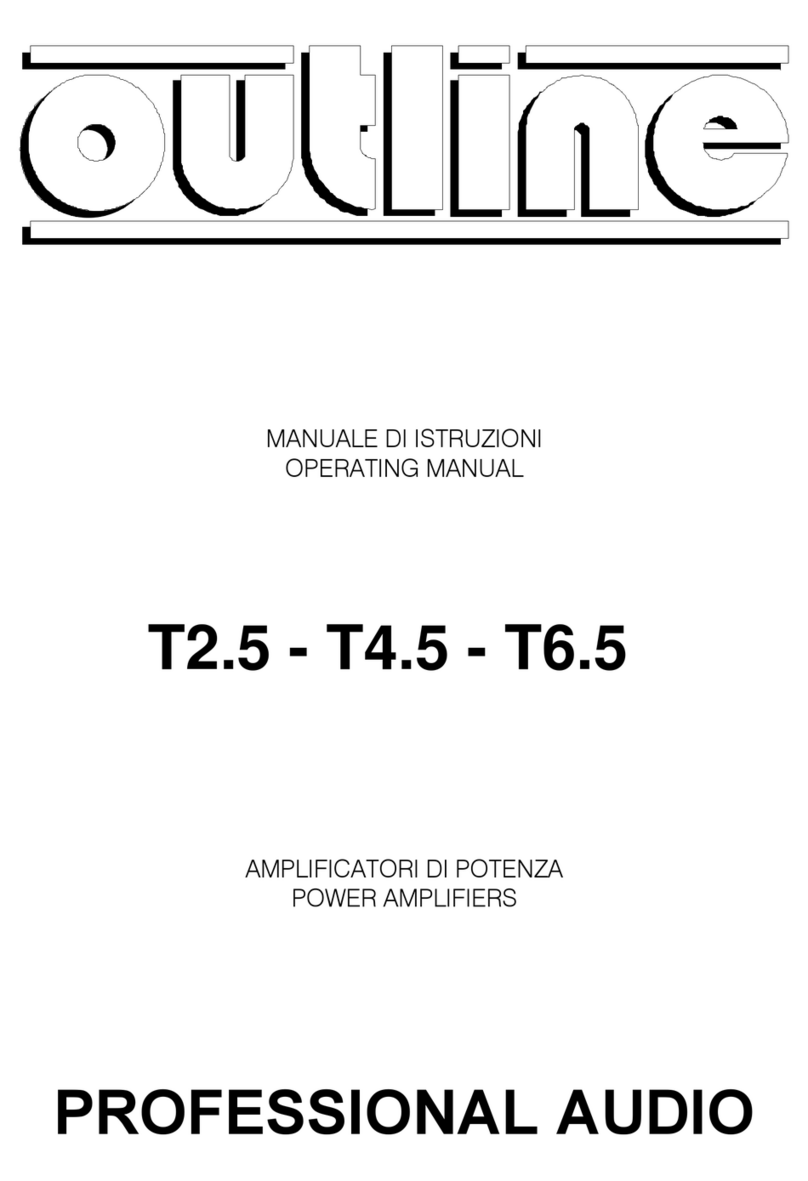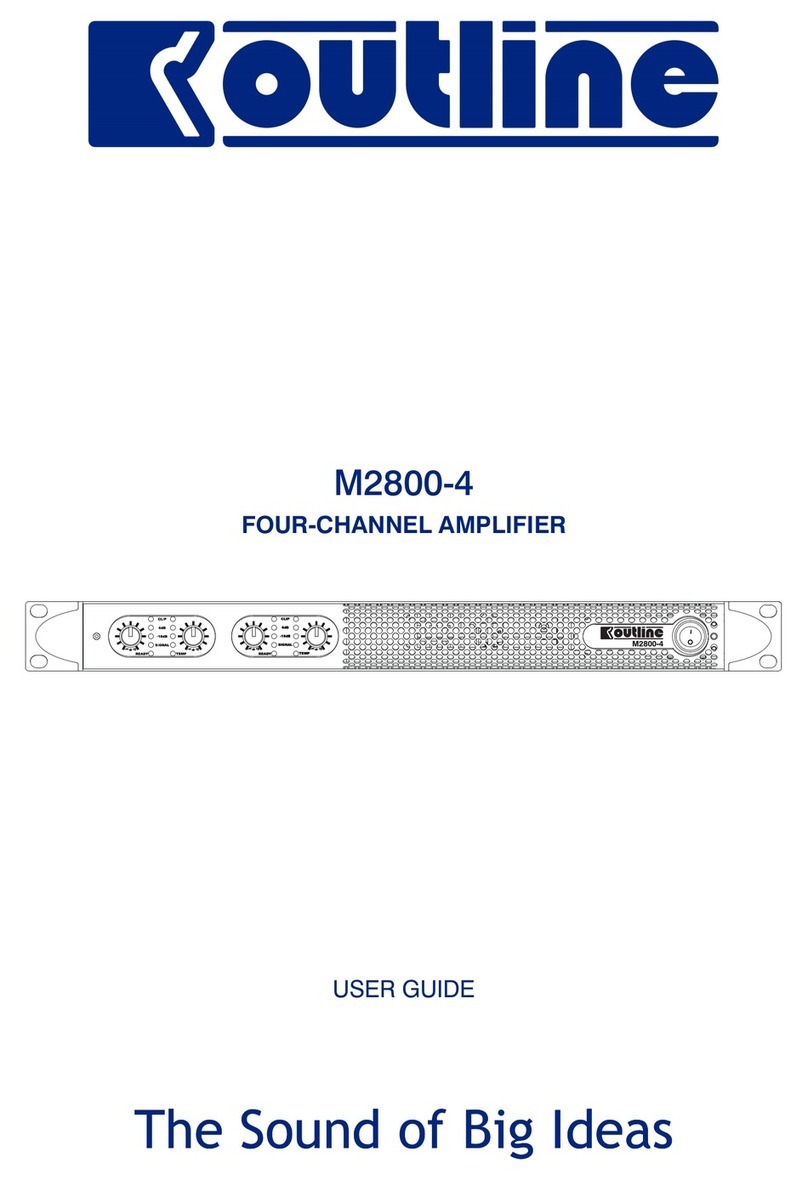GTA Otto Rear panel
1. AC mains Phoenix connector
2. Input: channels 7 & 8 AES XLR
3. Output: channels 7 & 8 speakON
4. Output: channels 5 & 6 speakON
5. Input: channels 5 & 6 AES XLR
6. Input: channels 3 & 4 AES XLR
7. Output: channels 3 & 4 speakON
8. Output: channels 1 & 2 speakON
9. Input: channels 1 & 2 AES XLR
10. Ethernet: etherCON secondary port
11. Remote ON/OFF Phoenix connector
12. Ethernet: etherCON primary network
13. Input: channel 8 analog XLR
14. Input: channel 7 analog XLR
15. Input: channel 6 analog XLR
16. Input: channel 5 analog XLR
17. Input: channel 4 analog XLR
18. Input: channel 3 analog XLR
19. Input: channel 2 analog XLR
20. Input: channel 1 analog XLR
GTA Quattro Rear panel
A. AC mains Phoenix connector
B. Input: channels 3 & 4 AES XLR
C. Input: channels 1 & 2 AES XLR
D. Input: channel 4 analog XLR
E. Input: channel 3 analog XLR
F. Input: channel 2 analog XLR
G. Input: channel 1 analog XLR
H. Remote ON/OFF Phoenix connector
I. Ethernet: etherCON secondary port
J. Ethernet: etherCON primary port
K. Output: channels 3 & 4 speakON
L. Output: channels 1 & 2 speakON
Pannello Posteriore GTA Otto
1. Connettore Phoenix di alimentazione
2. Ingresso: XLR canali 7 & 8 AES
3. Uscita: speakON canali 7 & 8
4. Uscita: speakON canali 5 & 6
5. Ingresso: XLR canali 5 & 6 AES
6. Ingresso: XLR canali 3 & 4 AES
7. Uscita: speakON canali 3 & 4
8. Uscita: speakON canali 1 & 2
9. Ingresso: XLR canali 1 & 2 AES
10. Ethernet: etherCON porta secondaria
11. Connettore Phoenix ON/OFF remoto
12. Ethernet: etherCON porta primaria
13. Ingresso: XLR canale 8 analogico
14. Ingresso: XLR canale 7 analogico
15. Ingresso: XLR canale 6 analogico
16. Ingresso: XLR canale 5 analogico
17. Ingresso: XLR canale 4 analogico
18. Ingresso: XLR canale 3 analogico
19. Ingresso: XLR canale 2 analogico
20. Ingresso: XLR canale 1 analogico
Pannello Posteriore GTA Quattro
A. Connettore Phoenix di alimentazione
B. Ingresso: XLR canali 3 & 4 AES
C. Ingresso: XLR canali 1 & 2 AES
D. Ingresso: XLR canale 4 analogico
E. Ingresso: XLR canale 3 analogico
F. Ingresso: XLR canale 2 analogico
G. Ingresso: XLR canale 1 analogico
H. Connettore Phoenix ON/OFF remoto
I. Ethernet: etherCON porta secondaria
J. Ethernet: etherCON porta primaria
K. Uscita: speakON canali 3 & 4
L. Uscita: speakON canali 1 & 2
English Italiano
GTA Otto Задняя панель
1. Разъем питания типа Phoenix
2. Вход: каналы 7 и 8 тип AES XLR
3. Выход: каналы 7 и 8 тип speakON
4. Выход: каналы 5 и 6 тип speakON
5. Вход: каналы 5 и 6 тип AES XLR
6. Вход: каналы 3 и 4 тип AES XLR
7. Выход: каналы 3 и 4 тип speakON
8. Выход: каналы 1 и 2 тип speakON
9. Вход: каналы 1 и 2 тип AES XLR
10. Ethernet: вторичный порт etherCON
11. Дистанционное Вкл./Выкл. (Phoenix)
12. Ethernet: основной порт etherCON
13. Аналоговый вход: канал 8 тип XLR
14. Аналоговый вход: канал 7 тип XLR
15. Аналоговый вход: канал 6 тип XLR
16. Аналоговый вход: канал 5 тип XLR
17. Аналоговый вход: канал 4 тип XLR
18. Аналоговый вход: канал 3 тип XLR
19. Аналоговый вход: канал 2 тип XLR
20. Аналоговый вход: канал 1 тип XLR
GTA Quattro Задняя панель
A. Разъем питания типа Phoenix
B. Вход: каналы 3 и 4 тип AES XLR
C. Вход: каналы 1 и 2 тип AES XLR
D. Аналоговый вход: канал 4 тип XLR
E. Аналоговый вход: канал 3 тип XLR
F. Аналоговый вход: канал 2 тип XLR
G. Аналоговый вход: канал 1 тип XLR
H. Дистанционное Вкл./Выкл. (Phoenix)
I. Ethernet: вторичный порт etherCON
J. Ethernet: основной порт etherCON
K. Выход: каналы 3 и 4 тип speakON
L. Выход: каналы 1 и 2 тип speakON
Pусский
OUTLINE S.R.L.
Via Leonardo da Vinci, 56
25020 Flero (Brescia) Italy
Tel.: +39 030.3581341
Fax +39 030.3580431
info@outline.it
www.outline.it
5