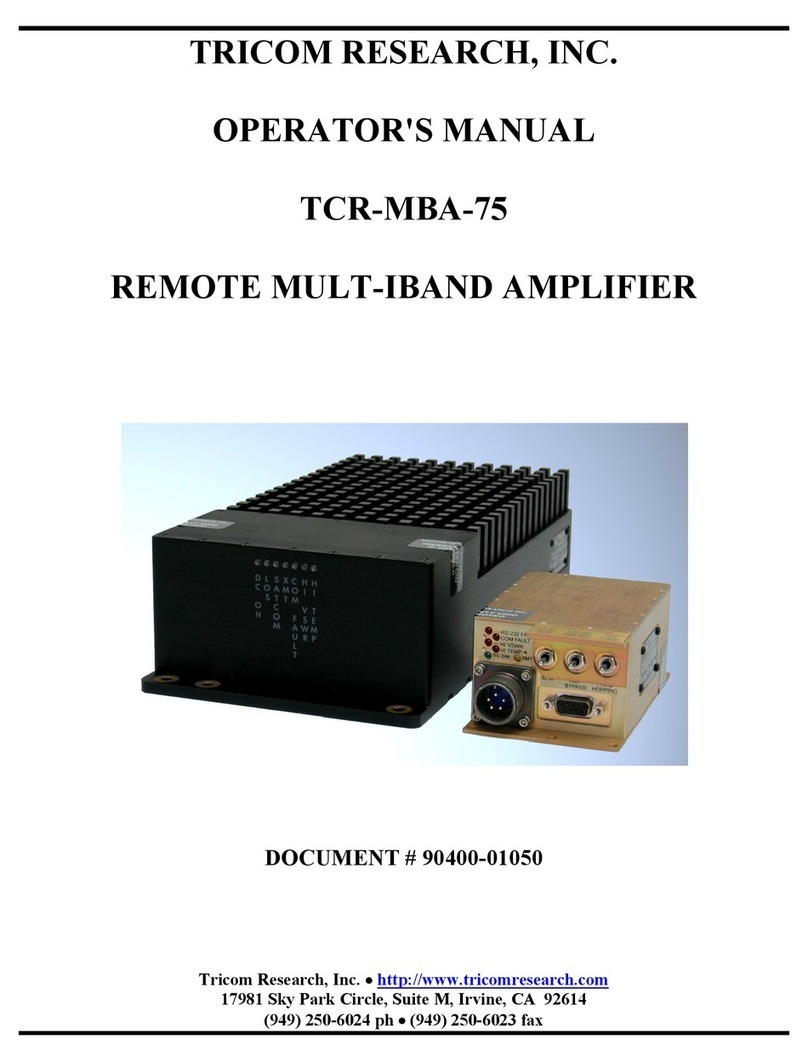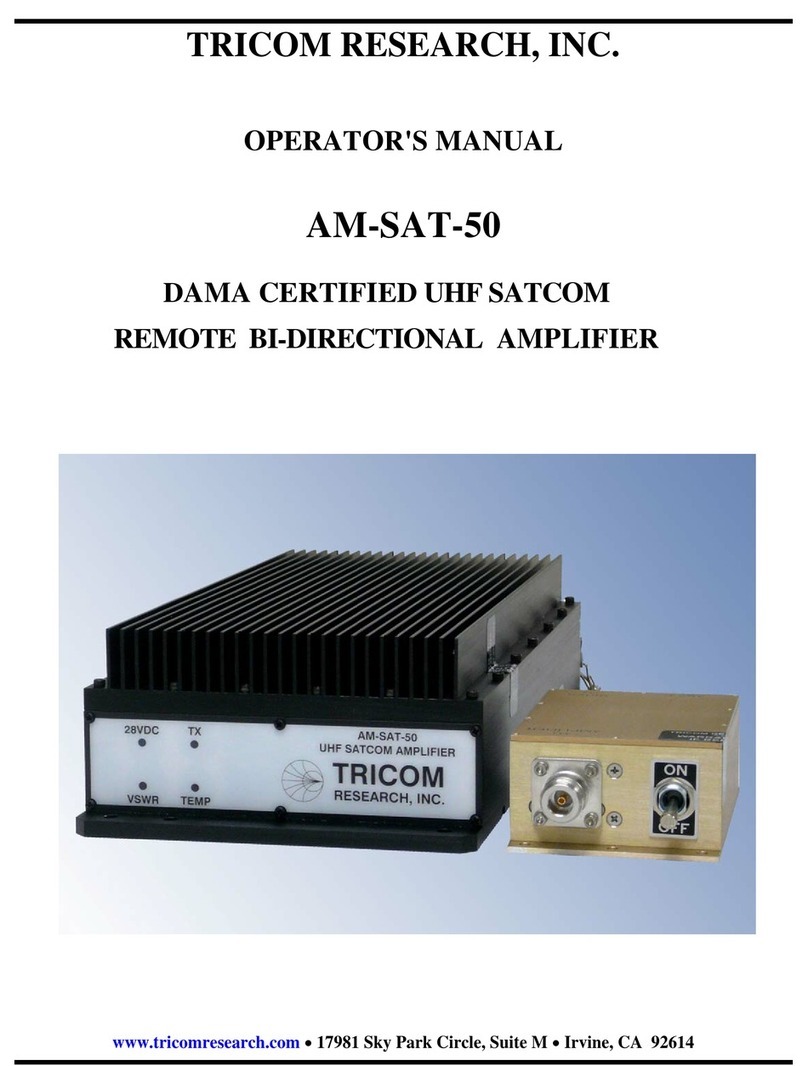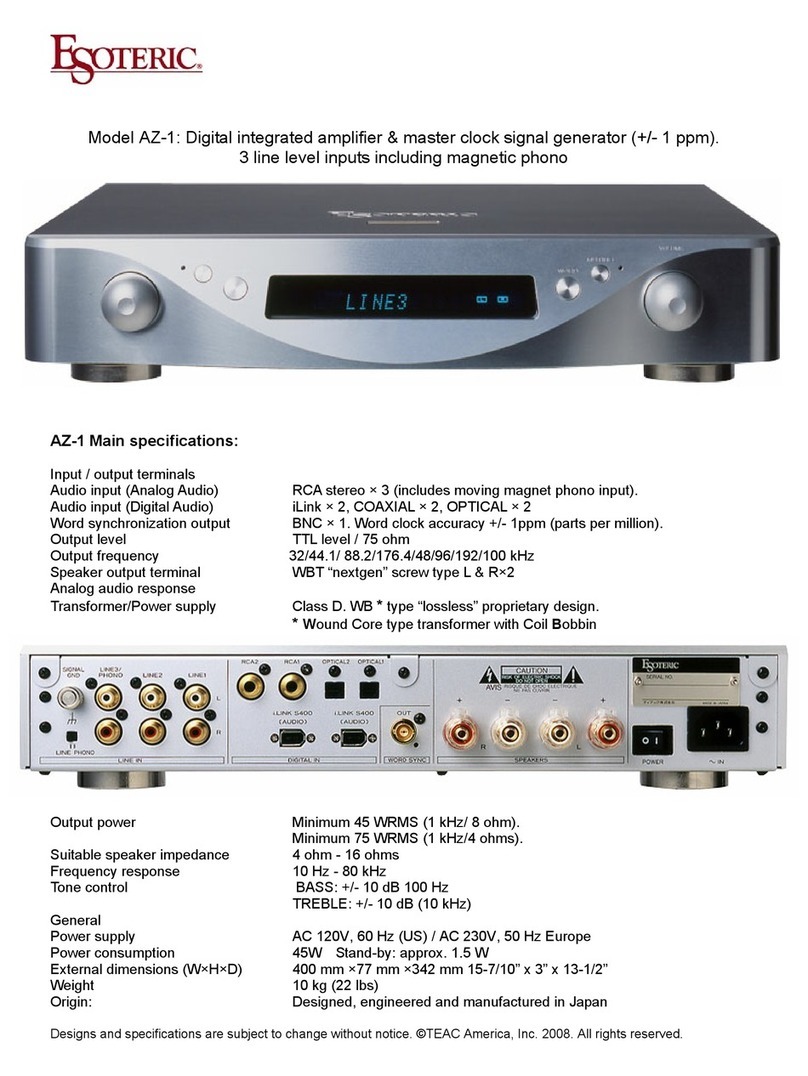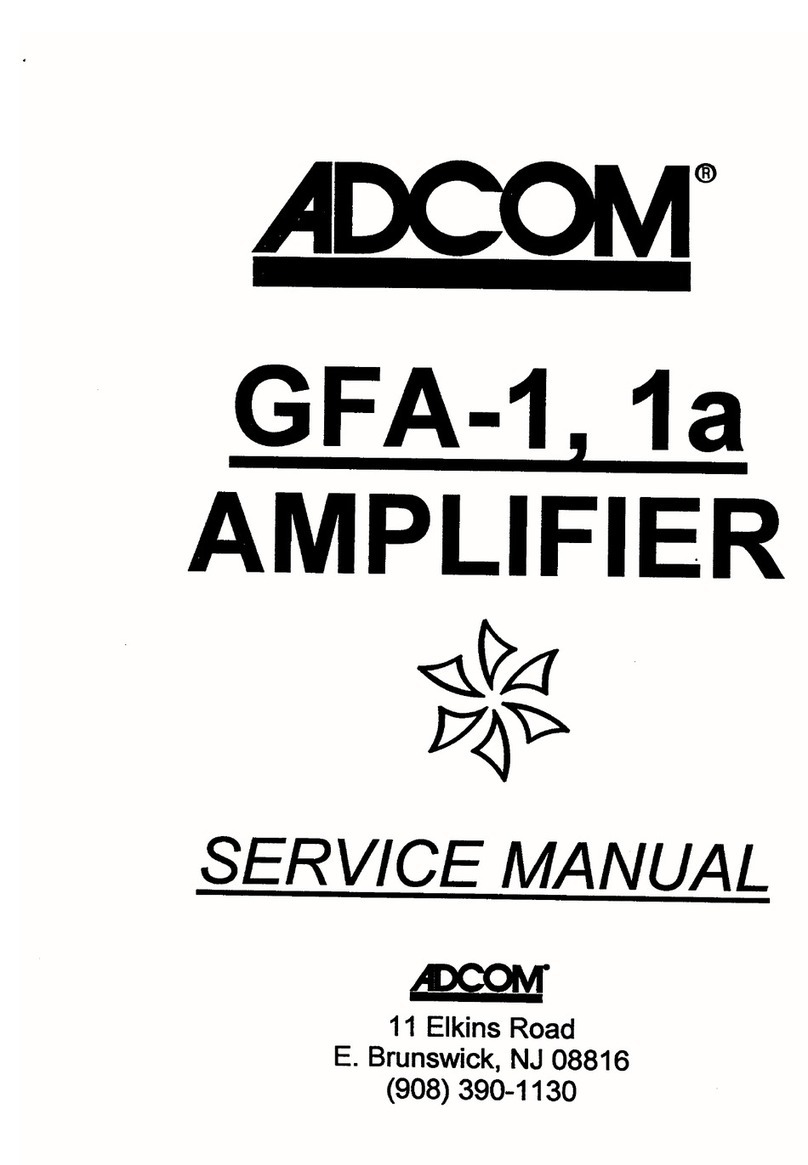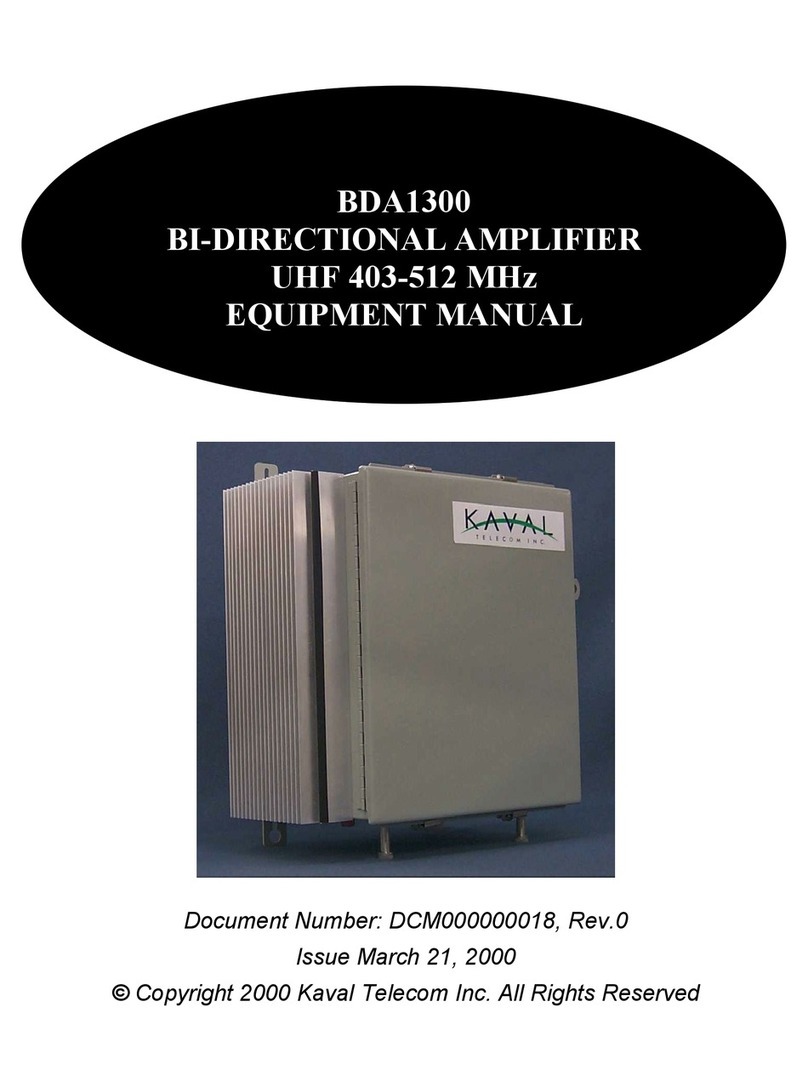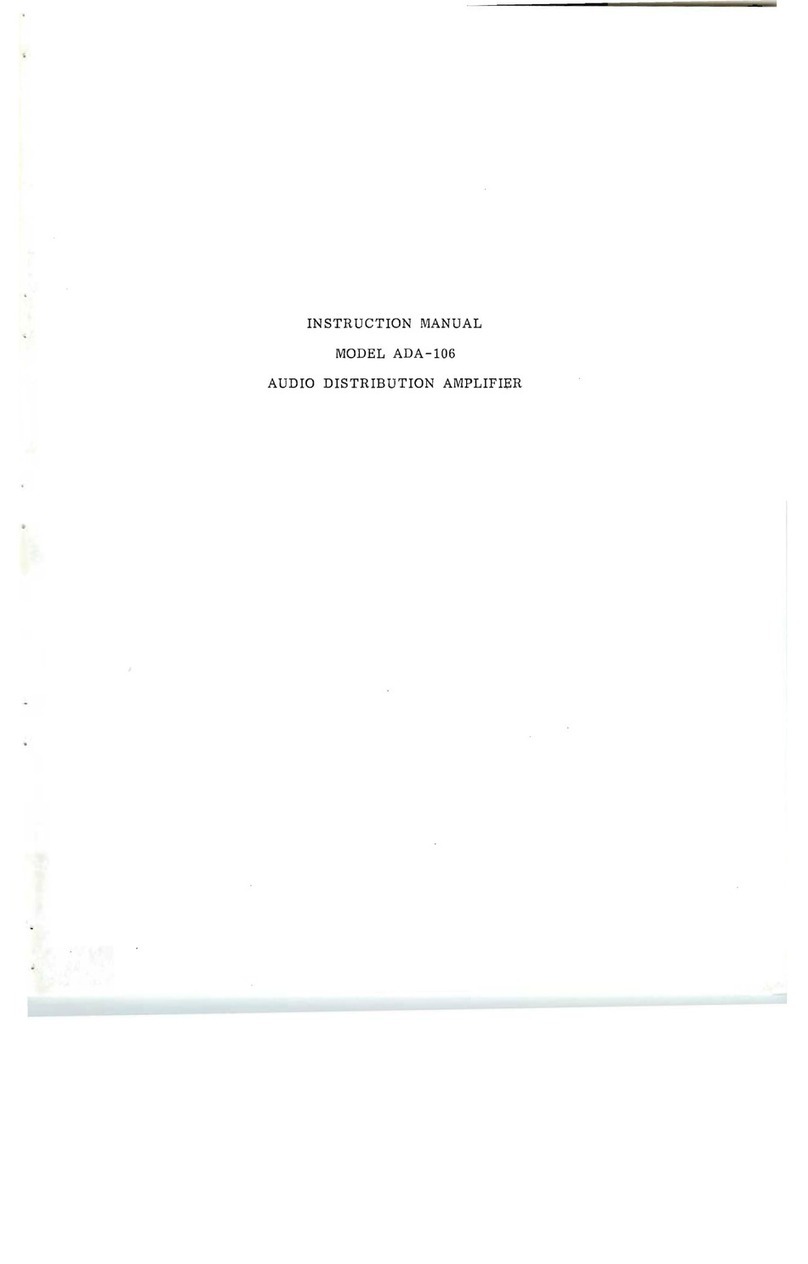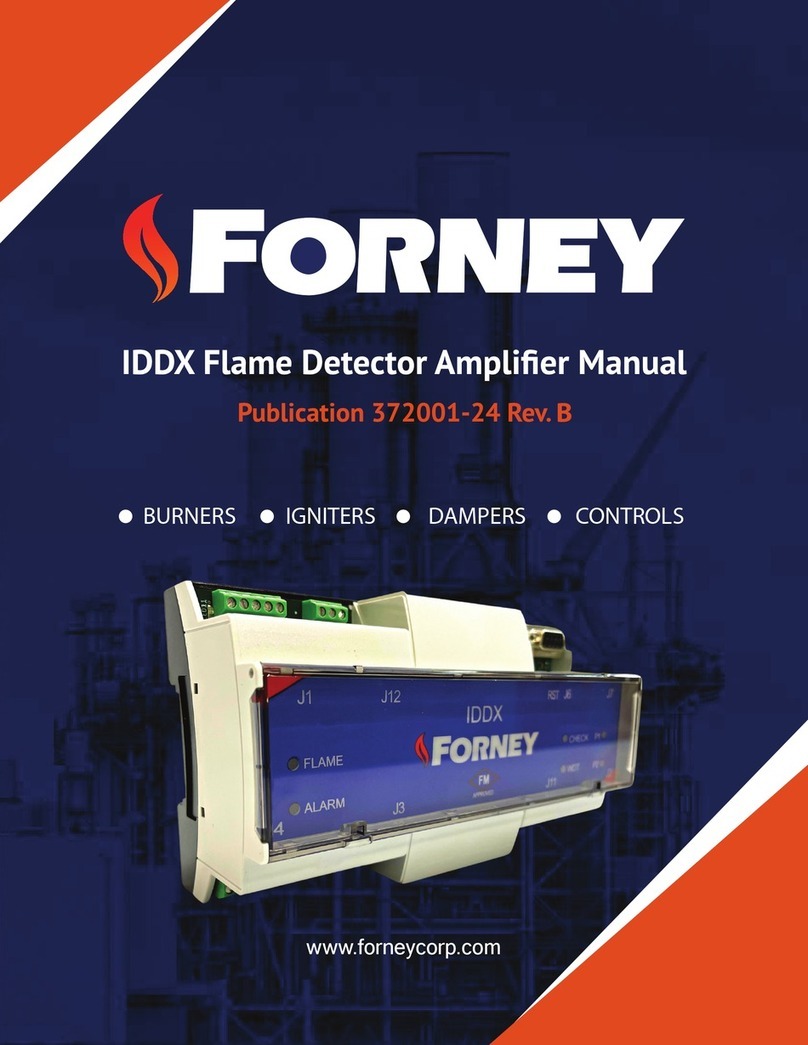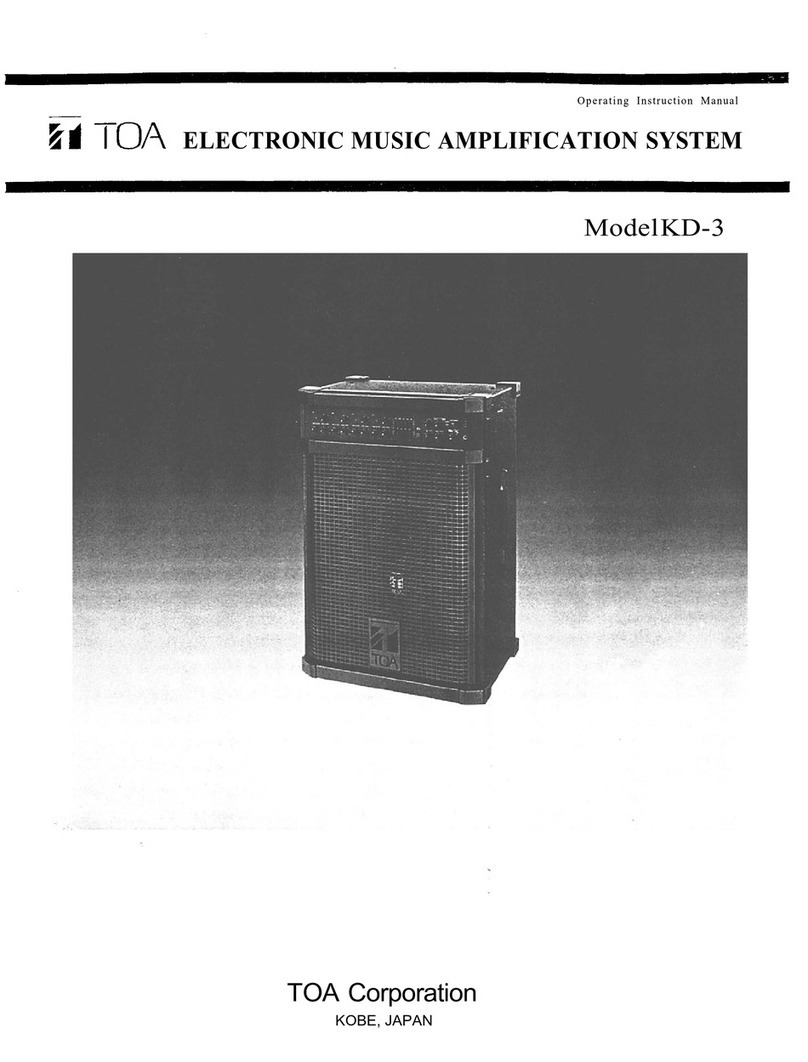TriCom TCR-U-50 User manual

OPERATOR’S MANUAL
TCR-U/L-50
UHF/L-BAND RF AMPLIFIER
DOCUMENT # 90400-01465
Tricom Research, Inc.
•
www.tricomresearch.com
17791 Sky Park Circle, Suite J, Irvine, CA 92614
Phone: (949) 250-6024 Fax: (949) 250-6023

i
TCR-U/L-50 OPERATOR’S MANUAL
Revision History - Document 90400-01465
REVISION
DESCRIPTION
DATE
A
INITIAL RELEASE
12 NOV 2020
B
UPDATED P/N, SPECS, LINE DRAWING, AND
IMAGES TO REFLECT INCREASED HEIGHT
29 MAR 2021
Note: The latest version of this manual can be downloaded from our website at
www.tricomresearch.com.

ii
TCR-U/L-50 OPERATOR’S MANUAL
TABLE OF CONTENTS
1.0 INTRODUCTION
1.1 General Information ...................................................................................... 1
1.2 Abbreviations and Glossary ........................................................................... 2
1.3 Equipment Description .................................................................................. 3
1.3.1 Modes and Receive Filter Selection .............................................................. 3
1.3.2 Transmit Power Levels .................................................................................. 3
1.3.3 OLED Display ............................................................................................... 4
1.4 Amplifier Components .................................................................................. 5
1.5 Power Cable .................................................................................................. 5
1.6 Specifications ................................................................................................ 5
2.0 OPERATION
2.1 General Information ...................................................................................... 9
2.2 Controls ......................................................................................................... 9
2.3 Power On, Initialization, and Set Up ............................................................. 9
2.3.1 Pushbutton Functions .................................................................................... 11
2.4 Modes of Operation ....................................................................................... 12
2.4.1 UHF FM and AM .......................................................................................... 12
2.4.2 HQ ................................................................................................................. 12
2.4.3 SAT ............................................................................................................... 12
2.4.4 WB ................................................................................................................. 12
2.4.5 TW ................................................................................................................. 12
2.4.6 BYP L-BAND ............................................................................................... 13
2.4.7 Mode Selection Note ..................................................................................... 13
2.5 Frequency Fault and Recovery ...................................................................... 14
2.5.1 Frequency Fault, UHF SATCOM Mode ....................................................... 14
2.5.2 Frequency Fault, UHF Narrowband Modes .................................................. 14
2.5.3 Frequency Fault, WB and TW Modes ........................................................... 14
2.5.4 Recovery ........................................................................................................ 14
2.6 Bypass Operation (Power Off) ...................................................................... 14
2.7 LNA Operation Precautions .......................................................................... 14
2.8 System Warnings ........................................................................................... 15
2.8.1 High Temp Alert ........................................................................................... 15
2.8.2 High Temp Fault ........................................................................................... 15
2.8.3 High Current Alert ......................................................................................... 15
2.8.4 High Current Fault ......................................................................................... 15
2.9 Troubleshooting ............................................................................................. 15

iii
TCR-U/L-50 OPERATOR’S MANUAL
3.0 INSTALLATION
3.1 Preparation for Use ........................................................................................ 16
3.2 Mounting Provisions ..................................................................................... 16
3.3 DC Input Power ............................................................................................. 19
3.4 RF Connections ............................................................................................. 20
3.5 Auxiliary Interface ........................................................................................ 20
3.6 Firmware Updates ......................................................................................... 20
3.7 Optional Functionality and Accessories ........................................................ 20
3.7.1 Remote Face Plate ......................................................................................... 20
3.7.2 Bias-Tee ......................................................................................................... 21
3.7.3 ATAK Plug-In ............................................................................................... 21
LIST OF TABLES
Table 1-1 Nominal Performance Specifications ...................................................... 5
Table 1-2 Additional Specifications ........................................................................ 7
Table 1-3 Interconnect Characteristics .................................................................... 8
Table 2-1 Front Panel Controls ................................................................................ 9
Table 2-2 Mode Selection Default Antenna ............................................................ 13
Table 2-3 Troubleshooting Guide ............................................................................ 16
Table 3-1 DC Input Power Connector Pinout .......................................................... 19
Table 3-2 AUX Interface Pinout .............................................................................. 20
LIST OF FIGURES
Figure 1-1 TCR-U/L-50 Amplifier ........................................................................... 1
Figure 1-2 Home Display .......................................................................................... 4
Figure 1-3 Menu Function Display ........................................................................... 4
Figure 1-4 Rear Panel ................................................................................................ 7
Figure 3-1 TCR-U/L-50 Outline Drawing ................................................................ 17
Figure 3-2 DC Input Power Connector ..................................................................... 19
Figure 3-3 DC Power Cable ...................................................................................... 19
Appendix A Menu Structure… .................................................................................... 22

1
1.0 INTRODUCTION
1.1 GENERAL INFORMATION
The TCR-U/L-50 Power Amplifier (PA) evolved from the widely fielded TCR-MBA-
50v2 to meet the demands for increased communication range of existing and emerging
handheld and manpack radios utilizing UHF and L-Band waveforms. The PA is
designed for use with UHF narrowband as well as UHF and L-Band wideband
waveforms and shares the same footprint as the TCR-MBA-50v2.
• Transmit amplification for the 225-450 MHz, 1.25-1.45 GHz (L1), and 1.75-
1.85 GHz (L2) frequency ranges
• Four co-site filtered receive bands: 225-320 MHz, 225-450 MHz, 1.25-1.45
GHz, and 1.75-1.85 GHz
• Low Noise High Dynamic Range Receive Pre-Amplifier (LNA) for all bands
• Two automatic switching antenna ports: UHF and L-Band
• Active and DC Off/Failsafe L-Band Bypass
• Carrier Detect Keying and Automatic Frequency Detection
• UHF SATCOM, DAMA/IW
• UHF FM, UHF AM, HAVEQUICK II
• ANW2C and SRW Wideband Networking
• Tactical Waveforms mode for advanced waveforms
• Advanced Special Communications Mode (ASCM)
• RS-485 and USB connectivity for end-user devices and optional Remote
Face Plate and Bias-Tee
• Simple, three button menu-based user interface with Night Vision Goggle
(NVG) compatible display
• MIL-STD-810G, MIL-STD-461, MIL-STD-464 (Near Strike Lightning)
• Excessive temperature, voltage, and current protection
Figure 1-1. TCR-U/L-50 Amplifier

2
1.2 ABBREVIATIONS AND GLOSSARY
AM Amplitude Modulation
ANT Antenna
ANW2C Adaptive Networking Wideband Waveform Revision C
ATAK Android Tactical Assault Kit
DAMA Demand Assigned Multiple Access
dB Decibel
dBm Decibel referenced to 1 milliwatt (0 dBm = 1 mW)
FM Frequency Modulation
Hz Hertz
IW Integrated Waveform
JITC Joint Interoperability Test Center (DISA)
kHz Kilohertz
LED Light Emitting Diode
LNA Low Noise Amplifier
LOS Line of Sight
MHz Megahertz
mW Milliwatt
OLED Organice Light Emitting Diode
RCV Receive
SATCOM Satellite Communications
SRW Soldier Radio Waveform
TW Tactical Waveforms
UHF Ultra-High Frequency
VDC Volts, Direct Current
VSWR Voltage Standing Wave Ratio
W Watt
WB Wideband
XMT Transmit

3
1.3 EQUIPMENT DESCRIPTION
The TCR-U/L-50 (Tricom PN: 11000-00927) is a bi-directional half duplex RF Power Amplifier
(PA) designed to enhance communications in vehicular, airborne, maritime, man-portable, or
fixed-station applications. Current military and commercial waveforms are supported including
Narrowband LOS (UHF FM and AM), Frequency Hopping, DAMA/IW SATCOM, Wideband
Networking and Special Communications Modes. Four individual receive band co-site filters
with high dynamic range low noise amplifiers (LNAs) are used to cover the UHF SATCOM,
UHF, L1, and L2 ranges to greatly improve reliable communications in high co-site installations.
Harmonic filters are used to control harmonic and spurious emissions. The L-Band Bypass mode
suppresses frequencies below 30 MHz. An intuitive menu driven user interface simplifies
operation of the PA and provides status to the operator.
1.3.1 MODES AND RECEIVE FILTER SELECTION
Listed below are the receive band filter ranges with the associated PA modes. The PA
modes are listed in the format that they are displayed. Mode selection is accomplished
using the TCR-U/L-50 front panel push buttons, further described in Section 2.3:
RCV FILTER MODES
UHF SATCOM SATCOM
UHF UHF FM, UHF AM, HQ (HAVEQUICK), WB
(WIDEBAND), and TW (TACTICAL WAVEFORMS)
L1 WB and TW
L2 WB and TW
BYPASS BYP L-BAND
1.3.2 TRANSMIT POWER LEVELS
The PA has 10, 15, 20, 35, and 50 Watt RF output power levels for UHF narrowband modes and
10, 25, and 50 Watt levels for WB and TW operations. Note, L-Band is limited to 25W output
power.

4
1.3.3 OLED DISPLAY
The TCR-U/L-50 NVG compatible OLED Home Display is used to indicate the mode of
operation, power level, antenna selection, DC input power, internal temperature, RCV/TX, and
in use antenna when in AUTO. During use of the Menu function, the display provides clear
user instructions. Examples of the Home Display and Menu functions are shown in Figures 1-2
and 1-3.
Figure 1-2. Home Display
Figure 1-3. Menu Function Display
MODE
POWER
ANT
VOLT
TEMP
RCV/TX
SUB MENU
ACTION
IN USE

5
1.4 AMPLIFIER COMPONENTS
The TCR-U/L-50 Power Amplifier has a sealed, rugged enclosure finished in black anodize and
designed to withstand the elements and resist corrosion. The enclosure houses all electronic
subassemblies including printed circuit board assemblies, filter and switching networks, and
interconnects.
1.5 POWER CABLE
A multi-conductor cable connects the amplifier with an external DC power source. A cable
wiring diagram cable is shown in Section 3.3 of this manual. The DC power cable used with the
widely fielded TCR-MBA-50 family of PAs may be used to power the TCR-U/L-50.
1.6 SPECIFICATIONS
Note: Information in Section 1.6 is included for reference only and does not constitute a
warranty of performance.
Table 1-1. Nominal Performance Specifications
TRANSMIT:
UHF SATCOM
Frequency Range 290-320 MHz
UHF
Frequency Range 225-450 MHz
L1
Frequency Range 1.25-1.45 GHz
L2
Frequency Range 1.75-1.85 GHz
ALL TRANSMIT MODES
RF Power Input 1-5W (10W without damage)
RF Power Output 10, 15, 20, 35, 50W Narrowband UHF
10, 25, 50W WB/TW (L-Band limited to 25W)

6
RECEIVE:
UHF SATCOM
Frequency Range 225-320 MHz with co-site filtering
Receive Gain 6 dB, 3.5 dB NF
UHF
Frequency Range 225-450 MHz with co-site filtering
Receive Gain 6 dB, 3.5 dB NF
L1
Frequency Range 1.25-1.45 GHz with co-site filtering
Receive Gain 6 dB, 4.5 dB NF
L2
Frequency Range 1.75-1.85 GHz with co-site filtering
Receive Gain 6 dB, 5.5 dB NF
BYPASS TO L-BAND ANTENNA:
Frequency Range UHF
Typical Insertion Loss 1.75 dB
Frequency Range 1-2 GHz
Typical Insertion Loss 2.5 dB
Frequency Range 2-2.6 GHz
Typical Insertion Loss 3.0 dB

7
Table 1-2. Additional Specifications
ADDITIONAL SPECIFICATIONS:
Immersion 1 meter
RADIO/UHF/L-BAND Connectors TNC female (immersion rated without cap)
DC Connector MS3112E10-6P
AUX Connector 9 pin Fischer, DBPU 102 A059-239G
Operating Voltage 28-32 VDC nominal (22-34 VDC without shutdown)
Protection High temperature fold back, High VSWR
High voltage, DC input
Reverse polarity, DC input
Near Strike Lightning
DC Off Bypasses RADIO to L-BAND antenna port
Operating Temperature -20°C to +60°C
Cooling Natural convection
External Finish Black anodize
Dimensions 2.85” H x 3.5” W x 8.15” D (including connectors)
Weight 3.7 lb (est.)
Figure 1-4. Rear Panel

8
Table 1-3. Interconnect Characteristics
CONN
SIGNAL/PIN
DETAIL
DC IN
DC Power Input
MS3112E10-6P
(Mating connector MS3116F10-6S)
Pin A
28-32 VDC
Pin B
Electrical Ground (GND)
Pin C
Reserved
Pin D
Reserved
Pin E
Reserved
Pin F
Reserved
RADIO
TNC Female
RF from Radio
UHF
TNC Female
RF to UHF Antenna
L-BAND
TNC Female
RF to L-BAND Antenna
AUX
Auxiliary
Fischer DBPU 102 A059-239G
(Mating Connector Fischer S 102 A059 232+)
Pin 1
Electrical Ground (GND)
Pin 2
+5V (output to External Device)
Pin 3
USB +5V (input to PA from external host)
Pin 4
USB +
Pin 5
USB -
Pin 6
Reserved (RS-485 A (+) future use)
Pin 7
Reserved (RS-485 B (-) future use)
Pin 8
Reserved (KEYLINE future use if necessary)
Pin 9
Reserved (SPARE)

9
2.0 OPERATION
2.1 GENERAL INFORMATION
The TCR-U/L-50 can be used for operation once it has been installed as described in Section 3.
2.2 CONTROLS
The TCR-U/L-50 has a menu driven display controlled with three buttons as shown in Table 2-1:
Table 2-1. Front Panel Controls
CONTROLS
TYPE
FUNCTION
MODE/ENT
Pushbutton Switch
Select MODE
"Affirmative" in Menu Function
MENU
Pushbutton Switch
Enter Menu Function
Advance in Menu Function
PWR/ESC
Pushbutton Switch
Power On, Power Off
Select Power Level
"Negative" in Menu Function
2.3 POWER ON, INITIALIZATION, AND SET UP
Pressing the front panel PWR pushbutton initiates a Power On Self Test (POST) process after
which the amplifier enters the Home Display. The TCR-U/L-50 has an auto-start configuration
which is enabled as a factory default.
From the Home Display, the user can cycle through modes with momentary presses of the front
panel MODE pushbutton. Modes cycle in the order depicted in Section 1.3.1.
Note: There is a three second delay in setting mode during which time the OLED will display
“SETTING MODE” followed by “MODE SET”.
Power levels are set using the front panel PWR pushbutton. A single press of the PWR
pushbutton from the Home Display will cycle through the available power levels: 10, 15, 20, 35,
and 50W (UHF Narrowband modes) and 10, 25, and 50W (WB and TW modes). The default
selection is 50W for all modes. Note, L-Band is limited to 25W output power.
WARNING
ELECTROMAGNETIC RADIATION FROM THE ANTENNA CAN DAMAGE EYES
AND OTHER BODY TISSUE WHEN THE SYSTEM IS TRANSMITTING. DO NOT
STAND DIRECTLY IN FRONT OF THE ANTENNA OR IN CLOSE PROXIMITY TO
THE SIDES OR BACK OF THE ANTENNA WHEN TRANSMITTING.

10
The antenna port is automatically selected based on operating mode and the Antenna Mode set
within configuration settings in the menu.
Antenna Mode 1 is set as the default. This mode is intended for integrations using separate
narrowband and wideband antennas. UHF Narrowband modes are routed to the UHF antenna
port and UHF and L-Band WB and TW modes to the L-BAND antenna port.
Antenna Mode 2 is intended for integrations using separate UHF and L-Band antennas. All UHF
is routed to the UHF antenna port and all L-Band is routed to the L-BAND antenna port.
Antenna Mode 3 is intended for single antenna installations. All RF is routed to the L-BAND
antenna port.
Alternatively, the user can force RF to the different antenna (AUTO, UHF, L-BAND), when
available based on the Antenna Mode settings, via the Menu function. The display will show
“SELECT ANTENNA” with clear instructions on menu navigation.
At all times within the Menu function: the ESC key functions as a “Negative” and returns to the
Home Display or previous menu level; the ENT key functions as an “Affirmative” and results in
a select action; the MENU key advances to the next Menu function.
Set Up is complete once the unit is powered on, mode selected, power level set, and antenna
selected (if applicable).
Power down (off/bypass) is accomplished by pressing and holding the PWR pushbutton for
greater than three seconds.
Note: The auto-start configuration may be disabled or enabled within the user accessible
menus and is enabled as a factory default. When enabled, the PA will automatically turn on
with application of DC power. This feature is particularly useful in installations where the
front panel is not easily accessible and DC power is controlled remotely. When disabled, the
PA will return to its previous operating condition (on or off) if DC power is cycled.

11
2.3.1 PUSHBUTTON FUNCTIONS
PWR Pushbutton – Power On/Off - To turn the amplifier on, press the PWR button. The PA
will turn on, complete a post process, and enter the Home Display in the same state as it was last
powered off. Press and hold the PWR pushbutton for more than three seconds to power down
the amplifier. While off, RF is routed to the L-BAND antenna port from the RADIO port.
PWR Pushbutton – Setting Power Level - To change transmit power level, press the PWR
button momentarily from the Home Display. A single press of the PWR pushbutton will cycle
through the available power levels: 10, 15, 20, 35, and 50W for UHF Narrowband modes and
10, 25, and 50W for WB and TW modes (L-Band limited to 25W output power). The default
selection is 50W for all modes.
ESC Pushbutton – Escape - A single press of the ESC Pushbutton acts as a “Negative” while
in the Menu function and will return to the Home Display or previous menu while in the sub
menus.
MENU Pushbutton – Menu - To enter the Menu function from the Home Display, press
the MENU pushbutton momentarily. Subsequent presses will cycle through the MENU.
MODE Pushbutton – Mode - Momentary presses of the MODE pushbutton from the Home
Display will cycle through available modes.
ENT Pushbutton – Enter - A single press of the ENT button acts as an “Affirmative” while
in the Menu function and will result in selection of the action displayed.
The Menu function reverts back to the Home Display if no button is pressed for 10 seconds.

12
2.4 MODES OF OPERATION
2.4.1 UHF FM and AM
From the Home Display, press the MODE button repeatedly until the display shows the desired
mode (UHF FM or AM). Default settings for UHF modes are the UHF antenna port and 50W.
The UHF filter band is 225-450 MHz. Receive signals outside of this band will be attenuated. The
user may select another antenna port or power level as described in Section 2.3.
2.4.2 HQ
From the Home Display, press the MODE button repeatedly until the display shows HQ. Default
settings for HAVEQUICK are the UHF antenna port and 50W. The HAVEQUICK filter band is
225-450 MHz. Receive signals outside of this band will be attenuated. The user may select
another antenna port or power level as described in Section 2.3.
2.4.3 SAT
From the Home Display, press the MODE button repeatedly until the display shows SAT.
Default settings for SAT are the UHF antenna port and 50W. The SATCOM filter band is 225-
320 MHz. Receive signals outside of this band will be attenuated. The user may select another
antenna port or power level as described in Section 2.3.1.
2.4.4 WB
From the Home Display, press the MODE button repeatedly until the display shows WB.
Default settings for WB are the L-BAND antenna selection and 50W (L-Band limited to 25W
ouput power). The WB filter bands are 225-320 MHz, 225-450 MHz, 1.25-1.45 GHz, and 1.75-
1.85 GHz. Receive signals outside of the selected band will be attenuated. The user may select
another antenna selection or power level as described in Section 2.3.
2.4.5 TW
From the Home Display, press the MODE button repeatedly until the display shows TW.
Default settings for TW are the L-BAND antenna selection and 50W (L-Band limited to 25W
ouput power). The TW filter bands are 225-320 MHz, 225-450 MHz, 1.25-1.45 GHz, and 1.75-
1.85 GHz. Receive signals outside of the selected band will be attenuated. The user may select
another antenna selection or power level as described in Section 2.3.
Note: In WB and TW modes, the receive filter is selected by the last transmission with the
default upon mode change being 1.25-1.45 GHz. Momentary transmit is required in order to
select a different receive filter. Cycling DC power does not change the receive filter.
Note: TACTICAL WAVEFORMS is designed to be compatible with emerging narrow and
wideband constant envelope MANET waveforms with very fast switching speed requirements.
Full operational testing is advised prior to use.

13
2.4.6 BYP L-BAND
From the Home Display, press the MODE button repeatedly until the display shows BYP L-
BAND. When the BYP L-BAND mode is selected, RF is routed to the L-BAND antenna port
with no amplification. The bypass band is 30 MHz to 2.6 GHz. Signals outside of this band will
be attenuated.
2.4.7 MODE SELECTION NOTE
When a new mode is selected the PA automatically reverts back to the default power setting
(50W, except in bypass) and the appropriate default antenna determined by the Antenna Mode
set in user configuration and as shown in Table 2-2:
Table 2-2. Mode Selection Default Antenna
ANTENNA MODE 1 (DEFAULT)
UHF ANTENNA UHF FM and AM
HQ
SATCOM
L-BAND ANTENNA WB (UHF and L-Band)
TW (UHF and L-Band)
BYP L-BAND
ANTENNA MODE 2
UHF ANTENNA UHF FM and AM
HQ
SATCOM
WB (UHF)
TW (UHF)
L-BAND ANTENNA WB (L-Band)
TW (L-Band)
BYP L-BAND
ANTENNA MODE 3
L-BAND ANTENNA UHF FM and AM
HQ
SATCOM
WB (UHF and L-Band)
TW (UHF and L-Band)
BYP L-BAND

14
2.5 FREQUENCY FAULT AND RECOVERY
The TCR-U/L-50 has built-in frequency fault protection.
2.5.1 FREQUENCY FAULT, UHF SATCOM MODE
If the RF input frequency is outside of the 290-320 MHz range while in UHF SATCOM mode,
the display will show “FREQUENCY FAULT, CHECK MODE” with no change to the PA mode
or status. This alert is displayed until the end of transmit or two seconds, whichever is less.
2.5.2 FREQUENCY FAULT, UHF NARROWBAND MODES
If the RF input frequency is outside of the 225-450 MHz range while in UHF narrowband modes,
the display will show “FREQUENCY FAULT, CHECK MODE” with no change to the PA mode
or status. This alert is displayed until the end of transmit or two seconds, whichever is less.
2.5.3 FREQUENCY FAULT, WB AND TW MODES
If the RF input frequency is outside of the actively amplified frequency range of the TCR-U/L-
50 (225-450 MHz, 1.25-1.45 GHz, and 1.75-1.85 GHz) while in WB and TW modes, the
amplifier automatically switches to the BYP L-BAND mode. The display will show
“FREQUENCY FAULT, PA IN BYPASS” until the end of transmit or two seconds, whichever
is less. The message will reappear every six seconds until a recovery occurs.
2.5.4 RECOVERY
The TCR-U/L-50 will revert to the previous mode and antenna with a subsequent in band
transmission. Frequency fault settings are not saved as the last mode; therefore, a power cycle
returns the amplifier to its operating state prior to the frequency fault.
2.6 BYPASS OPERATION (POWER OFF)
In an off state or with DC power removed, the amplifier defaults to BYP L-BAND mode and
RF is routed to the L-BAND antenna port. The bypass band is 30 MHz to 2.6 GHz. Signals
outside of this band will be attenuated.
2.7 LNA OPERATION PRECAUTIONS
There may be an interoperability issue when operating certain radios that have a receive Low
Noise Amplifier (LNA). It is recommended to turn off the radio LNA for best receive
sensitivity when using the PA and its internal LNA.

15
2.8 SYSTEM WARNINGS
The TCR-U/L-50 has built-in monitoring for voltage, current, and temperature. This section
identifies warnings which are indications of improper operating conditions and may cause the
amplifier to limit output power or shut down, as described.
2.8.1 HIGH TEMP ALERT
If the amplifier internal temperature sensor detects excessive heat, the warning message “HIGH
TEMP ALERT, TX PWR REDUCED” will be displayed for two seconds and repeated every
six seconds until the condition is cleared. Upon clearing, “HIGH TEMP CLEAR, TX PWR
NORMAL” will be displayed for two seconds and the amplifier will return to normal
operations.
2.8.2 HIGH TEMP FAULT
If the amplifier is in a high temp alert and continues to increase internal temperature beyond
safe operating conditions, the warning message “HIGH TEMP FAULT, PA IN BYPASS
UNTIL TEMP IS REDUCED <65 C” will be displayed for two seconds and repeated every six
seconds until the condition is cleared. Upon clearing, “HIGH TEMP CLEAR, TX PWR
NORMAL” will be displayed for two seconds and the amplifier will return to the previous
operating mode.
2.8.3 HIGH CURRENT ALERT
If the amplifier high current protection circuit detects high current, the warning message “HIGH
CURRENT, CHECK SYSTEM” will be displayed until the end of transmit or two seconds,
whichever is less. Transmit power may be automatically reduced when high current is detected
but the PA will otherwise continue to operate normally.
2.8.4 HIGH CURRENT FAULT
If the amplifier high current protection circuit detects high current and cannot reduce the current
sufficiently by reducing TX power, the PA will switch to Bypass Mode and the warning
message “HIGH CURRENT, PA IN BYPASS” will be displayed for two seconds and repeated
every six seconds until the condition is cleared by changing modes or with a DC power cycle.
If in bypass or receive modes and excessive current draw is detected, the PA will automatically
power itself off and set the auto-start configuration to off. Auto-start will not be enabled until
selected again in the user accessible menu.
2.9 TROUBLESHOOTING
In the event of an amplifier malfunction, check to make sure that the equipment is configured in
accordance with Section 3. If the problem persists, refer to the troubleshooting guide in Table
2- 3.

16
Table 2-3. Troubleshooting Guide
SYMPTOM
PROBABLE CAUSE
CORRECTIVE ACTION
“HIGH TEMP
ALERT”
The amplifier has exceeded its normal
operating temperature.
Provide additional airflow or
reduce transmission time.
"HIGH TEMP
FAULT"
The amplifier has exceeded its normal
operating temperature limit.
Provide additional airflow or
reduce transmission time.
“HIGH CURRENT,
CHECK SYSTEM”
The amplifier high current protection
circuit has detected high current.
Reduce input power, check
antenna connections, reduce
output power setting.
“HIGH CURRENT,
PA IN BYPASS”
The amplifier high current protection
circuit has detected high current beyond
the factory determined threshold.
Reduce input power, check
antenna connections, reduce
output power setting.
3.0 INSTALLATION
3.1 PREPARATION FOR USE
After unpacking the system and inspecting for physical damage, select an appropriate location
for the amplifier. Although the TCR-U/L-50 is weather-resistant, placing it in a location where
it is protected from rain, sunlight, and salt spray will increase its service life. Make sure that
adequate air flow is available to allow proper natural convection cooling.
3.2 MOUNTING PROVISIONS
The TCR-U/L-50 can be mounted using existing mounting holes for the TCR-MBA-50
family of power amplifiers (refer to Figure 3-1). These holes accommodate #10-32 screws,
which screw into tapped 10-32 X 0.220 deep holes on the amplifier. Ensure the proper length
screw is used to prevent damage to the threaded holes on the amplifier.
The power amplifier can also be mounted by using two (optional) mounting tabs in the front and
two mounting holes on flanges in the rear. The tabs must be mounted first using 100° #8 flat
head screws. To mount the power amplifier, simply slide the two slots on the front of the power
amplifier onto the two tabs and secure the rear flanges with two #8 pan head screws. Other
mounting points are included on the sides of the amplifier to accommodate a variety of mounting
options.
See Figure 3-1 for details.
This manual suits for next models
2
Table of contents
Other TriCom Amplifier manuals