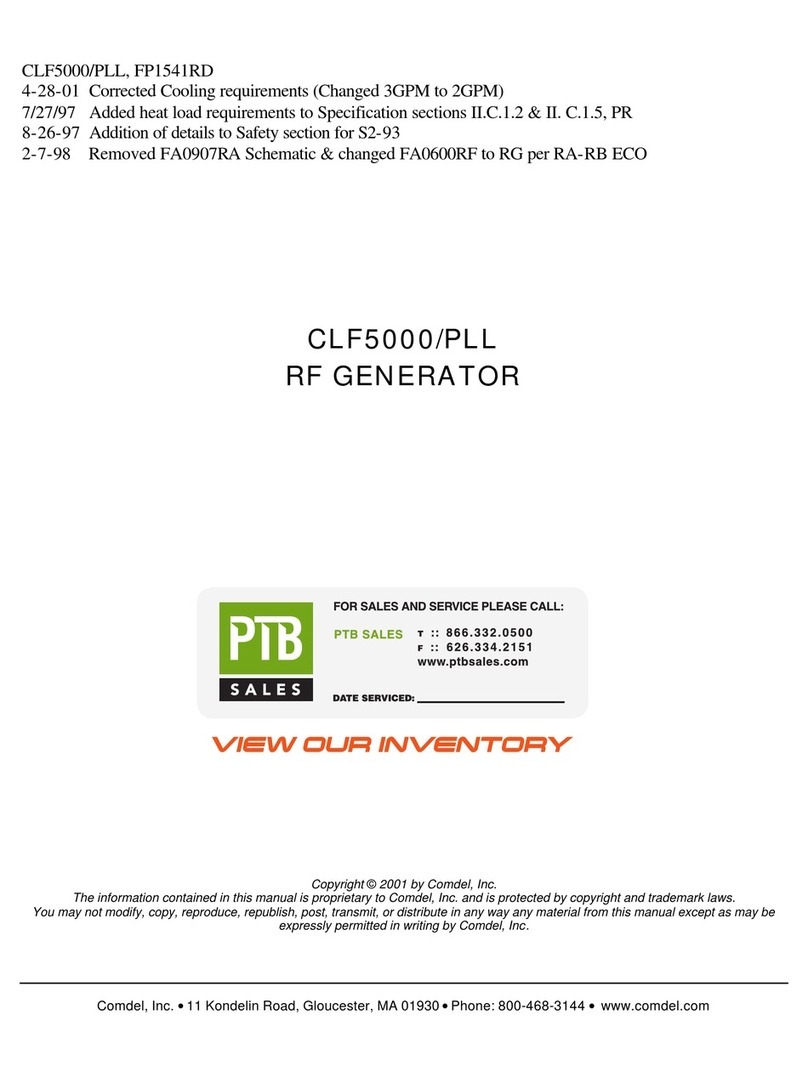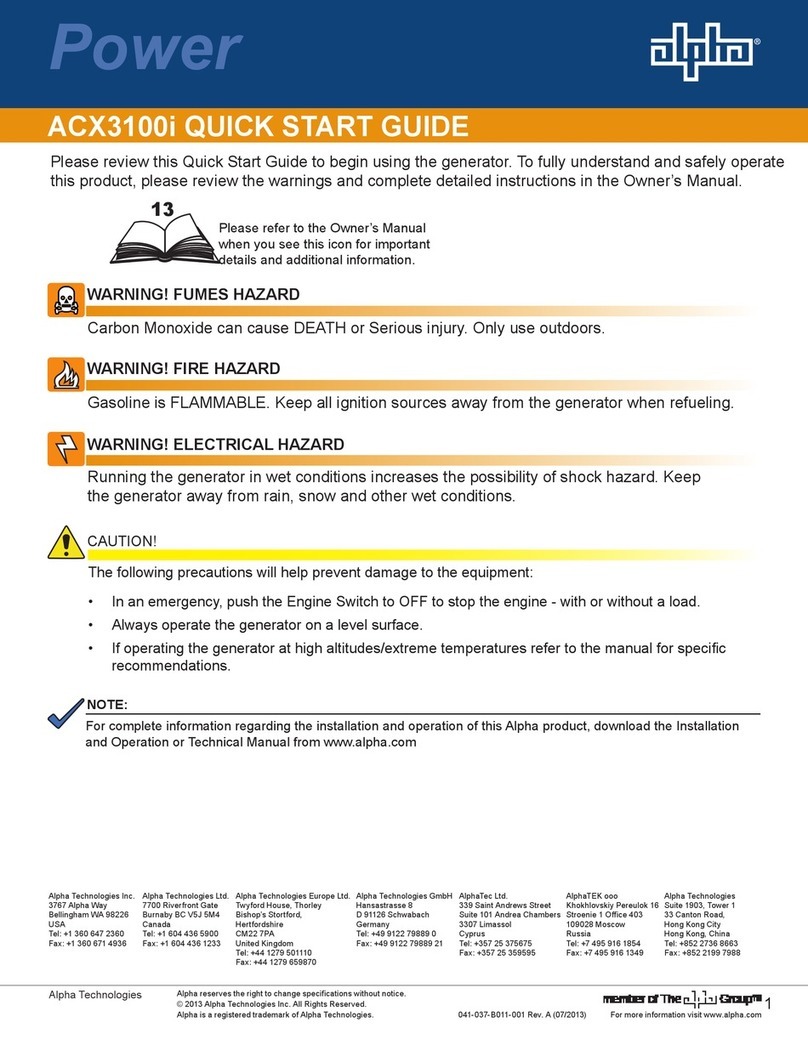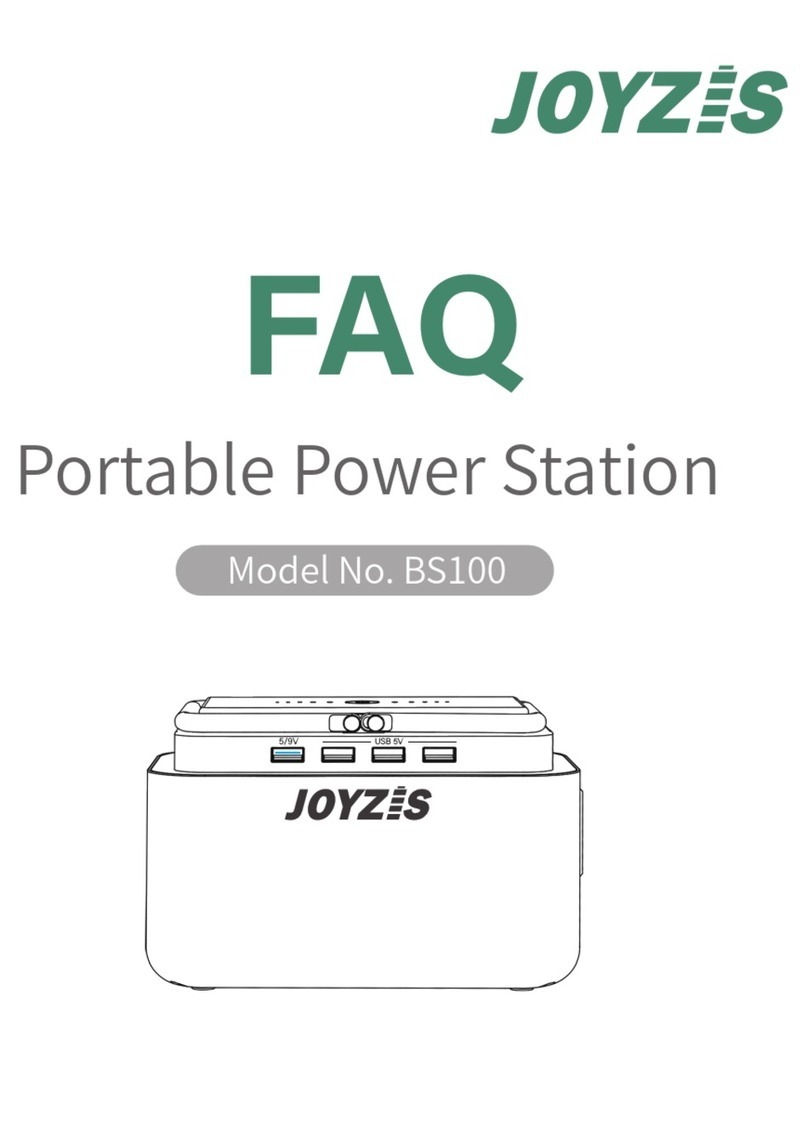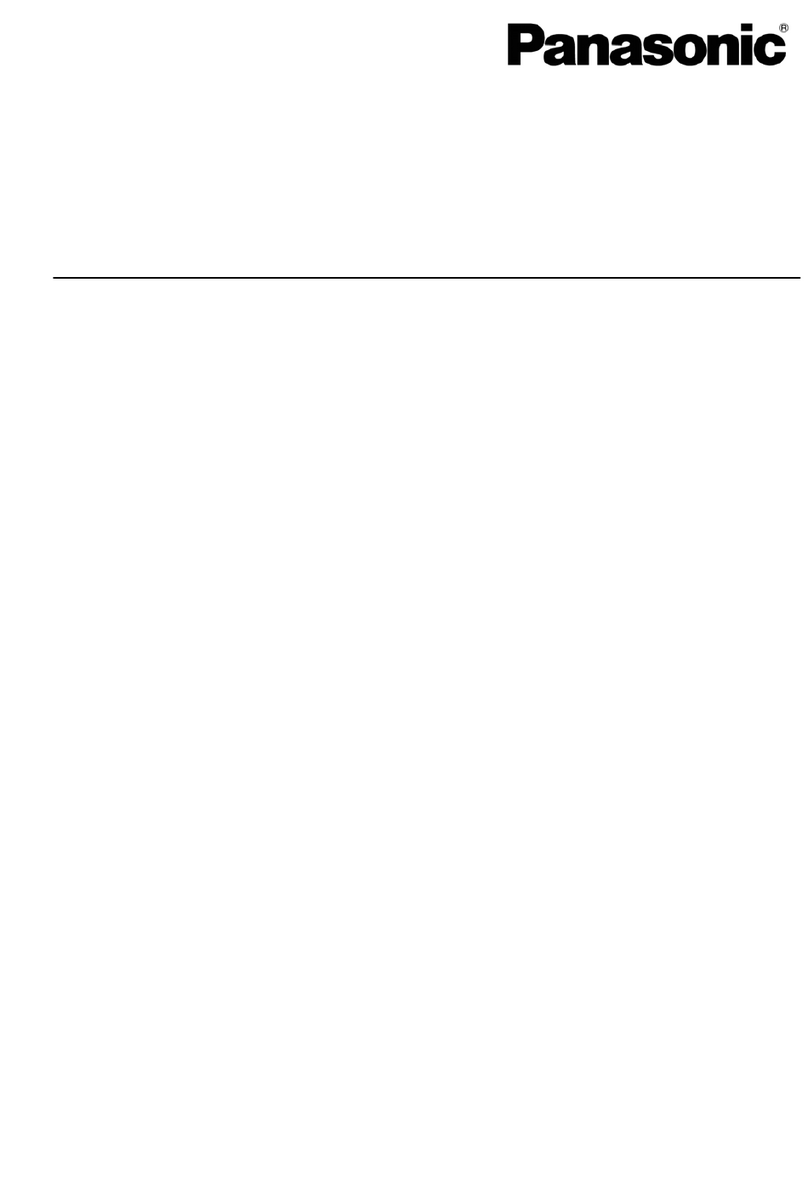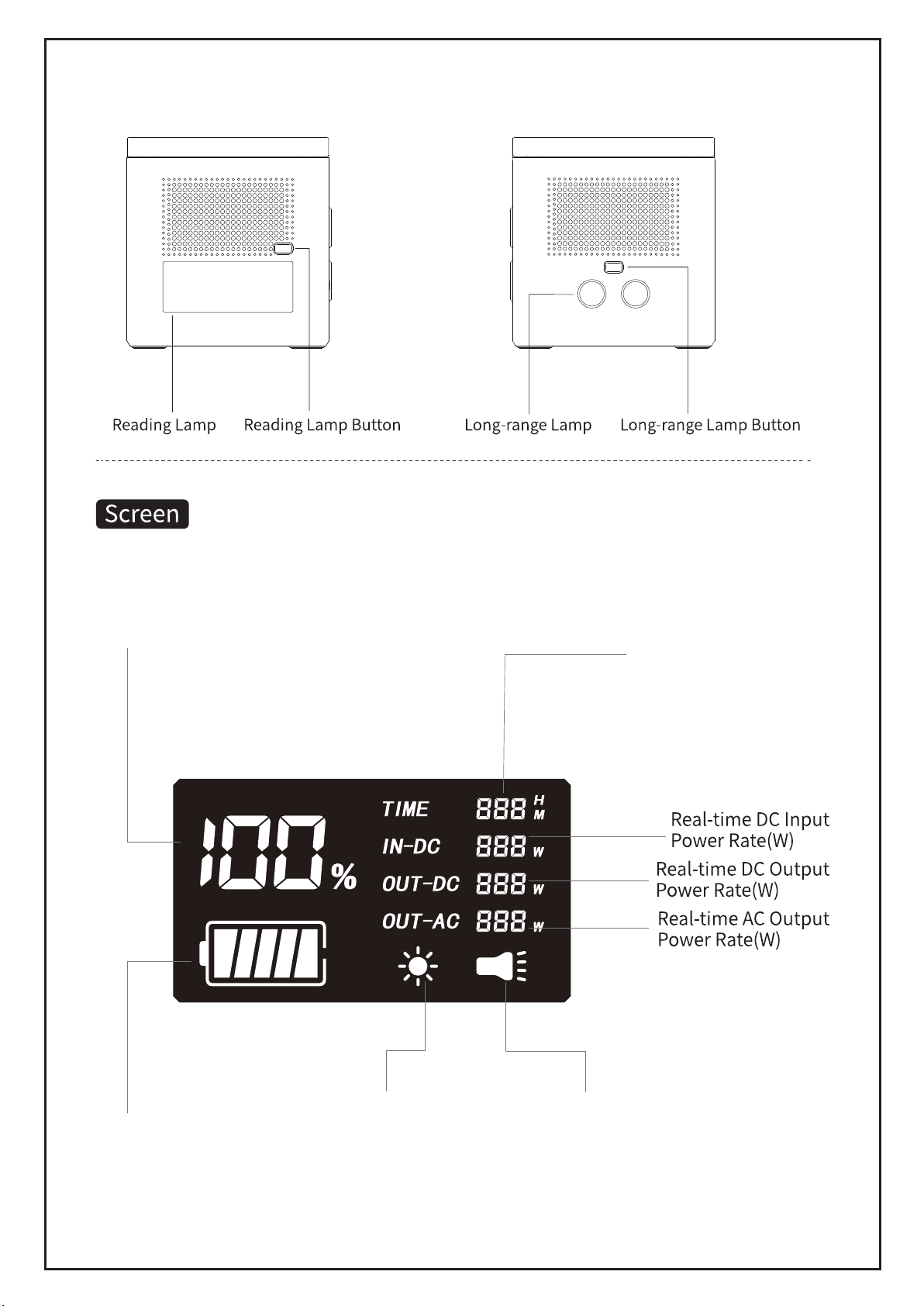1. When using the product for the first time, the actual power level may not
match with the indicator. Charge the product fully 2-3 times for it to return to
normal.
2. When in use, do not cover with towels, clothing, etc. Ensure you keep more
than 10cm of heat dissipation around the product.
3. Keep dry and do not let moisture or liquid enter this or other electrical prod-
ucts. This could damage the internal parts or circuits of the device.
● If the product is wet, do not use. If it is already on, turn off immediately. If you
cannot turn it off, leave it and contact the customer support service immediate-
ly.
4.Do not use the product where lots of dust may occur. Dust can cause prod-
uct failure and is a fire or explosion hazard.
5. Do not use the product near anything flammable or explosive, such as gas-
oline, gas, chemical agents, mines, etc. This is a safety hazard that could
cause injury or death. Always operate in accordance with regulations, instruc-
tions and signs when using in potentially explosive environments.
6. Do not use the product near anything corrosive, as it could damage the
product.
7. Place the product on a flat surface to prevent from falling and causing
damage.
8. Recharging the product
● Use the Yoobao original charger to charge the product.
● Do not exceed the charging time of the product. Unplug the charger when
fully charged. It is recommended to charge during the day or when someone is
present to keep watch.
● When charging, the product may heat up, this is normal. Be careful when
handling.
9.Discharging the product
● When discharged and the remaining power is low or the indicator flashes,
stop using immediately and fully charge before using again.
-5-