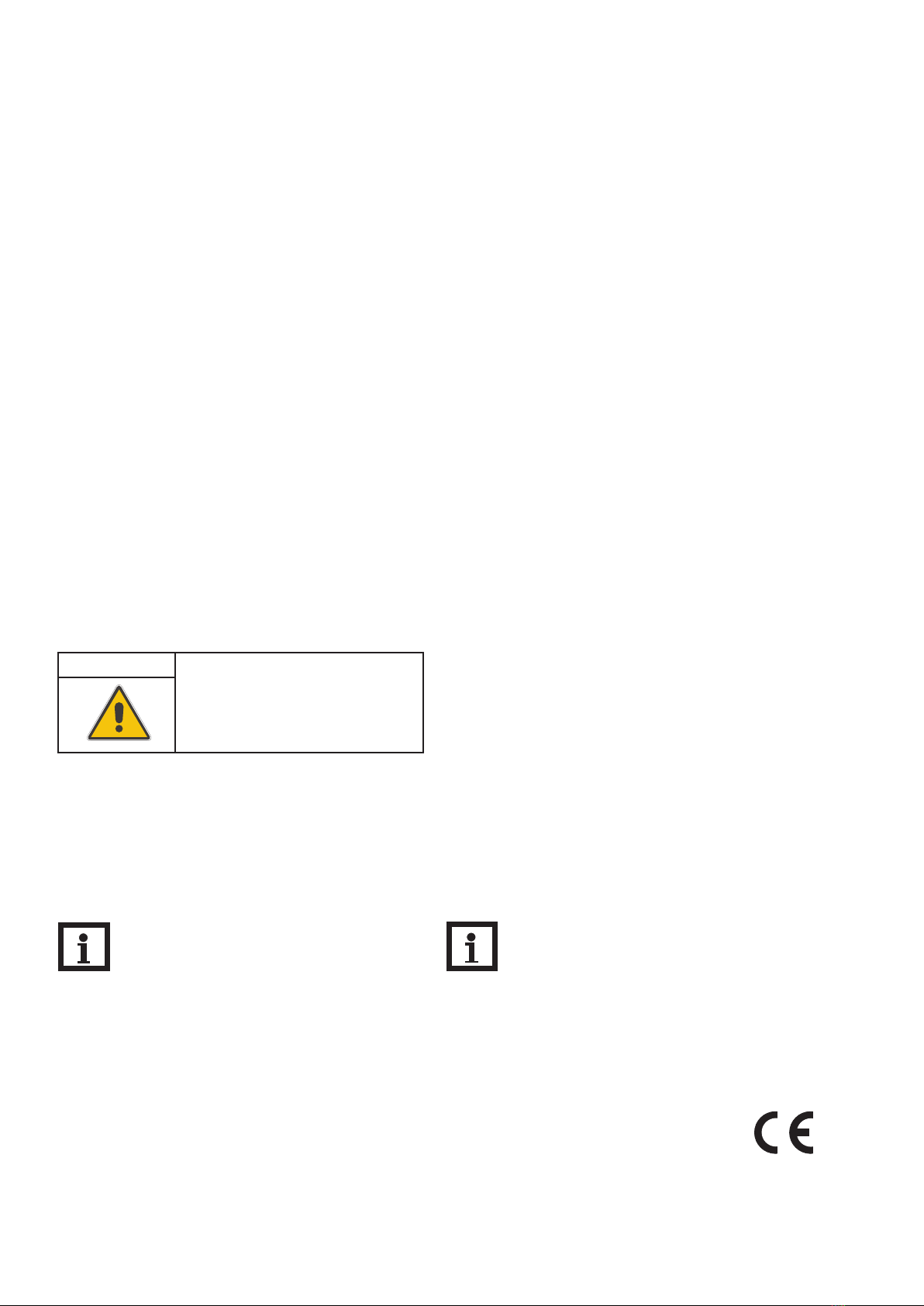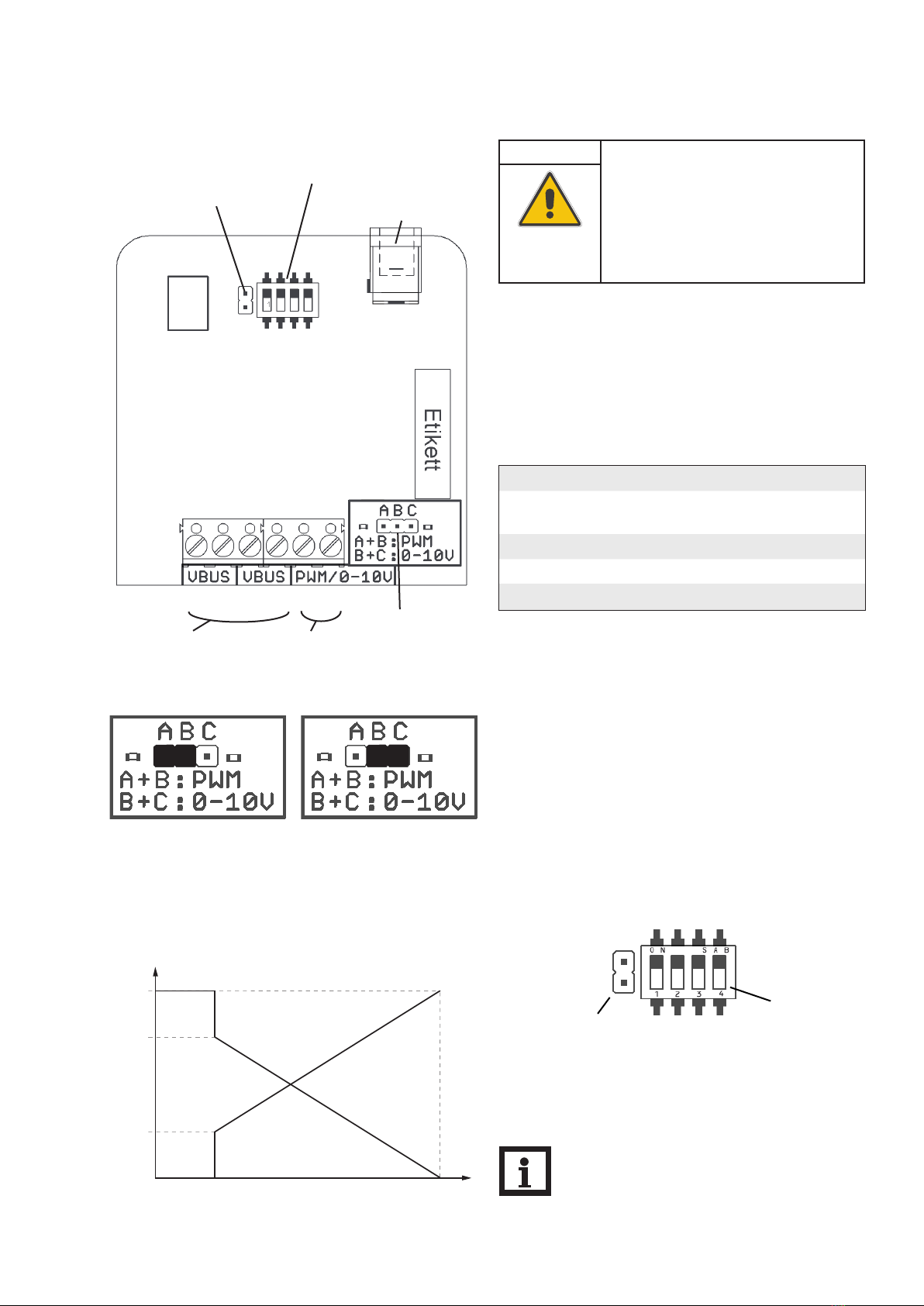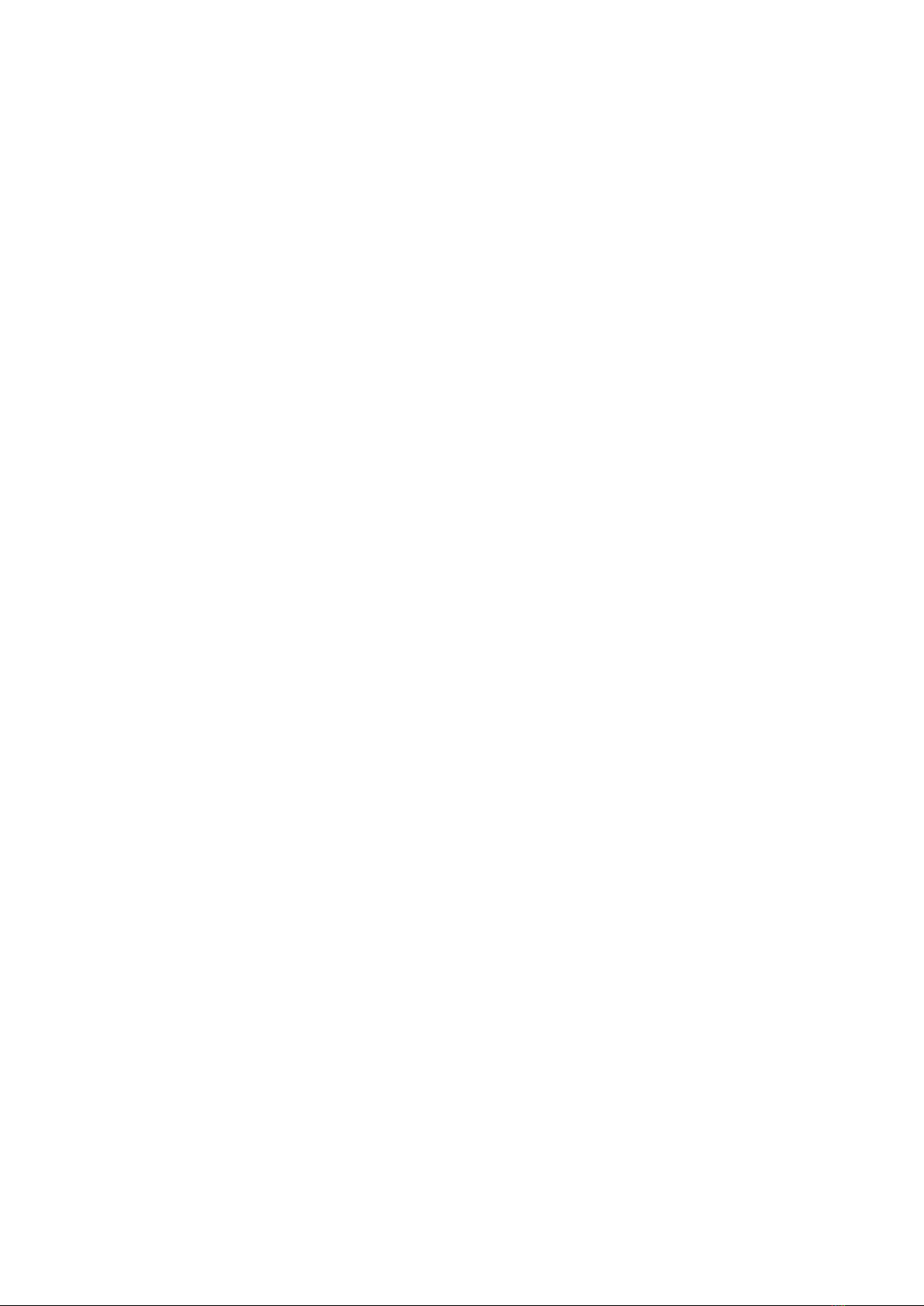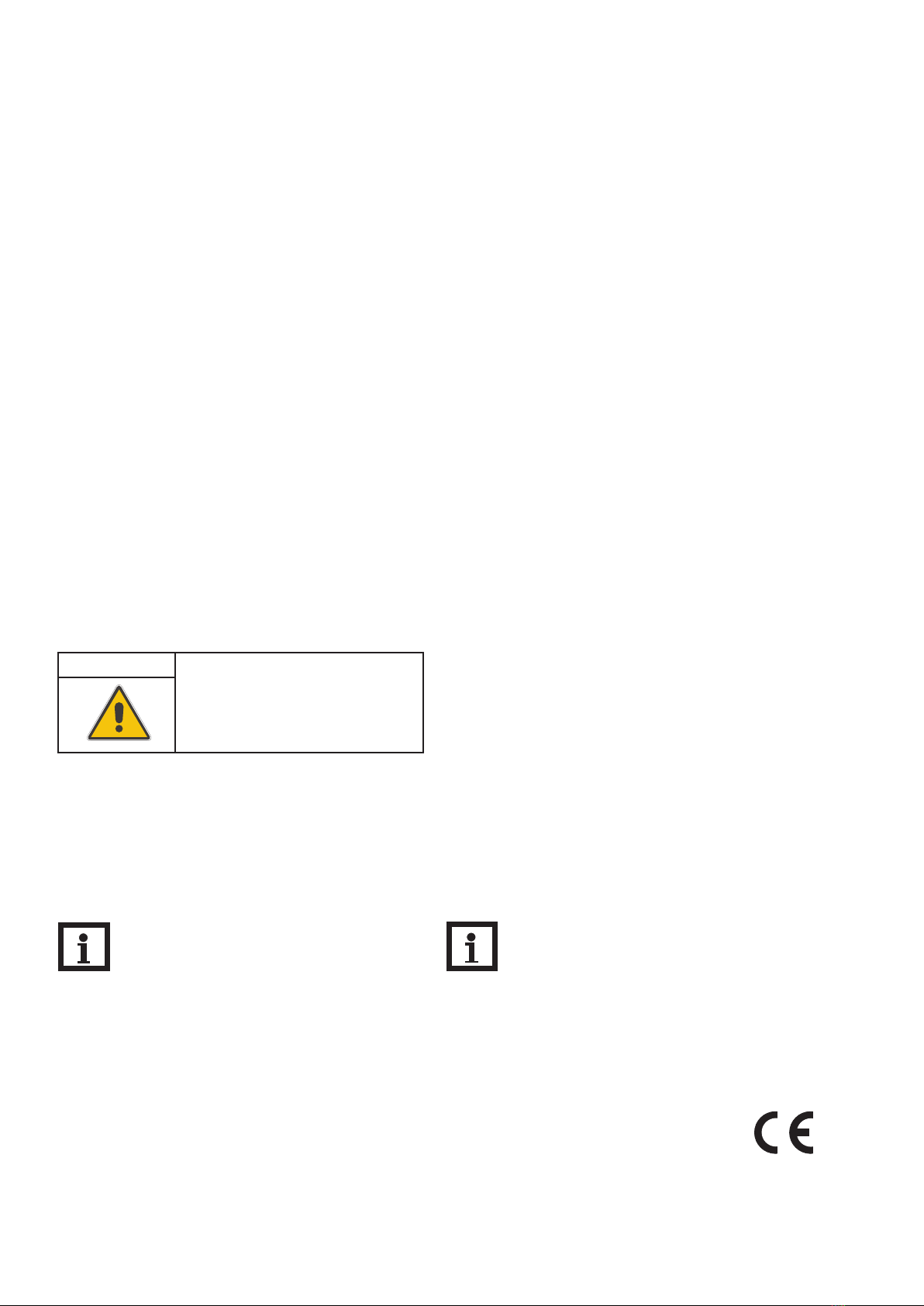
|2
Irrtum und technische Änderungen vorbehalten
Inhaltsverzeichnis
Sicherheitshinweise.................................................. 2
Übersicht................................................................... 3
Technische Daten .................................................... 3
1. Montage .............................................................. 4
2. Anschluss ............................................................ 5
3. Einstellung der Ausgangsart ............................. 5
4. Invertierung der PWM-Signalausgabe............. 5
5. DIP-Schalter zur Relaisadressierung ............... 6
6. Inbetriebnahme.................................................. 7
6.1 Initialisierungsphase ............................................................7
6.2 Anzeige des adressierten Relais.......................................7
6.3 Fehlermeldung......................................................................7
Sicherheitshinweise
Bitte beachten Sie diese Sicherheitshinweise genau,um Ge-
fahren und Schäden für Menschen und Sachwerte auszu-
schließen.
Vorschriften
Beachten Sie bei allen Arbeiten die nationalen und regio-
nalen gesetzlichen Vorschriften, Normen, Richtlinien und
Sicherheitsbestimmungen.
Symbolerklärung
Signalwörter kennzeichnen die Schwere der Gefahr, die
auftritt, wenn sie nicht vermieden wird.
WARNUNG bedeutet, dass schwere Personenschäden
oder sogar Lebengefahr auftreten können.
ACHTUNG bedeutet, dass Sachschäden auftreten kön-
nen.
Angaben zum Gerät
Bestimmungsgemäße Verwendung
Der „S-Bus Schnittstellenadapter“ darf nur für die dreh-
zahlgeregelte Ansteuerung einer Pumpe in Verbindung mit
einem elektronischen Regler für solarthermische Anlagen
über den S-Bus unter Berücksichtigung der in dieser Anlei-
tung angegebenen technischen Daten verwendet werden.
Die bestimmungswidrigeVerwendung führt zum Ausschluss
jeglicher Haftungsansprüche.
CE-Konformitätserklärung
Das Produkt entspricht den relevanten Richt-
linien und ist daher mit der CE-Kennzeichnung
versehen.
Hinweis
Hinweise sind mit einem Informationssymbol
gekennzeichnet.
Entsorgung
• Das Verpackungsmaterial des Gerätes umweltgerecht
entsorgen.
• Altgeräte müssen durch eine autorisierte Stelle umwelt-
gerecht entsorgt werden.Auf Wunsch nehmen wir Ihre
bei uns gekauften Altgeräte zurück und garantieren für
eine umweltgerechte Entsorgung.
ÎTextabschnitte, die mit einem Pfeil gekennzeichnet sind,
fordern zu einer Handlung auf.
WARNUNG!
Warnhinweise sind mit einem
Warndreieck gekennzeichnet!
ÎEs wird angegeben,wie die Ge-
fahr vermieden werden kann!
Hinweis
Starke elektromagnetische Felder können die
Funktion des Geräts beeinträchtigen.
ÎSicherstellen, dass das Gerät keinen starken
elektromagnetischen Strahlungsquellen aus-
gesetzt ist.