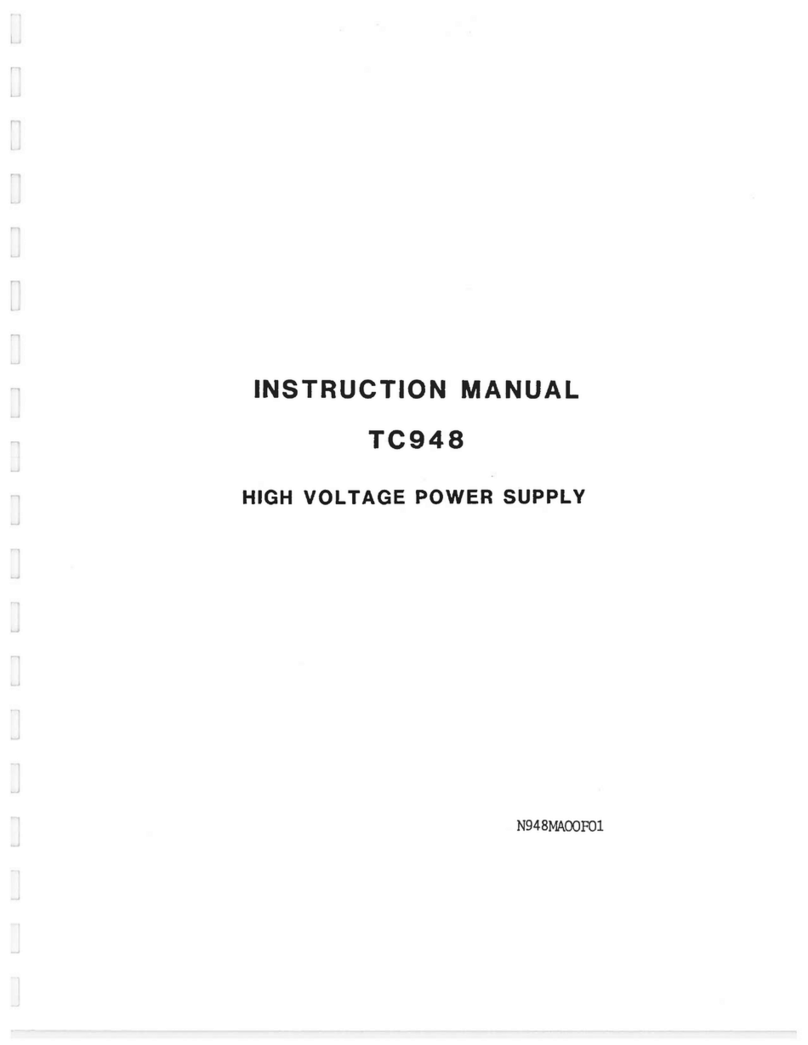Operator's Manual Issue 14 / Mar 2016
MercuryiPS
©2016 Oxford Instruments NanoScience. All rights reserved.
4.4.2 Limit(A) .................................................................................................................................. 47
4.4.3 Limit(V) .................................................................................................................................. 47
4.4.4 I to H (A/T) ............................................................................................................................. 48
4.4.5 Ind (H) ................................................................................................................................... 48
4.4.6 Trans (ms) ............................................................................................................................. 48
4.4.7 Switch .................................................................................................................................... 48
4.4.8 Sw Cur (mA).......................................................................................................................... 48
4.4.9 Mode ..................................................................................................................................... 49
4.4.10 Safety .................................................................................................................................... 49
4.4.11 Limit (K) ................................................................................................................................. 50
4.4.12 Limit (L) ................................................................................................................................. 50
4.4.13 Sw Intel ................................................................................................................................. 50
4.4.14 Htr Res () ............................................................................................................................ 51
4.4.15 Sw Res () ............................................................................................................................ 51
4.4.16 Lead () ................................................................................................................................ 51
4.4.17 SW on (ms) ........................................................................................................................... 52
4.4.18 SW off (ms) ........................................................................................................................... 52
4.4.19 Catch ..................................................................................................................................... 52
4.4.20 Epsilon (A)............................................................................................................................. 52
5 OPERATING THE MAGNET ............................................................................................. 53
5.1 Rate Limits ................................................................................................................... 54
5.2 Fast Rates / Slow Rates ............................................................................................... 57
5.3 Editing the Rate Limits table ......................................................................................... 57
5.4 Quench ........................................................................................................................ 57
5.5 Vector Rotate mode ..................................................................................................... 58
6 TEMPERATURE MEASUREMENT ................................................................................... 60
6.1 Sensor connections ...................................................................................................... 60
6.1.1 Connecting thermocouples ................................................................................................... 61
6.2 Configuring a temperature sensor ................................................................................ 61
6.2.1 Configuring the sensor details .............................................................................................. 62
6.2.2 To clear a widget configuration ............................................................................................. 64
6.4 Using a generic calibration-file ...................................................................................... 65