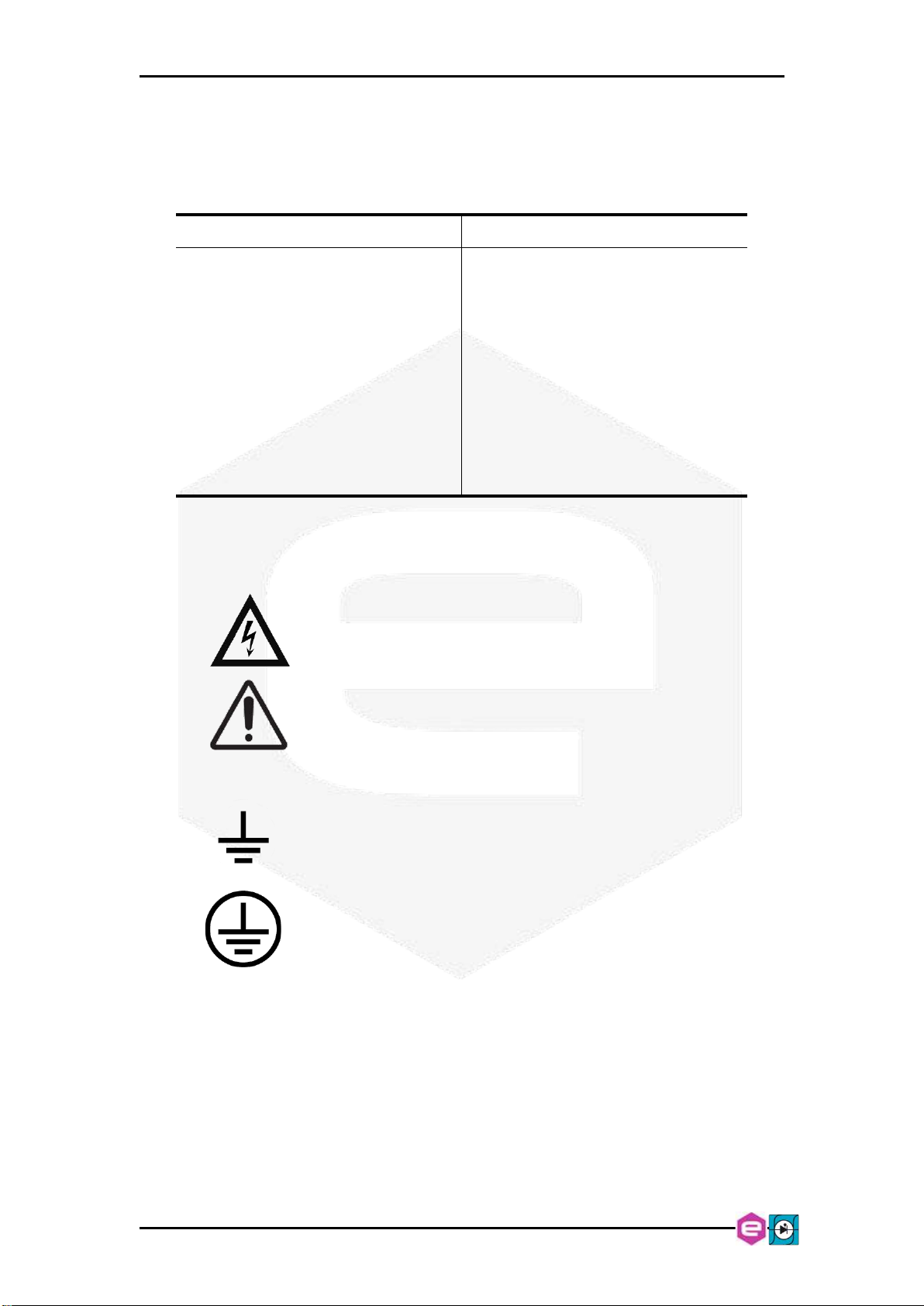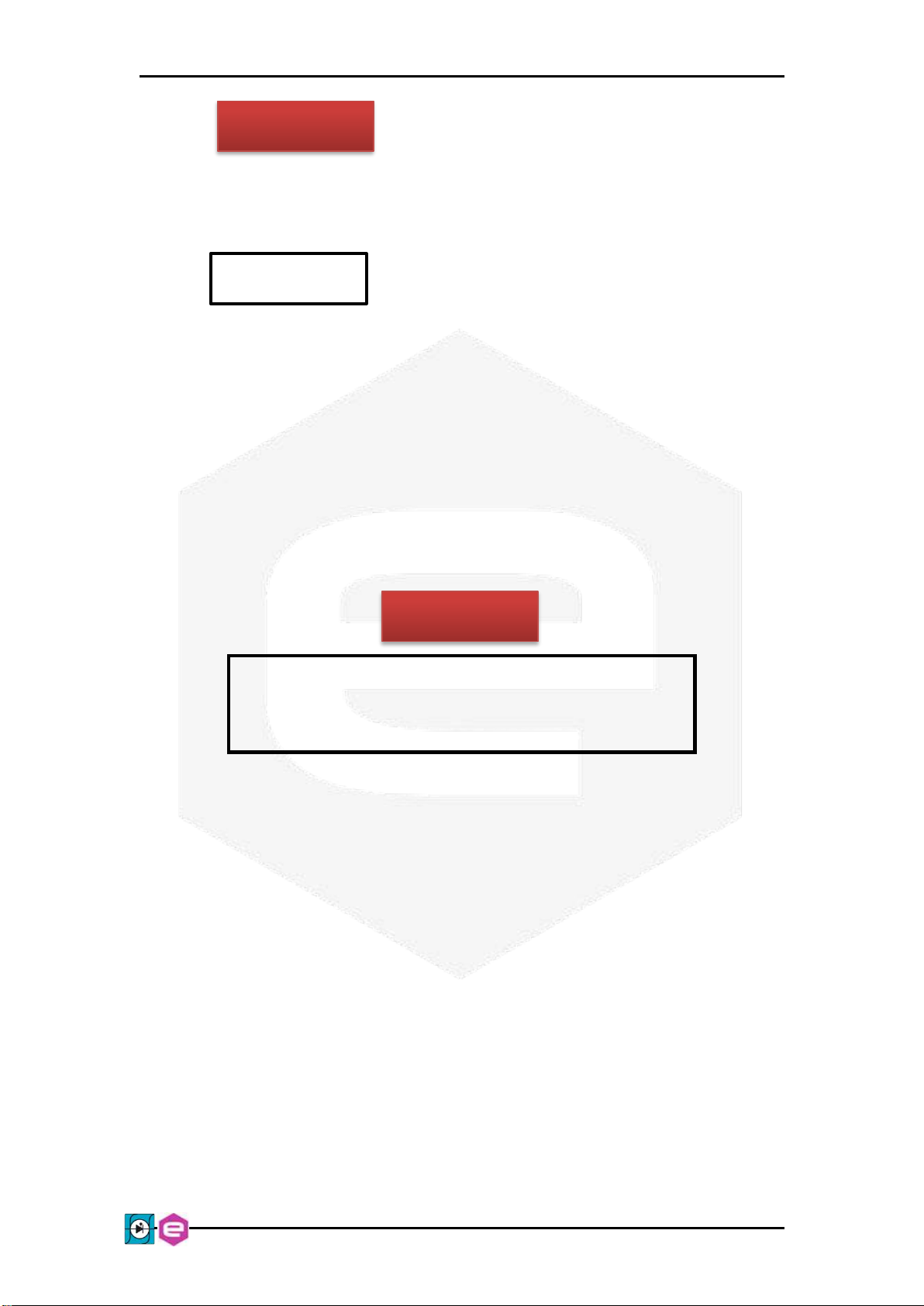NGPS –User’s Manual
5
Table Of Contents
1. INTRODUCTION..............................................................................................12
1.1 NGPS OVERVIEW .........................................................................................12
1.2 NGPS AT A GLANCE......................................................................................15
1.3 MODES OF OPERATION..................................................................................17
Regulation Mode......................................................................................17
Control Mode...........................................................................................17
Update Mode............................................................................................18
1.4 INTERLOCK AND STATUS SIGNALS ................................................................19
Interlock Enable/Disable Mask................................................................21
Interlock Activation Level Mask ..............................................................21
Interlock Intervention Time......................................................................21
Interlock Identification Name ..................................................................22
Output Status............................................................................................22
1.5 REMOTE SENSING .........................................................................................23
1.6 TRIGGER AND ANALOG CONTROL INPUTS.....................................................26
Trigger input............................................................................................26
Analog Control input ...............................................................................27
1.7 FRONT PANEL INDICATORS...........................................................................28
1.8 INTERNAL PROTECTIONS...............................................................................28
Earth Leakage Current ............................................................................29
Earth Fuse................................................................................................29
Regulation Fault ......................................................................................29
OVerPower - OVP ...................................................................................30
OVerTemperature - OVT .........................................................................30
DC-Link Undervoltage.............................................................................31
1.9 WAVEFORM ..................................................................................................31
1.10 STATUS REGISTER.........................................................................................32
1.11 CUSTOM MODELS .........................................................................................33
NGPS-AUX yyy-zzzK ...........................................................................33
2. INSTALLATION...............................................................................................34
2.1 PREPARATION FOR USE..................................................................................34
2.2 INITIAL INSPECTION ......................................................................................34
2.3 MOUNTING....................................................................................................34
2.4 AC INPUT POWER CONNECTION ...................................................................36
AC Source requirement............................................................................39
2.5 LOAD CONNECTION.......................................................................................39
Wire selection...........................................................................................39
2.6 GROUNDING OUTPUTS ..................................................................................41
2.7 PARALLEL OPERATION..................................................................................42
3. LOCAL CONTROL..........................................................................................46
3.1 NAVIGATION SWITCH....................................................................................46
3.2 DISPLAY........................................................................................................47
Power-up..................................................................................................47
Home Screen............................................................................................48
Menu Page ...............................................................................................50
Control Page.....................................................................................51