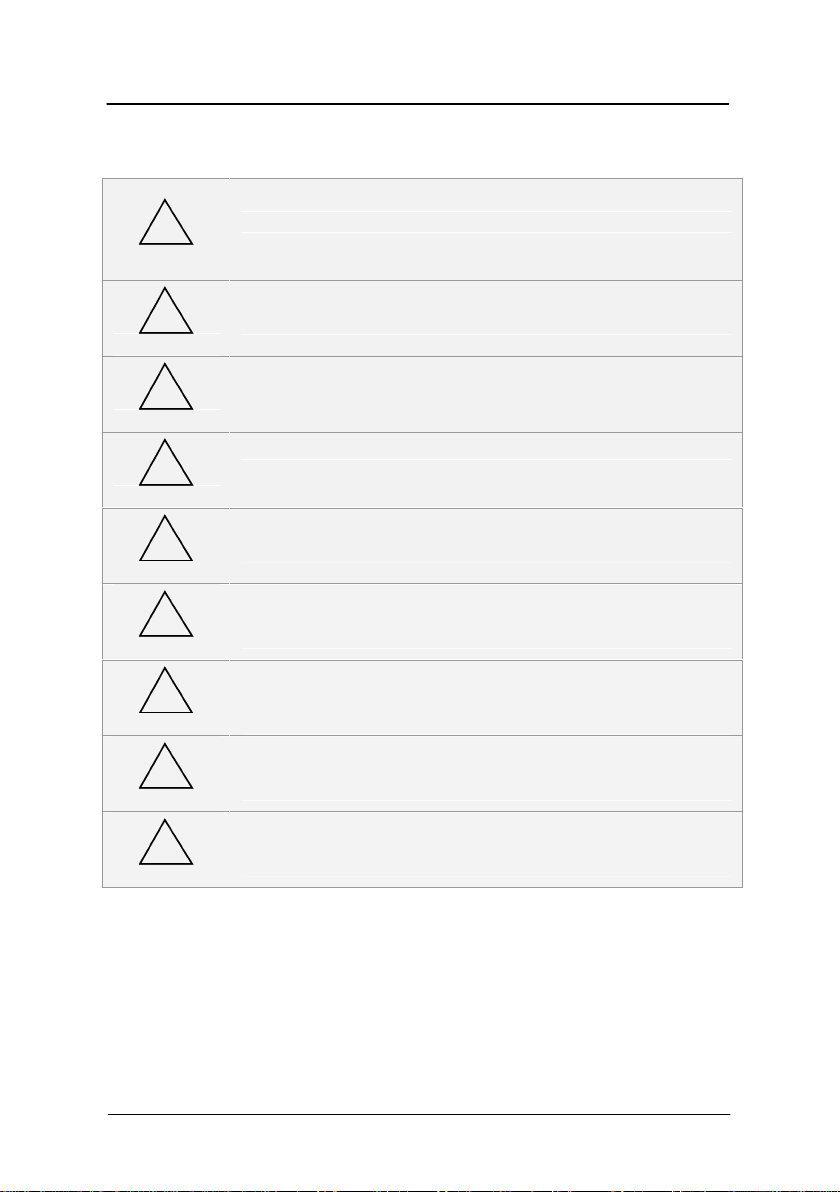1. SAFETY INFORMATION
This section contains important safety information related to the general use
of the OxyFlo Pro monitor. Other important safety information appears
throughout this manual in the form of warnings and cautions.
1.1 Intended Use
The OxyFlo Pro is a laser Doppler blood flowmetry (LDF) monitor intended
for monitoring microvascular blood flow in tissue.
Most applications are concerned with monitoring the competence of
regional (microvascular) blood supply in specialties such as peripheral
vascular disorders, cerebral perfusion monitoring in models of stroke and
brain injury, tumour perfusion monitoring / angiogenesis, blood flow in free
flaps and pedicle flaps, wound healing, surgery, transplantation and more.
A range of fibre-optic based probes is available in support of these
application areas, including small and lightweight probes for (non-invasive)
skin and tissue surface measurements and needle type probes for direct
(invasive) measurements within tissue, such as muscle and vitals organs.
In common with all LDF devices, quantitative measurements of tissue blood
flow in absolute units (e.g. ml/min/g of tissue) are not possible with the
OxyFlo Pro.
The OxyFlo Pro has been specifically developed for use with the OxyLite
Pro, a fibre optic tissue pO2and temperature monitor. The combination of
these two fibre optic measurement systems provides simultaneous tissue
blood flow and oxygenation data. Combined sensors are available that
support simultaneous pO2and blood flow monitoring.
1.2 Contra-Indications
The OxyFlo Pro is purely for laboratory, industrial and research use and is
NOT a medical device. The OxyFlo Pro does NOT possess regulatory
approvals for use with human subjects or patients.
1.3 FCC Compliance
This equipment has been tested and found to comply with the limits for a
Class A digital device, pursuant to part 15 of the FCC Rules. These limits
are designed to provide reasonable protection against harmful interference
when the equipment is operated in a commercial environment.
This equipment generates, uses, and can radiate radio frequency energy
and, if not installed and used in accordance with the instruction manual,
may cause harmful interference to radio communications. Operation of this