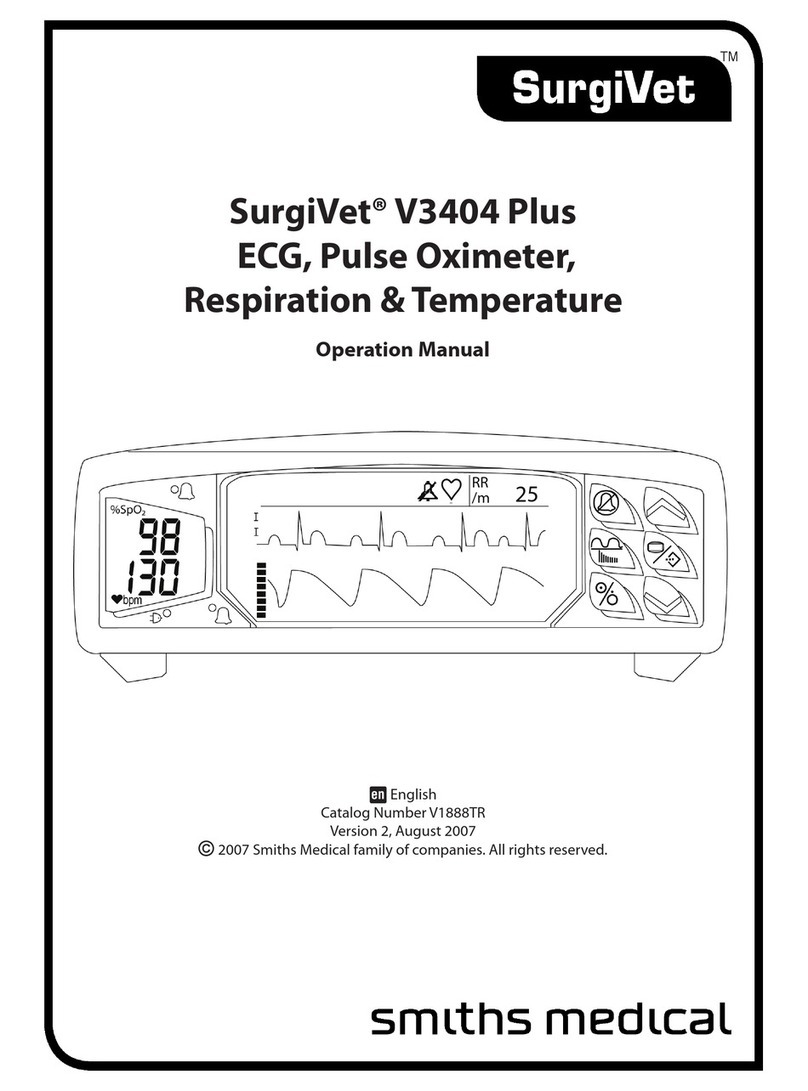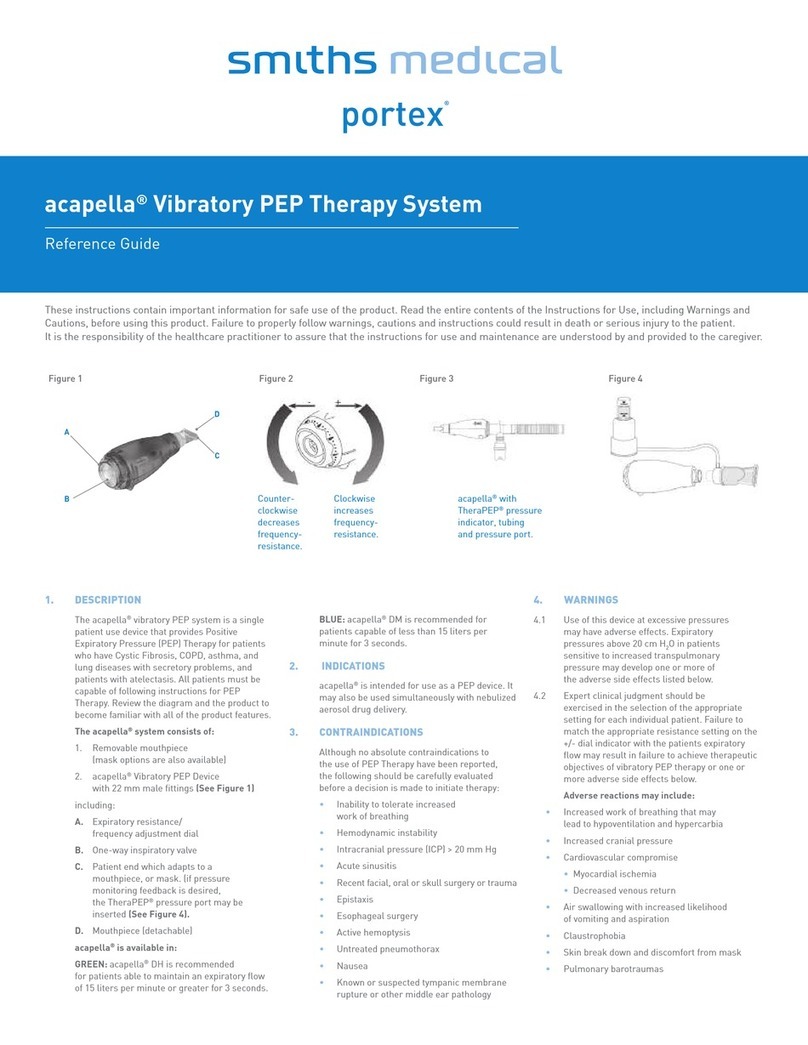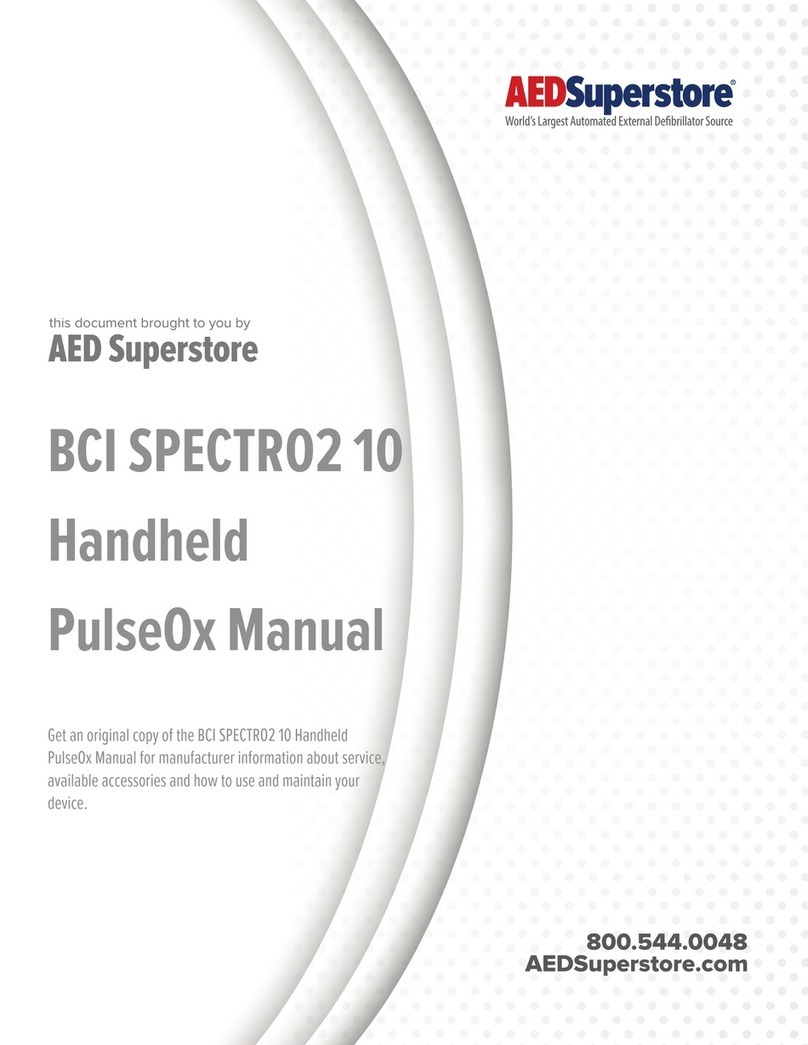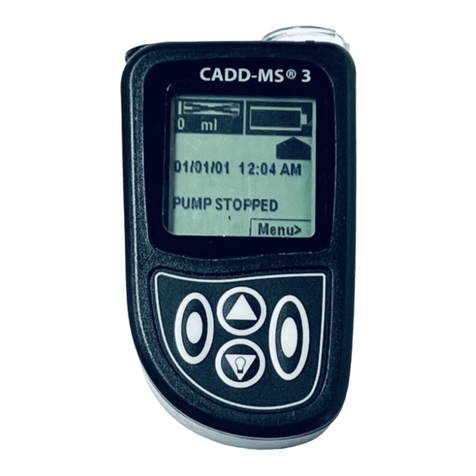100
Infusion Rate
ml/h
09h59
Infusion
Time Left
Ensure that the drip chamber is located between the infusion bottle/
bag and the pump, while the roller clamp is located between the
patient and the pump. The infusion tubing should be inserted in
accordance with the infusion direction indicator on the pump.
1. Hang the infusion bottle (bag) filled with medication on the IV
pole, close the flow regulator, and make sure the drip chamber is
about half filled.
2. Lift the pump lock handle to open the pump door
3. Position the infusion tubing in the power box slot, lift up the fluid
clamp, and press the infusion tubing firmly into the ultrasonic
sensor slot.
4. Lift the lock handle to make sure the retractor clasps the door
pin, then press the lock handle down to close the pump door. At
this time, the surface of the lock handle should be flush with the
pump’s outer case.
Install the infusion tubing
The Graseby™ 1200 infusion pump can be programmed to infuse in
two ways:
1. Set the infusion volume and rate, and the infusion time will
automatically be calculated
2. Set the infusion volume and infusion time, and the infusion rate
will automatically be calculated
After installing the infusion tubing, set up the infusion pump
1. Use to input the infusion rate in mL/h. The rate unit is
only altered at a configuration interface
2. Move cursor below using the key
3. Use to input the infusion volume in mL. The pump will
automatically calculate the infusion time based on the infusion
rate and infusion volume
4. The brand of the infusion tubing can only be set in the
configuration screen. It is recommended to set the parameters
such as brand, occlusion grade, rate unit and KVO rate before
setting the rate, infusion, and other parameters.
Program a Continuous Infusion
The infusion tubing brand should be updated and calibrated.
If you’re using other brands, calibration should be done after
selecting a serial number at the first use. The calibration methods
are as follows:
1. At the stop status, press the move cursor key
and select key SELECT at the same time to enter the rate
calibration screen
2. Load the infusion tubing
3. Set the serial number, rate and test volume (e.g. No. 02 Lifeline,
calibration rate 200 mL/h, calibration volume 20 mL)
4. Press the Start key to start the calibration. Once it reaches
to the test volume, press the Stop key immediately. The first
calibration is completed .
5. Repeat steps 3 and 4 to calibrate the tubing again
6. After finishing the second calibration, “OK” is shown on the
screen, if successful; move the cursor to “OK” by pressing the
Move cursor key .
7. If the same brand of infusion tube is used after calibration,
only the brand or serial number will have to be selected before
use. In consideration of the manufacturer’s accuracy factor for
the infusion set, it is advised to calibrate all brands of infusion
tubing before use. For more details on the calibration procedure,
please refer to the Instruction Manual.
Calibration of brand and serial number of
infusion tubing
After the infusion tubing is installed and the pump is programmed,
prime the line to remove any remaining air in the tubing before
connecting to the patient.
While priming, ensure that the tubing is not connected to
the patient.
1. Open the flow regulator between the patient and the
infusion pump
2. Press the Priming/Bolus key PRIMING
/TUBING twice and hold at the second
time to prime the infusion tube at the rate of 1000 mL/h
3. Release the Priming/Bolus key PRIMING
/TUBING when you observe that
the air has been expelled and fluid begins to drip from the end
of the tubing.
Note: Priming volume is not calculated in the cumulative volume
Priming the Infusion Set
1. Set up the infusion pump and make sure the infusion tubing has
been primed
2. Connect the infusion tubing to the patient and open the
flow regulator
3. Press the green Start key and the infusion will begin
4. The water droplet symbol on the left of the LCD display screen
indicates the infusion pump is working. After 15 seconds in the
screensaver mode, the pump screen displays the infusion rate
values, the infusion rate unit, infusion time left and the dynamic
water droplet symbol, as shown in Figure 1.
Start the infusion
High: 120 kPa; Middle: 66.7 kPa; Low:10 kPa
Infusion
rate unit
Dynamic drop
symbol
Infusion rate value
Infusion time left
Power box
Fluid clamp
Flow regulator
Lock handle
Figure 1: Pump screensaver