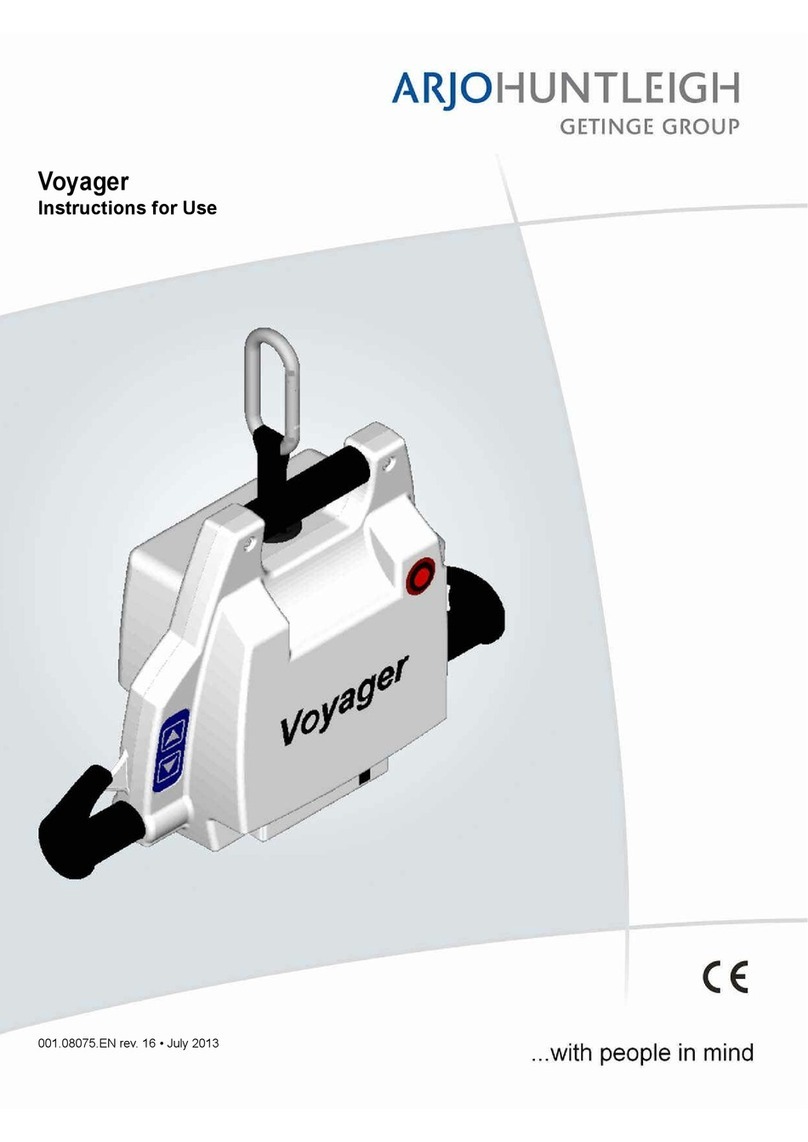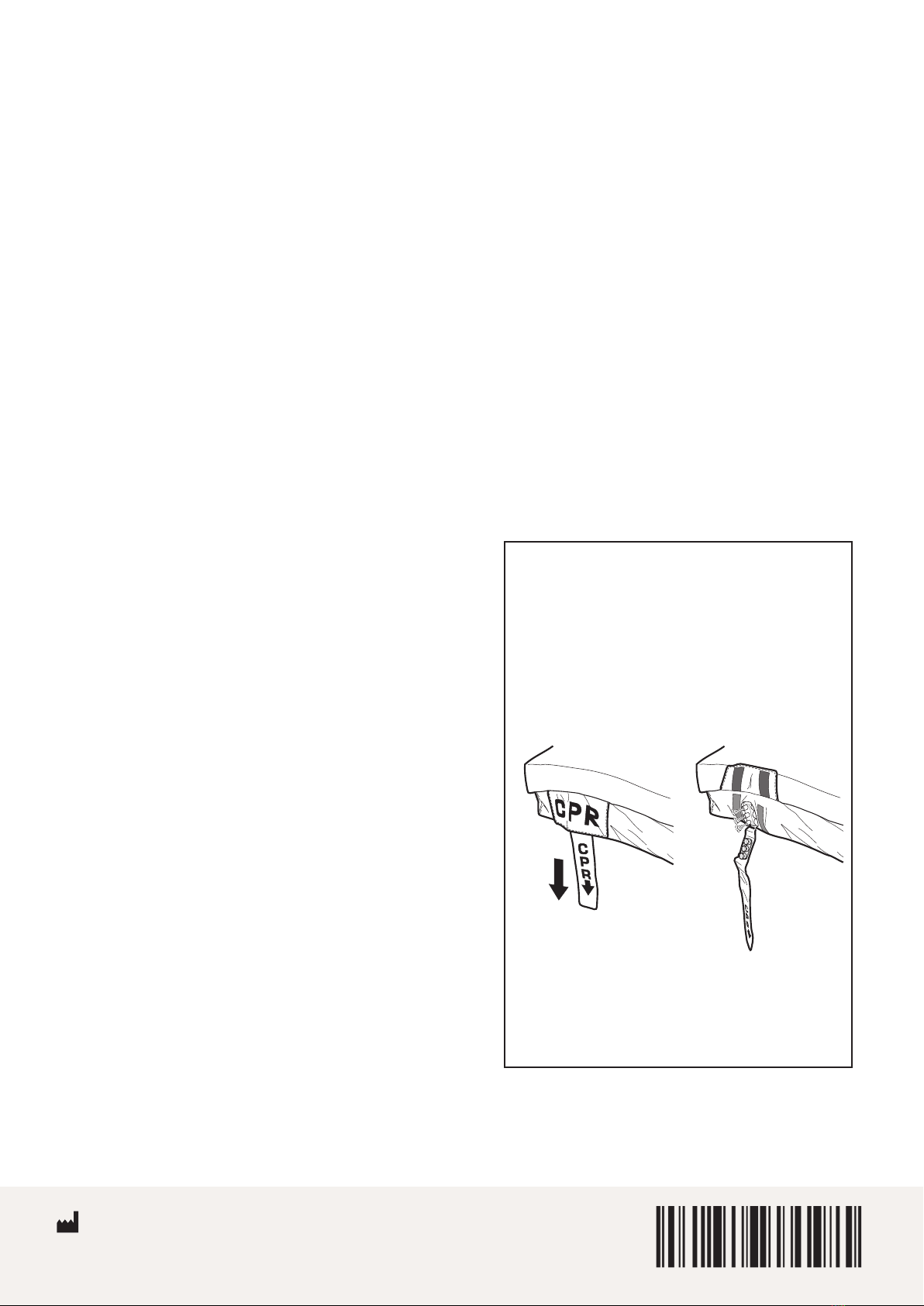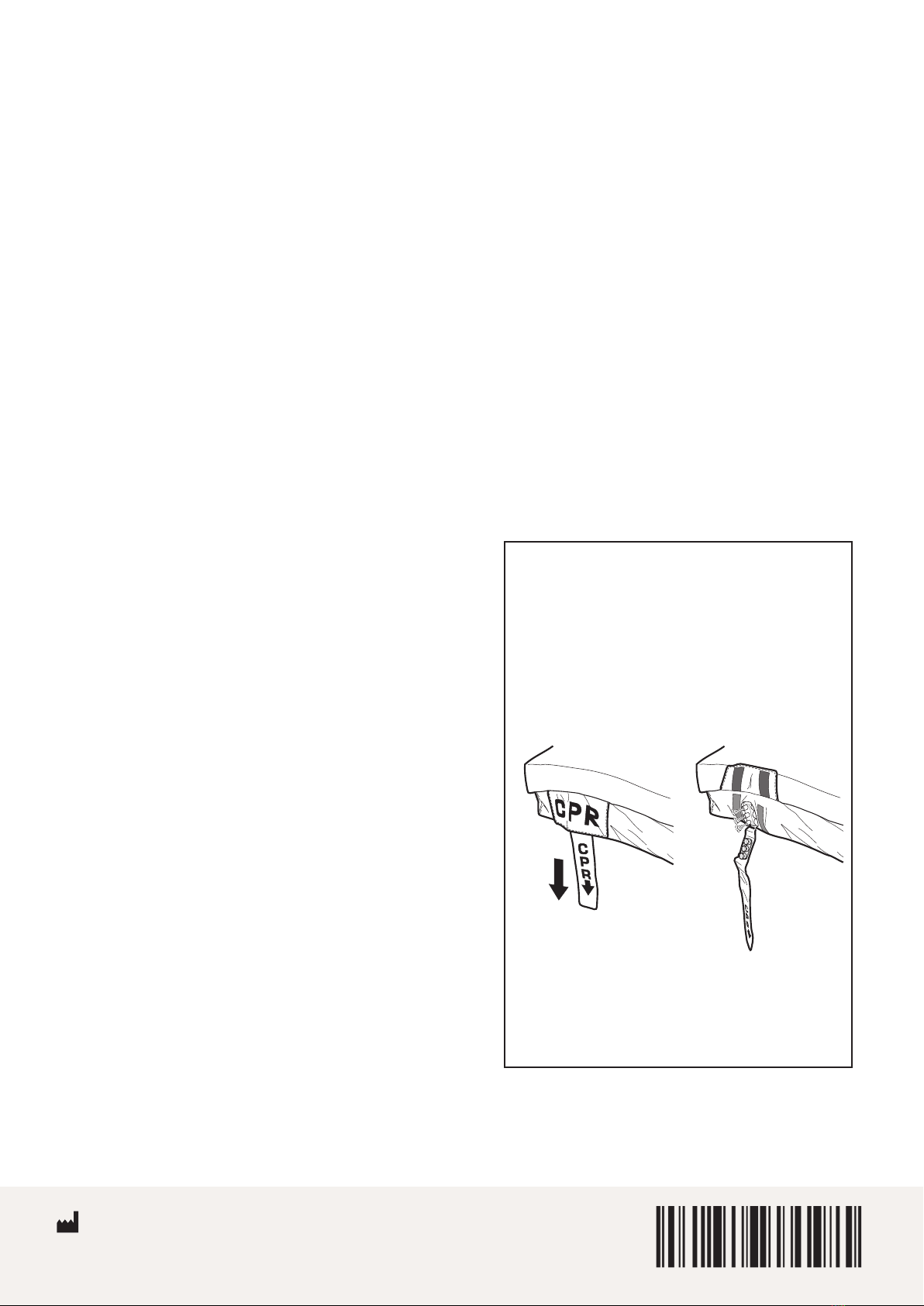
Installation
Quick Start:
Press the On/Off button on the side of the pump. Allow approximately
30 minutes for the mattress to inate fully.
Transport Mode
The patient may be transported on the Alpha Active
mattress overlay.
1. Disconnect the tube-set from the pump.
2. Place the attached cap over the end of the tubeset.
Once the cap is attached the mattress will automatically
switch to transport mode.
The patient will remain supported by the mattress for up to
12 hours.
To resume normal operation, reconnect the tubeset and run
the pump.
® and ™ are trademarks belonging to the Arjo group of companies.
© Arjo 2019.
As our policy is one of continuous improvement, we reserve the right to modify designs without prior notice.
The content of this publication may not be copied either whole or in part without the consent of Arjo.
RAPID DEFLATE
IN THE EVENT OF CARDIAC ARREST
In the event of a patient suffering cardiac arrest and
CPR needing to be administered:
To activate Rapid Deate:
Located at the head end of the mattress overlay (on
the same side as the tubeset) is a red strap labelled
CPR. In the event of a cardiac arrest pull this from the
mattress to deate.
SAFETY SIDES
Regarding the use of safety sides, always refer to your local
hospital policy AND the product instructions for use.
To reset Rapid Deate:
Replace the stopper securely and reconnect the air
tubes to the pump.
Mattress Installation
Zip the protective cover over the mattress. Make sure the
Arjo logo is uppermost and at the foot end of the mattress.
Make sure the CPR unit is secured in its closed position.
Installing the Pump
Position the pump, feet down, on any convenient horizontal surface
or alternatively suspend from the bed foot rail by means of the
integral hanging brackets.
Make sure the mattress tube-set is not “kinked” or twisted and
connect it to the pump until it clicks into place. Make sure the tube-
set is securely connected to the pump.
Insert the mains power plug into a suitable mains power socket.
Caution
Transport mode is non-therapeutic offering support
only for up to 12 hours. It is recommended that when in
transport mode the patient is frequently monitored.
Lie or sit the patient on the mattress.
Select the appropriate cycle time.
Set pressure dial on pump according to patient weight. This
should serve as an approximate guide only. An independent
clinical determination needs to conrm that the patient is properly
supported.
Wait 10 - 20 minutes while the pump adjusts the pressures.
When a patient is in the lying (supine) position, their body weight is
dispersed over a large area. When in the sitting position, their body
weight is concentrated within a much smaller area and therefore
will require more support than in the lying position.
Therefore, when the patient changes position, it may be necessary,
in order to maximise the benet of the support surface, to make
adjustments to the setting of the patient weight selector.
Warning: Do not place the patient on the mattress until it is
fully inated.
Place a sheet over the Mattress Replacement (MR) and tuck in
loosely. Make sure the CPR unit is clearly visible at the head end
of the bed.
Changes in Patient Position:
When operating the system in Static mode it may be necessary,
where possible, to reduce the pressure setting to increase
patient comfort and safety.
Support Setting Procedure
From Lying to Sitting - Increase pressure control.
From Sitting to Lying - Decrease pressure control.
This adjustment should be in conjunction with independent clinical
determination of appropriate support.
Static - Provides a stable, non-moving support surface for
instances where a dynamic support surface is contra-indicated.
In Static mode the support surface remains constant (all cells
are equally inated). Additional nursing assessment must be
undertaken in order to direct an individualized repositioning
programme.
ArjoHuntleigh AB
Hans Michelsensgatan 10
211 20 Malmö, Sweden
www.arjo.com
648938EN_04: 04/2019