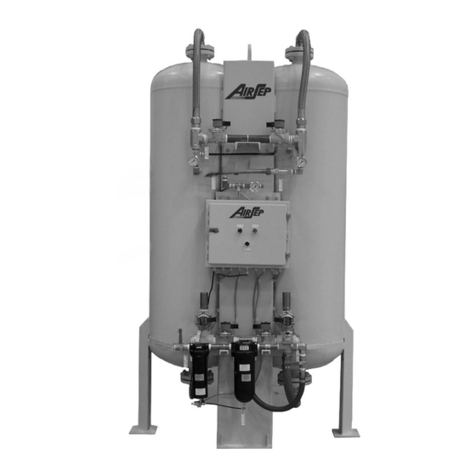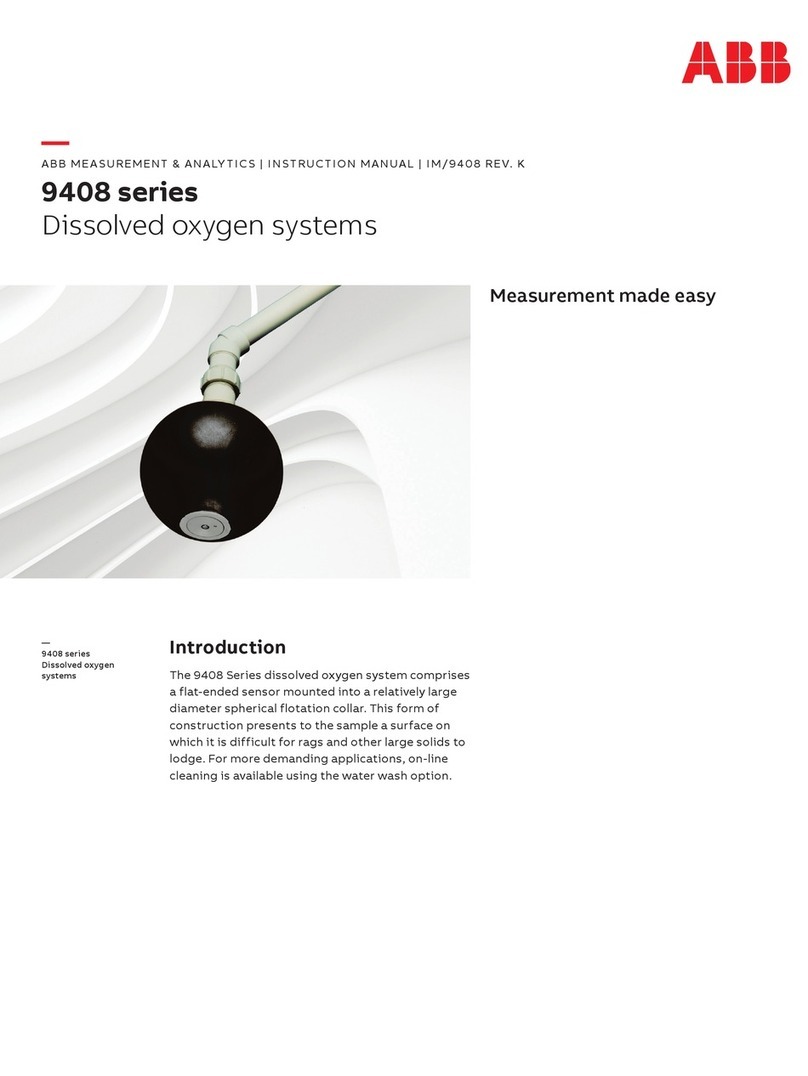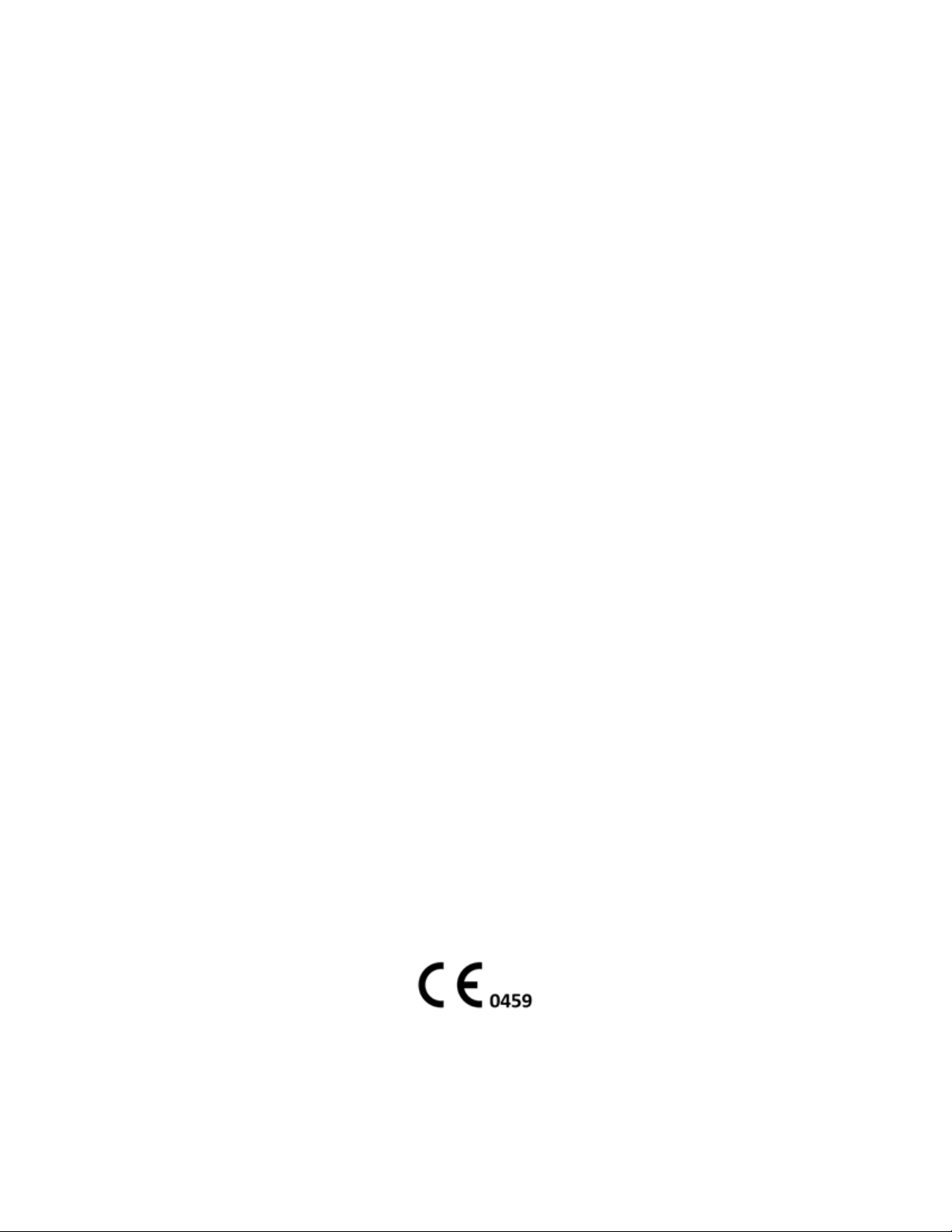Table of Contents
Page iii
TableofContents
1 Typographic Conventions, Alerts, and Symbols ..............................................................1
1.1 Typographic Conventions ..........................................................................................................................1
1.2 Alerts ...................................................................................................................................................................1
1.3 Symbols ..............................................................................................................................................................2
2 Indications for Use .......................................................................................................................3
2.1 Indications ........................................................................................................................................................3
2.2 Contraindications ..........................................................................................................................................3
3 Description ......................................................................................................................................5
4 Installation ......................................................................................................................................9
4.1 Installing the FreeO2....................................................................................................................................9
4.2 Startup .............................................................................................................................................................12
4.3 Shutdown .......................................................................................................................................................14
4.4 Changing the Oxygen Source During Treatment ..........................................................................14
4.5 Description of icons ...................................................................................................................................14
5 Oximeter Warnings and Cautions ......................................................................................17
5.1 Oximeter Warnings ...................................................................................................................................17
5.2 Oximeter Cautions .....................................................................................................................................17
6 Operation ......................................................................................................................................19
6.1 Selecting a Patient ......................................................................................................................................19
6.2 Continuing the Treatment ......................................................................................................................20
6.3 Monitoring .....................................................................................................................................................21
6.4 Treatment ......................................................................................................................................................22
6.5 Alarms .............................................................................................................................................................25
6.6 Trend Measurement ..................................................................................................................................29
6.7 Configuration ...............................................................................................................................................30
6.8 Screen Locking .............................................................................................................................................34
7 Electromagnetic Emissions and Immunity ....................................................................35
7.1 Electromagnetic Emissions ....................................................................................................................35
7.2 Electromagnetic Immunity ....................................................................................................................37
7.3 Distances between RF Communication Equipment and the FreeO2....................................39
8 Maintenance ................................................................................................................................41
8.1 Cleaning ..........................................................................................................................................................41
8.2 Calibration .....................................................................................................................................................41
8.3 SpO2Testing .................................................................................................................................................42
8.4 Batteries .........................................................................................................................................................42
9 Warranty and Contact .............................................................................................................45
9.1 Warranty ........................................................................................................................................................45
9.2 Contact ............................................................................................................................................................46