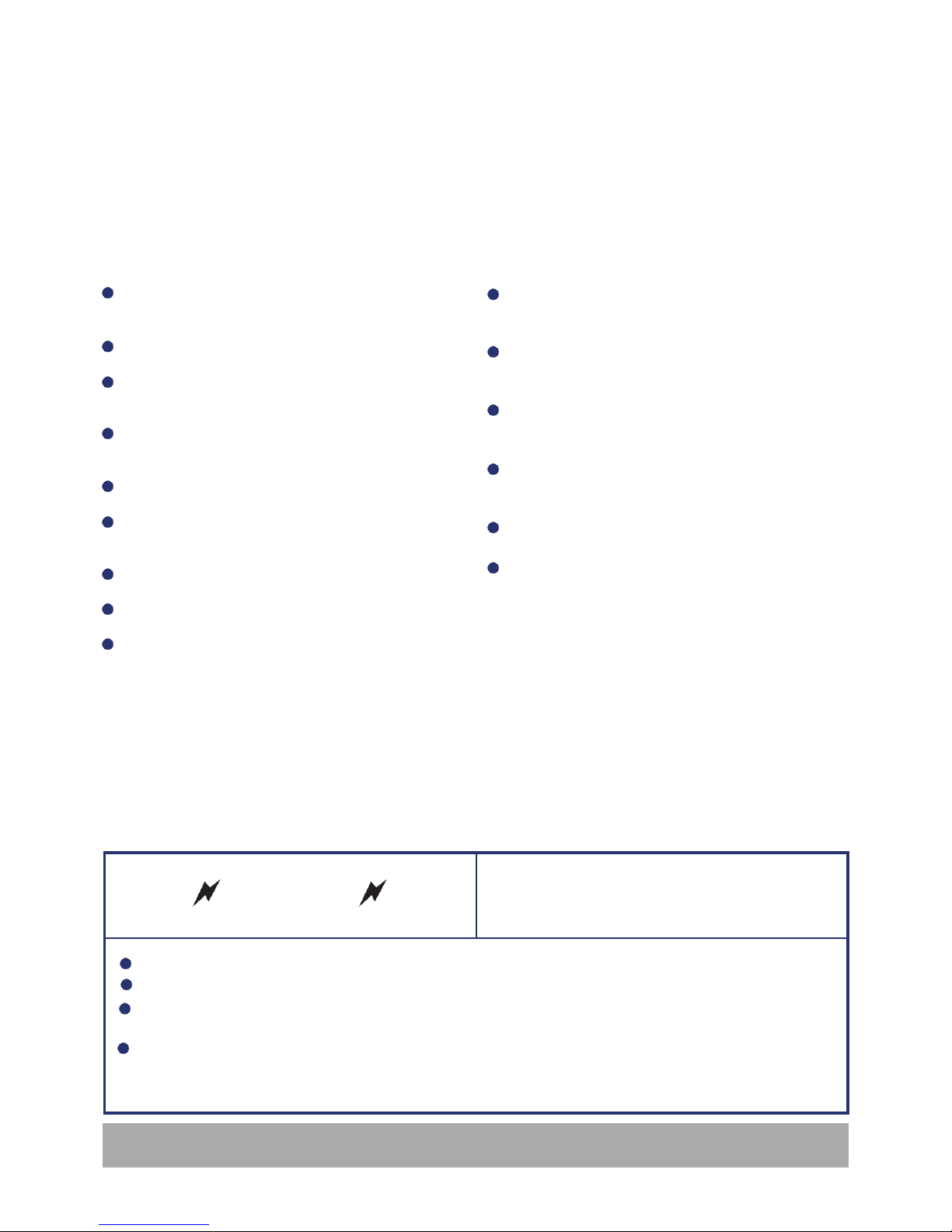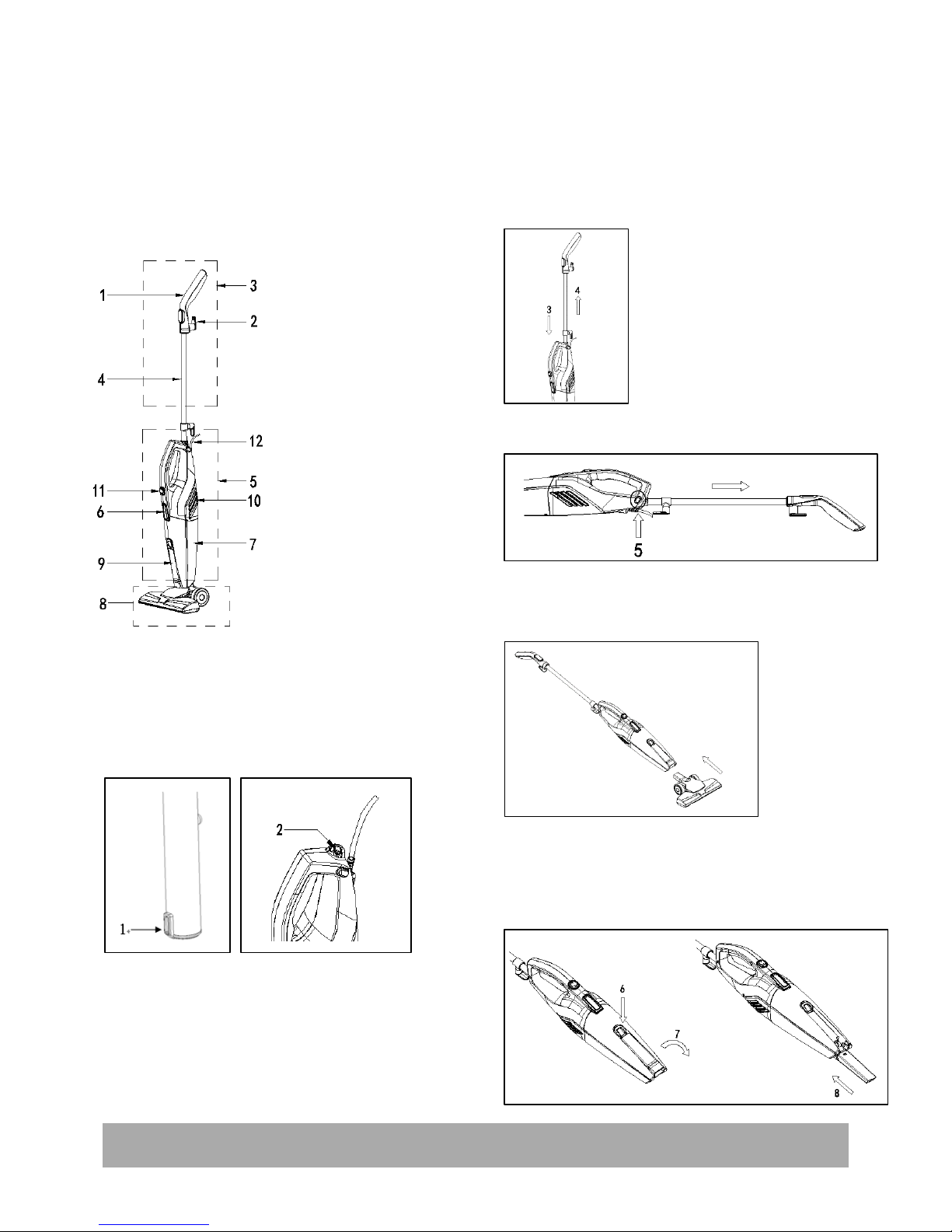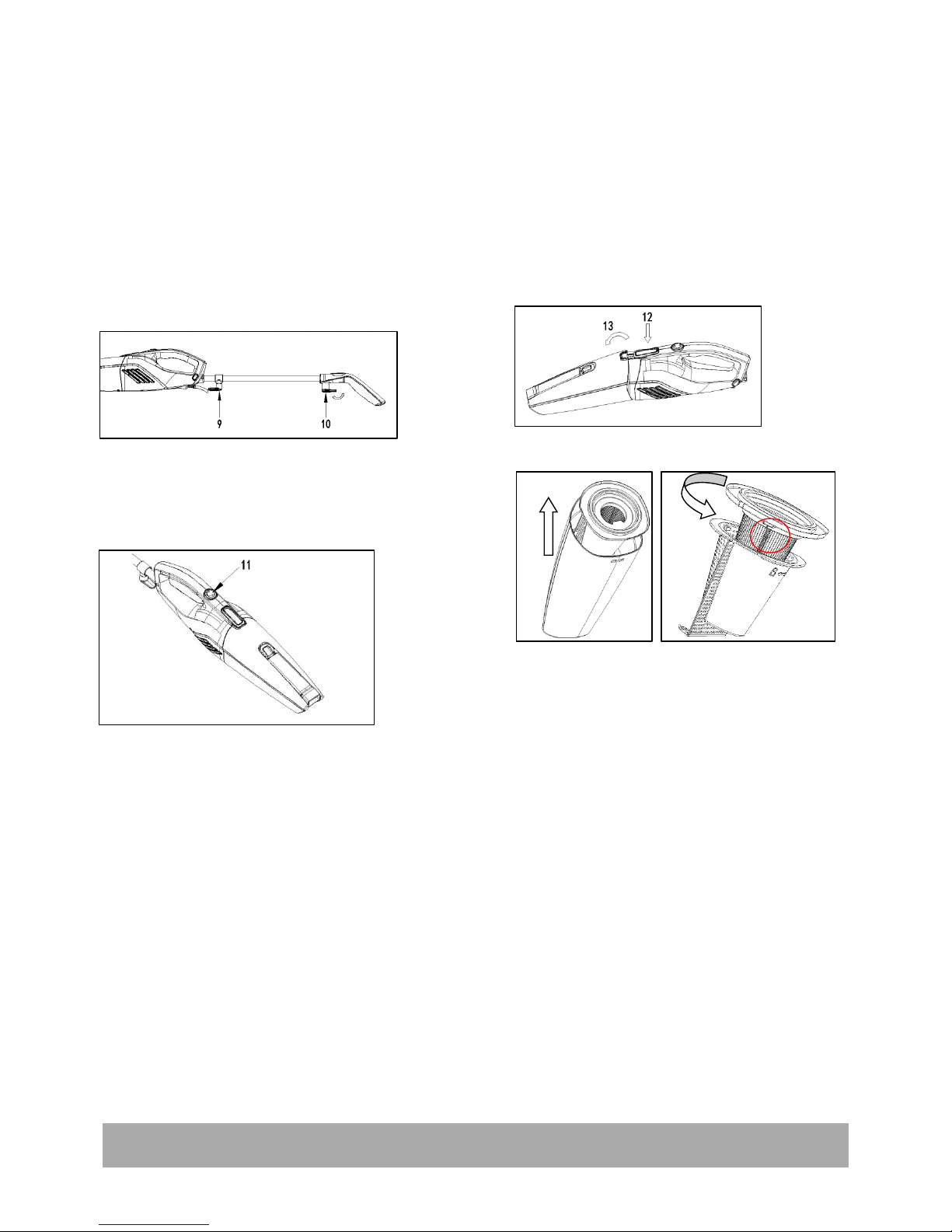Winding & Unwinding the Power Cord
This vacuum cleaner is equipped with a convenient cord storage feature.
The unit also has a quick release hook.
•Wind the power cord around the quick release hook and the
cord winding hook (fig.9 & fig.10).
•To unwind the power cord, simply twist the quick release hook
to the left or right.
Power Switch
•The On/Off power switch has two different positions (fig.11).
•Push on the “I” side to turn the vacuum ON.
•Push on the “O” side to turn the vacuum OFF.
Using the Unit as an Upright
1. Insert the extension tube into the main body.
2. Choose the appropriate accessory (crevice tool or floor brush)
and attach it to the suction hole opening.
3. Press the “I” position on the On/Off power switch (fig.11) to turn
the unit on.
Using the Unit as a Hand Vacuum
Disconnect the extension tube from the vacuum by releasing the handle
port from the locking slip and removing the extension tube from the hand
vacuum handle. Once the extension tube is removed, snap the handle
port shut.
Cleaning & Changing the Dust Cup Filter
In order to achieve the best performance, empty the dust container
and clean the filter after each use.
1. To remove the dust container, press down on the release
button (fig.12) and separate the dust container from the
main body (fig.13).
2. Pull out the filter assembly (fig.14), then twist the filter
frame to take out the filter (fig.15).
3. Empty the dust from the dust container.
4. Rinse the dust filter in cold water, and then let it dry
naturally for 24 hours before placing it back in the dust
container.
NOTE: Do not use a washing machine to clean the dust filter.
Do not use a hair dryer to dry it.
5. Place the dust cup filter carefully into the dust container. Never
operate the vacuum without the filter in place.
6. Attach the dust container to the main body of the unit.