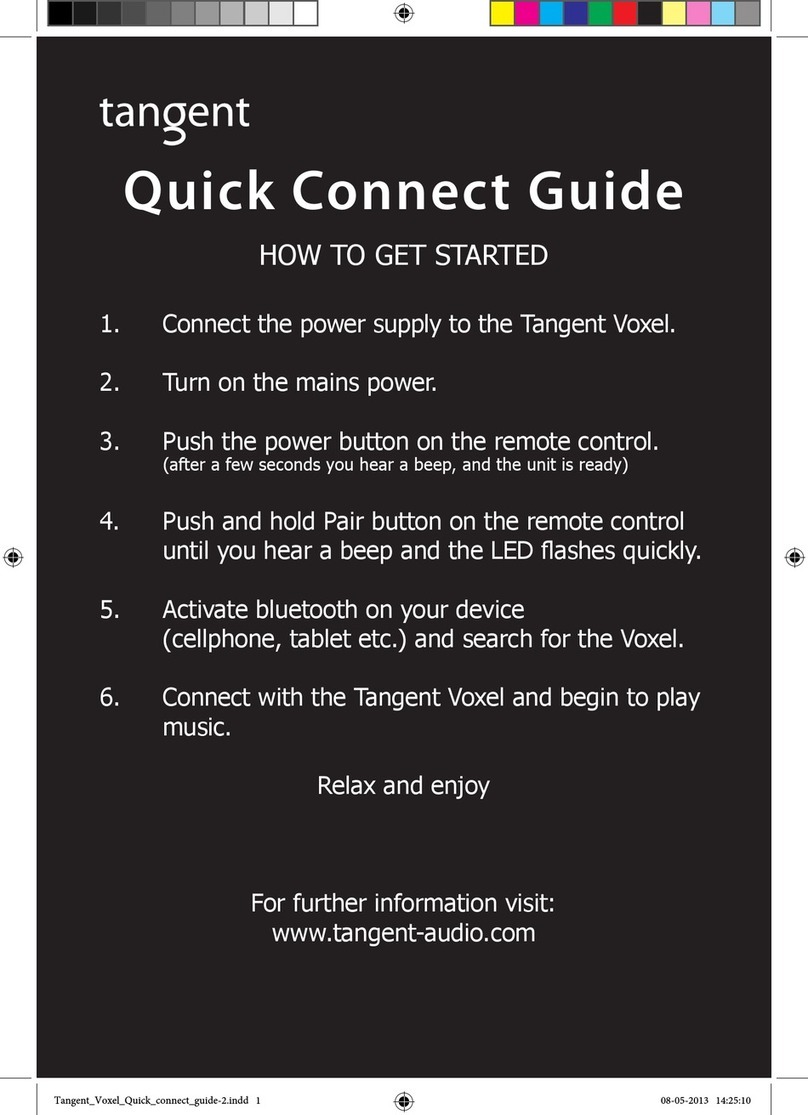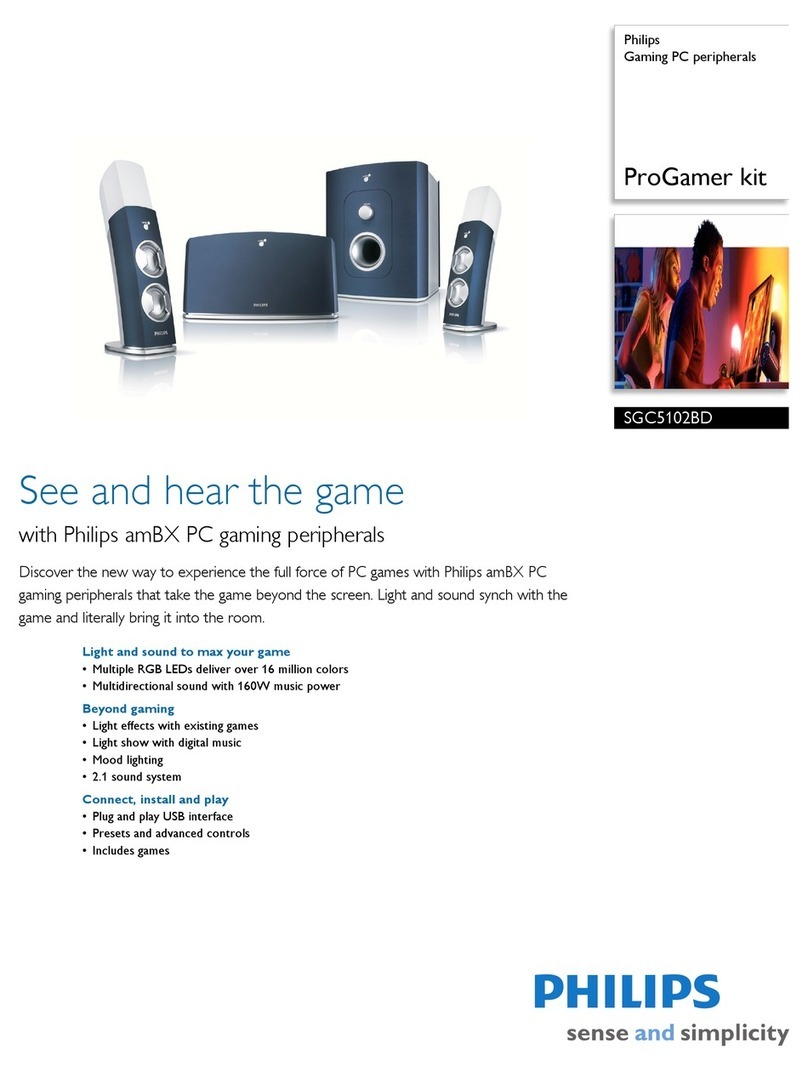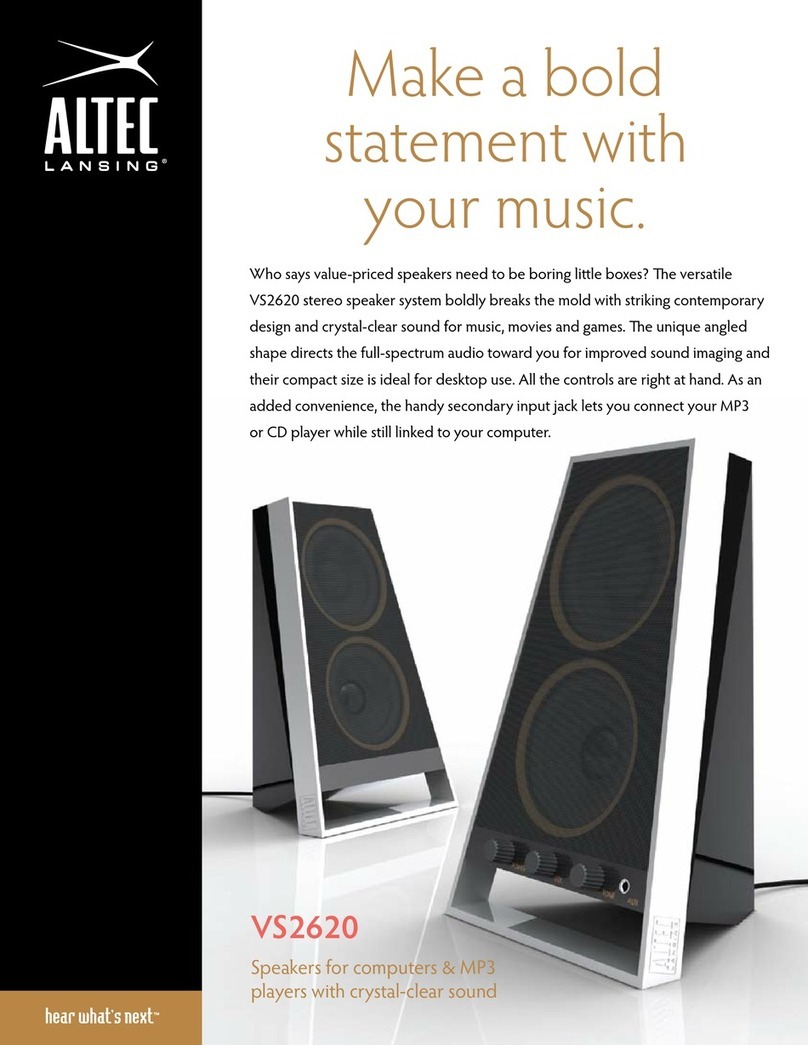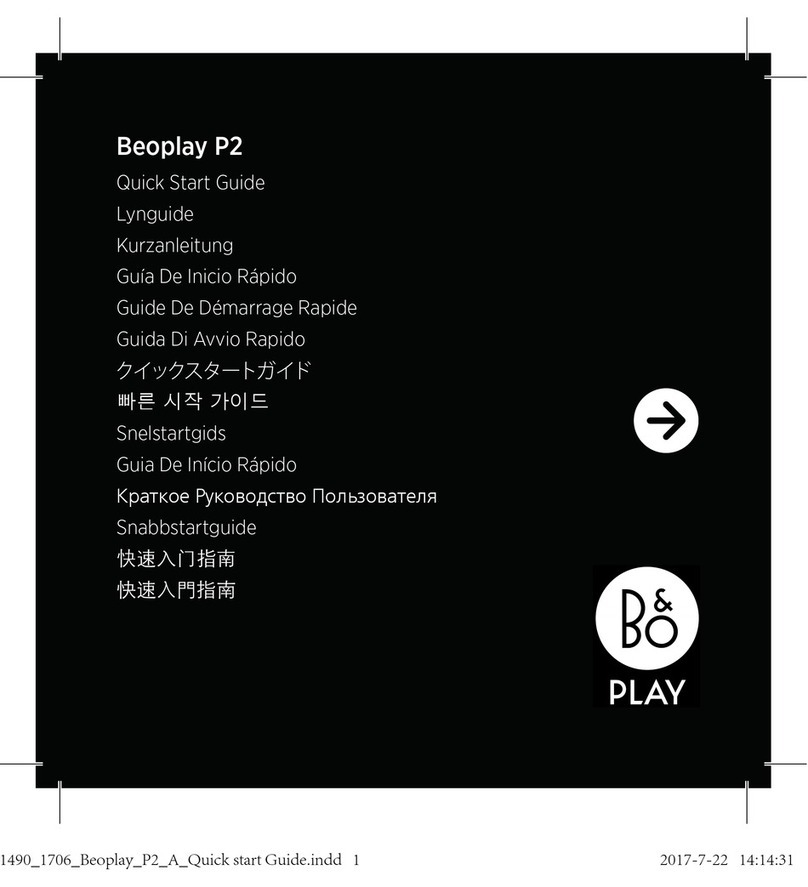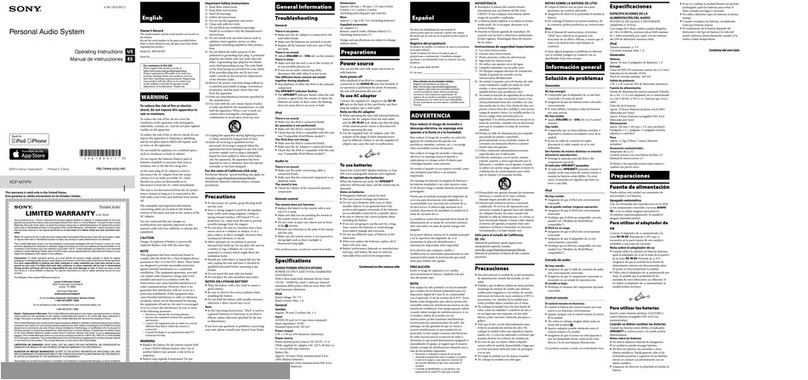P.Audio CXP Series User manual

P.Audio System Co., Ltd
CXP Series
CXP-21Sub: 2000w (Peak) Active 21” Subwoofer
CXP-121C: 2000w (Peak) Active 12” Coaxial Speaker
CXP-151C: 2000w (Peak) Active 15” Coaxial Speaker

READ ALL OF THE INSTRUCTIONS INCLUDED IN THIS MANUAL
The exclamation point within an equilateral triangle is intended to alert the user to the presence of important
operation and maintenance instructions.
The lightning flash with arrowhead symbol within an equilateral triangle is intended to alert the user to the presence
of un-insulated “dangerous voltage” within the products enclosure that may be of sufficient magnitude to constitute a
risk of electric shock to persons.
1. The following safety notices must be read and adhered to for safe operation of the CXP range of products.
2. Copies of this manual should be retained by the system’s installer AND end-user.
3. This manual must be read and understood and ALL warnings must be followed.
4. Follow all instructions to insure optimal product performance.
5. The CXP Active products are convection-cooled devices and require at least 6 inches (152 mm) of clearance behind the
enclosure to allow the heat sink to adequately cool the internal electronics.
6. DO NOT INSTALL NEAR ANY HEAT SOURCES!
7. Use ONLY the supplied AC Mains connector.
8. Protect the AC Mains power cord from being walked on or otherwise damaged and inspect for damaged connections
and damaged insulation.
9. The CXP Series may be suspended, with the exception of CXP-21Sub. DO NOT SUSPEND THE CXP-21Sub
10. DO NOT SUBSTITUTE SUSPENSION HARDWARE.
11. SUSPENSION SHOULD BE ATTEMPTED BY A PROFESSIONAL THAT IS FAMILIAR WITH LOCAL AND NATIONAL CODES AND
SAFE SUSPENSION PRACTICES!
12. There are NO user-serviceable parts inside the enclosure. DO NOT REMOVE THE AMPLIFIER MODULE!
13. DO NOT use in outdoor/direct weather installations or applications. Use in INDOOR dry applications ONLY!

CONTENTS
FRONT COVER
........................................................................................................................................................................................................ 0
1. INTRODUCTION ........................................................................................................................................................................... 2
2. SPECIFICATIONS .......................................................................................................................................................................... 3
3. SETUP AND USE OF THE CXP PRODUCTS..................................................................................................................................... 4
3.1. AC MAINS CONNECTION.................................................................................................................................................... 4
3.2. AUDIO CONNECTIONS ....................................................................................................................................................... 5
4. REMOTE SOFTWARE –dsP.Audio................................................................................................................................................ 6
4.1. COM CABLE........................................................................................................................................................................ 6
4.2. ID........................................................................................................................................................................................ 6
4.3. CONTROLLING THE CXP SERIES SPEAKERS......................................................................................................................... 7
4.4. PROTECTION ...................................................................................................................................................................... 8
5. RIGGING AND SUSPENSION ........................................................................................................................................................ 9
6. APPLICATION AND TROUBLE SHOOTING TIPS............................................................................................................................. 9
EQUALIZATION AND GAIN........................................................................................................................................................... 9
7. PRODUCT SERVICE..................................................................................................................................................................... 10
1. INTRODUCTION
Thank you for purchasing one of the models in the CXP range of products, and for your faith in us and our products. This product
will provide you many years of useful service with proper use and care. Please read this manual completely and become familiar
with the design and operation of this advanced active speaker system.
The P.Audio CXP series was designed to bring a truly world class level of performance to the P.Audio loudspeaker enclosure
range. The 121C and 151C coaxial models employ large format ferrite magnets and a thru pole piece compression driver
mounting for near perfect time alignment between the woofer and compression driver.
The P.Audio CXP-21Sub brings a new level of performance to both portable and installed sound in the form of the large 21” inch
woofer, which provides extreme low end, high power handling and very high sound pressure level capabilities, whilst using all of
P.Audio’s expertise in world class component design to ensure very high reliability.
The CXP-122F and CXP-152F passive models provide high peak power handling when enough amplifier power is available. This
combined with P.Audio’ s unique insight into minimizing time domain resonances and imperfections through well-conceived
woofer and horn designs give these models very high intelligibility and highly dynamic performance. Information regarding these
models can be found at P.Audio’s website –www.paudiothailand.com
The CXP range of products are suitable for both portable and fixed installation indoor environments such as night clubs, pubs,
meeting halls and general live performance applications.

2. SPECIFICATIONS
CXP-21Sub
CXP-121C
CXP-151C
Frequency Response (-10dB):
30-90Hz
55-20kHz
50-20kHz
Frequency Range (+/- 3dB):
35-80Hz
70-16kHz
65-16kHz
Coverage Pattern:
Omnidirectional
90° Conical
60° Conical
Input/Thru Connections:
3 Pin XLR-type
(Pin 2 +)
High Pass 80Hz
3-Pin XLR-type
(Pin 2 +)
3-Pin XLR-type
(Pin 2 +)
Power:
Peak - Total System:
Continuous- Total System:
Peak Low Frequency:
Peak High Frequency:
Continuous Low Frequency:
Continuous High Frequency:
2000w
1000w
2000w
1000w
1000w
1000w
500w
500w
2000w
1000w
1000w
1000w
500w
500w
AC Mains Power:
115 VAC -230 VAC
(50 Hz –60 Hz)
Automatic
Switching
115VAC -
230VAC
(50 Hz –60 Hz)
Automatic
Switching
115VAC -
230VAC
(50 Hz –60 Hz)
Automatic
Switching
Input to achieve rated output:
0.774 V RMS (line
level)
0.774 V RMS
(line level)
0.774 V RMS
(line level)
Input Section Control:
Level Control
Preset Selection
Level Control
Preset Selection
Level Control
Preset Selection
Max Acoustic Output (Peak):
131dB
125dB
126dB
Rigging:
None Available
10 x M10
Rigging points
12 x M10
Rigging Points
Supplied Accessories:
AC Mains Cable
AC Mains Cable
AC Mains Cable
Dimensions (H X W X D):
760 x 580 x 735.6
mm
30 x 22.8 x 29
inches
536 X 355 X 374
mm
12.1 X 14 X 14.7
inches
620 x 430 x 439
mm
24.4 x 17 x 17.4
inches
Weight (kg / lb):
69kg/152.1lbs
26kg/57.3lbs
30kg/66.1lbs
Operating temperature (C/F) :
0C-43C / 32F-
110F
0C-43C / 32F-
110F
0C-43C / 32F-
110F
* NOTE: Max Acoustic Output is based on smoothed system response, not peak driver response.
P.Audio is continually looking to improve products, so specifications are subject to change without notice.

3. SETUP AND USE OF THE CXP PRODUCTS
3.1. AC MAINS CONNECTION
NOTE: The powered models in the CXP series use an automatic switching power supply. ONLY the 3 pin mains
power lead supplied with the unit may be used. DO NOT SUBSTITUTE AC MAINS POWER CONNECTION LEADS.
Prior to connecting the AC mains cable, ensure that the AC mains switch is in the OFF position. The CXP range of products will
operate on AC mains voltages of 115 volts to 230 volts. The required AC mains frequency is between 45 Hz and 65 Hz. The
acceptable voltage range is 85VAC-265VAC. The amplifier’s switch mode power supply (SMPS) will automatically adjust to the
mains voltage present.
The powered CXP enclosures use a standard powercon type connector system. To mate the AC mains cable with the AC mains
connector on the amplifier, simply align the plug with the panel’s connector, insert into the connector and rotate clockwise
through 90 degrees. The cable locking system should engage, ensuring the cable will not be removed accidentally. Always
support the enclosure with one hand whilst performing this operation. The AC mains connector is shown above. To disconnect
the cable end of the AC mains connector pull back on the spring loaded locking system and rotate 90 degrees anticlockwise,
before removing completely.
NOTE: ALWAYS turn off the AC mains power BEFORE attempting to disconnect the AC mains cable from the CXP
amplifier module!
NOTE: DO NOT CONNECT THE AC MAINS END OF THE AC MAINS CABLE IN AN AREA THAT IS WET OR SUBJECT TO
CONDENSATION OR DAMP CONDITIONS!
NOTE: Always ensure the cable has enough slack. The automatic locking feature of the cable ensures a tight fit, and
very secure operation, but also means that the cable will not release only through tension on the cable. Leave enough
slack to allow for accidents.
In order to use the power link feature on the CXP series cabinets, a separate powercon cable must be purchased. This cable will
have a powercon output and powercon input connector on either end.
A MAXIMUM of 3 cabinets may be daisy chained using the powercon output connector, including the first cabinet
(total of 3 cabinets on 1 line). Never attempt to link more than 3 cabinets.
Once the AC mains cable is securely connected to both the amplifier and AC mains supply, the amplifier may be turned on. It is
good practice to make certain that the audio levels on the mixer’s output (or other source output) are reduced or muted prior to
applying power. The pilot light is located on the rear panel.

NOTE: If the pilot light does not illuminate within 30 seconds the unit may be in a FAULT CONDITION. If this occurs,
the unit should be returned to P.Audio for evaluation.
THERE ARE NO USER-SERVICABLE PARTS INSIDE. DO NOT REMOVE THE AMPLIFIER MODULE! (See the section below
“Replacement of Components” for more detailed information).
3.2. AUDIO CONNECTIONS
The CXP amplifiers include both male and female XLR-type connectors. Any standard XLR-type cable end connectors may be
used.
The image below illustrates the inputs found on the amplifier plate. Line Input and Line Output (THRU) are shown. All the
necessary EQ is provided in the on board pre amp. A line level input of voltage 0.775v will drive the on board amplifiers to full
power.
The CXP input section also allows for “paralleling” multiple powered enclosures together. This function is achieved by using the
Line Output XLR-type connector located next to the input XLR-type connector on the amplifier module. The output level can be
controlled using the level control knob, or using remote software (see section REMOTE SOFTWARE).
For example, if 2 CXP-21Sub and 2 CXP-121C were used for a front of house system, the XLR signal lead can be linked to each
enclosure. The correct preset should then be selected on each enclosure, for example:
CXP-21 Sub: Preset 2 –Flat with CXP-121C/CXP-151C
CXP-121C: Preset 2 –Flat with subwoofer (High Pass at 100Hz)

4. REMOTE SOFTWARE –DSP.AUDIO
The remote control software enables the user to adjust EQ, delay, polarity, noise gates and other aspects of the CXP series
enclosures performance. Once the unit is connected to the computer, any changes made on the computer will become active,
but will NOT be saved onto the amplifier, until the preset is stored onto the CXP series amplifier.
4.1. HARDWARE REQUIREMENTS
Essential:
Windows computer running windows XP or newer operating system. At this time, compatibility with windows 8.1 is not
guaranteed.
Spare hard drive space of 50MB
Recommended:
RAM
2GB
Operating System
Windows 7
Processor
Dual core 2gHz or higher
4.2. COM CABLE
The COM cable is an accessory, available from P.Audio, which allows the user to
take control of the CXP series amplifiers from any windows based PC. Upon
connecting the COM cable and opening dsP.Audio software, a dialog screen will
appear checking options for connecting to the device in question. To ensure
communication occurs on the right COM cable, this must be selected from the
drop down list.
For linking between amplifiers, standard CAT5 type cabling can be used.
To connect the COM cable to the CXP series amplifiers, simply connect the USB
plug to the windows computer, and plug the other end into the socket on any
available CXP series amplifier. Ensure to align the plug correctly and do not exert
too much force onto the USB plug.
4.3. ID
Once the required amplifiers are all linked together, the software can be started.
To start the software, click start All Programs dsP.Audio dsP.Audio
Application.
Once the COM cable is chosen, the software needs to know which units to
communicate with. ID for CXP series amplifiers as set by the factory range from
1-32, although the user to is free to change this as they see fit with the ‘configure
ID Device’ utility. The software can communicate with a maximum of 32 units at
once.
Once all is set up, press OK and the software will launch.

4.4. CONTROLLING THE CXP SERIES SPEAKERS
Once the software is up and running, all connected speakers will be seen in the ID list to the left hand side of the screen. All
parameters available to the user will be available by double clicking the device required to monitor, and the parameters screen
will be displayed.
Across the top of the parameters window, there are several options available to the user:
Load –Allows loading of a preset file from a storage location such as the computer hard drive.
Save –Allows saving of the current parameters to a file in a storage location such as the computer hard drive.
Store –Allows storing of the current parameters to a preset location on the amplifier. Locations are provided to the user to
enable this, and avoid writing over any factory presets. Once a preset is overwritten, the original preset file must be used to
recover the data.
Recall –Loads a preset from the amplifier memory, remotely. This allows presets to be changed on units in inaccessible
locations. However, once the COM cable is removed, the unit will revert back to the preset as indicated by the knob on the unit
itself.
Setup –This is largely a factory operation to switch the amplifier from two-way to bridged mode. This is not required by the user
unless some drastic last minute servicing is required.
Name Device –This allows the user to change the name for each device, and this is stored in the amplifier memory. The name
will also be changed in the ID list to allow for easy identification.
From the parameters page, the following parameters can be adjusted:
Noise Gate –Allows the user to cut out background noise when the device is not in use. This can be especially useful when a lot
of open microphones are picking up crowd noise, or making a stage very noisy.
Input Source –Allows the user to select between a noise source and the analog input. The noise source is especially useful when
tuning the system to a particular room, or for fault finding.
Noise Generator –Provides level control and noise type when noise generator is selected as the input.
Phase –Polarity switching is allowed with the option of 0 or 180 degrees.
Delay –Delay can be specified in both time and distance.

DLF –DLF is a set of filters tuned specifically to make recorded music sound more dynamic at low levels. In the ‘music’ presets
on the amplifier, this option is turned on.
High Pass Filter –All of the cabinets already have a high pass filter programmed in, but an extra high pass filter is provided to the
user for crossover, or extra subsonic filtering.
5 Band Parametric EQ –Q factors up to 10 are available to give the user complete control over the sound of their system.
Mute –On CXP-151C and CXP-121C, separate mute controls for low and high are available. On CXP-21 Sub, a single mute control
is available.
4.5. PROTECTION
In installation, or when the operator is away from the desk, it is understandable that protection will be desired to ensure other
users do not get unwanted access. If the LOCK button is pressed, a password prompt will be shown.
To block use to all features of the software (only signal monitoring will be seen), please use the password: dspamp
For advanced users only (not recommended): to gain access to the individual processing for the transducer components, please
use password: outamp
For very advanced users only (not recommended): to gain access to master compressor/limiter settings, please use password:
limamp

5. RIGGING AND SUSPENSION
The CXP Series (with the exception of CXP-21 Sub) features M10 (metric) steel rigging points. The enclosures (EXCEPT CXP-
21Sub) may be suspended for either temporary installation or permanent installation. Suspension of the CXP Series should be
attempted ONLY by someone familiar with overhead suspension of products and familiar with local and national codes
associated with suspension of products. All associated rigging is the responsibility of others! DO NOT SUSPEND THE CXP
PRODUCTS UNLESS YOU ARE EXPERIENCED WITH OVERHEAD RIGGING AND UNDERSTAND AND OBEY ALL GENERALLY ACCEPTED
SAFETY PRACTICES!
The CXP 121C, 151C, 122F, 152F may be mounted to any high-quality loudspeaker stand with a standard 1.375 inch (35
mm) diameter mounting pole that is capable of supporting the weight of the enclosure. The mounting pole MUST be
located on a level surface that is capable of safely supporting the weight of both the loudspeaker stand and the
enclosure. DO NOT ADD OR SUSPEND ANY ITEMS TO THE ENCLOSURE OR LOUDSPEAKER STAND.
These enclosures may also be suspended using the M10 Eye bolt kit available from P.Audio. DO NOT SUBSTITUTE
SUSPENSION HARDWARE.
The CXP-21Sub is intended to be used with a standard M20 screw thread style satellite pole mount (available from P.Audio) for
mounting the CXP-121C, 151C, 122F, or 152F above it. The CXP-21Sub MUST be located on a level surface that is capable of
safely supporting the weight of both the CXP-21Sub and the mid-hi speaker.
WARNING: The pole used to mount the mid-hi enclosure must NOT be more than 0.8 meters (31.5 inches) long. DO
NOT use a pole that is longer than 0.8 meters! DO NOT PLACE ANY OTHER LOUDSPEAKERS, EXCEPT THE CXP SERIES on
the CXP-21Subs POLE.
WARNING: DO NOT ATTEMPT TO SUSPEND P.AUDIO PRODUCTS WITHOUT UNDERSTANDING LOCAL AND NATIONAL
CODES THAT APPLY TO OVERHEAD SUSPENSION OF PRODUCTS.
DO NOT ATTEMPT TO SUSPEND P AUDIO PRODUCTS UNLESS YOU ARE A PROFESSIONAL WITH KNOWLEDGE OF LOCAL
AND NATIONAL CODES RELATED TO SAFE SUSPENSION AND ARE EXPERIENCED IN SUSPENDING PRODUCTS OVERHEAD.
WARNING: The CXP PRODUCTS are intended for indoor suspension ONLY! DO NOT suspend or attempt a permanent
installation in an outdoor environment!
P.AUDIO IS NOT RESPONSIBLE FOR FAILURES RELATED TO NON-COMPLIANCE WITH LOCAL AND NATIONAL CODES AND
SAFE SUSPENSION PRACTICE. ALL ASSOCIATED RIGGING IS THE RESPONSIBILITY OF OTHERS.
6. APPLICATION AND TROUBLE SHOOTING TIPS
The CXP Series makes up components of a high-quality professional sound reinforcement system designed for use in both
indoor, and dry outdoor applications. Some basic precautions will insure long-term reliability.
EQUALIZATION AND GAIN
The CXP-121C and 151C have all the required equalization and gain functions included in the internal analog signal processing
circuits. Both the equalization and gain functions have been optimized for flat frequency response and maximized system
dynamics.
If distorted sound is heard the gain and EQ settings on the outboard mixer and any other external equipment should be carefully
checked to ensure that the input section of the CXP-121C/CXP-151C is not overloaded.
If additional equalization is required, care should be taken to avoid excessive EQ in any frequency band, but particularly at low
frequencies. Excessive equalization can produce “band selective” clipping and distortion. All EQ boost levels should be monitored
if system distortion is present.
Applications that require excessive low frequency equalization are almost always an indication that a sub woofer is required.
P.Audio offers the CXP-21Sub; a companion product for use with the CXP Series and it will provide substantial low-frequency
acoustic output.

PROBLEM: Distorted sound
When input levels to the CXP amplifiers exceed 0.775 V RMS for line level inputs it is possible to produce system clipping or
overdrive. It is still possible to “overdrive” the input section of the enclosure. If distorted sound is present the following steps
should be taken:
1. Verify that the mixer’s output is not clipping or overloaded. If the output metering section of the mixing console is
continuously in the “red” then the output level should be reduced. (occasional “red” indications are usually fine and are
dependent on the mixing console’s output capability).
2. Verify that excessive equalization is not present anywhere in the signal chain.
3. Verify that AC mains levels are within the required range.
Voltage measurements on the AC Mains should be performed by a licensed electrician or individual trained in making
high-voltage measurements.
PROBLEM: No sound from active units
1. Verify that the amplifier pilot light is on.
2. Verify that there is AC Mains voltage on the AC Mains input to the amplifier.
NOTE: NOT DO ATTEMPT TO REPLACE THE FUSE. THERE ARE NO USER SERVICABLE PARTS INSIDE THE CXP SERIES
AMPLIFIERS.
7. PRODUCT SERVICE
There are NO user-serviceable parts inside the CXP Series amplifiers. However, the amplifier does need to be removed
in case of compression driver service. See notes below for compression driver service and repair (Replacement of
Components).
The CXP amplifier module MUST be serviced by a company authorized by P. Audio.
Replacement of Components
REPLACEMENT OF COMPONENTS MUST BE PERFORMED BY A QUALIFIED TECHNICIAN OR ONE KNOWLEDGABLE IN THE
REPLACEMENT OF TRANSDUCER COMPONENTS!
DO NOT ATTEMPT ANY REPAIRS UNLESS THE CXP SERIES AMPLIFIER HAS BEEN DISCONNECTED FROM THE AC MAINS
SOURCE!
In the event of woofer failure or compression driver failure, the woofer may be accessed by removing the front grille and then
removing the coaxial drive unit. This should be done by a qualified technician or contractor. There is no need to remove the
amplifier panel in the event of a woofer failure, or compression driver failure.
USE EXTREME CARE WHEN HANDLING THE CXP AMPLIFIER MODULES. THE COMPONENTS ARE FRAGILE AND THE
MODULE MUST NOT BE SET DOWN ON THE COMPONENT SIDE OR DAMAGE WILL OCCUR!
NOTE: The powered models in the CXP series feature an internal fuse to protect the power amplifier. THE INTERNAL
FUSE IS NOT USER REPLACABLE. UNDER NO CIRCUMSTANCES SHOULD THE AMPLIFIER PANEL BE REMOVED FROM
THE CABINET.

Care should be exercised when disconnecting the amplifier module from both the woofer and the compression driver. Be sure to
observe the wiring polarity of both the woofer and the compression driver. The compression drivers are of a “screw on” type
and are easily removed once the woofer has been removed. Ensure that both the woofer and compression driver are wired with
the correct polarity observed after replacement.
Thank you once again for purchasing this P.Audio product. P.Audio is a manufacturer of a complete range of Loudspeaker
systems, individual components and accessories. For more information regarding any of P.Audio’s products or advice on how to
set up and use this product, please do not hesitate to use the contact details on the following page to contact us.
Please scan this QR code for quick access
to the P.Audio website.
P Audio System Co., Ltd. 19/4 Moo 2 T.Bangkratuk
A.Samparn , Nakornpathom. 73210,Thailand
Tel: +66-2-441 6600 (Auto 30 Lines)
Fax: +66-2-441 6699
e-mail: info@paudiothailand.com
www.paudiothailand.com
This manual suits for next models
3
Table of contents
Other P.Audio Speakers manuals